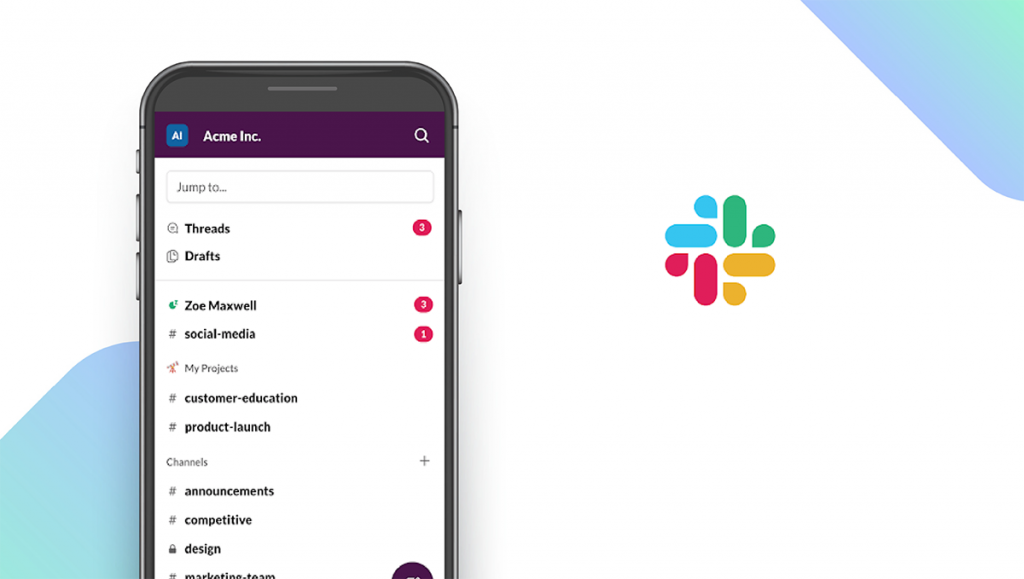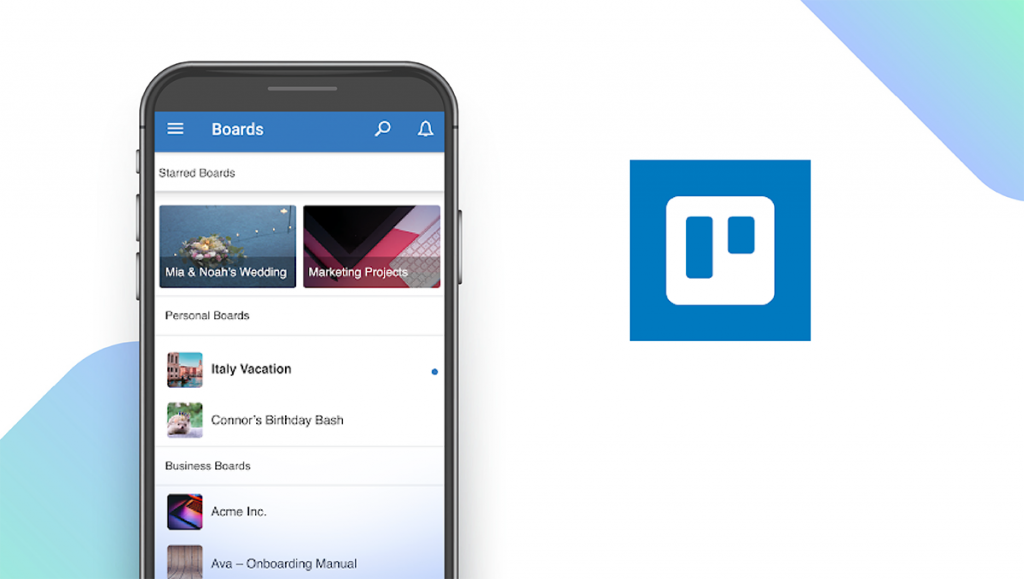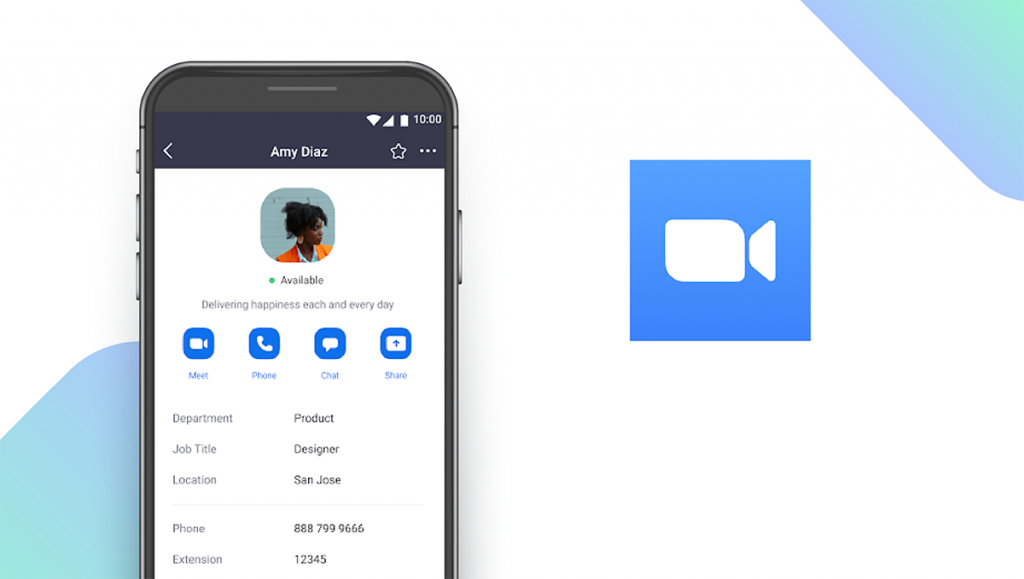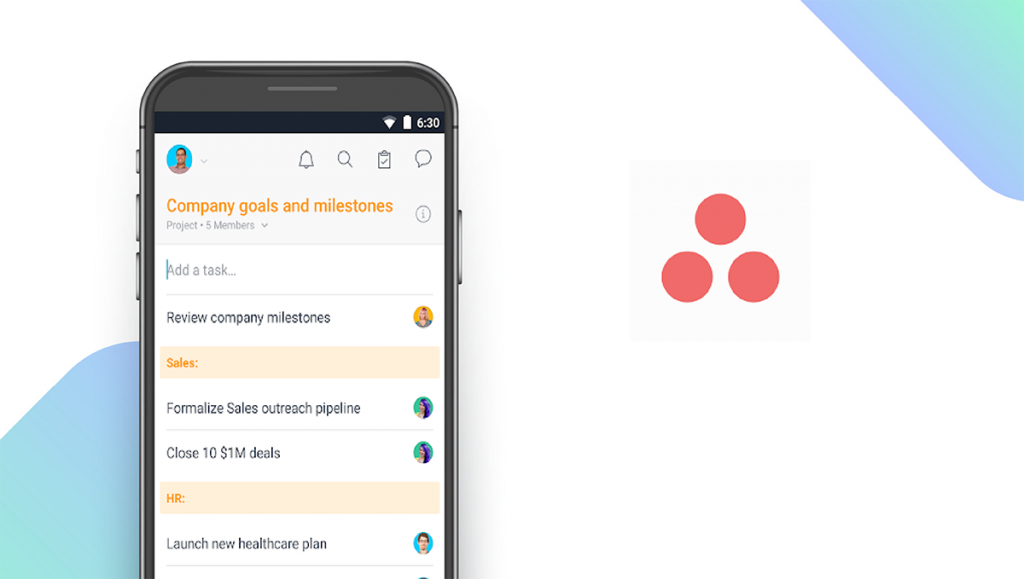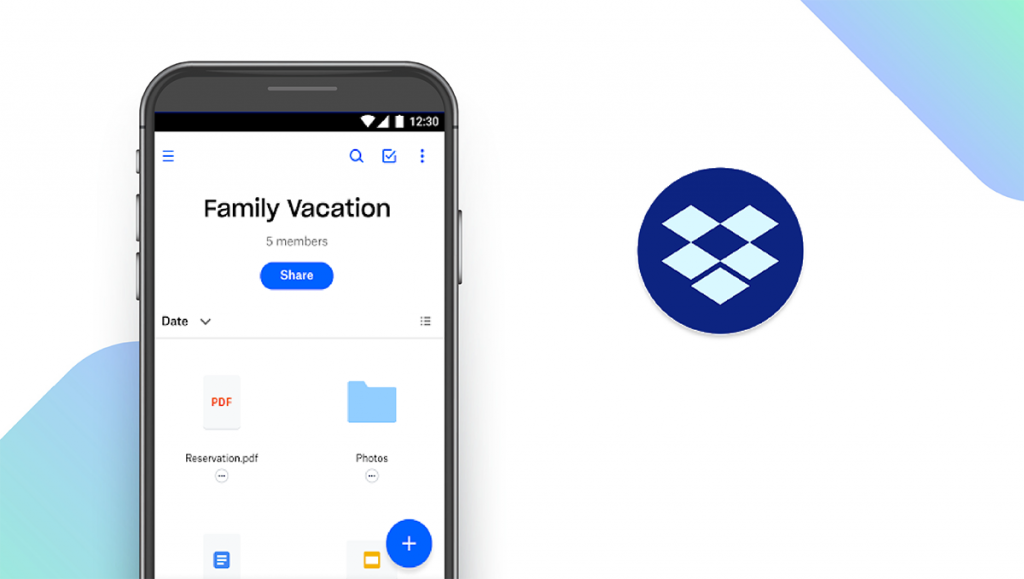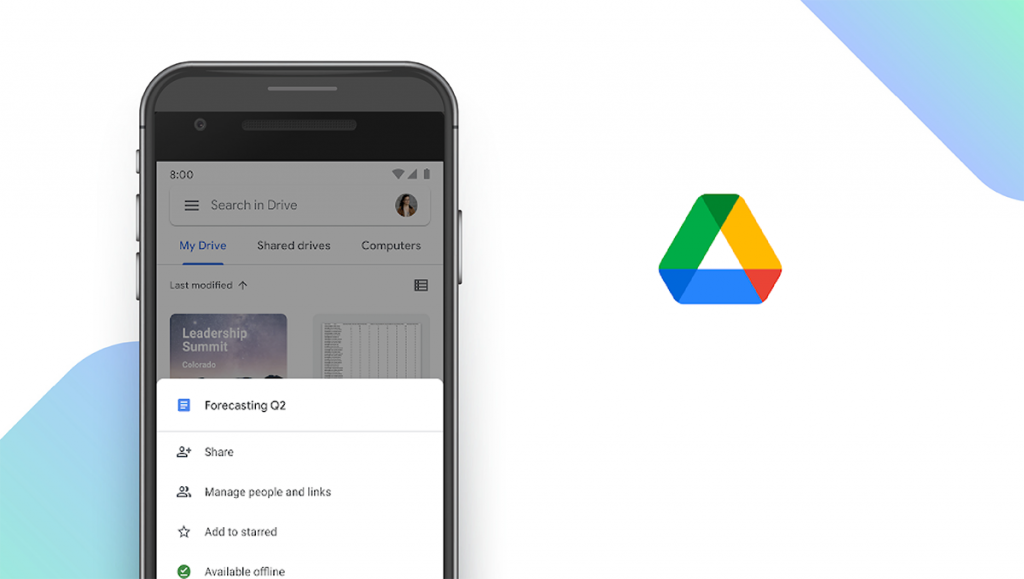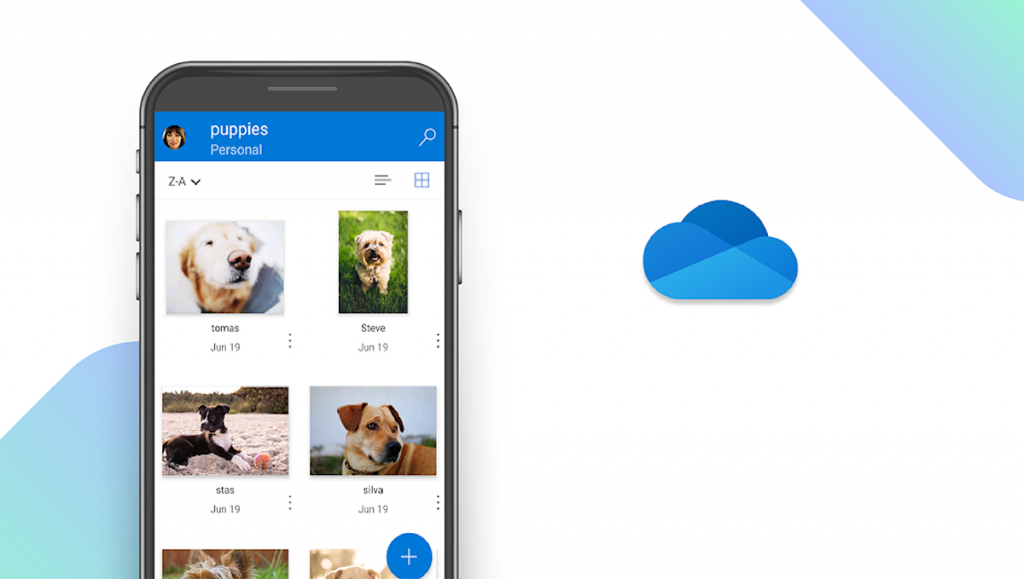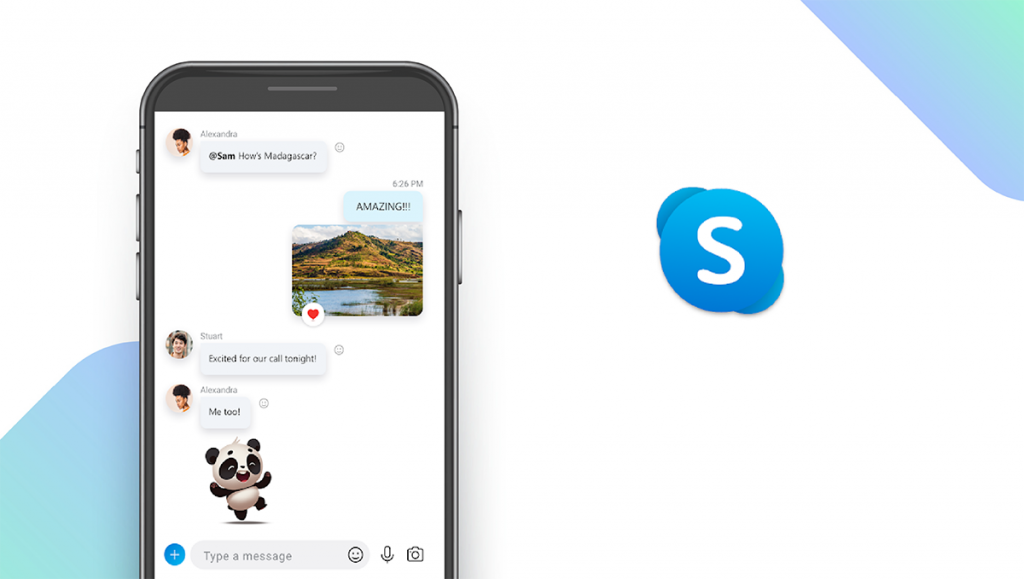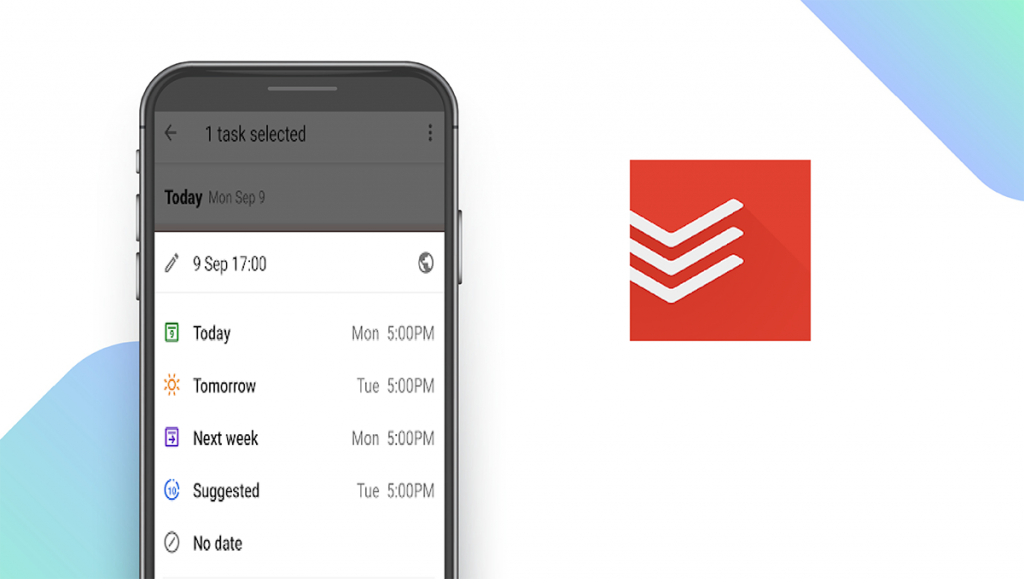The Best Tools for Remote Workers of 2024
Written by: BestApp.com App Testing Team - Updated: Jul 27, 2021

Remote work depends on constant communication between team members to be successful, which is why Slack is our top pick for the best overall app for working from home. Slack’s flexible and convenient massaging solutions make it easy for remote teams to communicate and collaborate. But if Slack isn’t right for you, or you’re looking for other apps to add to your list of productivity tools, we researched and reviewed nine other great apps for remote workers.
Top 10 Tools for Remote Workers to Try
- Slack — Top Pick
- Trello — Best Free Version
- Zoom — Best for Video Conferencing
- Asana — Best for Project Management
- Dropbox — Best Cloud Storage Platform
- Google Drive — Best for Collaboration
- Microsoft OneDrive — Best for Microsoft 365 Users
- Skype — Best for Small Teams
- Toggl Track — Best for Time Tracking
- Todoist — Best To-Do List App
How We Chose the Best Remote Working Apps
When comparing remote working apps, we looked at a few key features such as instant messaging, video conferencing, document sharing, notifications, and cloud storage capabilities. These features are essential for remote collaboration and communication, and with few exceptions, the apps on this list offer all of these capabilities.
Choose the remote working app that’s right for you
Everyone’s needs are different, and remote workers are often responsible for establishing their own workflows and procedures. When looking for apps to improve your productivity, it’s important to consider what apps your team uses, how big your team is, and what your responsibilities are. If you struggle with time management, Toggl Track may be a great option for you. If your team uses Google Docs for document creation and sharing, Google Drive is an essential tool to add to your arsenal.
Keep it simple
Adding too many apps to your workflow can negatively impact your productivity as you become reliant on too many tools to successfully manage your tasks. Only choose the apps that you believe are essential.
Our Work from Home App Reviews
Slack — Top Pick
Download: Android ★★★★★★★★★★ | iOS ★★★★★★★★★★
Slack is our top pick due to its wide range of features that enable effective communication among remote teams. It is by far the most fleshed-out text-based communication app for remote teams and includes standout features like the ability to create public and private groups, send direct messages to groups or individuals, set work statuses, and share files. Slack also offers the ability to conduct video calls, making it a great all-around communication app if you don’t want to clutter your workflow with apps dedicated to video conferencing. Slack’s free plan is perfect for freelancers and small teams as it offers access to the app’s key features and integrations. Larger teams can subscribe to one of Slack’s affordable business plans to gain access to larger group chats, more app integrations, and other features.
Notable features:
- Free version available
- Subscription plans: Standard: $6.67/month; Plus: $12.50/month
- Support available: Help Center, Tickets
| Slack Pros & Cons | |
|---|---|
| What we like | What we don’t like |
| Advanced group chat features | Limited support options |
| Supports video calls | |
Trello — Best Free Version
Download: Android ★★★★★★★★★★ | iOS ★★★★★★★★★★
Trello is a project management tool that facilitates efficient collaboration and productive workflows for remote teams. It uses a card-based system to create, track, and manage projects and tasks. Projects are assigned to team members as needed, and users can set statuses such as “in progress,” “done,” and “ready to start.” The app offers many unique features to make project management easier, including due date tracking, attachment sharing, to-do lists, boards, and activity logging. The free version is generous, offering unlimited cards, unlimited members, up to 10 boards, mobile app access, and unlimited storage, making it an incredible solution for small teams that want to keep expenses low.
Notable features:
- Free version available
- Subscription plans: Business Class: $10/user/month
- Support available: Help Center, Ask the Community
| Trello Pros & Cons | |
|---|---|
| What we like | What we don’t like |
| Free plan offers generous features | Doesn’t support recurring tasks |
| Card-based project management system | No time tracking |
| Integrates with several other productivity apps | |
Zoom — Best for Video Conferencing
Download: Android ★★★★★★★★★★ | iOS ★★★★★★★★★★
Zoom has become the go-to video conferencing platform for large enterprises and small businesses due to its ease of use, large group chat support, and other great features. Depending on your subscription plan, Zoom meetings can host up to 500 video call members, and with add-ons, this number can increase to 1,000 participants, making Zoom the clear frontrunner for large remote teams. Unlike other video conferencing apps, Zoom also supports webinars, and users can take advantage of other great features for collaboration, including messaging, file sharing, and voice calls. The free version is somewhat limited as it restricts group meetings to 40 minutes, but upgrading is very affordable and grants access to the platform’s most powerful features.
Notable features:
- Free version available
- Subscription plans: Pro: $14.99/month/license; Business: $19.99/month/license
- Support available: Help Center, Social Media, Web Case, Chatbot, and Phone
| Zoom Pros & Cons | |
|---|---|
| What we like | What we don’t like |
| Supports up to 1,000 meeting participants | Free version is limited |
| Supports messaging and voice calls | |
| Supports cloud recording for video calls | |
Asana — Best for Project Management
Download: Android ★★★★★★★★★★ | iOS ★★★★★★★★★★
Asana is a Kanban-style project management platform. Users can manage, assign, and track projects. As progress is achieved, users can move tasks across columns until they are complete. You can add attachments, comments, discussions, due dates, and more to each project. Unlike Trello and other project management apps, Asana offers multiple views, including timelines, to create project plans, and you can keep track of deadlines using the built-in calendar. Asana also offers automation capabilities for routine tasks to cut down on busy work. The free version offers unlimited tasks, time tracking integrations, and unlimited activity logs. Users can upgrade to access powerful features, like timelines, portfolios, forms, unlimited guests, and milestones.
Notable features:
- Free version available
- Subscription plans: Premium: $10.99/user/month; Business: $24.99/user/month
- Support available: Help Center, Guides, Forum
| Asana Pros & Cons | |
|---|---|
| What we like | What we don’t like |
| Free version offers generous features | More expensive than alternatives |
| Time tracking integrations | |
| Unlimited file storage | |
Dropbox — Best Cloud Storage Platform
Download: Android ★★★★★★★★★★ | iOS ★★★★★★★★★★
For cloud storage and file sharing, Dropbox is a great option for remote workers. Dropbox supports larger files (up to 2TB) than alternatives like OneDrive, which is limited to 250GB. Dropbox syncs across devices, so users can share, edit, review, and comment on documents from any device. It supports metadata searches, branded file transfers, and integrates with a wide range of tools, including Microsoft 365, Adobe programs, and others. Depending on your subscription, you can access unlimited file storage, which is a great option for larger teams. For security, Dropbox also offers file encryption, real-time alerts, file recovery, and version history.
Notable features:
- Free version available
- Subscription plans: Professional: $16.58/month; Standard: $12.50/month; Advanced: $20/month
- Support available: Help Center, Live Chat, Email & Phone Support, Forum
| Dropbox Pros & Cons | |
|---|---|
| What we like | What we don’t like |
| Large file support | Free version only offers 2GB of storage |
| Integration with other productivity tools | |
| Great security features | |
Google Drive — Best for Collaboration
Download: Android ★★★★★★★★★★ | iOS ★★★★★★★★★★
Google Drive is a file storage and sharing platform that integrates seamlessly with other Google products to facilitate efficient collaboration between remote workers. If you and your team use Google Docs, Sheets, and other Google apps for day-to-day tasks, Google Drive is the ideal file storage platform for you. Compared to other file storage platforms, Google Drive’s free version is generous, offering 15GB of free storage space. Drive syncs across devices, making it easy to share, edit, and review files from any device, and Android users can easily snap photos of shared documents to save as PDFs on their mobile devices. Google Drive supports two-factor authentication (2FA) and encrypts all files.
Notable features:
- Free version available
- Subscription plans: 100 GB: $1.99/month; 200 GB: $2.99/month; 2 TB: $9.9/month; 10 TB: $49.99/month; 30 TB: $149.99/month
- Support available: Help Center, Community Help/Forum, Tickets
| Google Drive Pros & Cons | |
|---|---|
| What we like | What we don’t like |
| Integrates with other Google products | No password protection for shared folders |
| 15GB of free storage | |
Microsoft OneDrive — Best for Microsoft 365 Users
Download: Android ★★★★★★★★★★ | iOS ★★★★★★★★★★
Microsoft OneDrive is the ideal file storage and sharing solution for remote workers and teams that use Microsoft 365 for productivity. Unlike Google Drive and Google’s suite of productivity apps that can only be accessed online, OneDrive and Microsoft 365 accommodate offline workflows by offering downloadable apps on Windows and Mac. The free version only offers 5GB of storage, which pales in comparison to Google’s 15GB of free storage, but prices for additional storage are similar, starting at $1.99 for 100GB. If you are already a Microsoft 365 subscriber, OneDrive storage is included alongside access to other productivity apps like Word.
Notable features:
- Free version available
- Subscription plans: OneDrive for Business (Plan 1): $5/month; OneDrive for Business (Plan 2): $10/month; Business Basic: $2.50/month); Business Standard: $10/month
- Support available: Live Support, Phone, Help & Learning, Community Forum, Tickets
| Microsoft OneDrive Pros & Cons | |
|---|---|
| What we like | What we don’t like |
| Integration with Microsoft 365 apps | Limited free storage |
| Syncs across devices | |
| Included in Microsoft 365 subscriptions | |
Skype — Best for Small Teams
Download: Android ★★★★★★★★★★ | iOS ★★★★★★★★★★
Skype is a full-featured communications app that supports group messaging, video calls, and voice calls. Video calls support up to 50 users, making it less ideal than Zoom for large enterprises but perfect for smaller remote teams. Skype also supports file sharing, screen sharing, caller ID, and voicemail. The best part about Skype is that Skype-to-Skype voice and video calls are always free, and for a small fee, Skype users can also call landlines. The ‘Meet Now’ feature lets you create and share meeting links, which users without a Skype account can use to join calls. Privacy-concerned users can utilize Skype’s private messaging feature which offers end-to-end encryption for security. Skype also offers real-time translations for voice and video calls and instant messaging.
Notable features:
- Free version available
- Subscription plans: $2.99/month
- Support available: Help Center. Live Chat, Contact Form
| Skype Pros & Cons | |
|---|---|
| What we like | What we don’t like |
| Free video and voice calls | Video calls only support up to 50 users |
| Private messaging | |
| Supports screen sharing | |
Toggl Track — Best for Time Tracking
Download: Android ★★★★★★★★★★ | iOS ★★★★★★★★★★
Toggl Track is an industry-leading time tracking platform for individuals, small businesses, and large enterprises with remote teams. As the only time tracking app on this list, it is an essential tool for any remote worker that struggles with managing their day-to-day tasks. Features include time tracking, automated reports that provide insights into your productivity, and revenue tracking. For freelancers, Toggl Track tracks your time spent working alongside your earnings to help you see how much you’re making per hour and determine whether or not you need to adjust your rates. The free version is suitable for individuals, while teams can upgrade to either the Starter or Premium plan to unlock powerful collaboration-focused features like project templates and time audits.
Notable features:
- Free version available
- Subscription plans: Starter: $10/user/month; Premium: $20/user/month; Enterprise: Custom Pricing
- Support available: Email, Knowledge Base, FAQs
| Toggl Track Pros & Cons | |
|---|---|
| What we like | What we don’t like |
| Simple time tracking | Costly subscriptions for limited features |
| Revenue tracking | |
| Automated reports | |
Todoist — Best To-Do List App
Download: Android ★★★★★★★★★★ | iOS ★★★★★★★★★★
Todoist is a high-quality to-do list app designed to help individuals organize their daily tasks. The app is easy to use. Users add tasks to their lists, set due dates, track progress, and mark them complete when finished. While apps like Asana and Trello are ideal for large teams, Todoist is a great project management tool for remote freelancers that need to organize their workflows. You can set recurring due dates, add subtasks, set priority levels, and delegate tasks to others. While the app is best for individuals, Todoist offers subscription plans for teams that support more users, larger file uploads, and more active projects.
Notable features:
- Free version available
- Subscription plans: Pro: $4/user/month or $36/user/year; Business: $6/user/month or $60/user/year
- Support available: Help Center, Live Chat
| Todoist Pros & Cons | |
|---|---|
| What we like | What we don’t like |
| Integrates with popular productivity tools | Free plan is limited |
| Advanced task management features | |
Work from Home Apps: Features Summary Table
| Work from Home Apps Comparison Table | ||
|---|---|---|
| App | Subscription Fees | Features |
| Slack — Top Pick | Standard: $6.67/month Plus: $12.50/month |
✓ Instant Messaging ✓ Video Conferencing ✓ Online Document Sharing ✓ Notifications ✓ Cloud Storage |
| Trello — Best Free Version | Gold: $5/month Business Class: $10/month |
✓ Instant Messaging X Video Conferencing ✓ Online Document Sharing ✓ Notifications ✓ Cloud Storage |
| Zoom — Best for Video Conferencing | Basic: Free Pro: $14.99/month/license Business: $19.99/month/license | ✓ Instant Messaging ✓ Video Conferencing ✓ Online Document Sharing ✓ Notifications ✓ Cloud Storage |
| Asana — Best for Project Management | Premium: $10.99/month Business: $24.99/month |
✓ Instant Messaging X Video Conferencing ✓ Online Document Sharing ✓ Notifications ✓ Cloud Storage |
| Dropbox — Best Cloud Storage Platform | Professional: $16.58/month Standard: $12.50/month Advanced: $20/month |
✓ Instant Messaging X Video Conferencing ✓ Online Document Sharing ✓ Notifications ✓ Cloud Storage |
| Google Drive — Best for Collaboration | 100 GB: $1.99/month 200 GB: $2.99/month 2 TB: $9.9/month 10 TB: $49.99/month 30 TB: $149.99/month |
✓ Instant Messaging X Video Conferencing ✓ Online Document Sharing ✓ Notifications ✓ Cloud Storage |
| Microsoft OneDrive — Best for Microsoft 365 Users | OneDrive for Business (Plan 1): $5/month OneDrive for Business (Plan 2): $10/month Business Basic: $2.50/month Business Standard: $10/month |
✓ Instant Messaging X Video Conferencing ✓ Online Document Sharing ✓ Notifications ✓ Cloud Storage |
| Skype — Best for Small Teams | $2.99/month | ✓ Instant Messaging ✓ Video Conferencing ✓ Online Document Sharing ✓ Notifications ✓ Cloud Storage |
| Toggl Track — Best for Time Tracking | Starter: $10/month Premium: $20/month Enterprise: Custom Pricing |
✓ Instant Messaging X Video Conferencing X Online Document Sharing ✓ Notifications X Cloud Storage |
| Todoist — Best To-Do List App | Premium: $4/month or $36/annual Business: $6/month or $60/annual |
✓ Instant Messaging X Video Conferencing ✓ Online Document Sharing ✓ Notifications X Cloud Storage |