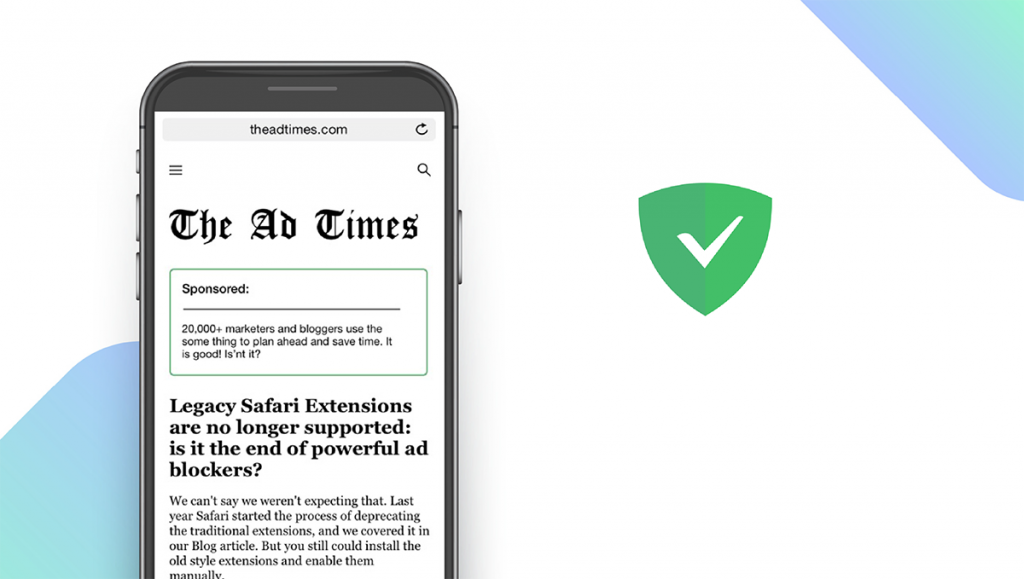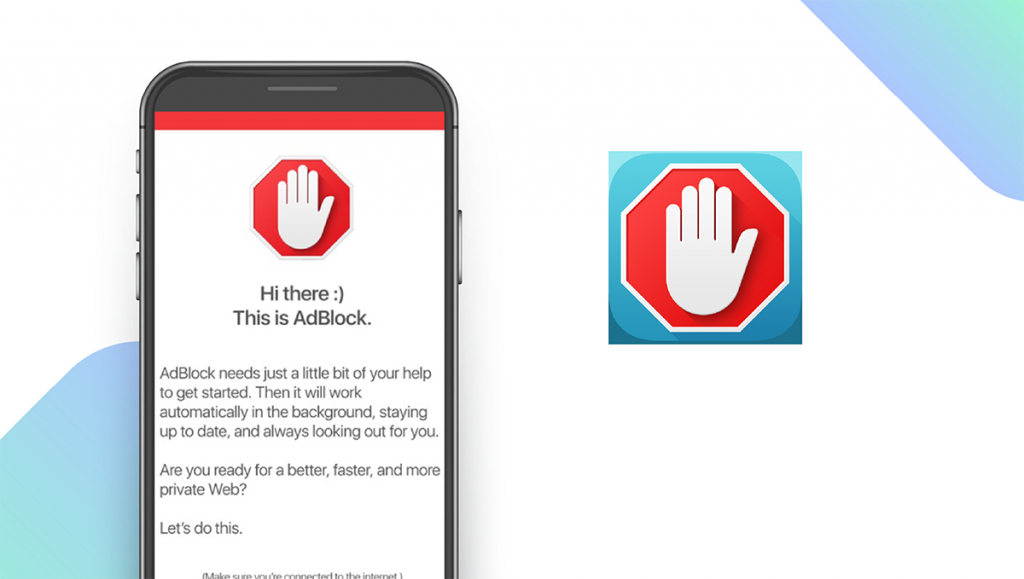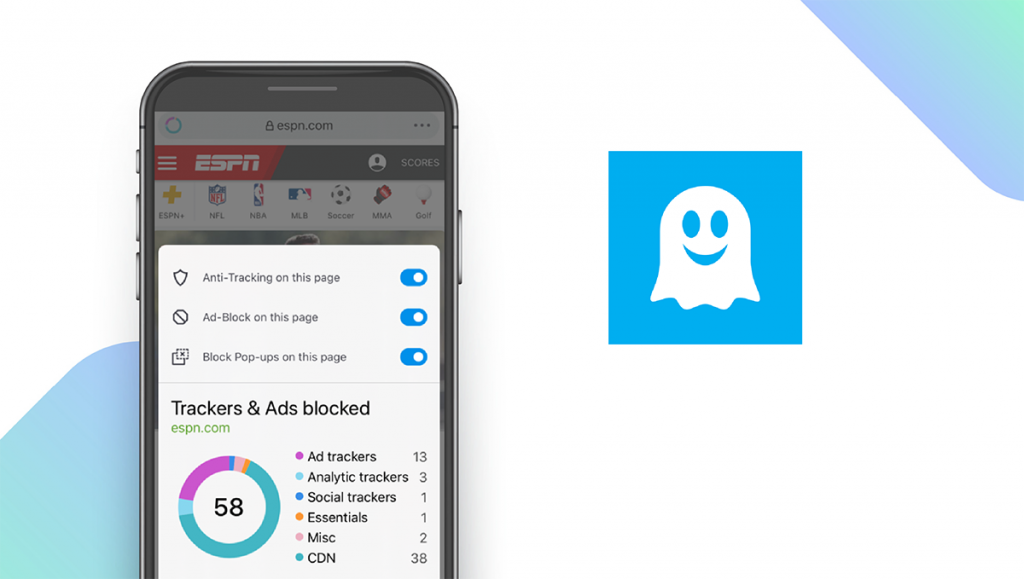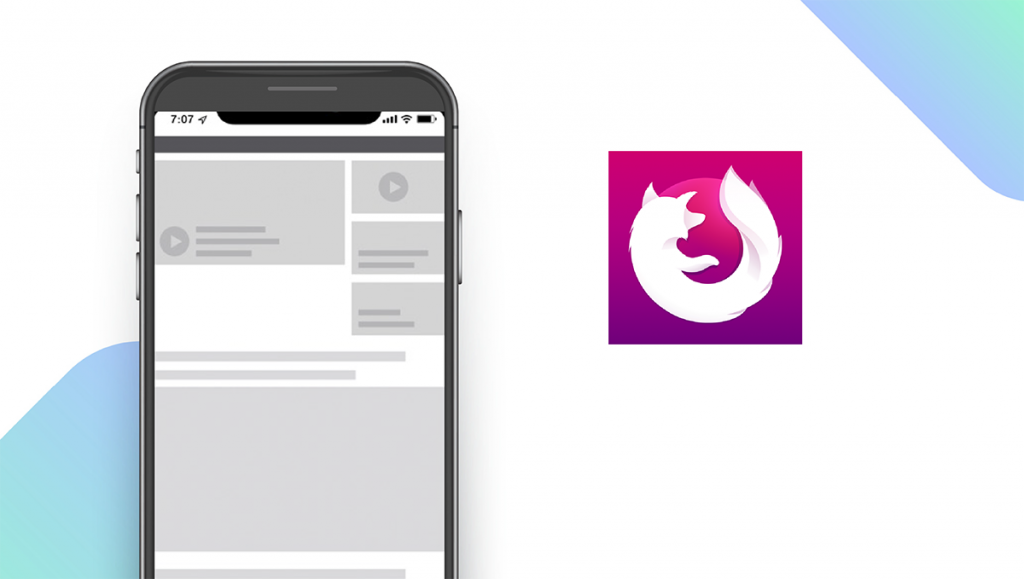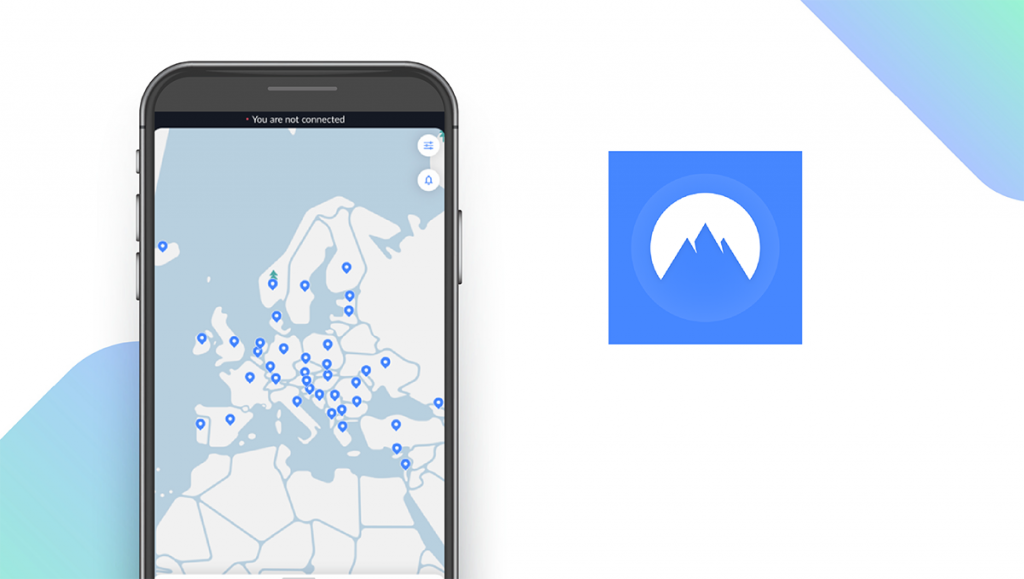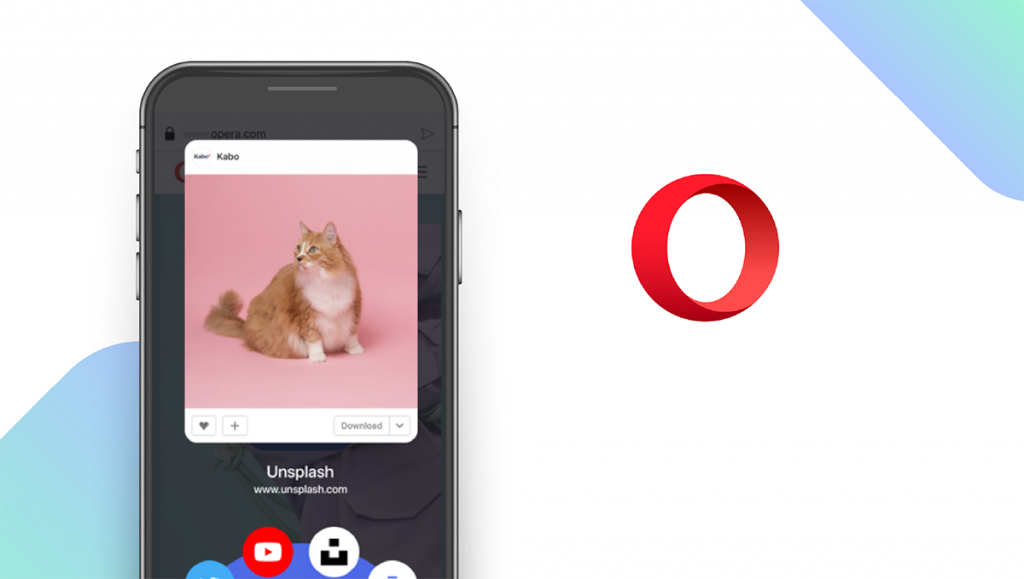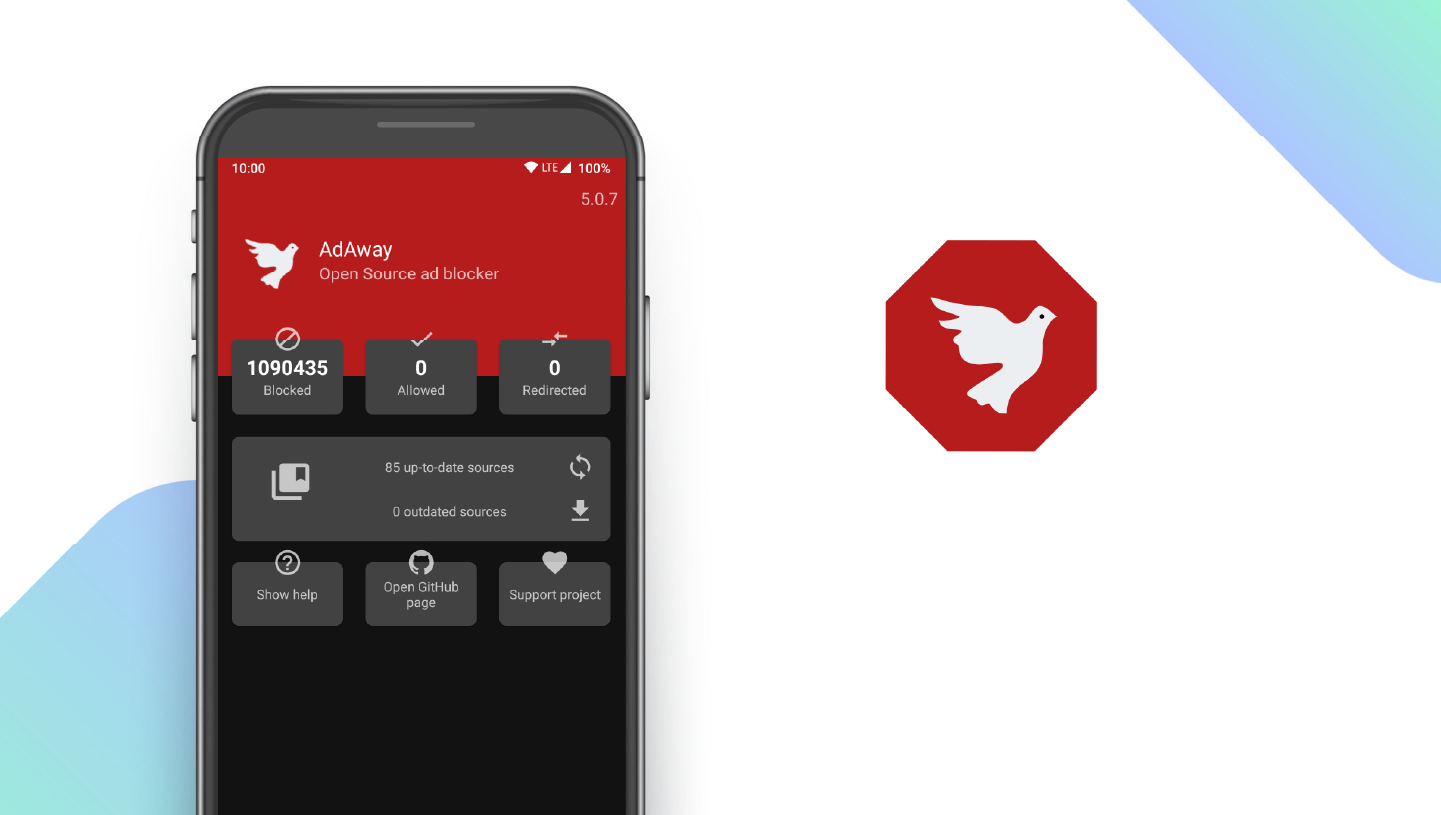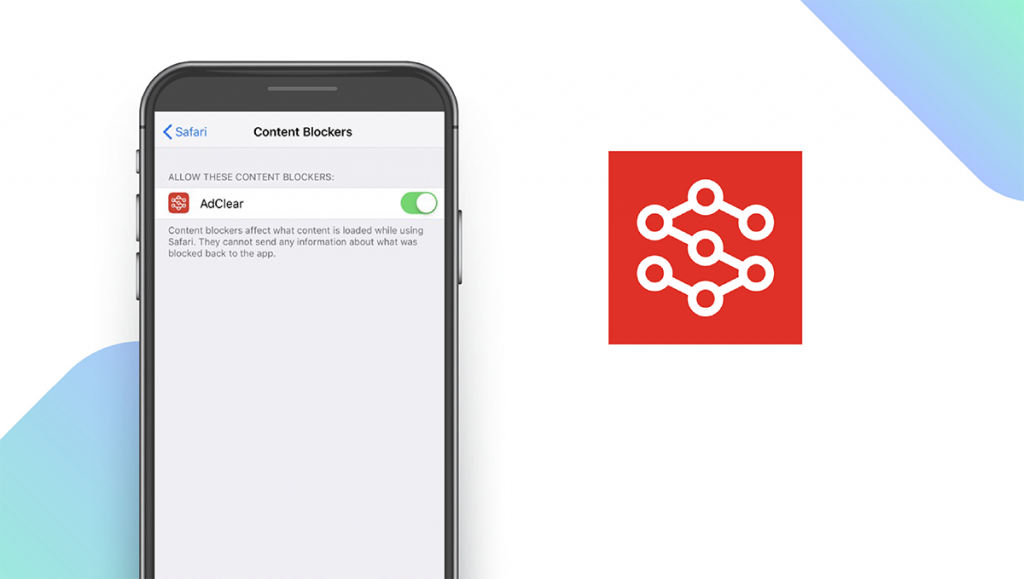The Best Ad Blockers of 2024
Written by: BestApp.com App Testing Team - Updated: Jun 13, 2021

We’ve selected AdGuard as our top pick for ad blockers because it offers users the highest degree of customization. In addition to the multiple filters that are available, you can create your own custom rules for what gets blocked and what doesn’t. If customization is not your top priority, we’ve also reviewed nine other ad blockers that are worth checking out.
Top 10 Ad Blockers to Try
- AdGuard — Top Pick
- AdBlock — Best Value
- AdBlocker Ultimate — Most Popular
- AdLock — Most Versatile
- Ghostery — Best Browser
- Firefox Focus — Best Performance
- CyberSec from NordVPN — Best Security
- Opera Browser — Best User Interface
- AdAway — Most Customizable
- AdClear by Seven — Best for Blocking Ads on Apps
How We Chose the Best Ad Blockers
We looked for ad blockers that include features for eliminating all types of online advertisements, including pop-up, banner, and video ads. In addition to getting these annoying distractions out of your sight, an effective ad blocker offers performance and privacy benefits as well.
Choose the ad blocker app that’s right for you
There’s no one-size-fits-all solution for ad blocking. The right app for you will depend on your specific needs. For example, you might want a lightweight app that is solely dedicated to ad blocking, or you may be interested in a more comprehensive tool that is bundled with other features.
Flexibility is one of the most important ad blocker features
One issue that often arises with ad blockers is that they can prevent you from accessing content that you actually want to see. For this reason, we recommend ad blockers that provide you with plenty of features for controlling your web browsing experience, such as whitelisting and custom filters.
Our Ad Blocker Reviews
AdGuard — Top Pick
Download: Android | iOS ★★★★★★★★★★
The AdGuard for Android app is a no root ad blocker that works in all apps and browsers and is available as a standalone apk file. Their iOS app works for Apple’s Safari browser, and it also offers access to AdGuard Premium features for an additional fee ($0.99 per month, $4.99 per year, or $12.99 for a lifetime subscription). The free version for each of these platforms offers a selection of pre-set filters and allows you to whitelist your favorite sites. AdGuard Premium includes additional features such as DNS privacy and extra security tools.
Notable Features:
- Free version available
- In-app purchases: $0.99 – $12.99 per item
- Support: FAQ, Email, Phone, Knowledge Base
| AdGuard Pros & Cons | |
|---|---|
| What we like | What we don’t like |
| Free versions available for Android and iOS | Some features cost extra |
| Whitelisting feature | |
| Variety of support options | |
AdBlock — Best Value
Download: Android ★★★★★★★★★★ | iOS ★★★★★★★★★★
It’s easy to see why AdBlock was chosen as a close second to AdGuard in our ad blocker rankings. This powerful yet lightweight app is able to eliminate all types of online advertisements, including pop-ups, banners, and video ads. It also prevents advertisers from tracking you across the internet, and it allows you to improve the page load speed of your browser and the battery life of your device. And best of all, both the Android and iOS versions of this app are completely free. The downside is that AdBlock lacks some of the features that are offered by many other options — for example, there’s no custom filters feature.
Notable Features:
- Free software, no in-app purchases available
- Support: Help Center, Email, Tickets
| AdBlock Pros & Cons | |
|---|---|
| What we like | What we don’t like |
| Completely free to use | No custom filters feature |
| Blocks many different types of ads | |
AdBlocker Ultimate — Most Popular
Download: Android ★★★★★★★★★★ | iOS ★★★★★★★★★★
With over 10 million installs and 2 million daily users, AdBlocker Ultimate is certainly one of the most popular ad blocking apps out there. When you’re using a web browser on your mobile device, this app will allow you to block ads on Facebook, YouTube, and all other sites. There are no predefined acceptable ads, and you can set up your own custom whitelist. It should be noted that this app only works on your browser, so if you were using an app that’s not an internet browser (for example, the standalone YouTube app), ads could still get through.
Notable Features:
- Free versions available
- In-app purchases: $1.99 per item
- Support: Help Center, Chat, Tickets
| AdBlocker Ultimate Pros & Cons | |
|---|---|
| What we like | What we don’t like |
| No predefined acceptable ads | No phone support |
| Whitelisting feature | |
AdLock — Most Versatile
Download: Android | iOS ★★★★★★★★★★
AdLock is available on all major platforms, including Windows, macOS, Android, and iOS. Like all of the best ad blockers, AdLock does not use an acceptable ads concept and won’t force you to whitelist any sites. One of the best features of this solution is anti-adblock detection, which allows you to bypass the walls some sites put up to prevent users from accessing their content while using an ad blocker. They also allow you to create your own custom filter lists.
Notable Features:
- In-app purchases: $4.99 per item
- Support: FAQ, Email, Phone
| AdLock Pros & Cons | |
|---|---|
| What we like | What we don’t like |
| Anti-adblock detection | No live chat support |
| Custom filter list | |
Ghostery — Best Browser
Download: Android ★★★★★★★★★★ | iOS ★★★★★★★★★★
Unlike the apps that allow you to block ads on a browser that you’re already using, Ghostery gives you an option to use a different browser entirely. Indeed, Ghostery is a complete mobile web browsing application, and what sets it apart from more popular browsers such as Samsung Internet and Safari is its commitment to privacy and security. Ghostery’s features include a built-in ad blocker, tracker visibility, and “ghost tabs” for private browsing.
Notable Features:
- Free software, no in-app purchases available
- Support: FAQs, Trackers
| Ghostery Pros & Cons | |
|---|---|
| What we like | What we don’t like |
| Completely free to use | Not an option if you’re already happy with your browser |
| Full-featured web browsing application | No live support |
| Robust privacy and security features | |
Firefox Focus — Best Performance
Download: Android ★★★★★★★★★★ | iOS ★★★★★★★★★★
Like Ghostery, Mozilla’s Firefox Focus is its own browser rather than an ad blocker app you use with other browsers. Mozilla knows how to build a web browser — their Firefox app has long been one of the top three most popular browsers in the world. So, it should come as no surprise that their privacy-centered browser, Firefox Focus, is also a big hit (over 5 million installs from Google Play alone). Firefox Focus automatically blocks ads and web tracking, resulting in blazing fast page load speeds.
Notable Features:
- Free software, no in-app purchases available
- Support: Help Articles, Ask the Community/Support Forums
| Firefox Focus Pros & Cons | |
|---|---|
| What we like | What we don’t like |
| Completely free to use | Not an option if you’re already happy with your browser |
| Full-featured web browsing application | No live support |
| Exceptional performance | |
CyberSec from NordVPN — Best Security
Download: Android ★★★★★★★★★★ | iOS ★★★★★★★★★★
NordVPN’s CyberSec feature automatically blocks ads and malicious websites, protecting you from hackers, viruses, and all sorts of other threats that are out there on the internet. Of course, with NordVPN, you also get the benefits of connecting to a virtual private network — your web traffic is encrypted, and you’ll be able to browse the internet completely anonymously. But even though these apps are free to download, you’ll need to pay a regular fee to continue using this service.
Notable Features:
- 30-Day Free Trial
- In-app purchases: $5.99 – $91.00 per item
- Support: Help Center, Live Chat, Email
| CyberSec from NordVPN Pros & Cons | |
|---|---|
| What we like | What we don’t like |
| Full-featured VPN solution | Must pay to use |
| Exceptional security | |
Opera Browser — Best User Interface
Download: Android ★★★★★★★★★★ | iOS ★★★★★★★★★★
This web browser comes with a native ad blocker. When turned on, intrusive ads will be blocked for a faster and less distracting user experience. Speaking of user experience, it’s worth noting that Opera Browser has received a lot of recognition (including a Red Dot Award) for its intuitive interface. Your web browser is surely one of the apps on your device that you’ll use the most, so it’s important for it to be easy to navigate and aesthetically pleasing.
Notable Features:
- Free software, no in-app purchases available
- Support: Help & FAQ, Phone, Tickets
| Opera Browser Pros & Cons | |
|---|---|
| What we like | What we don’t like |
| Completely free to use | Not an option if you’re already happy with your browser |
| Full-featured web browsing application | |
| Exceptional user interface | |
AdAway — Most Customizable
Download: Android
As an open source project, one of the biggest benefits of AdAway is that it’s completely free to use. This app is also highly customizable — you can easily add exceptions to your whitelist, blocklist, and rules for redirects. The only downside to AdAway is that this app is not available for Apple devices.
Notable Features:
- Free mobile app
- Support: FAQ, Tickets
| AdAway Pros & Cons | |
|---|---|
| What we like | What we don’t like |
| All features included for free | Not available on iOS |
| Highly customizable | |
AdClear by Seven — Best for Blocking Ads on Apps
Download: Android ★★★★★★★★★★ | iOS ★★★★★★★★★★
All of the apps in this guide are able to block ads when you’re using a web browser, but most of them aren’t able to do anything about the ads that appear in other apps (this is a particular big issue if you often use your device to play mobile games). That’s not the case with AdClear. With its DNS changer feature, you can block ads in your favorite apps as well as your preferred web browser. AdClear also blocks trackers that follow you from site to site, and their ad blocking filters are updated daily. Finally, despite all these advanced features, the app is completely free to use.
Notable Features:
- Free software, no in-app purchases available
- Support: FAQ, Email, Phone, Forum
| AdClear by Seven Pros & Cons | |
|---|---|
| What we like | What we don’t like |
| Completely free to use | No whitelisting feature |
| Can block ads in apps as well as browsers | |
| Robust support resources | |
Ad Blockers: Features Summary Table
| Ad Blockers Comparison Table | ||
|---|---|---|
| App | In-App Purchases | Features |
| AdGuard — Top Pick | $0.99 – $12.99 per item | ✓ Account Required ✓ Available on Multiple Browsers ✓ Blocks Video ✓ Spyware Filter |
| AdBlock — Best Value | None available | X Account Required ✓ Available on Multiple Browsers ✓ Blocks Video ✓ Spyware Filter |
| AdBlocker Ultimate — Most Popular | $0.99 per item | X Account Required ✓ Available on Multiple Browsers ✓ Blocks Video ✓ Spyware Filter |
| AdLock — Most Versatile | $4.99 per item | X Account Required ✓ Available on Multiple Browsers ✓ Blocks Video ✓ Spyware Filter |
| Ghostery — Best Browser | None available | X Account Required X Available on Multiple Browsers ✓ Blocks Video X Spyware Filter |
| Firefox Focus — Best Performance | None available | X Account Required X Available on Multiple Browsers ✓ Blocks Video X Spyware Filter |
| CyberSec from NordVPN — Best Security | $5.99 – $91.00 per item | X Account Required ✓ Available on Multiple Browsers ✓ Blocks Video ✓ Spyware Filter |
| Opera Browser — Best User Interface | None available | X Account Required X Available on Multiple Browsers ✓ Blocks Video ✓ Spyware Filter |
| AdAway — Most Customizable | Free | X Account Required X Available on Multiple Browsers ✓ Blocks Video X Spyware Filter |
| AdClear by Seven — Best for Blocking Ads on Apps | None available | X Account Required X Available on Multiple Browsers ✓ Blocks Video ✓ Spyware Filter |