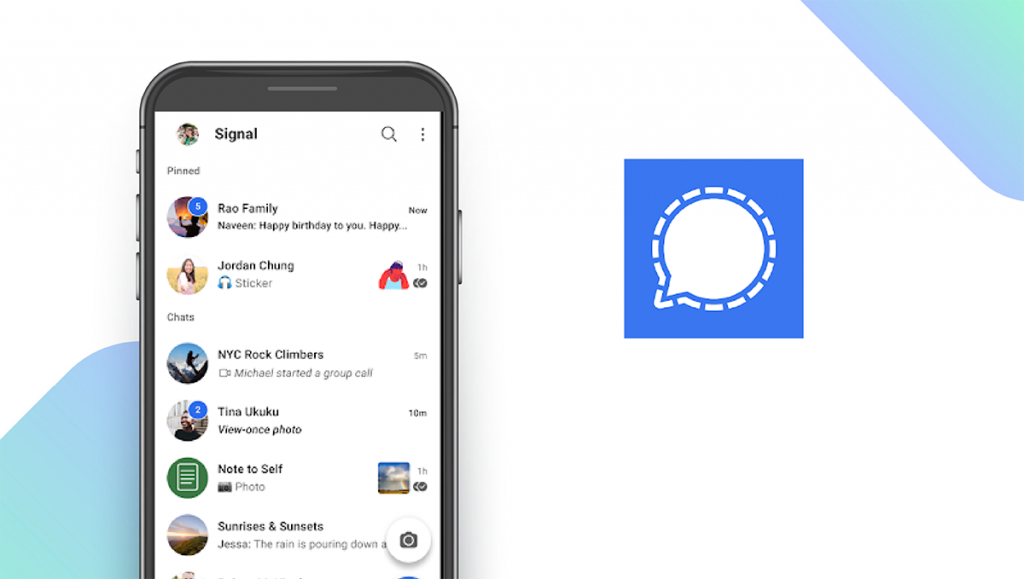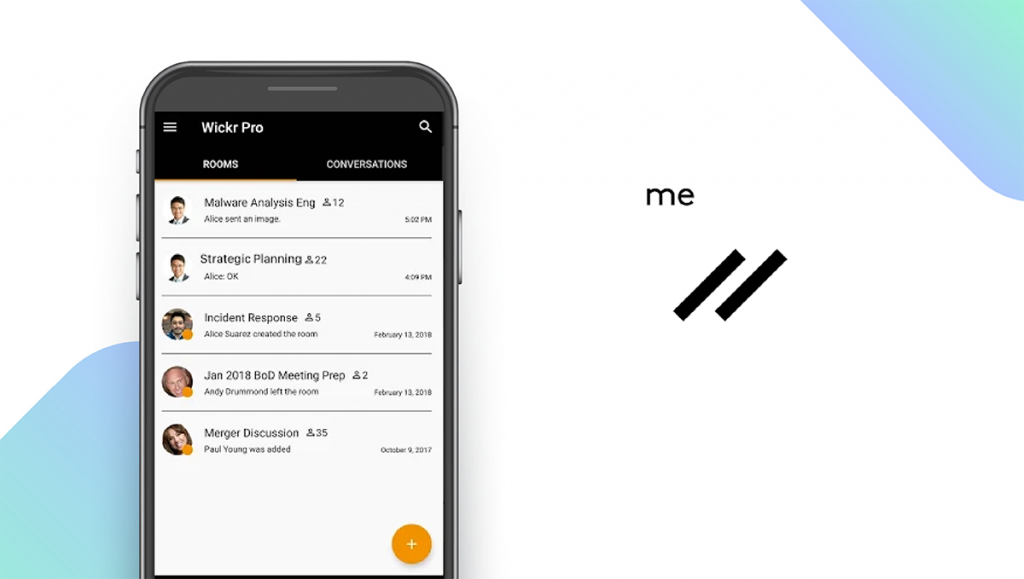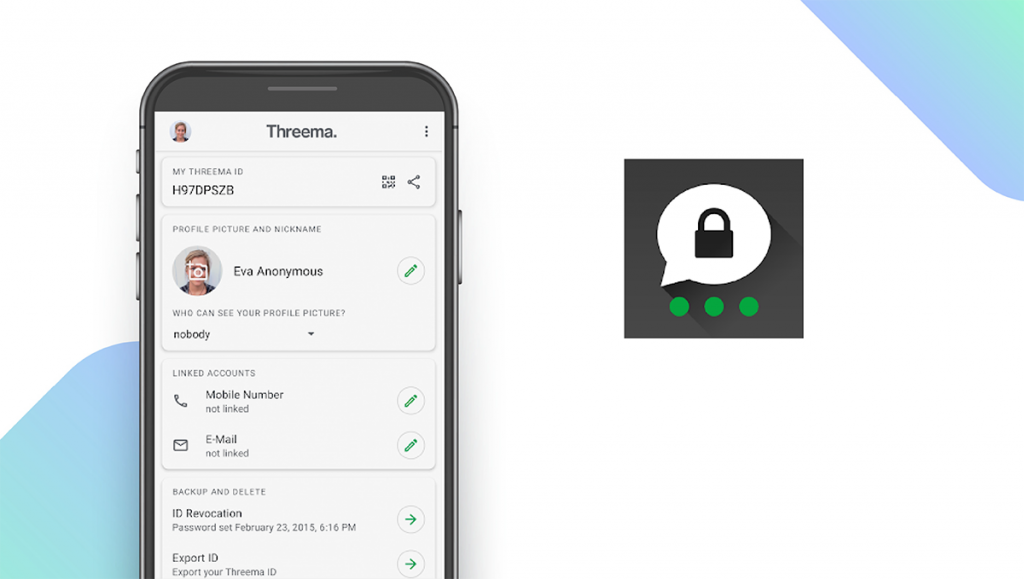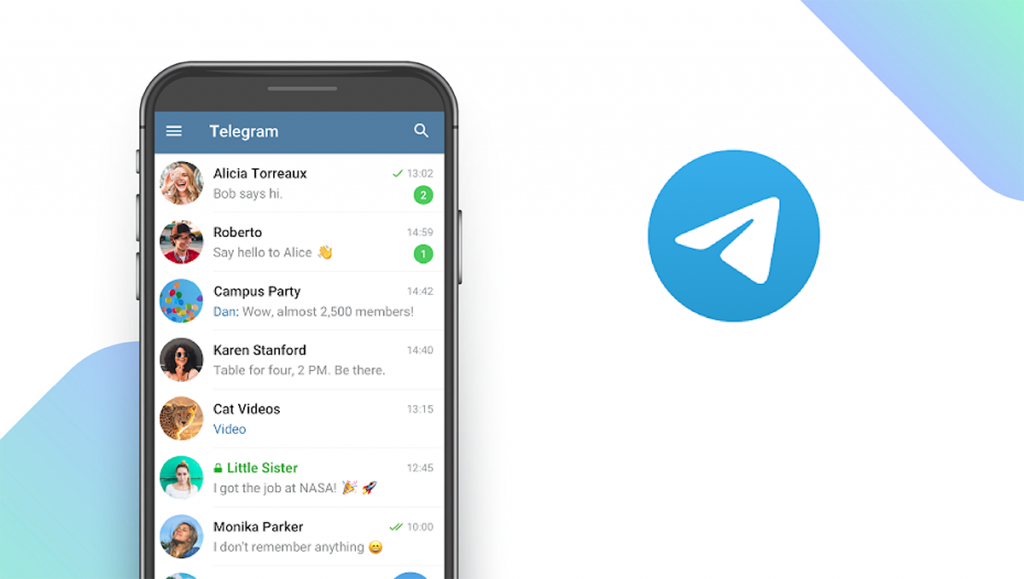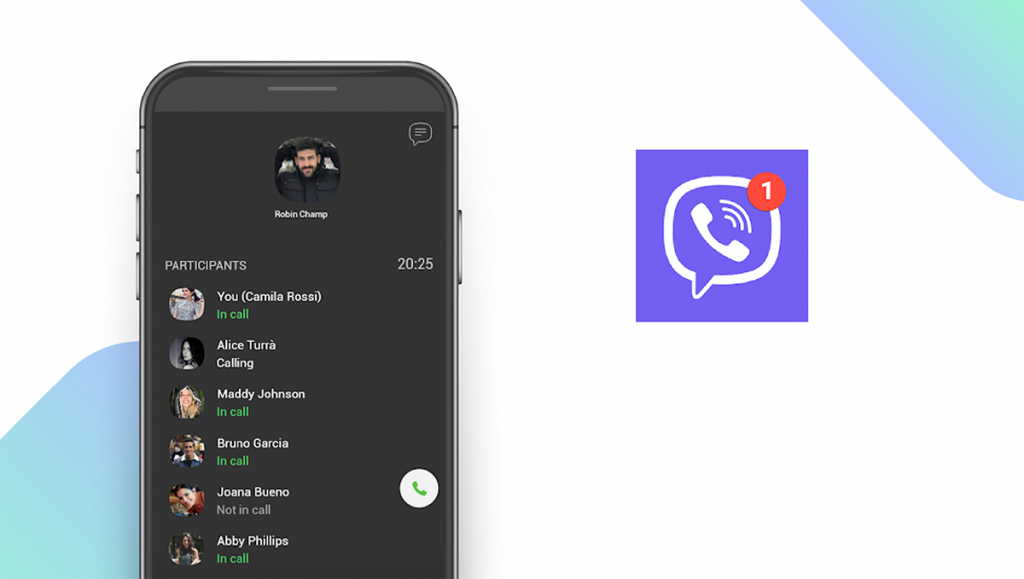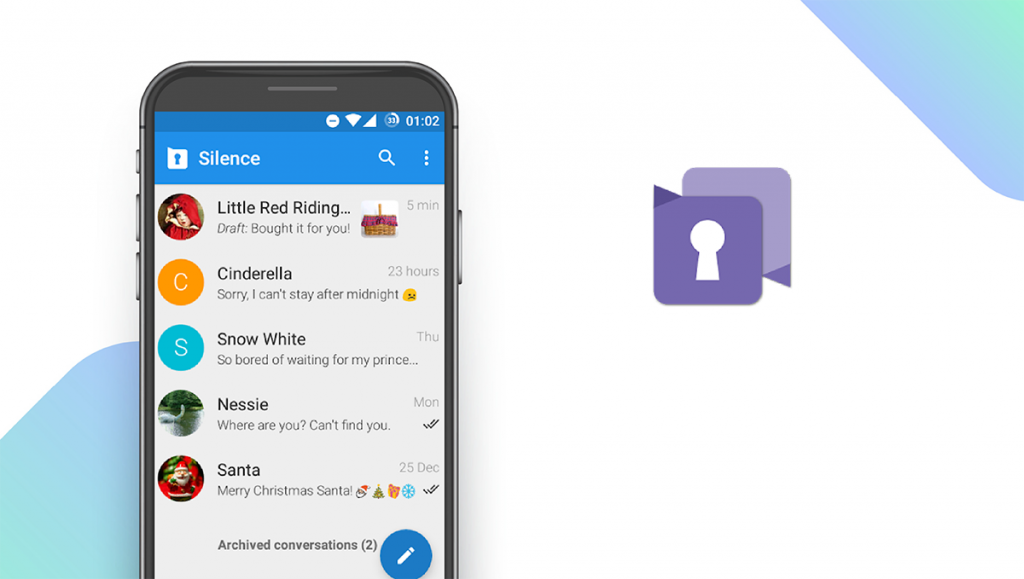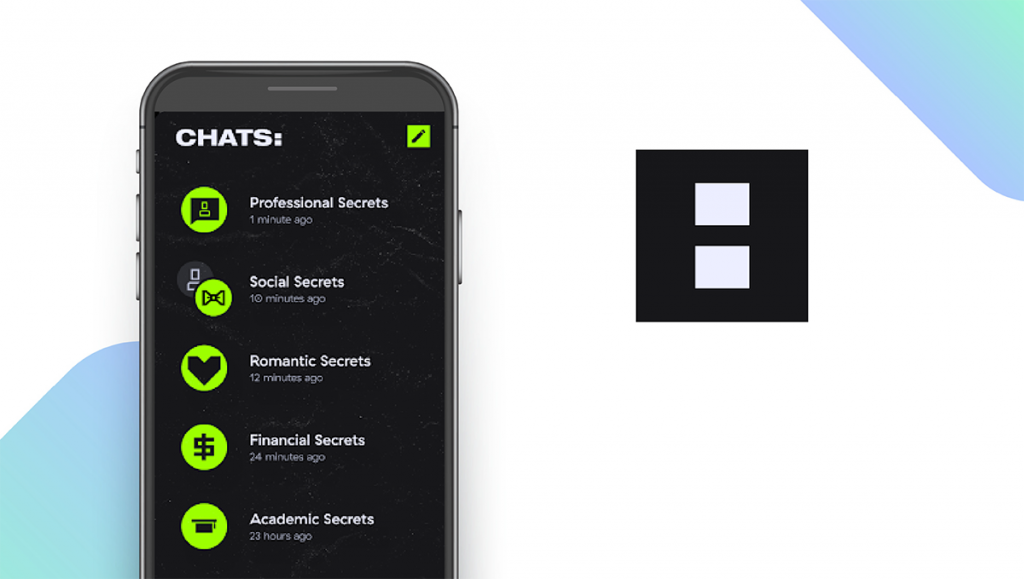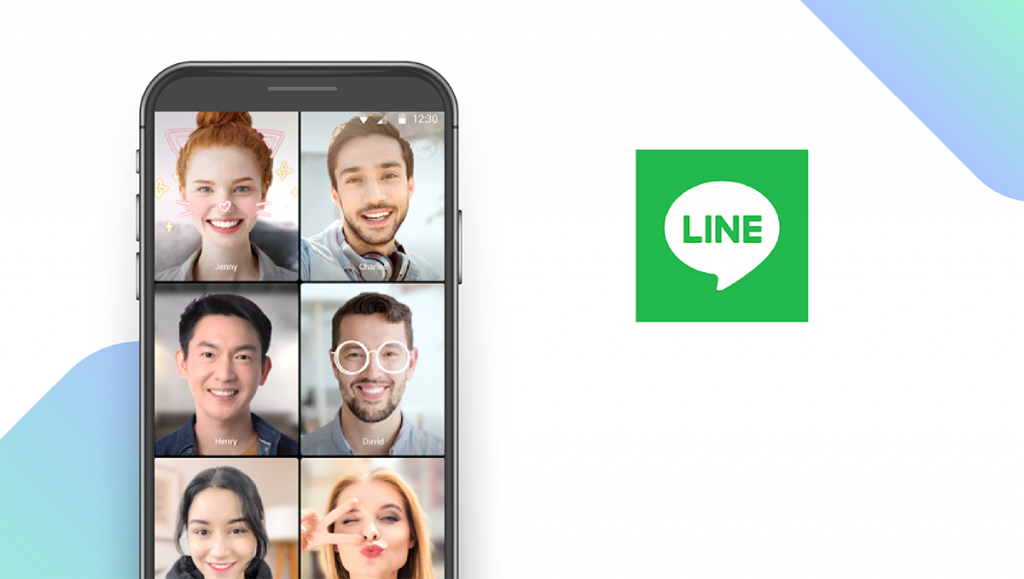The Best Encrypted Messaging Apps in 2024
Written by: BestApp.com App Testing Team - Updated: Jul 13, 2021

The best encrypted messaging app should provide unparalleled end-to-end encryption, privacy, and security features, which is why Signal Private Messenger is our number one choice. Signal is free to use, open-source, and supports disappearing messages, making it the gold standard for private messaging. But if Signal isn’t for you, or you just want to explore your options further, we found nine other great encrypted messaging apps for iOS and Android.
Top 10 Encrypted Messaging Apps to Try
- Signal Private Messenger — Top Pick
- Wickr Me — Best Free Version
- Wire — Best for Collaboration
- Threema — Best for Anonymous Messaging
- Telegram — Best for Photo and Video Editing
- WhatsApp — Most Feature-Rich App
- Viber — Best for Voice Calls
- Silence — Best for SMS Messaging
- Dust — Best for Disappearing Messages
- LINE — Best for Group Messaging
How We Chose the Best Encrypted Messaging Apps
When creating our list, we looked at four primary features to find apps that offer great security and flexibility: end-to-end message encryption, video call support, voice call support, and message destruction. These features ensure that users are able to take advantage of private messaging without sacrificing the convenience offered by standard messaging platforms.
Choose the encrypted messaging app that’s right for you
The majority of apps on this list are free, utilize excellent encryption methods, and offer a wide range of features to make private communication as easy as possible. As such, the best encrypted messaging app largely comes down to personal preference, including what supplemental features, like stickers and group chats, you value.
Consider what your friends use
One of the most important considerations to keep in mind is that most encrypted messaging apps only offer encryption and private messaging when contacting other people who use the app. This means that if you are using one of these apps to message someone who uses their phone’s stock messaging app, your messages won’t be encrypted and won’t be destroyed after reading. If you’re having trouble finding the right app for you, find out which apps your most common contacts use for messaging.
Our Encrypted Messaging App Reviews
Signal Private Messenger — Top Pick
Download: Android ★★★★★★★★★★ | iOS ★★★★★★★★★★
Signal Private Messenger is known by many to be the gold standard of encrypted messaging. The app has even been recommended by privacy experts like Edward Snowden due to its incredible security features. The app is open-source, meaning its encryption methods can be audited by third parties to ensure its efficacy. It’s also completely free and supports video calling. Unlike many other messaging apps, users can activate password protection to prevent others from accessing their messages if their phone falls into the wrong hands. If your number one concern is privacy, Signal is the best encrypted messaging app for you. Other features include the ability to delete sent messages within a three-hour window, end-to-end encrypted group calling for up to 16 people, and the ability to customize your backgrounds and chats.
Notable features:
- Free version available
- Subscription plans: None
- Support available: Help/FAQs, Email, Tickets, Community Help
| Signal Private Messenger Pros & Cons | |
|---|---|
| What we like | What we don’t like |
| Open-source encryption | Requires a phone number to sign up |
| Supports encrypted video and voice calls | |
| Supports disappearing messages | |
Wickr Me — Best Free Version
Download: Android ★★★★★★★★★★ | iOS ★★★★★★★★★★
Wickr Me is an open-source encrypted messaging app that undergoes regular security audits to verify its security capabilities. The app offers four plans, including a completely free version that offers 1GB of file transfer, supports up to 10 users, and supports voice and video calls for up to 70 contacts. Users can send self-destructing text, voice, photo, and video messages. One of the platform’s standout features is screenshot detection, which improves privacy by alerting users when someone tries to capture a picture of their conversations. If users want to test out one of the paid plans, Wickr offers a 30-day free trial. Unlike other apps, Wickr does not require any personal information to sign up.
Notable features:
- Free version available
- Subscription plans: Basic: $0/month; Silver: $4.99/user/month; Gold: $9.99/user/month; Platinum: $25/user/month
- Support available: Email, Phone, Help/FAQs, Tickets
| Wickr Me Pros & Cons | |
|---|---|
| What we like | What we don’t like |
| Open-source encryption with regular audits | Requires upgrade for unlimited storage |
| Self-destructing messages | |
| Screenshot detection | |
Wire — Best for Collaboration
Download: Android ★★★★★★★★★★ | iOS ★★★★★★★★★★
Unlike many other encrypted messaging apps, Wire offers a way to securely communicate with others that do not have their own Wire account. The app also offers two premium subscription plans: Pro and Enterprise. As part of the app’s collaboration suite, Wire Pro users can use the guest room feature to invite users to a secure, private room for communication. Other key collaboration-focused features include secure file-sharing, screen-sharing, group chats, and conference calls. Wire is also open-source, helping to ensure that its encryption methods are effective and completely private.
Notable features:
- Free version available
- Subscription plans: Pro: $5.83/user/month; Enterprise: $9.5/user/month
- Support available: Help Center, FAQs, Chat, Tickets
| Wire Pros & Cons | |
|---|---|
| What we like | What we don’t like |
| Great tools for collaboration | No phone support |
| 30-day free trial | |
| Open-source encryption | |
Threema — Best for Anonymous Messaging
Download: Android ★★★★★★★★★★ | iOS ★★★★★★★★★★
If you’re worried about how apps use your personal information, Threema is a great option for you. The app does not require any private information to sign up as many other messaging apps do. Instead, Threema generates a unique ID key when you open the app to allow you to use the platform completely anonymously. The app offers open-source end-to-end encryption and supports features like voice and video calls, file-sharing, and group messaging. It only costs $2.99, and while there are subscription plans, they are designed for business use and not necessary for personal use. Compared to other apps, Threema does have a fairly small user base, so you may have trouble finding contacts of yours who use the app.
Notable features:
- Free version available
- Subscription plans: Enterprise: $2.04/device/month; Business: $1.50/device/month
- Support available: FAQs, Tickets
| Threema Pros & Cons | |
|---|---|
| What we like | What we don’t like |
| Does not require personal information | Small user base |
| Open-source encryption | |
Telegram — Best for Photo and Video Editing
Download: Android ★★★★★★★★★★ | iOS ★★★★★★★★★★
Telegram is one of the few apps on our list that is completely free to use and is also one of the few to support two-factor authentication (2FA), helping to increase user security and privacy. End-to-end encryption is not enabled by default, so if you choose to use this app, be sure to enable the ‘Secret Chat’ feature to encrypt your messages. Users can also set messages to self-destruct after reading, send videos and documents, and start group chats with up to 200,000 users. Notably, Telegram offers the most fleshed-out photo and video editing tools of any of the apps on our list. Users can even use these editing tools to create homemade GIFs to send to other users.
Notable features:
- Free version available
- Subscription plan: None
- Support available: FAQs, Tickets
| Telegram Pros & Cons | |
|---|---|
| What we like | What we don’t like |
| Supports 2FA | Encryption not enabled by default |
| Great photo editing tools | |
WhatsApp — Most Feature-Rich App
Download: Android ★★★★★★★★★★ | iOS ★★★★★★★★★★
When it comes to security, WhatsApp is a double-edged sword. On one hand, it uses the same encryption protocol as Signal, so you never have to worry about our messages being compromised. On the other hand, the app is owned by Facebook and collects user metadata, including your name, location, IP address, and more, making it a less-than-ideal choice for privacy-minded users. That said, WhatsApp is one of the largest messaging platforms in the world, making it likely that several of your friends and family members already use it. The app is also packed full of features that improve the social aspect of the app. One of the most unique features not found on other apps on our list is the Status feature, which operates like Snapchat stories that your contacts can view.
Notable features:
- Free version available
- Subscription plans: None
- Support available: Help Center/FAQs, Tickets
| WhatsApp Pros & Cons | |
|---|---|
| What we like | What we don’t like |
| Large user base | Stores personal metadata |
| Great social features | |
Viber — Best for Voice Calls
Download: Android ★★★★★★★★★★ | iOS ★★★★★★★★★★
While most encrypted messaging apps only let users call contacts that use the same app, Viber lets users call anyone for a small fee. For $5.99 per month, users in the United States get unlimited minutes to call anyone in the world. Another standout feature offered by Viber is color-coded messages that indicate the security level of a conversation. Grey messages are encrypted, green messages denote encrypted messages with a trusted contact, and red messages indicate an encryption error. There is also a ‘Hidden Chats’ feature that allows users to hide chats on shared devices. The biggest drawback with Viber is that only one-on-one conversations are encrypted, and group chats are not.
Notable features:
- Free version available
- Subscription plans: Call USA: $1.99/month; Call World: $5.99/month
- Support available: Knowledge Base, Tickets
| Viber Pros & Cons | |
|---|---|
| What we like | What we don’t like |
| Color-coded messages | Group chats are not encrypted |
| Supports voice calls to anyone | |
Silence — Best for SMS Messaging
While most encrypted messaging apps use instant messaging (IM), Silence offers end-to-end encryption for SMS and MMS messaging. The app is open-source and uses Singal’s Axolotl encryption protocol for SMS messaging. Silence can replace your standard text messaging app as it can be used to send texts to any of your contacts, but you can only send encrypted messages to other Silence users. Since the app uses SMS, you don’t need an internet connection to send messages. However, the app does not support video calling, and group chat capabilities are limited due to using SMS over IM.
Notable features:
- Free version available
- Subscription plans: None
- Support available: FAQs, Email
| Silence Pros & Cons | |
|---|---|
| What we like | What we don’t like |
| Open-source encryption | Only available on Android |
| Completely free to use | SMS is less secure than IM |
Dust — Best for Disappearing Messages
Download: Android ★★★★★★★★★★ | iOS ★★★★★★★★★★
Co-founded by Mark Cuban, Dust is an encrypted messaging app based on sending text, photo, and video messages that disappear either after 24 hours or immediately after being read, depending on your settings. Dust contains several other unique privacy-focused features not found on other messaging apps, including the ability to unsend messages, screenshot detection, and ‘blasts,’ which are messages sent to a group of people that each person reads individually. For $0.99 per month, users can access the Watchdog Pro feature, which helps users maintain their privacy while searching the web. Keep in mind when using this app that only text and photo messages are encrypted, not voice or video messages.
Notable features:
- Free version
- Subscription plans: Watchdog Pro: $0.99/month
- Support available: FAQs, Email
| Dust Pros & Cons | |
|---|---|
| What we like | What we don’t like |
| Self-destructing messages | Video and voice messages not encrypted |
| Users can unsend messages | |
| Screenshot detection | |
LINE — Best for Group Messaging
Download: Android ★★★★★★★★★★ | iOS ★★★★★★★★★★
LINE is a popular encrypted messaging app that boasts a number of features making group chats more fun and engaging without sacrificing user security or privacy. The app offers encrypted messaging, free voice and video calls, and groups with up to 200 people. LINE stands out from other messaging apps due to its focus on group chats and social features. LINE users get access to free stickers, a social timeline, and the app even includes a payments feature to let users make secure payments from the app. For users who don’t have a phone number, LINE makes it easy to add contacts by scanning another user’s LINE QR code.
Notable features:
- Free version available
- In-app purchases: $0.99 – $139.99
- Support available: Help Center
| LINE Pros & Cons | |
|---|---|
| What we like | What we don’t like |
| Great social features | Expensive in-app purchases |
| Can make calls to non-LINE users | Limited customer support options |
Encrypted Messaging Apps: Features Summary Table
| Encrypted Messaging Apps Comparison Table | ||
|---|---|---|
| App | Subscription Fees | Features |
| Signal Private Messenger — Top Pick | None | ✓ End-to-End Encryption ✓ Video ✓ Voice ✓ Message Destruction |
| Wickr Me — Best Free Version | Basic: $0 Silver: $4.99/user/month Gold: $9.99/user/month Platinum: $25/user/month |
✓ End-to-End Encryption ✓ Video ✓ Voice ✓ Message Destruction |
| Wire — Best for Collaboration | Pro: $5.83/user/month Enterprise: $9.5/user/month |
✓ End-to-End Encryption ✓ Video ✓ Voice ✓ Message Destruction |
| Threema — Best for Anonymous Messaging | Enterprise: $2.04/device/month Business: $1.50/device/month | ✓ End-to-End Encryption ✓ Video ✓ Voice ✓ Message Destruction |
| Telegram — Best for Photo and Video Editing | None | ✓ End-to-End Encryption ✓ Video ✓ Voice X Message Destruction |
| WhatsApp — Most Feature-Rich App | None | ✓ End-to-End Encryption ✓ Video ✓ Voice ✓ Message Destruction |
| Viber — Best for Voice Calls | Call USA: $1.99/month Call World: $5.99/month |
✓ End-to-End Encryption ✓ Video ✓ Voice ✓ Message Destruction |
| Silence — Best for SMS Messaging | None | ✓ End-to-End Encryption X Video X Voice X Message Destruction |
| Dust — Best for Disappearing Messages | Watchdog Pro: $0.99/month | ✓ End-to-End Encryption X Video X Voice ✓ Message Destruction |
| LINE — Best for Group Messaging | $0.99 – $139.99 per item | ✓ End-to-End Encryption ✓ Video ✓ Voice ✓ Message Destruction |