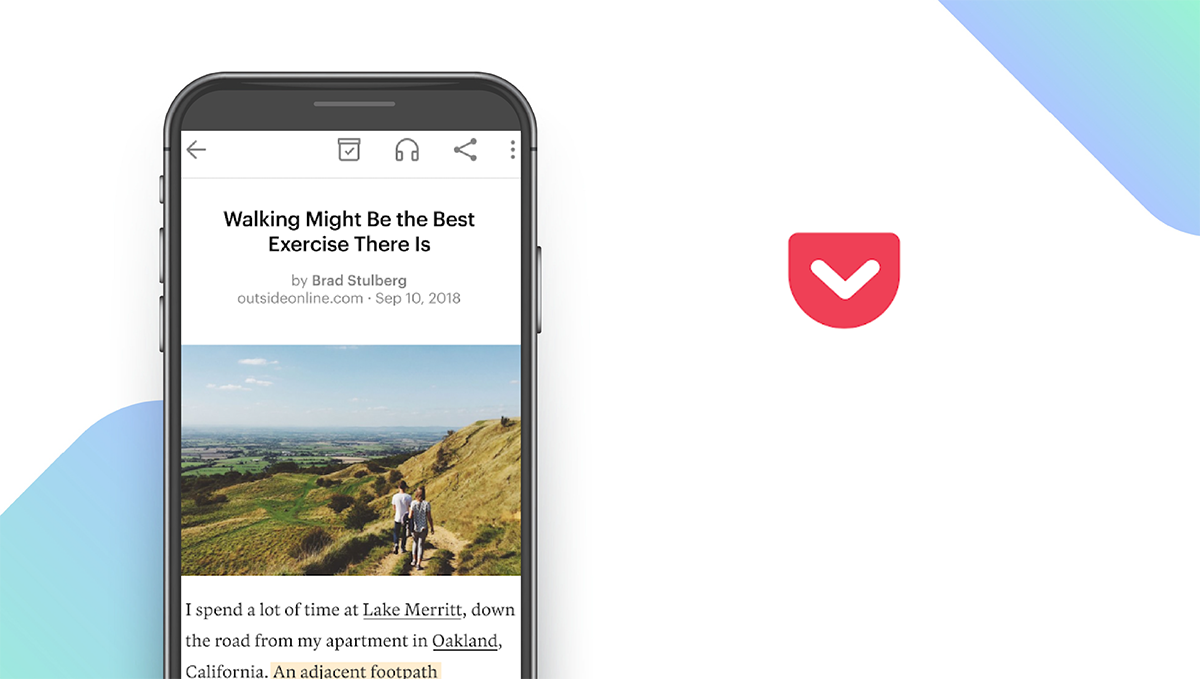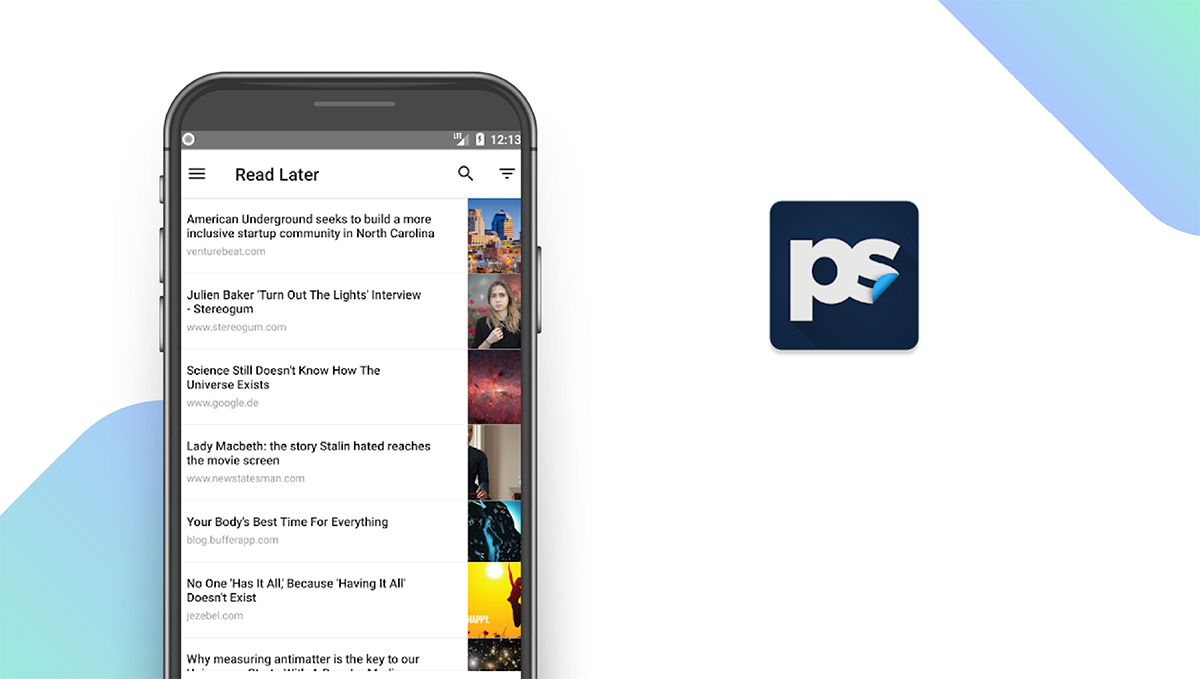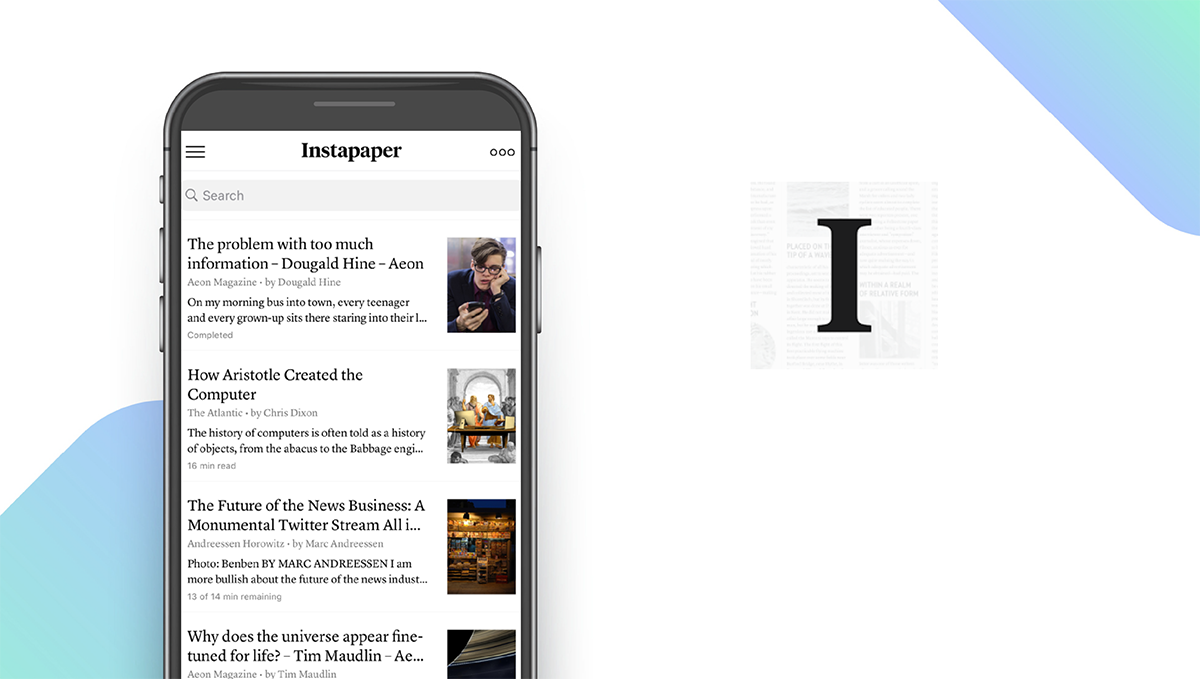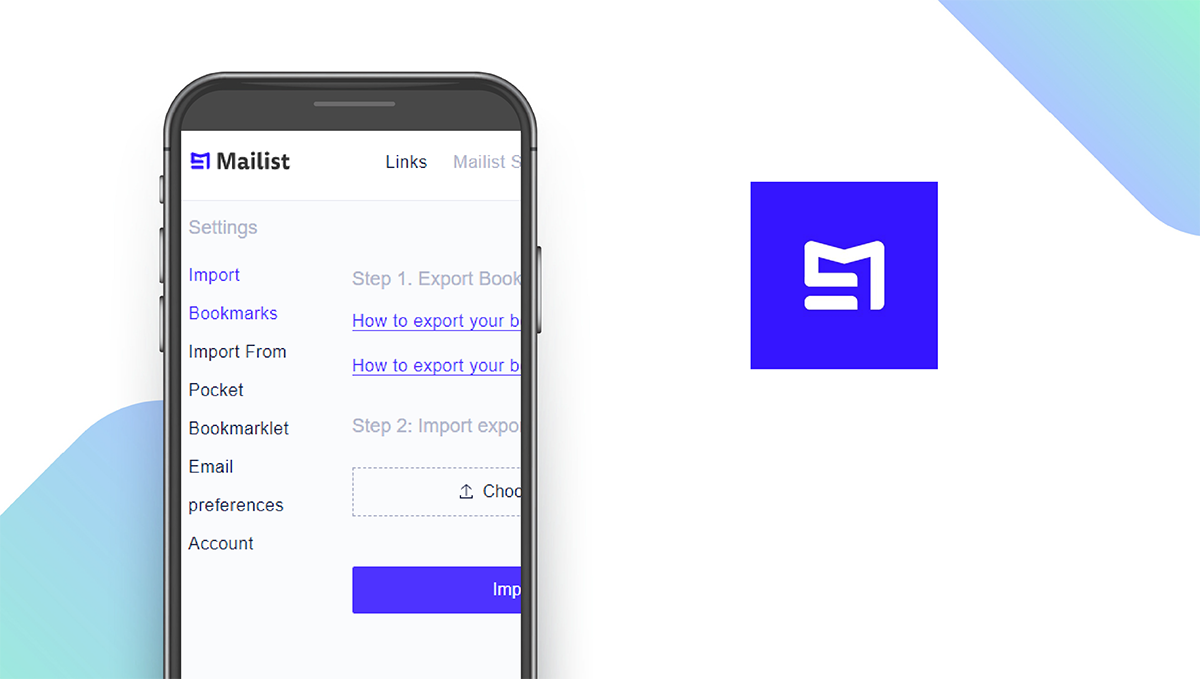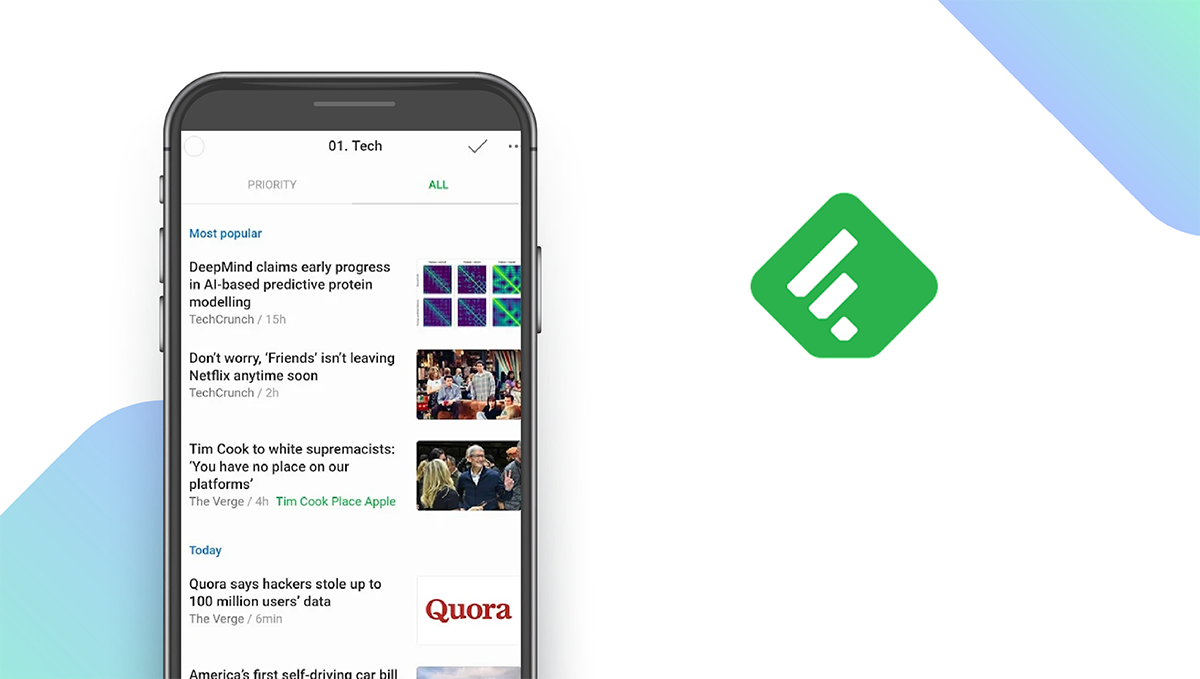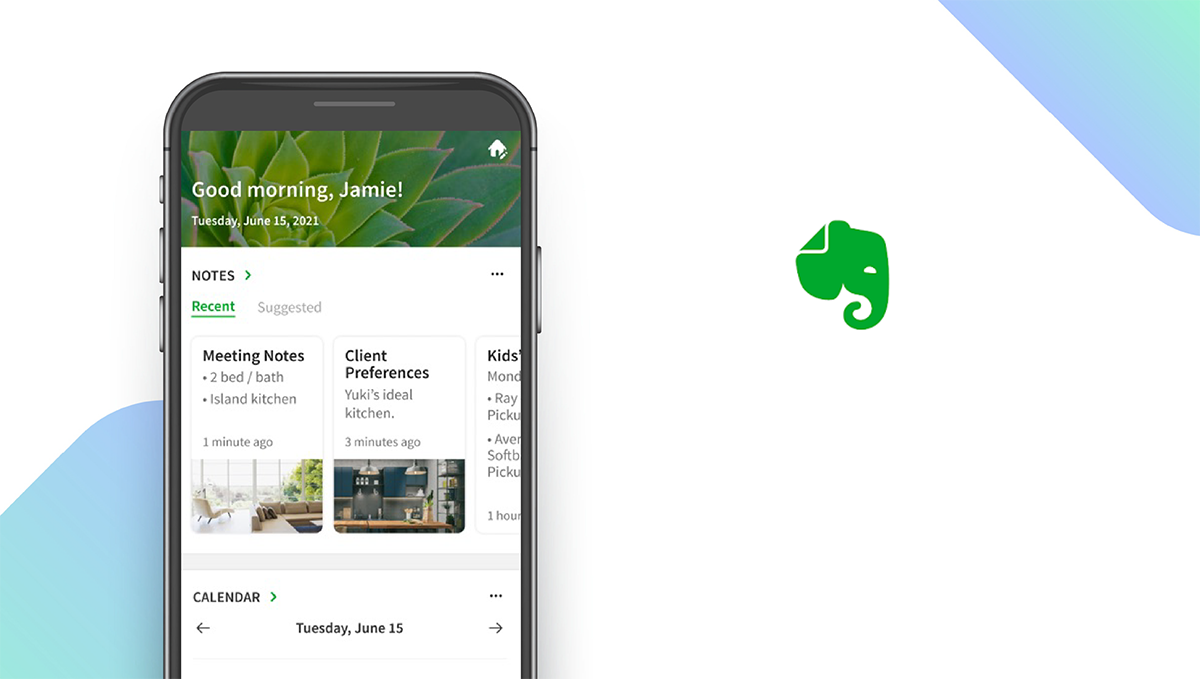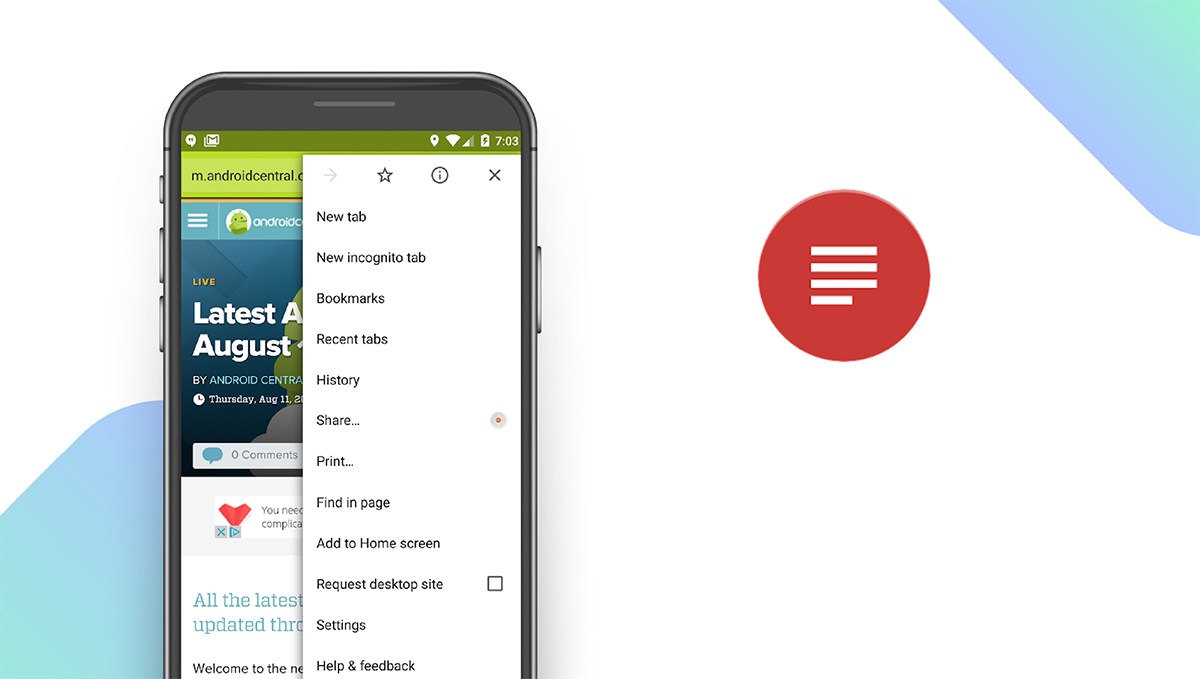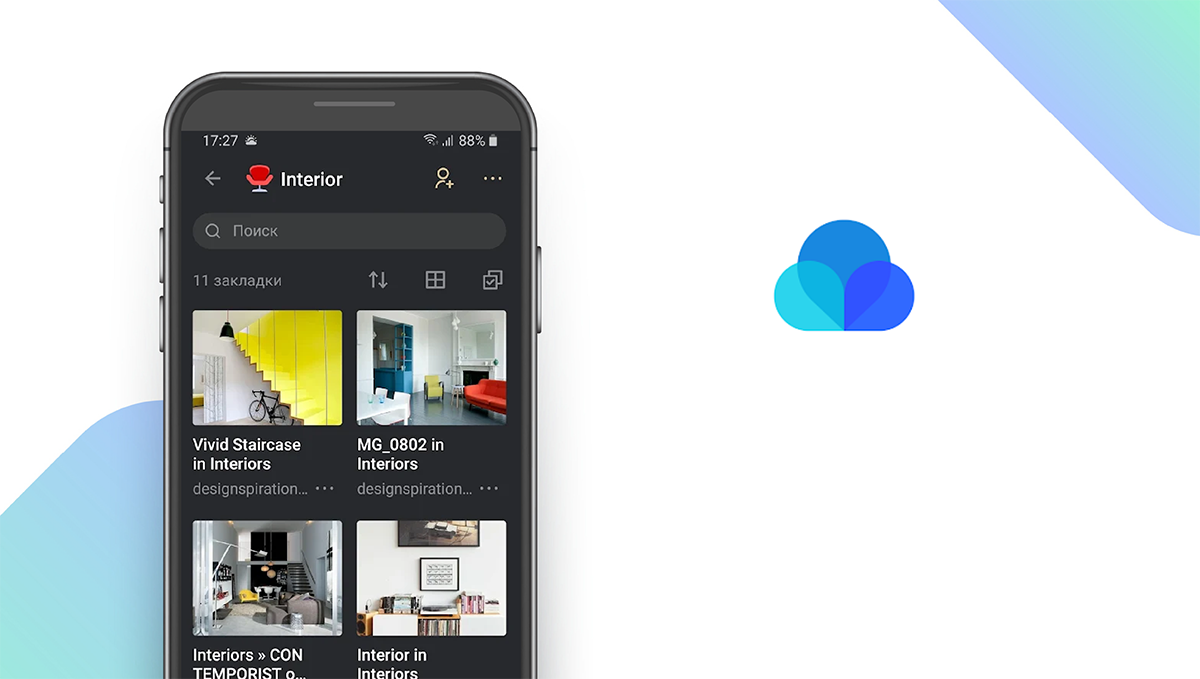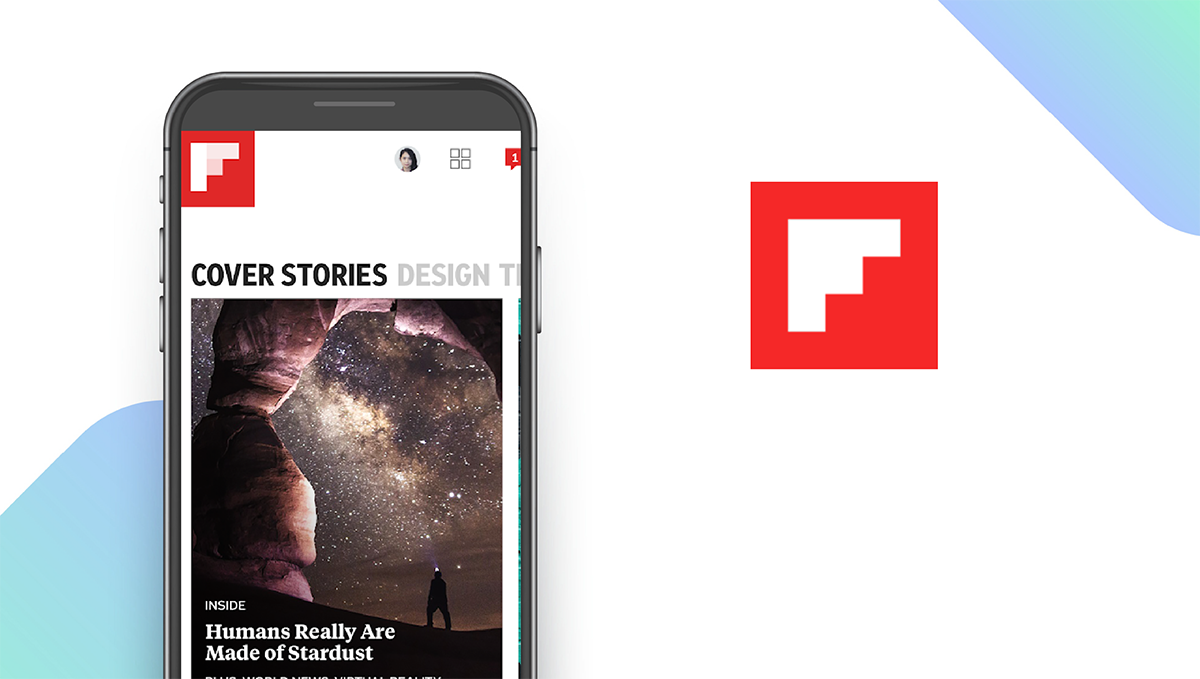The Best Read-It-Later Apps of 2024
Written by: BestApp.com App Testing Team - Updated: Nov 29, 2021

Our favorite read-it-later app is Pocket because it’s convenient and provides all of the features most readers need. But depending on your reading habits and your budget, you may want to consider one of the other nine apps on our list instead.
Top 10 Read-It-Later Apps to Try
- Pocket — Top Pick
- PaperSpan — Best for Listening Aloud
- Instapaper — Best Design
- Mailist — Best Free Version
- Feedly — Best Newsfeed App
- Evernote — Best Note-Taking App
- EmailThis — Most Convenient
- InstaWeb — Best PDF Converter
- Raindrop.io — Best Bookmark Manager
- Flipboard — Best Curated App
How We Chose the Best Read-It-Later Apps
To put together our list, we looked for read-it-later apps with certain key features, such as the ability to import content and to read offline. In addition to true read-it-later apps that allow you to save content from your general web browsing, we also considered similar solutions that allow you to discover and save articles from within the app. Since most of these apps charge a fee to unlock premium features, you may want to compare them side-by-side before deciding on the app that’s right for you.
Choose the read-it-later app that’s right for you
All of the apps on our list take a slightly different approach to storing and saving your reading material. Some apps forward news articles to your inbox so you can read them later, while others allow you to convert articles into PDF format so it’s easy to read them on your phone. Others can even read articles aloud if you prefer to listen to them while doing other things.
Check for compatibility
Not every read-it-later app is compatible with all devices. Most of the apps on our list are available for Android and iOS devices, but you may need to double-check to make sure they’re compatible with your Kindle, NOOK, or another cloud reader. Some apps also offer browser extensions so it’s easy to bookmark content on your desktop.
Our Read-It-Later App Reviews
Pocket — Top Pick
Download: Android ★★★★★★★★★★ | iOS ★★★★★★★★★★
In many ways, Pocket is the original read-it-later app (in fact, it was called Read It Later when it debuted in 2007) and it still comes out ahead of many of its competitors. It works on a wide range of devices, including the Amazon Kindle and the Kobo e-reader, making it easy to take your reading list with you wherever you go. You can add content to the app via email, a browser extension, or through integrations with over 1,500 other apps. You can try it out for free, but a Pocket Premium subscription will remove ads and offer more personalization options.
Notable features:
- Premium: $4.99/month
- Support available: Email, Help Articles & FAQs
| Pocket Pros & Cons | |
|---|---|
| What we like | What we don’t like |
| Compatible with most e-readers | Free version has ads |
| Integrates with over 1500+ apps | |
PaperSpan — Best for Listening Aloud
Download: Android ★★★★★★★★★★ | iOS ★★★★★★★★★★
PaperSpan has several features that set it apart, including the ability to listen to content as it’s read aloud. This makes it easy to stay on top of your reading list while you’re doing something else, even if the original source doesn’t have an audio option. If you prefer to read an article yourself, PaperSpan will send it to your Kindle as an ebook and remove the visual clutter that you’d find on the web version. Other useful features include a reading progress report that shows your reading speed and peak reading times. Yet another benefit to using PaperScan is its auto-categorization ability, which automatically categorizes your articles as you save them. If you only wanted to look at your health-related articles, for example, you’d be able to filter your content in this way without doing any action in advance.
Notable features:
- Premium: $8.99/year
- Support available: Email
| PaperSpan Pros & Cons | |
|---|---|
| What we like | What we don’t like |
| Read-aloud option | Less customizable than alternatives |
| Reading progress report | |
Instapaper — Best Design
Download: Android ★★★★★★★★★★ | iOS ★★★★★★★★★★
Instapaper has the best design of all of the apps on our list, with a stylish, minimalist design that mimics the look and feel of a newspaper. You can save links of all kinds, from written content to videos, and access them on all of your devices, including your iPad and Kindle. Best of all, you can adjust the font, spacing, text size, and more making it a great choice for visually-impaired readers or anyone who wants to customize the format of their reading material. Instapaper is free, but you’ll need a premium subscription to create unlimited notes and highlights.
Notable features:
- 30-Day Free Trial
- Premium: $2.99/month
- Support available: Email, Help & FAQs
| Instapaper Pros & Cons | |
|---|---|
| What we like | What we don’t like |
| Customizable font and layout | Free version has limits |
| Save articles, videos, and more | |
Mailist — Best Free Version
Download: Web app
Mailist is a great read-it-later app for anyone on a budget. Previously, Mailist Pro cost $3.99 per month, but now all of its features are free. Mailist works by sending you an email of links that you’ve added to your account. You can choose how many articles are included in each newsletter and which days of the week you want to receive it. As for adding content, you can add individual articles through a browser extension or import an entire collection at once. Mailist will remove broken links for you automatically.
Notable features:
- Free
- Support available: Chat, Email, FAQs
| Mailist Pros & Cons | |
|---|---|
| What we like | What we don’t like |
| All features are free | No offline reading |
| Removes broken links | No e-reader apps |
Feedly — Best Newsfeed App
Download: Android ★★★★★★★★★★ | iOS ★★★★★★★★★★
Feedly is the best read-it-later app for those who want to stay on top of the news. Rather than waiting for you to add items to your reading list, Feedly collects content for you with the help of an AI research assistant called Leo. You can start by telling Feedly which sources you trust and want to read more regularly, and Leo will “filter out” things that aren’t relevant so you don’t get overwhelmed by it all. You can also share content with your followers via tools like Buffer and Zapier. Feedly offers a Pro plan for individuals, as well as an Enterprise plan for teams.
Notable features:
- 30-Day Free Trial
- Pro: $6/month billed annually
Pro+: $8.25/month billed annually
Enterprise: Get Quote - Support available: Email, Tutorials
| Feedly Pros & Cons | |
|---|---|
| What we like | What we don’t like |
| AI-powered “research assistant” | No free plan |
| Share via Buffer, Zapier, IFTTT | No offline reading |
| Business plans available | |
Evernote — Best Note-Taking App
Download: Android ★★★★★★★★★★ | iOS ★★★★★★★★★★
Evernote is a bit different from the other apps on our list in that it’s not strictly a read-it-later app, but more of a notebook for storing media of all kinds. You can collect your favorite articles, scan images and PDF documents, and even record audio notes to come back to later. You can also connect your Google calendar and get reminders to take notes before a meeting, helping you stay organized. Evernote’s free plan limits you to two synced devices and 60 MB of monthly uploads, so frequent users may need to upgrade to a Premium subscription.
Notable features:
- 14-Day Free Trial
- Premium: $7.99/month
Plus: $3.99/user/month
Business: $14.99/user/month - Support available: Help & Learning, Discussion Forum, Email & Chat Support
| Evernote Pros & Cons | |
|---|---|
| What we like | What we don’t like |
| Syncs on multiple devices | Upload limits on free plan |
| Google calendar integration | Not specifically for reading |
| Scan images and PDFs | |
EmailThis — Most Convenient
Download: Web browser extensions
EmailThis is the most convenient read-it-later tool on our list. It’s similar to Mailist in that it sends articles directly to your inbox rather than storing them in an app. Where it stands out is that it will get rid of ads and other clutter, so you don’t have to worry about bandwidth or storage space on your devices. Simply add articles using a bookmarket or browser extension, then access them on any device where you can receive email. EmailThis is free, but you’ll need to upgrade to a paid plan to attach notes, save PDF screenshots, and search your bookmarks.
Notable features:
- Premium: $19/year
- Support available: Email, FAQs
| EmailThis Pros & Cons | |
|---|---|
| What we like | What we don’t like |
| Creates clutter-free emails | No e-reader apps |
| Offline access | Free plan has limits |
InstaWeb — Best PDF Converter
Download: iOS
InstaWeb doesn’t have as many features as the other apps on our list, but that’s because it only focuses on doing one thing: converting web pages into PDF format. You can use it on your iPad, iPhone, or Android device to store web pages in a clutter-free format. You can save the PDFs to your phone or send them to a friend by email, text message, or cloud storage. This app is great for teachers and other professionals who share online content frequently. InstaWeb is free, but requires an in-app purchase of $2.99 to unlock all features.
Notable features:
- In-app purchases: $2.99
- Support available: Email
| InstaWeb Pros & Cons | |
|---|---|
| What we like | What we don’t like |
| Creates clutter-free PDFs | Less customizable |
| Offline access | No notifications |
Raindrop.io — Best Bookmark Manager
Download: Android ★★★★★★★★★★ | iOS ★★★★★★★★★★
Raindrop.io describes itself as a bookmark manager “designed for creatives, built for coders.” It’s less for casual readers who simply want to curate a reading list, and more for users who frequently return to the same articles, images, or other types of content for work or personal projects. You can save content of all kinds, and come back to it later using a full-text search. Raindrop.io will even back up the content you save, in case the web page it’s on gets taken down or is no longer active. Free users get access to all essential features and unlimited bookmarks, but full-text search and cloud backup are only available for Pro users.
Notable features:
- Pro: $3/month
- Support available: Email, Help Center
| Raindrop.io Pros & Cons | |
|---|---|
| What we like | What we don’t like |
| Backs up content | Not specifically for reading |
| Integrates with IFTTT, Zapier | Free version has limits |
Flipboard — Best Curated App
Download: Android ★★★★★★★★★★ | iOS ★★★★★★★★★★
Flipboard offers a curated reading list based on your preferences and personal reading habits. You can choose from categories such as News, Travel, Food, Sports, and Technology, or add content yourself using a browser extension. You can then flip through the articles later in a simple, magazine-style format. As you peruse articles, watch videos, or listen to podcasts on Flipboard and want to save something for later, you can do this by clicking the ‘+’ button to collect it in a Magazine of your creation. You can even add anything you find on the web to your Magazine when you install the browser button or Chrome extension. Flipboard also offers tools for bloggers and social media users who want to curate content to share with their followers.
Notable features:
- 3-Month Free Trial
- Flipboard TV: $2.99/month
- Support available: Email, Help Center, Technical Support
| Flipboard Pros & Cons | |
|---|---|
| What we like | What we don’t like |
| Curated content | No offline access |
| Magazine-style format | Ad-supported videos |
Read-It-Later Apps: Features Summary Table
| Read-It-Later Apps Comparison Table | ||
|---|---|---|
| App | Subscription Fees or In-App Purchases | Features |
| Pocket — Top Pick | Premium: $4.99/month | ✓ Import Content ✓ Offline Reading ✓ Customizable ✓ Notifications ✓ Sharing |
| Mailist — Best Free Version | Free | ✓ Import Content X Offline Reading ✓ Customizable X Notifications ✓ Sharing |
| Instapaper — Best Design | Premium: $2.99/month | ✓ Import Content ✓ Offline Reading ✓ Customizable ✓ Notifications ✓ Sharing |
| Feedly — Best News Feed App | Pro: $6/month billed annually Pro+: $8.25/month billed annually Enterprise: Get Quote |
✓ Import Content X Offline Reading ✓ Customizable X Notifications ✓ Sharing |
| Evernote — Best Note-Taking App | Premium: $7.99/month Plus: $3.99/user/month Business: $14.99/user/month |
✓ Import Content ✓ Offline Reading ✓ Customizable ✓ Notifications ✓ Sharing |
| PaperSpan — Best for Listening Aloud | Premium: $8.99/year | ✓ Import Content ✓ Offline Reading X Customizable ✓ Notifications ✓ Sharing |
| EmailThis — Most Convenient | Premium: $19/year | ✓ Import Content ✓ Offline Reading ✓ Customizable X Notifications ✓ Sharing |
| InstaWeb — Best PDF Converter | In-app purchases: $2.99 | ✓ Import Content ✓ Offline Reading X Customizable X Notifications ✓ Sharing |
| Raindrop.io — Best Bookmark Manager | Pro: $3/month | ✓ Import Content ✓ Offline Reading ✓ Customizable ✓ Notifications ✓ Sharing |
| Flipboard — Best Curated App | Flipboard TV: $2.99/month | ✓ Import Content X Offline Reading ✓ Customizable ✓ Notifications ✓ Sharing |