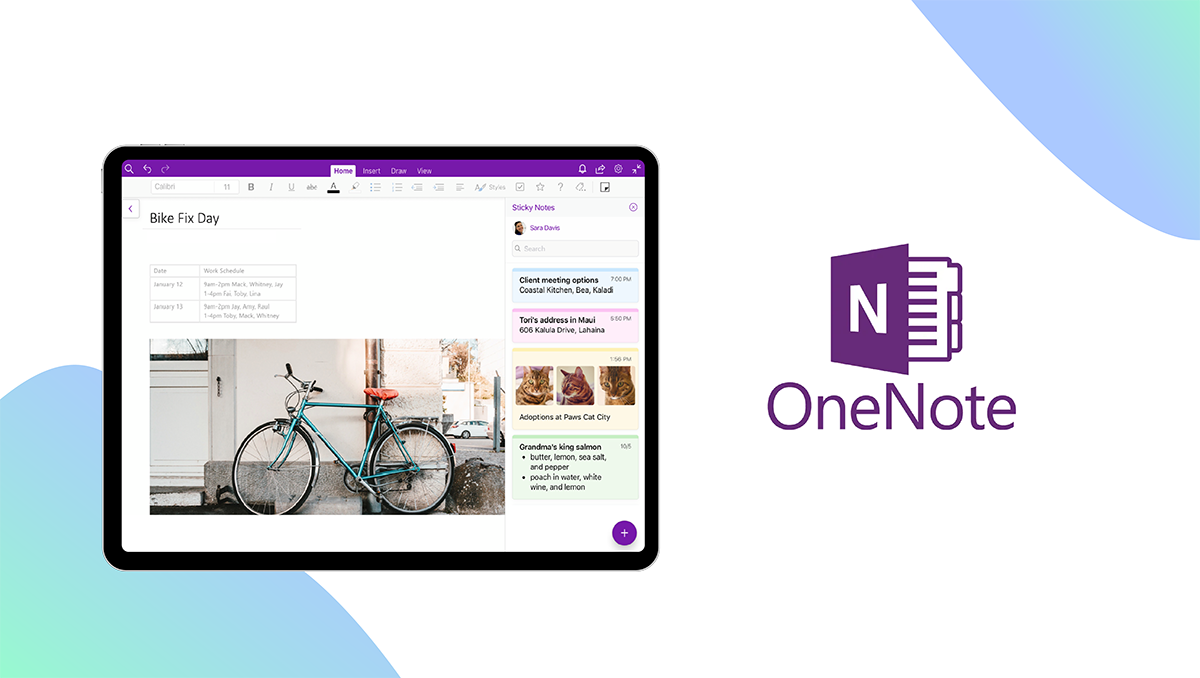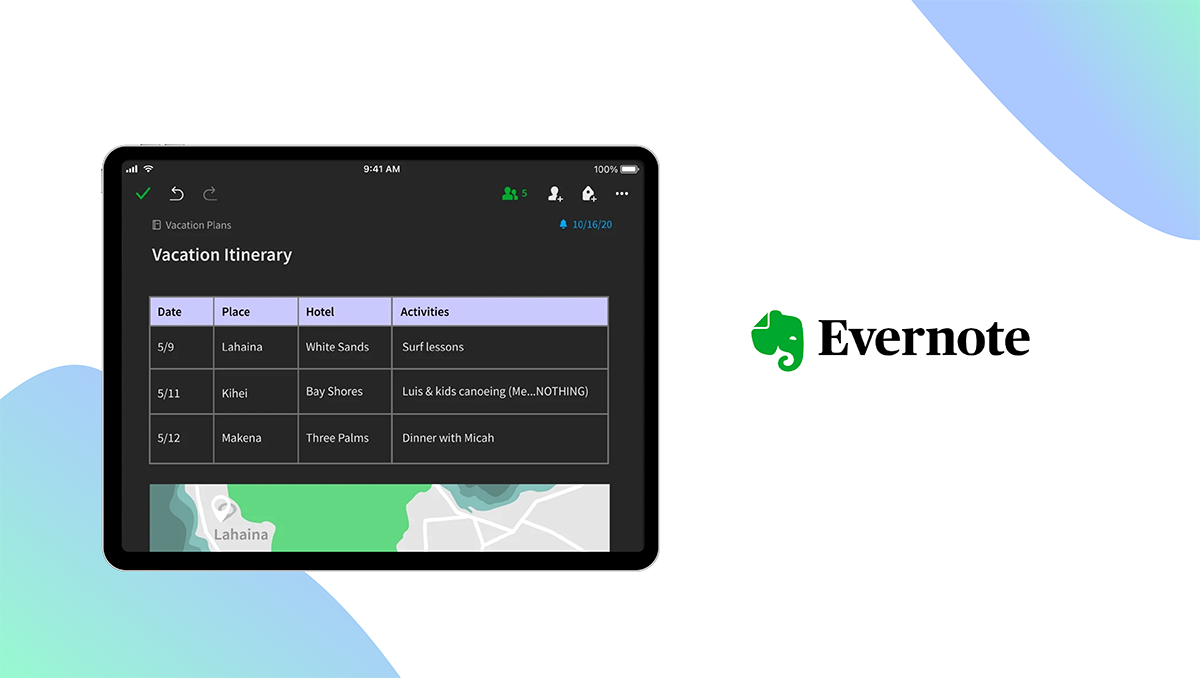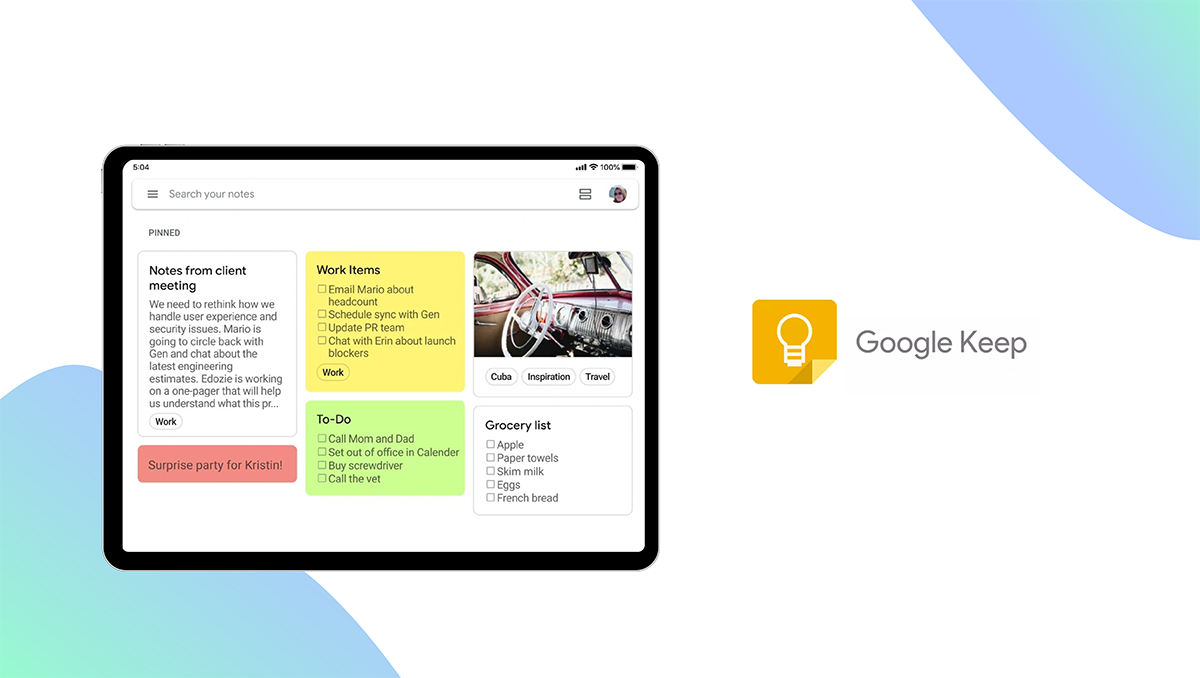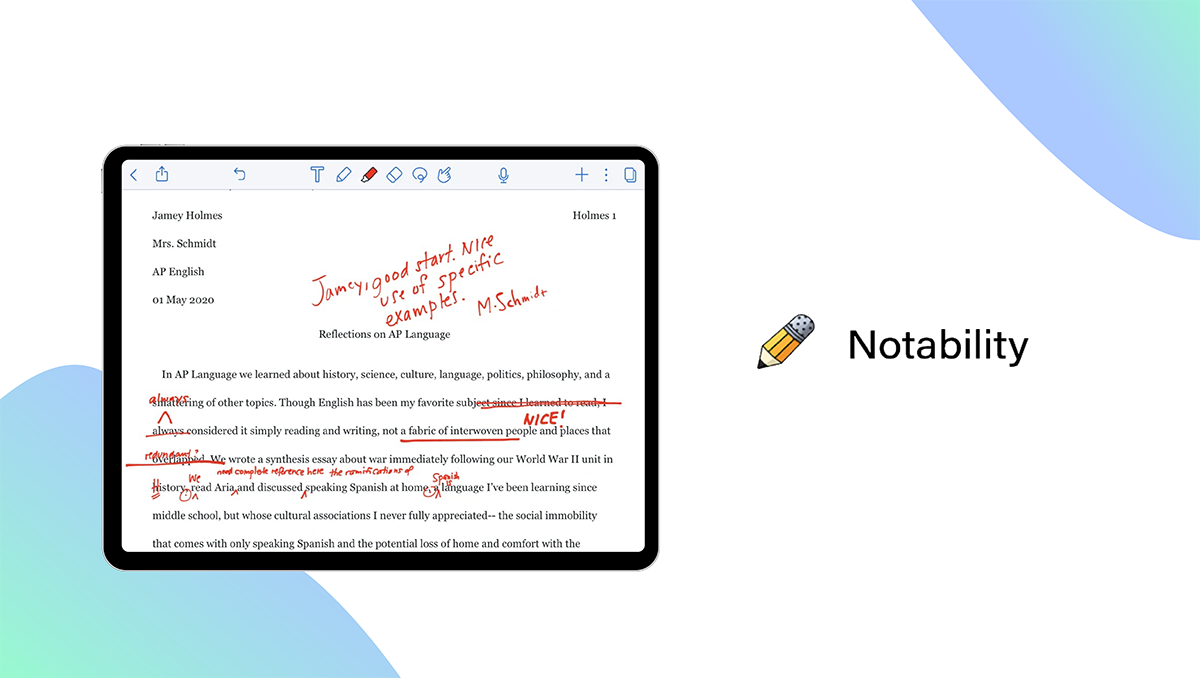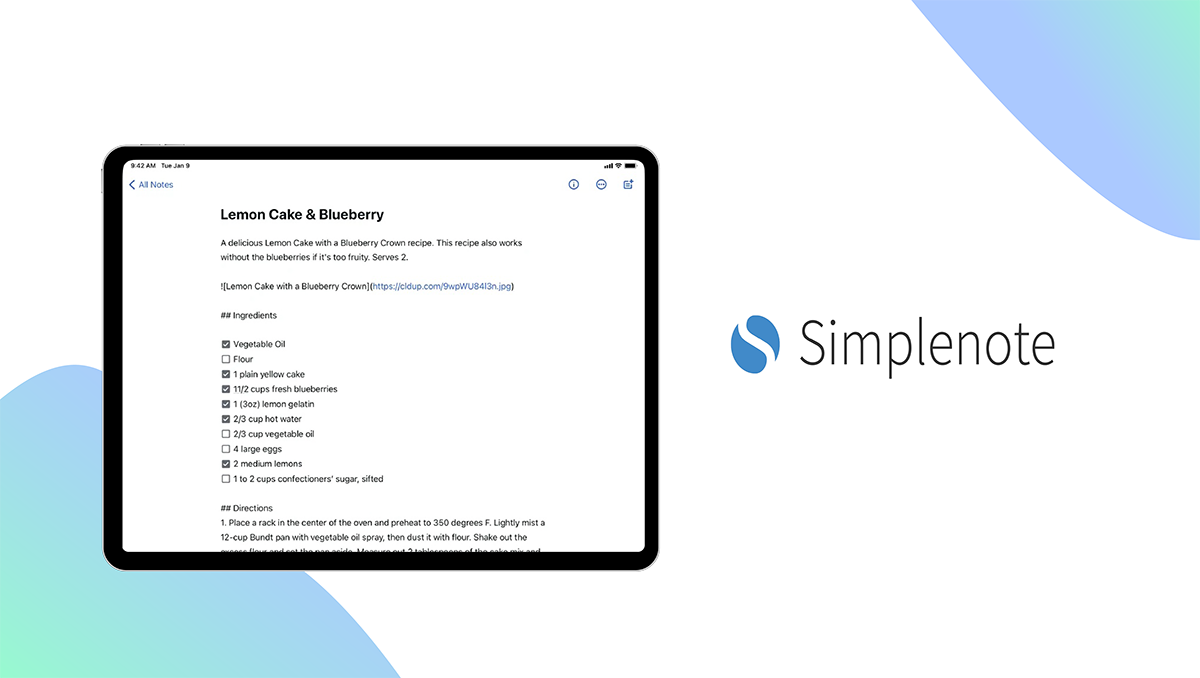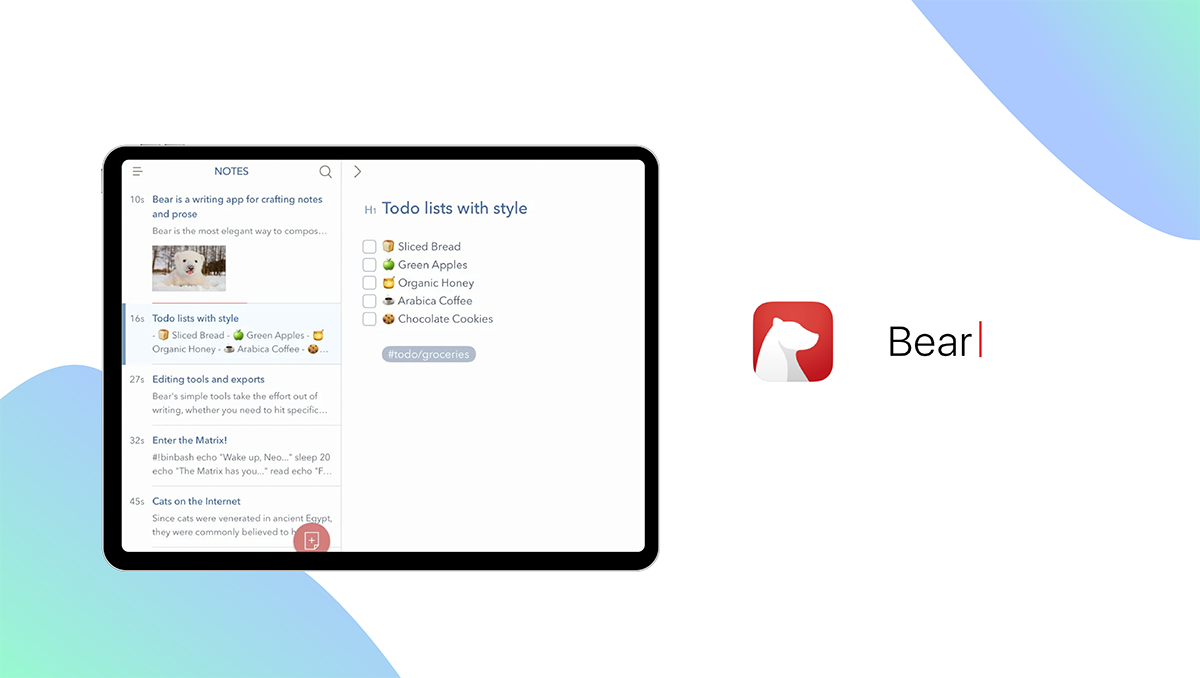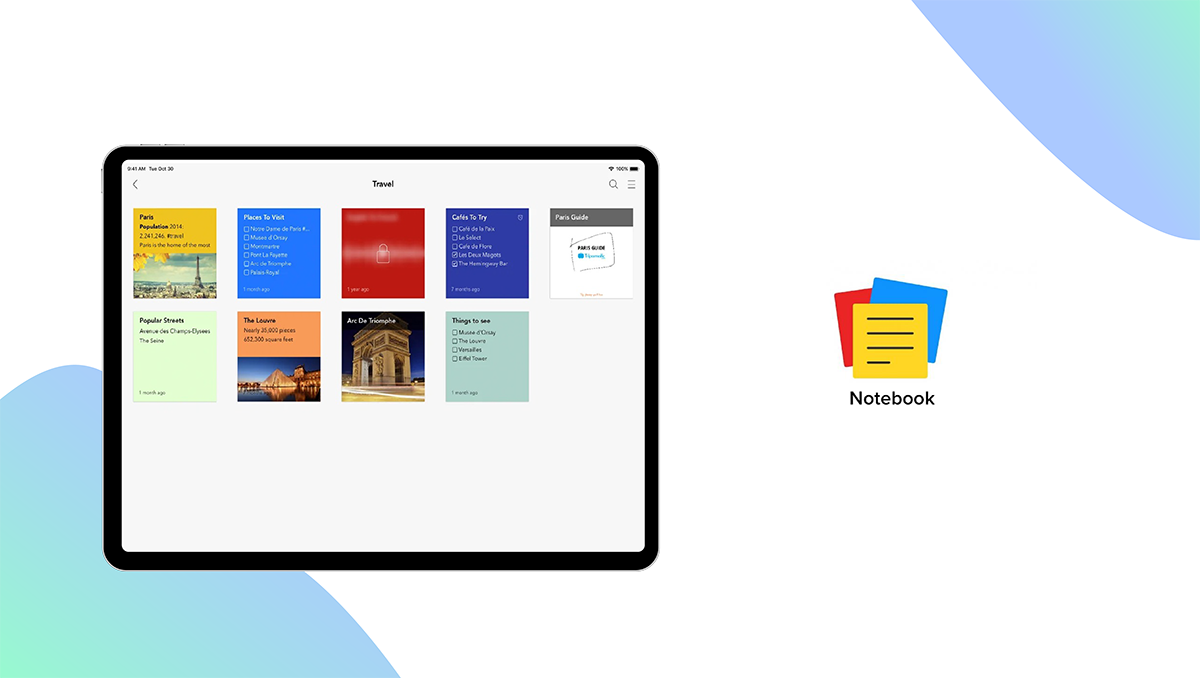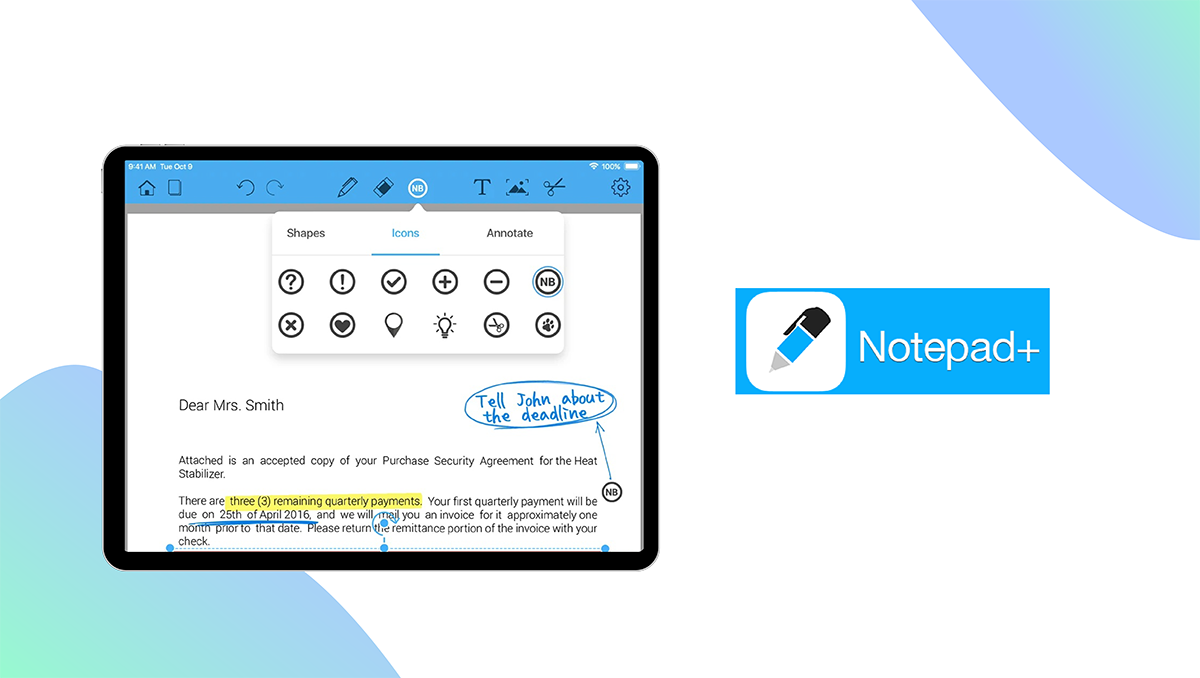The Best Note-Taking Apps for iPad of 2025
Written by: BestApp.com App Testing Team - Updated: Feb 27, 2022

If you need a note-taking app to help you stay organized, we recommend Microsoft OneNote due to its user-friendly interface and robust collaboration tools. But if OneNote doesn’t offer the features you’re looking for, we found nine other great note-taking apps to check out. Here are the 10 best note-taking apps for iPad.
Top 10 Note-Taking Apps for iPad to Try
- Microsoft OneNote — Top Pick
- Evernote — Best for To-Do Lists
- Google Keep — Best for Voice Memos
- Notability — Best for Students
- GoodNotes 5 — Best for Organization
- Simplenote — Most User-Friendly
- Nebo — Best for Handwriting Notes
- Bear — Best for Markdown Notes
- Notepad+ — Best for Annotating Images
- Notebook — Best for Notebooks
How We Chose the Best Note-Taking Apps for iPad
We based our selection of the 10 best note-taking apps for iPad on a handful of important features that make it easy for users to take and organize detailed notes. The best note-taking apps should support multiple input formats, convert handwriting to text, support cloud sharing, include sketching features, and let users import and edit images.
Choose the note-taking app that’s right for you
Nearly all the apps on our list offer free versions to let users test out their features and tools. Apps like Google Keep and Simplenote are great for users who want to take and organize quick notes, while apps like Evernote and Notability are great for students who need to take and organize detailed notes. We recommend trying out several apps for yourself to find the one that best suits your needs.
Take handwritten notes
Most of the apps on our list support handwriting-to-text, meaning you can use your iPad like a traditional notebook to take notes, which are then converted to text for improved readability. Many of them are also optimized for use with the Apple Pencil, making it easy for students to take detailed lecture notes.
Our Note-Taking Apps for iPad Reviews
Microsoft OneNote — Top Pick
Download: Android ★★★★★★★★★★ | iOS ★★★★★★★★★★
Unlike other apps, OneNote integrates with OneDrive, allowing you to easily access your notes via the cloud on any device. You can organize notes in notebooks, jot down ideas quickly, or put together shopping lists or to-do lists with Sticky Notes. Users can upload pictures of documents, import images, and create sketches. For privacy, you can secure notes with passwords. OneNote lets users create shared notepads for collaboration as well. It’s also worth noting that OneNote is particularly well-reviewed, with average ratings of 4.3 out of 5 on Google Play and 4.7 out of 5 on the Apple App Store.
Notable features:
- Free mobile app
- Support available: Forum
| Microsoft OneNote Pros & Cons | |
|---|---|
| What we like | What we don’t like |
| Shared notepads for collaboration | Cloud sharing only available via OneDrive |
| Sticky Notes | |
| OneDrive integration | |
Evernote — Best for To-Do Lists
Download: Android ★★★★★★★★★★ | iOS ★★★★★★★★★★
Evernote is one of the most popular and feature-rich note-taking apps available on iPad. Users can write, collect, and capture ideas as searchable notes, notebooks, and to-do lists. The unique clipping tool lets you clip web pages and articles to add to your notes, and in addition to text, you can add images, PDFs, sketches, audio clips, and more to your notes. Evernote lets users use their phone camera to scan and organize physical documents, including handwritten notes. The app also supports tasks with due dates and reminders, and you can automatically sync all your notes across your devices for easy access.
Notable features:
- Free version available
- Subscription plans: Evernote Personal: $7.99/month or $69.99/year
- Support available: Help & Learning
| Evernote Pros & Cons | |
|---|---|
| What we like | What we don’t like |
| Scan physical documents | Very limited free version |
| Create searchable notes and to-do lists | |
| Automatically syncs across all devices | |
Google Keep — Best for Voice Memos
Download: Android ★★★★★★★★★★ | iOS ★★★★★★★★★★
Google Keep is a completely free and user-friendly note-taking app. With Google Keep, users can create, edit, organize, and share notes on their phone or desktop. Notes can be organized with colors, tags, and labels, and you can add location or time-based reminders to notes. In addition to text, Keep lets users record voice memos, create drawings, and write notes with speech-to-text. Google Keep is also great for collaboration as you can share and edit notes with others and search for only shared notes. While Keep may lack some of the more advanced features offered by apps like Evernote, it’s a great choice for users looking for a simple, straightforward, and free note-taking solution.
Notable features:
- Free version available
- Subscription plans: None
- Support available: Help Center
| Google Keep Pros & Cons | |
|---|---|
| What we like | What we don’t like |
| Completely free to use | Can’t create separate notebooks |
| Supports speech-to-text, sketches, and voice memos | Lacks text formatting features |
| Share and edit notes with others | |
Notability — Best for Students
Download: iOS ★★★★★★★★★★
Notability is the best note-taking app on iPad for students. Unlike other apps on our list, Notability lets users import textbooks, documents, lecture slides, class assignments, and images for markup. You can also group notes by subject for improved organization, and continuous page scroll lets you take longer notes — perfect for lectures. You can add photos, PDFs, videos, and GIFs, and you can create sketches using built-in drawing tools. One of Notability’s most unique features is Presentation Mode, which lets you share your ideas in full-screen mode via an external display without distracting toolbars.
Notable features:
- Free version available
- Subscription plans: $11.99/year
- Support available: Help Center, Live Chat
| Notability Pros & Cons | |
|---|---|
| What we like | What we don’t like |
| Import textbooks, documents, and lecture slides | Handwriting-to-text costs extra |
| Share notes with Presentation Mode | Doesn’t support multiple input formats |
| Create side-by-side notes with Multi-Note | |
GoodNotes 5 — Best for Organization
Download: iOS ★★★★★★★★★★
GoodNotes 5 is one of the most advanced note-taking apps on iPad, offering a wide range of powerful features for note-taking and organization. Users can create multiple digital notebooks to organize their ideas by subject or topic and take notes by typing, writing, or drawing. GoodNotes 5 offers better tools for organization than other apps on our list, including the ability to create unlimited subfolders. You can save notes as Favorites to access them more quickly, and you can instantly export your notes as PDFs via drag and drop. Your first three notebooks are free — after that, a one-time payment of $7.99 is required to unlock unlimited notebooks (the full version also includes handwriting recognition and the ability to import documents via email).
Notable features:
- Free version available
- Full version: $7.99 one-time payment
- Support available: Help Center
| GoodNotes 5 Pros & Cons | |
|---|---|
| What we like | What we don’t like |
| Advanced organization features | Requires purchase after first three notebooks |
| Take notes by typing, drawing, or writing | |
| Create unlimited subfolders | |
Simplenote — Most User-Friendly
Download: Android ★★★★★★★★★★ | iOS ★★★★★★★★★★
Simplenote is the most user-friendly note-taking app for iPad, offering a clean and straightforward interface. The app is completely free and offers everything you need to take and organize notes and to-do lists. Users can take notes and add tags to organize them, and Simplenote supports markdown for formatting. You can customize the sorting order of your tags and notes, and pin your most frequently used notes for easy access. Simplenote also includes widgets so you can access notes from the home screen, and you can protect notes with passwords. Your notes are automatically synced across your devices, and you can share notes with others for collaboration.
Notable features:
- Free version available
- Subscription plans: None
- Support available: Help Center
| Simplenote Pros & Cons | |
|---|---|
| What we like | What we don’t like |
| User-friendly interface | Doesn’t support handwriting-to-text |
| Organize notes with tags | Lacks cloud sharing |
| Convenient home screen widgets | Doesn’t support sketching |
Nebo — Best for Handwriting Notes
Download: Android ★★★★★★★★★★ | iOS ★★★★★★★★★★
Nebo is the best note-taking app for users who prefer to take handwritten notes. Nebo features advanced AI that automatically converts your handwriting into text. The app recognizes 66 different languages, and unlike other apps on our list, Nebo can even convert hand-drawn diagrams into perfect shapes. Users can create notes, to-do lists, and sketches, as well as import images for markup. Notes can be easily exported for sharing, and you can sync your notes to the cloud for access on all your devices. Nebo also features free-form pages, which are great for drawing and brainstorming.
Notable features:
- Free version available
- In-app purchases: $1.99 – $7.99 per item
- Support available: Help Center
| Nebo Pros & Cons | |
|---|---|
| What we like | What we don’t like |
| Accurate handwriting-to-text conversions | Lacks integrations with other apps |
| Hand-drawn charts convert to perfect shapes | |
| Free-form pages for brainstorming | |
Bear — Best for Markdown Notes
Download: iOS ★★★★★★★★★★
Bear is a feature-rich note-taking app with a simple interface that makes it easy for users to take and organize their notes. Bear stands out from other apps thanks to its markdown support, which makes it easy for users to organize and link their notes with markdown shortcuts. You can also use hashtags to create folders and subfolders, and you can add tags to notes to make them easier to find. Bear also supports sketching, and the app is packed with themes to let users customize their app experience. Unique to this app: Users can use their Apple Watch to create and append notes with their voice.
Notable features:
- Free version available
- Subscription plans: Bear Pro: $1.49/month or $14.99/year
- Support available: FAQs
| Bear Pros & Cons | |
|---|---|
| What we like | What we don’t like |
| Markdown makes organization easy | Doesn’t convert handwriting to text |
| Apple Watch integration | Syncing requires subscription |
| Includes several themes | |
Notepad+ — Best for Annotating Images
Download: iOS ★★★★★★★★★★
Notepad+ is another completely free note-taking app with a variety of powerful note-taking tools and features. Notepad+ is particularly great for importing and annotating images, as users can drag and drop images from other apps for markup. You can also handwrite notes, choose from a variety of note-taking templates, select different fonts, insert shapes and icons, and secure sensitive notes with passwords. Unlike any other app on our list, Notepad+ even includes templates for games like Battleship that you can play with your friends. It also lets users import a variety of different file types to create notes, including Excel, Keynote, Numbers, Word, PowerPoint, and PDF files.
Notable features:
- Free version available
- In-app purchases: Pro: $19.99
- Support available: Email
| Notepad+ Pros & Cons | |
|---|---|
| What we like | What we don’t like |
| Drag and drop images for annotation | Doesn’t support multiple input formats |
| Import a variety of file formats | No cloud sharing |
| Templates for notes and games | |
Notebook — Best for Notebooks
Download: Android ★★★★★★★★★★ | iOS ★★★★★★★★★★
Notebook is a completely free note-taking app that makes it easy to organize your notes into separate notebooks. You can create notebooks, add notebook covers, reorganize your notes within notebooks, and link related notes to one another. Notebook also offers its unique Smart Cards feature, which automatically formats notes inside notebooks into distinct cards for improved organization. You can stack notecards, change their color, move notecards between notebooks, and favorite notes to find them more quickly. Notes are synced to the cloud for access across all your devices, and you can secure notes with passwords for privacy.
Notable features:
- Free version available
- Subscription plans: None
- Support available: Help Center, Email
| Notebook Pros & Cons | |
|---|---|
| What we like | What we don’t like |
| Create notebooks for organization | Doesn’t support handwriting-to-text |
| Smart Cards improve organization | |
| Secure notes with passwords | |
Note-Taking Apps for iPad: Features Summary Table
| Note-Taking Apps for iPad Apps Comparison Table | ||
|---|---|---|
| App | Subscription Fees or In-App Purchases | Features |
| Microsoft OneNote — Top Pick | Free | ✓ Multiple Input Formats ✓ Handwriting to Text ✓ Cloud Sharing ✓ Import Images/Charts ✓ Sketching |
| Evernote — Best for To-Do Lists | Premium: $7.99/month or $69.99/year | ✓ Multiple Input Formats ✓ Handwriting to Text ✓ Cloud Sharing ✓ Import Images/Charts ✓ Sketching |
| Google Keep — Best for Voice Memos | None | ✓ Multiple Input Formats ✓ Handwriting to Text ✓ Cloud Sharing ✓ Import Images/Charts ✓ Sketching |
| Notability — Best for Students | $11.99/year | X Multiple Input Formats ✓ Handwriting to Text ✓ Cloud Sharing ✓ Import Images/Charts ✓ Sketching |
| GoodNotes 5 — Best for Organization | $7.99 one-time payment | ✓ Multiple Input Formats ✓ Handwriting to Text ✓ Cloud Sharing ✓ Import Images/Charts ✓ Sketching |
| Simplenote — Most User-Friendly | None | ✓ Multiple Input Formats X Handwriting to Text X Cloud Sharing ✓ Import Images/Charts X Sketching |
| Nebo — Best for Handwriting Notes | $1.99 – $7.99 per item | ✓ Multiple Input Formats ✓ Handwriting to Text ✓ Cloud Sharing ✓ Import Images/Charts ✓ Sketching |
| Bear — Best for Markdown Notes | Bear Pro: $1.49/month or $14.99/year | ✓ Multiple Input Formats X Handwriting to Text ✓ Cloud Sharing ✓ Import Images/Charts ✓ Sketching |
| Notepad+ — Best for Annotating Images | Pro: $19.99 | X Multiple Input Formats ✓ Handwriting to Text X Cloud Sharing ✓ Import Images/Charts ✓ Sketching |
| Notebook — Best for Notebooks | None | ✓ Multiple Input Formats X Handwriting to Text ✓ Cloud Sharing ✓ Import Images/Charts ✓ Sketching |