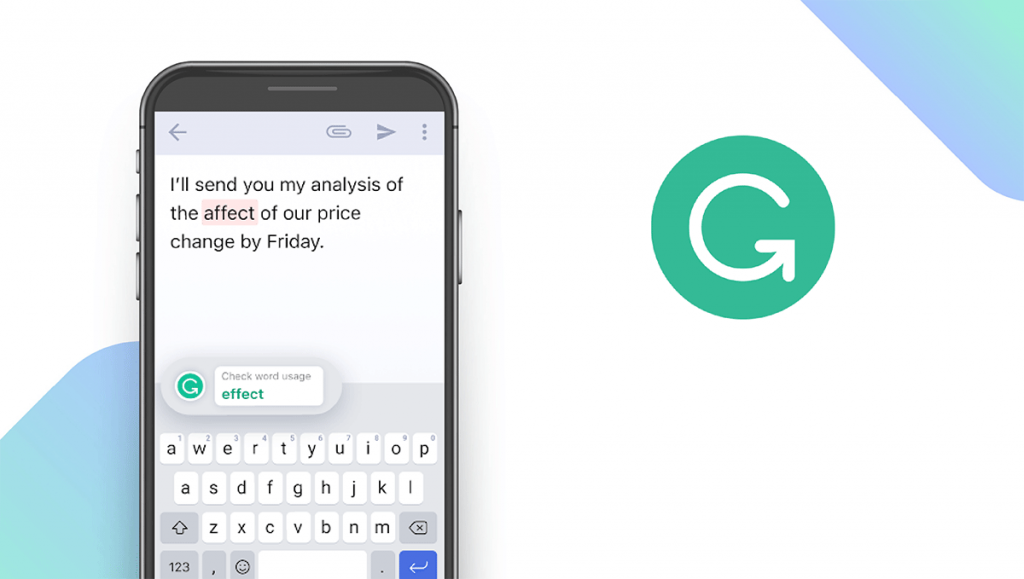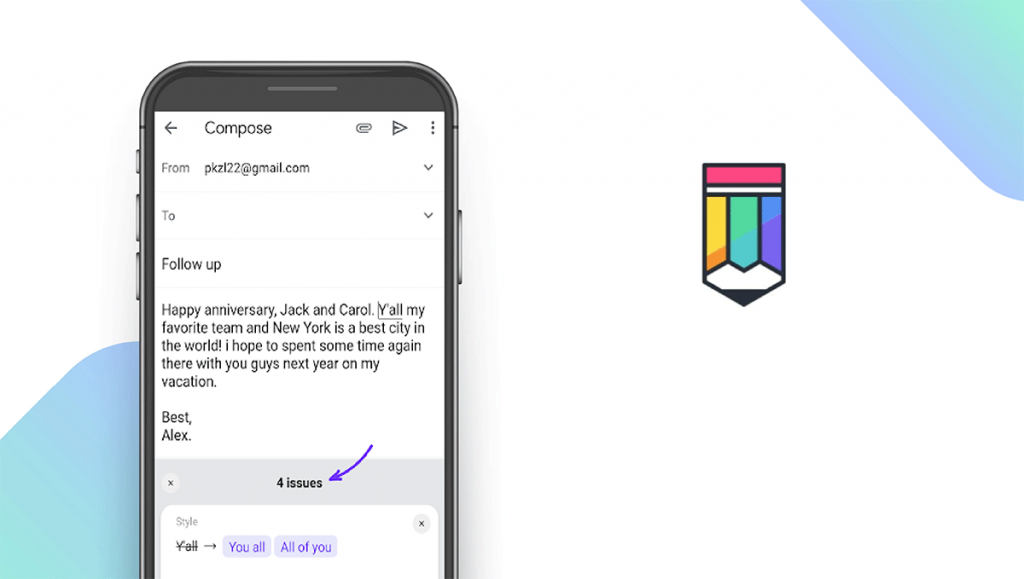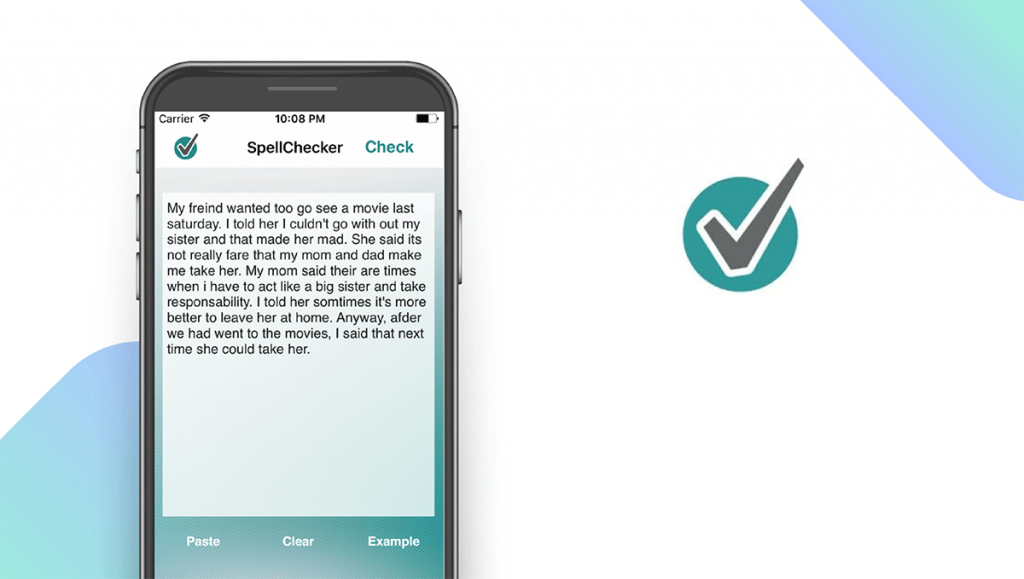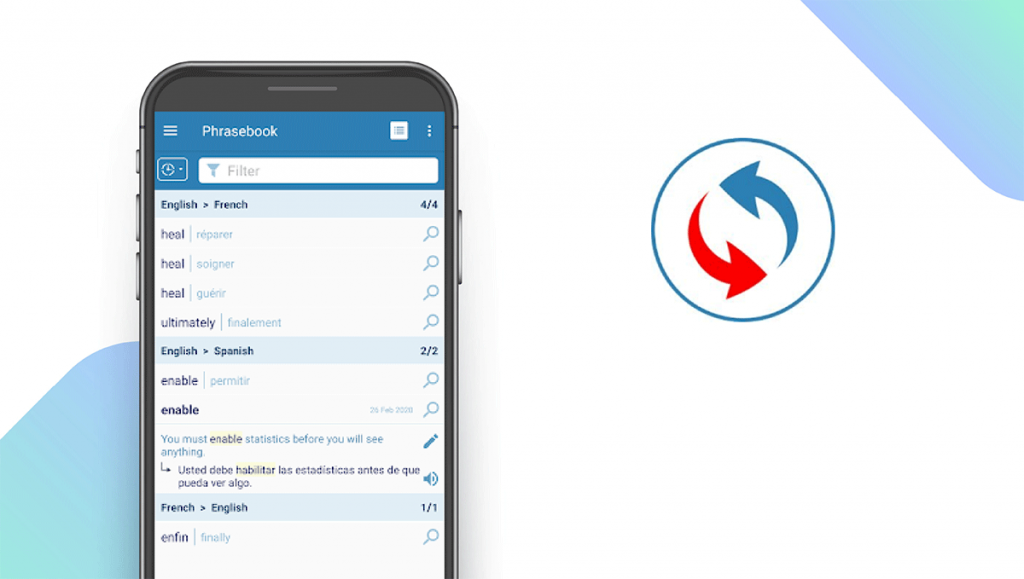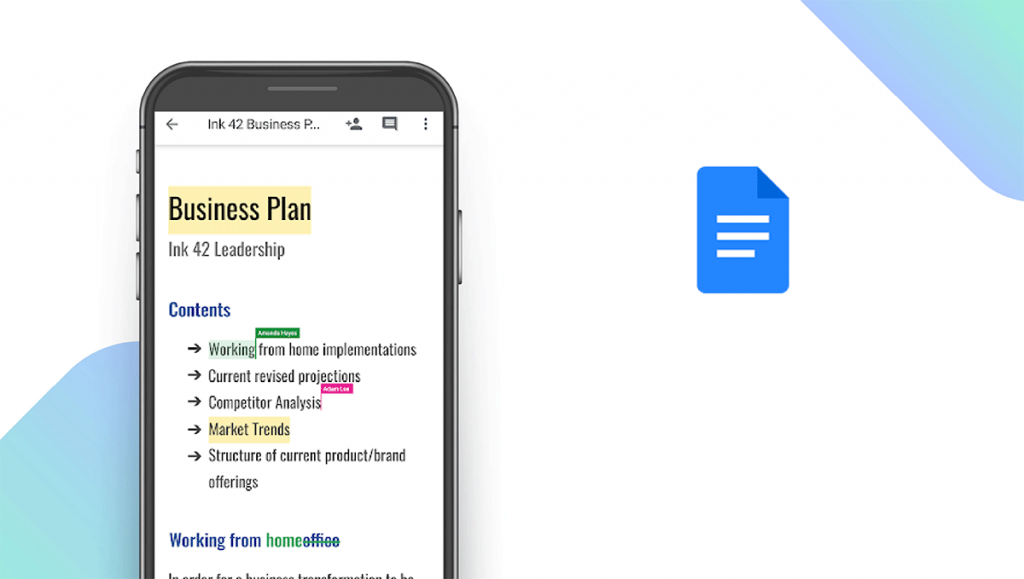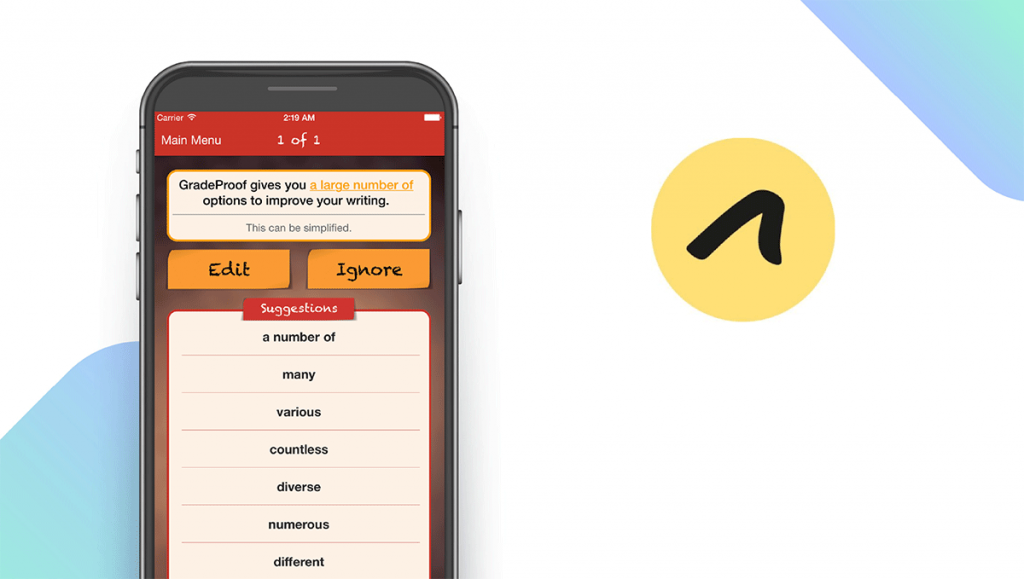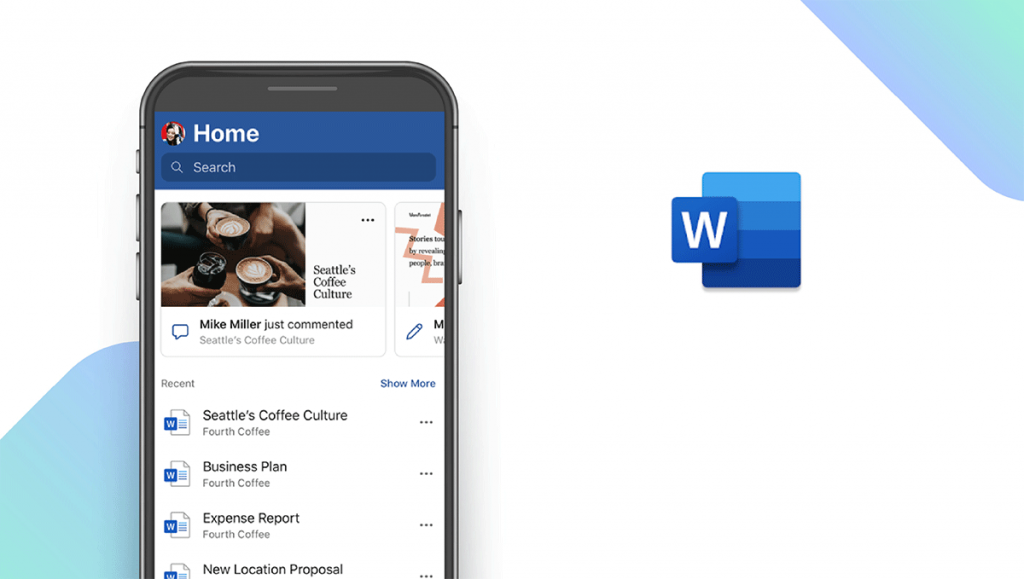The Best Grammar Checkers of 2025
Written by: BestApp.com App Testing Team - Updated: Jun 23, 2021

Grammarly stands out among grammar check apps due to its versatility: the software is highly customizable, it’s available on both Android and iOS, and you can integrate the Grammarly keyboard with any app on your mobile device. But just in case Grammarly isn’t a good fit for your needs, we’ve also reviewed nine other quality grammar check apps below.
Top 10 Grammar Check Apps to Try
- Grammarly — Top Pick
- Ginger Writer — Best for Translation
- Linguix — Most Secure
- SpellCheckPlus — Best for ESL
- Reverso — Best for Learning a New Language
- Google Docs — Best Free Tool
- Outwrite — Best for Students
- Grammar Checker — Most User-Friendly
- Microsoft Word — Most Feature-Rich
- Nounplus — Best Performance
How We Chose the Best Grammar Check Apps
We researched dozens of grammar check apps while creating this guide, and we selected options that offer useful features such as grammar tests/exercises, auto-correct, and a personal dictionary. The next step is for you to consider what you specifically need from a grammar check app.
Choose the grammar check app that’s right for you
Each grammar check app comes with its own set of advantages and disadvantages, and the best option for one user won’t necessarily be the best option for another. For example, if you’re willing to pay for the most advanced grammar check features, you’ll be looking for a different solution than someone who just wants the best free app available.
Learning a new language
Are you looking for a grammar check solution because you’re currently learning a new language? If so, there are many grammar check apps that offer additional features such as translations, flashcards, and quizzes to help you meet this goal. But if you only want to proofread content in your first language, you can save money by using an app that’s dedicated solely to checking grammar.
Our Grammar Check App Reviews
Grammarly — Top Pick
Download: Android ★★★★★★★★★★ | iOS ★★★★★★★★★★
Grammarly offers everything you need in a mobile grammar check tool. After downloading Grammarly, you’ll be able to use their sophisticated spelling and grammar checker with any app on your mobile device. The software will highlight any grammar, spelling, and punctuation errors as you’re typing in real-time. You can customize the look of the Grammarly keyboard (choose light or dark, add or remove the number row, etc.), and it supports swipe typing for improved speed as well. There is also a premium version of Grammarly, which includes extra features such as vocabulary enhancements, clarity improvements, and tone adjustments.
Notable features:
- Free version available
- In-app purchases: $29.99 – $139.99 per item
- Support available: Help Center, Email, Live Support, Tickets
| Grammarly Pros & Cons | |
|---|---|
| What we like | What we don’t like |
| Powerful spelling and grammar checker | Some features cost extra |
| Customizable keyboard | |
| Works with any mobile app | |
Ginger Writer — Best for Translation
Download: Android ★★★★★★★★★★ | iOS ★★★★★★★★★★
Ginger Writer offers more advanced capabilities than most of the apps covered in this guide. In addition to identifying and correcting any grammatical errors, their innovative Rephrase feature enables you to discover new ways to write your text — this advanced tool catalyzes creativity among writers and prevents mistakes. The personal dictionary feature allows you to add your own slang, names, and other words that you’d like to exempt from corrections. Ginger Writer is also able to convert voice to text. And most impressively, you can use this app to translate your text into more than 50 different languages.
Notable features:
- 7-day free trial
- Price: $6.49 (Android), $8.99 (iOS)
- Support available: Help Center, Email, Phone
| Ginger Writer Pros & Cons | |
|---|---|
| What we like | What we don’t like |
| Advanced Rephrase feature | No readability scoring feature |
| Personal dictionary | |
| Translate into 50+ languages | |
Linguix — Most Secure
Download: Android ★★★★★★★★★★ | iOS ★★★★★★★★★★
This AI-based spelling assistant uses a database of over 9 million potential typos to help you avoid mistakes and improve your English. The Linguix keyboard can check your grammar in almost any app, including Facebook Messenger, WhatsApp, Twitter, LinkedIn, and Gmail. And if you’re concerned about security, Linguix is especially worth considering, as our text is always sent to their servers over an encrypted connection, and content is never stored on their servers longer than necessary to generate corrections.
Notable features:
- Free version available
- In-app purchases: $18.99 – $94.99 per item
- Support available: Help Center, Email, Phone, Tickets
| Linguix Pros & Cons | |
|---|---|
| What we like | What we don’t like |
| Highly secure | Some features cost extra |
SpellCheckPlus — Best for ESL
Download: Android ★★★★★★★★★★ | iOS ★★★★★★★★★★
SpellCheckPlus is a great option for those who are currently learning English as a second language. In addition to helping you correct obvious spelling and grammatical mistakes, SpellCheckPlus is able to identify more subtle errors that are often made by users who don’t yet have a firm grasp of the English language (for example, “I am student” vs. “I am a student”). But unlike many of the other apps covered in this guide, there is no free version of SpellCheckPlus available, so you’ll need to pay $5.99 upfront to use this app.
Notable features:
- No free trial
- Price: $5.99
- Support available: Email, FAQ
| SpellCheckPlus Pros & Cons | |
|---|---|
| What we like | What we don’t like |
| Especially helpful for ESL users | No free version or trial |
Reverso — Best for Learning a New Language
Download: Android ★★★★★★★★★★ | iOS ★★★★★★★★★★
With Reverso, you’ll be able to improve your vocabulary and read, write, and speak with more accuracy. This app allows you to translate content into 14 different languages including Spanish, French, Italian, German, Russian, and Japanese. Reverso’s translations are highly accurate, as they are based on data gathered from millions of real-life texts in both languages. These texts are processed with powerful algorithms and machine learning to produce the best results. And if you’d like to become fluent in a language rather than just have your content translated on occasion, Reverso offers flashcards and quizzes based on your search history that will improve your language skills as well.
Notable features:
- Free version available
- In-app purchases: $1.99 – $19.99 per item
- Support available: Help Center, Email, Phone, Tickets
| Reverso Pros & Cons | |
|---|---|
| What we like | What we don’t like |
| Powerful algorithms for translations | Limited grammar check features |
| Flashcards and quizzes for language learning | |
Google Docs — Best Free Tool
Download: Android ★★★★★★★★★★ | iOS ★★★★★★★★★★
Google Docs has become one of the most popular word processors in recent years. With this cloud-based app, multiple users can edit, comment, and add action items to a document in real-time. Google Docs also offers a built-in grammar check feature that will help you catch any misspellings and other errors in your text. It should be noted, though, that Google Docs doesn’t offer more advanced grammar check features (a keyboard that can be used for other apps, synonym suggestions, etc.). But if you’re particularly concerned about your budget, there’s no beating the Google Docs price tag of $0.
Notable features:
- Free app
- Support available: Help Center
| Google Docs Pros & Cons | |
|---|---|
| What we like | What we don’t like |
| Absolutely free | Limited grammar check features |
Outwrite — Best for Students
Download: iOS ★★★★★★★★★★
The Outwrite app (formerly known as GradeProof) offers the core features you need from grammar check software, such as spell checking and rephrasing analysis. What sets it apart from the other apps covered in this guide are the word count targeting and plagiarism check features — these capabilities make Outwrite an ideal solution for students who are looking for some assistance with writing essays. But if you have an Android device, you’ll need to look for another option, as Outwrite is only available on iOS.
Notable features:
- Free version available
- In-app purchases: $14.95 – $24.95 per item
- Support available: FAQ, Live Support
| Outwrite Pros & Cons | |
|---|---|
| What we like | What we don’t like |
| Word count targeting | Not available on Android |
| Plagiarism checker | |
Grammar Checker — Most User-Friendly
Download: Android ★★★★★★★★★★
Grammar Checker’s best feature is its easy-to-use interface. All you need to do is paste content or write directly in the app and Grammar Checker will highlight any spelling, punctuation, or other mistakes for you. This app also allows you to upload documents from Google Drive or Dropbox for grammar checking. Just keep in mind that Grammar Checker is an Android exclusive, so iOS users will need to choose one of the other apps covered in this guide.
Notable features:
- Free version available
- In-app purchases: $2.99 – $19.99 per item
- Support available: Email
| Grammar Checker Pros & Cons | |
|---|---|
| What we like | What we don’t like |
| Intuitive interface | Not available on iOS devices |
Microsoft Word — Most Feature-Rich
Download: Android ★★★★★★★★★★ | iOS ★★★★★★★★★★
In addition to helping you fix mistakes in your writing, grammar check apps often offer other features as well. When it comes to extra features, no app offers more than Microsoft Word. Indeed, this app is more of a complete word processor than just a grammar check tool. It allows you to quickly get started on projects with templates for many different types of documents (letters, scripts, resumes, etc.). Other features include real-time collaboration, version history, and custom permissions. But to access many of these features, you’ll need to upgrade to a Microsoft 365 subscription.
Notable features:
- Free version available
- In-app purchases: $5.99 – $99.99 per item
- Support available: Help Center, Community & Live Support
| Microsoft Word Pros & Cons | |
|---|---|
| What we like | What we don’t like |
| Offers a variety of useful features | Some features cost extra |
Nounplus — Best Performance
Download: Android ★★★★★★★★★★
This Android exclusive offers everything you need to correct grammatical mistakes. On top of highlighting spelling errors, Nounplus can also help you with verb tenses, passive vs. active voice, and other subtle aspects of the English language. At just 1.1 MB, this is also one of the most lightweight apps featured in this guide. Nounplus won’t take up much space on your device, and it’s able to analyze whatever text you throw at it very quickly. Another benefit to using this app is that all of its features are available for free.
Notable features:
- Free app
- Support available: Email, Phone
| Nounplus Pros & Cons | |
|---|---|
| What we like | What we don’t like |
| Absolutely free | Not available on iOS |
| Lightweight app with fast performance | |
Grammar Check Apps: Feature Summary Table
| Grammar Check Apps Comparison Table | ||
|---|---|---|
| App | In-App Purchases | Features |
| Grammarly — Top Pick | $29.99 – $139.99 per item | ✓ Grammar Tests/Exercises ✓ Auto Correct X No Ads ✓ Readability Scoring ✓ Personal Dictionary |
| Ginger Writer — Best for Translation | Upfront cost of $6.49 (Android), $8.99 (iOS) | ✓ Grammar Tests/Exercises ✓ Auto Correct X No Ads X Readability Scoring ✓ Personal Dictionary |
| Linguix — Most Secure | $18.99 – $94.99 per item | X Grammar Tests/Exercises ✓ Auto Correct ✓ No Ads ✓ Readability Scoring ✓ Personal Dictionary |
| SpellCheckPlus — Best for ESL | Upfront cost of $5.99 | ✓ Grammar Tests/Exercises X Auto Correct X No Ads X Readability Scoring X Personal Dictionary |
| Reverso — Best for Learning a New Language | $1.99 – $19.99 per item | ✓ Grammar Tests/Exercises ✓ Auto Correct X No Ads X Readability Scoring ✓ Personal Dictionary |
| Google Docs — Best Free Tool | Free | X Grammar Tests/Exercises ✓ Auto Correct ✓ No Ads X Readability Scoring X Personal Dictionary |
| Outwrite — Best for Students | $14.95 – $24.95 per item | X Grammar Tests/Exercises ✓ Auto Correct ✓ No Ads ✓ Readability Scoring ✓ Personal Dictionary |
| Grammar Checker — Most User-Friendly | $2.99 – $19.99 per item | X Grammar Tests/Exercises ✓ Auto Correct X No Ads X Readability Scoring X Personal Dictionary |
| Microsoft Word — Most Feature-Rich | $5.99 – $99.99 per item | X Grammar Tests/Exercises ✓ Auto Correct ✓ No Ads ✓ Readability Scoring ✓ Personal Dictionary |
| Nounplus — Best Performance | Free | X Grammar Tests/Exercises ✓ Auto Correct X No Ads X Readability Scoring X Personal Dictionary |