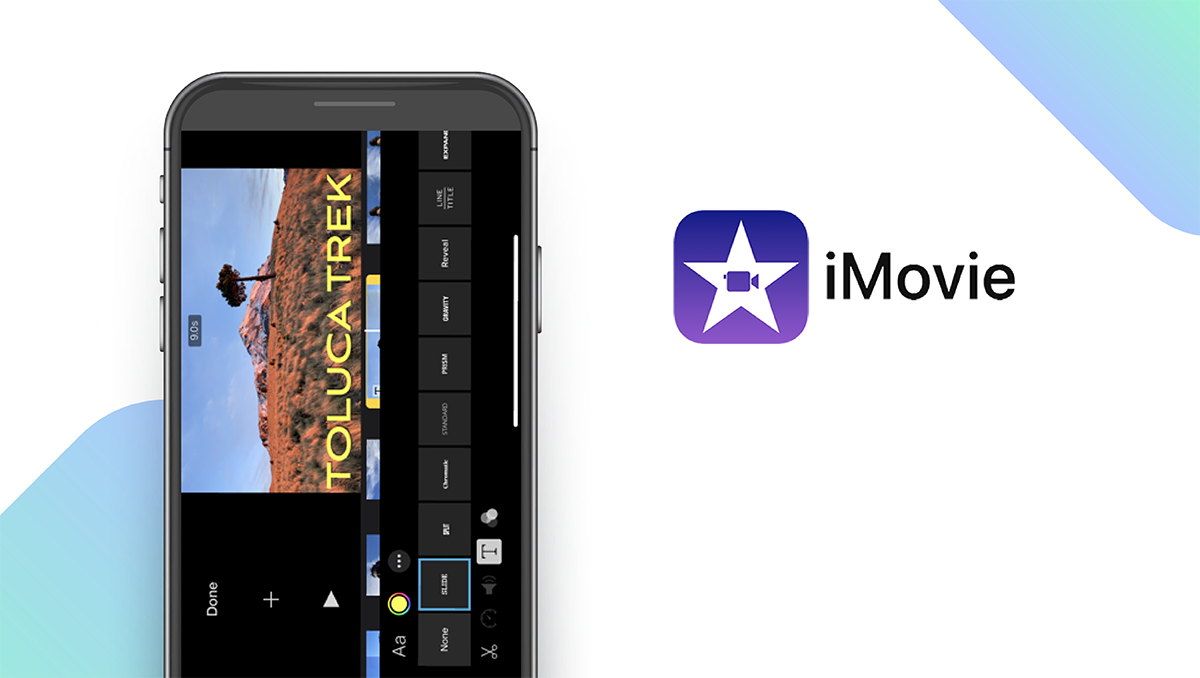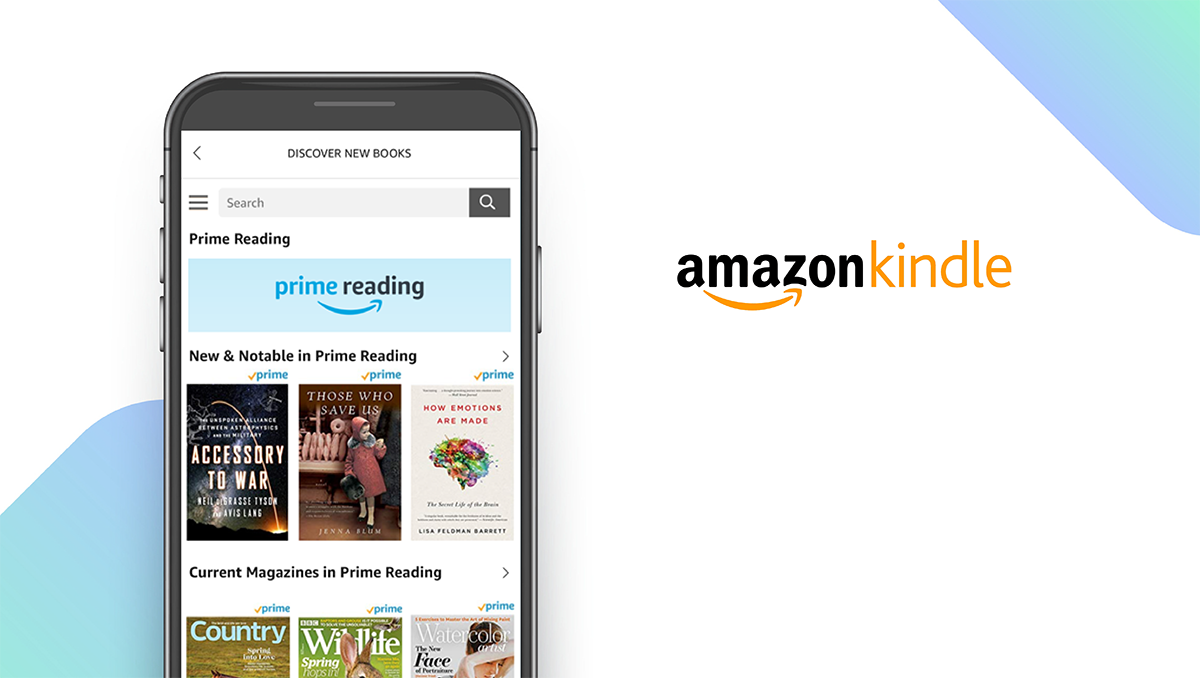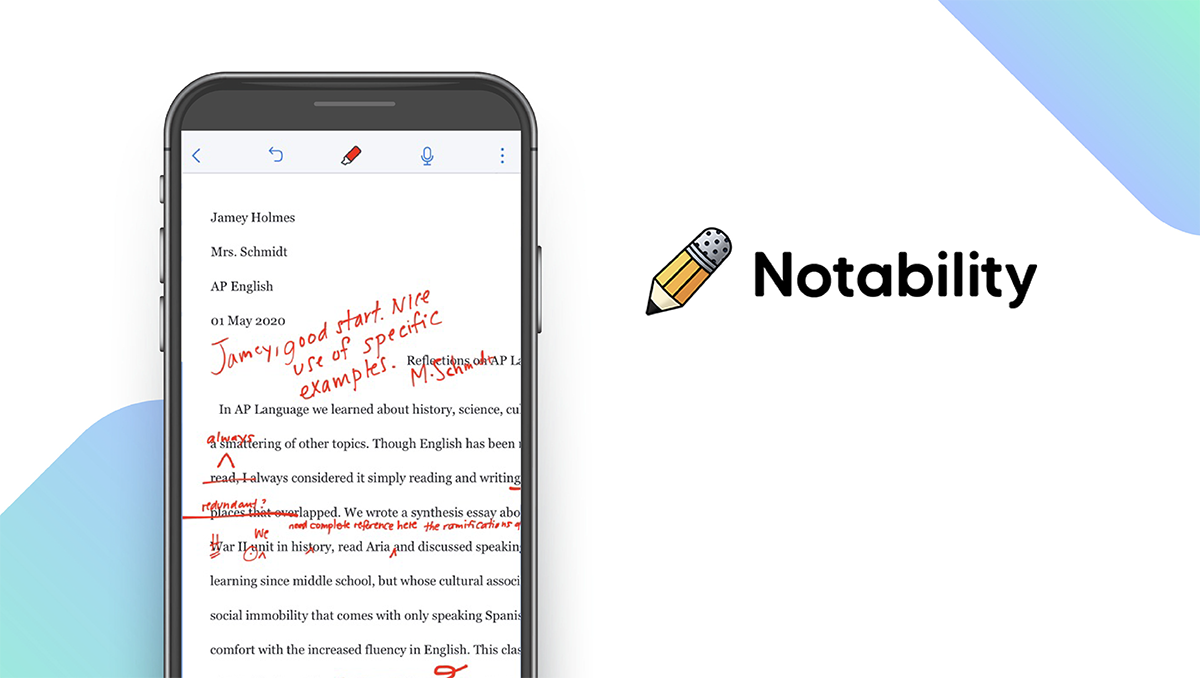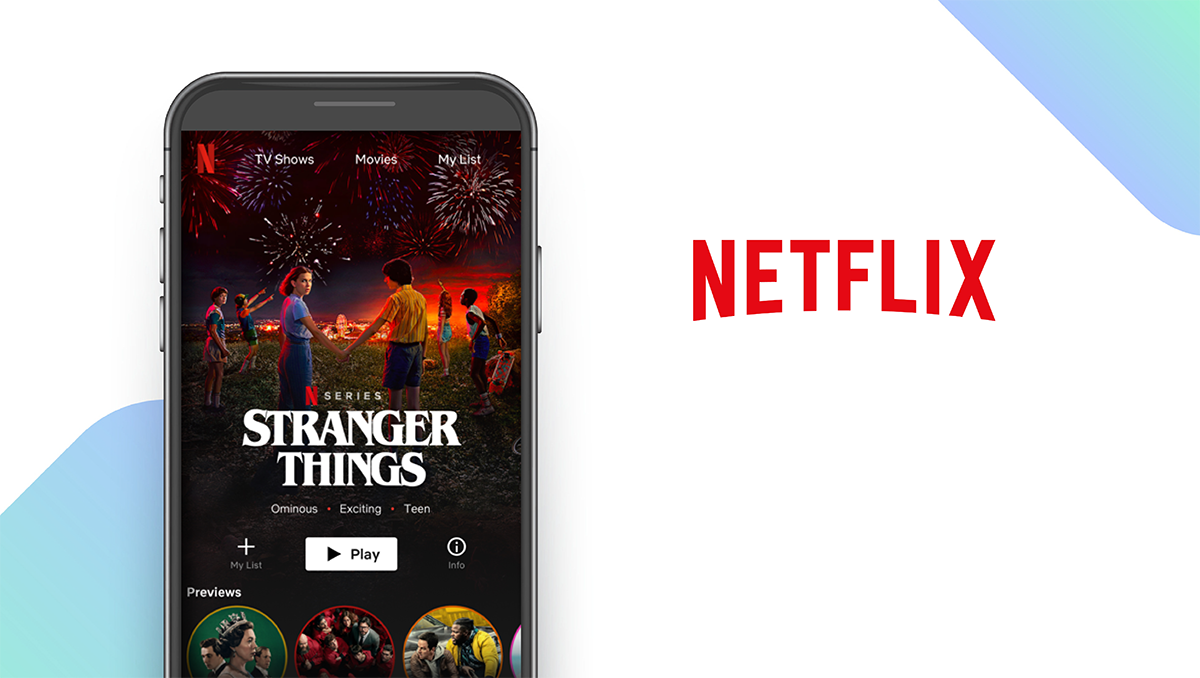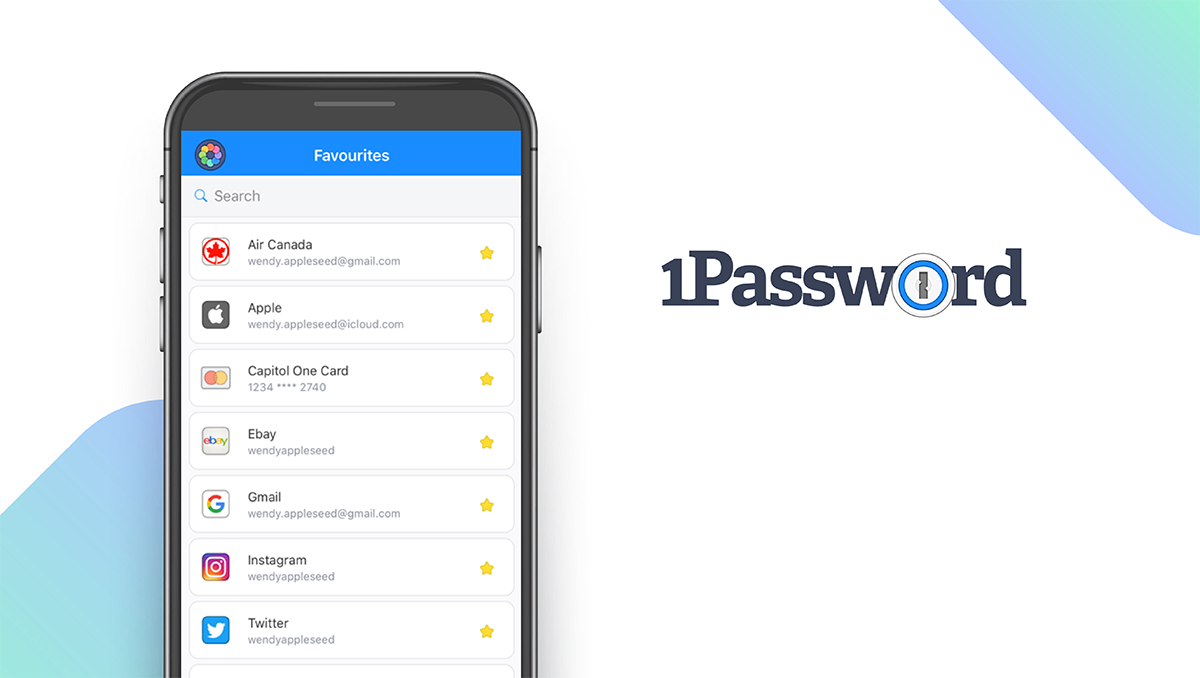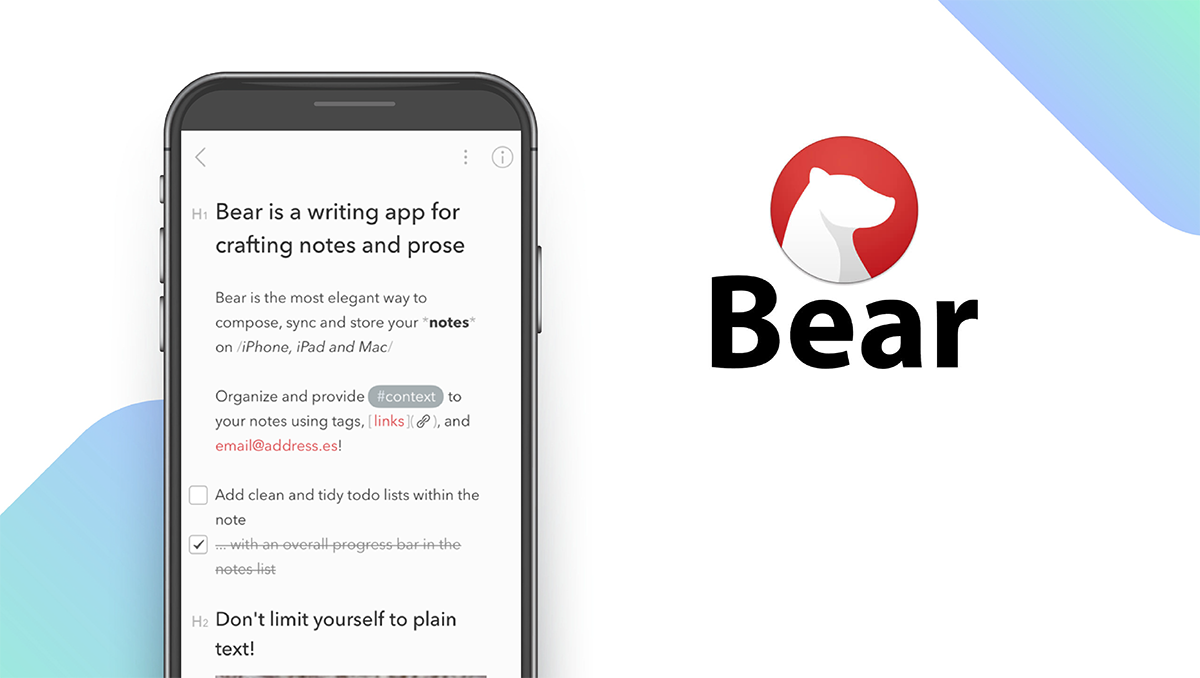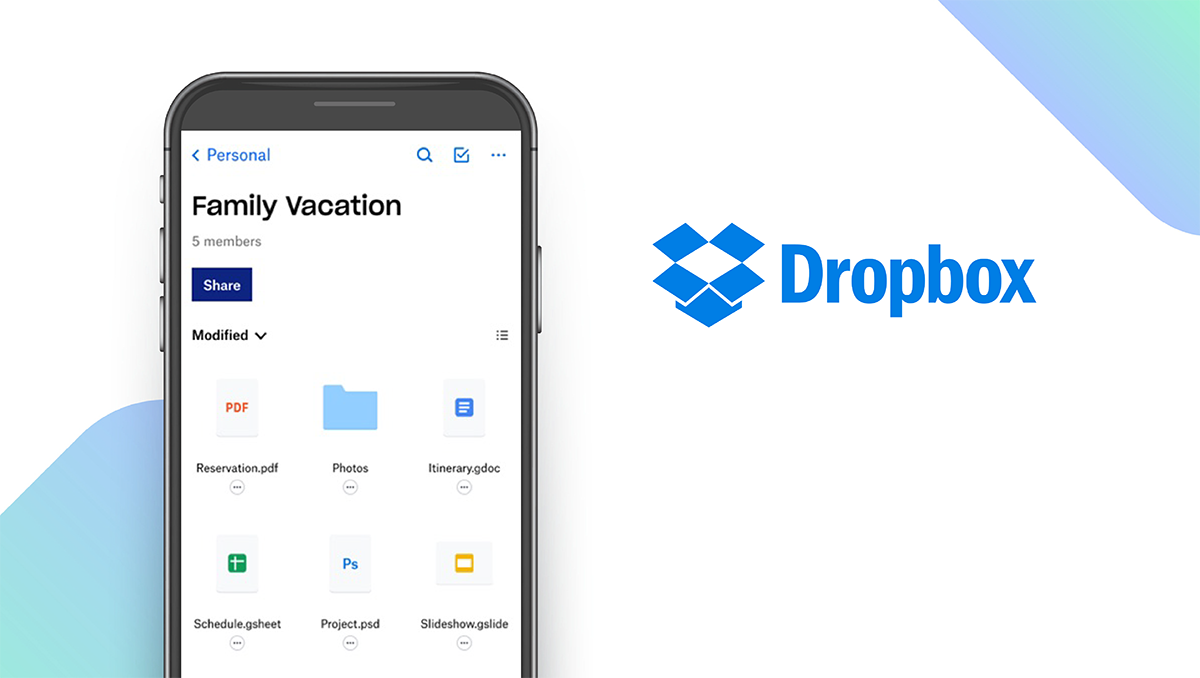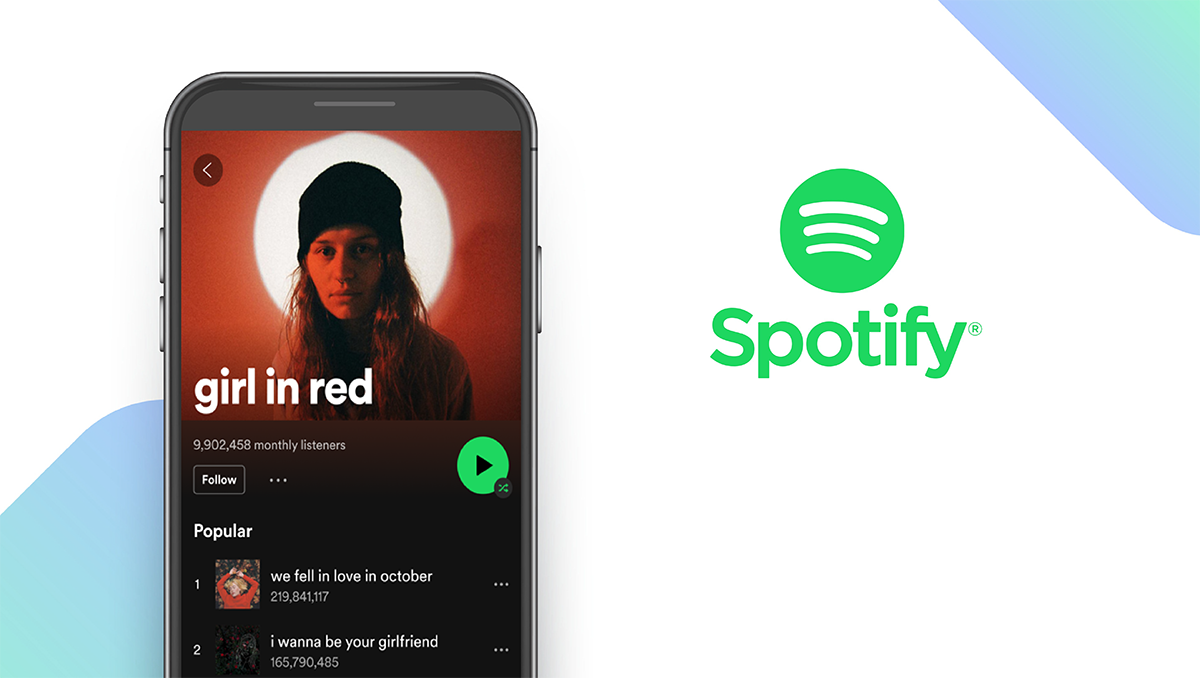The Best iPad Apps of 2025
Written by: BestApp.com App Testing Team - Updated: Feb 04, 2022

The Apple App Store offers millions of add-ons that you can download on your iPad, including games, music players, productivity tools, and much, much more. While some of these programs will only be of interest to a few niche users, there are other apps that offer value to just about everyone. Below, we’ll go over 10 apps that all iPad users should consider trying out.
Top 10 iPad Apps to Try
- iMovie — Best Video Editing App
- Procreate — Best for Artists
- Amazon Kindle — Best for Book Lovers
- Notability — Best iPad App for Students
- Netflix — Best for TV & Movies
- 1Password — Best Password Manager
- Bear — Best Note-Taking App
- Dropbox — Best Cloud Storage Platform
- Pixelmator Photo — Best Photo Editing App
- Spotify — Best for Streaming Music
How We Chose the Best iPad Apps
To put together our list of the best iPad apps, we looked for the top apps in various categories, such as video editing, photo editing, note-taking, streaming, and more. We also made sure that the apps on our list offer key features like device syncing, messaging, social and sharing features, and offline availability.
Choose the iPad app that’s right for you
Many of the apps on our list span many different categories. Apps like Notability and Bear are great for students and professionals who need to take detailed notes, while apps like Amazon Kindle are great for people who love reading on the go. We recommend testing out several apps to find the ones that suit your interests and preferences.
Take advantage of device syncing
Many iPad apps, including several of the ones on our list, allow you to sync your data and documents across all of your Apple and Android devices, making it easy to pick up where you left off on any device. Make sure to turn device syncing on when applicable to access your information on all of your devices.
Our iPad App Reviews
iMovie — Best Video Editing App
Download: iOS ★★★★★★★★★★
iMovie stands out as the absolute best iPad app for video editing. It includes a variety of templates, video effects, title cards, themes, and soundtracks to help users easily make professional videos and trailers. Multi-Touch gestures make editing on an iPad easy, and you can transfer your projects between your iPhone and Mac using AirDrop or iCloud. iMovie supports 4K video. And when you’re ready to share your project, you can export videos optimized for Instagram, YouTube, and other popular platforms. This is the only app on our list that is completely free, with no in-app purchases or subscriptions. It even comes preinstalled on Apple devices, so if you have an iPad, you should already have iMovie ready to go on your device.
Notable features:
- Free version available
- Subscription plans: None
- Support available: Community discussions, Guides, Help center
| iMovie Pros & Cons | |
|---|---|
| What we like | What we don’t like |
| Completely free to use | Only supports up to two video tracks |
| Sync across all Apple devices | |
| Optimize videos for various social platforms | |
Procreate — Best for Artists
Download: iOS ★★★★★★★★★★
Procreate is the ultimate iPad app for graphic designers and digital artists. The app offers a wide range of features that make it stand out from other drawing apps, including over 100 handmade brushes; a suite of powerful artistic tools; an advanced layer system; and the Valkyrie graphics engine, which is the fastest 64-bit painting engine for iPad. Users can import and export custom brushes, import their favorite fonts, and create time-lapses to record their artistic process. Procreate also offers great accessibility features, like stroke stabilization, color naming, and assignable single-finger gestures. Procreate is available for $9.99 on the App Store and does not offer a free version or free trial.
Notable features:
- Free version not available
- Subscription plans: None
- Support available: FAQs, Handbook
| Procreate Pros & Cons | |
|---|---|
| What we like | What we don’t like |
| Great selection of brushes and drawing tools | No free version |
| Advanced accessibility features | |
| Frame-by-frame animation | |
Amazon Kindle — Best for Book Lovers
Download: Android ★★★★★★★★★★ | iOS ★★★★★★★★★★
Amazon Kindle is the best iPad app for book lovers. The app gives users access to a massive catalog of books, audiobooks, magazines, comics, and more. Whenever you buy a Kindle title through Amazon, it automatically appears in your app, and you can read or listen to it directly on your iPad, just like on a Kindle device. For Amazon Prime members, Amazon Kindle includes access to over 1,000 books and other content at no extra cost. The app includes a wide range of features that let you personalize your reading experience, including bookmarks, word definitions, text customization, and annotation tools. Users can also use the unique X-Ray feature to find additional information about people, places, and things mentioned in their favorite books.
Notable features:
- Free version available
- Subscription plans: Kindle Unlimited: $9.99/month
- Support available: Help center
| Amazon Kindle Pros & Cons | |
|---|---|
| What we like | What we don’t like |
| Large catalog of books and audiobooks | Books can’t be purchased in the app |
| Includes useful X-Ray feature | |
| Great customization features | |
Notability — Best iPad App for Students
Download: iOS ★★★★★★★★★★
Notability is a feature-rich note-taking app that is ideal for students. Notability gives students access to a variety of note-taking, journaling, and drawing tools that they can use to take detailed notes and create presentations. Unlike other note-taking apps, students can even import their textbooks, class assignments, documents, and lecture slides for markup. You can use templates, create customizable backgrounds, and group notes with customizable subjects and dividers. During class, students can use Notability to record and play back lectures, and Presentation Mode lets you present your notes in full screen without distracting toolbars when connected to an external display. Notability’s free version has limited editing capabilities, but at only $11.99 per year, the annual subscription is very affordable and gives you access to all of the app’s more advanced features.
Notable features:
- Free version available
- Subscription plans: Premium: $11.99/year
- Support available: Help center, Live chat
| Notability Pros & Cons | |
|---|---|
| What we like | What we don’t like |
| Presentation Mode | Limited free version |
| Import textbooks for markup | |
| Record and play back lectures | |
Netflix — Best for TV & Movies
Download: Android ★★★★★★★★★★ | iOS ★★★★★★★★★★
Netflix is one of the most popular streaming apps available, thanks to its great discoverability features and large catalog of popular content, including Netflix Originals. Users can search for TV shows and movies or discover new titles by browsing content based on genre or category. You can add titles to your watchlist, rate content, set reminders for new seasons and release dates, and share content with your friends and family members. Unlike some video streaming apps, Netflix is completely ad-free, and you can download certain titles for offline viewing. As you continue to use the app, Netflix’s algorithm will recommend movies and shows based on your tastes and viewing history, making it easy to find new titles that pique your interest.
Notable features:
- Free version not available
- Subscription plans: Basic: $8.99/month; Standard: $13.99/month; Premium: $17.99/month
- Support available: Call through the Netflix app, Help center, Live chat
| Netflix Pros & Cons | |
|---|---|
| What we like | What we don’t like |
| Stream popular TV shows and movies | No free version |
| Great discoverability features | |
| Download titles for offline viewing | |
1Password — Best Password Manager
Download: Android ★★★★★★★★★★ | iOS ★★★★★★★★★★
To prevent your personal information from being compromised, it’s important to use strong, unique passwords for each of your online accounts. 1Password is a password manager for iPad that lets users generate strong passwords, store login and payment information, and autofill your information on websites with a single tap. Your passwords and other stored information are synced across multiple devices, and you can organize passwords with tags and favorites. With an active subscription, you also get access to 24/7 support, 1 GB of document storage, unlimited passwords, two-factor authentication, and more for just $2.99 per month.
Notable features:
- Free version not available
- Subscription plans: 1Password: $2.99/monthly; 1Password Families: $4.99/month
- Support available: Email, Help center, Support community, and Twitter
| 1Password Pros & Cons | |
|---|---|
| What we like | What we don’t like |
| Securely store passwords and other info | No free version |
| Strong password generator | |
| Create different vaults for different categories | |
Bear — Best Note-Taking App
Download: iOS ★★★★★★★★★★
Bear is our pick for the best note-taking app on iPad. It offers a number of unique features not included on other popular note-taking apps, like password-protected and encrypted notes for storing private documents. Bear lets users write in portable Markdown, sync notes across devices for easy access, add sketches, choose from a selection of themes, and organize notes with nested tags. You can archive notes and use cross-note links to reference other notes and ideas. Bear’s free version gives you access to several of its core features, including notes, tags, attachments, and exports, and by upgrading to Pro for just $1.49 per month, you can unlock themes, device syncing, and other great features.
Notable features:
- Free version available
- Subscription plans: Pro: $1.49/month or $14.99/year
- Support available: FAQs
| Bear Pros & Cons | |
|---|---|
| What we like | What we don’t like |
| Password-protected notes | Not available offline |
| Cross-note links | Device syncing requires subscription |
| Create detailed notes and to-do lists | |
Dropbox — Best Cloud Storage Platform
Download: Android ★★★★★★★★★★ | iOS ★★★★★★★★★★
Cloud storage platforms make it easy for you to securely store, organize, and share your most important documents and files. Of the many cloud storage apps available on iPad, Dropbox is our top pick. Dropbox lets users store and share files, automatically upload photos and videos from their phones to the cloud, scan documents directly to the cloud, and sync their folders across multiple devices. Dropbox lets you access your files at any time, even if you’re offline, and you can recover files that you’ve accidentally deleted in the past 30 days. Dropbox’s free version is somewhat limited, as it only grants 2 GB of storage, much less than the 15 GB offered by Google Drive. But for only $9.99 per month, you can increase this to 2 TB.
Notable features:
- Free version available
- Subscription plans: Dropbox Plus: $11.99/month or $119.99/year
- Support available: Community forum, Help center, Live chat
| Dropbox Pros & Cons | |
|---|---|
| What we like | What we don’t like |
| Securely store files on the cloud | Free accounts only include 2 GB of storage |
| Share large files via links | |
| Sync folders across devices | |
Pixelmator Photo — Best Photo Editing App
Download: iOS ★★★★★★★★★★
Pixelmator Pro is a powerful photo editing app for iPhone and iPad. While the app isn’t free, for a one-time purchase of $7.99, users get access to powerful photo editing features, including color adjustments, photo presets, object removal, and automatic photo enhancements using Pixelmator’s machine learning algorithm. It’s great for professional photographers, because unlike other photo editing apps on iOS, Pixelmator lets users edit multiple photos at once using batch editing. For novice editors, Pixelmator includes several AI-powered tools to adjust colors and lighting, remove unwanted objects, increase resolution, match colors, and more.
Notable features:
- Free version not available
- Subscription plans: None
- Support available: Email, Help center, Support community
| Pixelmator Photo Pros & Cons | |
|---|---|
| What we like | What we don’t like |
| AI-powered editing tools | No free version |
| Batch editing for photoshoots | |
| Powerful manual editing features | |
Spotify — Best for Streaming Music
Download: Android ★★★★★★★★★★ | iOS ★★★★★★★★★★
While Apple offers its own music streaming platform for iPad, Spotify remains the best music streaming app on iPad and iPhone thanks to its content offerings and personalization features. Users can search for songs, albums, and artists to add to their libraries, and you can create custom radio stations based on your favorite artists and songs. Spotify also gives you access to countless curated playlists that make it easy to discover new artists and see what’s trending around the world. You can also create and share your own playlists with your friends. For podcast lovers, Spotify offers a great selection of popular podcasts to choose from. Spotify’s free plan lets users listen to music for free with ads, but you’ll have to upgrade to Premium for ad-free listening, offline listening, and better sound quality.
Notable features:
- Free version available
- Subscription plans: Individual: $9.99/month; Duo: $12.99/month; Family: $15.99/month; Student: $4.99/month
- Support available: Help center
| Spotify Pros & Cons | |
|---|---|
| What we like | What we don’t like |
| Large catalog of music and podcasts | Subscription required for offline listening |
| Curated playlists | Ads in free version |
| Custom radio stations | |
iPad Apps: Features Summary Table
| iPad Apps Comparison Table | ||
|---|---|---|
| App | Subscription Fees or In-App Purchases | Features |
| iMovie — Best Video Editing App | None | ✓ Multi-Device Sync ✓ Messaging ✓ Offline ✓ Social/Sharing Features |
| Procreate — Best for Artists | One-time purchase: $9.99 | ✓ Multi-Device Sync ✓ Messaging ✓ Offline ✓ Social/Sharing Features |
| Amazon Kindle — Best for Book Lovers | Kindle Unlimited: $9.99/month | ✓ Multi-Device Sync ✓ Messaging ✓ Offline ✓ Social/Sharing Features |
| Notability — Best iPad App for Students | Premium: $11.99/year | ✓ Multi-Device Sync X Messaging ✓ Offline ✓ Social/Sharing Features |
| Netflix — Best for TV & Movies | Basic: $8.99/month Standard: $13.99/month Premium: $17.99/month |
✓ Multi-Device Sync ✓ Messaging ✓ Offline ✓ Social/Sharing Features |
| 1Password — Best Password Manager | 1Password: $2.99/monthly 1Password Families: $4.99/month |
✓ Multi-Device Sync ✓ Messaging ✓ Offline ✓ Social/Sharing Features |
| Bear — Best Note-Taking App | Pro: $1.49/month or $14.99/year | ✓ Multi-Device Sync ✓ Messaging X Offline ✓ Social/Sharing Features |
| Dropbox — Best Cloud Storage Platform | Dropbox Plus: $11.99/month or $119.99/year | ✓ Multi-Device Sync ✓ Messaging ✓ Offline ✓ Social/Sharing Features |
| Pixelmator Photo — Best Photo Editing App | One-time purchase: 7.99 | ✓ Multi-Device Sync ✓ Messaging ✓ Offline ✓ Social/Sharing Features |
| Spotify — Best for Streaming Music | Individual: $9.99/month Duo: $12.99/month Family: $15.99/month Student: $4.99/month |
✓ Multi-Device Sync ✓ Messaging ✓ Offline ✓ Social/Sharing Features |