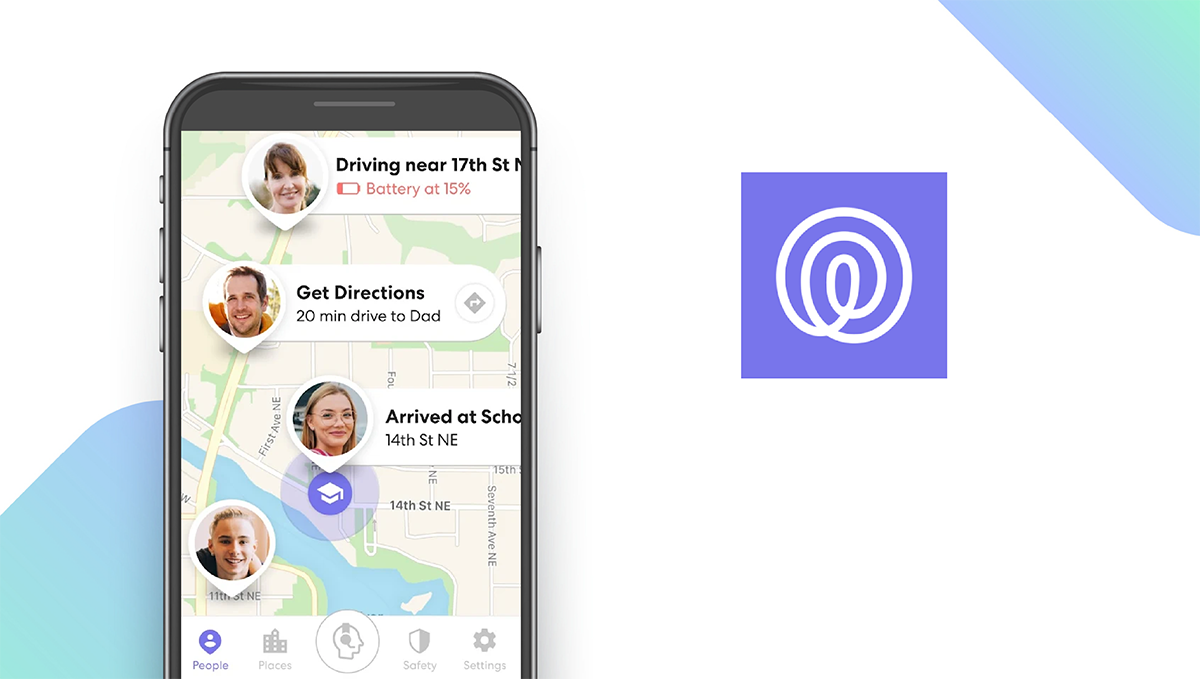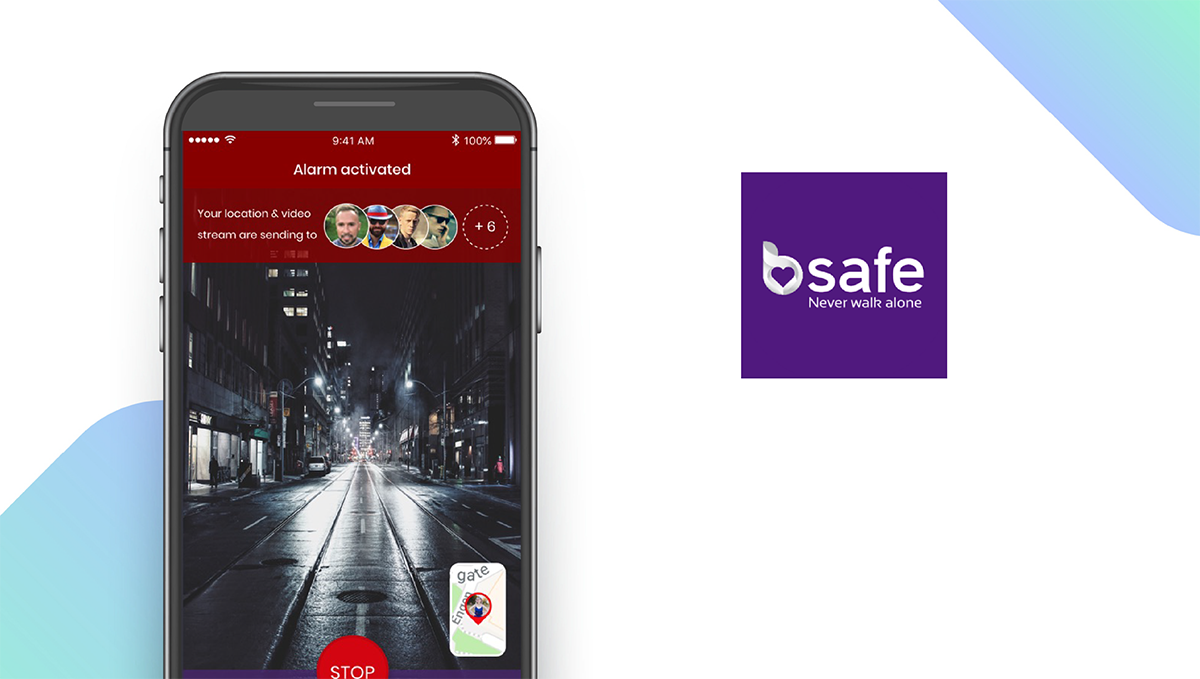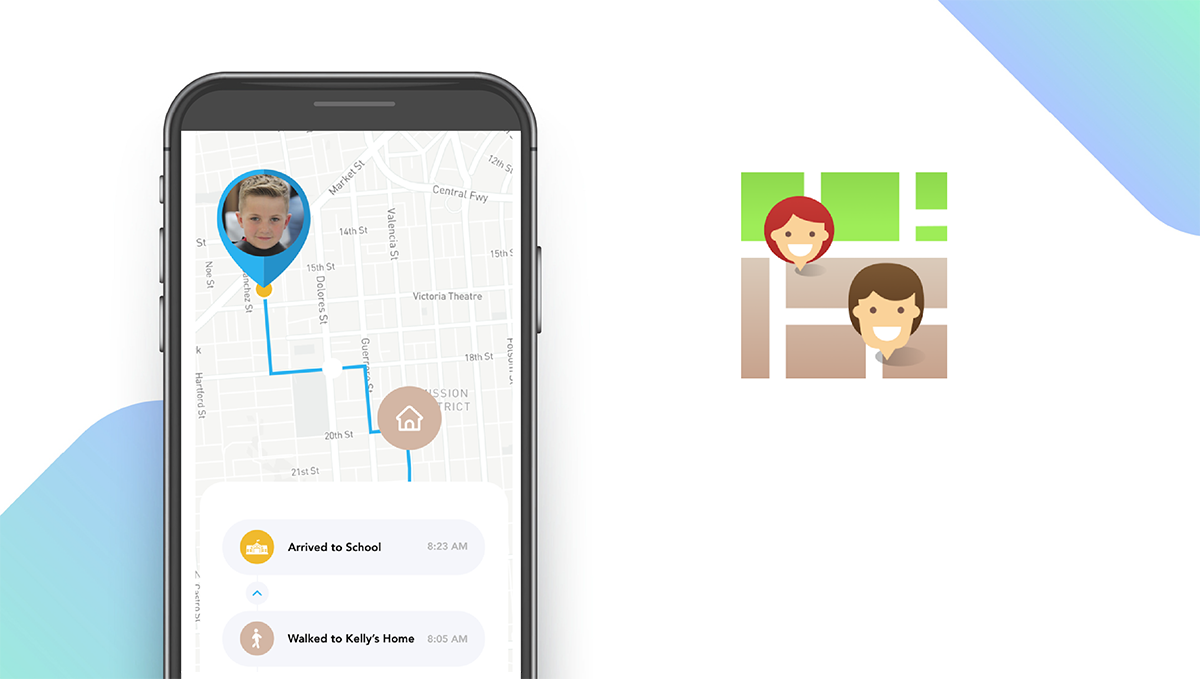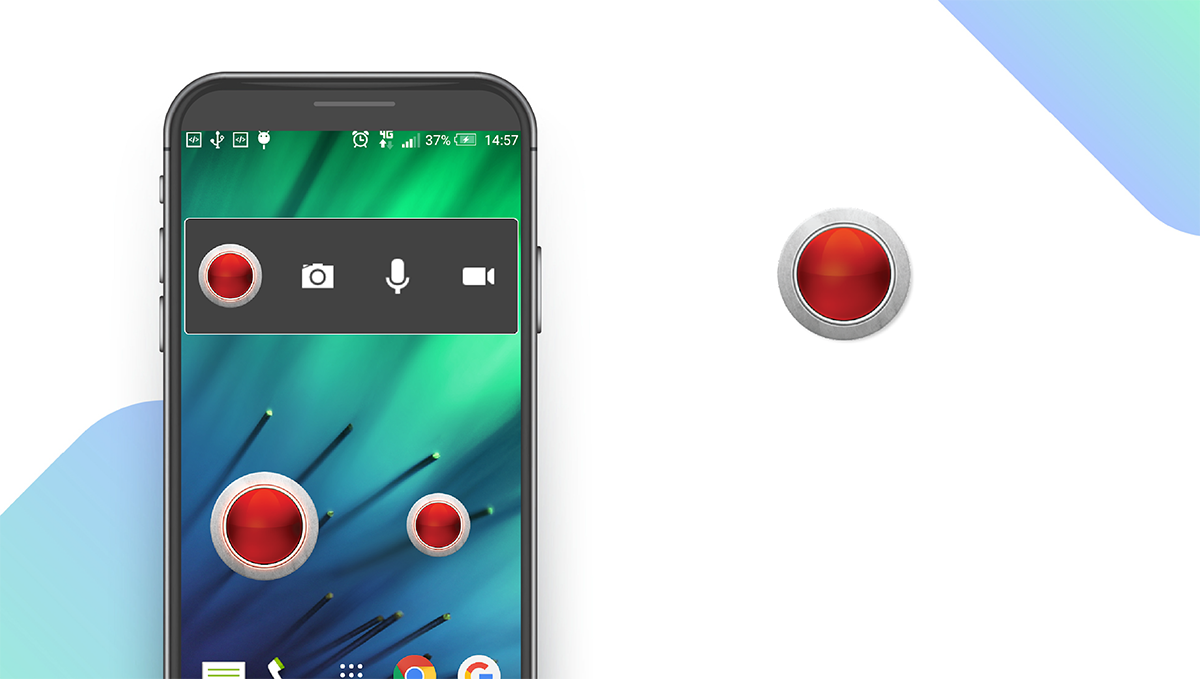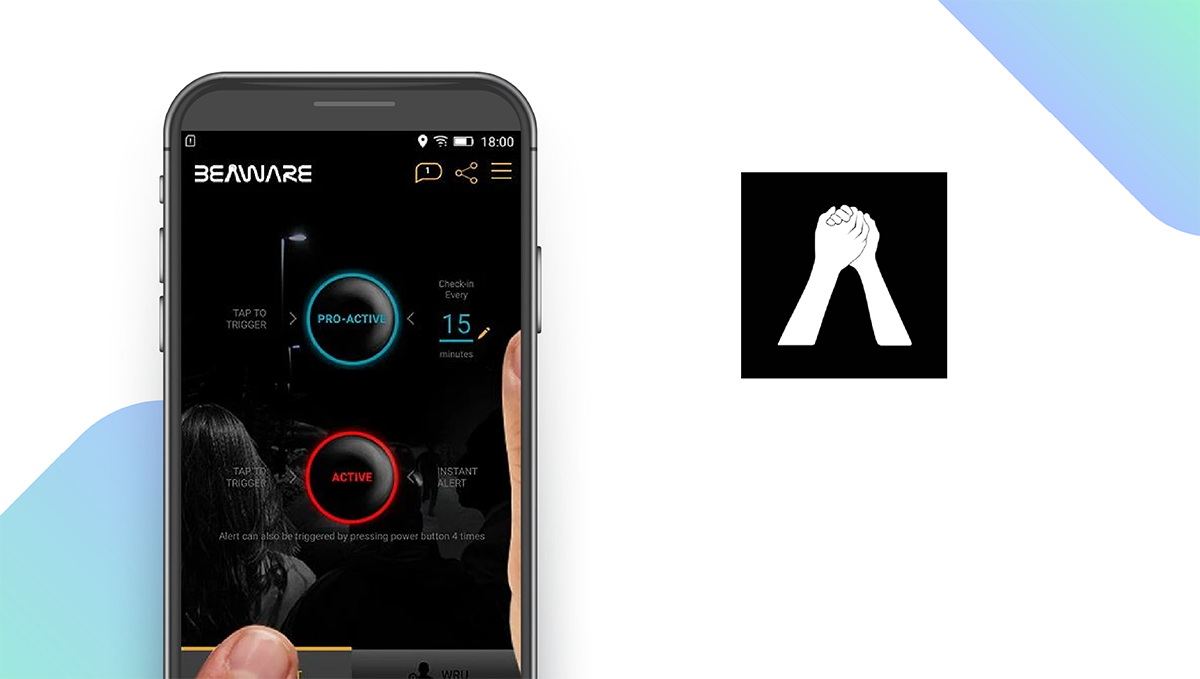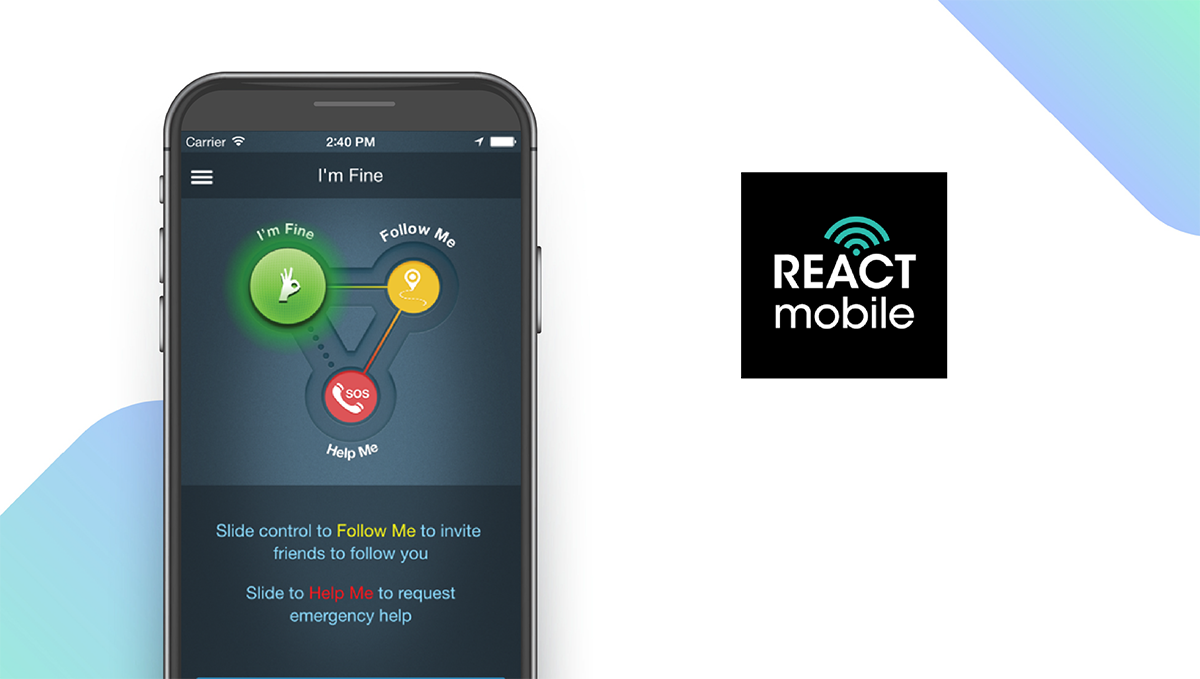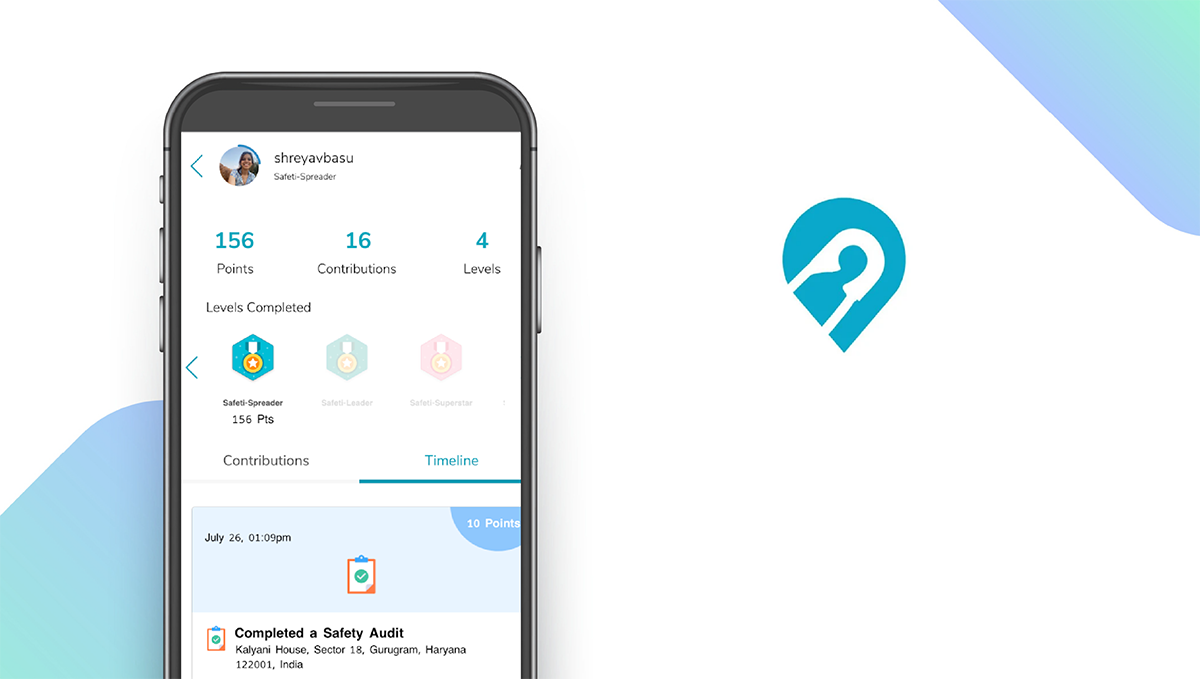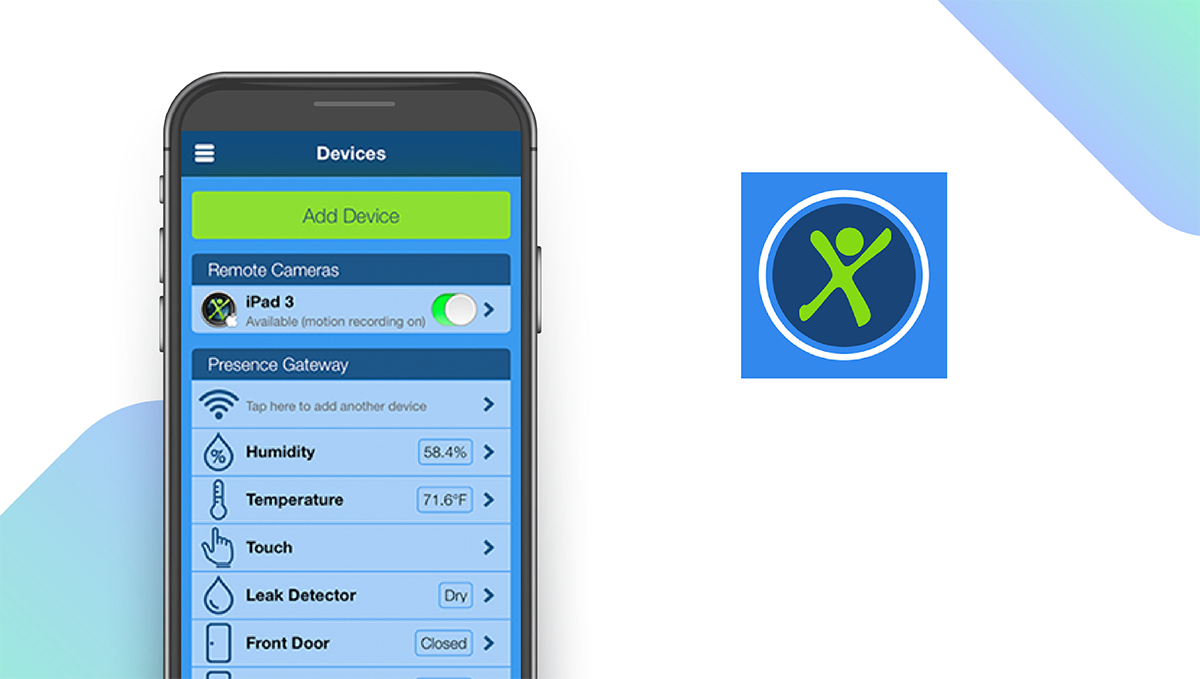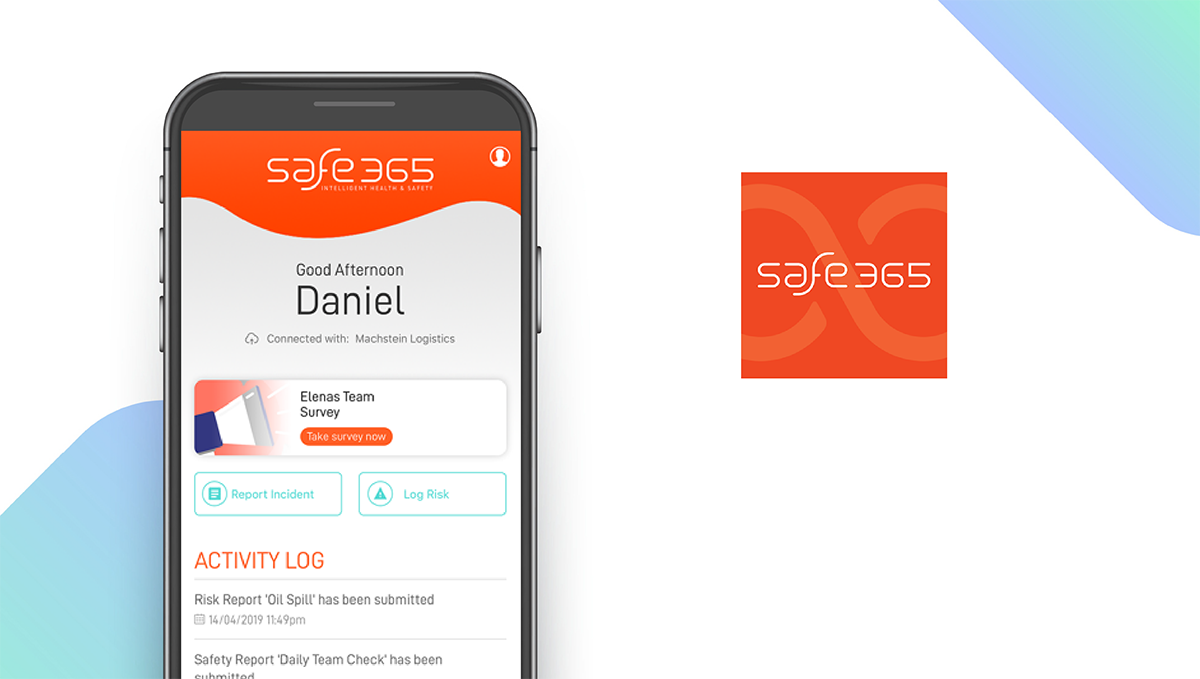The Best Personal Safety Apps of 2025
Written by: BestApp.com App Testing Team - Updated: Dec 22, 2021

Countless apps available on iOS and Android are designed to help users stay safe while away or at home. Life360 is our pick for the best personal safety app. This app has extensive safety features, including an emergency panic button, location monitoring, and automatic car crash detection. But if Life360 doesn’t suit your needs, we’ve found several other great apps to help keep you safe. Here are the nine best personal safety apps available.
Top 9 Personal Safety Apps to Try
- Life360 — Top Pick
- bSafe — Best Free Version
- Family Locator — Best for Families
- Red Panic Button — Best for Sending Emergency Messages
- BEAWARE — Best for Location Monitoring
- React Mobile — Best for Creating Safety Networks
- MySafetiPin App — Best for Safety Audits
- Presence Video Security — Best for Home Security
- Safe 365 — Best for Employers
How We Chose the Best Personal Safety Apps
Our list of the nine best personal safety apps includes those that offer one or more of the following key features: GPS tracking, an in-app alarm, an emergency panic button, video monitoring, and notifications for friends and family. These features provide users peace of mind and help them quickly get help if they are lost or in danger.
Choose the personal safety app that’s right for you
Each of the apps on our list offers a free version with access to its basic personal safety features. We recommend testing them out for yourself and reading reviews from other users to find the app with the features and functions that fit your needs.
Always stay in touch
One of the best ways to stay safe while away from home is to share your whereabouts with a friend or family member. Like Life360 and Family Locator, several apps on our list allow users to share their locations with contacts easily and include panic buttons to notify them if they feel unsafe. Make sure to set up your safety network to have someone to contact if you find yourself in a dangerous situation.
Our Personal Safety App Reviews
Life360 — Top Pick
Download: Android ★★★★★★★★★★ | iOS ★★★★★★★★★★
Life360 is our pick for the best overall personal safety app due to its wide range of practical features. The app’s free features include location sharing with friends and family, two days of location history, and uue features like automatic car crash detection and automated SOS messages. To get even more out of this app, users can upgrade to one of the paid plans, starting at $4.99. These plans give users access to even more helpful safety features, like 24/7 roadside assistance, $500 in stolen phone coverage, and 24/7 emergency dispatch to your location. By connecting with your family members, Life360 helps you monitor the safety of your loved ones and quickly respond to emergencies.
Notable features:
- Free version available
- Subscription plans: Silver: $4.99/month; Gold: $9.99/month; Platinum: $19.99/month
- Support available: Help Center/FAQs, Email
| Life360 Pros & Cons | |
|---|---|
| What we like | What we don’t like |
| Location sharing | No video monitoring |
| Emergency panic button | |
| Automatic car crash detection | |
bSafe — Best Free Version
Download: Android ★★★★★★★★★★ | iOS ★★★★★★★★★★
bSafe is one of the most well-known personal safety apps and offers the best free version of any of the options on our list. bSafe’s free version gives users access to important safety features like SOS alerts, location alerts, and the ability to act as a guardian to other bSafe users. Premium unlocks more advanced features like live streaming, automatic recording when SOS is enabled, and unlimited guardians. Unlike most apps, bSafe lets users pay for Premium features on-demand. For example, if you find yourself needing access to certain features temporarily, you can pay $0.99 to unlock all Premium features for 24 hours.
Notable features:
- Free version available
- Subscription plans: $0.99 for 24-hour access or $19.99/year (includes 30-day free trial)
- Support available: Email, FAQs
| bSafe Pros & Cons | |
|---|---|
| What we like | What we don’t like |
| Feature-rich free version | Video monitoring only available with Premium |
| Location sharing | |
| SOS alerts | |
Family Locator — Best for Families
Download: Android ★★★★★★★★★★ | iOS ★★★★★★★★★★
Family Locator is a great personal safety app for families that want to keep tabs on each other. The app lets you connect with your family members, find their location, view their location histories, talk in private chats, and even share their locations while flying. You can set up notifications to be alerted when a family member arrives at their destination, establish safe zones, create safety groups, and check in with your family members by sharing your location. For $49.99 per quarter, users can unlock unlimited location alerts and location history for all of their family members.
Notable features:
- Free version available
- Subscription plans: Premium: $49.99, billed quarterly
- Support available: Email, Help Center
| Family Locator Pros & Cons | |
|---|---|
| What we like | What we don’t like |
| Location sharing | No in-app alarm |
| Create safe zones | No video monitoring |
| Private messaging | |
Red Panic Button — Best for Sending Emergency Messages
Download: Android ★★★★★★★★★★ | iOS ★★★★★★★★★★
Red Panic Button is more or less precisely what it sounds like — a panic button that users can press when they are in a dangerous or otherwise threatening situation. When you first set up the app, you can set up a panic number, and whenever you press the panic button, the app will send an emergency SMS to that number with a link to your location on Google Maps. You can also send panic emails, set up a one-touch panic button as a widget, and connect with your smartwatch to add a panic button. While the free version offers a selection of useful safety features, the app’s Premium version provides video monitoring, unlimited panic contacts, and gets rid of all ads.
Notable features:
- Free version available
- In-app purchases: $4.99/item
- Support available: Email
| Red Panic Button Pros & Cons | |
|---|---|
| What we like | What we don’t like |
| One-touch panic button | Limited support options |
| Location sharing | |
| Integrates with wearable devices | |
BEAWARE — Best for Location Monitoring
Download: Android ★★★★★★★★★★
BEAWARE is the best location monitoring app on our list as it goes beyond the basic location-sharing features offered by most other apps on our list. On top of tracking and sharing locations, BEAWARE lets you set up a geofence. Geofences are virtual perimeters visible on your map, and when a user exits the geofence, their guardian(s) is immediately alerted. You can view your group’s status, including their phone’s battery life. You can also set up daily check-ins, set up smart capture to automatically record audio, and send alerts with your phone’s power button if your phone is locked. Best of all, BEAWARE is completely free to use, so you don’t have to upgrade to unlock any of these great features.
Notable features:
- Free version available
- Subscription plans: None
- Support available: Email, Contact Form
| BEAWARE Pros & Cons | |
|---|---|
| What we like | What we don’t like |
| Completely free to use | No in-app alarm |
| Supports geofences | No video monitoring |
| Panic button works when phone is locked | |
React Mobile — Best for Creating Safety Networks
Download: iOS ★★★★★★★★★★
React Mobile helps users stay safe by letting them set up safety networks. Like similar apps, React Mobile enables you to connect with friends and family members so that you can all look out for one another. However, unlike similar apps, React Mobile lets you set up activity sessions by inviting users from your safety network to follow you to your location virtually. When you create these sessions, you can invite several users, set a destination, set a duration, and include a message to add any other necessary details. You can also send emergency alerts via text message, email, and social media, and you can set up automatic 911 dialing for emergencies.
Notable features:
- Free version available
- Subscription plans: Custom quote
- Support available: Email, Phone, FAQs
| React Mobile Pros & Cons | |
|---|---|
| What we like | What we don’t like |
| Location sharing | No in-app alarm |
| Automatic 911 dialing | No video monitoring |
| Supports large safety networks | |
MySafetiPin App — Best for Safety Audits
Download: Android ★★★★★★★★★★ | iOS ★★★★★★★★★★
MySafetiPin App is the only app on our list that lets users contribute to the overall safety of their communities. Unlike other apps on our list that offer safety features for emergency situations, MySafetiPin App lets users perform safety audits for locations around their cities. When performing an audit, the app asks you to rate the location based on nine parameters: lighting, openness, visibility, people, security, walkability, access to public transport, gender ratio, and your personal feeling of safety. The app also offers some basic personal safety features, including location sharing and the option to find the safest route to your destination based on the app’s data.
Notable features:
- Free version available
- Subscription plans: None
- Support available: Email, Phone
| MySafetiPin App Pros & Cons | |
|---|---|
| What we like | What we don’t like |
| Completely free to use | No in-app alarm |
| Helps make communities safer | No video monitoring |
| Supports location sharing | No panic button |
Presence Video Security — Best for Home Security
Download: Android ★★★★★★★★★★ | iOS ★★★★★★★★★★
Presence Video Security allows homeowners to set up their own video monitoring and home security system using their old smartphones and tablets. After downloading the app on both your primary smartphone and your old phone or tablet, you can position your secondary device in your home to act as a security camera. Once set up, you can check in at any time to see what’s happening in your home. The app automatically alerts you when it detects activity in your home. To add to the app’s functionality, you can also connect it with smart devices, like smart lights, and control them through the app. You can also unlock 5 GB of cloud storage, longer recordings, and camera alarms with Presence Video Pro.
Notable features:
- Free version available
- Subscription plans: Pro Video: $4.99/month
- Support available: Email, Help Center/FAQs
| Presence Video Security Pros & Cons | |
|---|---|
| What we like | What we don’t like |
| Home video security | No GPS tracking |
| Automatic alerts | No panic button |
| Supports other smart devices | |
Safe 365 — Best for Employers
Safe 365 is the ultimate workplace safety solution for employers. Employees can use the app to connect to their organization and share their health and safety information. Employees can report incidents by submitting voice recordings, videos, images, or notes. When you report an incident, you can label it as ‘time critical’ to encourage a faster response from your organization. Safe 365 supports many other useful features that help improve workplace safety and culture, including hazard reporting, workforce surveys, safety checklists, and more. For contractors and freelancers, the app also allows users to switch between multiple organizations as long as they are approved users.
Notable features:
- Free version available
- Subscription plans: Starter: $39/month; Essentials: $79/month; Performance: $149/month; Professional: $199/month
- Support available: Email, Community Support, Contact Form
| Safe 365 Pros & Cons | |
|---|---|
| What we like | What we don’t like |
| Supports workplace hazards reporting | No in-app alarm |
| Includes workforce surveys | No video monitoring |
| Safety checklists | |
Personal Safety Apps: Features Summary Table
| Personal Safety Apps Comparison Table | ||
|---|---|---|
| App | Subscription Fees or In-App Purchases | Features |
| Life360 — Top Pick | Silver: $4.99/month Gold: $9.99/month Platinum: $19.99/month |
✓ GPS Tracking ✓ Panic Button X In-App Alarm ✓ Notify Contacts X Video Monitoring |
| bSafe — Best Free Version | Premium: $0.99 for 24-hour access or $19.99/year (includes 30-day free trial) | ✓ GPS Tracking ✓ Panic Button X In-App Alarm ✓ Notify Contacts X Video Monitoring |
| Family Locator — Best for Families | Premium: $49.99, billed quarterly | ✓ GPS Tracking ✓ Panic Button ✓ In-App Alarm ✓ Notify Contacts X Video Monitoring |
| Red Panic Button — Best for Sending Emergency Messages | $4.99/item | ✓ GPS Tracking ✓ Panic Button X In-App Alarm ✓ Notify Contacts ✓ Video Monitoring |
| BEAWARE — Best for Location Monitoring | None | ✓ GPS Tracking ✓ Panic Button X In-App Alarm ✓ Notify Contacts X Video Monitoring |
| React Mobile — Best for Creating Safety Networks | Custom Quote | ✓ GPS Tracking ✓ Panic Button X In-App Alarm ✓ Notify Contacts X Video Monitoring |
| MySafetiPin App — Best for Safety Audits | None | ✓ GPS Tracking X Panic Button X In-App Alarm X Notify Contacts X Video Monitoring |
| Presence Video Security — Best for Home Security | Pro Video: $4.99/month | X GPS Tracking X Panic Button X In-App Alarm ✓ Notify Contacts ✓ Video Monitoring |
| Safe 365 — Best for Employers | Starter: $39/month Essentials: $79/month Performance: $149/month Professional: $199/month |
✓ GPS Tracking ✓ Panic Button X In-App Alarm ✓ Notify Contacts X Video Monitoring |