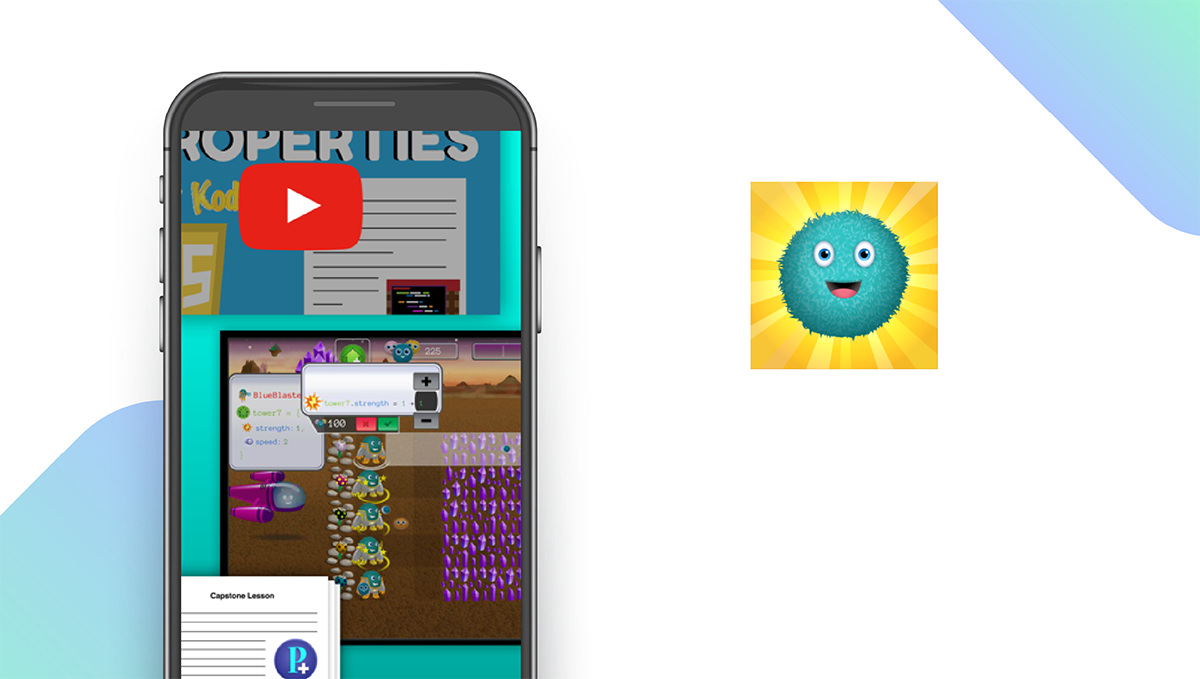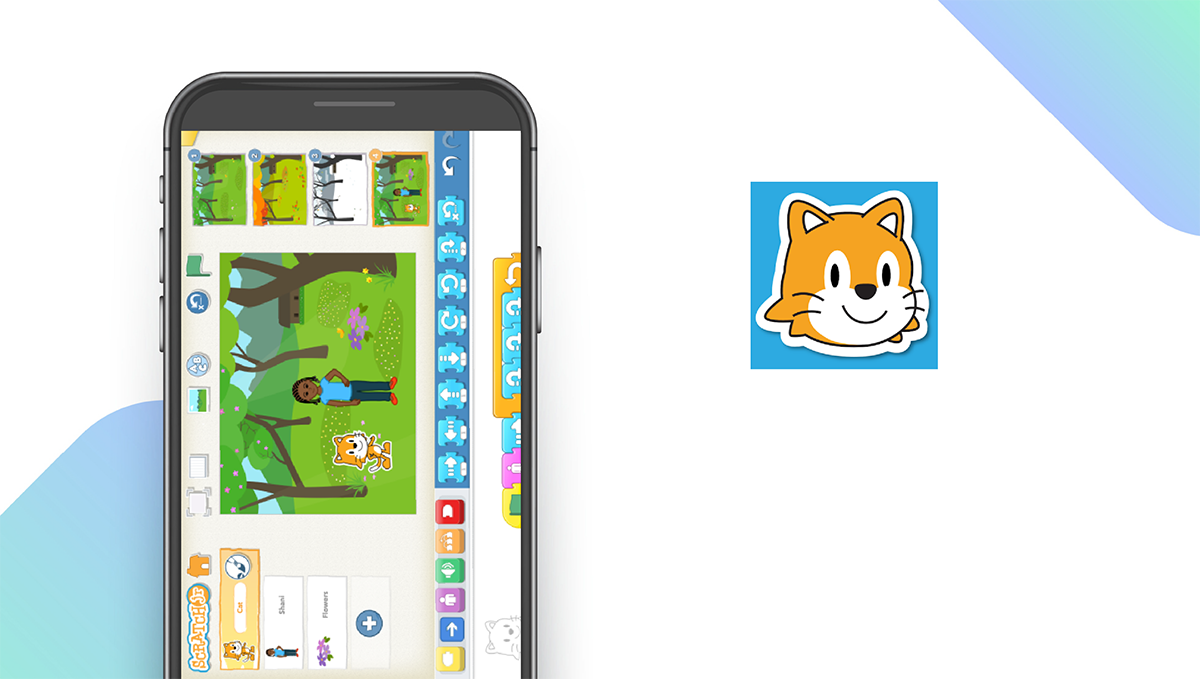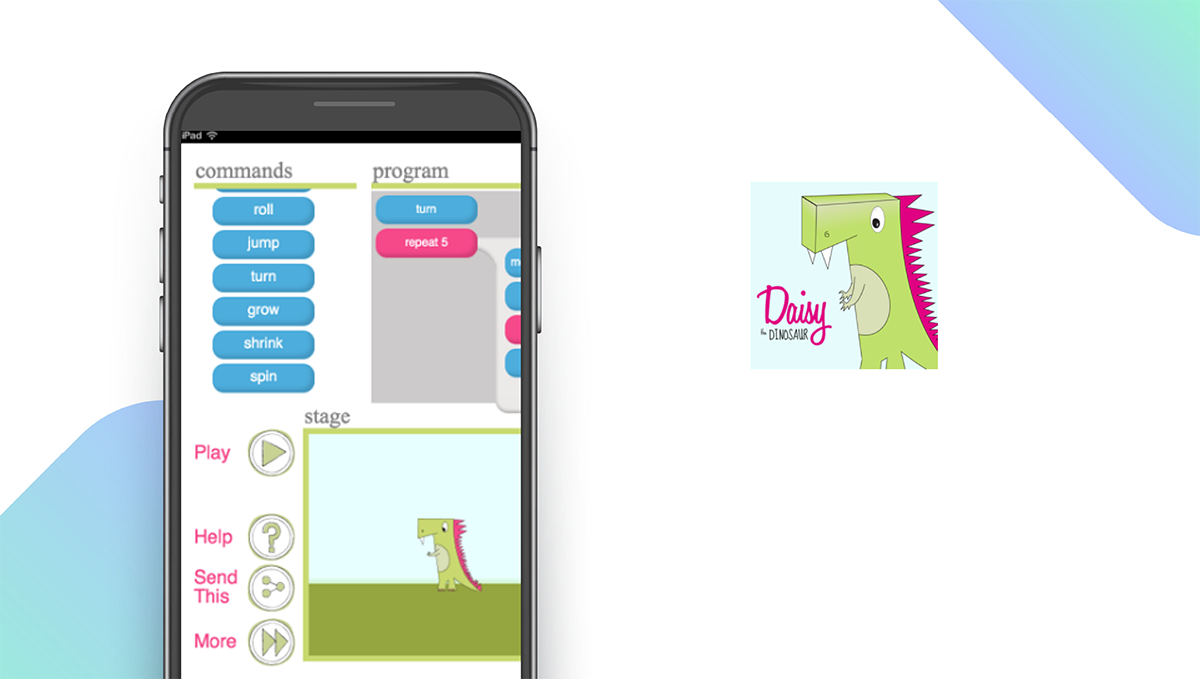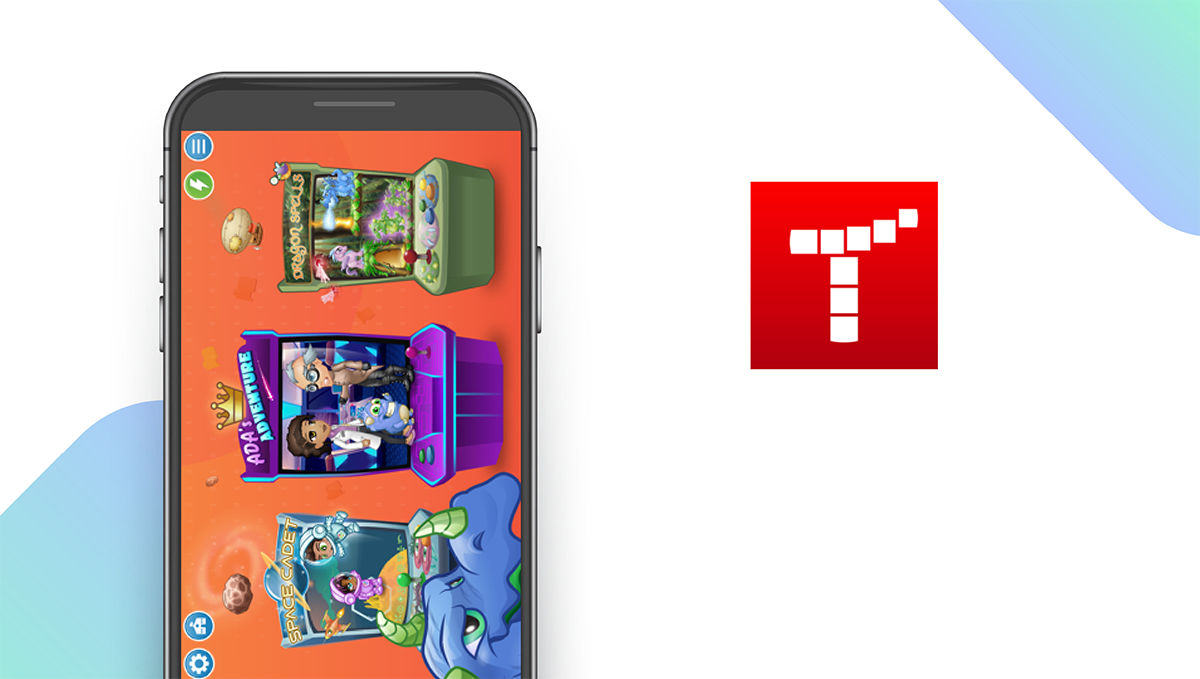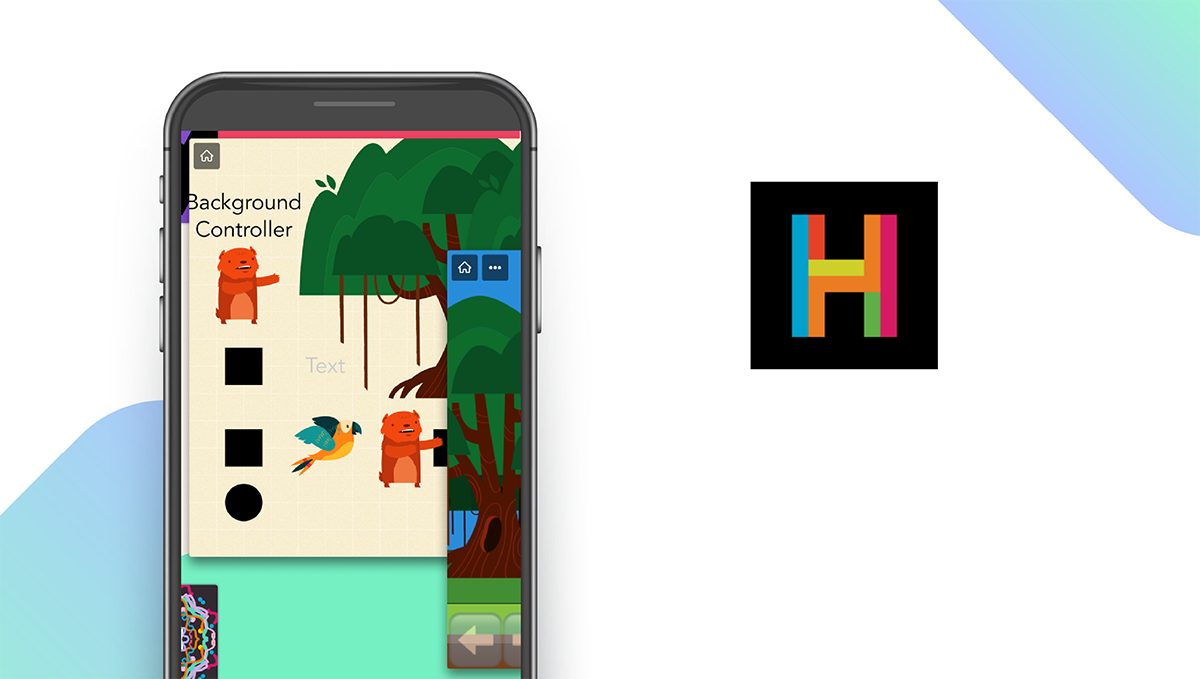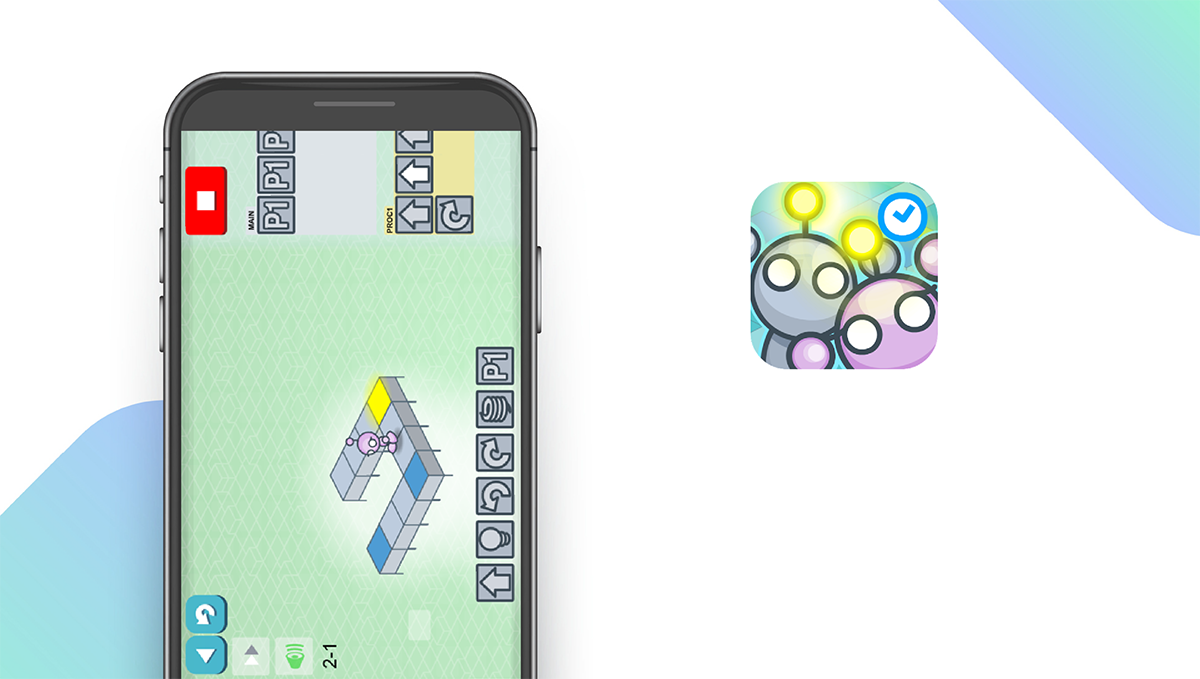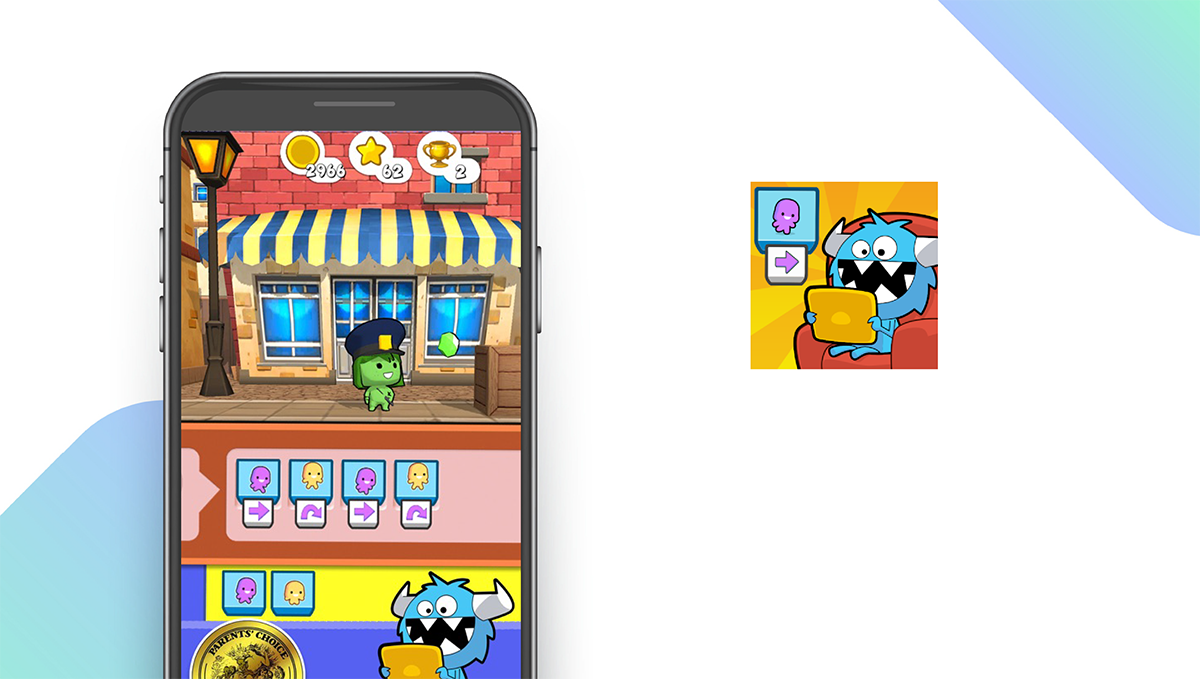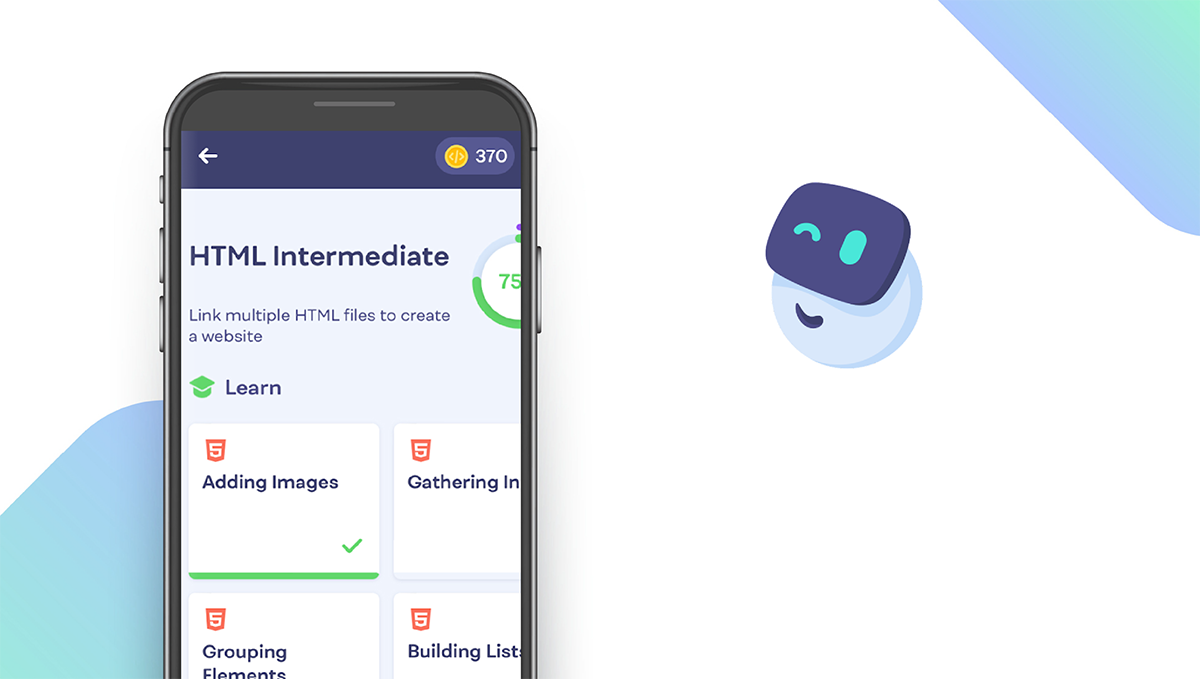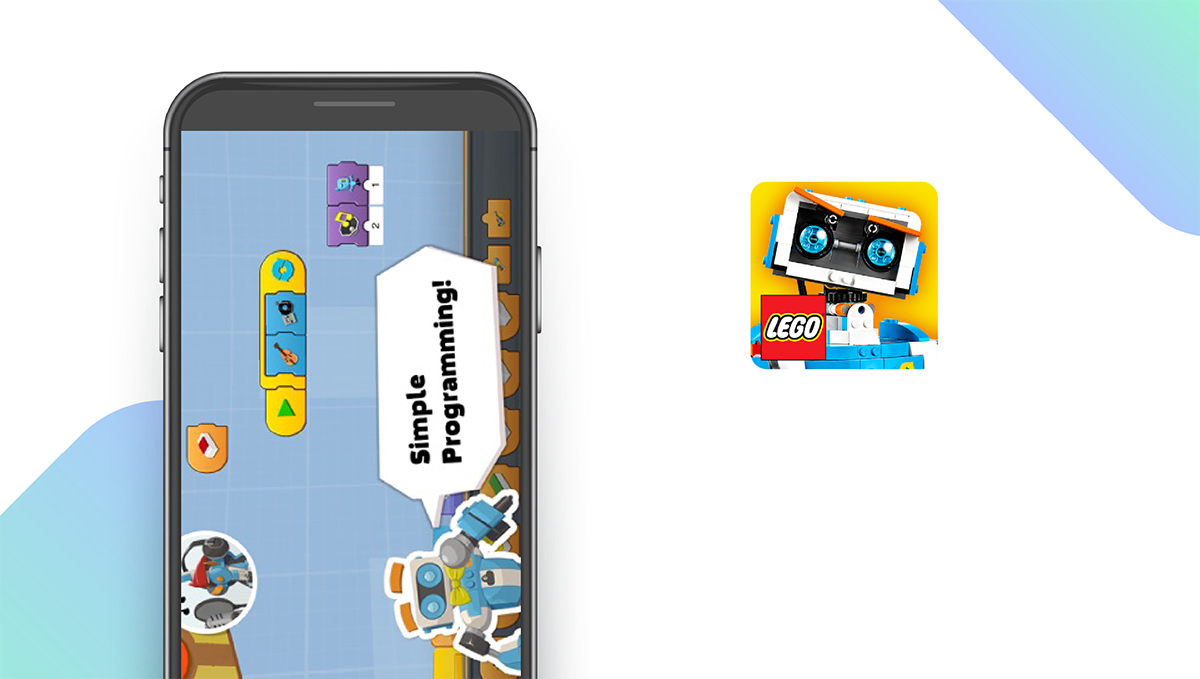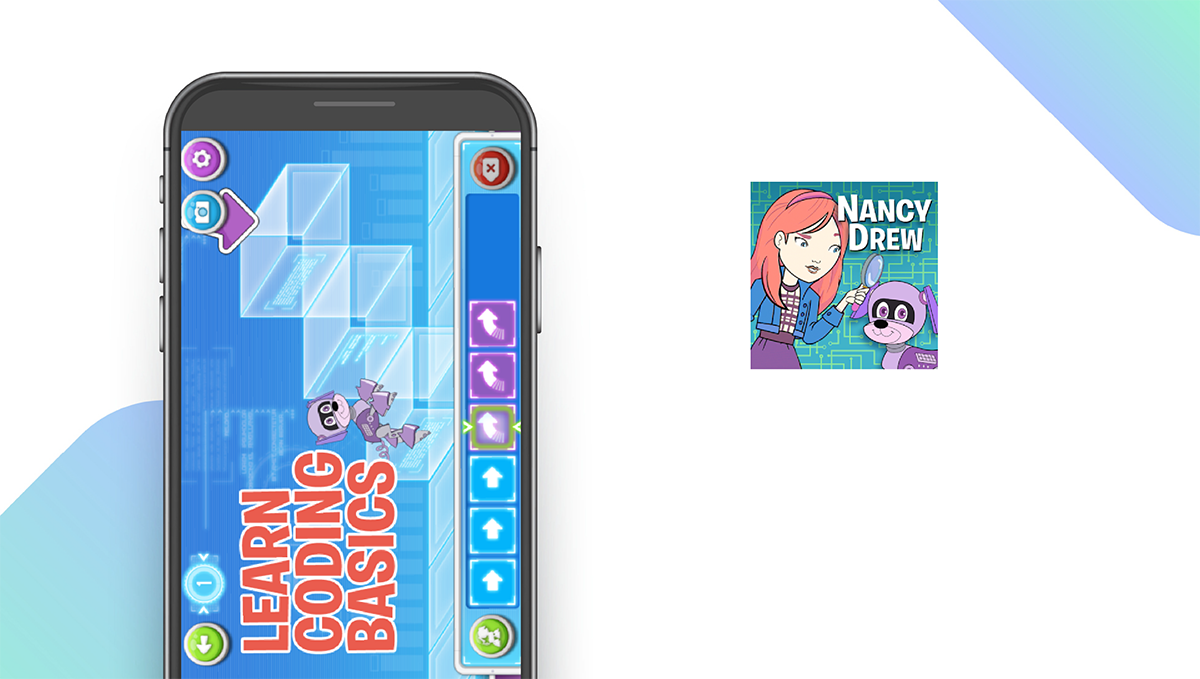The Best Coding Apps for Children of 2025
Written by: BestApp.com App Testing Team - Updated: Nov 29, 2021

Coding is currently one of the most in-demand skills, and children’s coding apps help kids learn this valuable skill through engaging games, puzzles, and story-based lessons. Kodable is our pick for the best children’s coding app due to its large library of coding activities, focus on real coding languages like JavaScript, and great tools for both parents and educators. But depending on your child’s age and learning preferences, we found nine other great coding apps that may be a better fit. Here are the 10 best coding apps for children available on Google Play and the App Store.
Top 10 Coding Apps for Children to Try
- Kodable — Best for Top Pick
- ScratchJr — Best Free Coding App for Children
- Daisy the Dinosaur — Best for Basic Coding Concepts
- Tynker — Best for Educational Games
- Hopscotch — Best for Making Games
- Lightbot — Best for K-12
- codeSpark Academy — Best for Pre-Readers
- Mimo — Best for Daily Coding Exercises
- LEGO® BOOST app — Best for Drag-and-Drop Coding
- Nancy Drew Codes and Clues — Best for Story-Based Lessons
How We Chose the Best Coding Apps for Children
When making our list of the best coding apps for children, we focused on apps that offer features for parents to learn with their kids, tools for educators, game or puzzle-based coding lessons, and group lessons. These features ensure that the coding apps on our list allow kids to learn valuable coding skills at home or at school via interactive lessons.
Choose the children’s coding app that’s right for you
Most of the coding apps on our list offer free versions with several introductory lessons and activities. The best way to find the right app for your kids is to test them out for yourself and see which ones fit your children’s learning habits. We also recommend reading reviews from other parents to learn more about the learning experiences each app provides.
Learn with your children
One of the best ways for kids to learn new skills is to learn with their parents. Most of the apps on our list are great for parents to use with their children as they learn new skills and concepts. By walking them through the more complex lessons and testing their knowledge, you can help your kids develop a solid foundation in coding.
Our Children’s Coding App Reviews
Kodable — Best for Top Pick
Download: iOS ★★★★★★★★★★
Kodable teaches kids to code at home or school using fun interactive games while providing teachers with a complete K-5 coding curriculum for the classroom. Unlike most coding apps for children, Kodable focuses on teaching real coding languages, like JavaScript, Python, and Java. The app features age-appropriate games that teach important coding concepts, like sequencing, syntax, properties, variables, and object-oriented programming. Kodable also offers tools for educators, including over 80 scripted lesson plans, hundreds of on-screen activities for students, and group lessons. Kodable even has visual lessons designed to help pre-readers learn to code. For parents, subscriptions start at just $6.99 per month, while subscriptions for educators start at $1,250 per year. There is no free version, but parents can get started with a seven-day free trial to see if it’s right for their children.
Notable features:
- Free version not available
- Subscription plans: Monthly (For Parents): $6.99 month; Premium (For Educators): $1250/year; Premium+ (For Educators): +$750/year
- Support available: Help Center, Chat
| Kodable Pros & Cons | |
|---|---|
| What we like | What we don’t like |
| Teaches in-demand coding languages | No free version |
| Game-based lessons | |
| Tools for educators | |
ScratchJr — Best Free Coding App for Children
Download: Android ★★★★★★★★★★ | iOS ★★★★★★★★★★
ScratchJr is a completely free coding app for children based on the popular Scratch programming language offered by MIT and the Scratch Foundation. Children can use the app to create games and animations using drag-and-drop coding. By snapping together programming blocks, kids can make characters move, jump, dance, and sing. Kids can even record their own voices to use in character animations. This teaching method allows young children to learn important coding concepts like problem-solving and design without having to learn a complex coding language. ScratchJr does not contain any in-app purchases or subscriptions.
Notable features:
- Free version available
- Subscription plans: None
- Support available: Email, FAQs
| ScratchJr Pros & Cons | |
|---|---|
| What we like | What we don’t like |
| Interactive learning | No tools for educators or parents |
| Drag-and-drop coding | |
| Kid-friendly characters and animations | |
Daisy the Dinosaur — Best for Basic Coding Concepts
Download: iOS ★★★★★★★★★★
Daisy the Dinosaur, from the creators of Hopscotch, is a free app designed to teach children the basics of coding. Similar to ScratchJr, kids can use the app to drag and drop coding commands (e.g. roll, jump, turn, etc.) to animate Daisy and make her dance on their screen. Through solving in-app challenges, children learn basic concepts like objects, sequencing, loops, and events. In addition to the coding challenges, Daisy the Dinosaur also features a “free play” mode that allows children to experiment with coding. Unlike other apps on our list designed for young children as well as teenagers, this app is designed specifically for four to seven-year-olds, making it an ideal choice for young children with no coding background. Instructions are text-based, though, so parents may need to help walk their children through lessons depending on their age.
Notable features:
- Free version available
- Subscription plans: None
- Support available: Email, Contact Form
| Daisy the Dinosaur Pros & Cons | |
|---|---|
| What we like | What we don’t like |
| Child-friendly mascot | No tools for educators |
| Lessons designed for ages 4 – 7 | |
| Free play mode for experimentation | |
Tynker — Best for Educational Games
Download: Android ★★★★★★★★★★ | iOS ★★★★★★★★★★
Tynker uses puzzles and educational games to teach kids important coding concepts. Kids can use the app to learn coding concepts as they fly drones, make Minecraft mods, and program with Barbie. The app features step-by-step tutorials, engaging puzzles and stories, drag-and-drop coding tools, and a library of coding courses. Unlike similar apps, Tynker also includes a library of community-generated projects to explore to offer kids a group learning experience. Tynker also features tools for educators, including lesson plans, automatic assessments, and classroom management tools. The app does have a free version, but if your child enjoys it, it’s worth upgrading to Tynker Essentials or Tynker Plus to unlock more tutorials, activities, and courses.
Notable features:
- Free version available
- Subscription plans: Monthly Mobile Plan: $11.99, Yearly Mobile Plan: $95.99, Yearly All-Access Web and Mobile Plan: $119.99
- Support available: Help Desk, Ticket, Forum
| Tynker Pros & Cons | |
|---|---|
| What we like | What we don’t like |
| Coding games, puzzles, and stories | No live customer support |
| Features for educators | |
| Community coding features | |
Hopscotch — Best for Making Games
Download: iOS ★★★★★★★★★★
Hopscotch is a children’s coding app that lets kids make their own iPad games. While most coding apps focus on teaching coding fundamentals, Hopscotch also excels at teaching kids both artistic and STEM skills through step-by-step tutorials. The app’s video tutorials teach users how to make games like Crossy Road and PokemonGo, and kids can explore and play games made by other users. After creating your own game or story, you can publish it to Hopscotch’s fully moderated community. The free app has plenty to keep kids entertained, but parents can upgrade to Pro for $9.99 per month (or $79.99 per year) to unlock more creation tools. For educators, Hopscotch offers a selection of free lesson plans and student accounts.
Notable features:
- Free version available
- Subscription plans: Pro: $9.99
- Support available: Chat, Help Center/Knowledge Base, FAQs, Contact Form
| Hopscotch Pros & Cons | |
|---|---|
| What we like | What we don’t like |
| Teaches kids how to code apps | Not available on Android |
| Free lesson plans for educators | |
Lightbot — Best for K-12
Download: Android ★★★★★★★★★★ | iOS ★★★★★★★★★★
Lightbot is a programming puzzle game designed to teach children or teenagers about programming logic. The app is designed for users in grades K-12, unlike other apps that focus on smaller age ranges. Puzzles can be challenging and may require parents to help their children understand more complex coding concepts. There is no free version, but for $2.99, you get access to 20 engaging levels and separate progress tracking for multiple players. Lightbot also supports multiple languages, including English, French, Russian, Brazilian Portuguese, Spanish, and Chinese, making it a great choice for non-English speakers.
Notable features:
- Free version not available
- Subscription plans: None
- Support available: Email
| Lightbot Pros & Cons | |
|---|---|
| What we like | What we don’t like |
| Challenging coding puzzles | Limited support options |
| Supports multiple accounts | No free version |
| Available 20+ languages | |
codeSpark Academy — Best for Pre-Readers
Download: Android ★★★★★★★★★★ | iOS ★★★★★★★★★★
codeSpark Academy is a children’s coding app that focuses on teaching programming via educational games and activities. What sets codeSpark apart from similar apps is its “no words” interface, making it a perfect choice for kids that haven’t yet developed their reading skills. The app’s learning activities include puzzles, games, step-by-step creative projects, game design lessons, and offline printables. codeSpark provides personalized daily lessons based on your child’s progression, and it supports up to three individual child profiles. When completing activities, children are awarded bonus points for efficient coding to reinforce positive practices. The free version of the app includes plenty of games and activities, but subscribers get access to new content every month to keep their kids entertained.
Notable features:
- Free trial available
- Subscription plans: Monthly: $9.99
- Support available: Email, FAQs
| codeSpark Academy Pros & Cons | |
|---|---|
| What we like | What we don’t like |
| Game-based coding lessons | No live customer support |
| Text-free interface for pre-readers | |
| Does not collect private data | |
Mimo — Best for Daily Coding Exercises
Download: Android ★★★★★★★★★★ | iOS ★★★★★★★★★★
Mimo is one of the most feature-rich coding apps for all ages. One of the app’s best features that makes it stand out from similar apps on our list is its daily bite-sized coding exercises. These exercises are designed to reinforce positive learning habits while practicing coding. Users write real code in Mimo’s code editor to complete exercises and create real-world projects like landing pages, homepages, and e-commerce stores. The app provides real-time feedback, and users can earn a certificate to demonstrate their newfound coding skills. Daily exercises are as short as five minutes per day and teach the basics of JavaScript, HTML, CSS, Python, and SQL. Almost all of this app’s capabilities are included in the free version, with just proficiency features being locked behind the paywall. It’s also worth noting that, in addition to teaching schoolchildren how to code, this app is quite useful for adults who are interested in improving their coding skills or even changing their career completely. Mimo’s content goes very deep and helps many users become professional designers.
Notable features:
- Free version available
- Subscription plans: Pro: $9.99/month
- Support available: Email, Help Center
| Mimo Pros & Cons | |
|---|---|
| What we like | What we don’t like |
| Teaches in-demand coding languages | No games for children |
| Bite-sized daily exercise | No tools for educators |
| Real-world projects | |
LEGO® BOOST app — Best for Drag-and-Drop Coding
Download: Android ★★★★★★★★★★ | iOS ★★★★★★★★★★
The LEGO® BOOST app was designed to be used with the LEGO BOOST Creative Toolbox set — once you’ve purchased that set, you’ll be able to enjoy more than 60 fun coding activities. You can program the LEGO models to move, talk, and even interact with real-world events. While the app does not excel at teaching advanced coding concepts, it is the best option for drag-and-drop coding and children who love LEGO building.
Notable features:
- Free version available
- Subscription plans: None
- Support available: Phone, Email, Chat, Help Topics
| LEGO BOOST app Pros & Cons | |
|---|---|
| What we like | What we don’t like |
| Drag-and-drop coding | LEGO BOOST Creative Toolbox costs $159.99 |
| 60+ coding activities | No tools for educators |
Nancy Drew Codes and Clues — Best for Story-Based Lessons
Download: Android ★★★★★★★★★★ | iOS ★★★★★★★★★★
While most of the apps on our list teach coding through games, puzzles, and lessons, Nancy Drew Codes and Clues uses stories to teach kids the basics of coding, reading, and critical thinking. As kids discover clues and review evidence, they’ll learn important skills like sequencing, loops, pattern recognition, spatial visualization, problem-solving, and algorithmic thinking. Nancy Drew Codes and Clues also includes an Obstacle Course mode with additional coding activities and challenges. The free version includes the first chapter of the story for free, and the entire game can be unlocked with a one-time purchase of $3.99.
Notable features:
- Free version available
- In-app purchases: $3.99 per item
- Support available: Email, Phone, FAQs
| Nancy Drew Codes and Clues Pros & Cons | |
|---|---|
| What we like | What we don’t like |
| Story-based coding lessons | Free version only includes first chapter |
| Teaches reading and critical thinking | No tools for educators |
Coding Apps for Children: Features Summary Table
| Coding Apps for Children Comparison Table | ||
|---|---|---|
| App | Subscription Fees or In-App Purchases | Features |
| Kodable — Top Pick | Monthly (For Parents): $6.99/month Premium (For Educators): $1250/year Premium+ (For Educators): +$750/year |
✓ For Parents ✓ For Educators ✓ Game-Based Lessons ✓ Group Classes |
| ScratchJr — Best Free Coding App for Children | None | X For Parents X For Educators ✓ Game-Based Lessons X Group Classes |
| Daisy the Dinosaur — Best for Basic Coding Concepts | None | ✓ For Parents X For Educators ✓ Game-Based Lessons ✓ Group Classes |
| Tynker — Best for Educational Games | Monthly Mobile Plan: $11.99, Yearly Mobile Plan: $95.99, Yearly All-Access Web and Mobile Plan: $119.99 | ✓ For Parents ✓ For Educators ✓ Game-Based Lessons ✓ Group Classes |
| Hopscotch — Best for Making Games | Pro: $9.99 | ✓ For Parents ✓ For Educators ✓ Game-Based Lessons X Group Classes |
| Lightbot — Best for K-12 | None | X For Parents X For Educators ✓ Game-Based Lessons X Group Classes |
| codeSpark Academy — Best for Pre-Readers | Monthly: $9.99 | ✓ For Parents ✓ For Educators ✓ Game-Based Lessons X Group Classes |
| Mimo — Best for Daily Coding Exercises | Pro: $9.99/month | X For Parents X For Educators X Game-Based Lessons X Group Classes |
| LEGO BOOST app — Best for Drag-and-Drop Coding | None | X For Parents ✓ For Educators ✓ Game-Based Lessons X Group Classes |
| Nancy Drew Codes and Clues — Best for Story-Based Lessons | $3.99 per item | X For Parents X For Educators ✓ Game-Based Lessons X Group Classes |