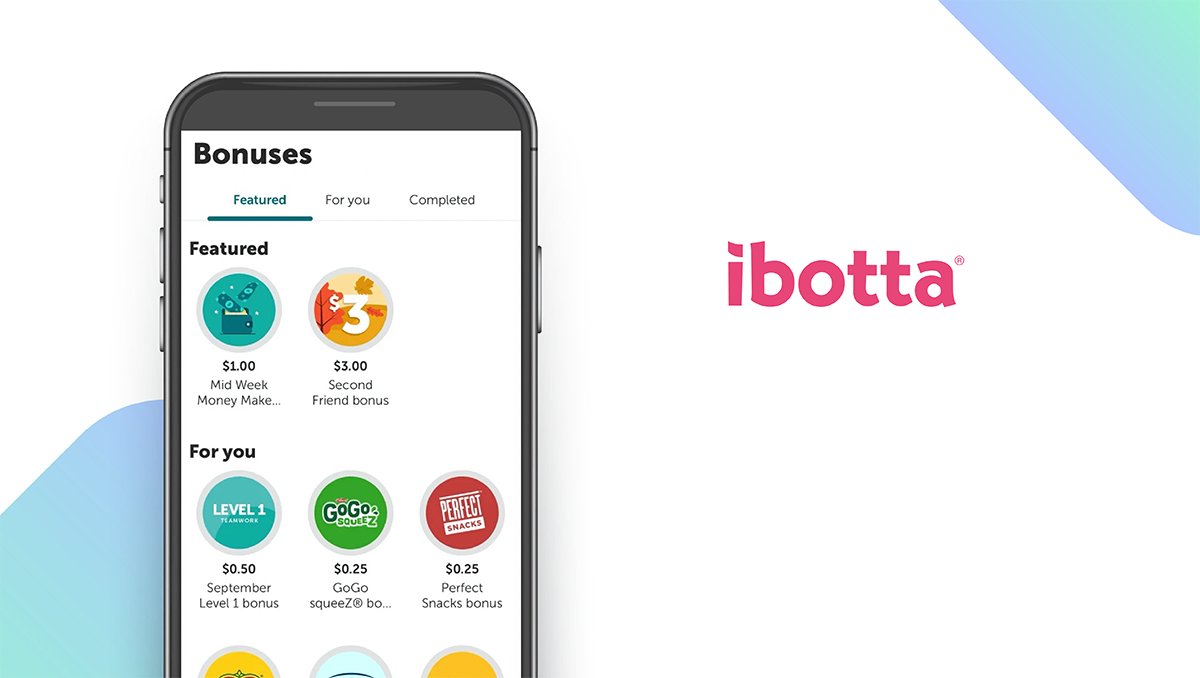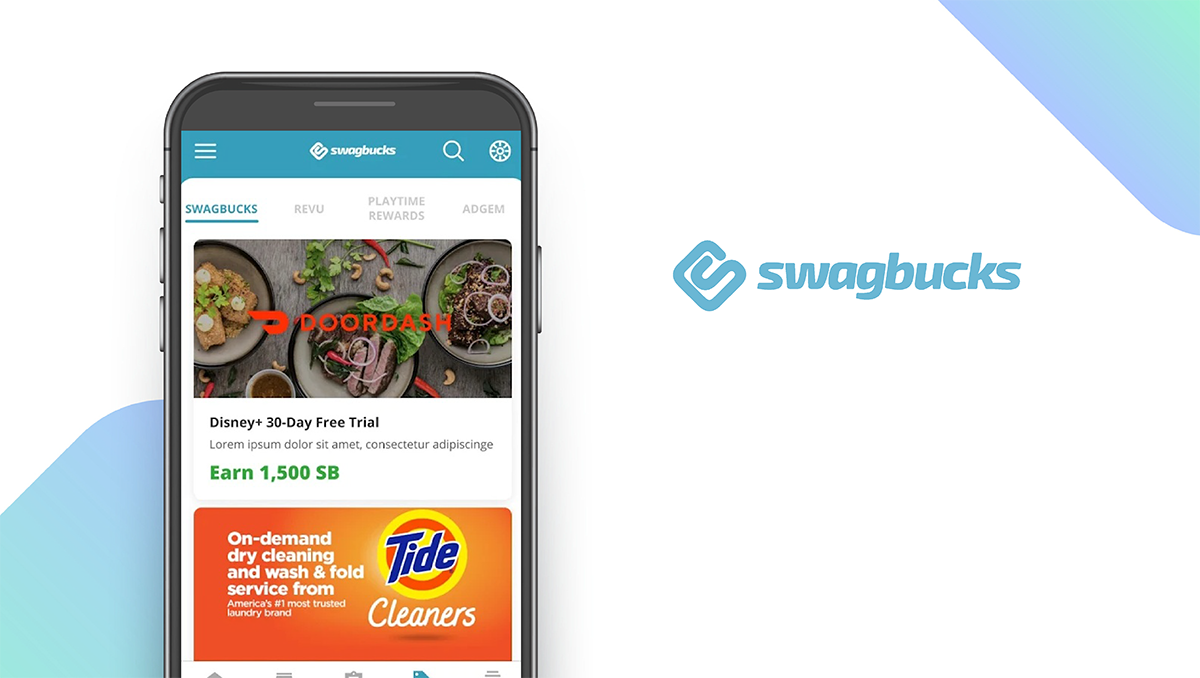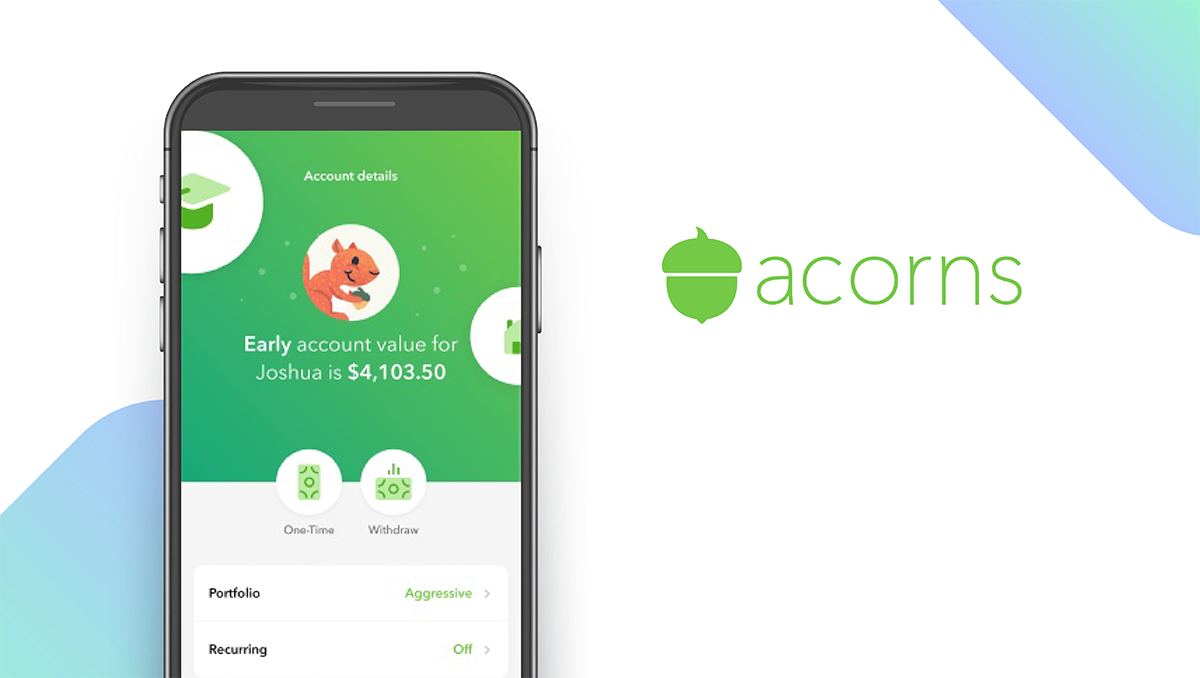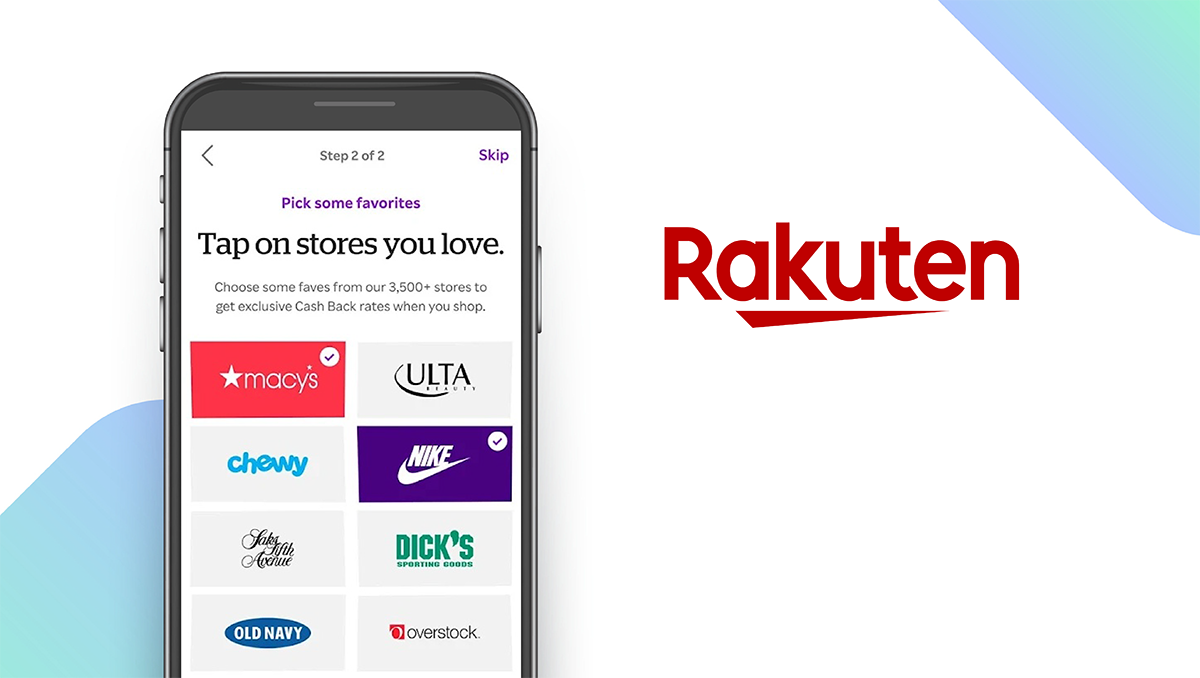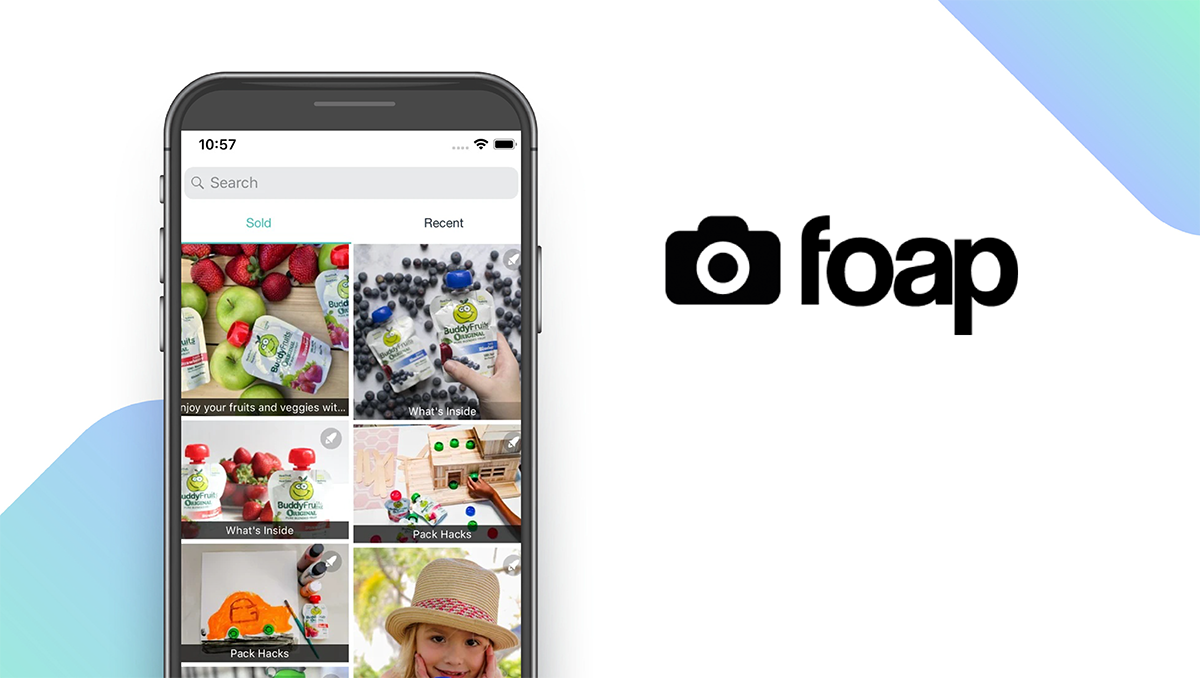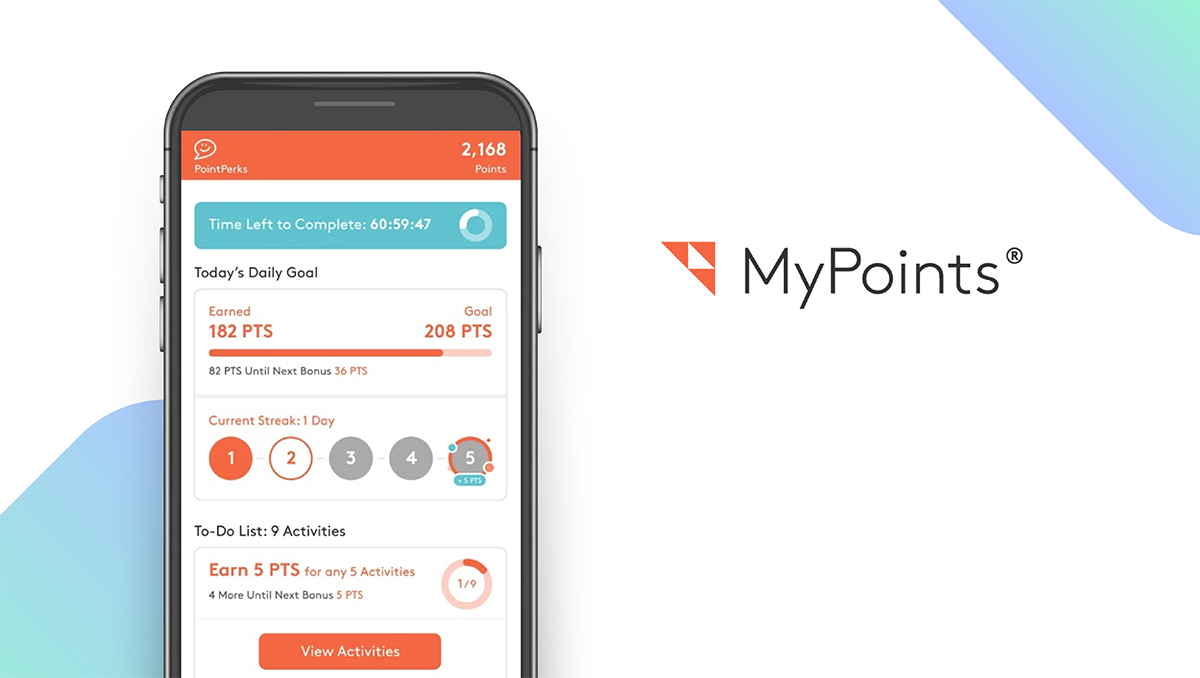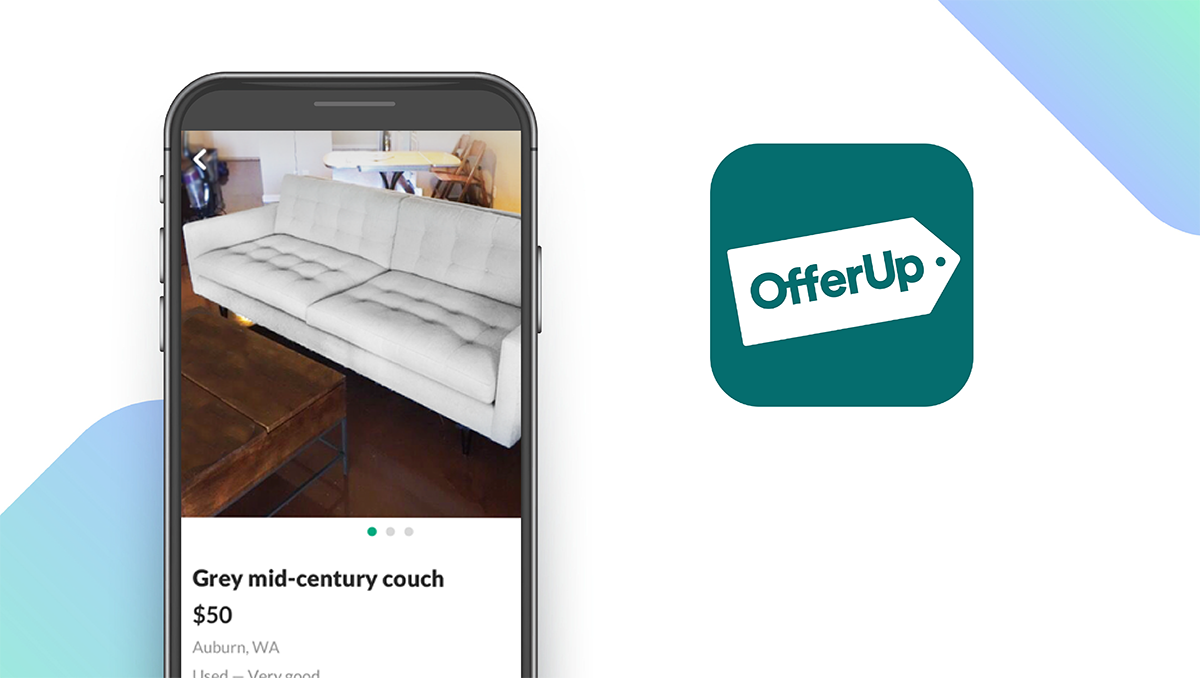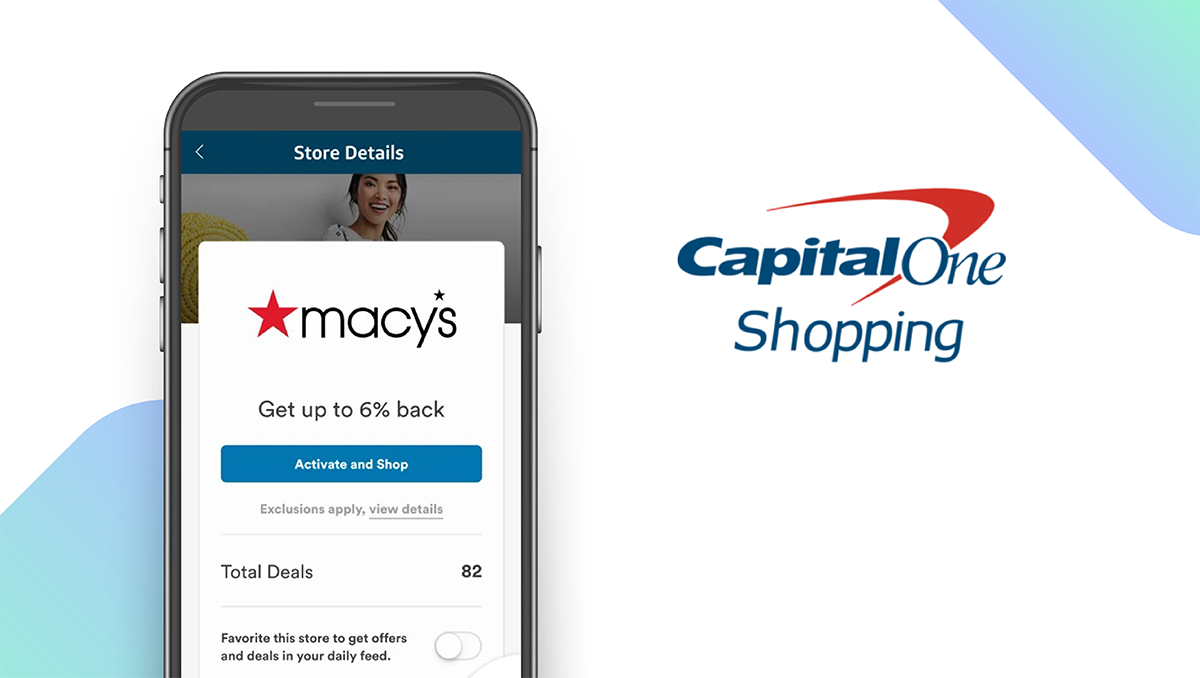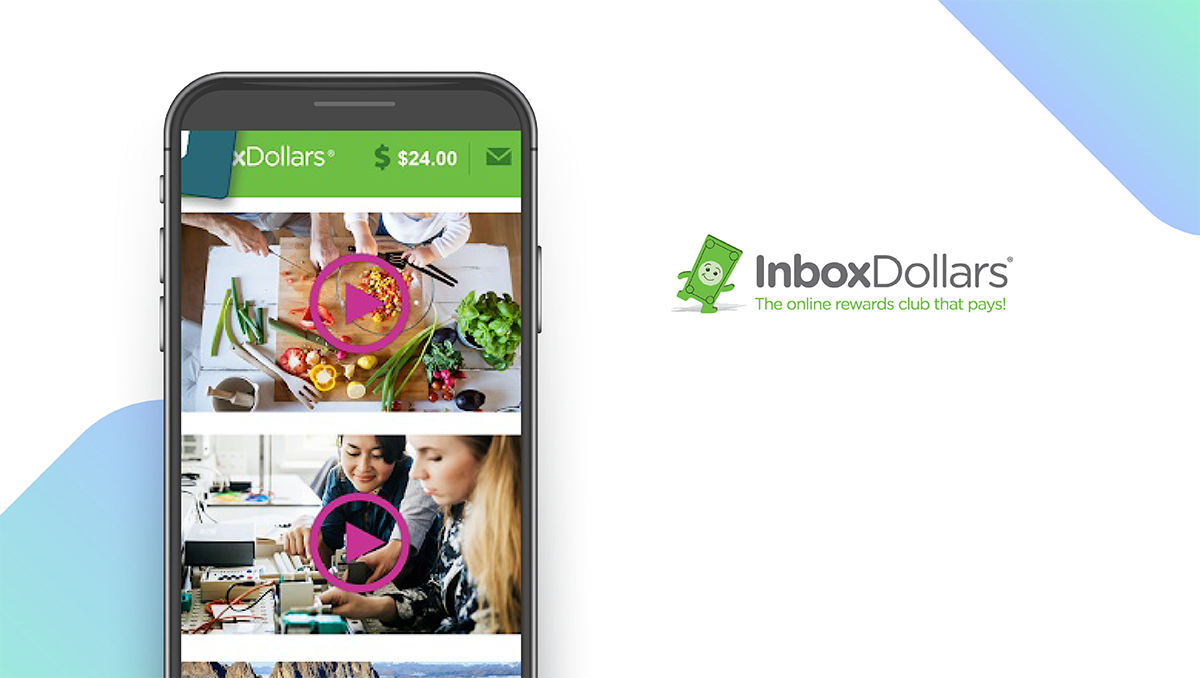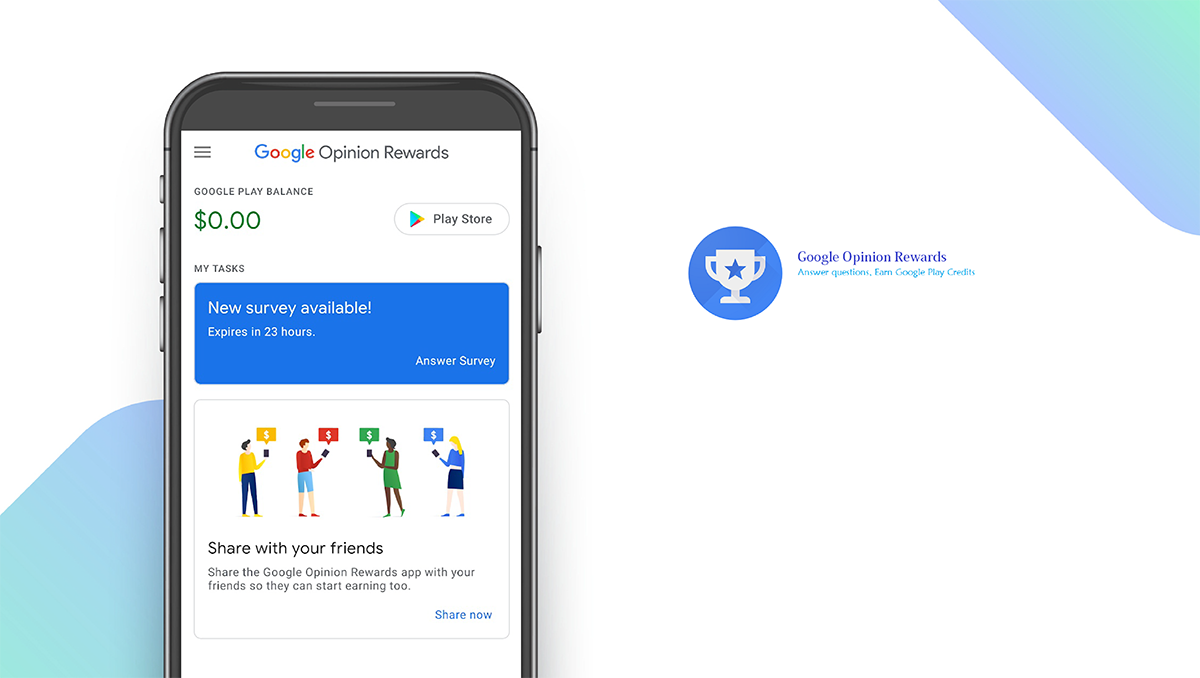The Best Money-Making Apps of 2025
Written by: BestApp.com App Testing Team - Updated: Feb 14, 2022

If you’re looking to earn a little extra money, we recommend trying Ibotta as it offers generous cash back rewards for in-store and online purchases, and you can transfer funds directly to your bank account. But if Ibotta doesn’t interest you, we found nine other great apps that can help you make money on the side. Here are the 10 best money-making apps on iOS and Android.
Top 10 Money-Making Apps to Try
- Ibotta — Top Pick
- Swagbucks — Best for Games
- Acorns — Best for Passive Investing
- Rakuten — Best for Cash Back Rewards
- Foap — Best for Photographers
- MyPoints — Best for Bonus Rewards
- OfferUp — Best for Selling Items
- Capital One Shopping — Best for Coupons
- InboxDollars — Best for Personalized Surveys
- Google Opinion Rewards — Best for Surveys
How We Chose the Best Money-Making Apps
To find the 10 best money-making apps, we focused on a handful of features that help users earn money quickly and withdraw money using their method of choice. The best money-making apps should offer cash back and task-based rewards, connect to your bank account for easy deposits and withdrawals, and integrate with PayPal.
Choose the money-making app that’s right for you
Depending on your preferences, you may prefer some of these apps over others. Apps like Ibotta and Capital One Shopping help users earn money via cash back on purchases, while apps like Acorns help you invest your leftover money to build wealth over time. We recommend testing out several apps to see which ones best suit your needs.
Link your cards to earn rewards for in-store purchases
While most of these apps focus on helping users earn money through completing tasks and shopping online, some apps — like Rakuten and Ibotta — also let users earn cash back via in-store shopping. To earn rewards for in-store purchases from apps like these, make sure to link your debit card and claim in-store deals.
Our Money-Making App Reviews
Ibotta — Top Pick
Download: Android ★★★★★★★★★★ | iOS ★★★★★★★★★★
Ibotta is our pick for the best money-making app thanks to its easy-to-earn cash back rewards and various withdrawal options. To earn cash back with Ibotta, simply check the app before shopping online or in-store and select offers for things you want to buy. After purchasing your items, upload your receipt to earn cash back. You can even link your store loyalty cards to earn cash back instantly without having to upload your receipts. Unlike similar money-making apps, Ibotta gives users multiple ways to claim their rewards, including PayPal, bank transfer, or gift cards. Keep in mind that Ibotta charges monthly inactivity fees, so if you don’t plan on using the app regularly, you may want to choose one of the other options on our list.
Notable features:
- Free version available
- Subscription plans: None, but there’s a $3.99/month Inactivity Fee
- Support available: Help Center
| Ibotta Pros & Cons | |
|---|---|
| What we like | What we don’t like |
| Earn cash back at popular stores | Users may incur inactivity fees |
| Cash out via bank transfer, PayPal, or gift card | |
| Integrates with apps like Uber and eBay | |
Swagbucks — Best for Games
Download: Android ★★★★★★★★★★ | iOS ★★★★★★★★★★
Swagbucks is a great money-making app for users who want to earn a little extra cash here and there by completing various tasks. Swagbucks gives users more ways to earn than any other app on our list — you can earn rewards by shopping, taking surveys, watching videos, and even playing games, making it a great way to earn some extra cash during your free time. Swagbucks offers users a $10 joining bonus when they spend $25 on a qualifying purchase. You can also use Swagbucks to find product deals and get free samples of select products. Payments are made via gift card or PayPal, but you can’t transfer your rewards directly to your bank account.
Notable features:
- Free version available
- Subscription plans: None
- Support available: Help Center
| Swagbucks Pros & Cons | |
|---|---|
| What we like | What we don’t like |
| Earn rewards by playing games | Can’t cash out directly to your bank account |
| $10 joining bonus | |
| Get deals on various products | |
Acorns — Best for Passive Investing
Download: Android ★★★★★★★★★★ | iOS ★★★★★★★★★★
Acorns is a great app for users who want to earn money passively. It’s the only app on our list that helps users invest their money and build wealth over time. Acorns is a robo-investing app that connects with your bank account so that whenever you make a purchase, the app rounds it up to the nearest dollar and invests the change. You can set up recurring investments with as little as $5, and you can even sign up for an Acorns checking account with no overdraft fees or account minimums. There are no free plans, but for just $3 per month you can invest your spare change, set up recurring investments, get an Acorns checking account, and access Acorns’ network of over 55,000 fee-free ATMs.
Notable features:
- Free version not available
- Subscription plans: Acorns Personal: $3/month; Acorns Family: $5/month
- Support available: Help Center
| Acorns Pros & Cons | |
|---|---|
| What we like | What we don’t like |
| No minimum deposit | Requires subscription |
| Automatically invests spare change | No cash back or other rewards |
| Includes fee-free checking account | |
Rakuten — Best for Cash Back Rewards
Download: Android ★★★★★★★★★★ | iOS ★★★★★★★★★★
Rakuten is the best cash back rewards app available on iOS and Android. Users can shop in-store or online at more than 3,500 stores to earn cash rewards and will automatically get paid every three months as long as they’ve earned more than $5. You can choose to get paid via PayPal or with a physical check; however, you can’t connect your bank account for transfers. Cash back rewards are typically between 1 – 2% but can be as high as 10% in some cases. Rakuten stands out because it doubles as a price comparison app. You can scan items, compare prices, and find coupons to save money on online purchases.
Notable features:
- Free version available
- Subscription plans: None
- Support available: Help Center
| Rakuten Pros & Cons | |
|---|---|
| What we like | What we don’t like |
| Earn cash back at over 3,500 stores | Electronic payments only available via PayPal |
| Low cash-out minimum | No task-based rewards |
| Compare prices and find deals | |
Foap — Best for Photographers
Download: Android ★★★★★★★★★★ | iOS ★★★★★★★★★★
Foap is a unique app offering a platform to amateur and professional photographers to sell their photos and videos. To get started, users simply create a profile and upload their photos and videos to their personal portfolio. Users can sell their work to major brands like NIVEA, Bank of America, Volvo Group, Absolut Vodka, AirAsia, and Pepsi. Foap charges a 50% fee, so if you sell a photo for $20, you’ll only get to keep $10. You can get feedback on your photos from other users, upload unlimited photos and videos, and cash out via PayPal.
Notable features:
- Free version available
- In-app purchases: $1.99 – $19.99 per item
- Support available: Help Center
| Foap Pros & Cons | |
|---|---|
| What we like | What we don’t like |
| Sell photos and videos to major brands | No cash back rewards |
| Low withdrawal minimum | No task-based rewards |
| Get feedback from other photographers | Doesn’t connect with bank account |
MyPoints — Best for Bonus Rewards
Download: Android ★★★★★★★★★★ | iOS ★★★★★★★★★★
MyPoints lets users earn cash back and rewards by shopping at major retailers and completing various tasks through the app. You can shop at major brands like Best Buy, Target, Amazon, Walmart, and Macy’s to earn cash back and free gift cards. Distinct from apps like Ibotta and Rakuten, you can also earn rewards by completing surveys and polls. Every day, you can check your to-do list to see what activity you can complete to earn points. One of MyPoints’ unique features is the Daily Goal feature, which gives users the opportunity to earn bonus points every day by reaching their points goal.
Notable features:
- Free version available
- Subscription plans: None
- Support available: Help Center
| MyPoints Pros & Cons | |
|---|---|
| What we like | What we don’t like |
| Get cash back while shopping at major retailers | GPS continuously runs in background |
| Earn rewards by completing surveys | |
| Get bonus points by completing the Daily Goal | |
OfferUp — Best for Selling Items
Download: Android ★★★★★★★★★★ | iOS ★★★★★★★★★★
OfferUp is the only app on our list that lets you earn extra cash by selling your personal items. You can create product listings by uploading photos, adding descriptions, and setting your selling price. When someone messages you or makes an offer, you can view their reputation score to learn more about who you’re dealing with. Because the app is primarily focused on local sales, most transactions are completed with cash, but if you need to ship your items, you’re paid through the app and can transfer funds directly to your bank account. You can promote your items by paying a one-time promotion fee or by subscribing to Promote Plus, which helps your listings get more views.
Notable features:
- Free version available
- In-app purchases: $0.99 – $49.99 per item
- Support available: Help Center
| OfferUp Pros & Cons | |
|---|---|
| What we like | What we don’t like |
| Quickly create product listings | No cash back rewards |
| Message potential buyers in the app | No task-based rewards |
| Sell products locally or nationwide | No PayPal integration |
Capital One Shopping — Best for Coupons
Download: Android ★★★★★★★★★★ | iOS ★★★★★★★★★★
Whether or not you bank with Capital One, you can use Capital One Shopping to save money and earn rewards when shopping online. When using Capital One Shopping, you can browse deals and find coupons, and the app automatically compares prices across different retailers, including shipping costs, so you can always be sure you’re getting the best deal. Every purchase earns you Capital One Shopping Credits, which you can redeem for gift cards. Unlike other apps, coupon codes are automatically applied to purchases when applicable, so you never miss a chance to save.
Notable features:
- Free version available
- Subscription plans: None
- Support available: Help Center, Contact Form
| Capital One Shopping Pros & Cons | |
|---|---|
| What we like | What we don’t like |
| Doesn’t require a Capital One account | No task-based rewards |
| Automatically applies coupon codes | No PayPal integration |
| Automatically compares product prices | Can only redeem rewards for gift cards |
InboxDollars — Best for Personalized Surveys
Download: Android ★★★★★★★★★★ | iOS ★★★★★★★★★★
InboxDollars Surveys is a straightforward money-making app that lets users earn cash by completing surveys. InboxDollars stands out from other survey-based apps in that it gives you surveys tailored to your knowledge, skills, and expertise. For example, parents may get surveys about baby products, while business managers might get surveys about business software. Most surveys pay between $0.25 and $5, and you can request payment via cash, PayPal, or gift card. InboxDollars also gives you the unique option to donate your earnings to a selection of charities, including the Animal Humane Society and Red Cross.
Notable features:
- Free version available
- Subscription plans: None
- Support available: Help Center, Contact Form
| InboxDollars Pros & Cons | |
|---|---|
| What we like | What we don’t like |
| Take personalized surveys to earn cash | Other ways to earn only available on desktop |
| Option to donate earnings to charity | |
Google Opinion Rewards — Best for Surveys
Download: Android ★★★★★★★★★★ | iOS ★★★★★★★★★★
Like InboxDollars, Google Opinion Rewards gives users the opportunity to earn cash for completing surveys. Google Opinion Rewards stands out as the best app for users who want to earn cash as quickly as possible. Surveys typically only take about 20 seconds to complete and pay up to $1. By turning on notifications, you’ll be notified any time a new survey is available. Surveys include everything from opinion surveys to hotel and product reviews, giving you the opportunity to share your opinion on a number of topics. You can redeem your rewards as Google Play credits or get paid via PayPal as long as you have earned at least $2.
Notable features:
- Free version available
- Subscription plans: None
- Support available: Help Center
| Google Opinion Rewards Pros & Cons | |
|---|---|
| What we like | What we don’t like |
| $2 threshold for payouts | Doesn’t offer cash back |
| Short surveys that pay up to $1 | Payments only available via PayPal |
| Notifies you when a new survey is available | |
Money-Making Apps Features Summary Table
| Money-Making Apps Comparison Table | ||
|---|---|---|
| App | Subscription Fees or In-App Purchases | Features |
| Ibotta — Top Pick | None, but $3.99/month Inactivity Fee |
✓ Cash Back ✓ Rewards for Tasks ✓ Connects to Bank ✓ PayPal Integration ✓ Sharing/Community |
| Swagbucks — Best for Games | None | ✓ Cash Back ✓ Rewards for Tasks X Connects to Bank ✓ PayPal Integration ✓ Sharing/Community |
| Acorns — Best for Passive Investing | Acorns Personal: $3/month Acorns Family: $5/month |
X Cash Back X Rewards for Tasks ✓ Connects to Bank ✓ PayPal Integration ✓ Sharing/Community |
| Rakuten — Best for Cash Back Rewards | None | ✓ Cash Back X Rewards for Tasks X Connects to Bank ✓ PayPal Integration ✓ Sharing/Community |
| Foap — Best for Photographers | $1.99 – $19.99 per item | X Cash Back X Rewards for Tasks X Connects to Bank ✓ PayPal Integration ✓ Sharing/Community |
| MyPoints — Best for Bonus Rewards | None | ✓ Cash Back ✓ Rewards for Tasks ✓ Connects to Bank ✓ PayPal Integration ✓ Sharing/Community |
| OfferUp — Best for Selling Items | $0.99 – $49.99 per item | X Cash Back X Rewards for Tasks ✓ Connects to Bank X PayPal Integration ✓ Sharing/Community |
| Capital One Shopping — Best for Coupons | None | ✓ Cash Back X Rewards for Tasks X Connects to Bank X PayPal Integration ✓ Sharing/Community |
| InboxDollars — Best for Personalized Surveys | None | ✓ Cash Back ✓ Rewards for Tasks ✓ Connects to Bank ✓ PayPal Integration ✓ Sharing/Community |
| Google Opinion Rewards — Best for Surveys | None | X Cash Back ✓ Rewards for Tasks ✓ Connects to Bank ✓ PayPal Integration ✓ Sharing/Community |