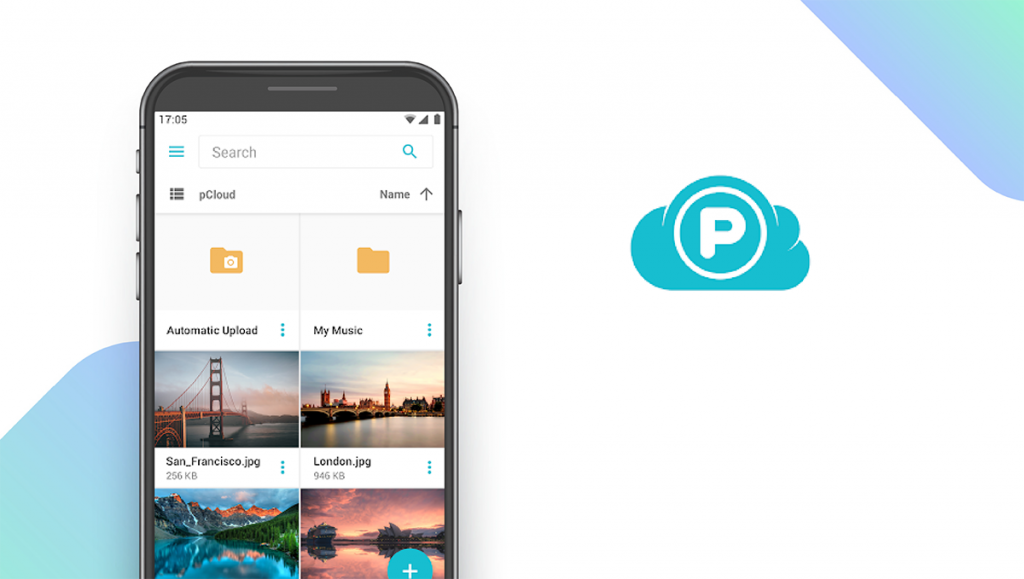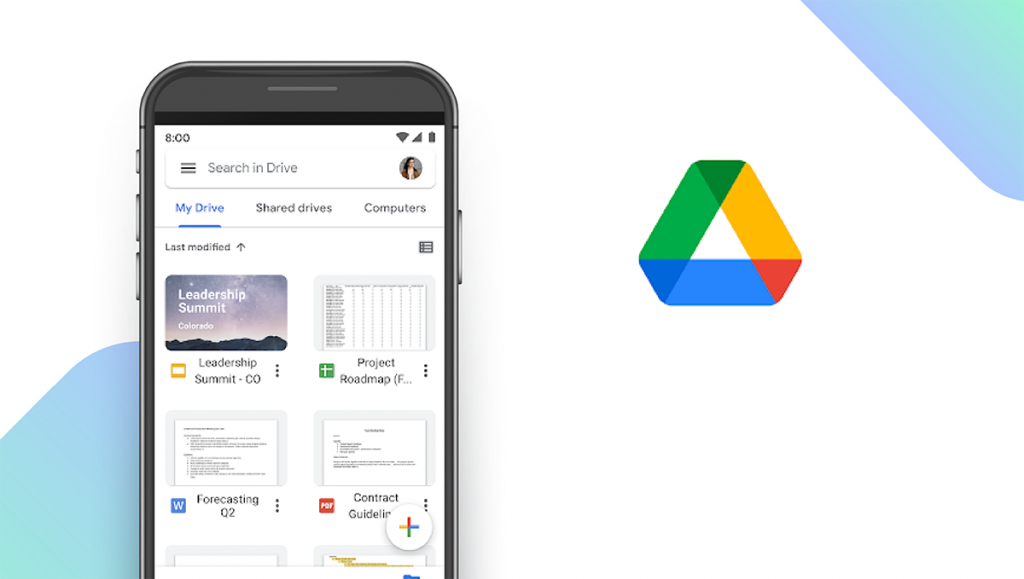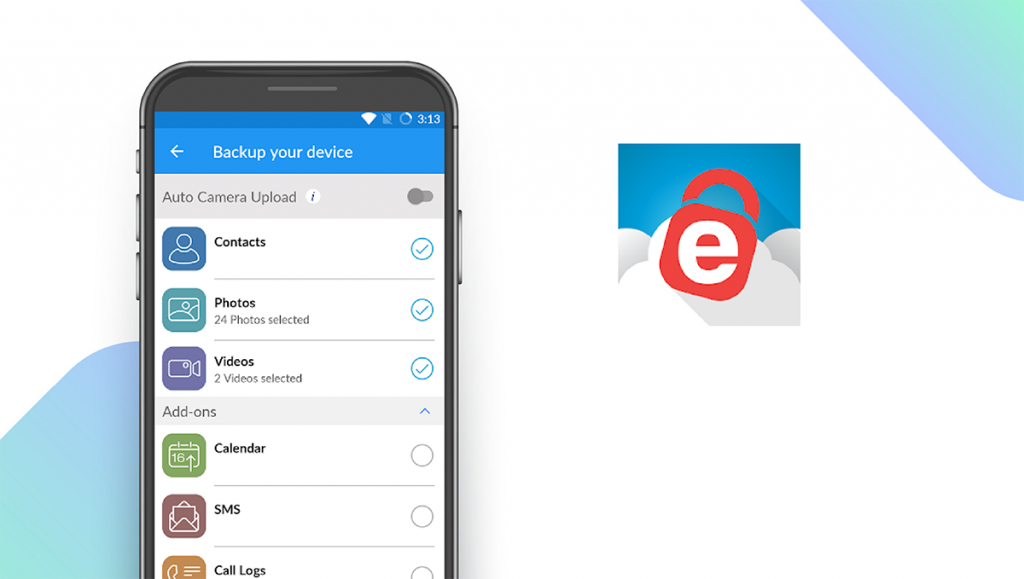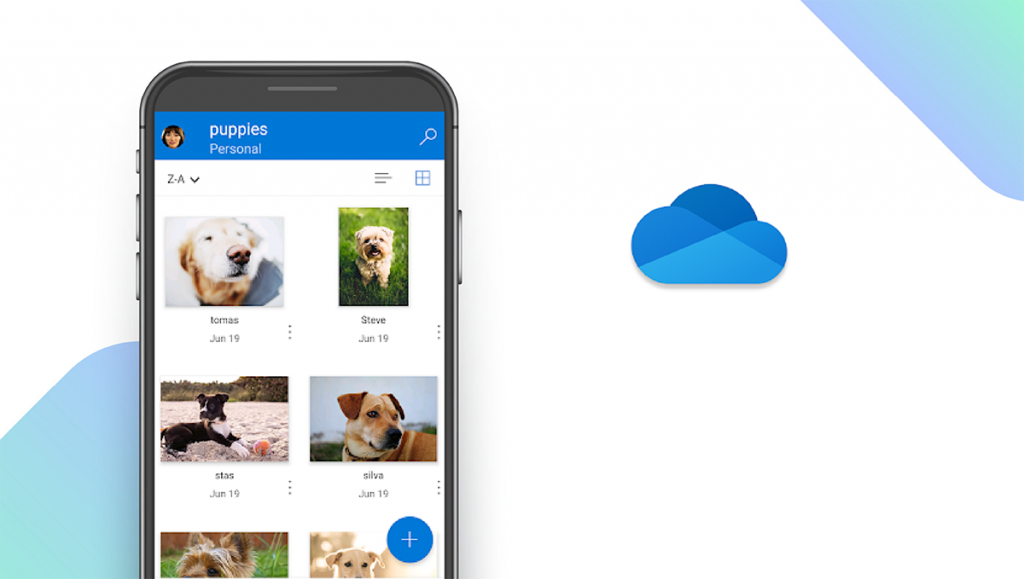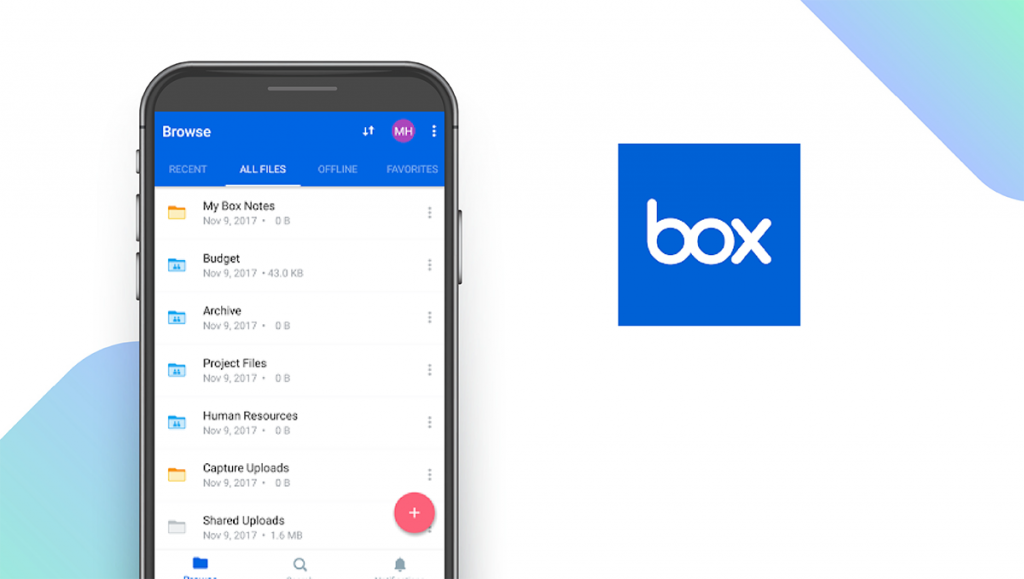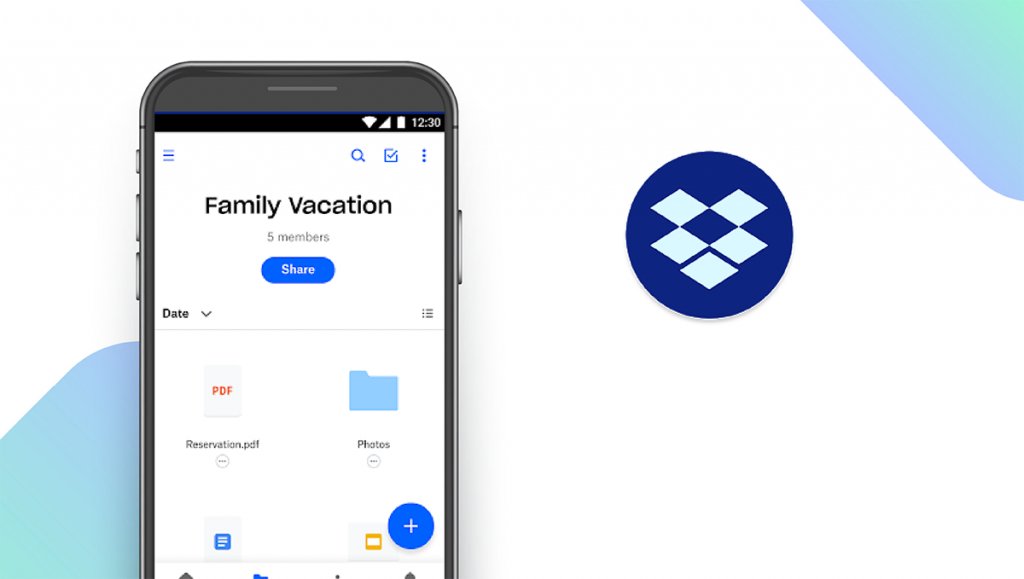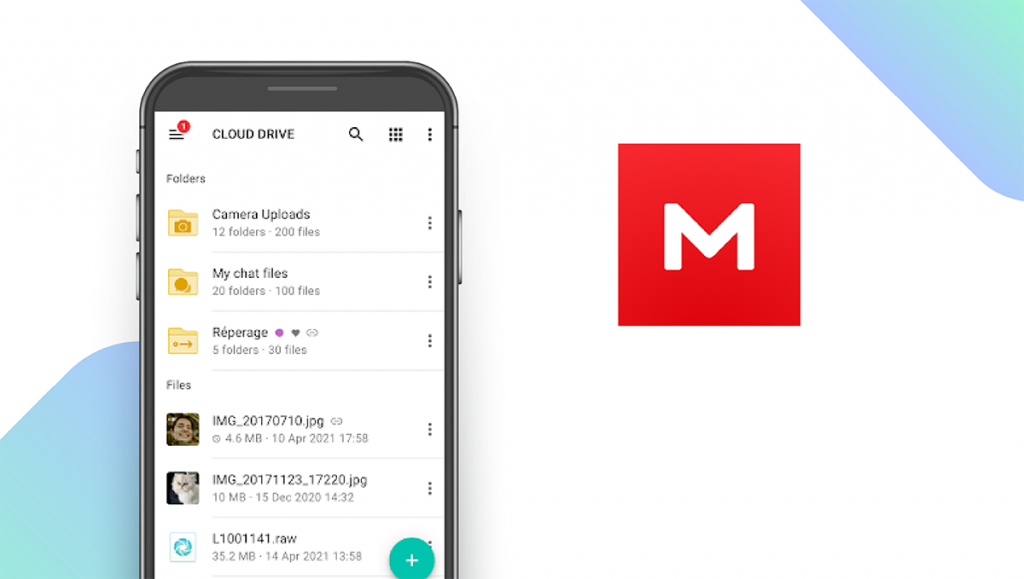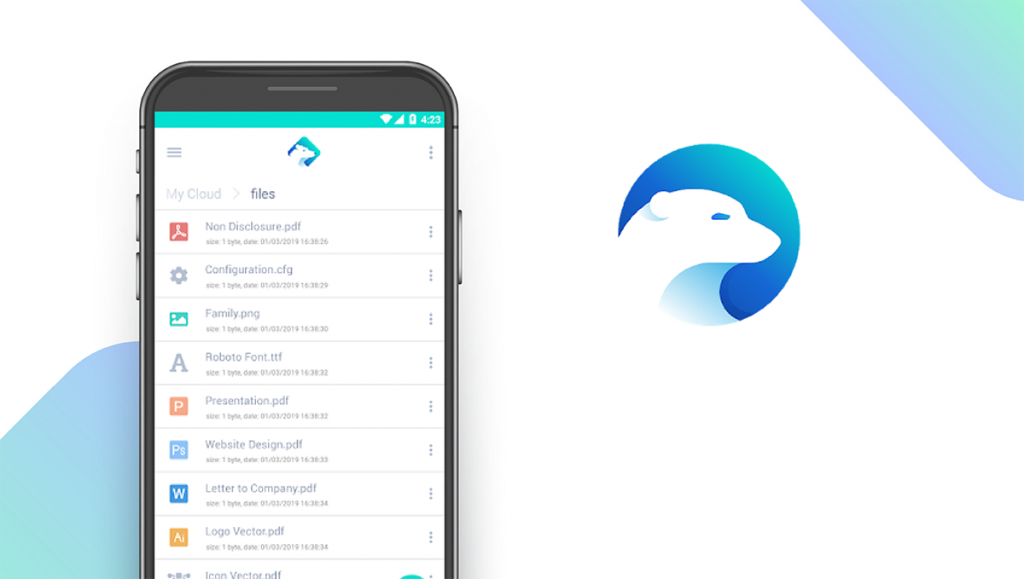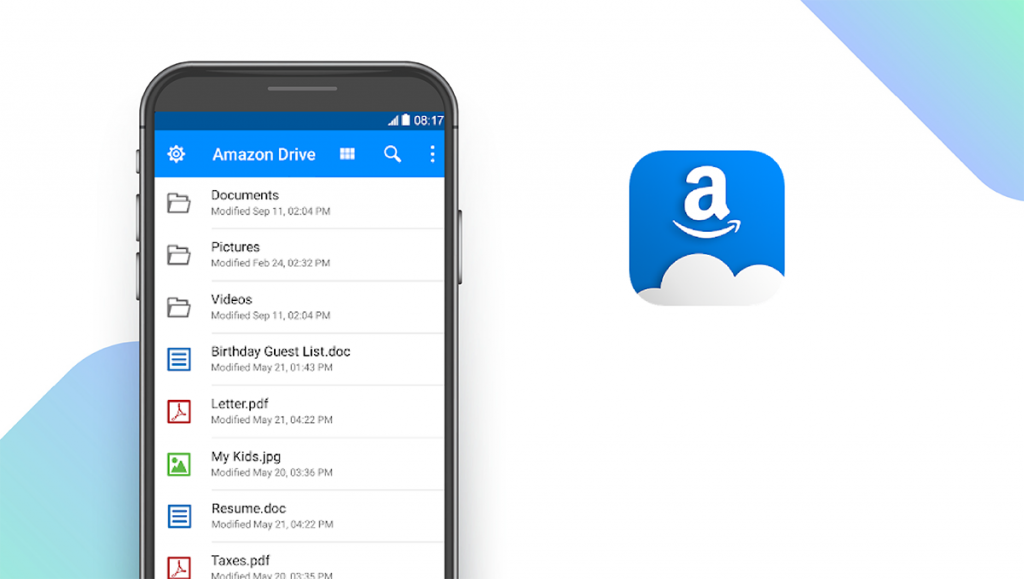The Best Online Storage/Cloud Storage of 2024
Written by: BestApp.com App Testing Team - Updated: Jul 20, 2021

With its robust set of features, strong security measures, and variety of support options, pCloud stands out as the clear top choice among online storage/cloud storage apps. Even so, pCloud may not be the best fit for everyone, so we’ve also reviewed nine other well-regarded storage apps for you to check out below.
Top 10 Online Storage/Cloud Storage to Try
- pCloud — Top Pick
- Google Drive — Most Popular
- IDrive — Most Secure
- Microsoft OneDrive — Most Feature-Rich
- iCloud — Most User-Friendly
- Box — Best for Businesses
- Dropbox — Best Premium Version
- Mega — Best for Video Chat
- Icedrive — Best Media Player
- Amazon Drive — Best Free App
How We Chose the Best Online Storage/Cloud Storage
We looked for features such as collaboration tools, real-time file sync, and archiving to determine the best online storage/cloud storage apps. In addition to the app’s capabilities, we also considered the price of the software and the available support channels (phone, chat, email, etc.).
Choose the online storage app that’s right for you
It’s important to take your specific needs into account, as the best app for one user isn’t necessarily the best app for another. For example, if you’re only looking to store 10 GB of files or less, you’ll have several free options to choose from. But if you need more space, you’ll need to focus your attention on the premium options available instead.
Security measures
Storing files online is convenient, as it allows you to upload, access, and download your files from wherever you can find an internet connection, but you may be putting your privacy at risk if your cloud storage provider hasn’t taken the proper security measures. For this reason, we sought out solutions that offer features such as encryption, passcodes, and file-level access controls.
Our Online Storage/Cloud Storage Reviews
pCloud — Top Pick
Download: Android ★★★★★★★★★★ | iOS ★★★★★★★★★★
This app provides you with all the features you need in online and cloud storage. With pCloud, you can sync files across all your devices, backup all photos and videos from your camera automatically, track changes to files, and access your files even when you’re offline. Other features include military-grade encryption and a built-in audio player. The free version of pCloud gives you access to 10 GB of storage, and you can upgrade to up to 2 TB of storage with a paid subscription.
Notable features:
- Free version available
- In-app purchases: $3.99 – $349.99 per item
- Support available: Email, Phone, FAQs
| pCloud Pros & Cons | |
|---|---|
| What we like | What we don’t like |
| Particularly feature-rich storage app | Free version only includes 10 GB storage |
| Military-grade encryption | |
| Phone support available | |
Google Drive — Most Popular
Download: Android ★★★★★★★★★★ | iOS ★★★★★★★★★★
With over 5 billion installs on Android devices, you won’t be able to find a more popular storage app than Google Drive. And it’s easy to see why this app is so popular. You can quickly access recent files, use your device’s camera to scan paper documents, and set it up so that you receive notifications about important activity regarding your files. There’s native support for over 100 file types, and the smart search feature makes it easy to find whatever you’re looking for very quickly. The free version of Google Drive provides you with 15 GB of storage, which is more free space than you’ll get with most other options in this guide. If you need more space than that, the premium plans start at $1.99 per month for 100 GB.
Notable features:
- Free version available
- In-app purchases: $1.99 – $149 per item
- Support available: Email, Help Center, Chat, Community Forum
| Google Drive Pros & Cons | |
|---|---|
| What we like | What we don’t like |
| Support for over 100 file types | No phone support |
| Document scanning | |
IDrive — Most Secure
Download: Android ★★★★★★★★★★ | iOS ★★★★★★★★★★
If security is your biggest priority, then you should check out IDrive. This app offers 256-bit AES encryption and a private key that ensures only you have access to your data. You can also lock the app with a passcode and easily unlink any device that is lost or stolen. Other features include single-tap backup and restore, file sync between all linked devices, scheduled recurring backups, and automatic backup for your photos and videos as soon as they are captured.
Notable features:
- Free version available
- In-app purchases: $0.99 – $69.99 per item
- Support available: Email, Help Center, Chat, Community Forum
| IDrive Pros & Cons | |
|---|---|
| What we like | What we don’t like |
| Strong security features | Free version only includes 5 GB storage |
Microsoft OneDrive — Most Feature-Rich
This app was developed by one of the biggest brands in tech, so it should be no surprise that it’s particularly feature-rich. Microsoft OneDrive offers a variety of features for backing up photos and video (automatic backup, automatic tagging to make it easier to find files later), file sharing (create password-protected or expiring links, get notifications when a shared document is edited), and document scanning (scan, sign, and send documents directly from the app).
Notable features:
- Free version available
- In-app purchases: $1.99 – $99.99 per item
- Support available: Email, Phone, Forum, FAQs
| Microsoft OneDrive Pros & Cons | |
|---|---|
| What we like | What we don’t like |
| Particularly feature-rich storage app | Free version only includes 5 GB storage |
| Phone support available | |
iCloud — Most User-Friendly
It should be noted that iCloud is not available on Android devices, but if you’re an iOS user, you’ll find that this app is particularly easy to use. You don’t even need to download it, as the app comes preloaded on Apple devices. This app also allows you to set up two-factor authentication in order to protect your privacy. 5 GB of storage space is included for free, and you can upgrade to up to 2 TB with a monthly subscription.
Notable features:
- Free version available
- In-app purchases: $0.99 – $9.99 per item
- Support available: Phone, Apple Support, Helpful Topics, Forum
| iCloud Pros & Cons | |
|---|---|
| What we like | What we don’t like |
| User-friendly interface | Not available on Android devices |
| Phone support available | Free version only includes 5 GB storage |
Box — Best for Businesses
Download: Android ★★★★★★★★★★ | iOS ★★★★★★★★★★
Box’s combination of useful features and intuitive interface makes it an especially good option for business users. It’s easy enough for even the least tech-savvy employees to use, and it offers all the file storage capabilities that your business will need. Box is currently used by over 50,000 companies, including major brands such as Eli Lilly, General Electric, and Gap. In addition to 10 GB of free storage, Box offers offline access, real-time search, file-level access controls, and compatibility with over 200 file types.
Notable features:
- Free version available
- In-app purchases: $79.99 – $99.99 per item
- Support available: Chat, Phone, Email, FAQs/Help Center, Forum
| Box Pros & Cons | |
|---|---|
| What we like | What we don’t like |
| Particularly feature-rich storage app | Free version only includes 10 GB storage |
| User-friendly interface | |
| Phone support available | |
Dropbox — Best Premium Version
Download: Android ★★★★★★★★★★ | iOS ★★★★★★★★★★
Many of the storage apps covered in this guide only offer more storage space with their premium plans. That’s certainly not the case with Dropbox. While the free version offers features such as offline access and document scanning, upgrading to Dropbox Pro will provide you with Dropbox Vault for extra security, Dropbox Rewind for rolling back to previous versions of a file, and 2 TB of storage space. And by upgrading once more to Dropbox Professional, you’ll unlock bonus features such as watermarking and link controls in addition to 3 TB of storage space.
Notable features:
- Free version available
- In-app purchases: $9.99 – $119.99 per item
- Support available: Help Center, Forum, Email
| Dropbox Pros & Cons | |
|---|---|
| What we like | What we don’t like |
| Powerful premium plans | Free version only includes 2 GB storage |
| Document scanning included with all plans | No live support |
Mega — Best for Video Chat
Download: Android ★★★★★★★★★★ | iOS ★★★★★★★★★★
If you’re looking for an online storage solution that offers a large amount of space for free, then you should strongly consider Mega. While most of your options only offer you 10 GB or less for free, Mega provides you with 50 GB of space at no cost. Mega’s encryption features are also notable: your files will always be encrypted and decrypted by your client devices, so nothing is ever stored on their servers. However, this means you’ll need to make sure to remember your password, as there is no way to recover it. Additionally, Mega offers encrypted video chat.
Notable features:
- Free version available
- In-app purchases: $5.30 – $318.10 per item
- Support available: Email, Help Center
| Mega Pros & Cons | |
|---|---|
| What we like | What we don’t like |
| 50 GB of free storage | No live support |
| Strong security features | |
Icedrive — Best Media Player
Download: Android ★★★★★★★★★★ | iOS ★★★★★★★★★★
Icedrive’s built-in video and audio player makes it easy to stream your media files directly in the app. This online storage solution’s other features include a user-friendly backup wizard, advanced file sharing options, and automatic backup for video and audio files created with your device’s camera. And while the free version only offers 10 GB of space, you can upgrade to up to 5 TB with one of Icedrive’s premium plans.
Notable features:
- Free version available
- In-app purchases: $1.99 – $179.99 per item
- Support available: Email, Phone, Help Center, Ticket
| Icedrive Pros & Cons | |
|---|---|
| What we like | What we don’t like |
| Built-in video and audio player | Free version only includes 10 GB storage |
Amazon Drive — Best Free App
Download: Android ★★★★★★★★★★ | iOS ★★★★★★★★★★
Amazon is yet another top tech company that offers its own online storage solution. The most notable aspect of this app is that, unlike any of the other options featured in this guide, it is completely free. Amazon Drive provides you with all the basic features you need for file storage. You can upload, access, and download files over any device, and it’s also easy to share your files through email and text messages.
Notable features:
- Free mobile app
- Support available: Email, Forum, FAQs/Help
| Amazon Drive Pros & Cons | |
|---|---|
| What we like | What we don’t like |
| All features included for free | No live support |
Online Storage/Cloud Storage: Feature Summary Table
| Online Storage/Cloud Storage Apps Comparison Table | ||
|---|---|---|
| App | In-App Purchases | Features |
| pCloud — Top Pick | $3.99 – $349.99 per item | ✓ Encryption ✓ Collaboration Tools ✓ Real-time File Sync ✓ Archiving |
| Google Drive — Most Popular | $1.99 – $149 per item | ✓ Encryption ✓ Collaboration Tools ✓ Real-time File Sync ✓ Archiving |
| IDrive — Most Secure | $0.99 – $69.99 per item | ✓ Encryption ✓ Collaboration Tools ✓ Real-time File Sync ✓ Archiving |
| Microsoft OneDrive — Most Feature-Rich | $1.99 – $99.99 per item | ✓ Encryption ✓ Collaboration Tools ✓ Real-time File Sync ✓ Archiving |
| iCloud — Most User-Friendly | $0.99 – $9.99 per item | ✓ Encryption ✓ Collaboration Tools ✓ Real-time File Sync ✓ Archiving |
| Box — Best for Businesses | $79.99 – $99.99 per item | ✓ Encryption ✓ Collaboration Tools ✓ Real-time File Sync X Archiving |
| Dropbox — Best Premium Version | $9.99 – $119.99 per item | ✓ Encryption ✓ Collaboration Tools ✓ Real-time File Sync X Archiving |
| Mega — Best for Video Chat | $5.30 – $318.10 per item | ✓ Encryption ✓ Collaboration Tools ✓ Real-time File Sync X Archiving |
| Icedrive — Best Media Player | $1.99 – $179.99 per item | ✓ Encryption ✓ Collaboration Tools X Real-time File Sync X Archiving |
| Amazon Drive — Best Free App | Free | X Encryption X Collaboration Tools ✓ Real-time File Sync ✓ Archiving |