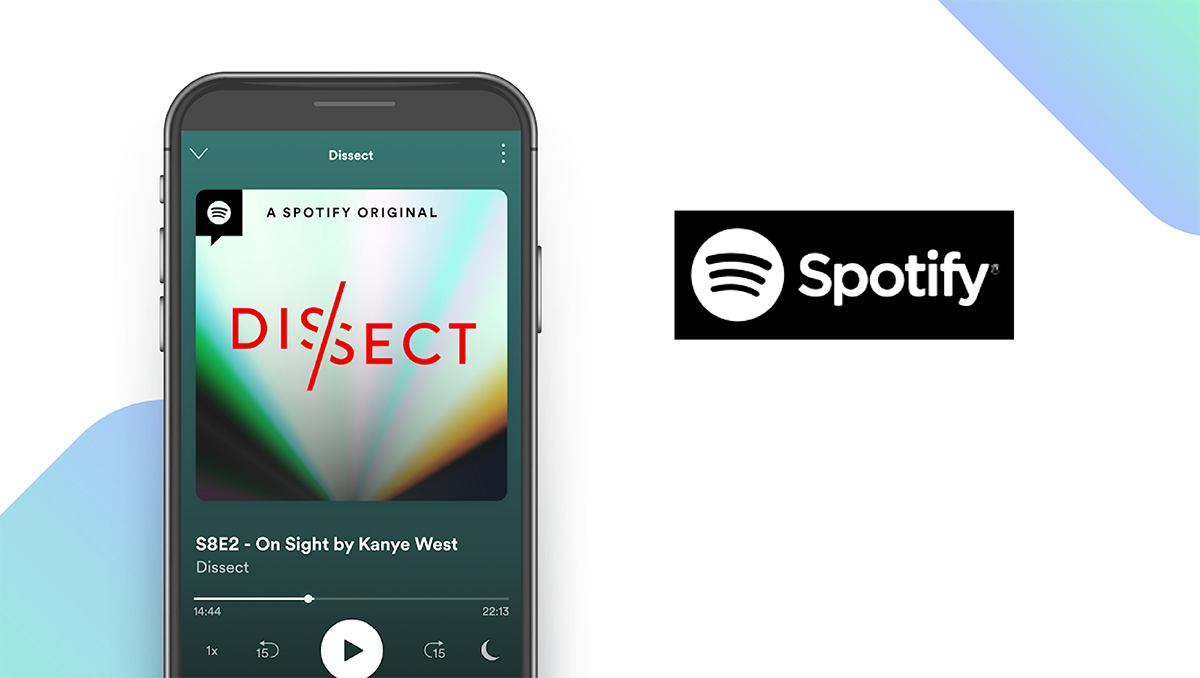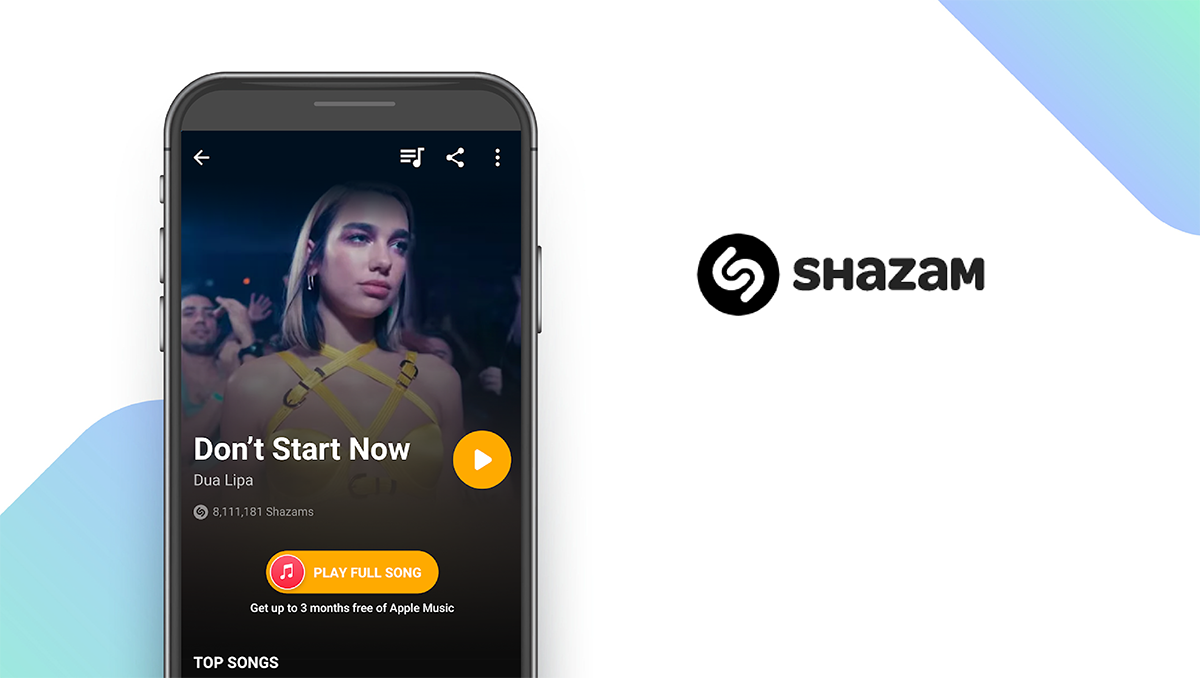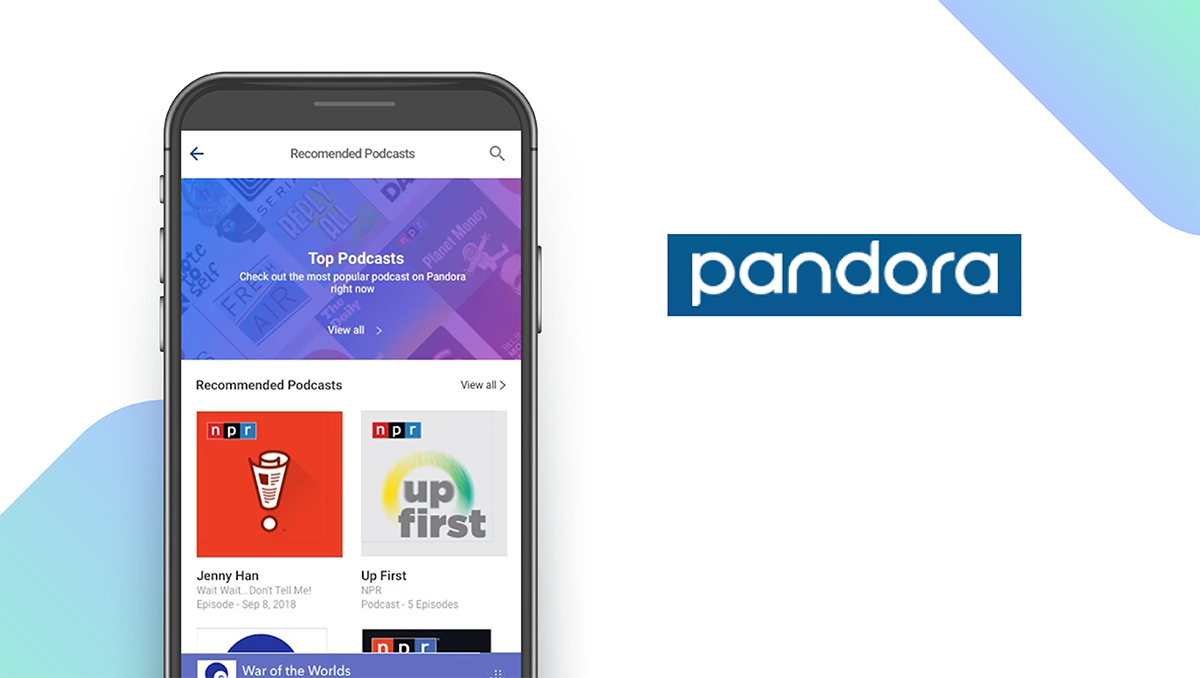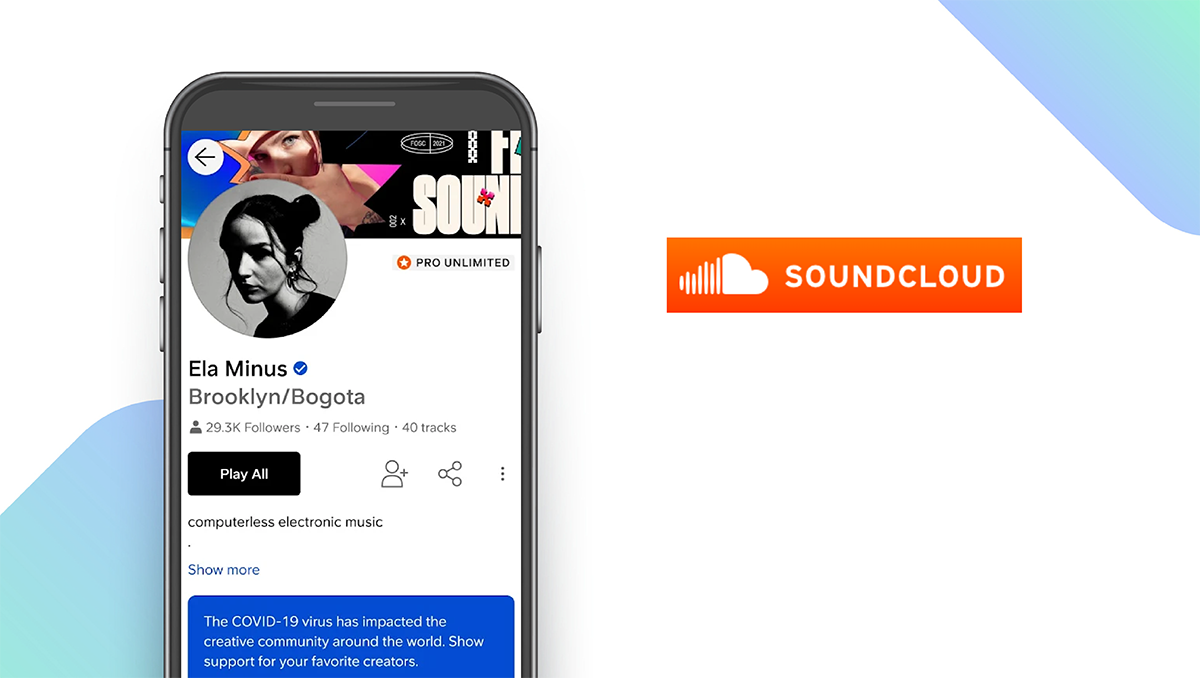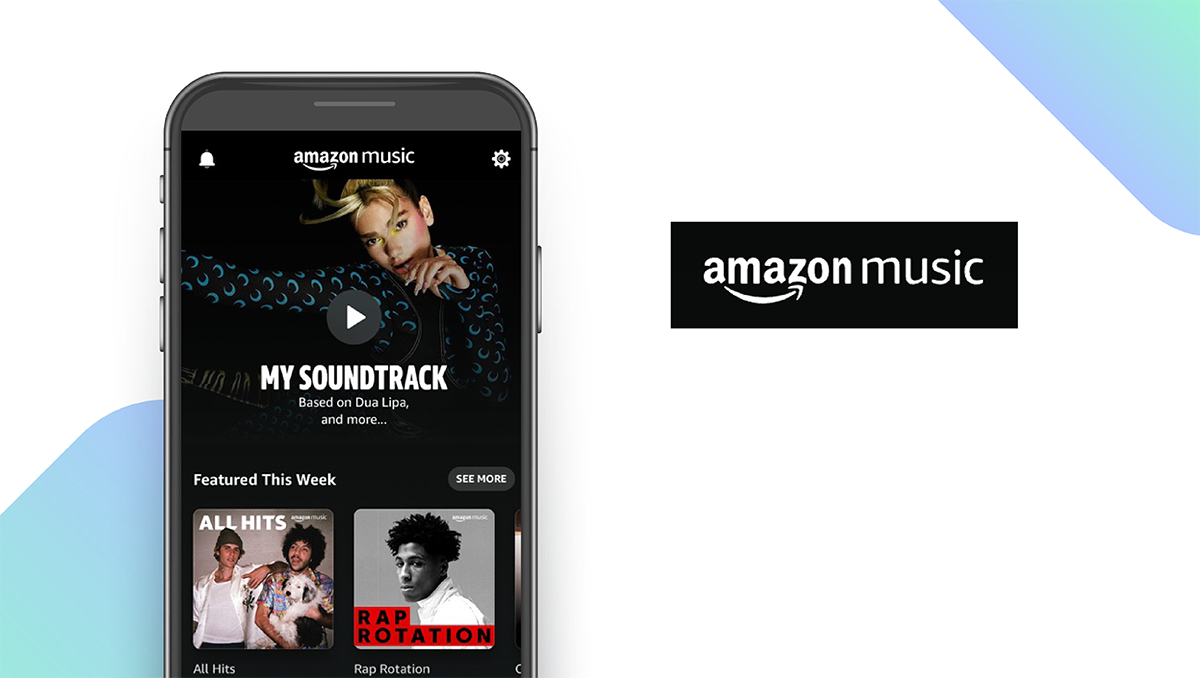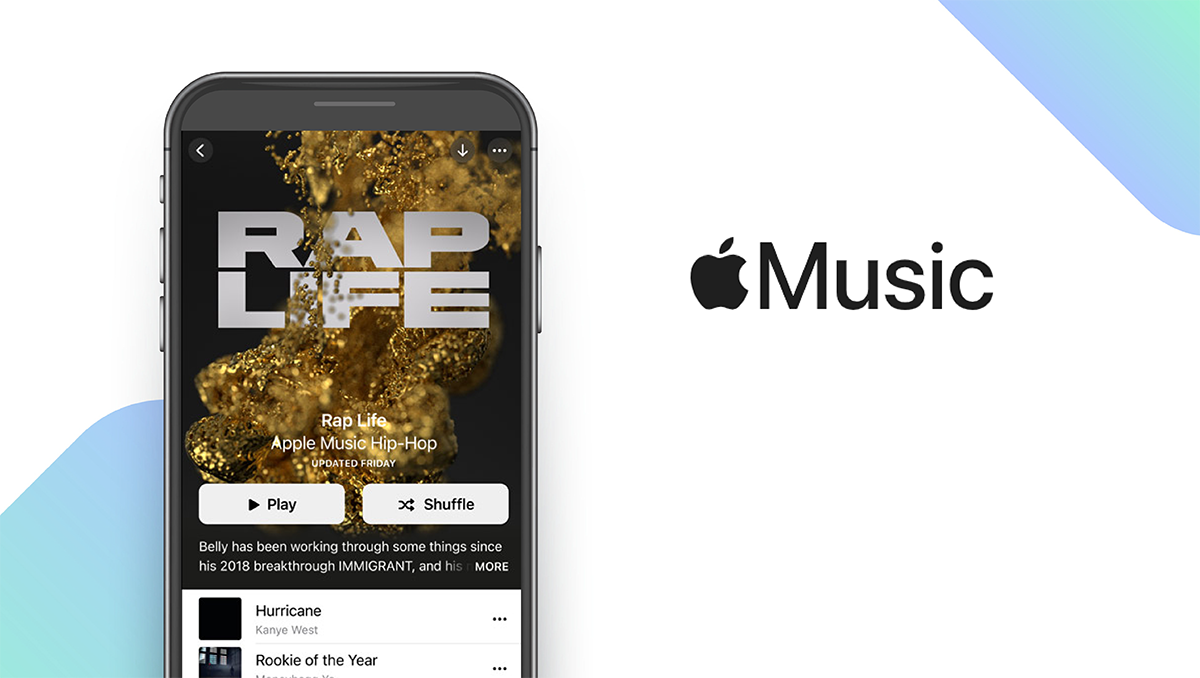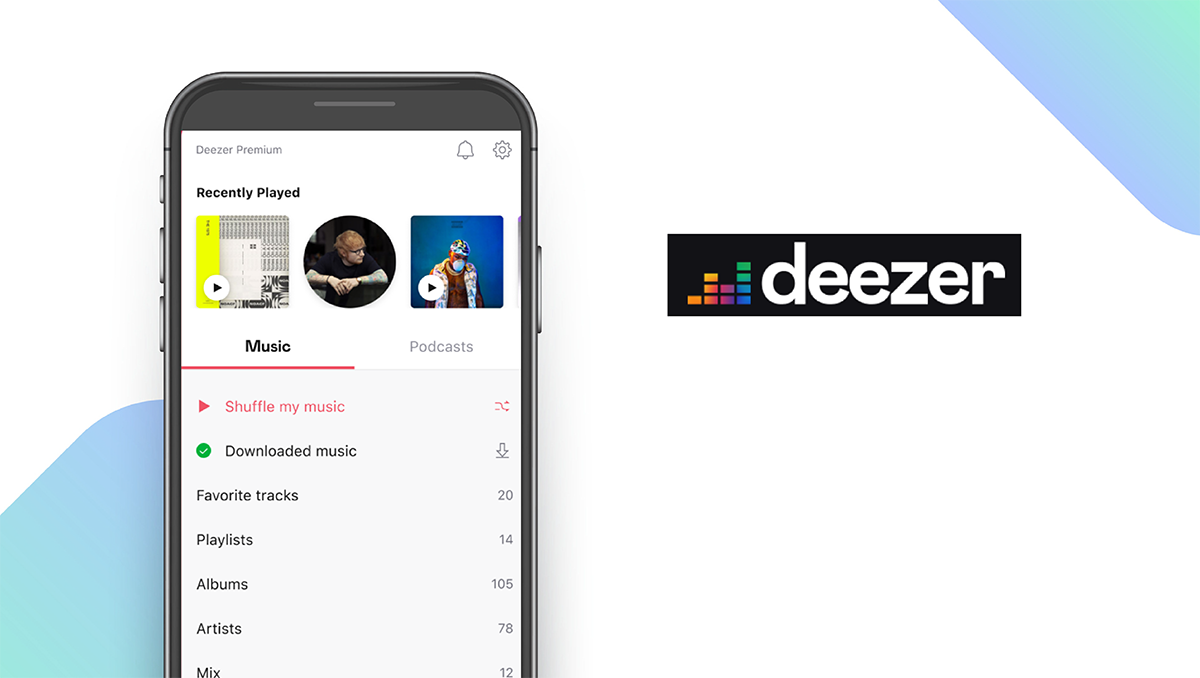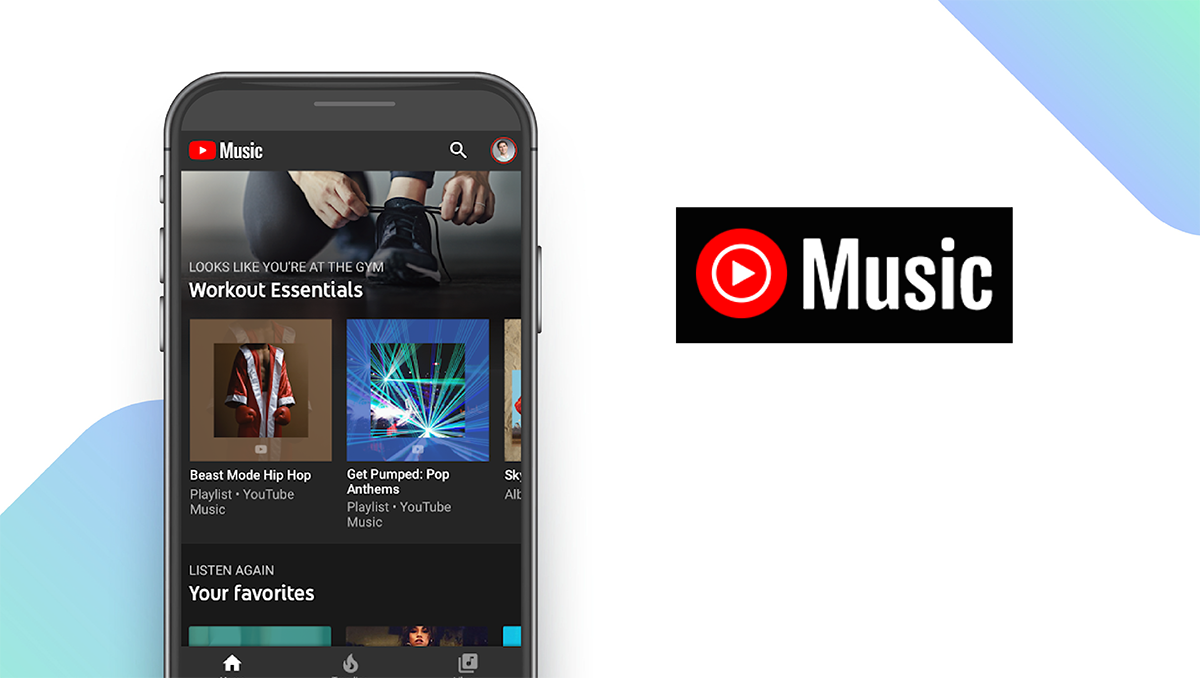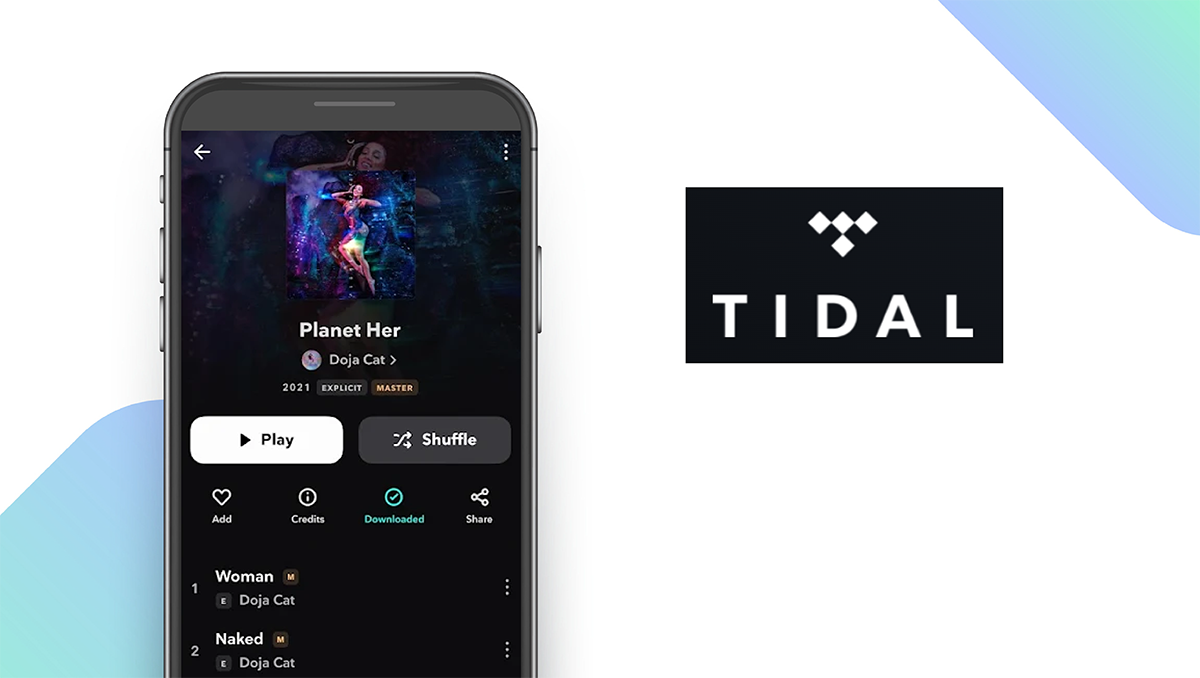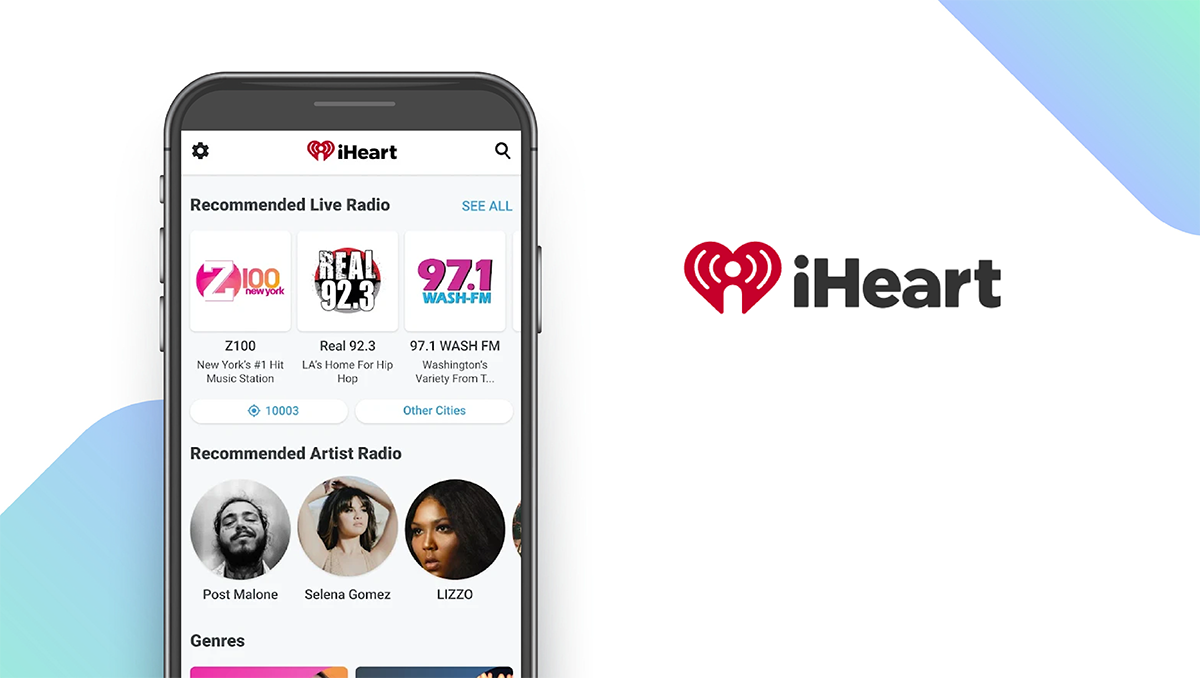The Best Music Apps of 2024
Written by: BestApp.com App Testing Team - Updated: Jan 27, 2022

We chose Spotify as our top music streaming app for its large catalog of music, discovery features, custom playlists, and affordable subscription plans. But if Spotify doesn’t have the features you’re looking for, we found nine other music streaming apps to consider. Here are the 10 best music apps to try on iOS and Android.
Top 10 Music Apps to Try
- Spotify — Top Pick
- Shazam — Best Free Music App
- Pandora — Best for Custom Radio Stations
- SoundCloud — Best for Upcoming Artists
- Amazon Music — Best for Prime Members
- Apple Music — Best for iPhone Users
- Deezer — Best for MP3 Uploads
- YouTube Music — Best for Music Videos
- Tidal — Best for HiFi Audio
- iHeartRadio — Best for Local Radio
How We Chose the Best Music Apps
We based our list of the 10 best music apps on features that contribute to a user-friendly listening experience. These features include the ability for users to download music for offline listening, the ability to personalize experiences, advanced search functions to help you find your favorite music, and the ability to sync across multiple devices. We also noted which of these services include optional subscriptions.
Choose the music app that’s right for you
If discoverability features that allow you to find new artists is your priority, then check out Spotify and Pandora. Meanwhile, apps like Tidal and Apple are better suited for music enthusiasts who value a higher quality audio experience. Since all of these apps offer free subscriptions, tiers, or free trials, we recommend checking out the features in several apps to get a sense of the ones that are right for you. .
Bundle your subscriptions
Because many of these apps offer limited features within their free tiers, most require paid subscriptions to access their full content and features. However, some of the apps can be bundled with your existing subscriptions to save money. For example, Amazon Music can be bundled with Amazon Prime, and YouTube Music can be bundled with YouTube Premium.
Our Music App Reviews
Spotify — Top Pick
Download: Android ★★★★★★★★★★ | iOS ★★★★★★★★★★
Spotify is the best music app available thanks to its large music library, great selection of podcasts, and other unique features, such as users’ ability to search for their favorite artists and songs, listen to curated playlists, and create their own playlists. Spotify stands out from other music apps due to its auto-generated customized playlists based on your favorite artists. You can also browse music based on your current mood or activity. While ads are included in the free version, a paid subscription allows you to listen to music without ads, to receive better sound quality, and to listen to songs offline.
Notable features:
- Free version available
- Subscription plans: Individual: $9.99/month; Duo: $12.99/month; Family: $15.99/month; Student: $4.99/month
- Support available: Help Center
| Spotify Pros & Cons | |
|---|---|
| What we like | What we don’t like |
| Large catalog of music | Lacks Hi-Res audio |
| Includes popular podcasts | |
| Great discoverability features | |
Shazam — Best Free Music App
Download: Android ★★★★★★★★★★ | iOS ★★★★★★★★★★
Shazam is the only app on our list that is completely free to use, and it’s a great resource for discovering new artists and songs. With Shazam, you can quickly and easily identify songs playing around you. Once you identify a song, you can view the song’s lyrics and music video. The app also generates a link, so you can play the full song via Apple Music. You can also add songs directly to your Apple Music playlists, and the My Music section tracks every song you’ve identified using Shazam. To discover new songs, browse what’s trending worldwide. Shazam is also available on the Apple Watch, and you can add widgets to your home screen to identify songs without opening the app.
Notable features:
- Free version available
- Subscription plans: None
- Support available: Help Center
| Shazam Pros & Cons | |
|---|---|
| What we like | What we don’t like |
| Identifies songs playing nearby | No advanced search options |
| Apple Music integration | Must have Apple Music to play full songs |
| Explore worldwide trends | |
Pandora — Best for Custom Radio Stations
Download: Android ★★★★★★★★★★ | iOS ★★★★★★★★★★
The Pandora music app offers personalized listening experiences that constantly adapt to changes in your listening habits and preferences. Unlike most music apps geared to on-demand music streaming, Pandora lets you create custom radio stations from your favorite songs, artists, or genres. This makes it easy to discover new artists and songs that align with your tastes. The CarPlay feature lets you safely control playback with your voice, and Podcasts on Pandora lets you browse over 1,400 popular podcasts. Pandora is free to use with ads, but with a Plus or Premium subscription, you can get rid of ads and access additional features like higher quality audio and unlimited skips.
Notable features:
- Free version available
- Subscription plans: Plus: $4.99/month; Premium: $9.99/month
- Support available: Help Center
| Pandora Pros & Cons | |
|---|---|
| What we like | What we don’t like |
| Custom radio stations | No advanced search options |
| Great selection of podcasts | On-demand listening only included with Premium |
SoundCloud — Best for Upcoming Artists
Download: Android ★★★★★★★★★★ | iOS ★★★★★★★★★★
SoundCloud is the best music app on our list for new and upcoming artists who need a platform to upload their own songs and albums. SoundCloud allows artists to create profiles and upload music for free. Meanwhile, SoundCloud gives listeners access to a library of over 200 million tracks. You can follow artists, leave comments on songs, create playlists, connect with friends, and browse SoundCloud charts to see what songs are trending across different genres. SoundCloud is completely free to use, but by upgrading to Go or Go+, users can listen to music with no ads, download songs for offline listening, and support artists as a percentage of all subscriptions are paid directly to creators.
Notable features:
- Free version available
- Subscription plans: Go: $5.99/month (iOS) or $4.99/month (Android); Go+: $12.99/month (iOS) or $9.99/month (Android)
- Support available: Help Center
| SoundCloud Pros & Cons | |
|---|---|
| What we like | What we don’t like |
| Independent artists can upload music | Requires subscription to access full library |
| Song suggestions based on your favorite songs | Doesn’t include most new releases from major artists |
| Great community features | |
Amazon Music — Best for Prime Members
Download: Android ★★★★★★★★★★ | iOS ★★★★★★★★★★
Amazon Prime members get limited access to Amazon Music’s catalog, making it a great choice for Prime members who don’t want to add another subscription to their list of expenses. Amazon Music with Prime gives you access to two million ad-free songs, millions of podcast episodes, offline listening, custom playlists, and more. By upgrading to Amazon Music Unlimited, you can access its expanded library of 75 million ad-free songs, music videos, 10 million podcast episodes, and better sound quality. There is also a free ad-supported tier, and Amazon Music lets you play any MP3s or AutoRip CDs that you’ve purchased through Amazon.
Notable features:
- Free version available
- Subscription plans: Amazon Music Unlimited: $7.99/month or $79/year
- Support available: Help Center
| Amazon Music Pros & Cons | |
|---|---|
| What we like | What we don’t like |
| Included with Prime | Requires subscription for full music catalog |
| Listen to your own MP3s | No live radio |
| Includes Hi-Res audio | |
Apple Music — Best for iPhone Users
Download: Android ★★★★★★★★★★ | iOS ★★★★★★★★★★
If you own an iPhone, Apple Music should be your go-to music app. With an Apple Music subscription, you get access to a library of 75 million ad-free songs, spatial audio, time-synced lyrics, offline listening, and Apple radio stations. You can create and share custom playlists, see what your friends are listening to, and generate radio stations from artists or songs in your library. Apple Music’s unique Listen Now feature gives you personalized song picks, and you can view exclusive artist interviews, live performances, and live radio shows hosted by popular artists. You can also download and stream music straight to your Apple Watch, and with Family Sharing, you can share your Apple Music subscription with up to five family members.
Notable features:
- Free version not available
- Subscription plans: Monthly: $9.99; Students: $4.99/month; Family Plan: $14.99/month
- Support available: Help Center
| Apple Music Pros & Cons | |
|---|---|
| What we like | What we don’t like |
| Includes spatial audio for improved listening experience | No free version |
| Custom radio stations and playlists | Lacks podcasts |
| Family sharing | |
Deezer — Best for MP3 Uploads
Download: Android ★★★★★★★★★★ | iOS ★★★★★★★★★★
Deezer is a great music streaming service that lets users personalize their experience through a variety of unique features. Unlike many music apps, Deezer lets users upload their own MP3s via desktop to add their personal music to their libraries. Deezer also sends you personalized song and playlist recommendations based on your favorite songs and artists. Users can download songs for offline listening and sing along to their favorite songs with time-synced lyrics. One of Deezer’s standout features is SongCather, which, like Shazam, lets users identify songs playing nearby to add to their libraries. Deezer also offers high-quality streams up to 320 kbps.
Notable features:
- Free version available
- Subscription plans: Premium: $14.99/month
- Support available: Help Center
| Deezer Pros & Cons | |
|---|---|
| What we like | What we don’t like |
| Supports MP3 uploads | No Hi-Res audio |
| Personalized song and playlist recommendations | Free version is limited to shuffle-based streaming |
| SoundCatcher identifies songs | |
YouTube Music — Best for Music Videos
Download: Android ★★★★★★★★★★ | iOS ★★★★★★★★★★
Taking the place of Google Play Music, YouTube Music offers users access to a library of over 40 million songs. Unlike most music apps, users can listen to music on YouTube Music for free without needing an account. YouTube Music is great for users who enjoy watching music videos. When you select a song, YouTube Music automatically plays the video alongside it if one is available. You can browse the Video Hotlist to see trending music videos, and you can view live performances, remixes, and covers. The app recommends songs and playlists based on your tastes, current location, and time of day. With YouTube Music Premium or YouTube Premium, you can listen to songs without ads and download music for offline listening.
Notable features:
- Free version available
- Subscription plans: YouTube Music Premium: $9.99/month; YouTube Premium: $11.99/month
- Support available: Help Center
| YouTube Music Pros & Cons | |
|---|---|
| What we like | What we don’t like |
| Bundles with YouTube Premium | No Hi-Res audio |
| Playlists include music videos | No podcasts or other content |
| Personalized recommendations | |
Tidal — Best for HiFi Audio
Download: Android ★★★★★★★★★★ | iOS ★★★★★★★★★★
Tidal is the best app on our list for enthusiasts who value high-quality audio streams. Tidal HiFi includes over 80 million ad-free songs with HiFi audio up to 1,411 kbps, and HiFi Plus offers the best sound quality of any apps on our list with Master Quality audio up to 9216 kbps. HiFi Plus also offers other immersive audio formats like Dolby Atmos and 360 Reality Audio. Tidal includes offline listening, curated playlists, and an ad-supported free tier with access to the app’s full music catalog. Tidal is also the best app when it comes to artist compensation. They pay higher rates per stream than competitors like Apple Music and Spotify, and with HiFi Plus, up to 10% of your subscription is given to the artists you listen to the most.
Notable features:
- Free version available
- Subscription plans: HiFi: $9.99/month; HiFi Plus: $19.99/month
- Support available: Help Center
| Tidal Pros & Cons | |
|---|---|
| What we like | What we don’t like |
| HiFi and Master Quality audio | HiFi Plus is relatively expensive |
| Better artist compensation than most apps | |
| Curated playlists | |
iHeartRadio — Best for Local Radio
Download: Android ★★★★★★★★★★ | iOS ★★★★★★★★★★
For radio fans, iHeartRadio is the only app on our list that gives you access to thousands of live and local AM and FM radio stations near you and from cities around the world. You can listen to music, the news, sports broadcasts, and comedy shows. iHeartRadio also includes a large library of podcasts that you can download, and you can browse a selection of curated playlists for different moods and activities. You can follow your favorite stations and DJs, and you can save your favorite stations, playlists, and podcasts in Your Library. iHeartRadio also sends you a custom mixtape every week with songs based on your listening habits and preferences.
Notable features:
- Free version available
- Subscription plans: Plus: $4.99/month; All Access: $9.99/month
- Support available: Help Center, Online Chat
| iHeartRadio Pros & Cons | |
|---|---|
| What we like | What we don’t like |
| Includes local radio stations | No advanced search options |
| Large podcast catalog | |
| Includes sports radio, news, and comedy | |
Music Apps: Features Summary Table
| Music Apps Comparison Table | ||
|---|---|---|
| App | Subscription Fees or In-App Purchases | Features |
| Spotify — Top Pick | Individual: $9.99/month Duo: $12.99/month Family: $15.99/month Student: $4.99/month |
✓ Offline ✓ Personalized Experience ✓ Advanced Search ✓ Multiple Device Sync ✓ Subscription |
| Shazam — Best Free Music App | None | ✓ Offline ✓ Personalized Experience X Advanced Search ✓ Multiple Device Sync X Subscription |
| Pandora — Best Free Version | Plus: $4.99/month Premium: $9.99/month |
✓ Offline ✓ Personalized Experience X Advanced Search ✓ Multiple Device Sync ✓ Subscription |
| SoundCloud — Best for Upcoming Artists | Go: $5.99/month (iOS) or $4.99/month (/Android) Go+: $12.99/month (iOS) or $9.99/month (/Android) |
✓ Offline ✓ Personalized Experience ✓ Advanced Search ✓ Multiple Device Sync ✓ Subscription |
| Amazon Music — Best for Prime Members | Amazon Music Unlimited: $7.99/month or $79/year | ✓ Offline ✓ Personalized Experience ✓ Advanced Search ✓ Multiple Device Sync ✓ Subscription |
| Apple Music — Best for iPhone Users | Monthly: $9.99 Students: $4.99/month Family Plan: $14.99/month |
✓ Offline ✓ Personalized Experience ✓ Advanced Search ✓ Multiple Device Sync ✓ Subscription |
| Deezer — Best for MP3 Uploads | Premium: $14.99/month | ✓ Offline ✓ Personalized Experience ✓ Advanced Search ✓ Multiple Device Sync ✓ Subscription |
| YouTube Music — Best for Music Videos | YouTube Music Premium: $9.99/month YouTube Premium: $11.99/month |
✓ Offline ✓ Personalized Experience ✓ Advanced Search ✓ Multiple Device Sync ✓ Subscription |
| Tidal — Best for HiFi Audio | HiFi: $9.99/month HiFi Plus: $19.99/month |
✓ Offline ✓ Personalized Experience ✓ Advanced Search ✓ Multiple Device Sync ✓ Subscription |
| iHeartRadio — Best for Local Radio | Plus: $4.99/month All Access: $9.99/month |
✓ Offline ✓ Personalized Experience X Advanced Search ✓ Multiple Device Sync ✓ Subscription |