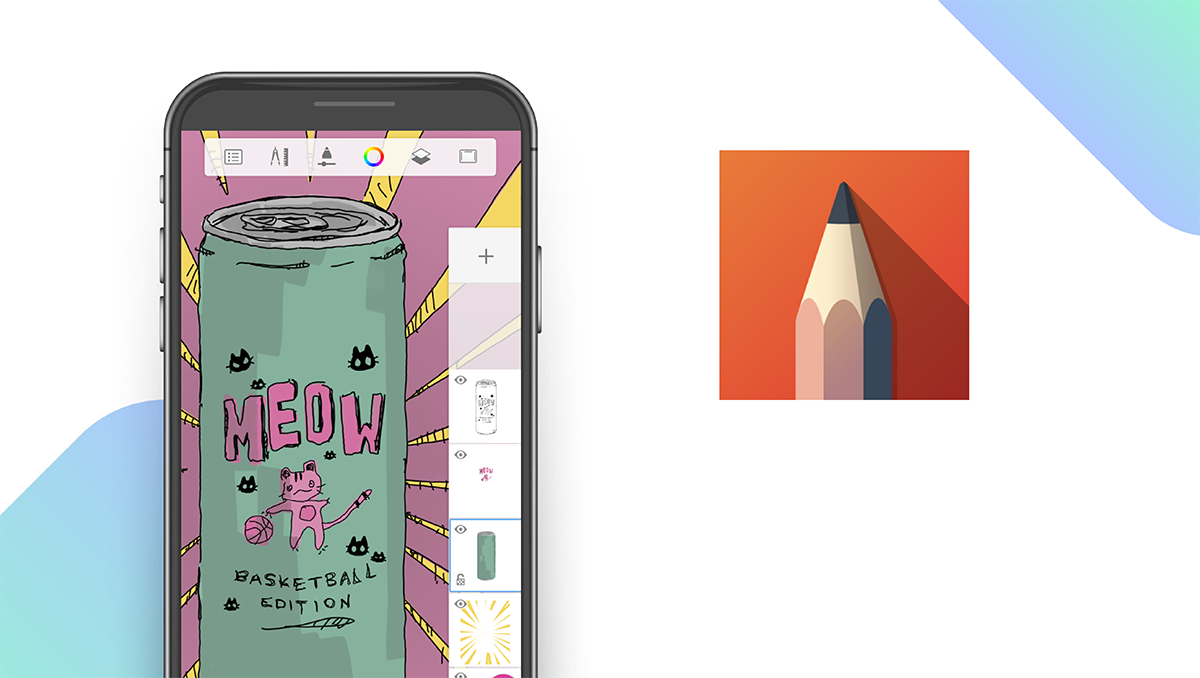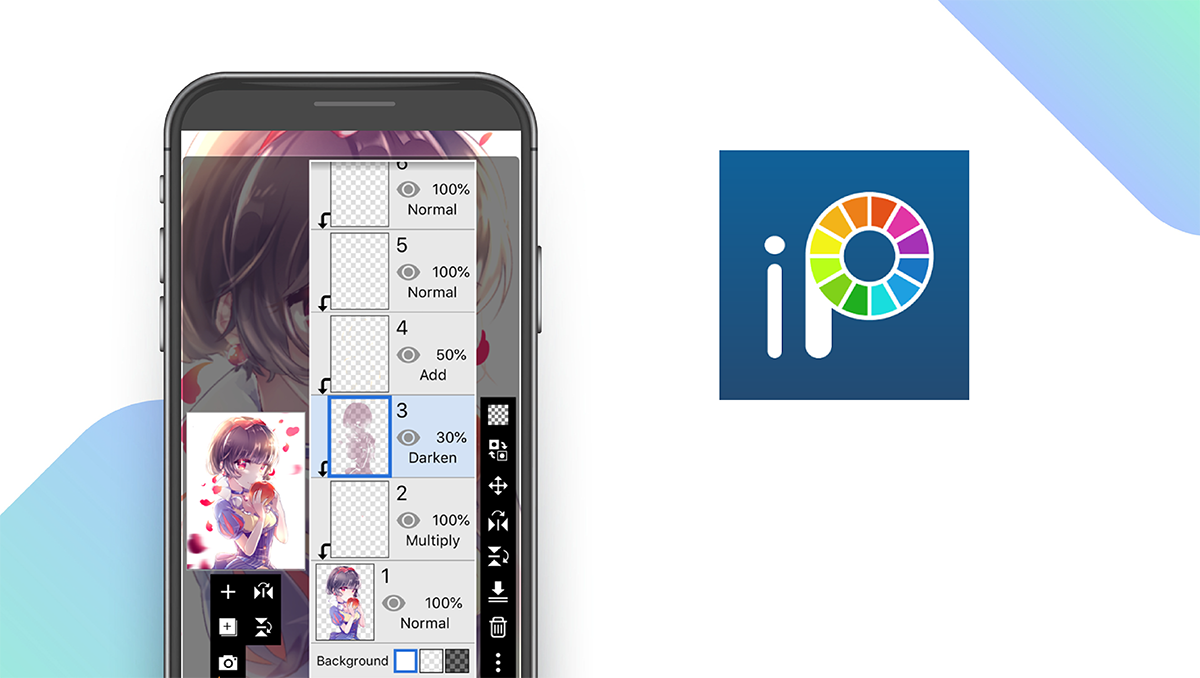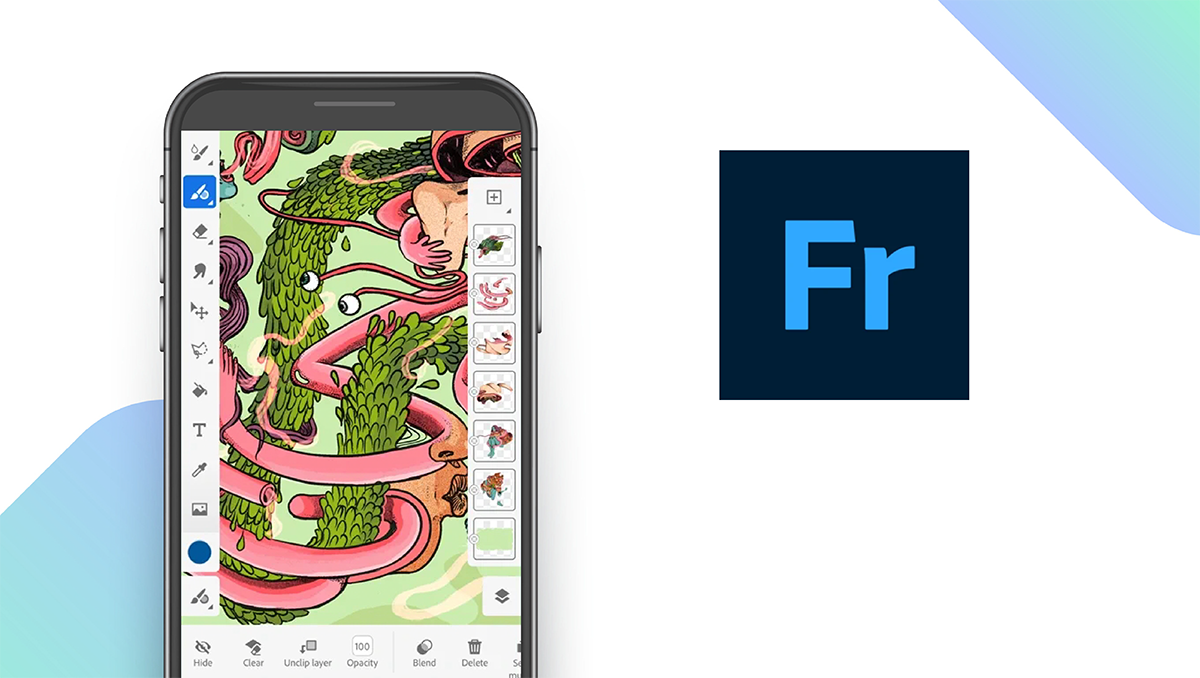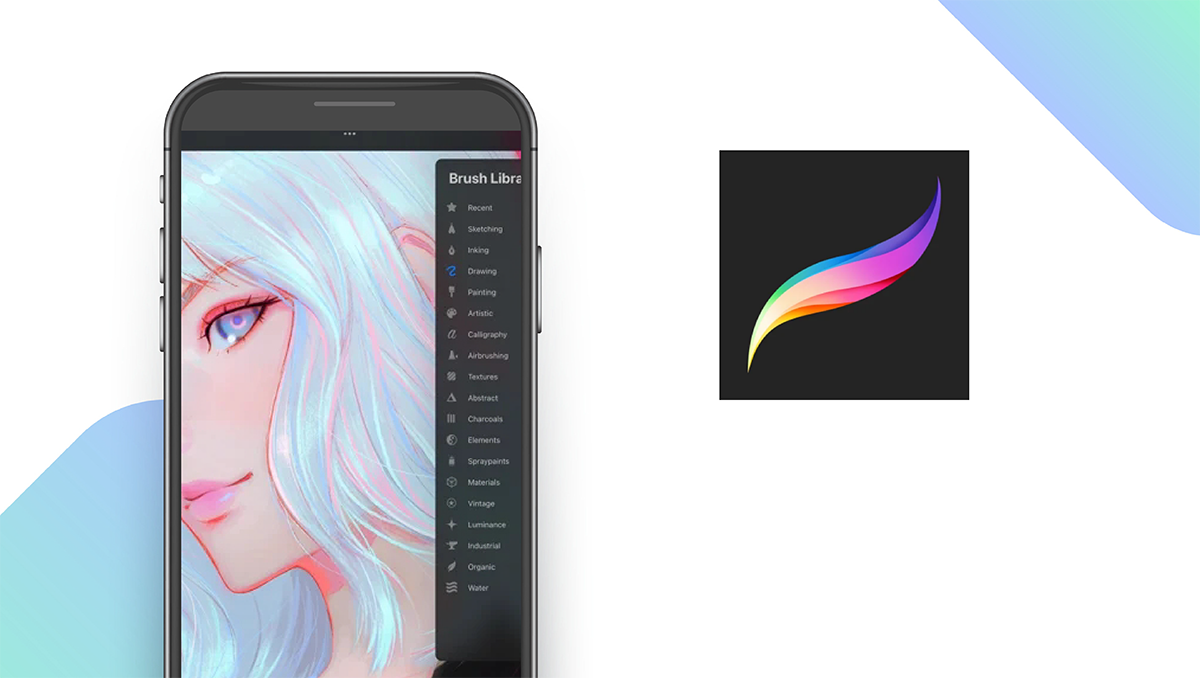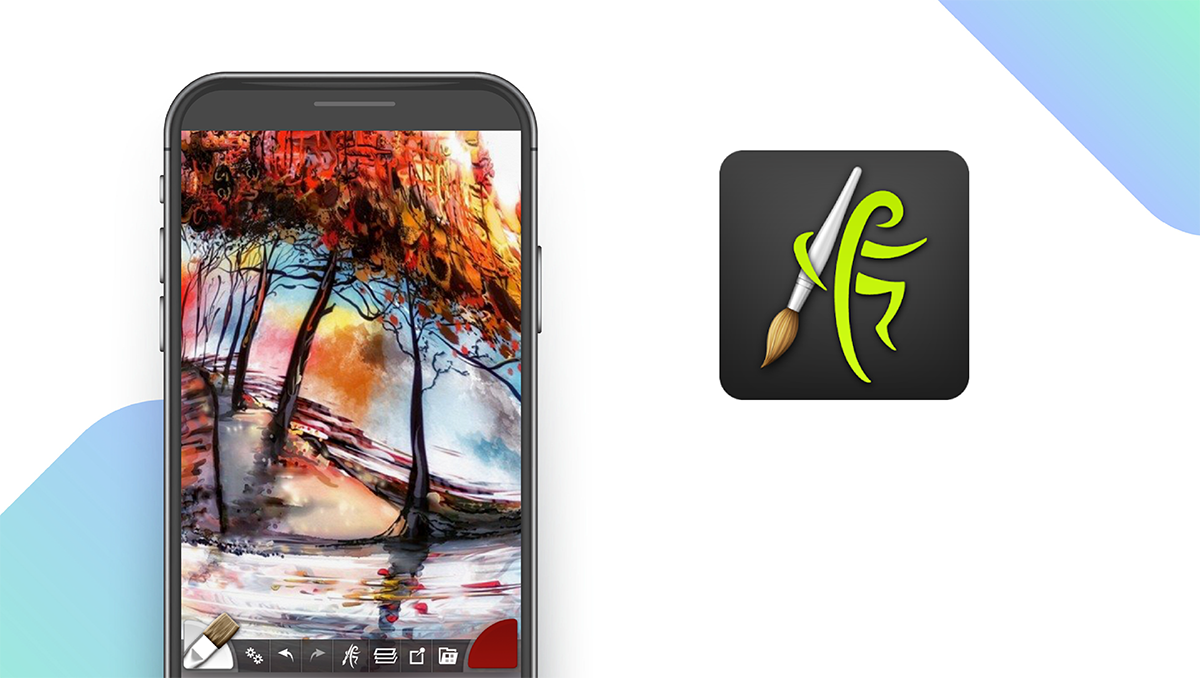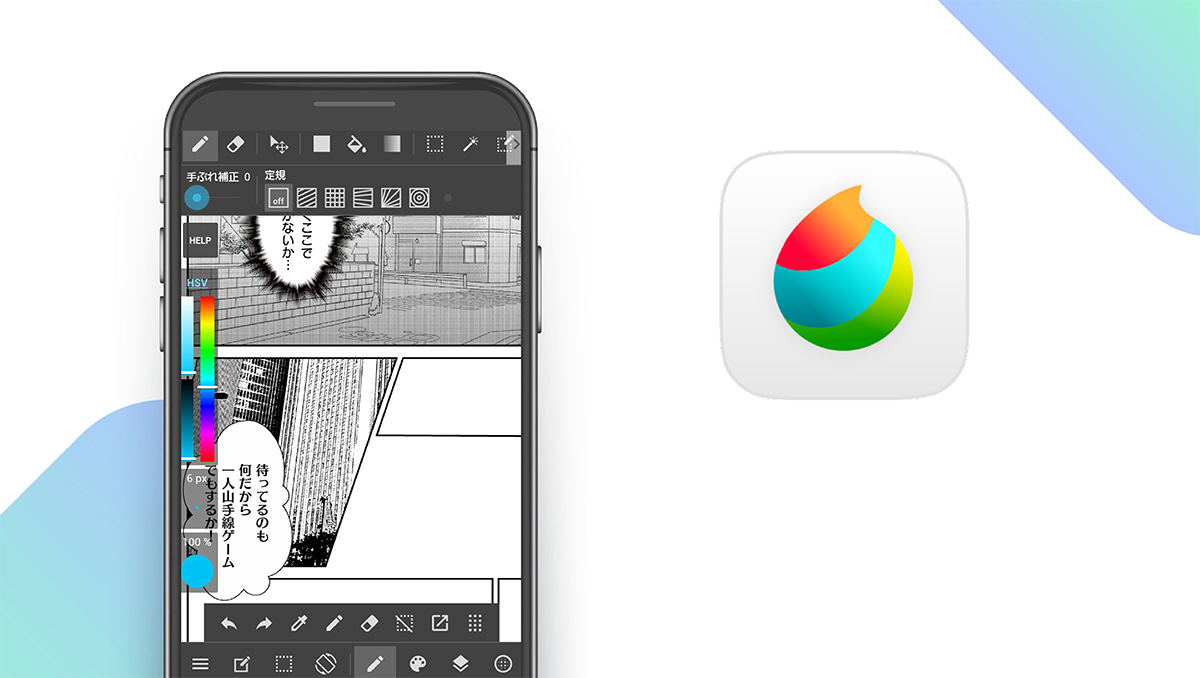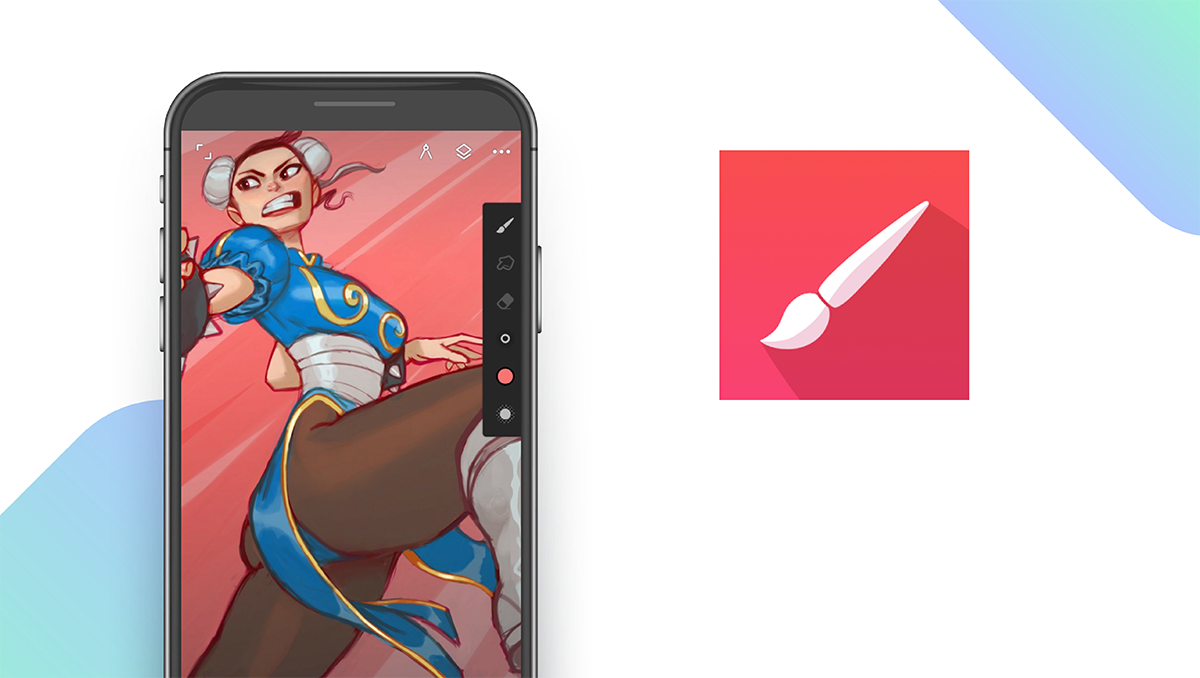The Best Drawing Apps of 2025
Written by: BestApp.com App Testing Team - Updated: Jan 14, 2022

Sketchbook is our favorite drawing app because it is completely free to use; includes a wide range of brushes, pencils, and tools; and features a clean, unobtrusive interface to help users focus on their art. But if Sketchbook doesn’t have the tools and features you’re looking for in a drawing app, we found nine other great options for you to check out. Here are the 10 best drawing apps for iOS and Android.
Top 10 Drawing Apps to Try
- Sketchbook — Top Pick
- ibis Paint X — Best Free Version
- Fresco — Best for Photoshop Users
- Procreate — Best Accessibility Features
- ArtRage — Best for Painting
- MediBang Paint — Best for Creating Comics
- ArtFlow — Best for Android Users
- Concepts — Best for Note-Taking
- Infinite Painter — Most Customizable
- Pixelmator Pro — Best for Image Editing
How We Chose the Best Drawing Apps
We based our list of the 10 best drawing apps on a selection of features that contribute to a seamless user experience. This includes offline usage for maximum availability, animation capabilities, the ability to import your own images, and cloud storage compatibility. We also noted which apps do and do not require subscriptions to access all of their features.
Choose the drawing app that’s right for you
While most of the apps on our list offer free versions or free trials to let users test out their features, some of them require a one-time purchase to use. Before spending any money, we recommend reading user reviews and testing out some of the free apps on our list to find one that works for you.
Use a stylus to get the most out of these apps
Most of the apps on our list support popular stylus tools, like the Apple Pencil, which allows users to take advantage of advanced drawing features like 3D touch, pressure detection, and tilt detection. For more precise and detailed drawings, we recommend using a stylus to get the most out of these drawing apps.
Our Drawing App Reviews
Sketchbook — Top Pick
Download: Android ★★★★★★★★★★ | iOS ★★★★★★★★★★
Sketchbook is our favorite drawing app due to its wide range of powerful features, which are all available for free — unlike most drawing apps. The app offers a great selection of brushes, pencils, markers, airbrushes, and other drawing tools that are designed to behave like their physical counterparts. All brushes are highly customizable, allowing artists to create the looks they want. The user interface is designed to be unobtrusive while still providing the essential features, such as layers and blend modes, that professional digital artists expect in a drawing app. Users can import images for editing, create animations, and upload their finished projects to the cloud for easy access on all devices.
Notable features:
- Free version available
- Subscription plans: None
- Support available: Email, Help Center
| Sketchbook Pros & Cons | |
|---|---|
| What we like | What we don’t like |
| All features available for free | Animation only available on desktop version |
| Customizable brushes | |
| Cloud storage compatibility | |
ibis Paint X — Best Free Version
Download: Android ★★★★★★★★★★ | iOS ★★★★★★★★★★
ibis Paint X offers the best free version of any of the other apps on our list. Users can choose from a variety of brushes and drawing tools, create unlimited layers, clip images, see real-time brush previews, and even record the drawing process to create a video. Brushes can be adjusted to suit your preferences, and ibis Paint X includes a unique Manga feature, which offers advanced text tools and screen tone functions for creating visual novels. Nearly all of the app’s features are included for free, and for only $2.99 per month, users can get rid of ads and unlock useful features like 20 GB of cloud storage, more filters, new fonts, and more materials.
Notable features:
- Free version available
- Subscription plans: Prime: $2.99/month
- Support available: Email, FAQs
| ibis Paint X Pros & Cons | |
|---|---|
| What we like | What we don’t like |
| Customizable brushes | Cloud storage only available with subscription |
| Manga creation features | |
| Video tutorials | |
Fresco — Best for Photoshop Users
Download: iOS ★★★★★★★★★★
Adobe Fresco: Painting Studio is a painting and drawing app that stands out from other drawing apps due to its compatibility with Adobe Photoshop. Fresco features a large selection of vector, raster, and live brushes designed to be used with styluses and touch devices. Users can even import their favorite brushes from Photoshop for even more options, and when you first sign into Fresco, all of your Photoshop Sketch and Adobe Illustrator Draw projects are automatically migrated. With a Premium subscription, users can get 100 GB of cloud storage, over 1,000 new brushes, new brushes every quarter, and access to Photoshop on iPad.
Notable features:
- Free version available
- Subscription plans: Individuals: $52.99/month; Students and Teachers: $19.99/month; Teams: $33.99/month
- Support available: Chat, Community Forum, Email, FAQs, Help Center
| Fresco Pros & Cons | |
|---|---|
| What we like | What we don’t like |
| Photoshop integration | Not available on Android |
| 100 GB of cloud storage | Expensive subscription plans |
| Large selection of realistic brushes | |
Procreate — Best Accessibility Features
Download: iOS ★★★★★★★★★★
Procreate is an iOS-only drawing app that features all the tools artists need to create high-quality digital drawings and paintings. Procreate costs $9.99 to download and comes with hundreds of handmade brushes, a brush studio to let users create their own brushes, 3D painting tools, a full-featured layering system, vector text, and several other essential drawing tools. Procreate also offers the best accessibility features of any app on our list, including advanced stroke stabilization, dynamic type, voiceover, feedback sounds, and assignable single-finger gestures. You can import images for editing and export projects for sharing, and Procreate even features powerful frame-by-frame animation tools.
Notable features:
- Free version not available
- Subscription plans: None
- Support available: Handbook (available in English, Chinese, and Japanese), Tutorials, Educational Resources, Discussions, FAQs
| Procreate Pros & Cons | |
|---|---|
| What we like | What we don’t like |
| Great accessibility tools | No free version |
| Brush studio | Not available on Android |
| Frame-by-frame animation | |
ArtRage — Best for Painting
Download: Android ★★★★★★★★★★ | iOS ★★★★★★★★★★
ArtRage is the best option on our list for users who want to create realistic digital paintings. Unlike other apps on our list, ArtRage is designed to offer a realistic simulation of painting. When painting, the app knows how much paint you’ve used so you can smear it around and spread it across your canvas. You can create delicate watercolors, blend paints, and create realistic textures. ArtRage is designed to work seamlessly with Apple Pencils for 3D touch, pressure, and tilt. Users can import and export images; choose from a selection of oils, crayons, and pencils; add layers; and record their painting process for playback on desktop.
Notable features:
- Free version not available
- Subscription plans: $2.99
- Support available: Email, FAQs, Forum
| ArtRage Pros & Cons | |
|---|---|
| What we like | What we don’t like |
| Realistic painting simulation | No animation |
| Stylus support | |
| Large selection of brushes, oils, and pencils | |
MediBang Paint — Best for Creating Comics
Download: Android ★★★★★★★★★★ | iOS ★★★★★★★★★★
MediBang Paint is the perfect drawing app for users interested in creating their own comics. You can choose from a unique lineup of colorful brushes, including Pen, Airbrush, Pencil, Watercolor, Smudge, Mapping Pen, Round Symmetry Pen, and Edge Pen. You can also access 1,000 tones, textures, backgrounds, and word balloons for free, and users can safely back up their work in the cloud. MediBang stands out largely due to its comic book creation features, including free comic book fonts and panel creation tools. MediBang also includes file sharing features to make it easier for teams to work together on a project.
Notable features:
- Free version available
- In-app purchases: $2.49 – $8.99/item
- Support available: Email, FAQs, Tutorials
| MediBang Paint Pros & Cons | |
|---|---|
| What we like | What we don’t like |
| File sharing | No animation |
| Comic creation tools | |
| Cloud storage backups | |
ArtFlow — Best for Android Users
Download: Android ★★★★★★★★★★
ArtFlow is a feature-rich drawing app, which, unlike other apps on our list, is designed specifically for Android users. Users can create canvases up to 6144 x 6144 with 50 layers, choose from over 100 brushes, create custom brushes, import images, apply 10 different layer filters, and use a stylus for pressure and tilt detection. ArtFlow also uses a unique palm rejection feature to prevent users from accidentally panning or zooming while drawing. ArtFlow’s free version is fairly limited, though, as it only provides access to 20 brushes and three layers per project, and it does not support PSD exports.
Notable features:
- Free version available
- In-app purchases: $2.99 – $5.99/item
- Support available: Email
| ArtFlow Pros & Cons | |
|---|---|
| What we like | What we don’t like |
| Palm rejection feature | No cloud storage |
| Custom brushes | No animation |
| Stylus support | Not available on iOS |
Concepts — Best for Note-Taking
Download: Android ★★★★★★★★★★ | iOS ★★★★★★★★★★
Concepts is a leading drawing and painting app used by professional digital artists at major companies, such as Disney, Google, and Apple. Unlike most drawing apps, which require you to start with setting a page size, this app’s “infinite canvas” feature allows you to spread out into as much space as you need. You can create anything from drawings and paintings to blueprints and plans. They also offer great note-taking tools. The app includes a selection of pens, pencils, and brushes, and you can choose from a variety of paper types, including whiteboards, canvases, and grids. Concepts lets users export images to work on in other apps, including Sketchbook and Photoshop, and users can backup their work in the cloud for safekeeping. By upgrading to Concepts Everything for $4.99 per month, users gain access to every feature, brush, and object library, including future releases.
Notable features:
- Free version available
- Subscription plans: Everything: $4.99/month
- Support available: Email, FAQs, Manual, Video Tutorials
| Concepts Pros & Cons | |
|---|---|
| What we like | What we don’t like |
| Infinite canvas feature | No animation |
| Export to other apps like Photoshop | |
| Editable vector-based sketching | |
Infinite Painter — Most Customizable
Download: Android ★★★★★★★★★★ | iOS ★★★★★★★★★★
Infinite Painter is a highly customizable drawing app that gives users the ability to mold their experience to suit their preferences. The app offers more customization options than other drawing apps on our list, including over 100 customization options for each brush, the ability to import and export custom brushes, and a customizable interface that lets users pin their favorite tools and features for easy access. The app also supports drawing in perspective, advanced layering features, and almost 200 built-in brushes. All features are available for a seven-day free trial, but after the seventh day, users have to pay to unlock pro features like unlimited layers and layer masks.
Notable features:
- Free version available
- In-app purchases: $1.99 – $9.99/item
- Support available: Email, Forum, Manual
| Infinite Painter Pros & Cons | |
|---|---|
| What we like | What we don’t like |
| Customizable brushes | No animation |
| Customizable interface | Key features locked behind premium |
| Advanced layering | |
Pixelmator Pro — Best for Image Editing
Download: macOS ★★★★★★★★★★
At $39.99, this Mac-only app has a relatively high entry price, but users get access to the most powerful editing features of any app on our list. Pixelmator’s editing features include color corrections and adjustments, one-click photo enhancement, a repair tool to easily remove unwanted objects in images, and an AI-powered Remove Background feature. Pixelmator Pro also includes handcrafted dual-texture brushes, layer-based editing, over 60 versatile effects, and powerful text editing features. Images can be exported to Photoshop with layers for further editing or shared to Photos, Mail, or AirDrop. While the app is fairly expensive to download, all of these features are available after purchase with no additional in-app purchases or subscriptions.
Notable features:
- Free version not available
- Price: $39.99
- Support available: Community Support, FAQs, Ticket, Tutorials, User Guide
| Pixelmator Pro Pros & Cons | |
|---|---|
| What we like | What we don’t like |
| AI-powered editing features | No free version |
| Export to Photoshop with layers | No animation |
| One-click photo enhancements | |
Drawing Apps: Features Summary Table
| Drawing Apps Comparison Table | ||
|---|---|---|
| App | Subscription Fees or In-App Purchases | Features |
| Sketchbook — Top Pick | None | ✓ Offline ✓ Animation ✓ Import Images ✓ Cloud Storage X Subscription |
| ibis Paint X — Best Free Version | Prime: $2.99/month | ✓ Offline ✓ Animation ✓ Import Images ✓ Cloud Storage ✓ Subscription |
| Fresco — Best for Photoshop Users | Individuals: $52.99/month Students and Teachers: $19.99/month Teams: $33.99/month |
✓ Offline ✓ Animation ✓ Import Images ✓ Cloud Storage ✓ Subscription |
| Procreate — Best Accessibility Features | None | ✓ Offline ✓ Animation ✓ Import Images ✓ Cloud Storage X Subscription |
| ArtRage — Best for Painting | $2.99 | ✓ Offline X Animation ✓ Import Images ✓ Cloud Storage X Subscription |
| MediBang Paint — Best for Creating Comics | $2.49 – $8.99/item | ✓ Offline X Animation ✓ Import Images ✓ Cloud Storage X Subscription |
| ArtFlow — Best for Android Users | $2.99 – $5.99/item | ✓ Offline X Animation ✓ Import Images X Cloud Storage X Subscription |
| Concepts — Best for Note-Taking | Everything: $4.99/month | ✓ Offline X Animation ✓ Import Images ✓ Cloud Storage ✓ Subscription |
| Infinite Painter — Most Customizable | $1.99 – $9.99/item | ✓ Offline X Animation ✓ Import Images X Cloud Storage X Subscription |
| Pixelmator Pro — Best for Image Editing | One-time purchase: $39.99 | ✓ Offline X Animation ✓ Import Images ✓ Cloud Storage X Subscription |