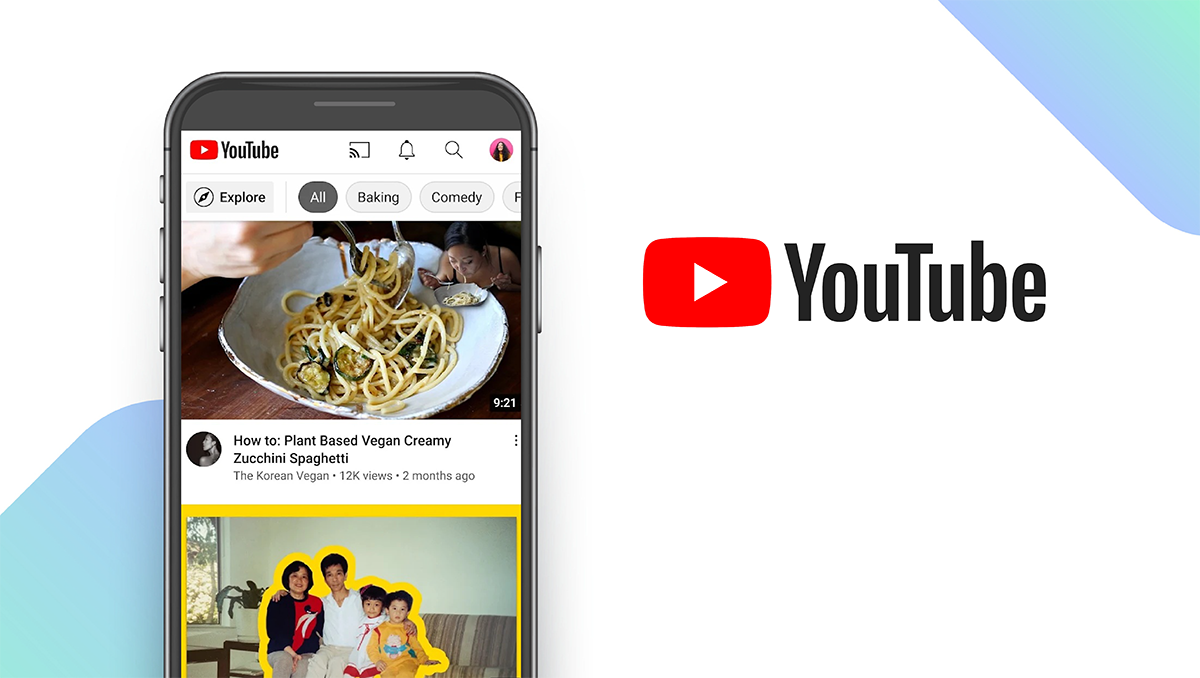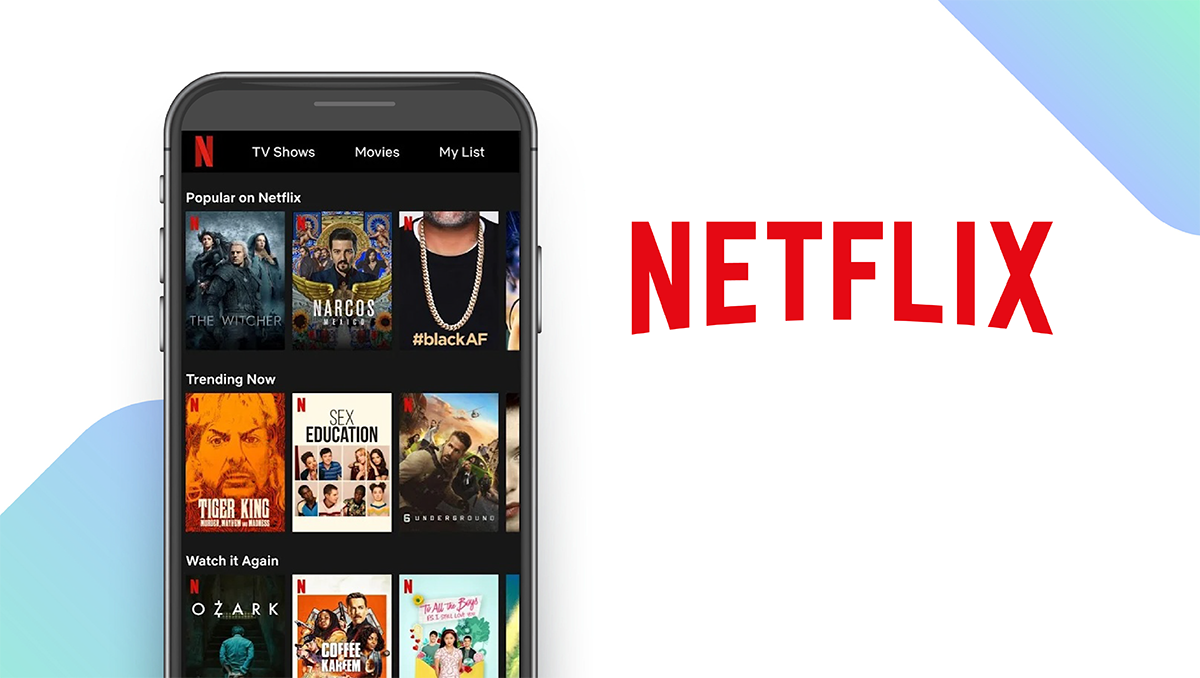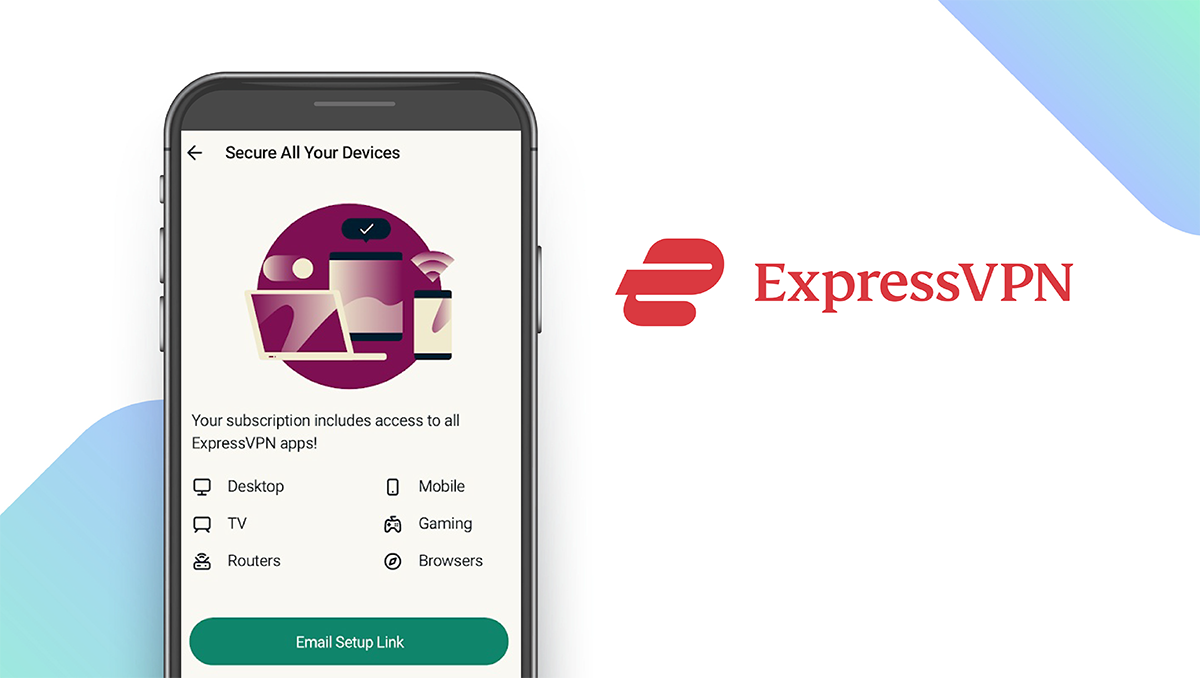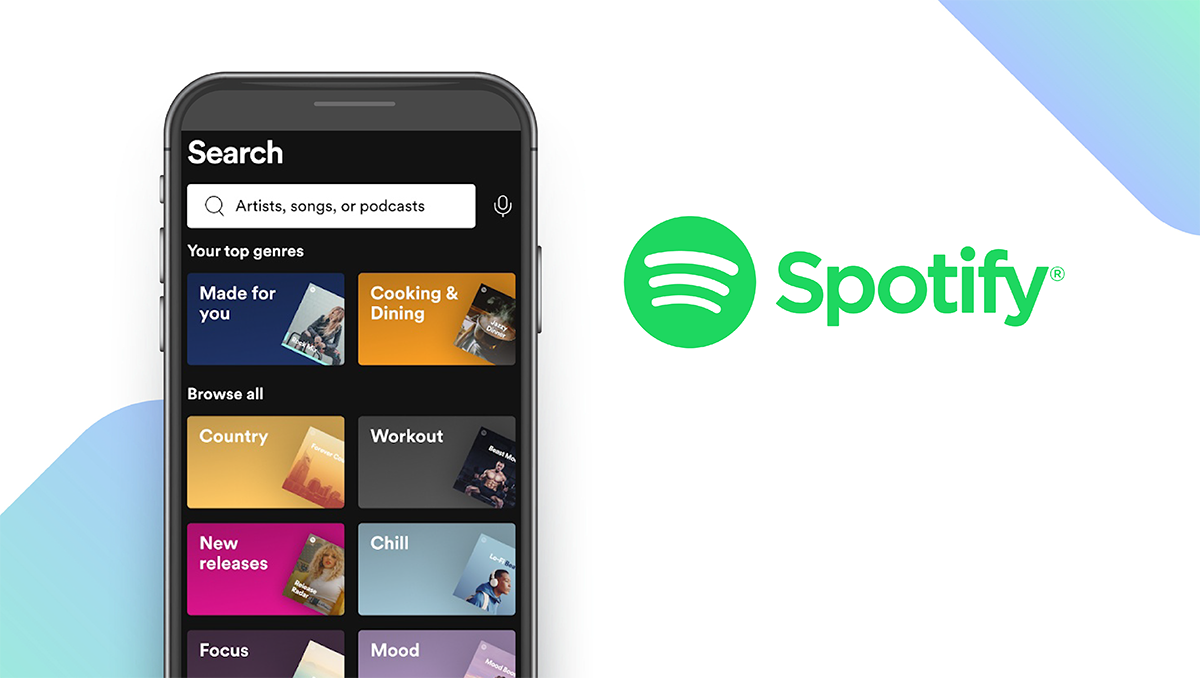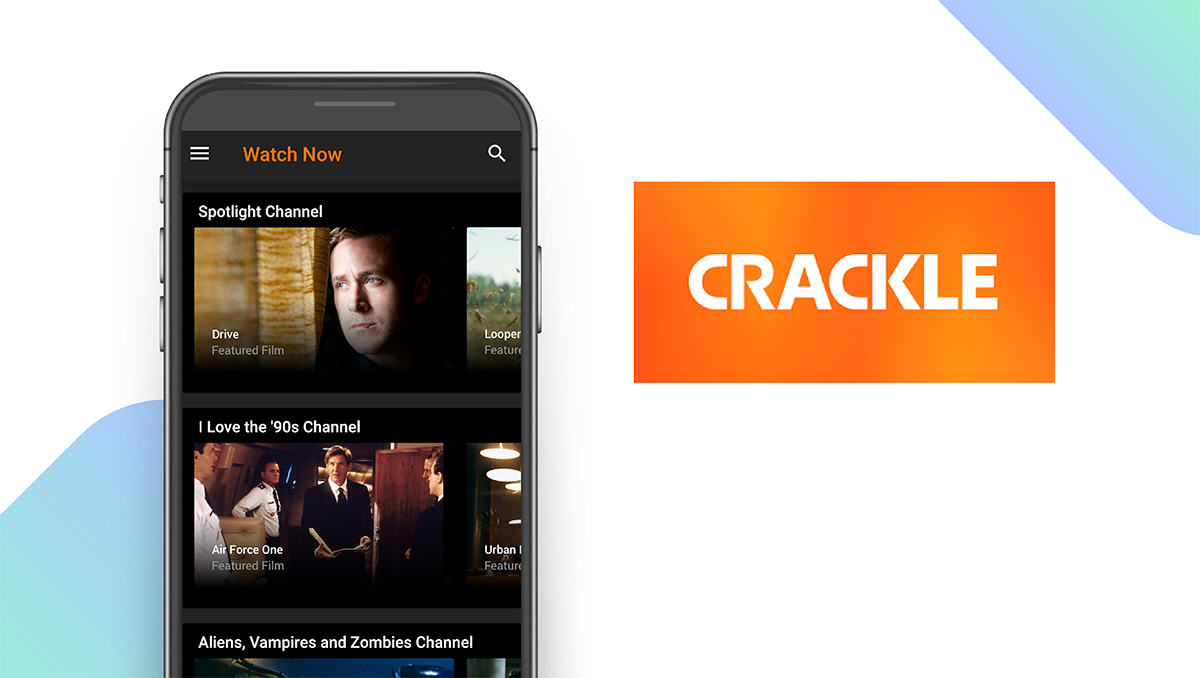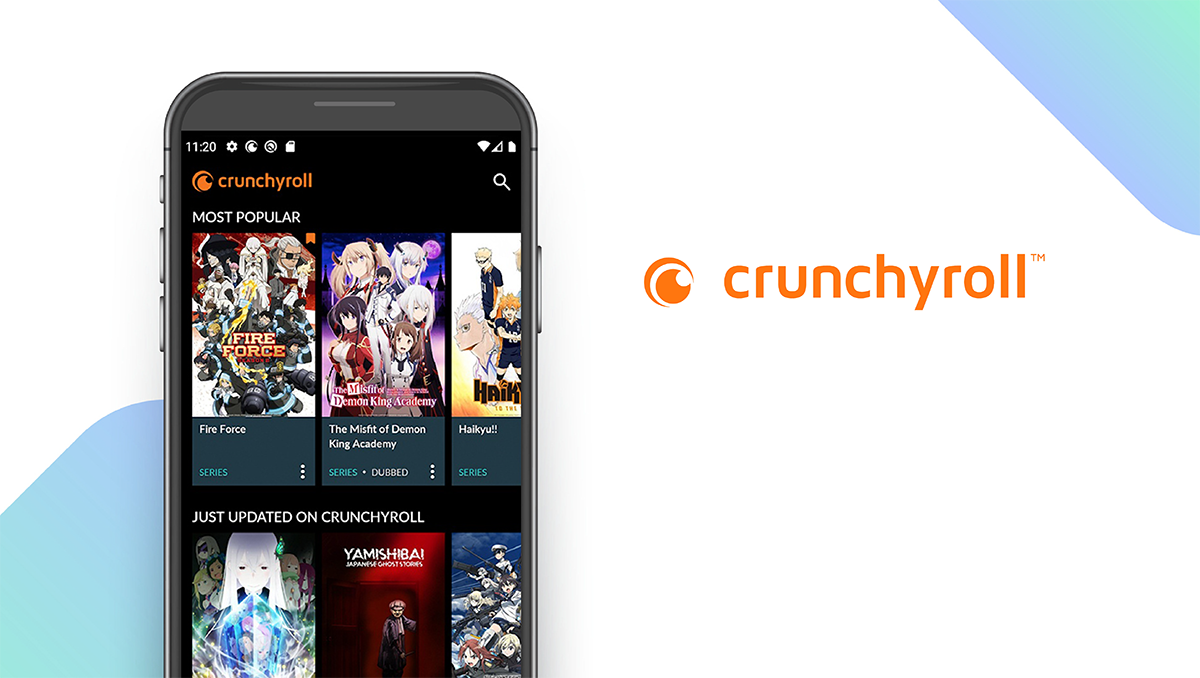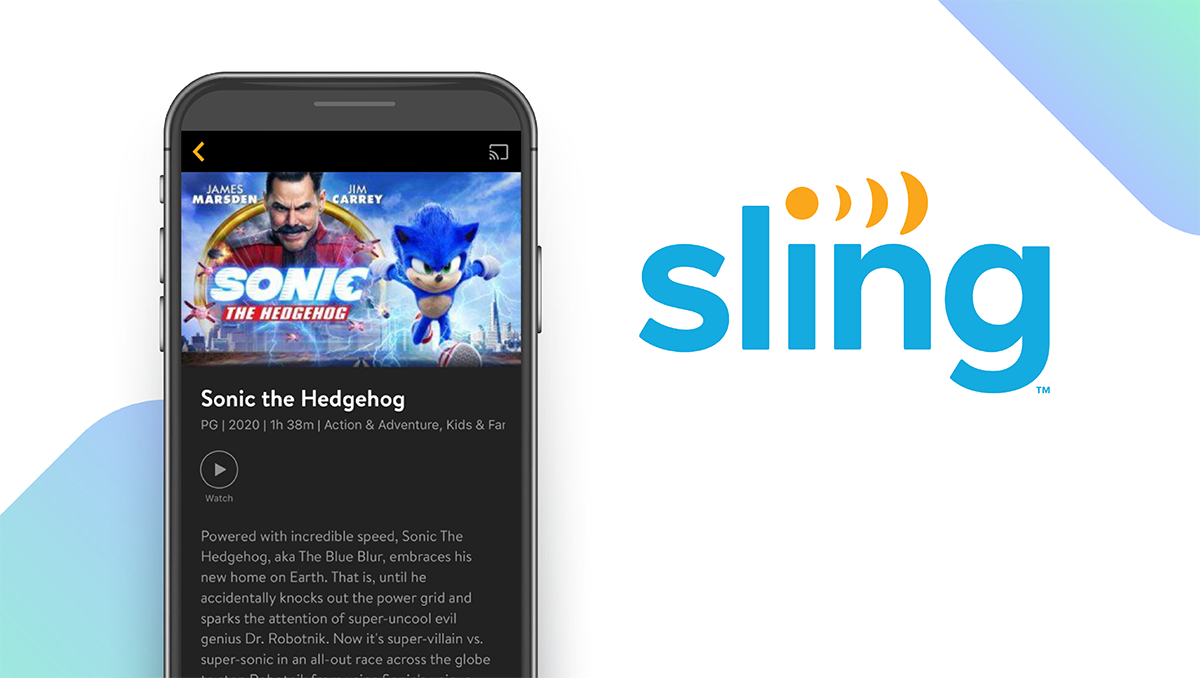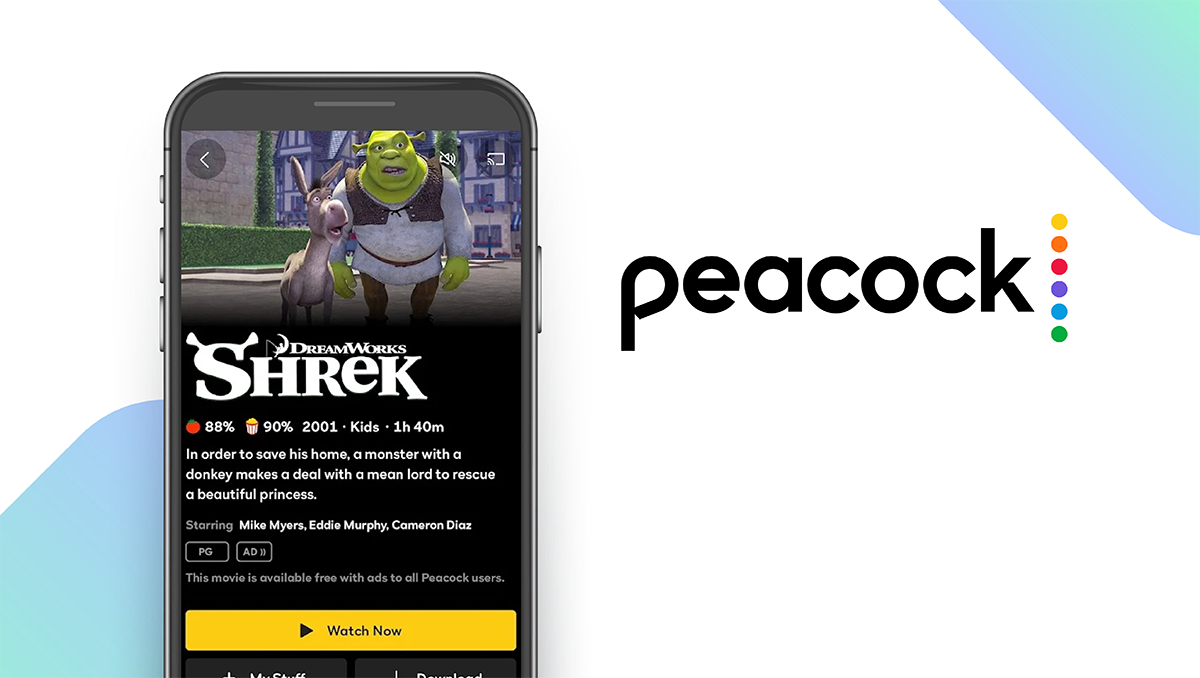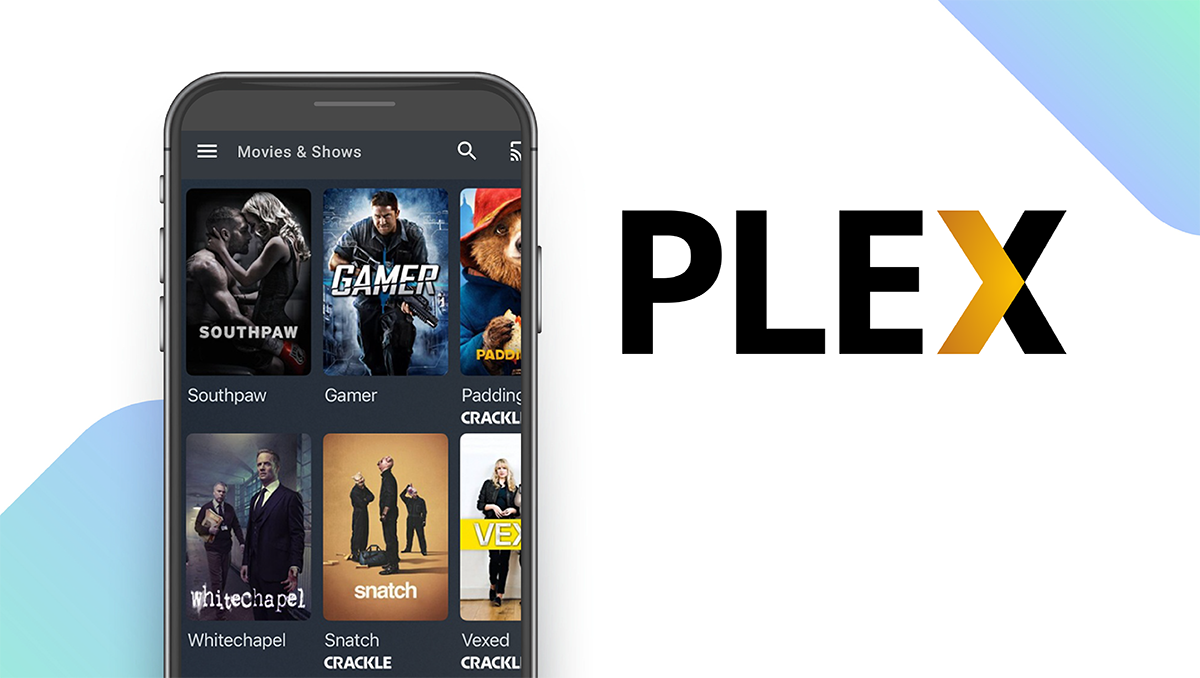The Best Fire Stick Apps of 2025
Written by: BestApp.com App Testing Team - Updated: Mar 04, 2022

To get the most out of your Fire Stick, we recommend trying out Kodi as it lets users have complete control over their media libraries and customize their Fire Stick experience. But if Kodi doesn’t offer what you’re looking for, we found nine other great apps for you to try. Here are the 10 best Fire Stick apps available.
Top 10 Fire Stick Apps to Try
- Kodi — Top Pick
- YouTube — Best for Families
- Netflix — Best Streaming App
- ExpressVPN — Best VPN
- Spotify — Best for Streaming Music
- Crackle — Best Free Streaming App
- Crunchyroll — Best for Anime
- Sling TV — Best for Streaming Live TV
- Peacock TV — Best for Free Live TV
- Plex — Best Multimedia Player
How We Chose the Best Fire Stick Apps
To choose the 10 best Fire Stick apps, we looked for apps offering features that help users stay entertained and customize their experience. The best Fire Stick apps offer TV shows, movies, games, music, and VPNs to protect your privacy.
Choose the Fire Stick app that’s right for you
Most of the apps on our list offer a free version or free trial for users to get started with. We recommend testing out several apps for yourself to find the ones that suit your needs. Apps like Kodi and Plex are great for managing your multimedia library, while apps like Netflix are better for users who want easy access to on-demand content.
Use voice controls for easy navigation
Amazon Fire Sticks use Amazon Alexa to give users access to convenient voice controls. When using one of the apps below, you can simply use the voice command button on your remote to navigate, rewind shows and songs, search for files, and more.
Our Fire Stick App Reviews
Kodi — Top Pick
Download: Android ★★★★★★★★★★
Kodi is our pick for the best overall Fire Stick app thanks to its powerful features, flexibility, and customizability. Kodi is unique among Fire Stick apps as it is a free-to-use media player that Fire Stick owners can use to browse and view videos, photos, podcasts, and music from the internet, a hard drive, or a disc. Users can upload, organize, search for, and play their content at any time, and Kodi offers several add-ons that users can install to enhance their experience. Kodi’s biggest drawback is that it doesn’t include any content. Instead, it relies on users uploading their content for playback, so it’s not the best choice for users looking for a more streamlined viewing experience.
Notable features:
- Free version available
- Subscription plans: None
- Support available: Email, Help Center, Forum
| Kodi Pros & Cons | |
|---|---|
| What we like | What we don’t like |
| Very customizable | Doesn’t include any content |
| Great selection of add-ons | Steep learning curve |
| Supports several different file types | |
YouTube — Best for Families
Download: Android ★★★★★★★★★★ | iOS ★★★★★★★★★★
YouTube is a must-have for families as it offers something for everyone. Users can browse and watch YouTube videos, original YouTube series, and music videos, as well as stream music. YouTube Kids offers access to a wide range of child-friendly content. YouTube is also unique thanks to its livestreaming feature, which lets you watch livestreams or stream your own content to other users. With a Premium subscription, users can unlock additional perks like ad-free viewing and downloads for offline viewing. Your subscription also includes YouTube Music Premium, which allows you to stream unlimited music without ads through the YouTube Music app.
Notable features:
- Free version available
- Subscription plans: Premium Standard: $11.99/month; Premium Family: $17.99/month; Premium Student: $6.99/month
- Support available: Email, Help Center, Phone, Forum
| YouTube Pros & Cons | |
|---|---|
| What we like | What we don’t like |
| Family-friendly content | Requires subscription for ad-free viewing |
| Original series | |
| Access to YouTube Music | |
Netflix — Best Streaming App
Download: Android ★★★★★★★★★★ | iOS ★★★★★★★★★★
Netflix is the best Fire Stick app for users who want access to a great selection of on-demand TV shows and movies. You can browse by genre, search for titles, save titles to watch later, and rate titles after viewing to help the app’s algorithm improve its recommendations. Netflix also lets users download select titles for offline viewing and offers a great selection of child-friendly content for kids. Netflix stands out from other video streaming apps because it now offers access to games that users can play for free with their subscription.
Notable features:
- Free version not available
- Subscription plans: Basic: $9.99/month; Standard: $15.49/month; Premium: $19.99/month
- Support available: Help Center, Phone Call (through app), Live Chat, Email
| Netflix Pros & Cons | |
|---|---|
| What we like | What we don’t like |
| Great selection of shows and movies | No music streaming |
| Includes games | |
| Family-friendly content | |
ExpressVPN — Best VPN
Download: Android ★★★★★★★★★★ | iOS ★★★★★★★★★★
ExpressVPN is a must for any Fire Stick user who wants to protect their privacy while using apps and browsing the web. Unlike any other app on our list, ExpressVPN lets you peruse websites and use apps without revealing your IP address. You can choose from over 3,000 VPN servers in 94 countries, and ExpressVPN uses its Lightway VPN protocol to ensure fast browsing speeds. ExpressVPN does not collect activity logs or connection logs, making it a great option for privacy-conscious users. You can get started with a seven-day free trial, but ExpressVPN does not offer a free subscription tier.
Notable features:
- Free version not available
- Subscription plans: $12.95/month; $9.99/6 months; $8.32/12 months
- Support available: Email, Live Chat, FAQs, Tutorials
| ExpressVPN Pros & Cons | |
|---|---|
| What we like | What we don’t like |
| Great selection of server locations | No free subscription tier |
| Does not collect activity logs | |
| Fast browsing speeds | |
Spotify — Best for Streaming Music
Download: Android ★★★★★★★★★★ | iOS ★★★★★★★★★★
If you enjoy listening to music, Spotify is a must-have Fire Stick app. Users can stream millions of songs and albums, create playlists, discover new music through curated playlists, and generate personalized radio stations based on their favorite artists and songs. The free version lets you listen to songs for free with ads, and by upgrading to Premium you can unlock an ad-free listening experience. You can also connect with friends to share music and see what they’re listening to. Spotify stands out from other music streaming apps thanks to its large selection of original podcasts that users can listen to with their subscriptions.
Notable features:
- Free version available
- Subscription plans: Individual: $9.99/month; Duo: $12.99/month; Family: $15.99/month; Student: $4.99/month
- Support available: Email, Help Center, FAQs, Community
| Spotify Pros & Cons | |
|---|---|
| What we like | What we don’t like |
| Stream music for free | Lacks video content |
| Listen to podcasts | Free version is ad-supported |
| Great discovery features | |
Crackle — Best Free Streaming App
Download: Android ★★★★★★★★★★ | iOS ★★★★★★★★★★
Unlike streaming apps such as Netflix and Hulu, Crackle gives users access to its entire streaming library for free. Users can stream free TV shows, movies, and original series on demand without a subscription. The app is ad-supported, but by creating a free account you can limit the number of ads you see while you stream. Users can search for titles by genre and fandom and add titles to a Watch List to come back to later. Crackle also features a Spotlight Channel, which includes hand-picked recommendations for users to check out.
Notable features:
- Free version available
- Subscription plans: None
- Support available: Email, Help Center, Ticket
| Crackle Pros & Cons | |
|---|---|
| What we like | What we don’t like |
| Stream free shows and movies | No music streaming |
| Curated recommendations | Ad-supported |
Crunchyroll — Best for Anime
Download: Android ★★★★★★★★★★ | iOS ★★★★★★★★★★
Crunchyroll is the only Fire Stick app on our list dedicated to streaming anime. With over 1,000 titles, including classics and new titles from Japan, Crunchyroll offers the largest anime streaming library available. New episodes are released as soon as one hour after they air in Japan, and you can download episodes any time for offline viewing. Crunchyroll is free to use, but by upgrading to Premium you can unlock extra perks like ad-free viewing, offline viewing, early access to new anime episodes, and streaming on up to six different screens at once.
Notable features:
- Free version available
- Subscription plans: Fan: $7.99/month; Mega Fan: $9.99/month; Ultimate Fan: $14.99/month
- Support available: Email, Help Center
| Crunchyroll Pros & Cons | |
|---|---|
| What we like | What we don’t like |
| Stream anime for free | No music streaming |
| New episodes one hour after airing | Free version includes ads |
| Offline viewing | |
Sling TV — Best for Streaming Live TV
Download: Android ★★★★★★★★★★ | iOS ★★★★★★★★★★
Sling TV is a great alternative to traditional cable and a perfect option for Fire Stick owners who want access to live TV, live sports, and on-demand content. Sling offers a free tier with access to basic channels like ABC News Live, and users can upgrade to a premium package to access channels like ESPN, TNT, MSNBC, HGTV, and even international channels. You can choose to purchase additions like NBA League Pass for an additional cost, and unlike traditional cable, Sling also gives you access to more than 85,000 on-demand shows and movies.
Notable features:
- Free version available
- Subscription plans: Sling Blue: $35/month; Sling Orange: $35/month; Orange & Blue: $50/month
- Support available: Email, Help Center
| Sling TV Pros & Cons | |
|---|---|
| What we like | What we don’t like |
| Stream live TV and sports | Lacks basic cable channels for local sports |
| Watch on-demand content | |
| Includes a free tier | |
Peacock TV — Best for Free Live TV
Download: Android ★★★★★★★★★★ | iOS ★★★★★★★★★★
Peacock TV is a great choice for users who want to stream live TV for free. While Sling TV does offer a free tier, Peacock TV’s free version is more robust, offering users access to popular channels and shows such as NBC News, CNBC, NBC Sports, MSNBC, E! News, SNL, and popular late-night shows. You’ll also get access to a great selection of popular on-demand content like “The Office” and “Parks and Recreation.” The app features child-friendly content for families, and you can create up to six profiles per account for each member of your family. Peacock Premium starts at just $4.99 per month and grants access to a larger streaming catalog, more live sports, and more channels.
Notable features:
- Free version available
- Subscription plans: Peacock Premium: $4.99/month; Peacock Premium Plus: $9.99/month
- Support available: Email, Help Center
| Peacock TV Pros & Cons | |
|---|---|
| What we like | What we don’t like |
| Free live TV streaming | Free version includes ads |
| Stream live sports | |
| Includes family-friendly content | |
Plex — Best Multimedia Player
Download: Android ★★★★★★★★★★ | iOS ★★★★★★★★★★
Plex is one of the best and most flexible apps available on Fire Stick. With Plex, users can stream a wide range of content, from on-demand and live TV shows and movies to your personal collection of music and podcasts. Without a subscription, you get access to more than 200 live TV channels, and by upgrading you can access more channels and record shows to watch later. Plex is also unique because it lets users upload their own files, and the app automatically scans and organizes them for your convenience. Your account syncs across your devices, so you can watch your content anywhere, and unlike other streaming apps on our list, you can invite friends to join watch parties.
Notable features:
- Free version available
- Subscription plans: Plex Pass: $4.99/month or $39.99/year; Lifetime Plex Pass: $119.99
- Support available: Email, FAQ & Support Articles, Forum
| Plex Pros & Cons | |
|---|---|
| What we like | What we don’t like |
| Stream live and on-demand content | Requires setup |
| Upload and organize your files | |
| Invite friends to watch parties | |
Fire Stick Apps: Features Summary Table
| Fire Stick Apps Comparison Table | ||
|---|---|---|
| App | Subscription Fees or In-App Purchases | Features |
| Kodi — Top Pick | None | ✓ Movies ✓ TV Shows ✓ Music ✓ Games X VPN |
| YouTube — Best for Families | Premium Standard: $11.99/month Premium Family: $17.99/month Premium Student: $6.99/month |
✓ Movies ✓ TV Shows ✓ Music ✓ Games ✓ VPN |
| Netflix — Best Streaming App | Basic: $9.99/month Standard: $15.49/month Premium: $19.99/month |
✓ Movies ✓ TV Shows X Music ✓ Games X VPN |
| ExpressVPN — Best VPN | $12.95/month $9.99/6 months $8.32/12 months |
X Movies X TV Shows X Music X Games ✓ VPN |
| Spotify — Best for Streaming Music | Individual: $9.99/month Duo: $12.99/month Family: $15.99/month Student: $4.99/month |
X Movies X TV Shows ✓ Music X Games X VPN |
| Crackle — Best Free Streaming App | None | ✓ Movies ✓ TV Shows X Music X Games X VPN |
| Crunchyroll — Best for Anime | Fan: $7.99/month Mega Fan: $9.99/month Ultimate Fan: $14.99/month |
✓ Movies ✓ TV Shows X Music ✓ Games X VPN |
| Sling TV — Best for Streaming Live TV | Sling Blue: $35/month Sling Orange: $35/month Orange & Blue: $50/month |
✓ Movies ✓ TV Shows X Music X Games X VPN |
| Peacock TV — Best for Free Live TV | Peacock Premium: $4.99/month Peacock Premium Plus: $9.99/month |
✓ Movies ✓ TV Shows X Music X Games X VPN |
| Plex — Best Multimedia Player | Plex Pass: $4.99/month or $39.99/year Lifetime Plex Pass: $119.99 |
✓ Movies ✓ TV Shows ✓ Music ✓ Games X VPN |