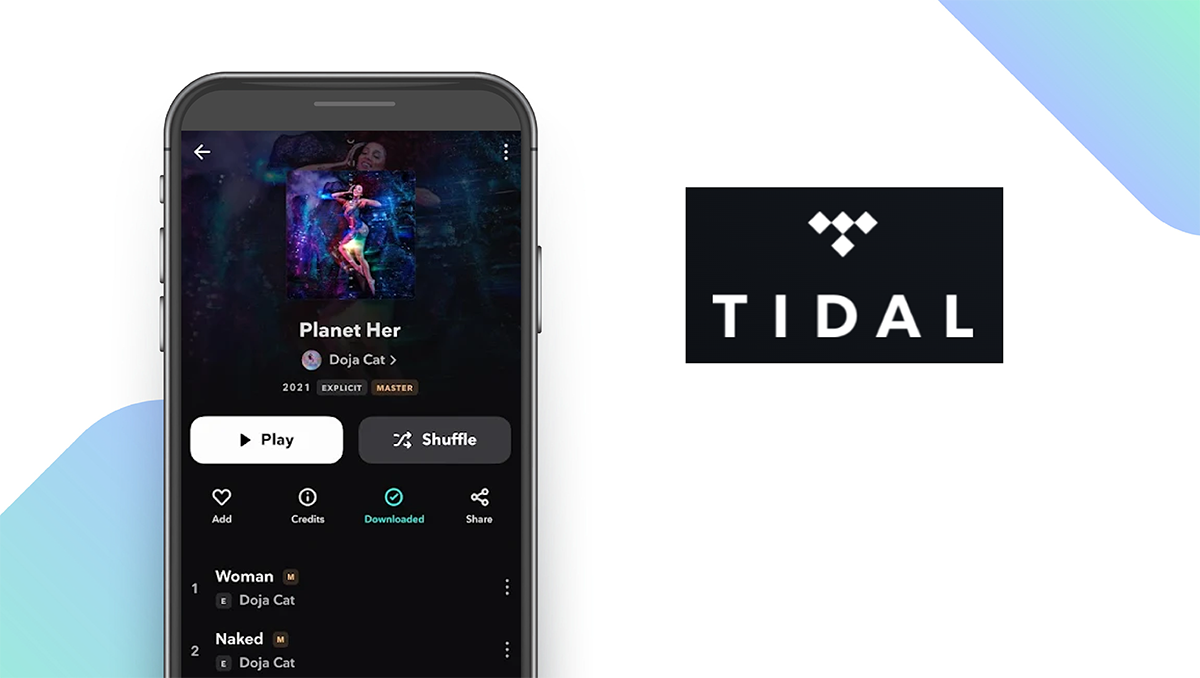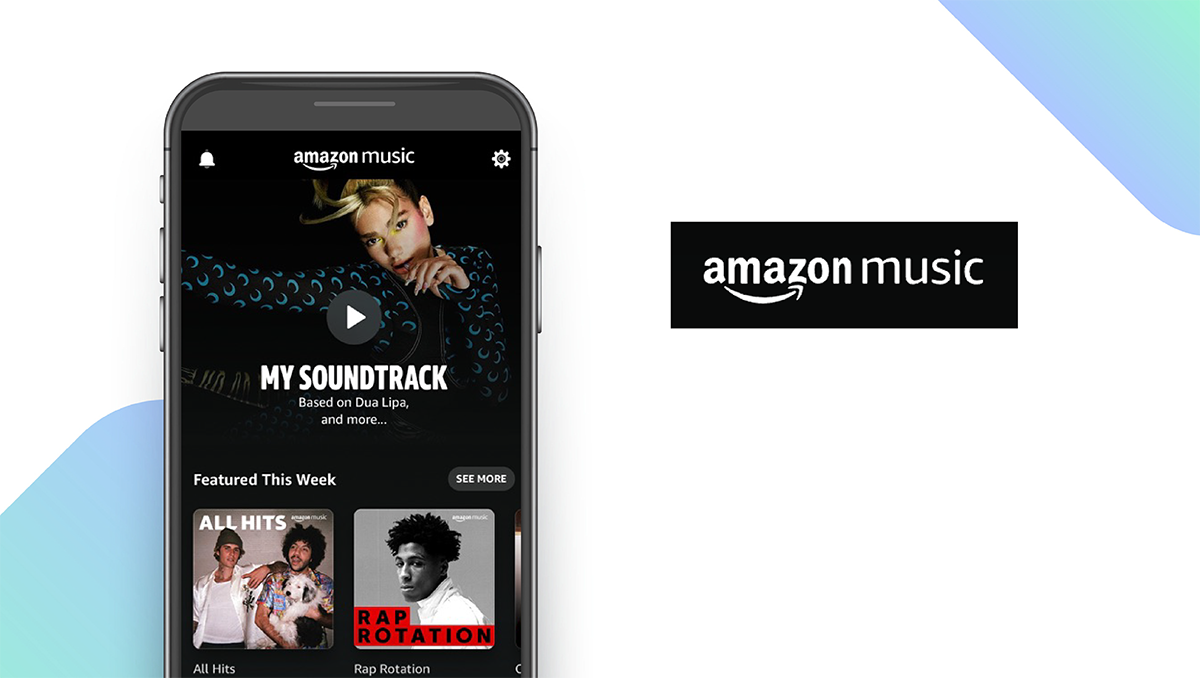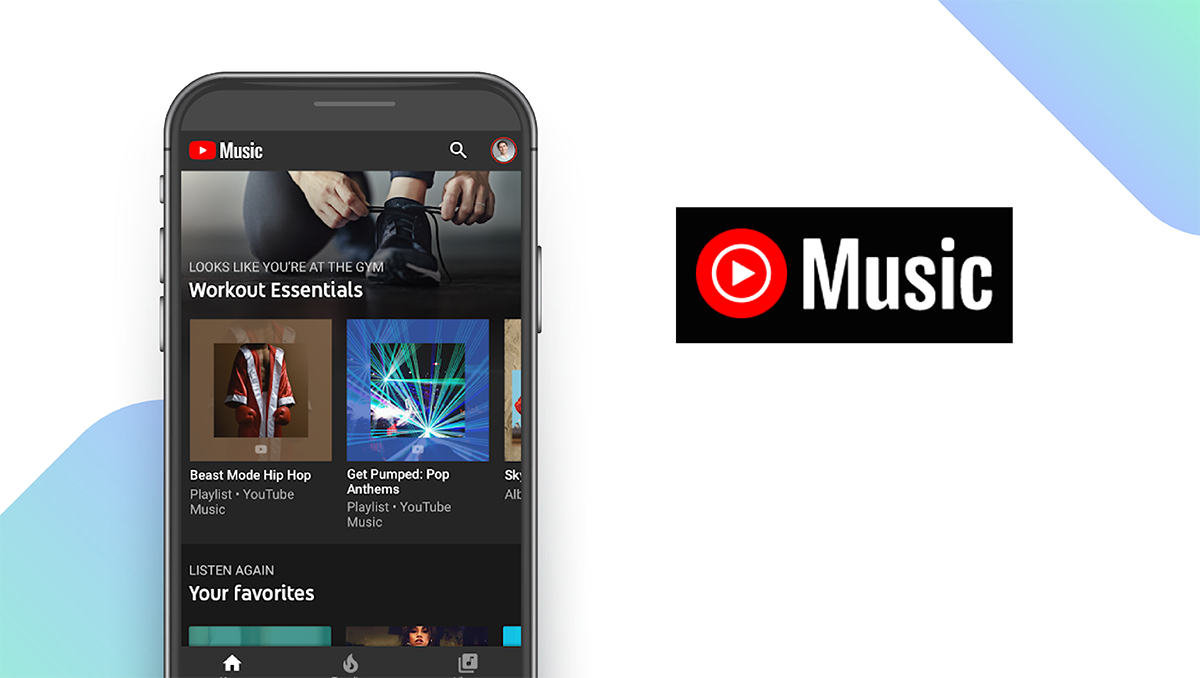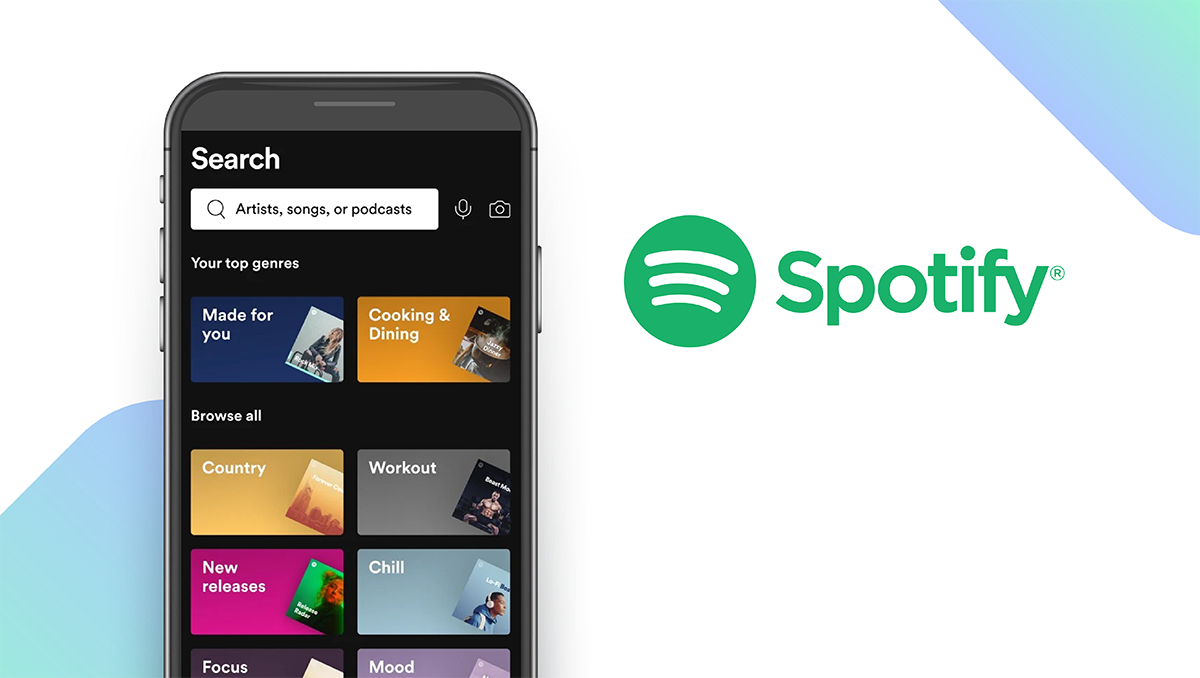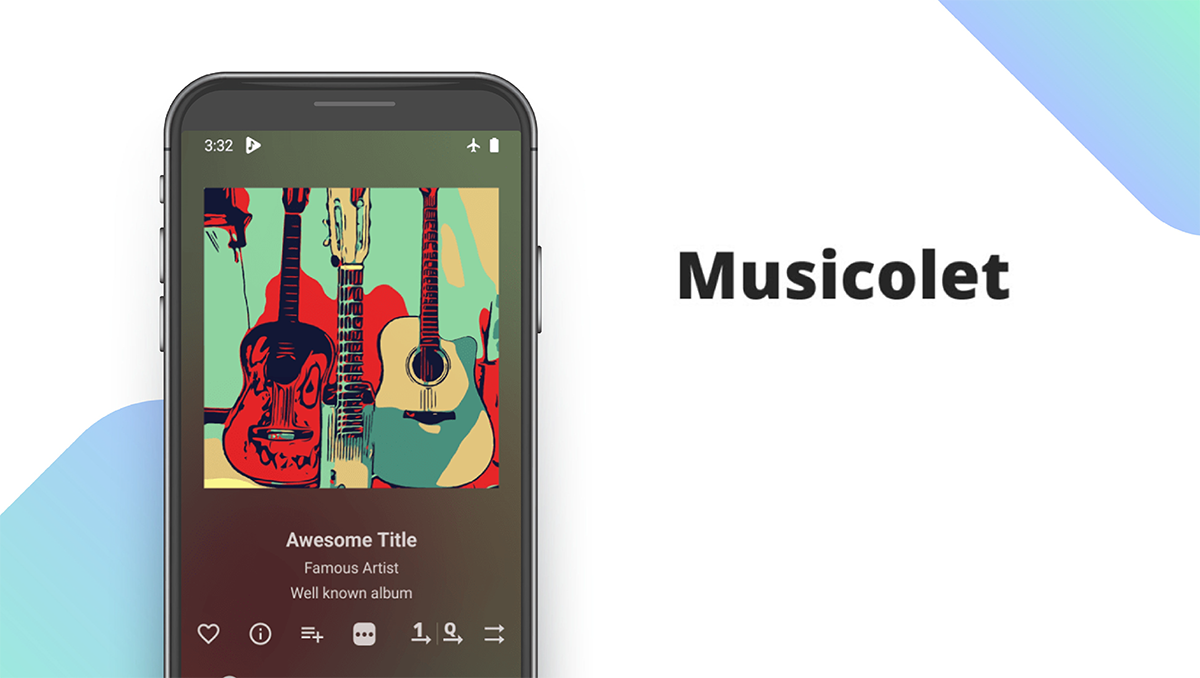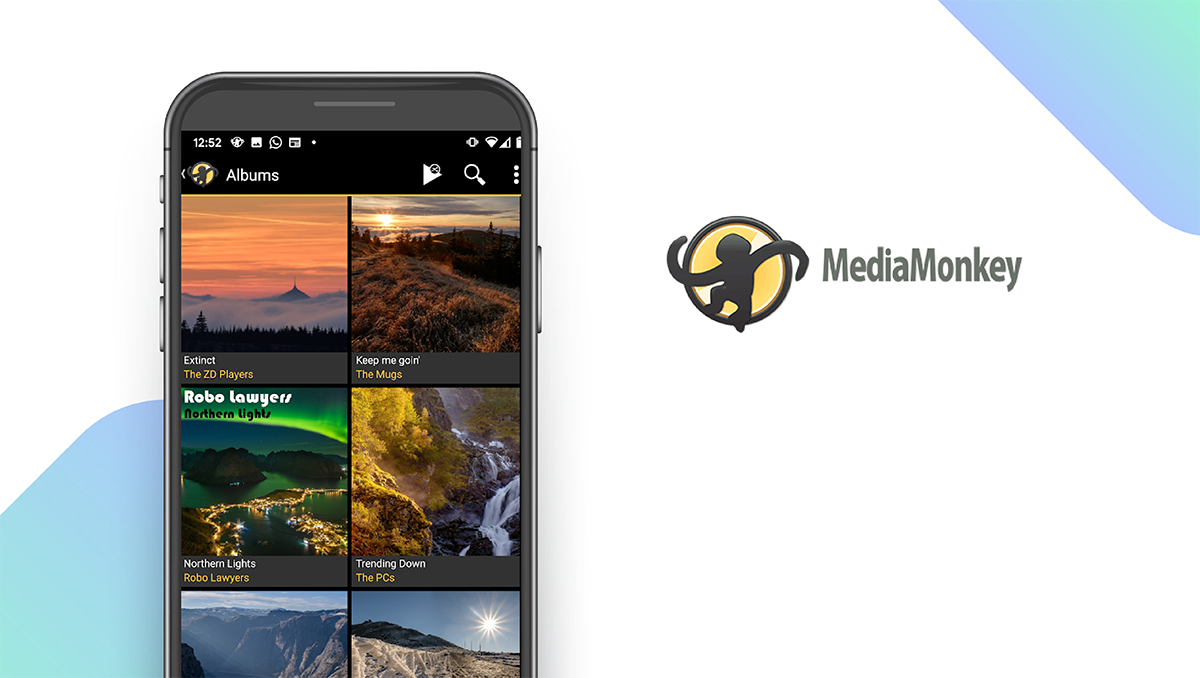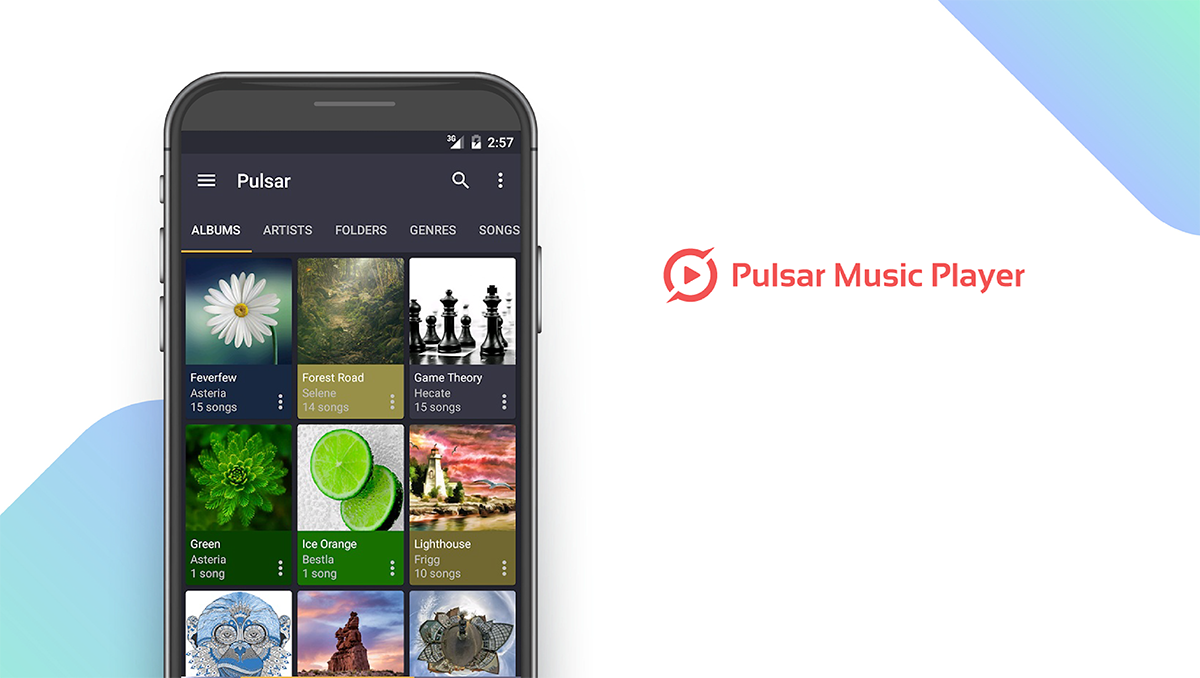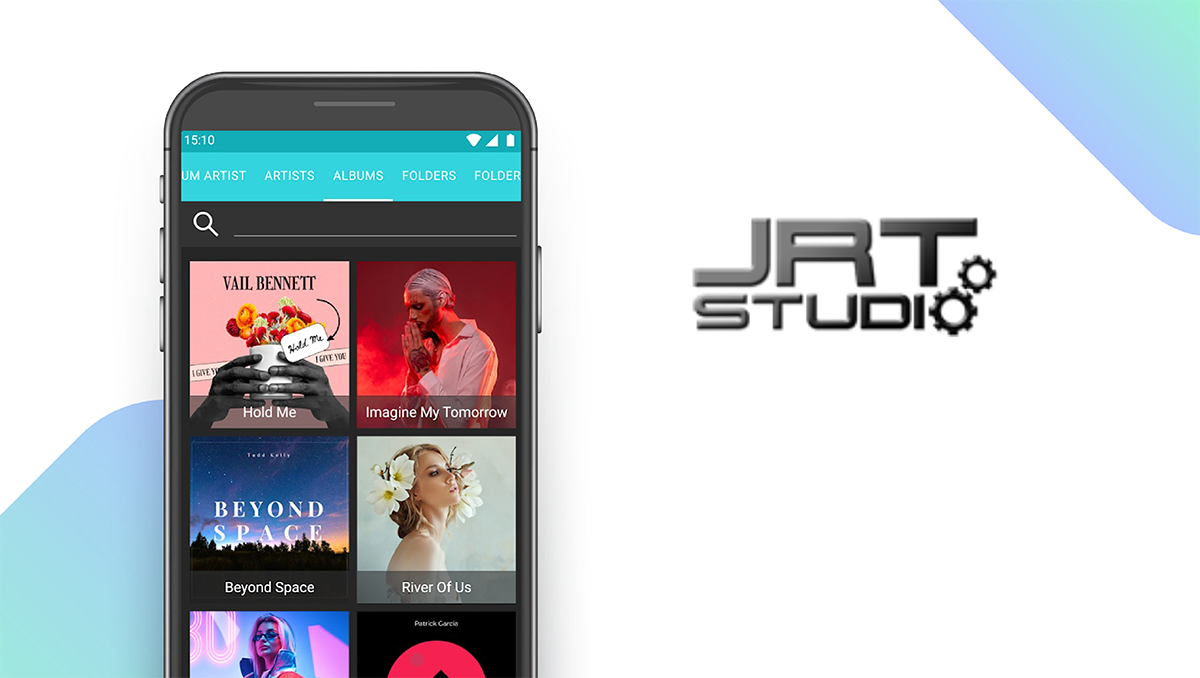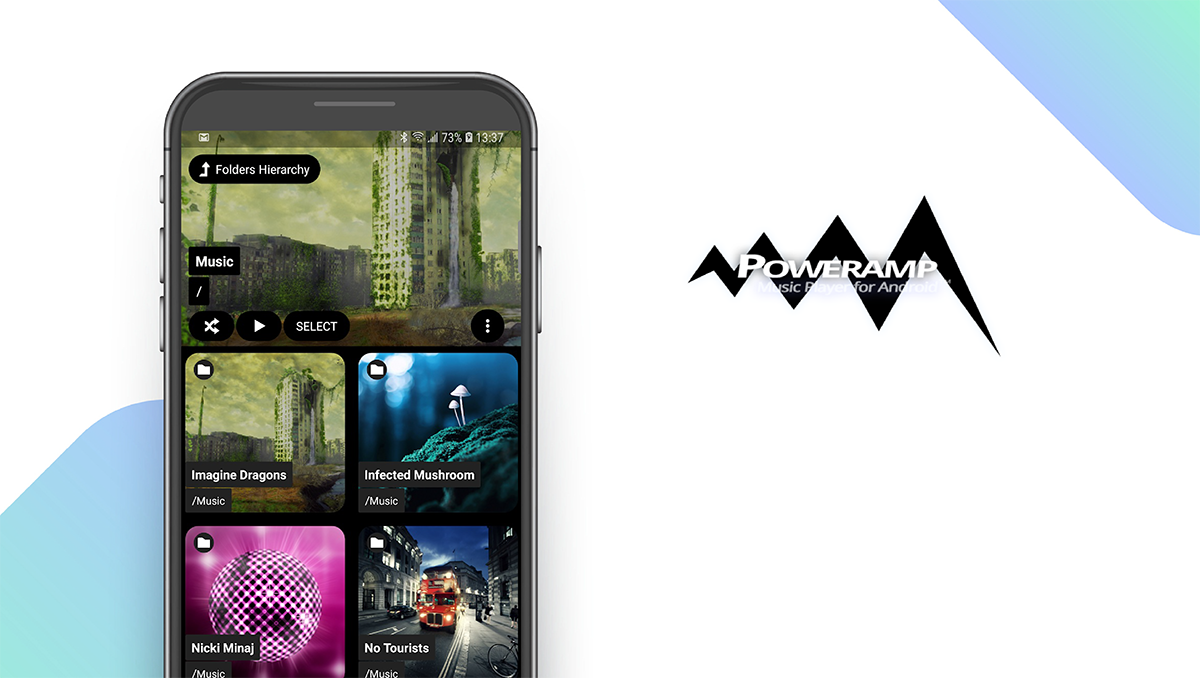The Best Music Apps for Android of 2025
Written by: BestApp.com App Testing Team - Updated: Mar 14, 2022

Out of all the music apps for Android, our top pick is Tidal because of its large library, reasonable pricing options, and top-tier sound quality. But since we all have different music tastes and listening habits, we’ve included nine other music apps to help you stream music or organize your music library. Here are the top 10 music apps for Android.
Top 10 Music Apps for Android to Try
- Tidal — Top Pick
- Amazon Music — Best Free Trial
- YouTube Music — Best for Families
- Spotify — Best Playlist Options
- DoubleTwist — Best Cloud Player
- Musicolet — Best Offline Music Player
- MediaMonkey — Best Media Manager
- Pulsar — Best File Type Support
- Rocket — Best Equalizer Tools
- Poweramp — Best Themes
How We Chose the Best Music Apps for Android
To come up with our list, we looked for music apps that offer key features like music streaming, custom UI options, and audio editing. Before downloading, get familiar with how music apps for Android work to find the one that’s best for you.
Choose the music app that’s right for you
Music streaming apps and music managers come with different sets of features. Most streaming apps give you access to a library of content for a monthly fee, while offline music managers allow you to store and play tracks that you’ve already purchased. We’ve included both types of music apps on our list to give you more options.
Compare pricing options
If you’re thinking of subscribing to a music streaming platform, you can expect to pay around $10 per month for unlimited access. Some platforms offer a discount if you join as a family, giving you access to multiple user accounts for a single monthly rate. For listeners on a budget, visit your local library to see if you can access Freegal, which offers a collection of more than 15 million tracks for library card holders.
Our Music Apps for Android Reviews
Tidal — Top Pick
Download: Android ★★★★★★★★★★ | iOS ★★★★★★★★★★
At first glance, Tidal looks a lot like some of the other music apps on our list: a streaming music player with a huge library of content (over 80 million tracks) for a single monthly price. Where it really stands out is audio quality: For $9.99 per month, you’ll get access to “HiFi” sound quality, while audiophiles can pay $19.99/month for HiFi Plus. This will get you master-quality audio at up to 9,216 Kbps, and 10% of your payment goes directly to your favorite artists based on your listening habits. Other features include offline listening, unlimited skips, and curated playlists, plus more than 350,000 videos, such as music videos and live streams.
Notable features:
- Free version available
- Subscription plans: Tidal HiFi Premium: $9.99/month; Tidal HiFi Premium Family: $14.99/month; Tidal HiFi Plus Premium: $19.99/month; Tidal HiFi Plus Premium Family: $29.99/month
- Support available: Email, Chat, Help Center/FAQs
| Tidal Pros & Cons | |
|---|---|
| What we like | What we don’t like |
| Hi-Fi sound quality | High cost |
| Direct artist payouts | Limited free version |
| Over 80 million tracks | |
Amazon Music — Best Free Trial
Download: Android ★★★★★★★★★★ | iOS ★★★★★★★★★★
Amazon Music offers a 90-day free trial, longer than any other streaming apps on our list. If you already have an Amazon Prime subscription, you can listen to 2 million tracks for free, or subscribe to Amazon Music Unlimited to unlock over 75 million songs. You’ll also get unlimited skips, offline access, and hands-free listening with Alexa. Standard tracks are delivered at 320 Kbps, while 7 million songs are available in high-definition “lossless” format. You can access Amazon Music on your Fire TV, Echo, Fire Tablet, and even in your car.
Notable features:
- Free trial available
- Subscription plans: Amazon Music Unlimited: $9.99/month; $7.99/month for Prime Members
- Support available: Email, Help Center
| Amazon Music Pros & Cons | |
|---|---|
| What we like | What we don’t like |
| 90-day free trial | No video content |
| Free with Amazon Prime | |
YouTube Music — Best for Families
Download: Android ★★★★★★★★★★ | iOS ★★★★★★★★★★
YouTube Music is a streaming app that took the place of Google Play Music, but since it’s still tied into the Google ecosystem, you can log in with your Gmail account. You can listen to music for free with the ad-supported version, or pay $9.99 per month for unlimited access. Families pay $14.99 per month for up to five users, while students get a discount and pay $4.99 per month. One handy feature is that you can upload audio files for tracks you already own, which isn’t an option on other streaming music apps on our list. Keep in mind that you need to be at least 13 years old to use the service, so this is best for families with teenagers, not younger children.
Notable features:
- Free trial available
- Subscription plans: Premium: $9.99/month; Premium Family: $14.99/month; Premium Student: $4.99/month
- Support available: Email, Phone, Help Center, Help Community
| YouTube Music Pros & Cons | |
|---|---|
| What we like | What we don’t like |
| Upload personal audio files | Free version has ads |
| Discounts for students and families | |
Spotify — Best Playlist Options
Download: Android ★★★★★★★★★★ | iOS ★★★★★★★★★★
Spotify is known for its personalized playlists, like Release Radar and Discover Weekly, which are based on your personal listening habits and help you discover new music. Free users can listen to songs in shuffle mode, but you’ll have to pay for a Premium subscription to listen to an album all the way through and remove ads. Spotify’s pricing options are similar to other streaming apps, with family plans available for up to six users. Other features include collaborative playlists and group sessions, which allow multiple users to add songs.
Notable features:
- Free version available
- Subscription plans: Individual: $9.99/month; Duo: $12.99/month; Family: $15.99/month; Student: $4.99/month
- Support available: Email, Help Center, FAQs, Community
| Spotify Pros & Cons | |
|---|---|
| What we like | What we don’t like |
| Personalized playlists | Free version has ads |
| Family plans available | No upload option |
| Group sessions | |
DoubleTwist — Best Cloud Player
Download: Android ★★★★★★★★★★
Not every music app for Android is a streaming platform; some are cloud players that allow you to maintain your own music library with tracks you already own. DoubleTwist offers several tools, including CloudPlayer, Classic Player, and a sync feature. CloudPlayer can access music stored in OneDrive, Dropbox, and Google Drive, making it easy to organize your music library and listen to it anywhere. DoubleTwist supports Hi-Fi sound quality using lossless and FLAC files, and is compatible with AirPlay and Chromecast devices. DoubleTwist is free, with in-app purchases available to unlock premium features.
Notable features:
- Free version available
- In-app purchases: $1.99 – $24.99 per item
- Support available: Email, Help Center
| DoubleTwist Pros & Cons | |
|---|---|
| What we like | What we don’t like |
| Connects to Dropbox and OneDrive | No streaming library |
| Compatible with AirPlay and Chromecast | |
Musicolet — Best Offline Music Player
Download: Android ★★★★★★★★★★
As an offline music player, Musicolet offers an impressive range of features in a small package. You won’t get access to a streaming music library, and in fact you don’t need to grant it internet permissions at all; the app works entirely offline to play music you already own. Musicolet claims to be the only music player for Android that offers multiple queues. It also has widgets you can use to control your music from the home screen, as well as a five-band equalizer and support for .LRC lyric files. You can also use a sleep timer to play your favorite songs until you fall asleep.
Notable features:
- Free version available
- In-app purchases: $3.99 – $4.29 per item
- Support available: Email
| Musicolet Pros & Cons | |
|---|---|
| What we like | What we don’t like |
| Multiple queues | No streaming library |
| Lyric support | |
| Sleep timers | |
MediaMonkey — Best Media Manager
Download: Android ★★★★★★★★★★
Most music apps for Android focus on streaming music, but MediaMonkey supports audio files, video, and more. It calls itself a “media manager for serious collectors” who want to be able to organize files on their PC or smartphone. Unfortunately, there’s no version for iOS devices, so MediaMonkey is best for Windows and Android users. You’ll get handy tools to convert audio and video files, create playlists, sort and sync your music, edit metadata, and more. You can also track your play history using Last.fm and play music in the car using Android Auto.
Notable features:
- Free version available
- Subscription plans: Pro License: $4.99/one-time purchase
- Support available: Email, Helpdesk, Knowledge Base, Forum
| MediaMonkey Pros & Cons | |
|---|---|
| What we like | What we don’t like |
| Supports multiple file formats | No streaming library |
| Connects to Last.fm | Focus on PC users |
Pulsar — Best File Type Support
Download: Android ★★★★★★★★★★
Pulsar Music Player is an easy-to-use music player with support for multiple file types, including AAC, .ogg, FLAC, .wav, and more. It’s available in two versions: free and premium. Unlike many other music apps, the free version doesn’t have ads, but it does leave out a few minor features, such as theme customization and equalizer presets. You’ll still get plenty of useful tools, such as gapless playback, automatic artwork downloading, Last.fm scrobbling, and Chromecast support. It’s also available in multiple languages, including Spanish, French, German, and Italian. If you do choose to upgrade to Pulsar Premium, you’ll pay a one-time fee of $3.99.
Notable features:
- Free version available
- Subscription plans: Premium: $3.99/one-time purchase
- Support available: Email, Help Center, FAQ
| Pulsar Pros & Cons | |
|---|---|
| What we like | What we don’t like |
| Available in multiple languages | No streaming library |
| Supports FLAC, .ogg, and more | |
Rocket — Best Equalizer Tools
Download: Android ★★★★★★★★★★
Rocket Music Player offers several useful features for music lovers, including Lyrics for Android, which allows you to sing along with what’s playing. You’ll also get a sleep timer, album art, and shortcuts for your home screen. One of Rocket’s standout features is a 10-band equalizer, which has 21 presets you can customize to match any style. Finally, you can back up your playlists and ratings so you never lose your data. Rocket Premium is available for a one-time fee of $3.49, but you’ll have to pay an extra $0.99 per year to unlock cloud syncing.
Notable features:
- Free trial available
- Subscription plans: Premium: $3.49/one-time purchase; Cloud: $0.99/year with Premium
- Support available: Email, FAQ, Tutorials
| Rocket Pros & Cons | |
|---|---|
| What we like | What we don’t like |
| Sleep timer | No streaming library |
| One-time payment | Cloud syncing costs extra |
| Lyrics for Android support | |
Poweramp — Best Themes
Download: Android ★★★★★★★★★★
Poweramp is best for music enthusiasts, since casual users may find it too advanced for their needs. You’ll get a customizable interface with multiple themes, as well as the option to view album art and play music visualizations. The audio engine offers gapless playback, a 10-band equalizer, and support for FLAC, .aiff, .ogg, and other file formats. You can customize it even further using the open API and use it with Android Auto, Google Assistant, and Chromecast devices. Poweramp is available in 29 languages and is compatible with Android 5 and up.
Notable features:
- Free trial available
- Subscription plans: Full Version: $5.49/one-time purchase
- Support available: Email, Forum
| Poweramp Pros & Cons | |
|---|---|
| What we like | What we don’t like |
| Supports multiple file types | No streaming library |
| 10-band equalizer | Complex interface |
Music Apps for Android: Features Summary Table
| Music Apps for Android Comparison Table | ||
|---|---|---|
| App | Subscription Fees or In-App Purchases | Features |
| Tidal — Top Pick | Tidal HiFi Premium: $9.99/month Tidal HiFi Premium Family: $14.99/month Tidal HiFi Plus Premium: $19.99/month Tidal HiFi Plus Premium Family: $29.99/month |
X Custom UI ✓ Music Player ✓ Music Streaming ✓ Audio Editing |
| Amazon Music — Best Free Trial | Amazon Music Unlimited: $9.99/month; $7.99/month for Prime Members |
✓ Custom UI ✓ Music Player ✓ Music Streaming X Audio Editing |
| YouTube Music — Best For Families | Premium: $9.99/month Premium Family: $14.99/month Premium Student: $4.99/month |
✓ Custom UI ✓ Music Player ✓ Music Streaming X Audio Editing |
| Spotify — Best Playlist Options | Individual: $9.99/month Duo: $12.99/month Family: $15.99/month Student: $4.99/month |
✓ Custom UI ✓ Music Player ✓ Music Streaming X Audio Editing |
| DoubleTwist — Best Cloud Player | In-app purchases: $1.99 – $24.99 per item | ✓ Custom UI ✓ Music Player X Music Streaming ✓ Audio Editing |
| Musicolet — Best Offline Music Player | In-app purchases: $3.99 – $4.29 per item | ✓ Custom UI ✓ Music Player X Music Streaming ✓ Audio Editing |
| MediaMonkey — Best Media Manager | Pro License: $4.99/one-time purchase | ✓ Custom UI ✓ Music Player X Music Streaming ✓ Audio Editing |
| Pulsar— Best File Type Support | Premium: $3.99/one-time purchase | ✓ Custom UI ✓ Music Player X Music Streaming ✓ Audio Editing |
| Rocket — Best Equalizer Tools | Premium: $3.49/one-time purchase; Cloud: $0.99/year with Premium |
✓ Custom UI ✓ Music Player X Music Streaming ✓ Audio Editing |
| Poweramp — Best Themes | Full Version: $5.49/one-time purchase | ✓ Custom UI ✓ Music Player X Music Streaming ✓ Audio Editing |