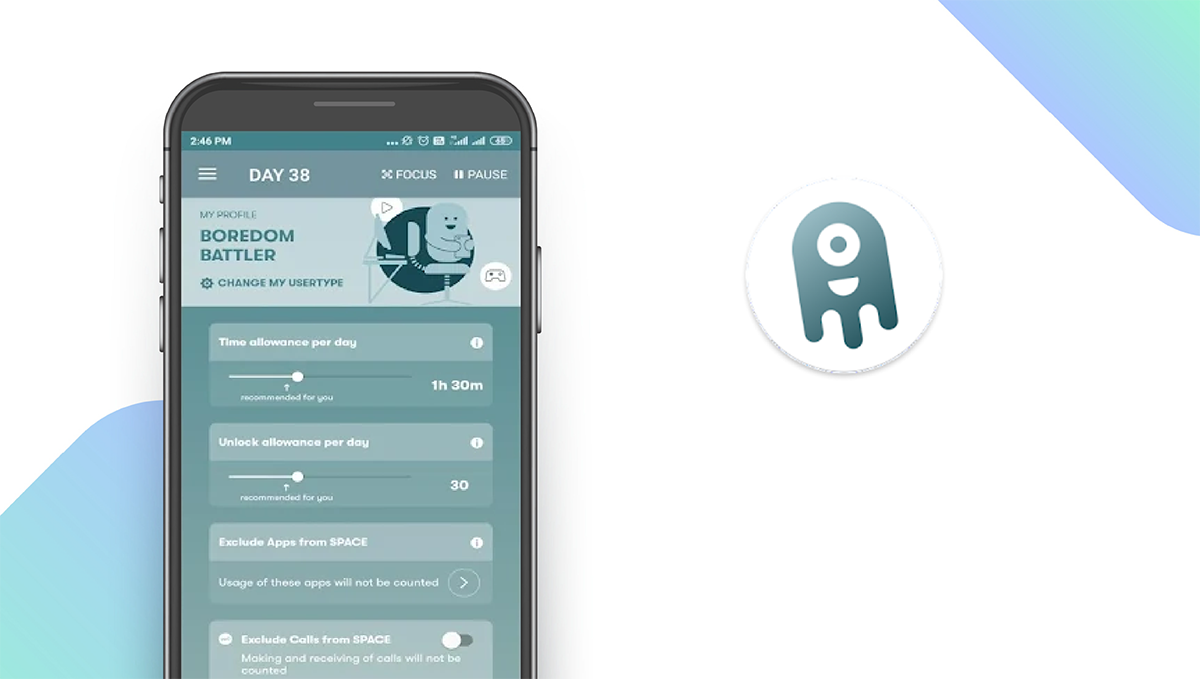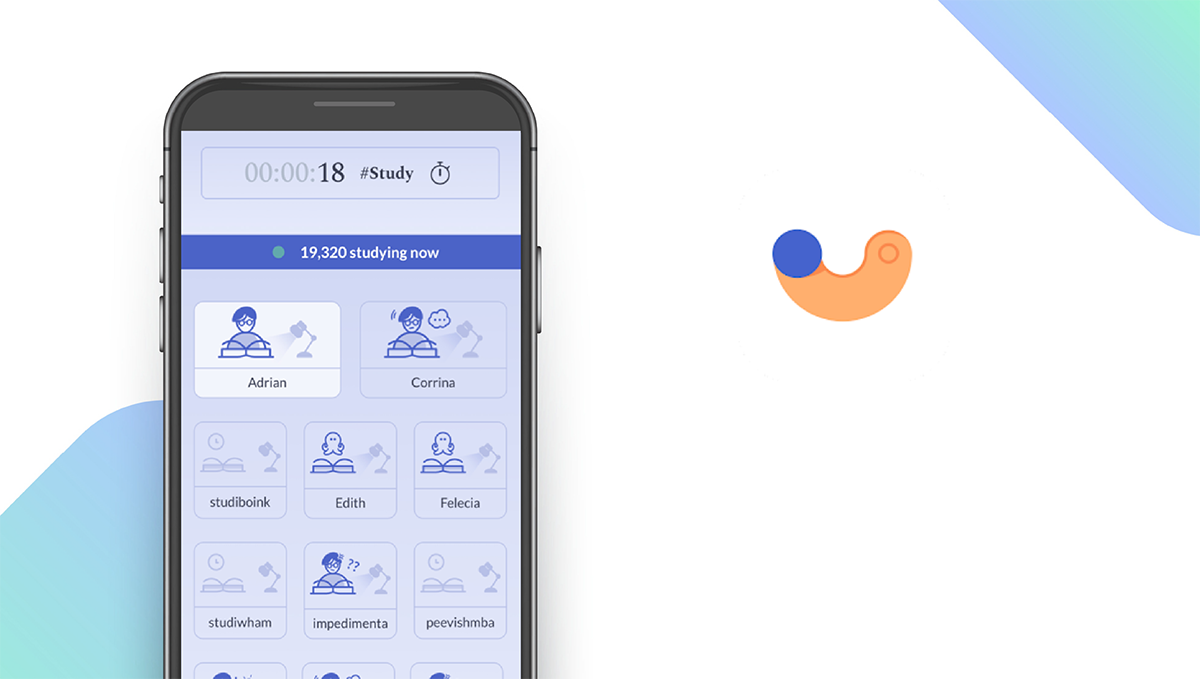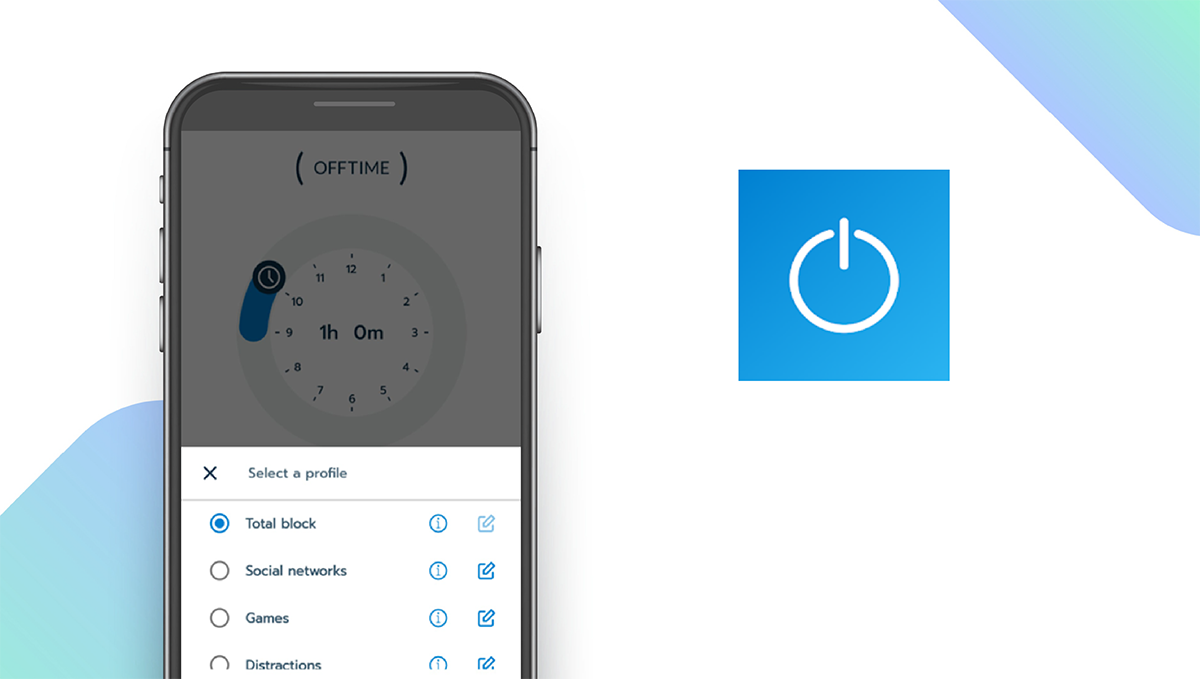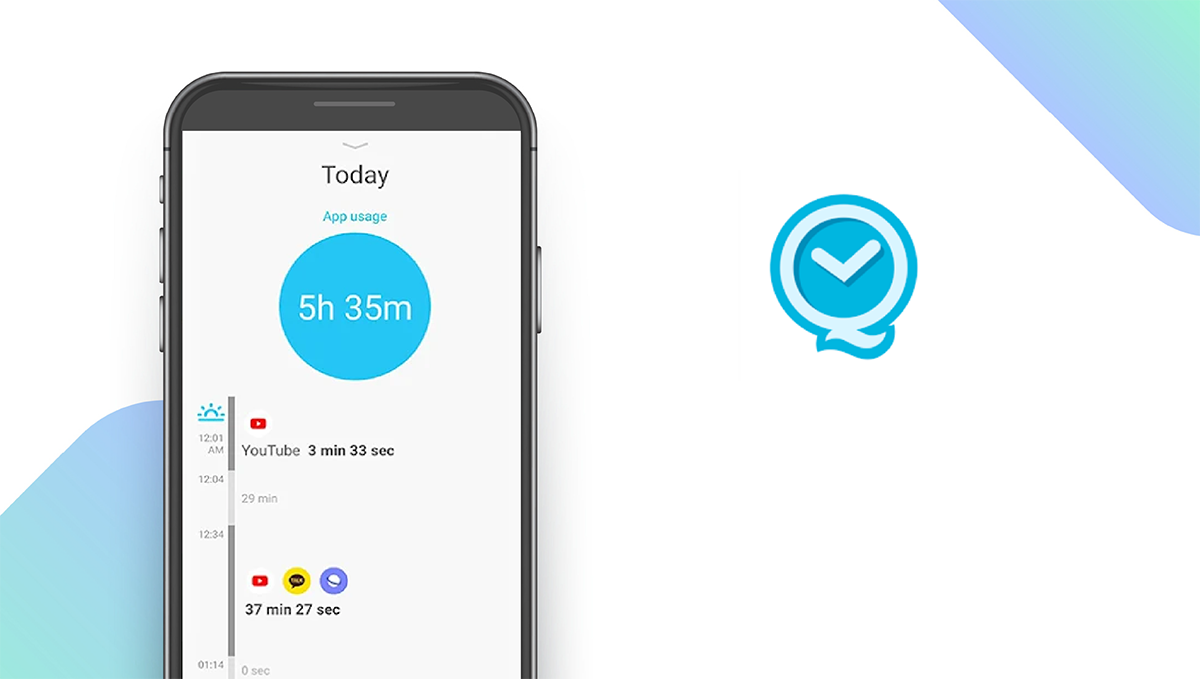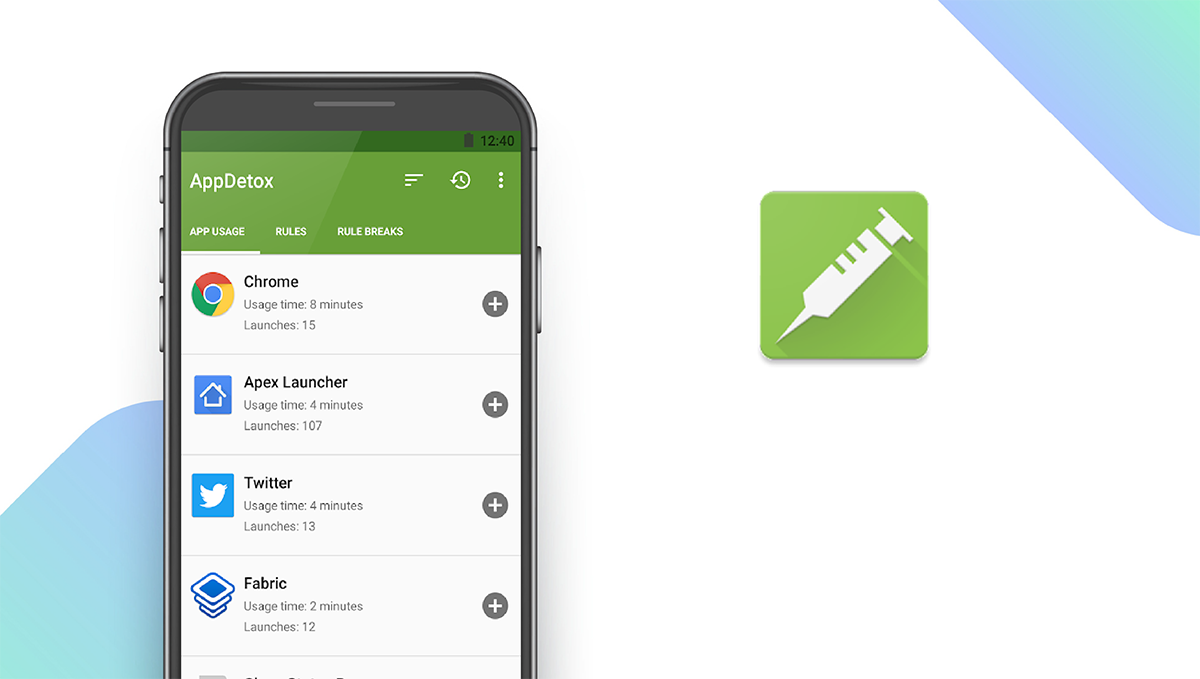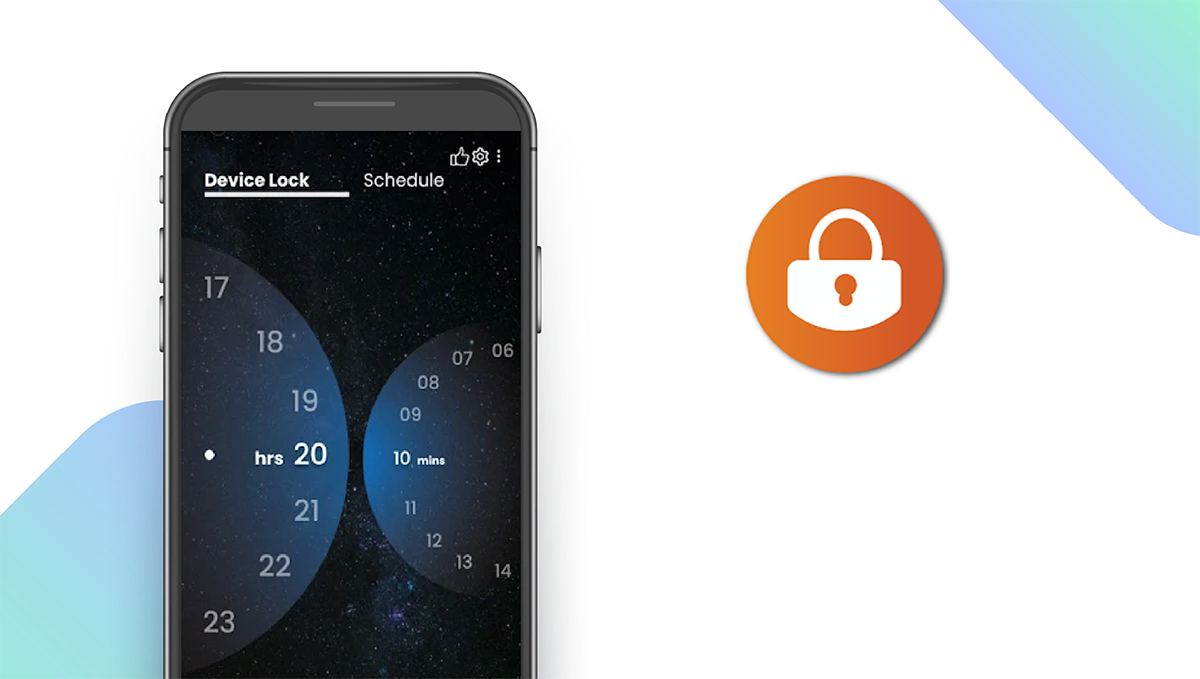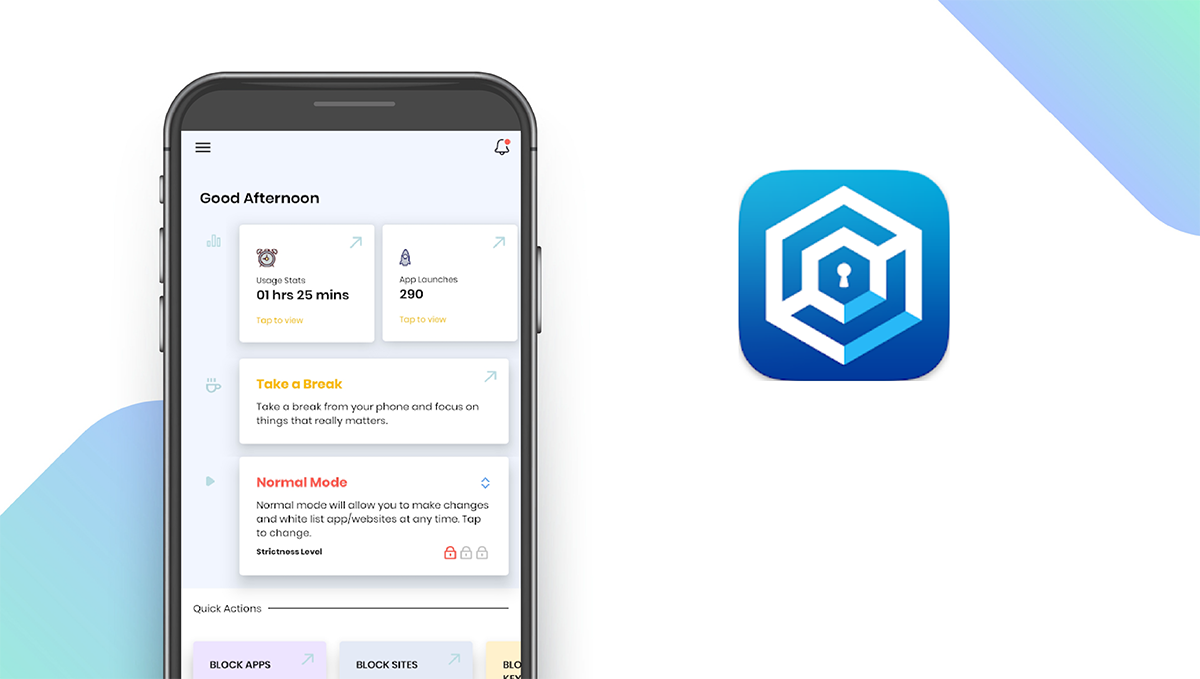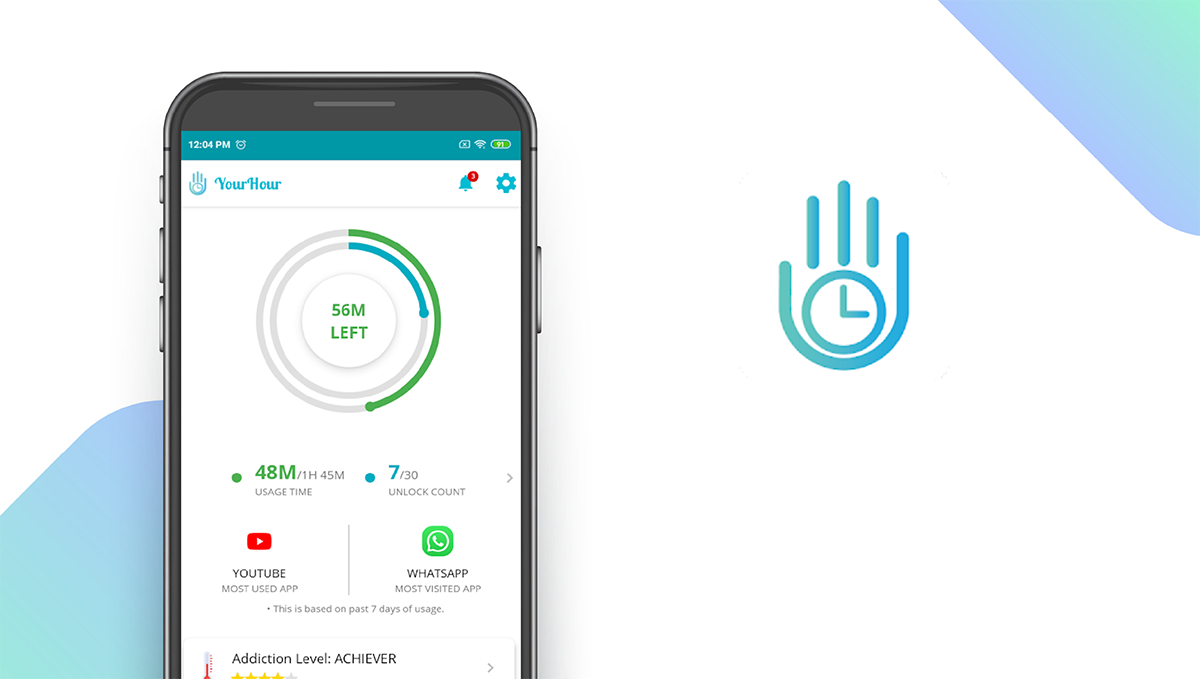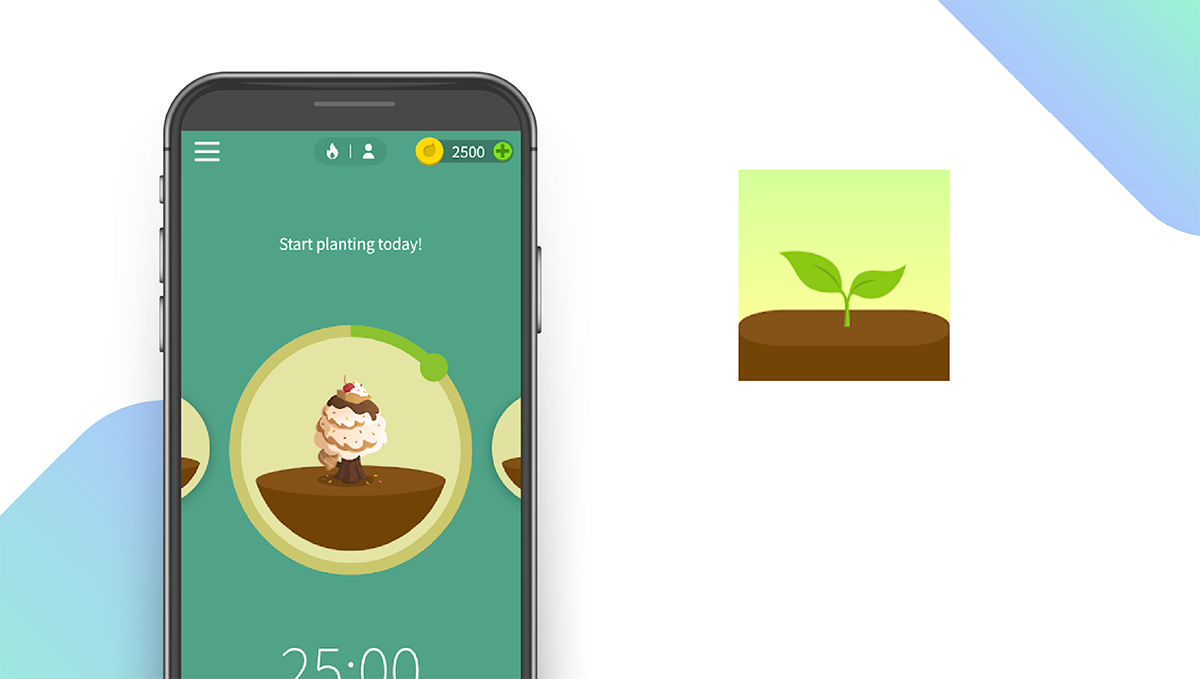The Best Apps to Curb Smartphone Addiction of 2024
Written by: BestApp.com App Testing Team - Updated: Dec 01, 2021

Smartphone addiction affects most of us to some extent, and spending too much time on your phone can make it difficult to be as productive as you want. When it comes to helping users curb smartphone addiction, Space is our top pick, as it helps users monitor their app usage, set goals, compare their progress with others, and learn tips and tricks for overcoming distractions. If Space doesn’t suit your needs, we found several other great apps to help users stay focused. Here are the 10 best apps to curb smartphone addiction.
Top 10 Apps to Curb Smartphone Addiction to Try
- Space — Top Pick
- Flipd — Best Free Version
- OffTime — Best for Custom Profiles
- QualityTime — Best for Usage Reports
- AppDetox — Best for Setting Your Own Rules
- Social Fever — Best for Time Tracking
- Keep Me Out — Best for Device Locking
- Stay Focused — Most Customizable
- YourHour — Best for Locking Apps
- Forest — Best for Motivation
How We Chose the Best Apps to Curb Smartphone Addiction
To find the 10 best apps to curb smartphone addiction, we looked for ones that offer key features like usage alerts, customization, daily or weekly summaries, the ability to block apps, and the ability to set usage limits. These features help users take control of their time and avoid unnecessary distractions.
Choose the right app to help you curb smartphone addiction
Nearly all of the apps on our list offer free versions with all of the basic features you need to track and manage your smartphone usage, meaning it’s up to you to test each app to find the one that’s right for you. We recommend reading user reviews to learn more about how each of these apps helps users block out distractions and stay focused on their work.
Be wary of in-app purchases
While most of the apps on our list offer feature-rich free versions, they also often come with costly in-app purchases. In some cases, these in-app purchases can exceed $100. Keep this in mind when testing out each app to find one that fits your budget.
Our Apps to Curb Smartphone Addiction Reviews
Space — Top Pick
Download: Android ★★★★★★★★★★ | iOS ★★★★★★★★★★
Space is our pick for the best overall app to help users overcome smartphone addiction. It offers several useful features to help users manage their time, set usage goals, track their goal progress, and access tips for achieving digital balance. What sets this app apart from others is its unique social features, including the ability to share progress with friends and family, build habits with other users, and compare their progress with other Space users. Pro users have access to an eight-day phone/life balance course designed to teach users actionable steps they can take to overcome smartphone addiction.
Notable features:
- Free version available
- In-app purchases: $2.99 – $14.99 per item
- Support available: Email and FAQs
| Space Pros & Cons | |
|---|---|
| What we like | What we don’t like |
| Great social features | Not able to block apps |
| Usage and unlock goals | |
| Actionable tips for curbing smartphone addiction | |
Flipd — Best Free Version
Download: Android ★★★★★★★★★★ | iOS ★★★★★★★★★★
Flipd is a research-backed app designed for high-achieving students and productivity enthusiasts. The app offers a wide range of features for productivity, including custom productivity timers, daily, weekly, and monthly stats, study rooms, background sounds, and productivity insights. Uniquely, users can also join live productivity sessions to work or study with others. The free version of the app is very generous, allowing users to set 40-minute timers, join live sessions for up to one hour, set daily goals, and take one break per session. For $5.99 per month, users can upgrade to Premium for unlimited breaks, unlimited timers, 12-hour live sessions, and more.
Notable features:
- Free version available
- Subscription plans: Premium: $5.99 per month
- Support available: Email, FAQs, and Chat
| Flipd Pros & Cons | |
|---|---|
| What we like | What we don’t like |
| Live study sessions | No usage alerts or restrictions |
| Custom goals and timers | |
| Daily, weekly, and monthly stats | |
OffTime — Best for Custom Profiles
Download: iOS ★★★★★★★★★★
OffTime is a time-management app focused on helping users disconnect from their mobile devices. Users can set custom timers to help them stay focused, and you can schedule the app to lock your device at certain times and dates. You can also create app groups to limit daily usage for different apps. Daily statistics allow you to view your usage rates and determine whether or not you are spending too much time on your phone. Unlike other apps, you can create custom profiles and presets for different situations. For example, you can create presets to lock social media apps, game apps, or lock your entire phone.
Notable features:
- Free version not available
- In-app purchases: $1.00 – $100.00 per item
- Support available: Email and FAQs
| OffTime Pros & Cons | |
|---|---|
| What we like | What we don’t like |
| Custom timers | Costly in-app purchases |
| Daily statistics | No free version |
| Custom profiles and presets | |
QualityTime — Best for Usage Reports
Download: Android ★★★★★★★★★★
QualityTime is a phone addiction manager that helps users be more productive and manage their time more efficiently. QualityTime stands out from similar apps largely due to its detailed usage analysis and reports. Users can see how much time they spent on different apps, how much time they spent on their phones at different times throughout the day, how many times they unlocked their phones and other useful insights. The app offers other great time management features, like custom usage alerts, scheduled breaks, the option to block notifications, and auto-replies to phone calls.
Notable features:
- Free version available
- In-app purchases: $7.49 per item
- Support available: Email and FAQs
| QualityTime Pros & Cons | |
|---|---|
| What we like | What we don’t like |
| Detailed usage reports | Not available on iOS |
| Custom usage alerts | |
| Blocks notifications and phone calls | |
AppDetox — Best for Setting Your Own Rules
Download: Android ★★★★★★★★★★
AppDetox is an app blocker that aims to help users spend less time on their smartphones. What makes AppDetox unique is that it allows users to set custom rules for app usage. For example, you can establish certain times of the day to use certain apps, allow a certain number of app launches, allow app time for physical activity, or even lock certain apps permanently. The app makes a record of each time you break your own rules to help you stay on track, and daily statistics allow you to see how often you use certain apps. Whenever you break one of your rules, the app sends you a notification to remind you to take a break and reduce your app usage.
Notable features:
- Free version available
- Subscription plans: None
- Support available: Email
| AppDetox Pros & Cons | |
|---|---|
| What we like | What we don’t like |
| Completely free to use | Not available on iOS |
| Custom rules for app usage | Limited support options |
| Usage reports | |
Social Fever — Best for Time Tracking
Download: Android ★★★★★★★★★★
Social Fever helps users beat smartphone addiction via time tracking and app usage management. Social Fever lets users track their app usage in real-time and view daily tracking reports to give you an overview of how you spend your time throughout the day. You can set maximum time limits for each app on your phone, take schedule breaks, and view how many times you unlock your phone each day. Users can also schedule time blocks for activities like family time, exercising, and sleeping, and unlike other apps on our list, you can even set water reminders to help you stay hydrated throughout the day.
Notable features:
- Free version available
- Subscription plans: None
- Support available: Email and FAQs
| Social Fever Pros & Cons | |
|---|---|
| What we like | What we don’t like |
| Completely free to use | Not available on iOS |
| Track app usage | |
| Water reminders | |
Keep Me Out — Best for Device Locking
Download: Android ★★★★★★★★★★
While most apps on our list help users manage their time through app usage restrictions and time tracking, Keep Me Out allows users to lock themselves out of their devices to prevent wasting time on their phones while working. You can set a lock duration, schedule locks for specific times, and more. Users can adjust their settings to enable emergency calls while their devices are locked, disable notifications, and restrict access to their lock screens. While the app does excel in allowing users to set customs settings for device locks, it does lock other useful features, like time tracking, usage reports, and app restrictions.
Notable features:
- Free version available
- In-app purchases: $0.99 – $2.99 per item
- Support available: Email
| Keep Me Out Pros & Cons | |
|---|---|
| What we like | What we don’t like |
| Completely locks device | Not available on iOS |
| Allows emergency calling when the device is locked | Limited support options |
Stay Focused — Most Customizable
Download: Android ★★★★★★★★★★
Stay Focused is the most customizable app on our list, offering a wide range of customizable features that users can use to manage their time efficiently. Unlike similar apps, Stay Focused allows users to block certain keywords and websites, block apps, choose from three different modes, from least to most restrictive, select different block configurations, set blocks for different times and days, and select different app themes. Users can also view app usage data through daily reports, which display your most-used apps and how much time was spent on each. The app’s intelligent overview gives you access to quick actions to help you quickly schedule smartphone and app breaks.
Notable features:
- Free version available
- In-app purchases: $4.00 – $379.99 per item
- Support available: Email
| Stay Focused Pros & Cons | |
|---|---|
| What we like | What we don’t like |
| Customizable block settings | Not available on iOS |
| Daily usage reports | Limited support options |
| Quick actions | |
YourHour — Best for Locking Apps
Download: Android ★★★★★★★★★★
YourHour is a feature-rich phone addiction management app that helps users be more productive by locking their most-used apps. What makes YourHour stand out is that users can set time limits for certain apps, and once this limit is reached, the app will automatically lock apps to prevent additional usage. The app’s information dashboard gives you a quick overview of your daily app usage, and you can view weekly and monthly reports for more in-depth insights. Clock Timer, another feature unique to YourHour, is a timer that appears on all of your apps so that you can see how much time you’re currently wasting on your phone.
Notable features:
- Free version available
- In-app purchases: $1.99 – $5.49 per item
- Support available: Email and FAQs
| YourHour Pros & Cons | |
|---|---|
| What we like | What we don’t like |
| Custom app usage limits | Not available on iOS |
| In-app timers | |
| Detailed weekly and monthly reports | |
Forest — Best for Motivation
Download: Android ★★★★★★★★★★ | iOS ★★★★★★★★★★
Forest is a unique app that helps users stay focused on their work by allowing them to plant virtual trees as long as they keep the app open. Simply start the timer, set down your phone to plant a seed, and watch the seed grow as you continue to work. If you leave the app or pick up your phone, you’ll lose your progress and the tree will die. To further incentivize productivity, you can earn rewards by staying focused which you can redeem to grow trees in real life. Users can also view daily, weekly, monthly, and yearly reports to learn more about their time management practices, and you can use the ‘plant together’ feature to plant trees with others and hold each other accountable.
Notable features:
- Free version not available
- In-app purchases: $0.99 – $19.99 per item
- Support available: Email, FAQs/Help, and Chat
| Forest Pros & Cons | |
|---|---|
| What we like | What we don’t like |
| Time tracking | No free version |
| Social features | |
| Daily, weekly, monthly, and yearly reports | |
Apps to Curb Smartphone Addiction: Features Summary Table
| Apps to Curb Smartphone Addiction Comparison Table | ||
|---|---|---|
| App | Subscription Fees or In-App Purchases | Features |
| Space — Top Pick | $2.99 – $14.99 per item | ✓ Usage Alerts ✓ Customization X Daily/Weekly Summary ✓ Set Usage Limits X Block Apps |
| Flipd — Best Free Version | Premium: $5.99 per month | X Usage Alerts ✓ Customization X Daily/Weekly Summary X Set Usage Limits ✓ Block Apps |
| OffTime — Best for Custom Profiles | $1.00 – $100.00 per item | ✓ Usage Alerts ✓ Customization ✓ Daily/Weekly Summary ✓ Set Usage Limits ✓ Block Apps |
| QualityTime — Best for Usage Reports | $7.49 per item | ✓ Usage Alerts ✓ Customization ✓ Daily/Weekly Summary ✓ Set Usage Limits X Block Apps |
| AppDetox — Best for Setting Your Own Rules | None | ✓ Usage Alerts ✓ Customization X Daily/Weekly Summary ✓ Set Usage Limits ✓ Block Apps |
| Social Fever — Best for Time Tracking | None | ✓ Usage Alerts ✓ Customization ✓ Daily/Weekly Summary ✓ Set Usage Limits X Block Apps |
| Keep Me Out — Best for Device Locking | $0.99 – $2.99 per item | ✓ Usage Alerts X Customization X Daily/Weekly Summary ✓ Set Usage Limits X Block Apps |
| Stay Focused — Most Customizable | $4.00 – $379.99 per item | ✓ Usage Alerts X Customization ✓ Daily/Weekly Summary ✓ Set Usage Limits ✓ Block Apps |
| YourHour — Best for Locking Apps | $1.99 – $5.49 per item | ✓ Usage Alerts ✓ Customization ✓ Daily/Weekly Summary ✓ Set Usage Limits X Block Apps |
| Forest — Best for Motivation | $0.99 – $19.99 per item | X Usage Alerts ✓ Customization ✓ Daily/Weekly Summary X Set Usage Limits X Block Apps |