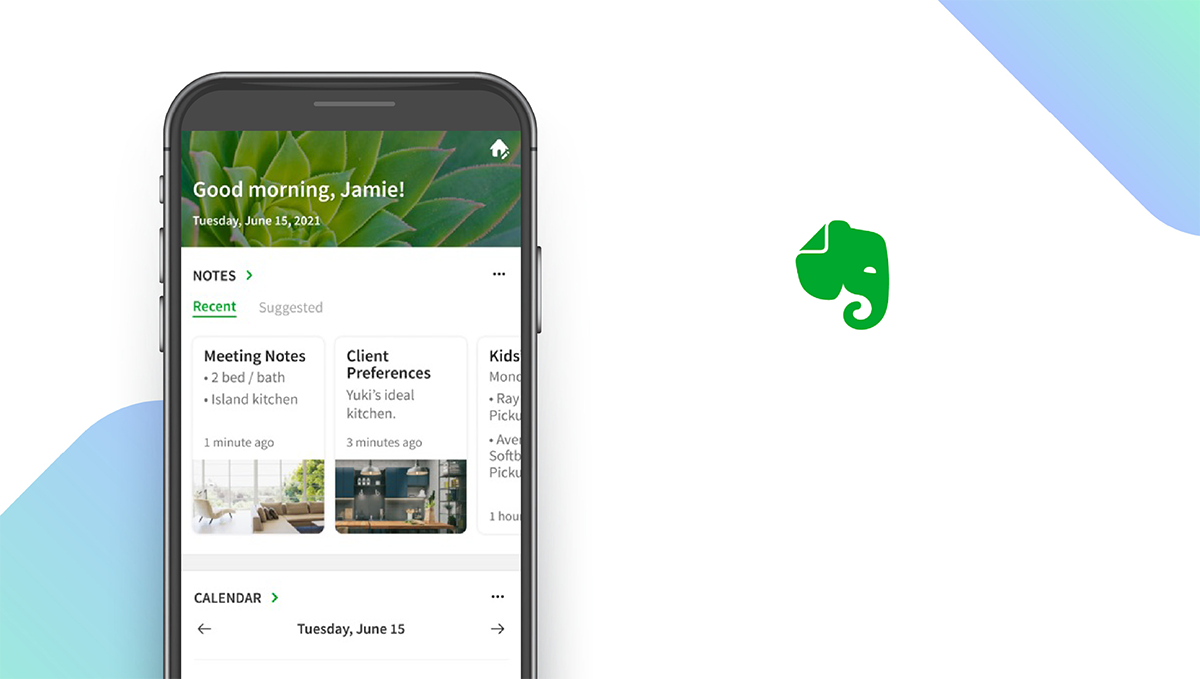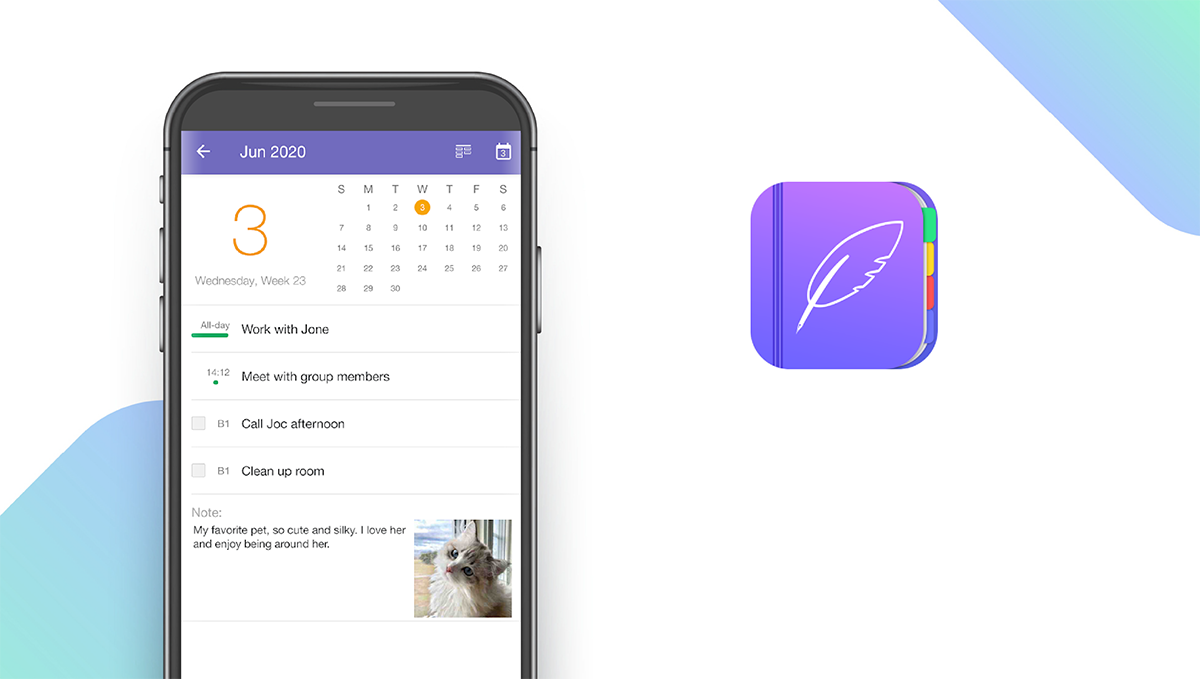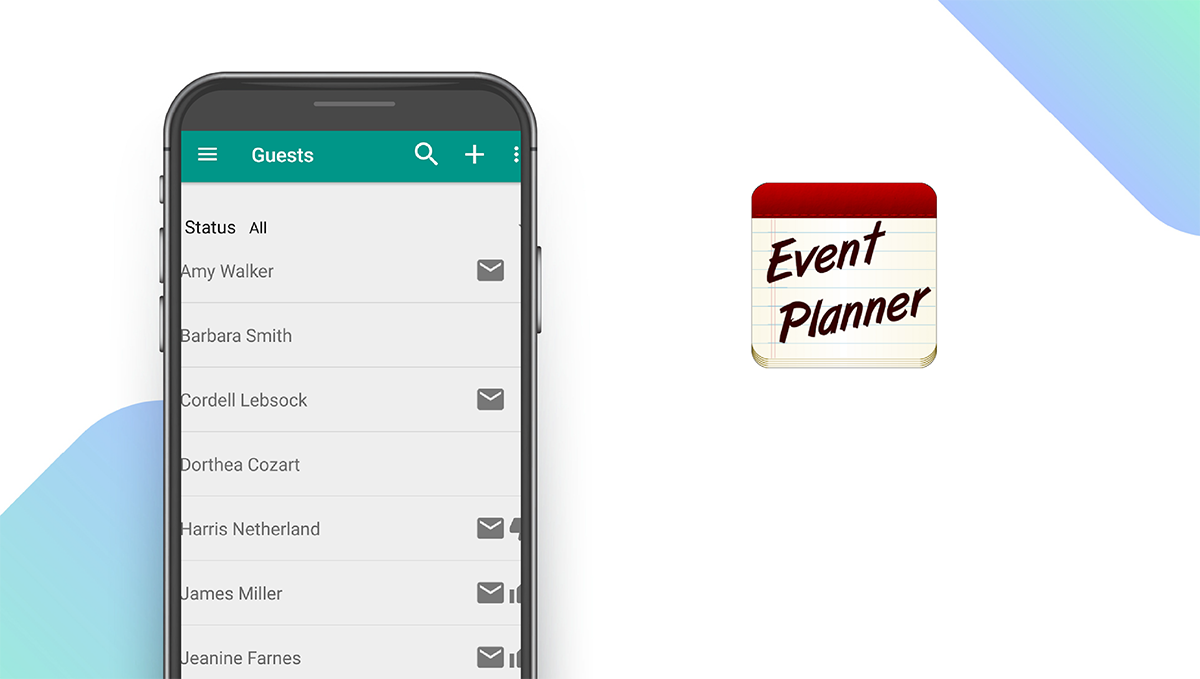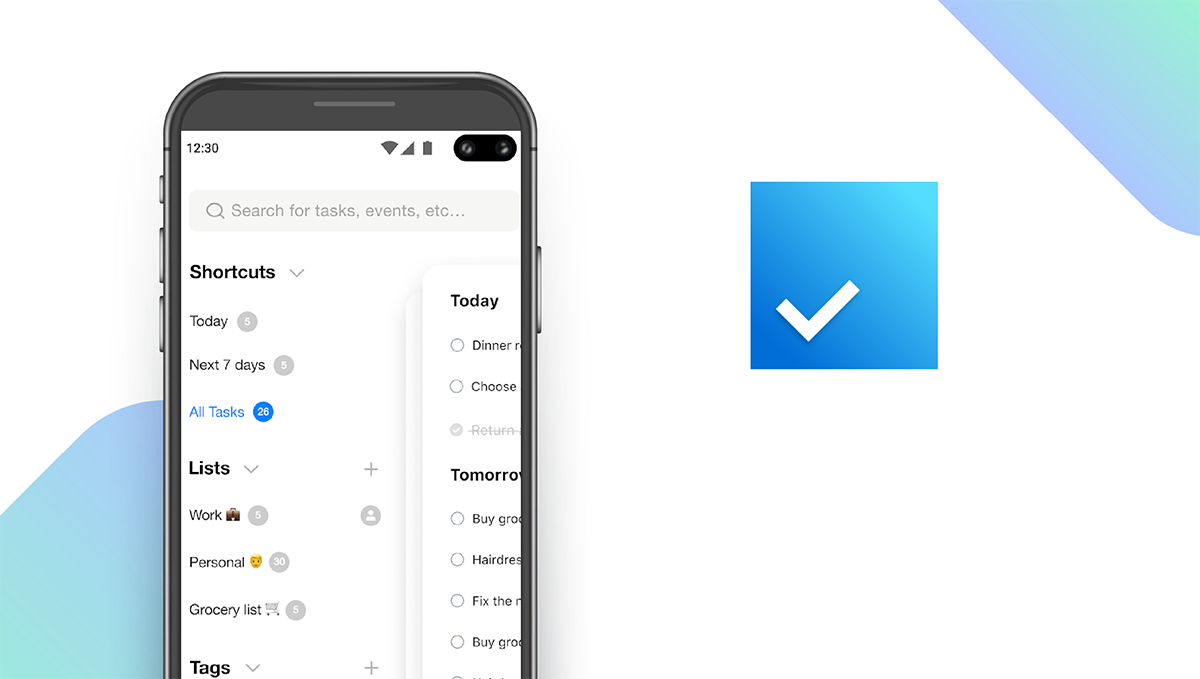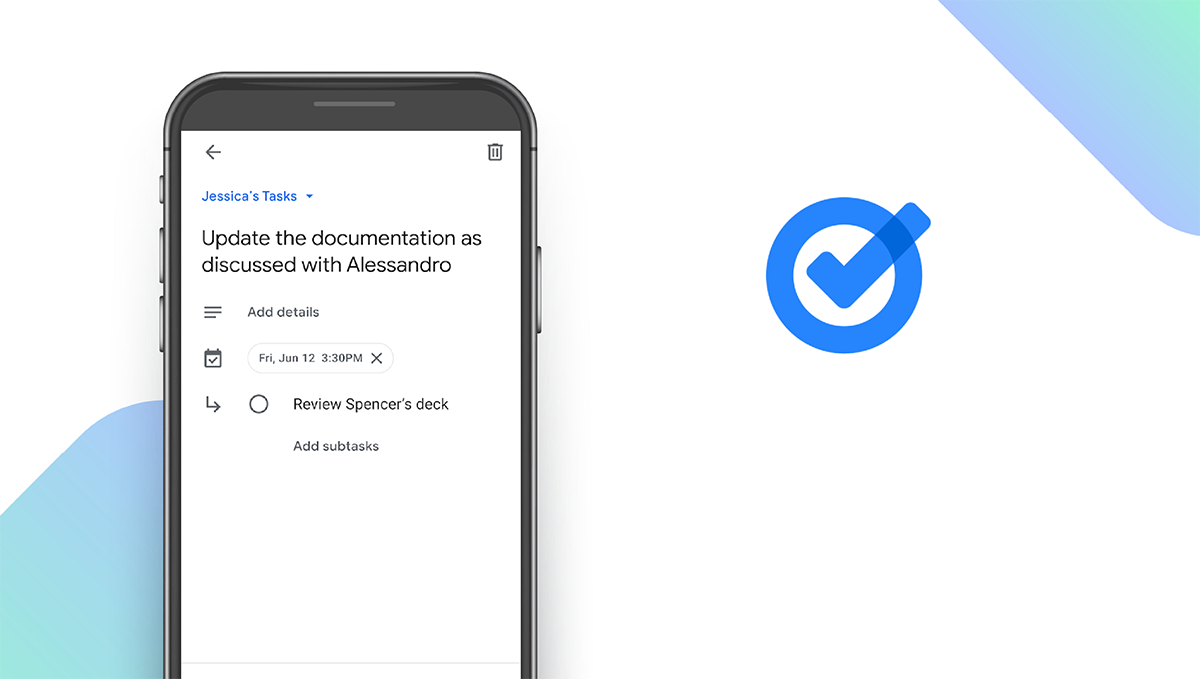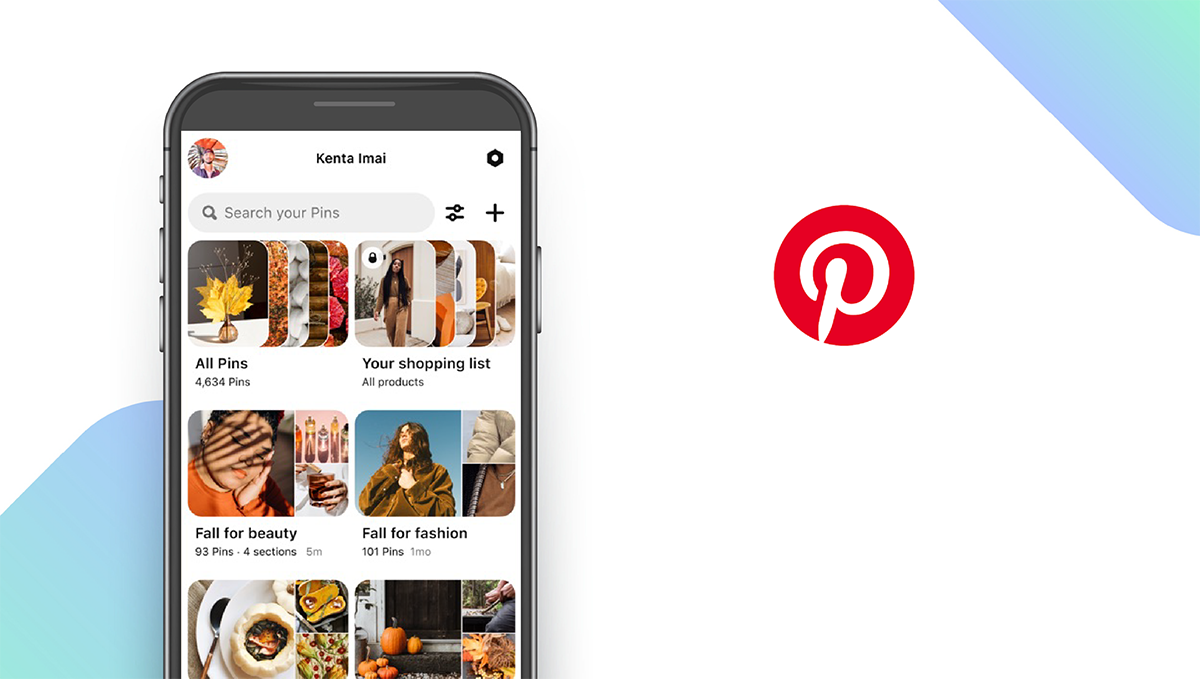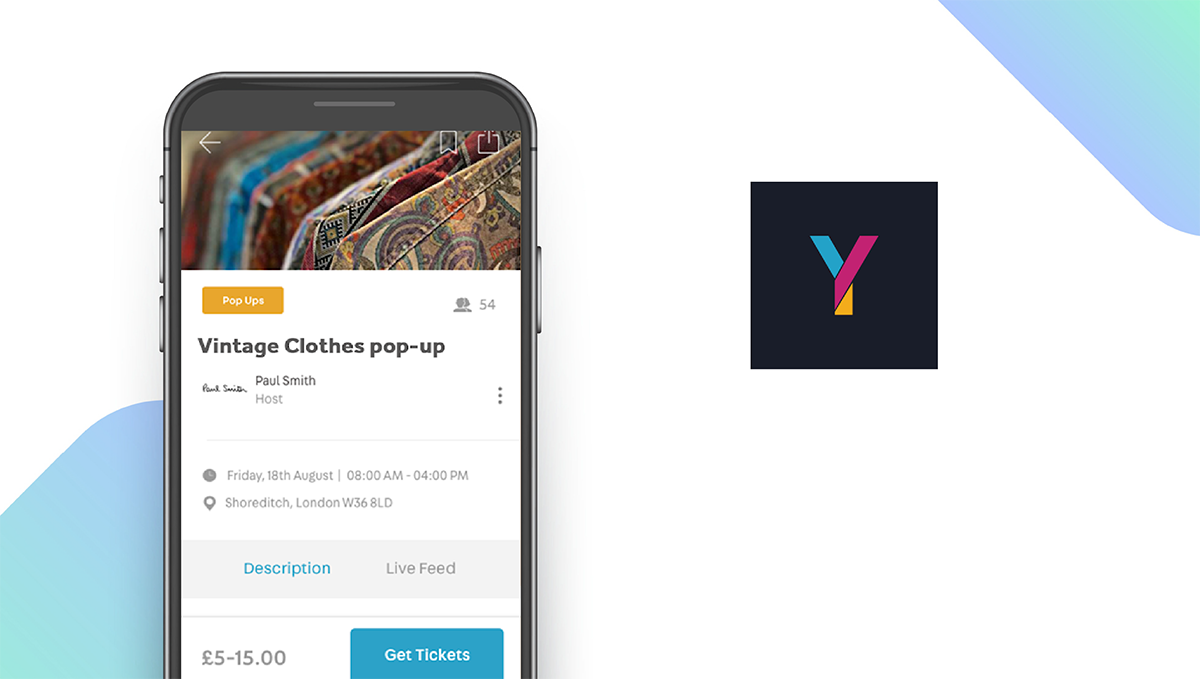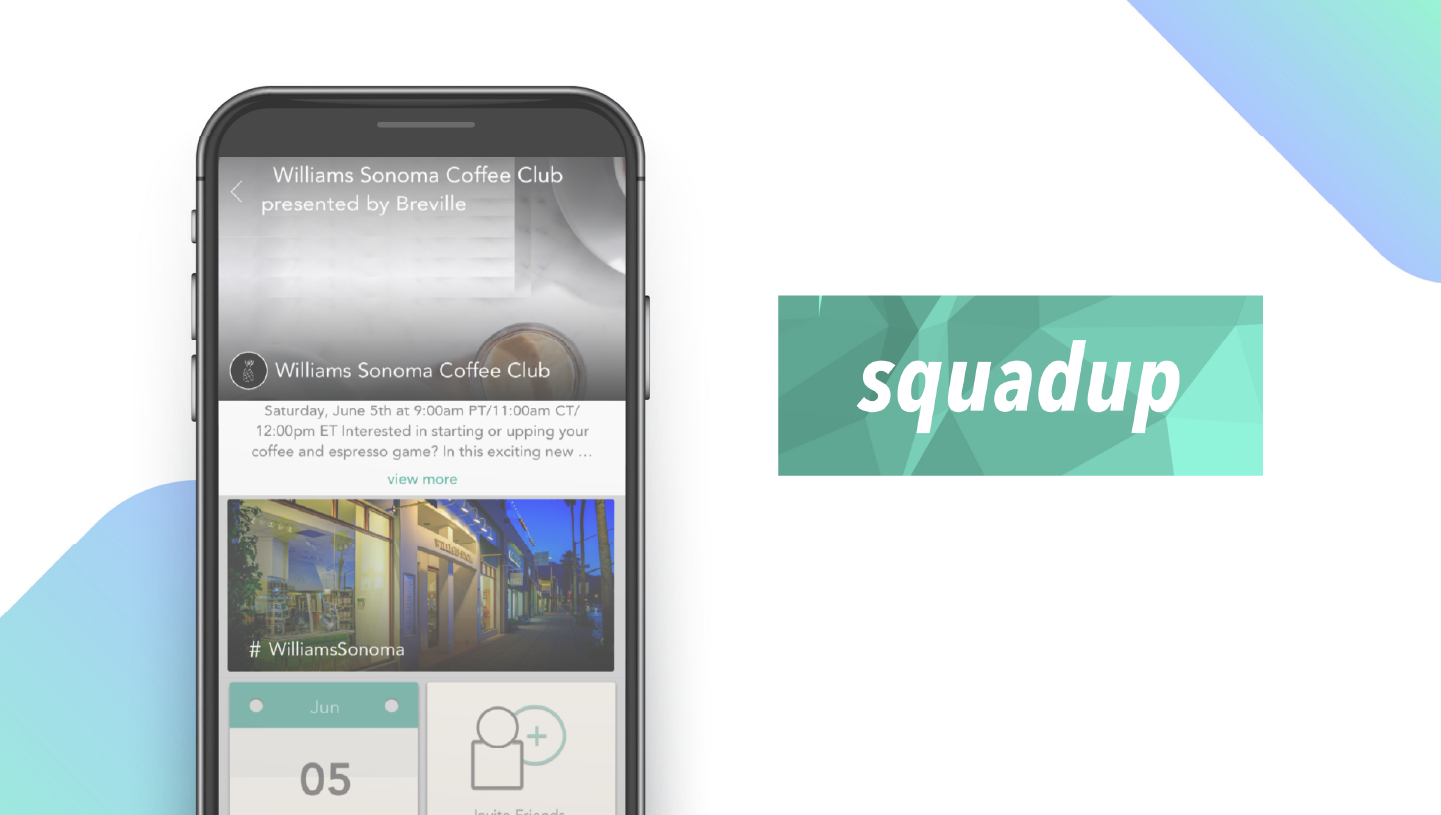The Best Party and Event Planning Apps of 2025
Written by: BestApp.com App Testing Team - Updated: Dec 08, 2021

Evernote is our pick for the best party and event planning app because it’s easy for users to take notes, make lists, manage tasks, save images and articles for inspiration, and more. But if Evernote doesn’t suit your needs, we found several other apps to help you plan your next event. Here are the eight best party and event planning apps available on iOS and Android.
Top 8 Party and Event Planning Apps to Try
- Evernote — Top Pick
- Planner Pro — Best Free Version
- Event Planner — Best for Managing Guest Lists
- Any.do — Best for Collaboration
- Google Tasks — Best for Managing Tasks
- Pinterest — Best for Inspiration
- Yada — Best for Event Listing
- SquadUP — Best for Finding Events
How We Chose the Best Party and Event Planning Apps
To choose the best party and event planning apps, we looked for those that are location-based and offer tools for scheduling, collaboration, sharing, and invitations. Together, these features help users plan events, set up guest lists, and promote their events without needing to use multiple platforms.
Choose the party and event planning app that’s right for you
Apps like Evernote are great for planning events and taking detailed notes, while apps like Pinterest are best for gathering inspiration. Since most of these apps are free to use, we recommend testing multiple apps and reading user reviews to find the right one for you.
Collaborate with others
Party and event planning can be a complicated and stressful process, especially when you try to plan everything on your own. Many of the apps on our list offer collaboration features that let you invite other users to help you plan the perfect event. Take advantage of collaboration features on apps like Evernote, Any.do, and Yada to take some weight off your shoulders.
Our Party and Event Planning App Reviews
Evernote — Top Pick
Download: Android ★★★★★★★★★★ | iOS ★★★★★★★★★★
Evernote is our top pick thanks to its versatile event-planning features. The app’s basic note-taking features make it easy to jot down ideas and plans, while its unique web clipper lets users save online articles and images for inspiration and future reference. You can also create to-do lists, manage your calendar, scan documents, and sync your notes across multiple devices to take your planning materials with you wherever you go. While there is a free version with basic note-taking features, event planners will benefit from subscribing to one of Evernote’s paid plans, starting at $7.99 per month.
Notable features:
- Free version available
- Subscription plans: Premium: $7.99/month; Plus: $3.99 per user/month; Business: $14.99 per user/month, billed annually
- Support available: Help & Learning, Discussion Forum, Email & Chat Support
| Evernote Pros & Cons | |
|---|---|
| What we like | What we don’t like |
| Extensive note-taking features | Not location-based |
| Web clipper | |
| Includes a calendar for scheduling | |
Planner Pro — Best Free Version
Download: Android ★★★★★★★★★★ | iOS ★★★★★★★★★★
Planner Pro is a feature-rich note-taking app that is perfect for planning parties and events. Users can manage their calendars, create recurring events, and plan multi-day events. You can also use the tasks feature to detail tasks and subtasks and track the status of each task. Like Evernote, Planner Pro also offers advanced note-taking features to make planning events easier. What makes Planner Pro stand apart from Evernote is that nearly all the app’s core features are in the free version, including event scheduling, tasks, and notes. For $5.99 per month, users can get rid of ads, export their schedules, and create recurring tasks.
Notable features:
- Free version available
- Subscription plans: Premium: $4.99/month
- Support available: Email
| Planner Pro Pros & Cons | |
|---|---|
| What we like | What we don’t like |
| Feature-rich free version | Limited support options |
| Event scheduling | No collaboration tools |
| Advanced note-taking features | |
Event Planner — Best for Managing Guest Lists
Download: Android ★★★★★★★★★★
Event Planner offers all the features you need to plan a successful event. This app stands apart from the others on our list primarily due to its guest list management features, which make it easy for users to create guest lists, send invitations, and manage RSVPs. When creating an event, you can set age limits, dates, list the number of people attending, and split events up into smaller events. The app also includes a shopping list and a to-do list to help you stay organized, and the budget planner makes it easy to keep event costs low. Event Planner also allows users to manage multiple events at the same time, making it a great option for professional event planners.
Notable features:
- Free version available
- In-app purchases: $0.99 per item
- Support available: Email
| Event Planner Pros & Cons | |
|---|---|
| What we like | What we don’t like |
| Guest list management | Not available on iOS |
| Includes a budget planner | No scheduling |
| Features a to-do list and shopping list | |
Any.do — Best for Collaboration
Download: Android ★★★★★★★★★★ | iOS ★★★★★★★★★★
Any.do is one of the most popular and feature-packed to-do list apps available. Users can create tasks, schedule tasks for later dates, schedule events on their calendars, and sync their data seamlessly among all their devices. Any.do really stands out thanks to its collaborative tools. Users can create shared lists to plan events with others. With shared lists, all participating users can create and assign tasks to streamline the planning process. You can also set up reminders so you never miss a step, dictate voice notes, attach files to tasks, chat with collaborators, and write shopping lists. While many of the app’s core features are free, to get the most out of Any.do, you’ll need to subscribe for $5.99 per month.
Notable features:
- Free version available
- Subscription plans: Premium: $5.99/month
- Support available: Help Center, FAQs, Videos & Tutorials, Email
| Any.do Pros & Cons | |
|---|---|
| What we like | What we don’t like |
| Shared lists for collaboration | No guest management features |
| Easily create tasks and schedule events | |
| Task reminders | |
Google Tasks — Best for Managing Tasks
Download: Android ★★★★★★★★★★ | iOS ★★★★★★★★★★
Google Tasks is a great planning and task-management app for Google users. Users can quickly enter tasks, set due dates, add details, create subtasks, and view all their tasks in Gmail and Google Calendar. The app’s integration with Google Workspace makes it an ideal choice for anyone who uses other Google apps to help plan events. Tasks sync across all your devices for easy access, and you can set up reminders so you never skip a task. Like other Google apps, Google Tasks is also completely free to use. Although, while Tasks does make it easy to build and manage your to-do list, it does lack some important party planning features like guest list management and collaboration. It’s also worth mentioning that you can use TasksBoard, a separate app, to manage Google Tasks on a full-screen Kanban Board.
Notable features:
- Free version available
- Subscription plans: None
- Support available: Email, Help Center
| Google Tasks Pros & Cons | |
|---|---|
| What we like | What we don’t like |
| Completely free to use | No community features |
| Tasks sync across all devices | No collaboration tools |
| Integrates with other Google apps | |
Pinterest — Best for Inspiration
Download: Android ★★★★★★★★★★ | iOS ★★★★★★★★★★
While other apps help users create, schedule, and manage events, Pinterest is a popular social platform that helps users find inspiration for anything from clothes, home design, cooking, and of course, party and event planning. After setting up an account, you can browse posts by category and save your pins into organized boards. So when planning an event, you can save all your pins to a board for that specific event and organize all your ideas in one place. When you find items you like, you can shop for them through the app. While Pinterest may lack certain party planning features, like scheduling or guest list management, it is the ultimate place to find new ideas for your next event.
Notable features:
- Free version available
- Subscription plans: None
- Support available: Help Center, Tickets
| Pinterest Pros & Cons | |
|---|---|
| What we like | What we don’t like |
| Completely free to use | No scheduling |
| Find ideas and inspiration | No invitations |
| Create custom boards for events | |
Yada — Best for Event Listing
Yada is the best and only app on our list that lets users create and publish detailed event listings. You can build event pages that list all your event’s details, including dates, times, and locations. You can also add additional pages to each event to provide more information. Unlike any other app on our list, Yada also helps you manage and improve your event in real time. You can use the app to conduct live polls, share photos and videos from the event, and offer digital vouchers to attendees through the app. Users can also use the unique LiveView feature to project content on screens at the event. Yada is completely free to use, making it a great choice for any party or event.
Notable features:
- Free version available
- Subscription plans: None
- Support available: Email, Contact Form
| Yada Pros & Cons | |
|---|---|
| What we like | What we don’t like |
| Completely free to use | No scheduling |
| Detailed event listings | |
| Conduct live polls | |
SquadUP — Best for Finding Events
Download: Android ★★★★★★★★★★ | iOS ★★★★★★★★★★
SquadUP is a great app for both planning and discovering new events. The app excels in event management, allowing users to manage check-in, invite guests, contact guests, cash out, and manage their box office. Users can create events and share them through the app for promotion. The app also features real-time messaging for attendees, and the app automatically curates content from Facebook, Twitter, and Instagram via event hashtags. SquadUP also helps users discover new events near them, unlike any other apps on our list. You can find new events, view event details, participate in live event chats, and purchase tickets directly through the app.
Notable features:
- Free version available
- Subscription plans: None
- Support available: Email
| SquadUP Pros & Cons | |
|---|---|
| What we like | What we don’t like |
| Completely free to use | Limited support options |
| Advanced event management features | No collaboration tools |
| Great for discovering events | |
Party and Event Planning Apps: Features Summary Table
| Party and Event Planning Apps Comparison Table | ||
|---|---|---|
| App | Subscription Fees or In-App Purchases | Features |
| Evernote — Top Pick | Premium: $7.99/month Plus: $3.99 per user/month Business: $14.99 per user/month, billed annually |
✓ Scheduling X Location-based ✓ Collaboration Tools ✓ Invitations ✓ Community |
| Planner Pro — Best Free Version | Premium: $4.99/month | ✓ Scheduling X Location-based X Collaboration Tools ✓ Invitations ✓ Community |
| Event Planner — Best for Managing Guest Lists | $0.99 per item | X Scheduling X Location-based X Collaboration Tools ✓ Invitations X Community |
| Any.do — Best for Collaboration | Premium: $5.99/month | ✓ Scheduling ✓ Location-based ✓ Collaboration Tools ✓ Invitations ✓ Community |
| Google Tasks — Best for Managing Tasks | None | ✓ Scheduling X Location-based X Collaboration Tools ✓ Invitations X Community |
| Pinterest — Best for Inspiration | None | X Scheduling ✓ Location-based ✓ Collaboration Tools X Invitations ✓ Community |
| Yada — Best for Event Listing | None | X Scheduling ✓ Location-based ✓ Collaboration Tools ✓ Invitations ✓ Community |
| SquadUP — Best for Finding Events | None | ✓ Scheduling X Location-based X Collaboration Tools ✓ Invitations ✓ Community |