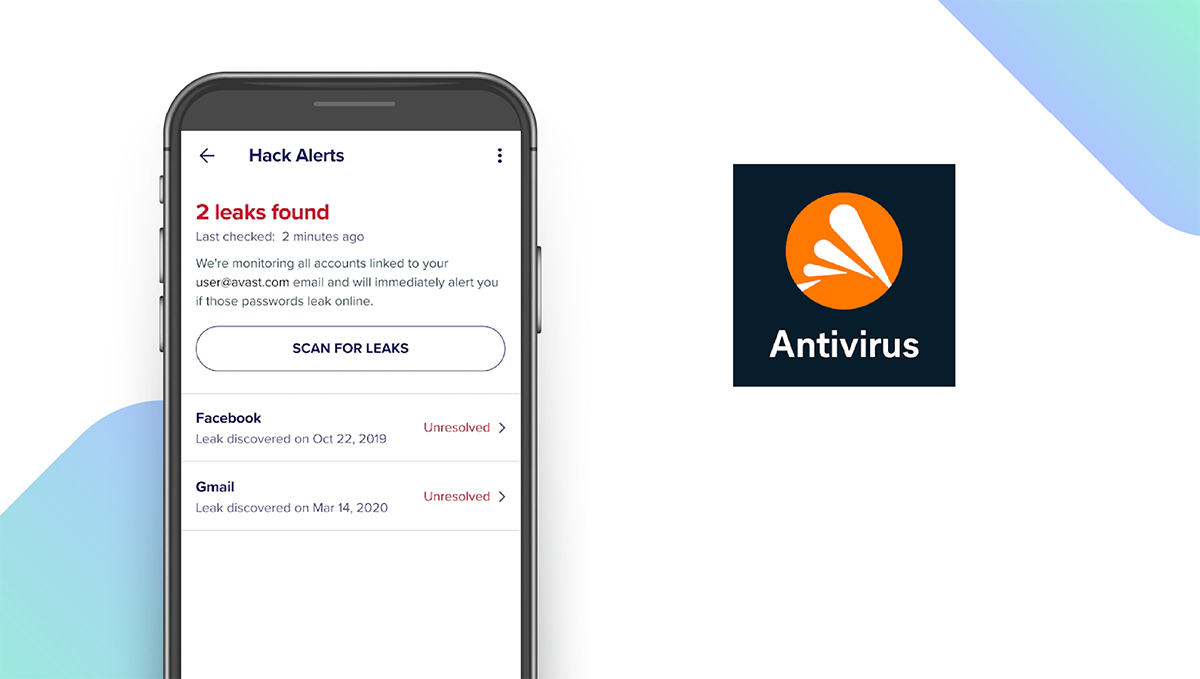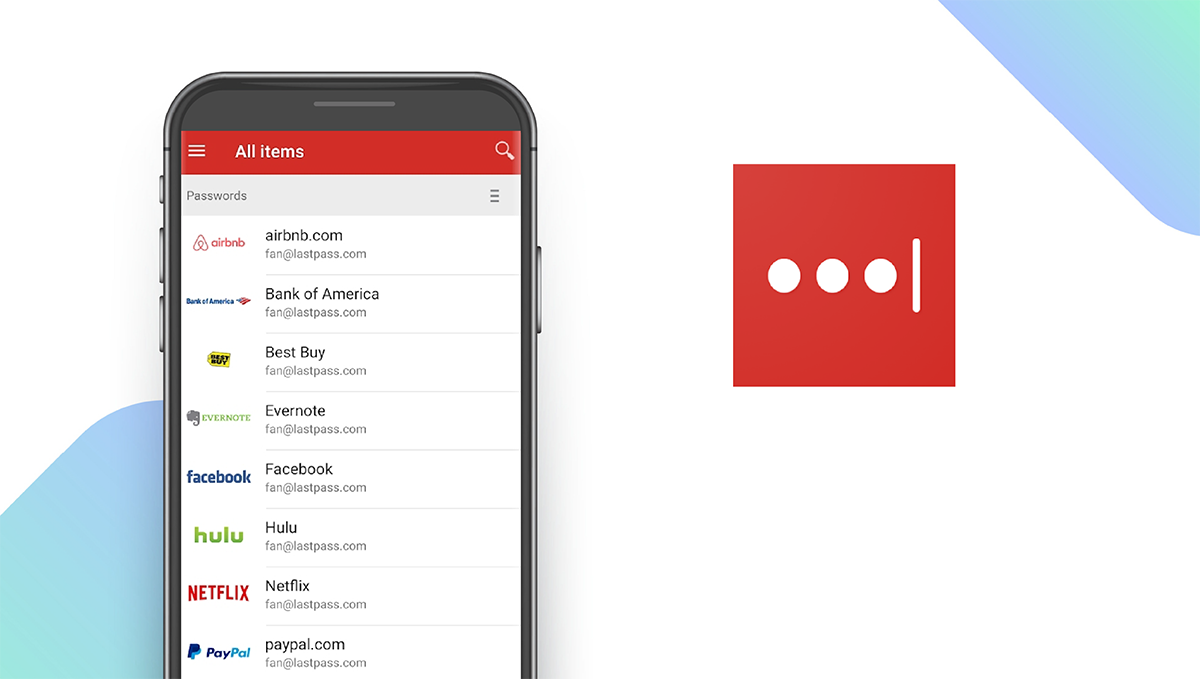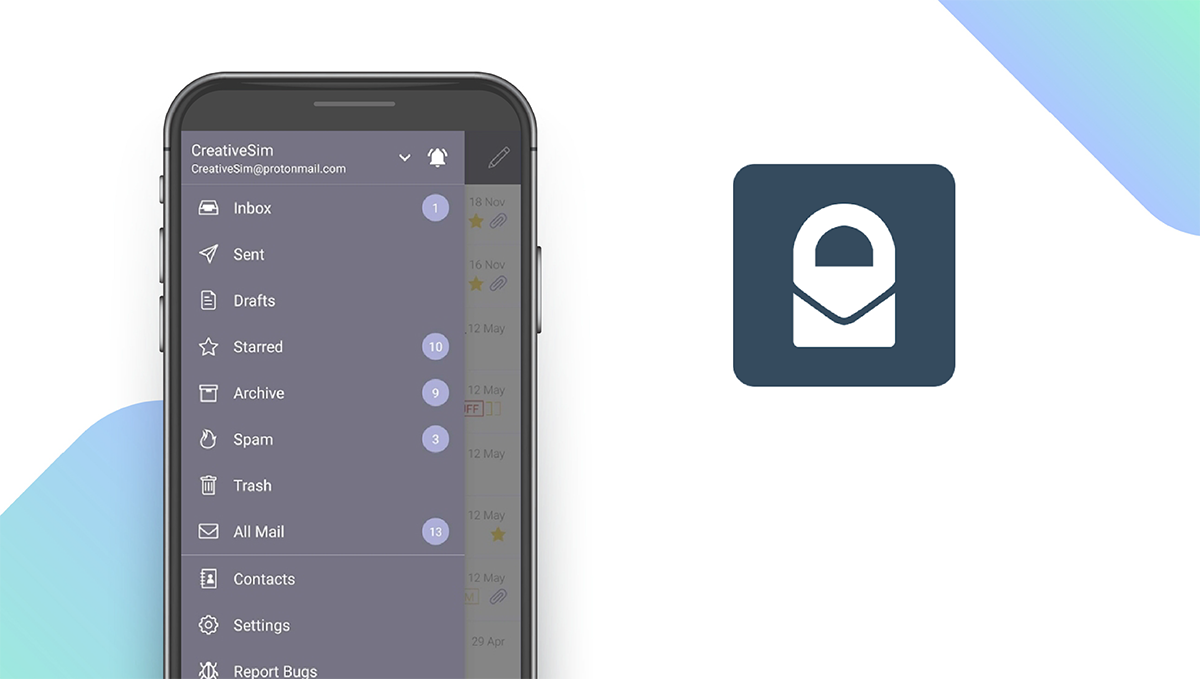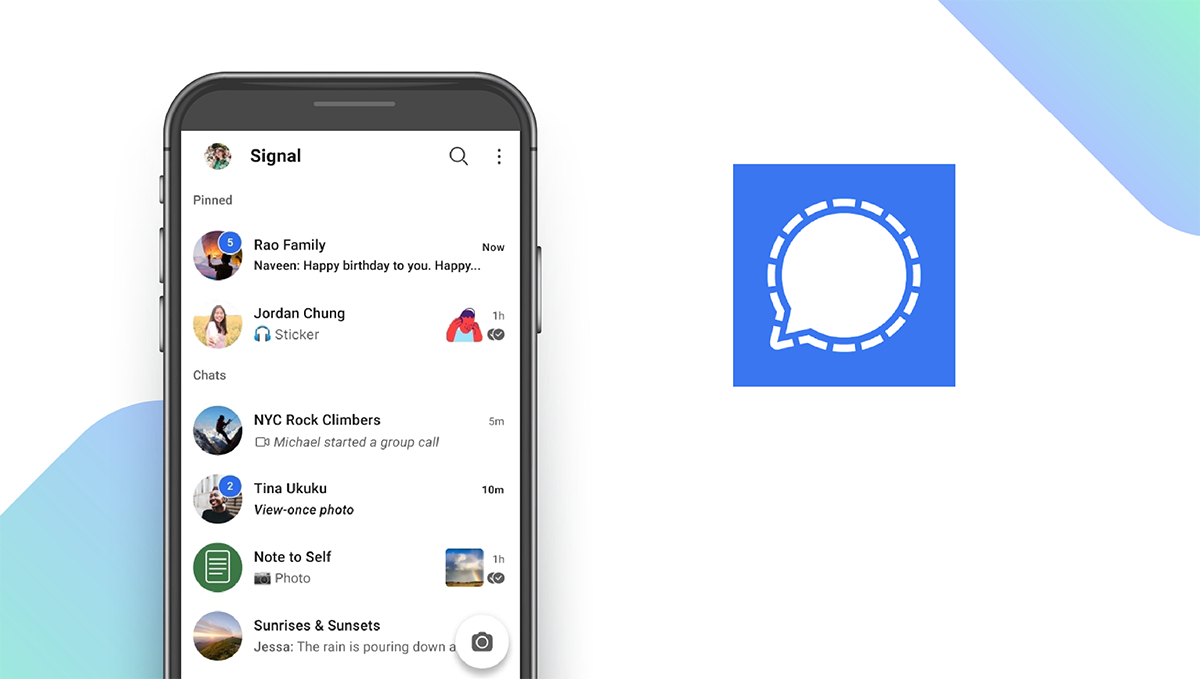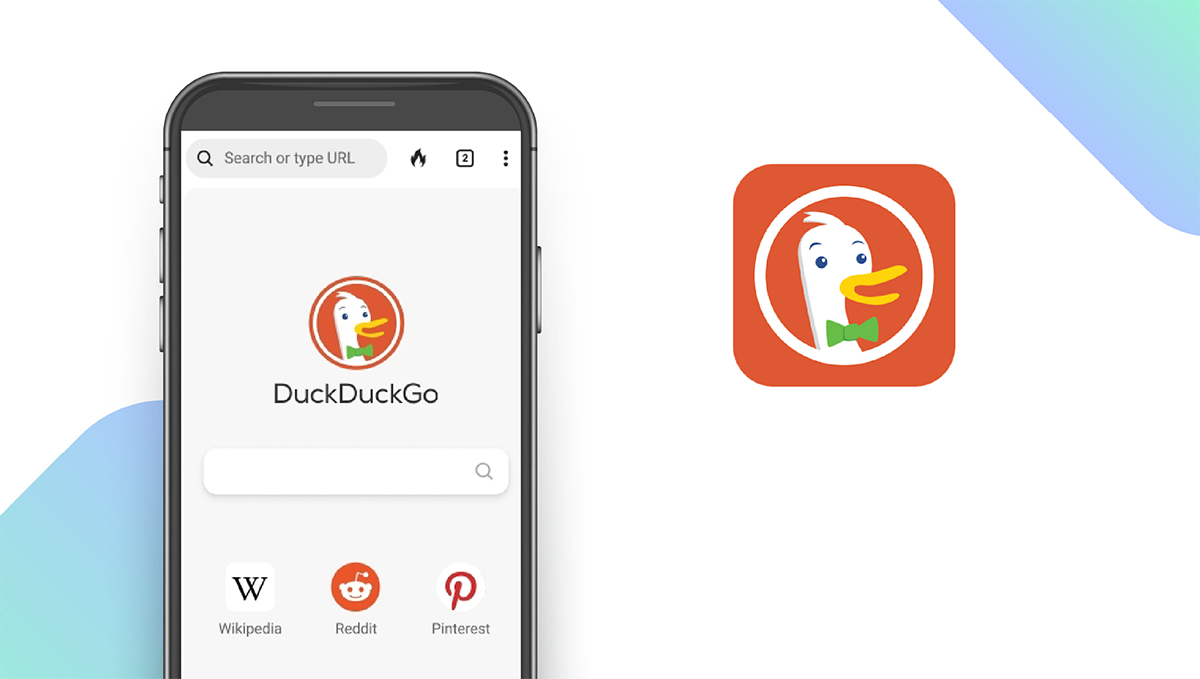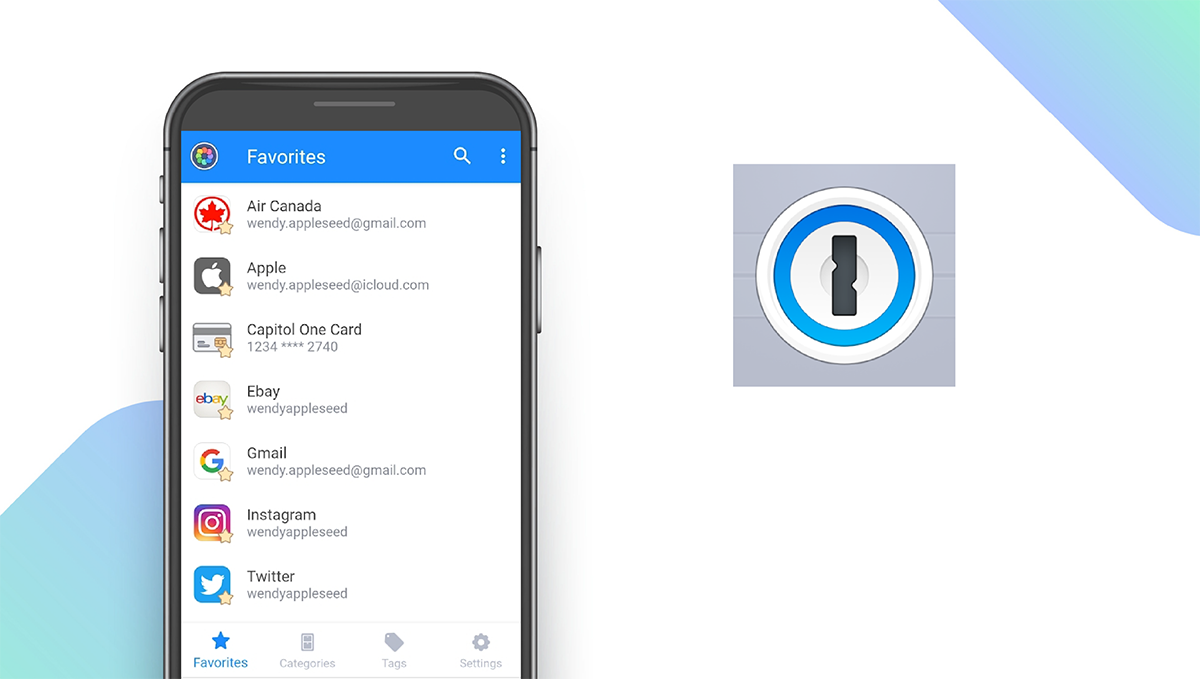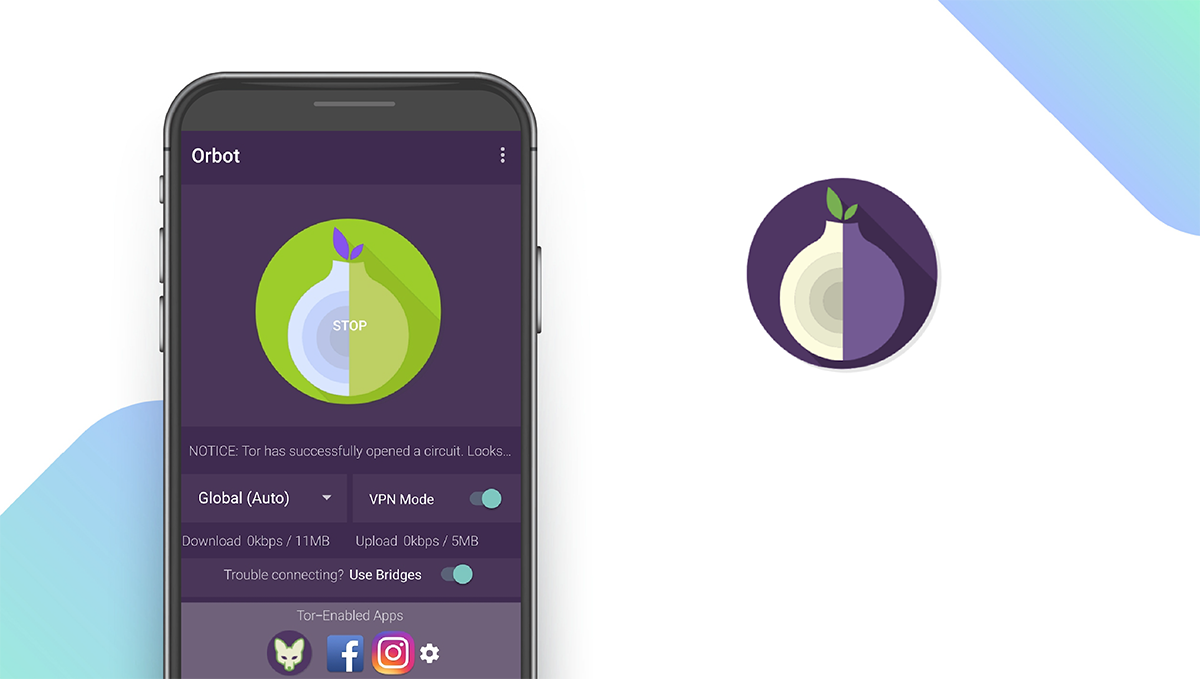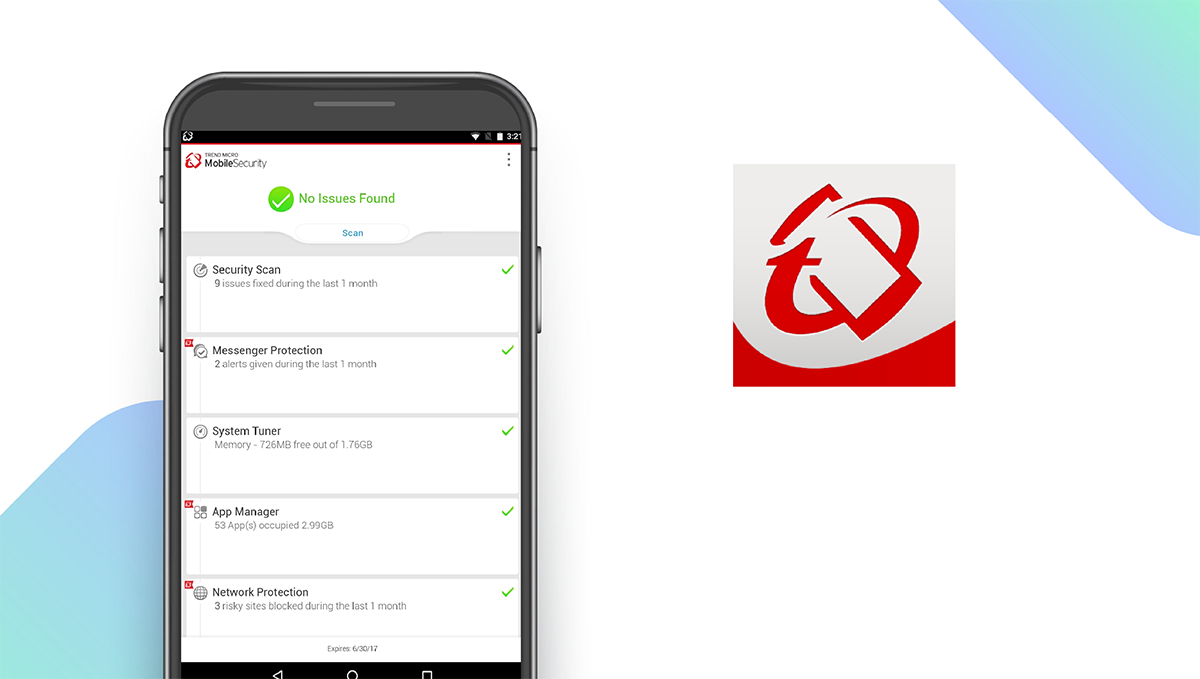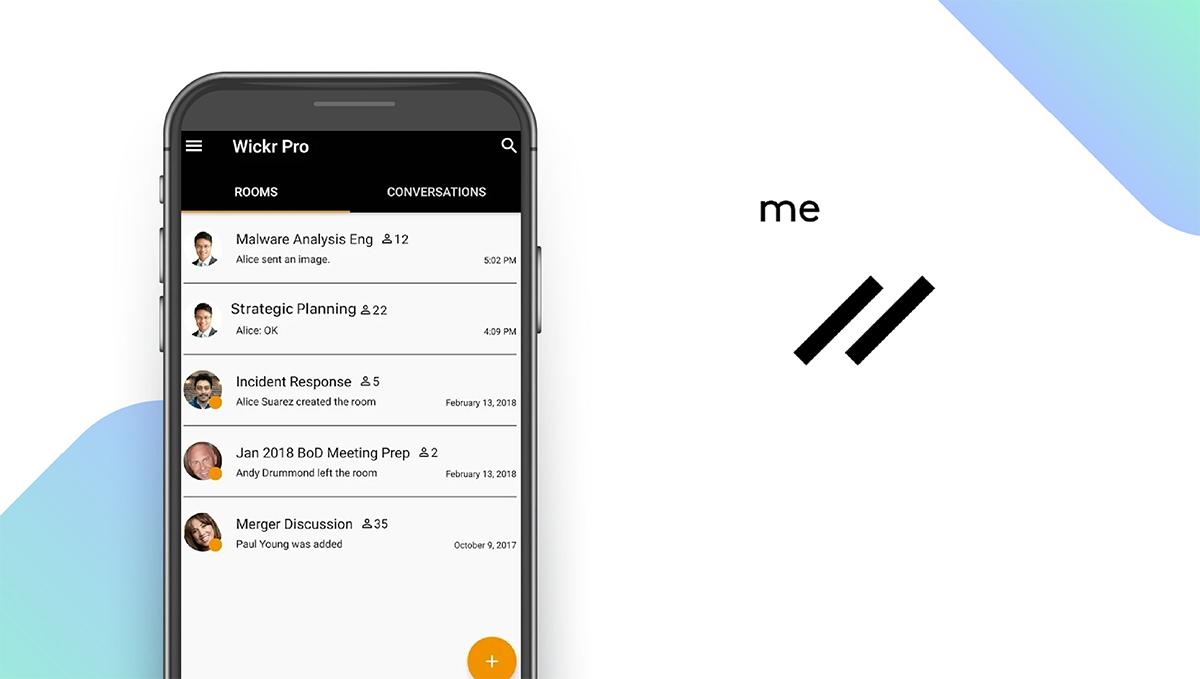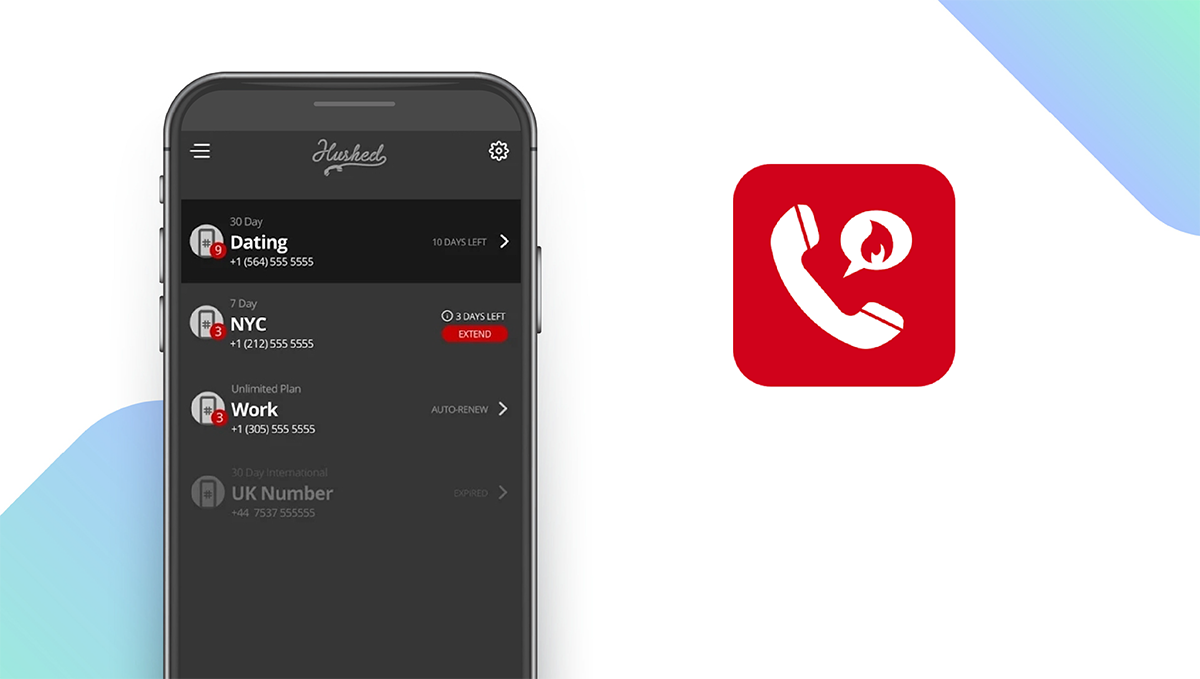The Best Security and Privacy Apps of 2024
Written by: BestApp.com App Testing Team - Updated: Dec 29, 2021

Avast Mobile Security is our pick for the best security and privacy app on Android and iOS. Its effective features make it easy to safely browse the web with a built-in VPN, security monitoring, an encrypted photo vault, and more. But if Avast doesn’t offer the features that you’re looking for, we found nine other great apps to help you stay protected while on your mobile device. Here are the 10 best security and privacy apps available.
Top 10 Security and Privacy Apps to Try
- Avast Mobile Security — Top Pick
- LastPass — Best Free Version
- ProtonMail — Best Private Email Service
- Signal — Best for Private Messaging
- DuckDuckGo — Best Privacy-Focused Mobile Browser
- 1Password — Best for Password Management
- Orbot — Best for Private Browsing
- Trend Micro Mobile Security — Best for Ad-Blocking
- Wickr Me — Best for Businesses
- Hushed — Best for Anonymous Calling & Texting
How We Chose the Best Security and Privacy Apps
We based our list of the 10 best security and privacy apps on four important features that contribute to a safe and secure mobile experience. These features include encryption to protect your personal data, antiviruses to block web threats, live chat support to respond to urgent privacy or security issues, and password management features to help you keep track of your login information for various websites.
Choose the security and privacy app that’s right for you
Most of the apps on our list offer free versions to get started, so we recommend testing out several apps to see which one best suits your needs. We also encourage you to read user reviews to learn more about how these apps can help you maintain your privacy.
Change up your passwords
Data breaches are a common occurrence, and if you use the same password for multiple websites, all of your accounts are vulnerable if a single website leaks your information. To prevent unauthorized users from accessing your accounts, it’s important to use different passwords for every website and periodically change these passwords. Password managers like LastPass and 1Password can help you keep track of your passwords so that you never have to worry about forgetting your login information.
Our Security and Privacy App Reviews
Avast Mobile Security — Top Pick
Download: Android ★★★★★★★★★★ | iOS ★★★★★★★★★★
Avast Mobile Security is our top pick as it offers everything users need to maintain their privacy and security while browsing the web on their mobile devices. With the free version of the app, you get access to useful privacy and security tools like WiFi security, a malicious website blocker, a threat and vulnerability scanner, an encrypted photo vault, and free privacy and security tips. One of the app’s standout features is its active data breach monitoring. If your login information for a website is ever leaked, the app will immediately notify you so that you can take action to secure your account. By upgrading to Pro, you’ll get access to even more features, like a built-in VPN and unlimited photo storage.
Notable features:
- Free version available
- Subscription plans: Pro: $4.99/month
- Support available: Email, FAQs, Help Articles, Forum
| Avast Mobile Security Pros & Cons | |
|---|---|
| What we like | What we don’t like |
| Active data breach monitoring | No password management |
| Malicious website blocking | No live chat |
| Includes an encrypted photo vault | |
LastPass — Best Free Version
Download: Android ★★★★★★★★★★ | iOS ★★★★★★★★★★
As one of the best and most popular password managers available, LastPass offers all the tools you need to organize and secure all of your login information. With LastPass, you can generate secure passwords when creating new accounts, store your login information, organize websites by category, sync your information across devices, autofill login information on mobile and desktop, and create a master password to protect all of your information. LastPass stands out from other password managers due to its flexible free plan which lets you store unlimited passwords, save and autofill information, activate multi-factor authentication, and more. However, the free plan is limited to only one device.
Notable features:
- Free version available
- Subscription plans: Premium: $3/month; Families: $4/month; Teams: $4/user/month; Business: $6/user/month
- Support available: Email, FAQs, Help Topics, Community
| LastPass Pros & Cons | |
|---|---|
| What we like | What we don’t like |
| Secure password management | No antivirus |
| Password generator | No live chat |
| Syncs across devices | Free plan only supports one device |
ProtonMail — Best Private Email Service
Download: Android ★★★★★★★★★★ | iOS ★★★★★★★★★★
For users that are concerned about their privacy when using services provided by companies like Google and Microsoft, ProtonMail offers a secure and privacy-focused alternative to email services like Gmail and Outlook. Unlike the other apps on our list, Proton is open-source and verified by independent auditors, and the app offers end-to-end email encryption. You can create multiple email addresses under the same account, add a custom domain, set custom email filters, and more. ProtonMail even supports self-destructing messages for secure communications, and the app is hosted in Switzerland, which is home to some of the world’s strongest privacy laws. The app is ad-free and free to use, and users can upgrade to a premium plan for additional features, including multi-user support, priority support, and more storage.
Notable features:
- Free version available
- Subscription plans: ProtonMail Plus: $5/month
- Support available: Email, Knowledge Base
| ProtonMail Pros & Cons | |
|---|---|
| What we like | What we don’t like |
| Free encrypted email | No password management |
| Ad-free | |
| Open-source | |
Signal — Best for Private Messaging
Download: Android ★★★★★★★★★★ | iOS ★★★★★★★★★★
Signal is the best private messaging app for users that value privacy and security. The app offers a wide range of unique privacy features, including end-to-end message encryption, disappearing messages, voice, and video calls. You can use Signal just like your normal messaging app to send texts, images, GIFs, videos, and audio files. The app also supports group chats for private messaging between teams and friend groups. Signal’s encryption protocol is open-source, zero cost, and ad-free. Other standout features include custom alerts for each of your contacts and a built-in photo editor.
Notable features:
- Free
- Subscription plans: None
- Support available: Help/FAQs, Email, Tickets, Community Help
| Signal Pros & Cons | |
|---|---|
| What we like | What we don’t like |
| Free to use | No password management |
| Encrypted private messaging and calling | No antivirus |
| Built-in photo editor | |
DuckDuckGo — Best Privacy-Focused Mobile Browser
Download: Android ★★★★★★★★★★ | iOS ★★★★★★★★★★
As mobile users continue to grow more concerned about how companies like Google handle their data, many are switching from Chrome to DuckDuckGo as their primary mobile browser. DuckDuckGo is a privacy-focused browser that helps users protect their data as they search the web. Unlike most mobile browsers, DuckDuckGo offers helpful privacy features like website privacy grades, tracker blocking, and a button that lets users clear their tabs and browsing history with one touch. DuckDuckGo even offers its own private search engine for users that don’t trust Google or Bing with their data, and the app enforces HTTPS encryption whenever it’s available. It’s also worth noting that DuckDuckGo has introduced beta versions of App Tracking Protection for Android as well as Email Protection.
Notable features:
- Free
- Subscription plans: None
- Support available: Email, FAQs, Help Pages, Community
| DuckDuckGo Pros & Cons | |
|---|---|
| What we like | What we don’t like |
| Completely free to use | No live chat |
| Website privacy grades | No antivirus |
| Forced HTTPS encryption | |
1Password — Best for Password Management
Download: Android ★★★★★★★★★★ | iOS ★★★★★★★★★★
1Password is a popular and secure password manager that is great for both personal and professional use. You can use the app to store your login information, credit cards, addresses, private notes, passports, driver’s license information, and other sensitive documents. Your information syncs across all devices for easy access, and you can autofill your information for faster logins. 1Password will alert you if your data is leaked in a breach and will only fill information on official websites in verified browsers to protect you from phishing attempts. There are also unique solutions for businesses, including secure password vault sharing, admin controls to manage permissions, guest accounts, usage reports, and custom groups to organize teams.
Notable features:
- Free version not available
- Subscription plans: 1Password : $2.99/month; 1Password Families: $4.99/month; Business: $7.99/user/month; Enterprise: Get Custom Quote
- Support available: Email, Chat, Forum, Help Articles
| 1Password Pros & Cons | |
|---|---|
| What we like | What we don’t like |
| Secure password management | No free version |
| Security breach alerts | No live chat |
| Solutions for businesses | |
Orbot — Best for Private Browsing
Download: Android ★★★★★★★★★★
Tor (The Onion Router) is open-source software that allows users to browse the internet free from surveillance and traffic analysis. Orbot is a free proxy app that uses Tor to encrypt your internet traffic and hide your activity by bouncing it through a series of computers around the world. Even if your mobile network blocks Tor access, Orbot offers a unique feature called “Bridge Servers” to help you get around these restrictions. Orbot is completely free and is open-source, so other users are able to verify its claims of security and privacy.
Notable features:
- Free
- Subscription plans: None
- Support available: Email
| Orbot Pros & Cons | |
|---|---|
| What we like | What we don’t like |
| Free to use | Not available on iOS |
| Uses Tor to protect browsing activity | Limited support options |
Trend Micro Mobile Security — Best for Ad-Blocking
Download: Android ★★★★★★★★★★ | iOS ★★★★★★★★★★
Trend Micro Mobile Security is an all-in-one mobile security app. The app’s Web Guard feature protects against fraud and scams by blocking malicious websites and lets users turn on a VPN for a more private browsing experience. Its WiFi Checker identifies potential risks to prevent your data from being leaked, and the Content Block feature blocks potentially harmful websites, ads, and trackers on Safari. Trend Micro Mobile Security stands out from similar apps with its built-in browser, which includes ad-blocking for clutter-free web browsing. The app even provides iMessage protection by sending incoming texts with suspicious links to your junk folder.
Notable features:
- Free version available
- Subscription plans: Monthly: $4.99
- Support available: Help Center, Email, Phone, Chat
| Trend Micro Mobile Security Pros & Cons | |
|---|---|
| What we like | What we don’t like |
| Ad-free web browsing | No live chat |
| Blocks malicious websites, ads, and trackers | |
| iMessage protection | |
Wickr Me — Best for Businesses
Download: Android ★★★★★★★★★★ | iOS ★★★★★★★★★★
Wickr Me is a secure private messaging app similar to Signal. The app supports 1:1 and group messaging and offers fully encrypted messaging, voice calling, voice memos, file sharing, and video sharing. The app does not require a phone number or email to sign up and does not store any metadata associated with your communications. Wickr stands out from other private messaging apps thanks to its great solutions for businesses, including dedicated onboarding and training, pre-configured security groups, multiple network admins, and secure screen sharing. Wicker’s free version supports up to 10 users, 30-day data retention, and offers 1 GB for file transfers.
Notable features:
- Free version available
- Subscription plans: Silver: $4.99/user/month; Gold: $9.99/user/month; Platinum: $25/user/month
- Support available: Email, Phone, Help/FAQs, Chat, Ticket
| Wickr Me Pros & Cons | |
|---|---|
| What we like | What we don’t like |
| Secure private messaging | No antivirus |
| Encrypted voice calling and voice memos | No password management |
| Enterprise-level solutions | |
Hushed — Best for Anonymous Calling & Texting
Download: Android ★★★★★★★★★★ | iOS ★★★★★★★★★★
If you ever need a second anonymous phone number to make a call or send a text, Hushed can help you get set up in just a few taps. Unlike any other app on our list, Hushed lets users make and manage multiple new phone numbers, make calls, send texts, send images, create custom voicemails, send auto-reply messages, forward calls, and more. By integrating with Slack and Dropbox, Hushed also lets users send and reply to messages directly through Slack and save voicemails, message history, and picture messages directly to their Dropbox accounts. Users can prepay for minutes, pay as they go for international calling and messaging, or subscribe for $3.99 per month for unlimited calling and texting.
Notable features:
- Free version not available
- Subscription plans: Prepaid Plans: $1.99; Unlimited Subscriptions: $3.99/month; Pay-As-You-Go International Plans: $4.99
- Support available: Email, FAQs/Help Center
| Hushed Pros & Cons | |
|---|---|
| What we like | What we don’t like |
| Anonymous calling and texting | No live chat |
| Integrates with Dropbox and Slack | |
| Supports international calling and texting | |
Security and Privacy Apps: Features Summary Table
| Security and Privacy Apps Comparison Table | ||
|---|---|---|
| App | Subscription Fees or In-App Purchases | Features |
| Avast Mobile Security — Top Pick | Pro: $4.99/month | ✓ Encryption ✓ Antivirus X Live Chat/Email X Password Management |
| LastPass — Best Free Version | Premium: $3/month Families: $4/month Teams: $4/user/month Business: $6/user/month |
✓ Encryption X Antivirus X Live Chat/Email ✓ Password Management |
| ProtonMail — Best Private Email Service | ProtonMail Plus: $5/month | ✓ Encryption ✓ Antivirus ✓ Live Chat/Email X Password Management |
| Signal — Best for Private Messaging | None | ✓ Encryption X Antivirus ✓ Live Chat/Email X Password Management |
| DuckDuckGo — Best Privacy-Focused Mobile Browser | None | ✓ Encryption X Antivirus X Live Chat/Email X Password Management |
| 1Password — Best for Password Management | 1Password : $2.99/month 1Password Families: $4.99/month Business: $7.99/user/month Enterprise: Get Custom Quote |
✓ Encryption X Antivirus X Live Chat/Email ✓ Password Management |
| Orbot — Best for Private Browsing | None | ✓ Encryption X Antivirus X Live Chat/Email X Password Management |
| Trend Micro Mobile Security — Best for Ad-Blocking | Monthly: $4.99 | ✓ Encryption ✓ Antivirus X Live Chat/Email ✓ Password Management |
| Wickr Me — Best for Businesses | Silver: $4.99/user/month Gold: $9.99/user/month Platinum: $25/user/month |
✓ Encryption X Antivirus ✓ Live Chat/Email X Password Management |
| Hushed — Best for Anonymous Calling & Texting | Prepaid Plans: $1.99 Unlimited Subscriptions: $3.99/month Pay-As-You-Go International Plans: $4.99 |
✓ Encryption X Antivirus X Live Chat/Email X Password Management |