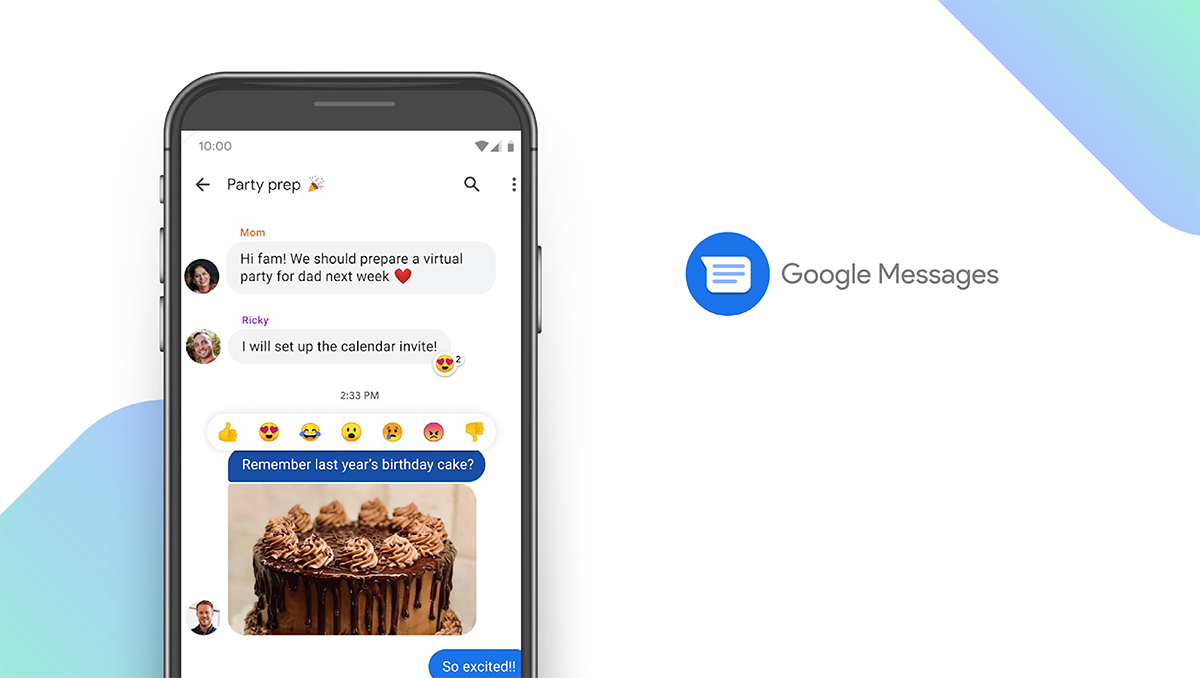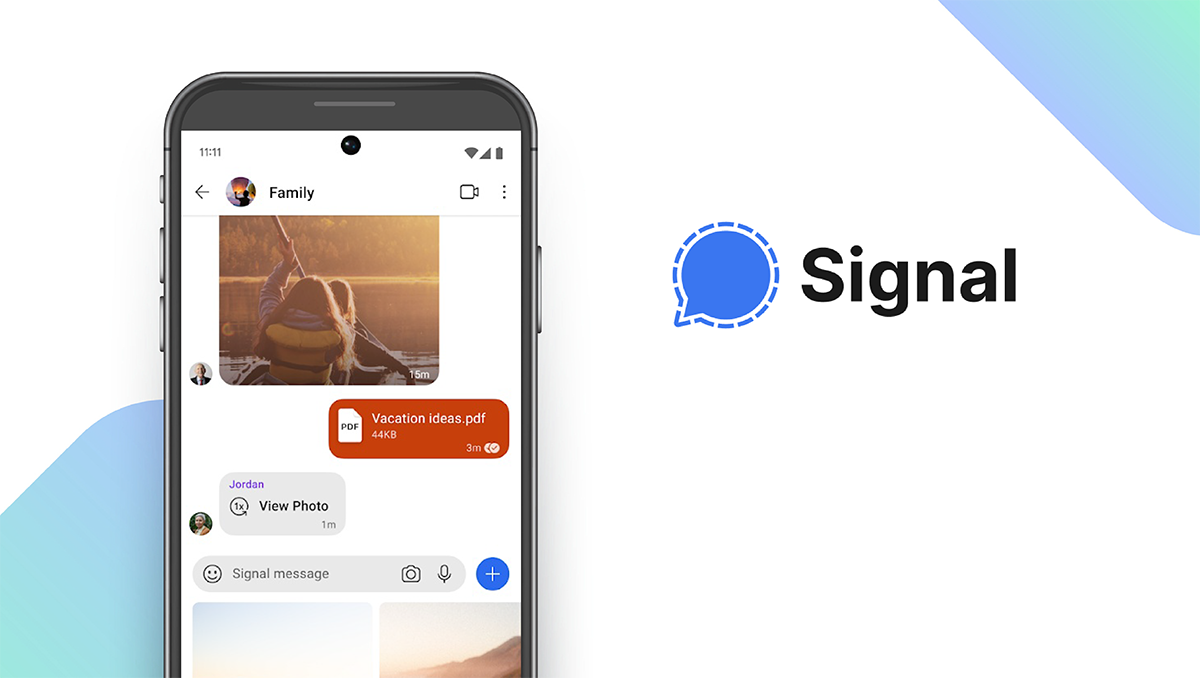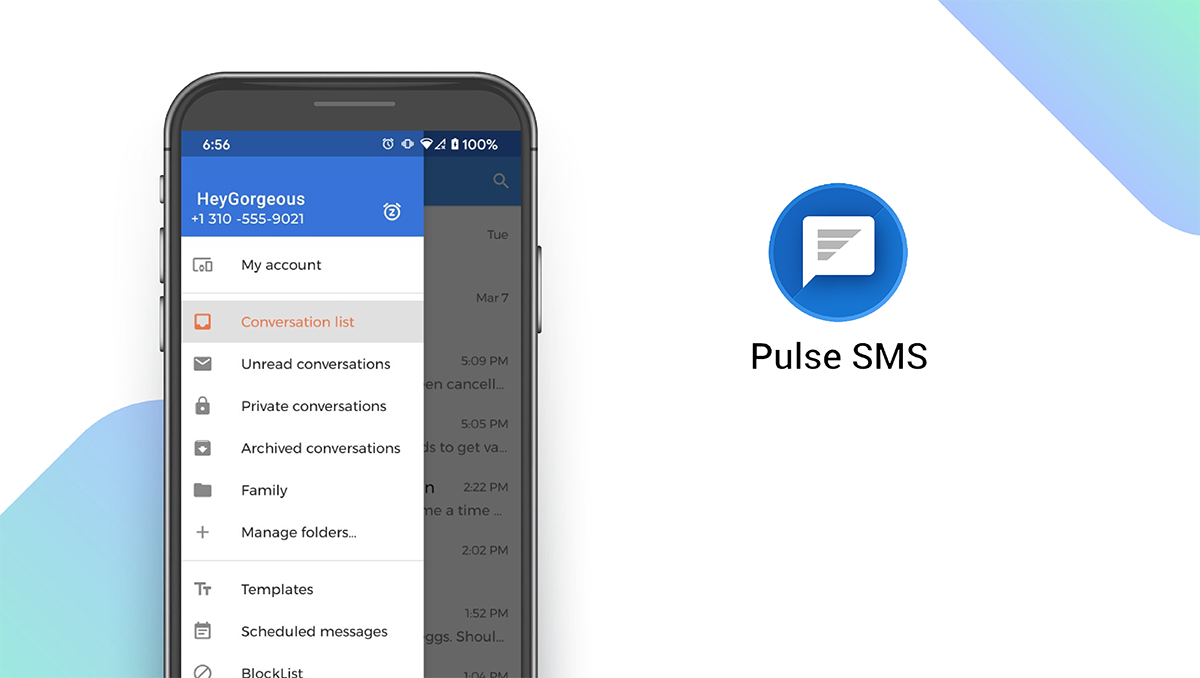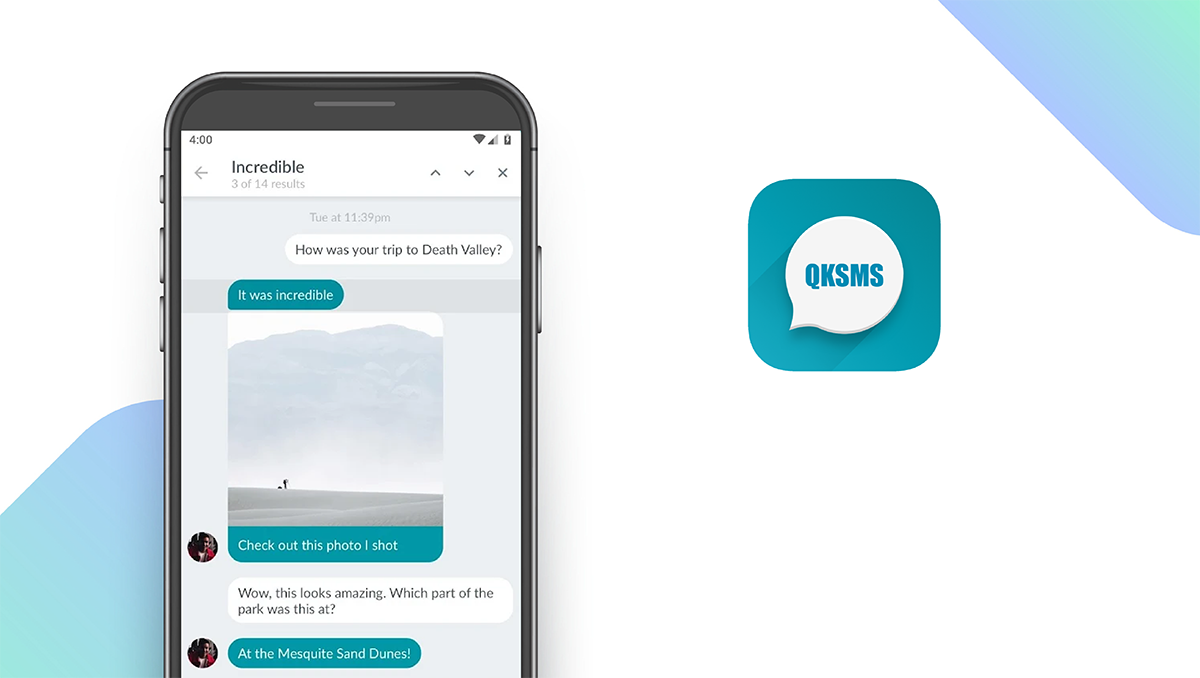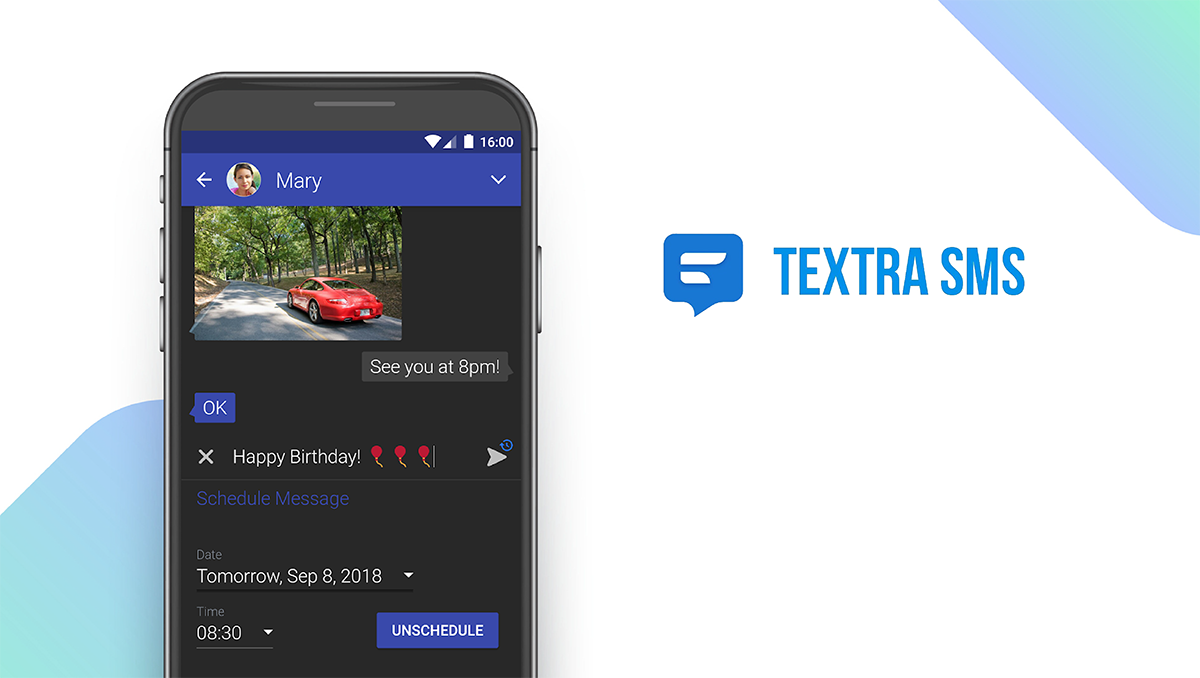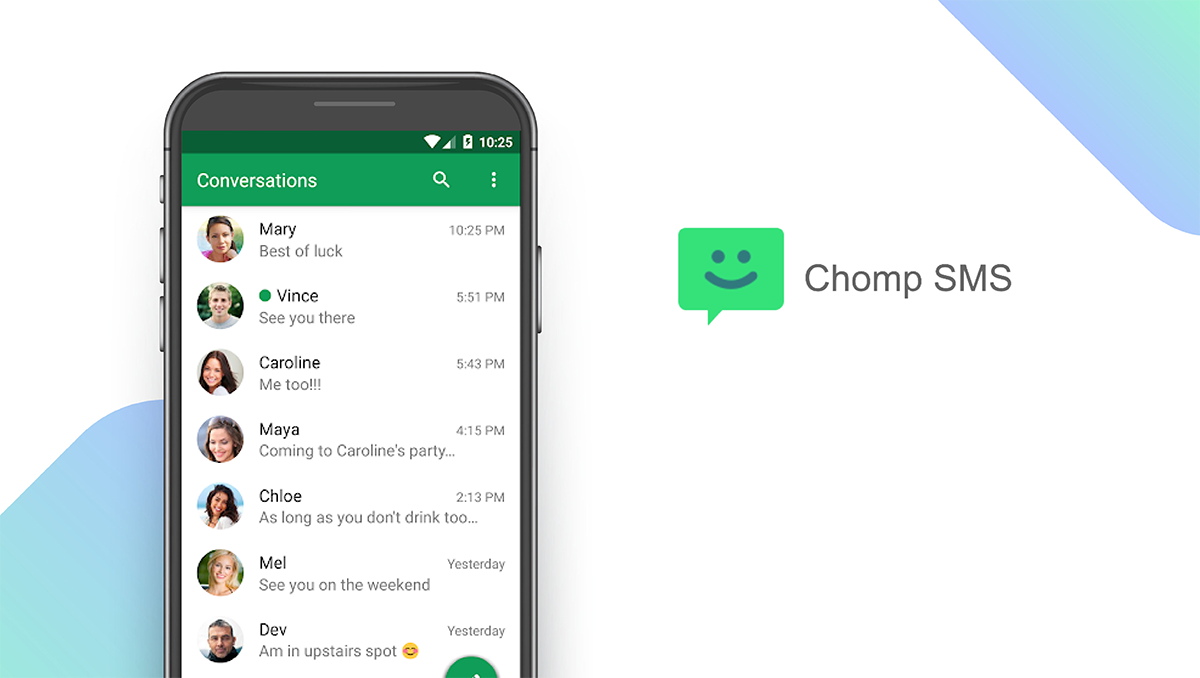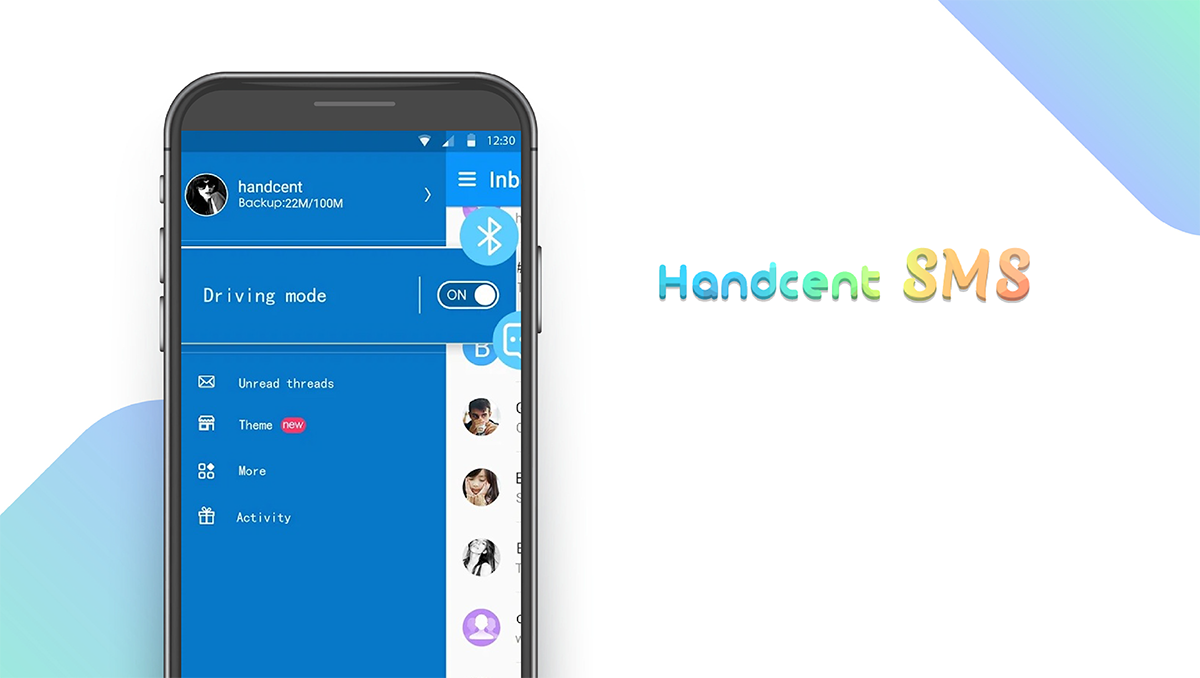The Best Messaging Apps for Android of 2025
Written by: BestApp.com App Testing Team - Updated: Mar 14, 2022

If you’re looking for the best messaging experience on Android, we recommend Google Messages thanks to its accessibility, flexibility, and customizability. But if you’re looking for a messaging app that offers more privacy, security, or customization options, we found nine other great apps to check out. Here are the 10 best messaging apps for Android.
Top 10 Messaging Apps for Android to Try
- Google Messages — Top Pick
- Signal Private Messenger — Best Free Messaging App
- Pulse SMS — Best for Automated Replies
- QKSMS — Best for Multi-SIM Support
- Textra SMS — Most Customizable Themes
- Chomp SMS — Best for Password Protection
- Handcent Next SMS — Best for Wear OS Support
- Facebook Messenger — Best for Facebook Users
- Mood SMS — Best for Caller ID
- WhatsApp — Best for International Calling & Messaging
How We Chose the Best Messaging Apps for Android
After researching and reviewing a selection of apps, we based our list of the 10 best messaging apps for Android on a selection of features that make it easy for users to customize and control their experience. The best messaging apps for Android include custom themes, scheduled messages, quick-reply options, and the ability to pin important messages and conversations for easy reference.
Choose the messaging app that’s right for you
For basic text messaging with plenty of customization options, we recommend apps like Google Messages and WhatsApp, while users more focused on privacy and security will likely prefer apps like Signal. Since all of these apps offer a free version, we recommend trying out a few for yourself to find the one that best suits your needs.
Take advantage of encrypted messaging
As more and more users become concerned about how tech companies handle their data, apps like Signal and WhatsApp have become more popular thanks to their strong encryption protocols. To take advantage of encrypted messaging, though, you’ll have to convince your friends and family members to start using these apps as well. This is recommended for users focused on protecting their data and private messages.
Our Messaging Apps for Android Reviews
Google Messages — Top Pick
Download: Android ★★★★★★★★★★
Google Messages is Google’s official Android app for texting and is the overall best messaging app for Android users. Users can send and receive messages over Wi-Fi or data, share high-quality images and videos, send GIFs and stickers, and sync their contacts across their devices. Google Messages offers advanced group messaging features and built-in spam protection to shield you from scams. Google Messages is also unique thanks to its Google Assistant integration, which lets you search without leaving your messaging app. You can send Smart Replies to save time, and if you don’t have your phone with you, you can even respond to messages on your computer.
Notable features:
- Free version available
- Subscription plans: None
- Support available: Email, Help Center, Help Community
| Google Messages Pros & Cons | |
|---|---|
| What we like | What we don’t like |
| Google Assistant integration | End-to-end encryption not available in group chats |
| Smart Replies | |
| Easy photo and video sharing | |
Signal Private Messenger — Best Free Messaging App
Download: Android ★★★★★★★★★★ | iOS ★★★★★★★★★★
Signal Private Messenger is the ideal option for users concerned about the privacy of their data and messages. The app is completely free to use and uses the open-source Signal Protocol to encrypt your messages and keep your conversations secure. Unlike other encrypted messaging apps, Signal not only encrypts your messages but also encrypts your voice calls for maximum privacy. Signal does not feature any ads or trackers and operates as a nonprofit, so you don’t have to worry about your data being sold for profit. You can use your existing phone number and contacts on Signal, make video calls, and set custom alerts for each contact. Signal also includes a built-in photo editor for sending high-quality photos.
Notable features:
- Free version available
- Subscription plans: None
- Support available: Email, Help Center, Ticket
| Signal Private Messenger Pros & Cons | |
|---|---|
| What we like | What we don’t like |
| Open-source encryption protocol | Doesn’t support scheduled messages |
| Encrypted voice calls | |
| Built-in image editor | |
Pulse SMS — Best for Automated Replies
Download: Android ★★★★★★★★★★
Pulse SMS is a full-featured messaging app that rivals Google’s own messaging app. It’s free to use and offers everything you need for an optimized messaging experience, including per-conversation customization options, password-protected conversations, and image, video, and GIF sharing. If you lose your messages, you can easily restore them because the app automatically backs up your conversations. Pulse SMS also stands out thanks to its Smart Replies, which offer personalized reply suggestions based on keywords, the contact, your location, and other factors. Users can easily block spammers and preview web links in the app to avoid scams and fraud.
Notable features:
- Free version available
- Subscription plans: $1.99/month
- Support available: Email, Help Center
| Pulse SMS Pros & Cons | |
|---|---|
| What we like | What we don’t like |
| Advanced Smart Replies | Includes in-app purchases |
| Password-protected conversations | |
| Automatic message backups | |
QKSMS — Best for Multi-SIM Support
Download: Android ★★★★★★★★★★
QKSMS is a completely ad-free and open-source messaging app built for Android. Users can create custom themes, backup and restore their messages, schedule messages, search messages with ease, and send quick replies to save time. You can set up per-contact notifications to customize your experience further and turn on automatic night mode to protect your vision when it’s dark. QKSMS stands out from other messaging apps thanks to its dual-SIM and multi-SIM phone support. QKSMS also makes it easy to block contacts and automatically filter out spam with Should I Answer? integration.
Notable features:
- Free version available
- In-app purchases: $0.99 – $9.99 per item
- Support available: Email
| QKSMS Pros & Cons | |
|---|---|
| What we like | What we don’t like |
| Automatic spam filtering | Can’t pin important messages |
| Ad-free and open-source | |
| Multi-SIM support | |
Textra SMS — Most Customizable Themes
Download: Android ★★★★★★★★★★
If you’re looking for the most customizable messaging app for Android, Textra SMS is the best option for you. Notably, Textra SMS includes over 180 customizable themes and app icons. You can customize the app color, change the colors of text bubbles, choose from different emoji styles, and more. Textra also includes 21 different font sizes and styles, and you can select different themes for each conversation. Textra allows users to send quick replies, voice memos, images and videos, and group messages. The app’s biggest downside is that it does contain occasional ads that can be removed with a one-time purchase.
Notable features:
- Free version available
- In-app purchases: $4.49 per item
- Support available: Email, Knowledge Base, Forum
| Textra SMS Pros & Cons | |
|---|---|
| What we like | What we don’t like |
| 180+ customizable themes | Requires one-time purchase to remove ads |
| Per-conversation customization options | |
| Android Wear support | |
Chomp SMS — Best for Password Protection
Download: Android ★★★★★★★★★★
Chomp SMS is a highly customizable messaging app with strong security features that many other messaging apps don’t offer, including a passcode lock to protect your messages and conversations. Users can schedule messages, stop a text before it sends, pin their most important conversations, backup messages, block spammers, and send quick replies from the lock screen. You can share multiple images at a time, send high-quality videos, and choose a background image to customize the app to your liking. Chomp does contain ads, and though they’re removable with a one-time in-app purchase, many users will prefer a messaging app that offers a completely ad-free experience.
Notable features:
- Free version available
- In-app purchases: $1.59 – $2.99 per item
- Support available: Email, Knowledge Base, Forum
| Chomp SMS Pros & Cons | |
|---|---|
| What we like | What we don’t like |
| Highly customizable | Contains ads |
| Passcode protection | |
Handcent Next SMS — Best for Wear OS Support
Handcent Next SMS is a feature-rich messaging app for Android and a great choice for users looking for an app with high-level Wear OS integration. Unlike some third-party messaging apps, Handcent Next SMS lets you receive and reply to messages with any Android wearable device, including smartwatches. This also includes support for hands-free features like voice-to-text. You can enable Driving Mode to automatically reply to messages while on the road or use Handcent on your desktop when you don’t have access to your phone. The app also features customizable themes, password-protected conversations, message reactions, and other great features.
Notable features:
- Free version available
- In-app purchases: $5.99 – $39.99 per item
- Support available: Email, Help Center/FAQs
| Handcent Next SMS Pros & Cons | |
|---|---|
| What we like | What we don’t like |
| Wear OS support | Includes costly in-app purchases |
| Driving mode for safer commutes | Contains ads |
| Password-protected conversations | |
Facebook Messenger — Best for Facebook Users
Download: Android ★★★★★★★★★★ | iOS ★★★★★★★★★★
Facebook Messenger is the only app on our list that integrates directly with Facebook and makes it easy to stay in touch with your Facebook friends via text chats, group chats, video chats, and voice calls. Facebook Messenger also lets you contact your Instagram friends so you can expand your contact network. Users can send disappearing messages with Vanish Mode, choose from a selection of fun chat themes, send custom reactions and emojis, and host video calls with up to 50 people. Unlike other messaging apps, Facebook Messenger also lets users create watch parties to watch shows, movies, and videos with their friends.
Notable features:
- Free version available
- In-app purchases: $0.99 – $399.99 per item
- Support available: Email, Help Center
| Facebook Messenger Pros & Cons | |
|---|---|
| What we like | What we don’t like |
| Free text, voice, and video calls | No scheduled messages |
| Video chats support up to 50 users | Costly in-app purchases |
| Users can create watch parties | |
Mood SMS — Best for Caller ID
Download: Android ★★★★★★★★★★
Mood SMS is a popular alternative to the native Android messaging app thanks to its customizability and powerful messaging features. Users can customize text bubble shapes and colors, choose from over 100 themes, set custom backgrounds, change fonts and text sizes, and set custom notifications. The app supports group messages, and unlike some third-party messaging apps, Mood SMS also includes real-time caller ID to help protect against spam. You can easily share your location with other users, create password-protected conversations, and send delayed messages. Mood SMS isn’t ideal for privacy-focused users, though, as end-to-end encryption is only available with a Premium subscription.
Notable features:
- Free version available
- Subscription plans: Premium: $1.99/month or $10.99/year
- Support available: Email
| Mood SMS Pros & Cons | |
|---|---|
| What we like | What we don’t like |
| Highly customizable | Chat encryption only available with Premium |
| Password-protected conversations | Contains ads |
| Real-time caller ID | |
WhatsApp — Best for International Calling & Messaging
Download: Android ★★★★★★★★★★ | iOS ★★★★★★★★★★
WhatsApp is a completely free-to-use messaging app for iOS and Android and the best option on our list for sending messages and making calls internationally. The app offers secure end-to-end encryption for messages and calls, and all you need to get started is your phone number — no names or other personal information required. You can add up to eight people to voice and video calls, and unlike any other messaging app on our list, WhatsApp lets you make international calls for free. Other unique features include the ability to share your location, record voice messages, and share moments via Status — a feature similar to Snapchat and Instagram Stories.
Notable features:
- Free version available
- Subscription plans: None
- Support available: Email, Help Center
| WhatsApp Pros & Cons | |
|---|---|
| What we like | What we don’t like |
| Free international calls | Doesn’t allow scheduled messages |
| Encrypted text and voice calls | |
| Includes social features like Status | |
Messaging Apps for Android: Features Summary Table
| Messaging Apps for Android Comparison Table | ||
|---|---|---|
| App | Subscription Fees or In-App Purchases | Features |
| Google Messages — Top Pick | None | ✓ Custom Themes ✓ Scheduled Messages ✓ Quick Replies ✓ Pin-to-Top |
| Signal Private Messenger — Best Free Messaging App | None | ✓ Custom Themes X Scheduled Messages ✓ Quick Replies ✓ Pin-to-Top |
| Pulse SMS — Best for Automated Replies | $1.99/month | ✓ Custom Themes ✓ Scheduled Messages ✓ Quick Replies ✓ Pin-to-Top |
| QKSMS — Best for Multi-SIM Support | $0.99 – $9.99 per item | ✓ Custom Themes ✓ Scheduled Messages ✓ Quick Replies X Pin-to-Top |
| Textra SMS — Most Customizable Themes | $4.49 per item | ✓ Custom Themes ✓ Scheduled Messages ✓ Quick Replies ✓ Pin-to-Top |
| Chomp SMS — Best for Password Protection | $1.59 – $2.99 per item | ✓ Custom Themes ✓ Scheduled Messages ✓ Quick Replies ✓ Pin-to-Top |
| Handcent Next SMS — Best for Wear OS Support | $5.99 – $39.99 per item | ✓ Custom Themes ✓ Scheduled Messages ✓ Quick Replies ✓ Pin-to-Top |
| Facebook Messenger — Best for Facebook Users | $0.99 – $399.99 per item | ✓ Custom Themes X Scheduled Messages ✓ Quick Replies ✓ Pin-to-Top |
| Mood SMS — Best for Caller ID | Premium: $1.99/month or $10.99/year | ✓ Custom Themes ✓ Scheduled Messages ✓ Quick Replies ✓ Pin-to-Top |
| WhatsApp — Best for International Calling & Messaging | None | ✓ Custom Themes X Scheduled Messages ✓ Quick Replies ✓ Pin-to-Top |