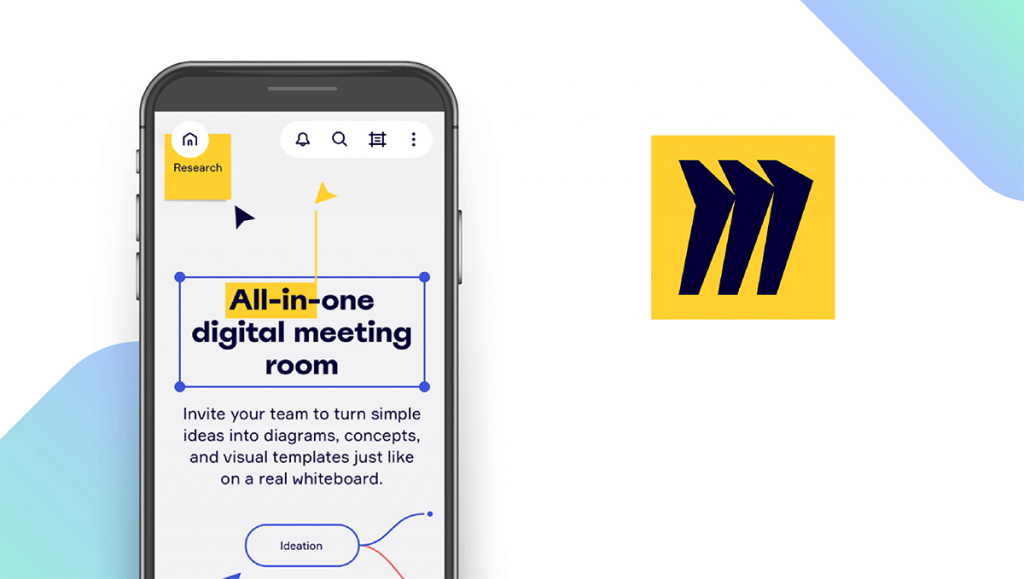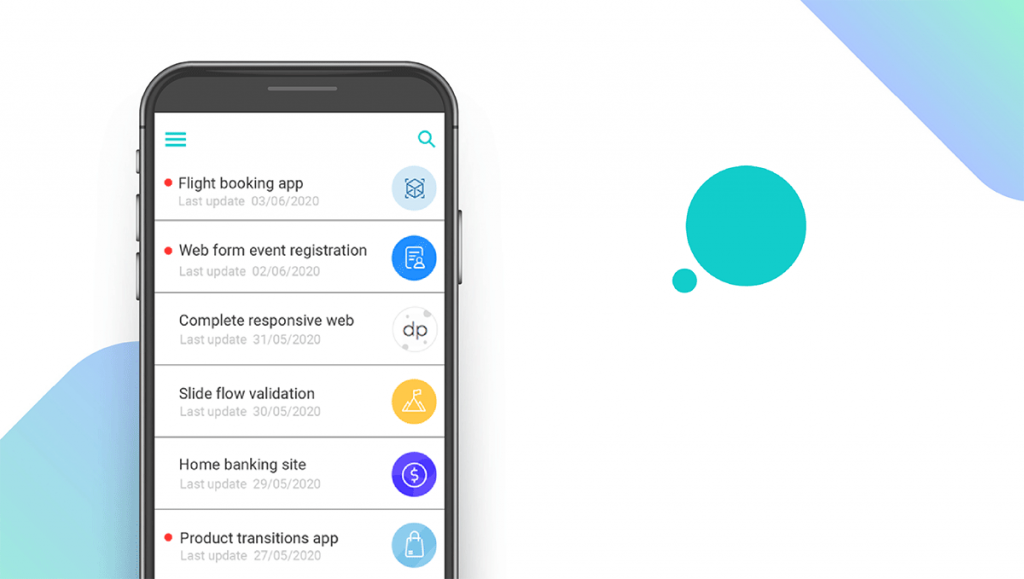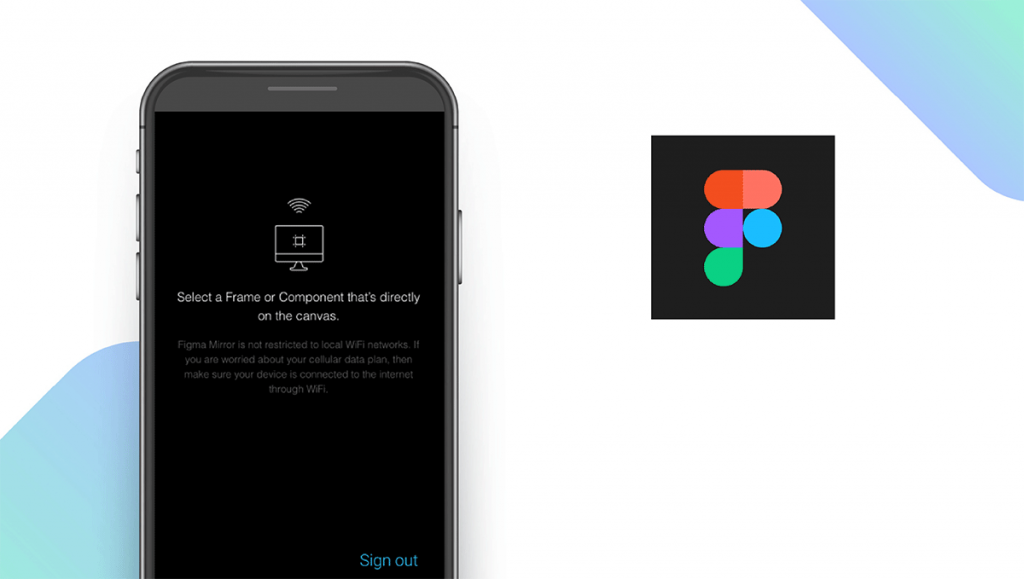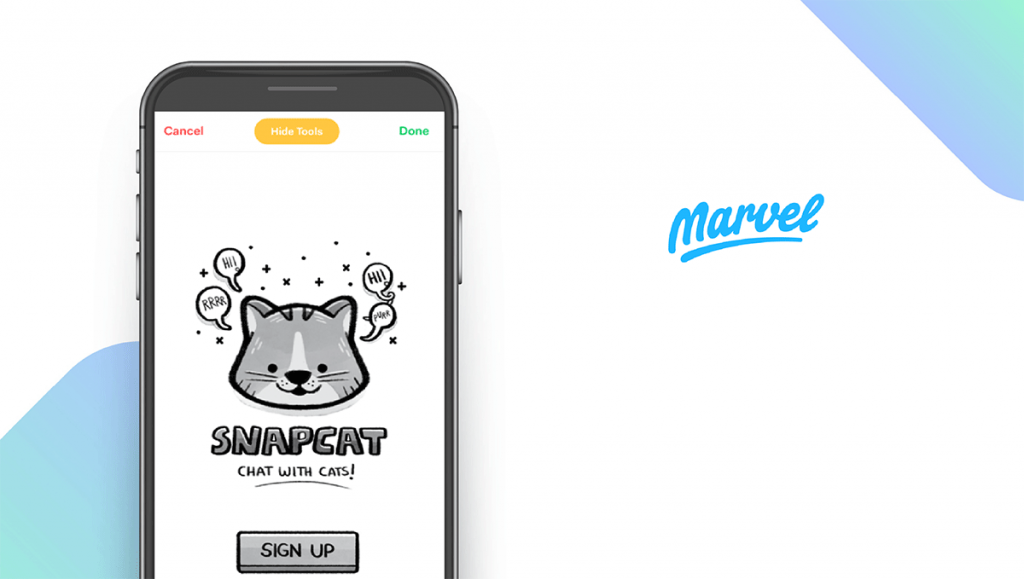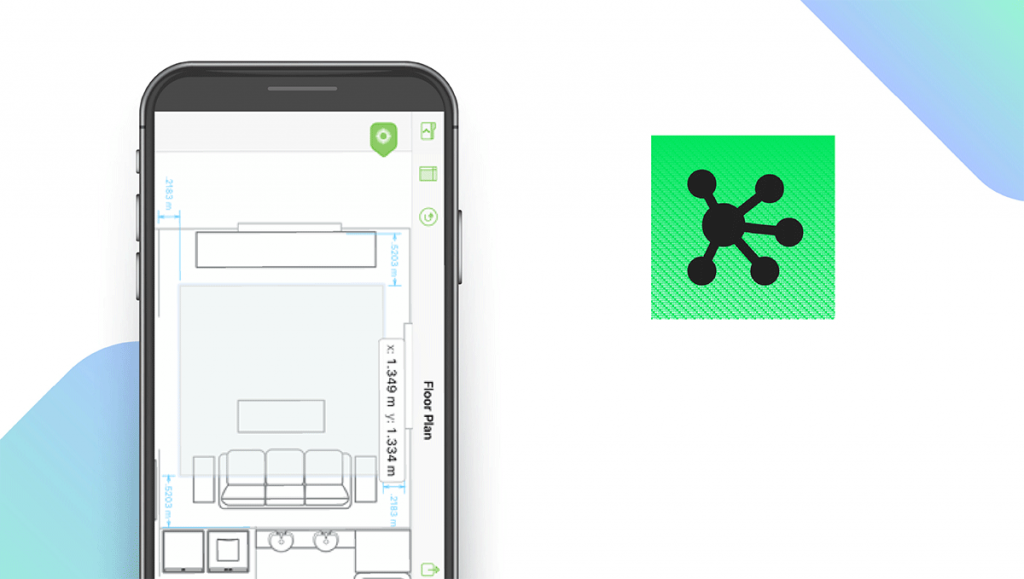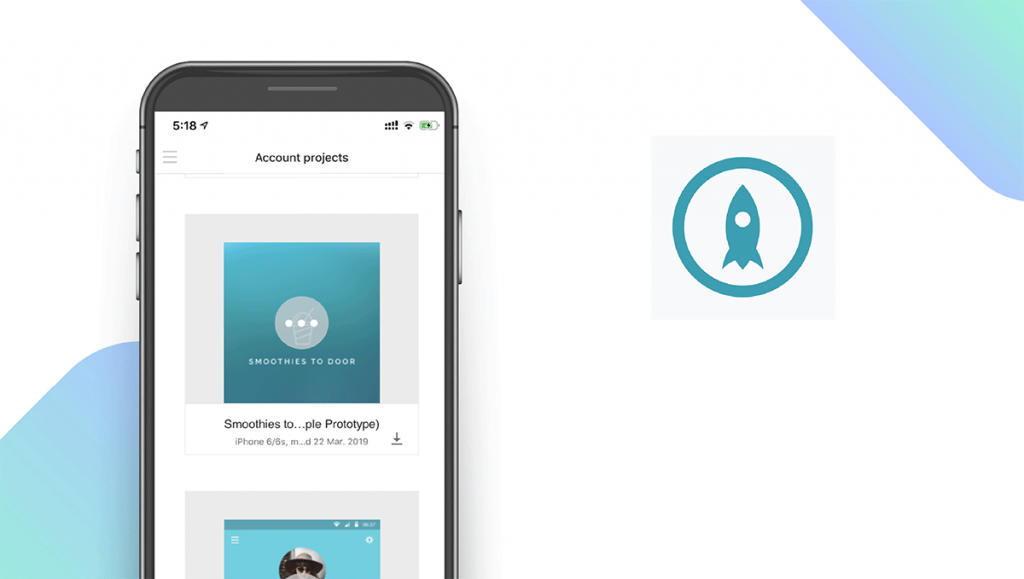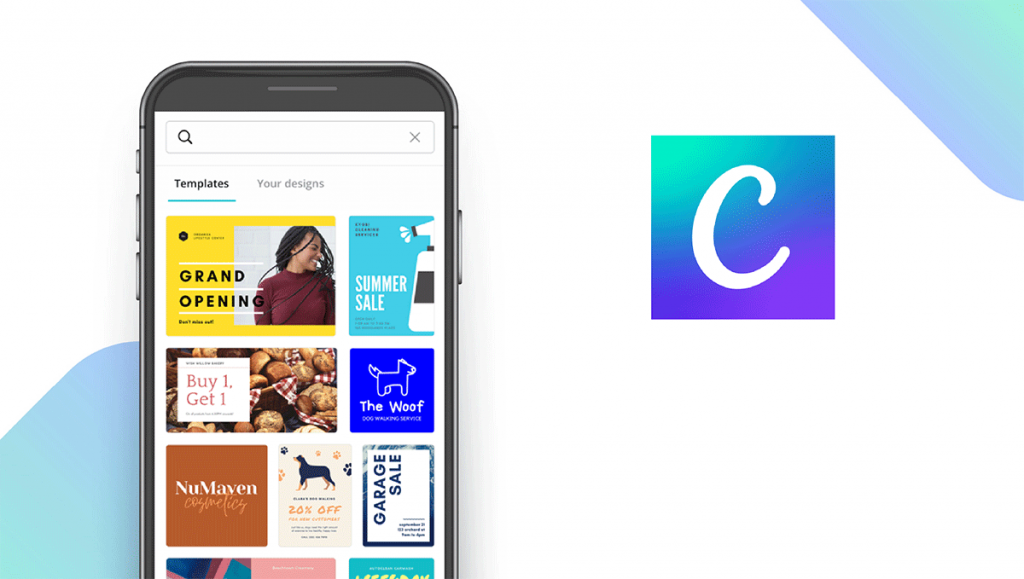The Best Wireframe Tools of 2025
Written by: BestApp.com App Testing Team - Updated: Jun 23, 2021

We selected Miro as the top overall wireframe tool because its mobile app offers a variety of useful features, including editable digital notes, share boards, and comments. But if Miro is not a good fit for your needs, we’ve also reviewed nine other strong wireframe tool options for you to check out.
Top 10 Wireframe Tools to Try
- Miro — Top Pick
- Adobe XD — Best Support
- UXPin Mirror — Best Performance
- Justinmind — Best for Offline Previews
- Figma Mirror — Best for Reviewing Changes in Real-Time
- Marvel — Best for Scanning Sketches
- OmniGraffle — Best Interface
- Proto.io — Best for Recording Prototype Tests
- Canva — Most Popular
- Microsoft Visio Viewer — Best for Office 365 Users
How We Chose the Best Wireframe Apps
To determine the top 10 wireframe tools, we looked for useful features such as custom styling and built-in sharing. While this guide is a good place to start, you must consider what you specifically need from a wireframe mobile app in order to make the best decision.
Choose the wireframe app that’s right for you
There’s no one-size-fits-all wireframing solution. Each of the apps listed below in this guide will be a better fit for some users than others. While reading these reviews and making your decision, keep personal factors such as your budget and desired features in mind.
Creating wireframes on the go
Do you want to be able to create wireframes with your mobile device, or is that feature not important to you? Many mobile apps for wireframing will only allow you to preview or share designs that you created on your desktop, while others will allow you to draw new designs directly on your smartphone or tablet.
Our Wireframe Tool Reviews
Miro — Top Pick
Download: Android ★★★★★★★★★★ | iOS ★★★★★★★★★★
As mentioned above, many of the mobile apps offered by wireframe tool providers only allow you to preview designs that you created with the desktop version of their program. That’s far from the case with Miro. On smartphones, you can use Miro to scan post-it notes and convert them into editable digital notes, share boards publicly, or invite others to edit, and add or resolve comments. And with the tablet version of Miro, you can even create and edit wireframes directly in the app with a stylus.
Notable features:
- Free mobile app
- Support available: Help Center, Forum, Live Support, Tickets
| Miro Pros & Cons | |
|---|---|
| What we like | What we don’t like |
| Feature-rich wireframe tool | Smartphone version is somewhat limited |
| All mobile features included for free | |
Adobe XD — Best Support
Download: Android ★★★★★★★★★★ | iOS ★★★★★★★★★★
In addition to wireframing, Adobe XD offers features for animation and prototyping. This solution is an especially good option for those who are planning to collaborate with others, as it includes features such as comments, document history, private invites, and password protection. With this free app for Android and iOS, you can review what your Adobe XD designs look like on mobile devices. All users can upload designs from the cloud, while iOS users can also review design changes in real-time via USB. Also, the iOS version allows you to purchase 20 GB of additional storage space for $1.99.
Notable features:
- Free version available
- In-app purchases: $1.99
- Support available: Chat, Forum, Knowledge Base, Email/Help Desk
| Adobe XD Pros & Cons | |
|---|---|
| What we like | What we don’t like |
| Variety of support options | Mobile app only offers preview feature |
UXPin Mirror — Best Performance
Download: Android | iOS ★★★★★★★★★★
UXPin allows you to create prototypes with advanced interactions and animations, and it also includes features such as version history, stakeholder approval, and password-protected preview. The UXPin Mirror app, available on both Android and iOS, makes it easy to experience your design on mobile devices. Instead of connecting via USB or using a wireless network, you simply need to scan the QR code that’s displayed on the desktop version of UXPin to see the design on your mobile device. It’s also notable that UXPin Mirror is a relatively lightweight app, and their previews load exceptionally fast.
Notable features:
- Free mobile app
- Support available: Chat, Email, Training
| UXPin Mirror Pros & Cons | |
|---|---|
| What we like | What we don’t like |
| Exceptional performance | Mobile app only offers preview feature |
| All mobile features included for free | |
Justinmind — Best for Offline Previews
Download: Android ★★★★★★★★★★ | iOS ★★★★★★★★★★
Some of the biggest tech companies in the world use Justinmind for their wireframing needs, including Google, Cisco, Verizon, and Adobe. Their drag-and-drop editor and library of interactive UI elements makes it easy to create custom wireframes from scratch with no coding required. Justinmind’s mobile app allows you to test fully functional prototypes and share prototypes over the cloud. And one of the biggest benefits of the Justinmind mobile app is that it works offline, so you’ll never need to worry about a sudden loss of connectivity ruining a prototype demonstration.
Notable features:
- Free mobile app
- Support available: Email, Tickets, Help Center
| Justinmind Pros & Cons | |
|---|---|
| What we like | What we don’t like |
| Mobile app works offline | Can’t draw wireframes in mobile app |
| All mobile features included for free | |
Figma Mirror — Best for Reviewing Changes in Real-Time
Download: Android ★★★★★★★★★★ | iOS ★★★★★★★★★★
With Figma, you can turn static design files into interactive experiences. Their Smart Animate feature allows you to easily animate objects and create detailed transitions. You can also use animated GIFs to represent motion designs and video elements. And the Figma app allows you to check out live previews of the designs you create on the desktop version of Figma. There’s no need to connect via USB or use a particular Wi-Fi network, just log in to your Figma account and you’ll be able to see every edit made in real-time on your mobile device.
Notable features:
- Free mobile app
- Support available: Help Center, Forum, Online Chat, Email, Tickets
| Figma Mirror Pros & Cons | |
|---|---|
| What we like | What we don’t like |
| All mobile features included for free | Mobile app only offers preview feature |
| Edits displayed in real-time | |
Marvel — Best for Scanning Sketches
Download: Android ★★★★★★★★★★ | iOS ★★★★★★★★★★
Do you prefer to create your first drafts of wireframes using pen and paper? If so, you should strongly consider Marvel. This app allows you to take pictures of multiple sketches drawn on a whiteboard, notebook paper, a napkin, or any other surface and link them together digitally. From the app, you can also share your prototypes over email, SMS, or Twitter. And everything is automatically backed up with a sync to Dropbox, so you won’t need to worry about losing any work.
Notable features:
- Free mobile app
- Support available: Help Center, Tickets, Online Chat
| Marvel Pros & Cons | |
|---|---|
| What we like | What we don’t like |
| Scanning feature | Can’t draw wireframes in mobile app |
| Collaboration tools | |
| All mobile features included for free | |
OmniGraffle — Best Interface
Download: iOS ★★★★★★★★★★
OmniGraffle allows you to create mockups from scratch using a Mac, iPad, or iPhone. It’s not always easy to design a wireframe using the small screen of a mobile device, but OmniGraffle’s interface is especially intuitive. The app offers thousands of searchable objects for you to drag and drop into place, and there are built-in guides that make it easy to lay out the objects exactly how you want them. The only downside is that Android users will need to find another option.
Notable features:
- 14-day free trial
- In-app purchases: $12.49 – $119.99 per item
- Support available: Email, Phone, Help, Downloads & Manuals, Videos
| OmniGraffle Pros & Cons | |
|---|---|
| What we like | What we don’t like |
| Easy-to-use interface | Not available on Android |
| Can create wireframes in the app | |
Proto.io — Best for Recording Prototype Tests
Download: Android ★★★★★★★★★★ | iOS ★★★★★★★★★★
With 250+ UI components, 1,000+ templates, and 6,000+ digital assets (animated icons, stock images, sound effects, etc.), Proto.io certainly gives you everything you need to create custom wireframes. The Proto.io mobile app allows you to log in and access all the projects in your Proto.io account, and you can preview projects that are shared with you by others as well. Whenever you preview a design, the app will save the project to your device’s cache. This makes it possible to access the preview in the future even when you don’t have an internet connection. Proto.io also allows you to record and share your interactions with a prototype, which should improve collaboration.
Notable features:
- Free mobile app
- Support available: Online Chat, Help Center, Tickets, User Guide & Video Tutorials
| Proto.io Pros & Cons | |
|---|---|
| What we like | What we don’t like |
| Ability to record interactions with prototypes | Can’t draw wireframes in mobile app |
| All mobile features included for free | |
Canva — Most Popular
Download: Android ★★★★★★★★★★ | iOS ★★★★★★★★★★
With over 80 million monthly active users, Canva stands out as the most popular wireframe tool covered in this guide. Its features include photo editing, video editing, transition effects, presentation templates, social media templates, business report templates, a GIF maker, and a logo maker. There are also real-time collaboration and commenting features that make it easy to create designs as a team. You can upgrade to Canva Pro to access even more features, such as a background remover, one-click graphics resize, and much more. All of the content in their media library is included in the Canva Pro subscription. In addition to the Android and iOS apps, this software is also available through browsers and as a desktop app.
Notable features:
- Free version available
- Canva Pro: $12.99 monthly or $119.99 per year (for up to five people on each account)
- Support available: Help Center
| Canva Pros & Cons | |
|---|---|
| What we like | What we don’t like |
| Wide range of design capabilities | Some features cost extra |
Microsoft Visio Viewer — Best for Office 365 Users
Download: iOS ★★★★★★★★★★
Office 365’s Microsoft Visio is one of the most popular diagramming applications, and the Microsoft Visio Viewer app is a must-have for users of this platform. The mobile features include layers (revealing different visualizations of the same diagram), search (easily locates text within shapes), and share (sends diagrams to others as a link or an attachment). But it should be noted that this app is only available on iOS, so Android users will need to find another option.
Notable features:
- Free mobile app
- Support available: Phone, FAQs, Forum, Training, Chat, Knowledge Base
| Microsoft Visio Viewer Pros & Cons | |
|---|---|
| What we like | What we don’t like |
| Variety of useful diagramming features | Not available on Android |
Wireframe Tools: Feature Summary Table
| Wireframe Tools Comparison Table | ||
|---|---|---|
| App | Mobile App Price | Desktop Features |
| Miro — Top Pick | Free | X Repeat Tool for Fast Design ✓ Custom Styling X Auto Animation ✓ Creative Cloud Integration ✓ Built-In Sharing |
| Adobe XD — Best Support | In-app purchases: $1.99 | ✓ Repeat Tool for Fast Design ✓ Custom Styling ✓ Auto Animation ✓ Creative Cloud Integration ✓ Built-In Sharing |
| UXPin Mirror — Best Performance | Free | ✓ Repeat Tool for Fast Design ✓ Custom Styling ✓ Auto Animation X Creative Cloud Integration ✓ Built-In Sharing |
| Justinmind — Best for Offline Previews | Free | ✓ Repeat Tool for Fast Design ✓ Custom Styling ✓ Auto Animation X Creative Cloud Integration ✓ Built-In Sharing |
| Figma Mirror — Best for Reviewing Changes in Real-Time | Free | ✓ Repeat Tool for Fast Design ✓ Custom Styling ✓ Auto Animation X Creative Cloud Integration ✓ Built-In Sharing |
| Marvel — Best for Scanning Sketches | Free | ✓ Repeat Tool for Fast Design ✓ Custom Styling X Auto Animation X Creative Cloud Integration ✓ Built-In Sharing |
| OmniGraffle — Best Interface | In-app purchases: $12.49 – $119.99 per item | ✓ Repeat Tool for Fast Design ✓ Custom Styling ✓ Auto Animation X Creative Cloud Integration ✓ Built-In Sharing |
| Proto.io — Best for Recording Prototype Tests | Free | ✓ Repeat Tool for Fast Design ✓ Custom Styling ✓ Auto Animation ✓ Creative Cloud Integration ✓ Built-In Sharing |
| Canva — Most Popular | $12.99 monthly or $119.99 per year (for up to five people on each account) | ✓ Repeat Tool for Fast Design ✓ Custom Styling ✓ Auto Animation ✓ Creative Cloud Integration ✓ Built-In Sharing |
| Microsoft Visio Viewer — Best for Office 365 Users | Free | ✓ Repeat Tool for Fast Design ✓ Custom Styling ✓ Auto Animation X Creative Cloud Integration ✓ Built-In Sharing |