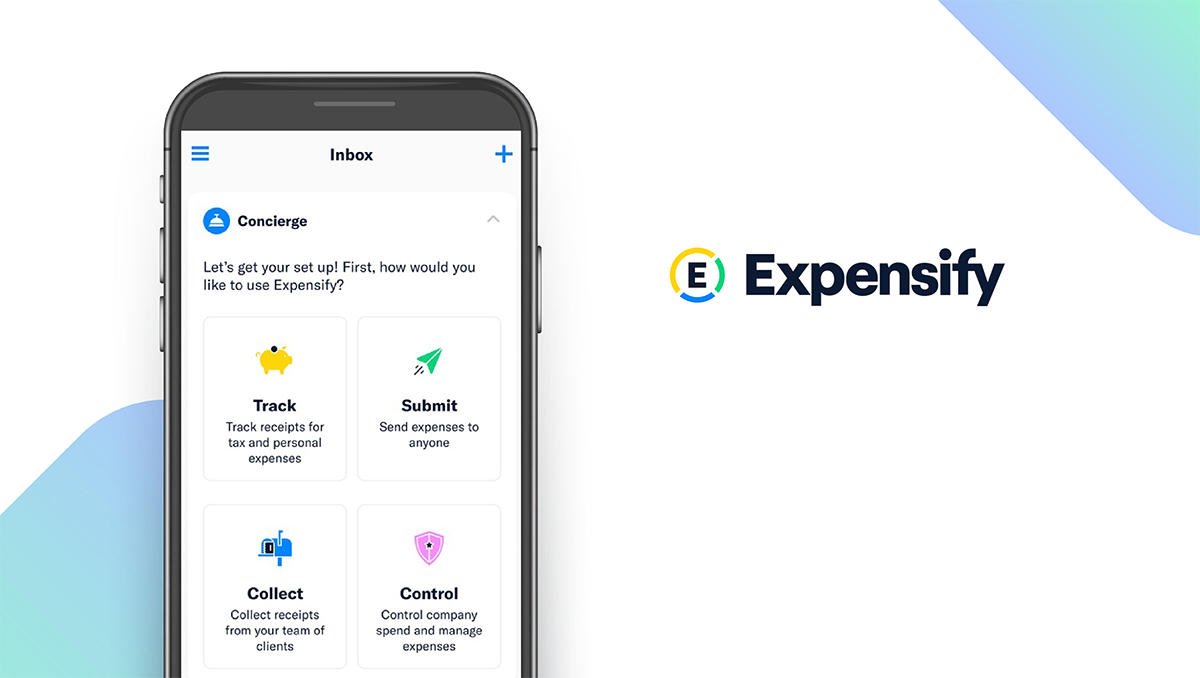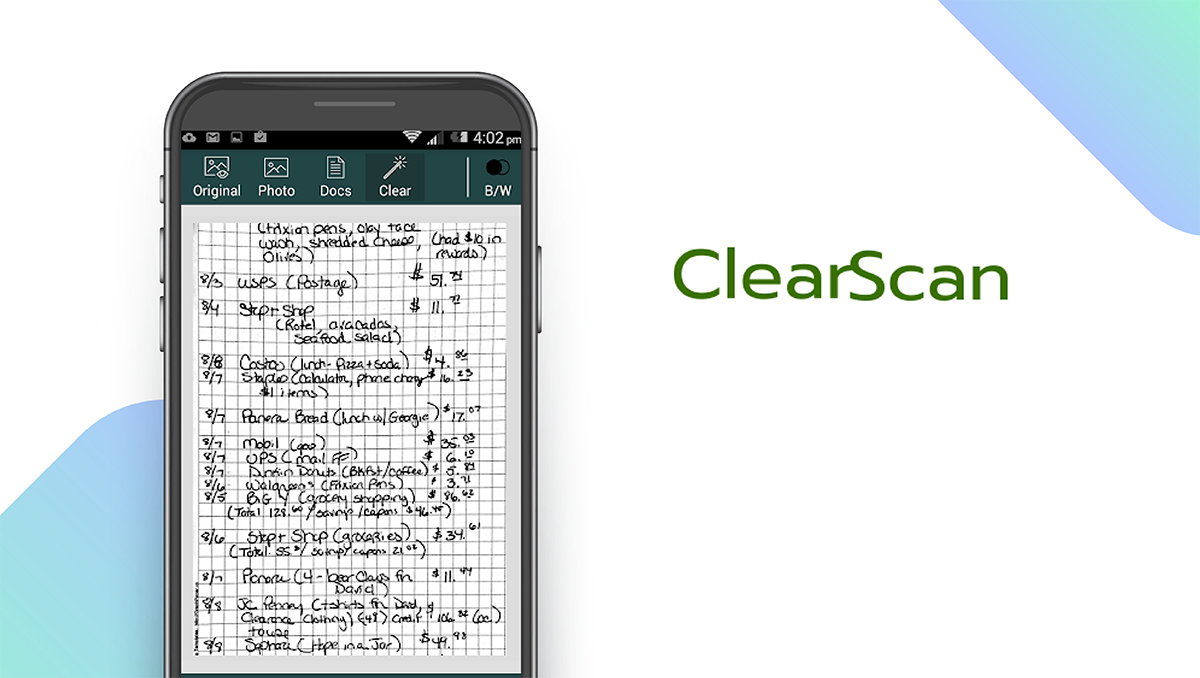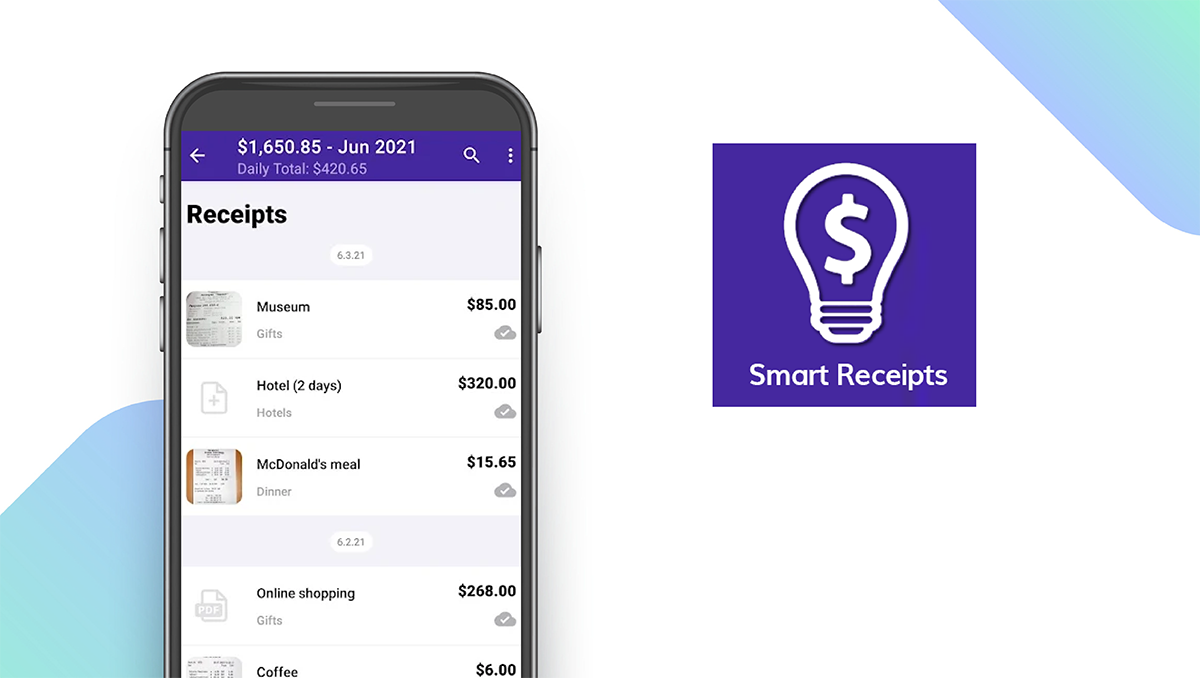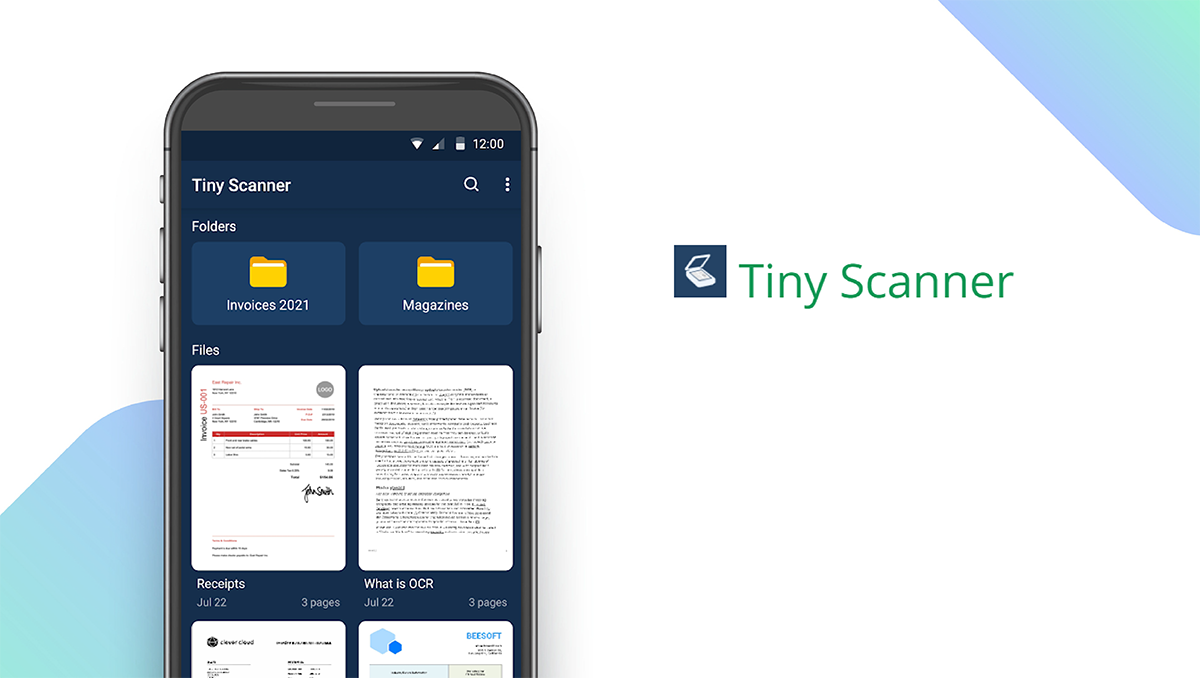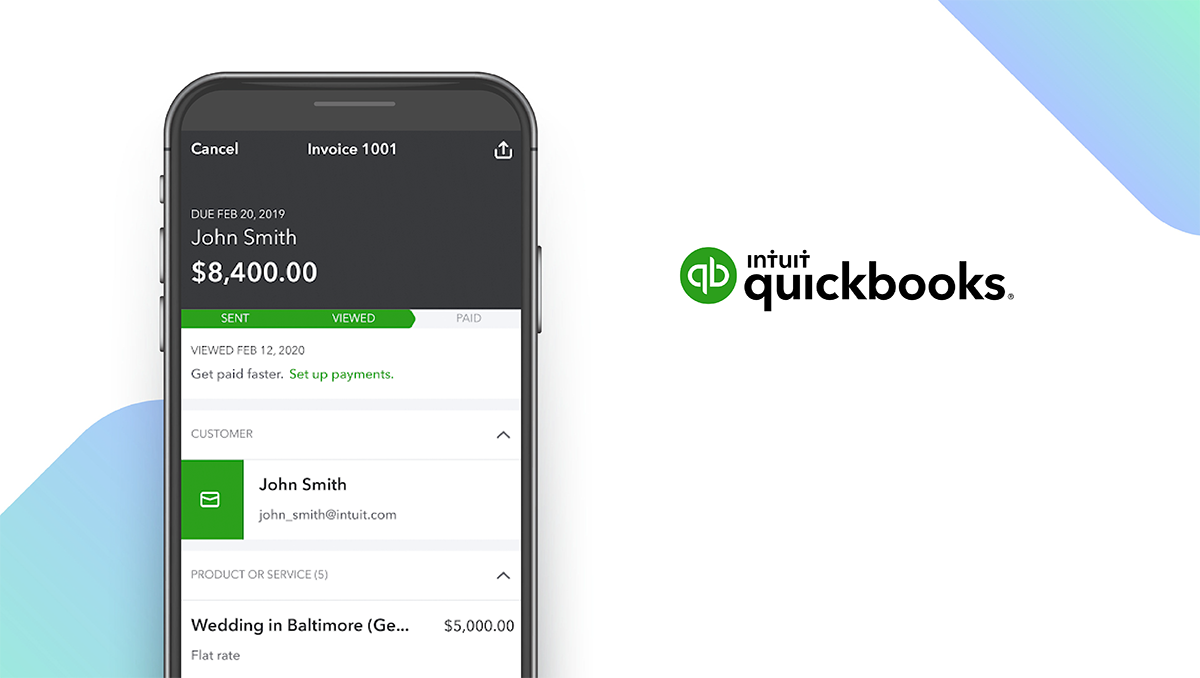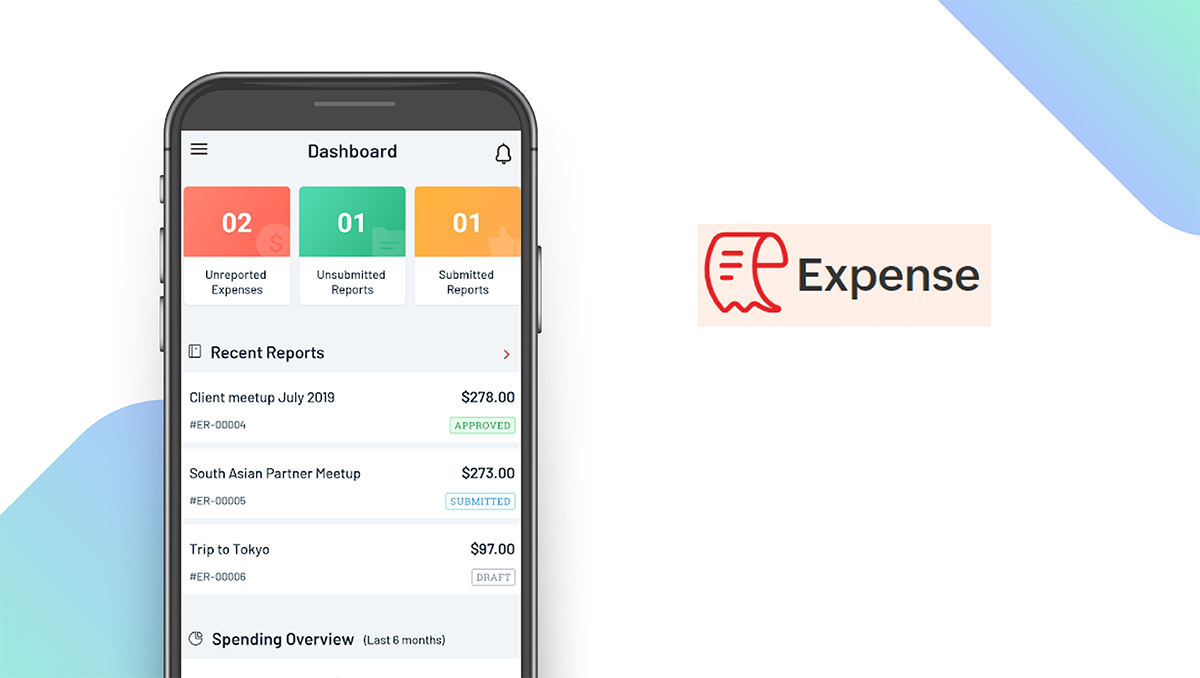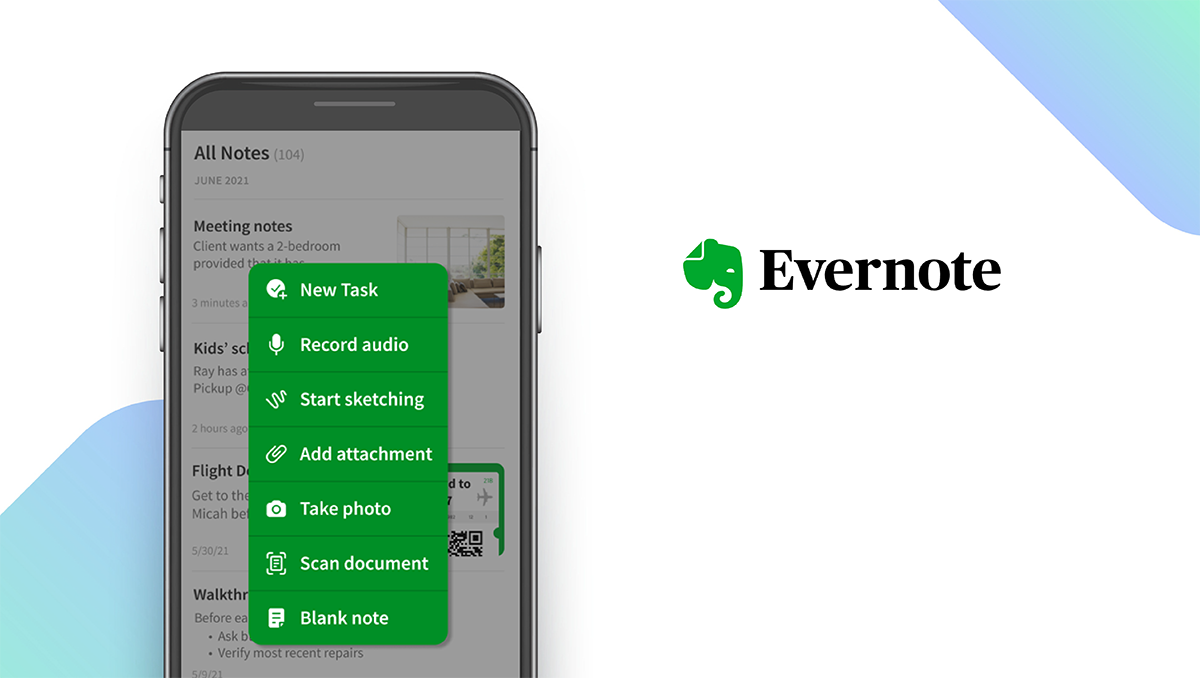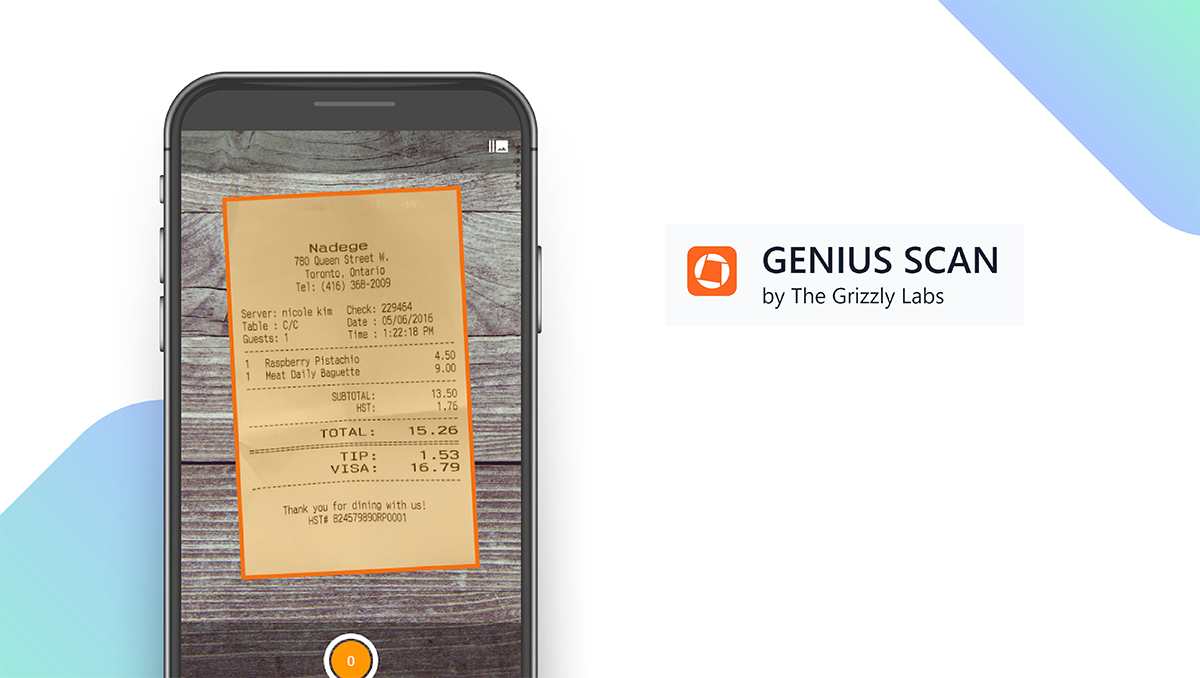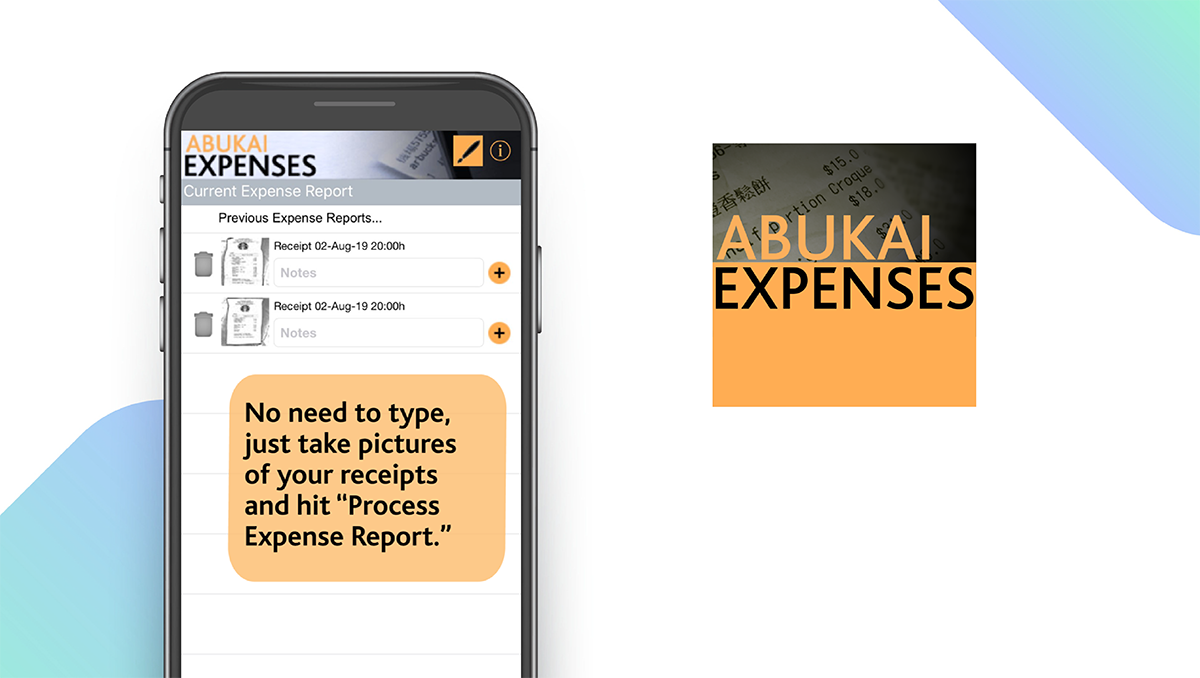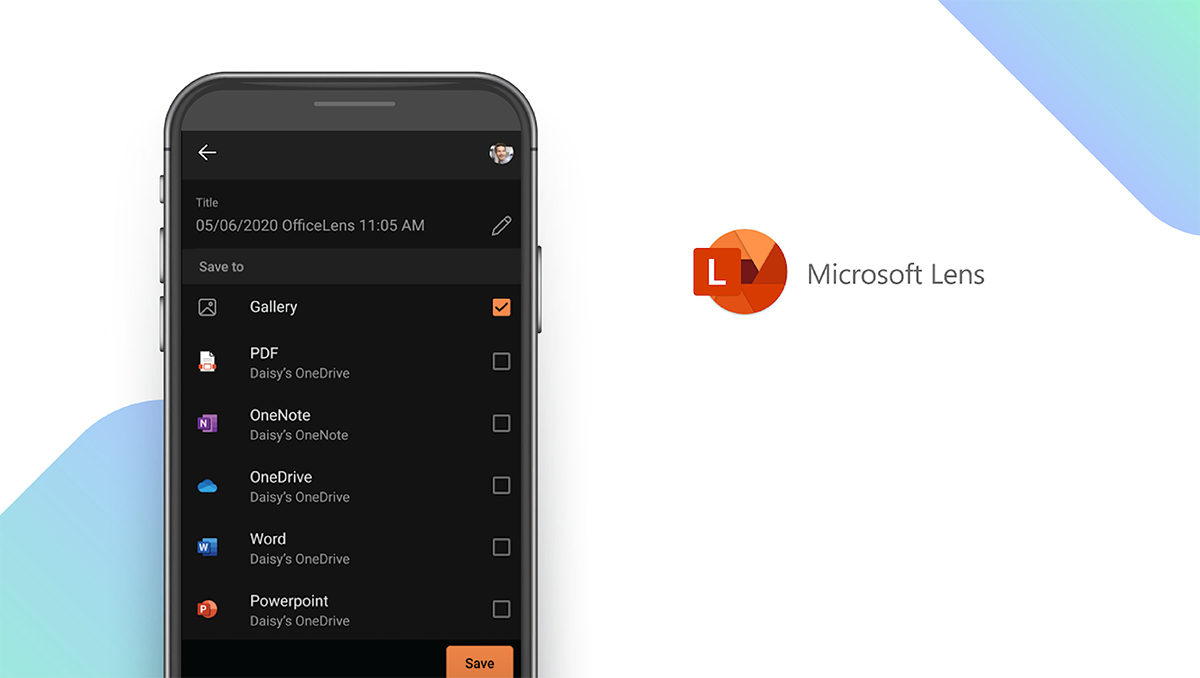The Best Receipt Apps of 2025
Written by: BestApp.com App Testing Team - Updated: Mar 18, 2022

If you’re looking for an app to keep track of receipts and other expenses, our top pick is Expensify because of its useful features like a receipt scanner and report generator. But if you need a receipt app for a specific task like scanning handwritten receipts, you may want to try one of our nine other picks instead. Here are the top 10 receipt apps for Android and iOS.
Top 10 Receipt Apps to Try
- Expensify — Top Pick
- Clear Scanner — Best Free App
- Smart Receipts — Best Open-Source App
- Tiny Scanner — Best OCR Tools
- QuickBooks — Best for Freelancers
- Zoho Expense — Best for Businesses
- Evernote — Best Overall Note App
- Genius Scan — Best for Contracts
- ABUKAI Expenses — Best Reports
- Microsoft Lens — Best for Handwritten Receipts
How We Chose the Best Receipt Apps
We looked for receipt apps that offer several key features, including receipt scanning, automatic backups, and custom reports. But depending on your reason for needing a receipt app, you may be on the lookout for additional tools and features.
Choose the receipt app that’s right for you
Some receipt apps are best for personal expenses, while others offer more advanced tools for business bookkeeping and expense tracking. Before choosing a receipt app, think about how you want to store your receipts – for example, as PDF files or as a downloadable spreadsheet – and how much you’re willing to pay for a subscription. Some receipt apps are free to use, but others charge to unlock certain features.
Be prepared for tax season
Organizing your receipts in advance can save you a lot of trouble when it’s time to file taxes. The IRS recommends keeping your receipts and other records for at least three years, and even longer in some cases. Ask your accountant if you have any questions about which expenses are tax deductible and how to report them.
Our Receipt App Reviews
Expensify — Top Pick
Download: Android ★★★★★★★★★★ | iOS ★★★★★★★★★★
Expensify tops our list of the best receipt apps because it offers all the features you need to track your expenses for business or personal use. It’s especially useful for business travelers, since you can request an Expensify corporate card, track mileage and per diem expenses, and even make travel bookings directly through the app. Expensify is PCI-compliant and integrates well with accounting software like Xero and QuickBooks. Lyft and Uber receipts can be added automatically, and everything can be exported into customizable reports. Expensify offers a lengthy free trial, after which you’ll pay $5-9 per month per user depending on the plan.
Notable features:
- Free trial available
- Subscription plans: Collect: $5/user/month; Control: $9/user/month
- Support available: Email, Phone, Chat, Forum
| Expensify Pros & Cons | |
|---|---|
| What we like | What we don’t like |
| Corporate card available | No automatic backup |
| Currency converter | |
| PCI-compliant | |
Clear Scanner — Best Free App
Download: Android ★★★★★★★★★★ | iOS ★★★★★★★★★★
Clear Scanner is the best free app on our list because it’s easy to scan documents and save or share them with others without paying a dime. It doesn’t have as many features as some of the other receipt apps on our list – such as custom reports or automatic backups – so it’s best for users who only need to scan receipts occasionally and don’t need to organize them for business purposes. Once you’ve scanned a document, you can save it as a PDF and add it to Dropbox or Evernote, upload it to OneDrive, or share it as an email attachment. Clear Scanner also offers text extraction, which means you can search and edit the text in an image or photo.
Notable features:
- Free version available
- Subscription plans: Pro: $4.99/one-time purchase
- Support available: Email, FAQs
| Clear Scanner Pros & Cons | |
|---|---|
| What we like | What we don’t like |
| Free document scanning | No custom reports |
| Built-in sharing features | Limited support options |
Smart Receipts — Best Open-Source App
Download: Android ★★★★★★★★★★ | iOS ★★★★★★★★★★
Smart Receipts is the best open-source receipt app, which means the source code is publicly available and you control all your personal data. That makes it a good choice for users who don’t want to share their receipts with a third-party company. You’ll still get all the key tools you need, such as receipt scanning and expense tracking, and you can export your data into multiple formats, including PDF, CSV, and zip files. Smart Receipts has 20 data fields by default, such as price, tax, and payment method, making it easy to stay organized. For more features, you can upgrade to Smart Receipts Plus for $9.99 per year.
Notable features:
- Free version available
- Subscription plans: Plus: $9.99/year
- Support available: Email, Knowledge Base, Usage Guides, Ticket
| Smart Receipts Pros & Cons | |
|---|---|
| What we like | What we don’t like |
| PDF, CSV, and zip file reports | Automatic backup requires Google Drive |
| 20 default data fields | |
Tiny Scanner — Best OCR Tools
Download: Android ★★★★★★★★★★
Tiny Scanner stands out for its optical character recognition (OCR) tools, which means it can automatically identify letters and numbers in images and other documents. You can use your smartphone or tablet to scan documents in grayscale, black-and-white, or color and save them as PDFs. Then, save documents to the cloud or share them with others, with an optional passcode to protect confidential documents. Tiny Scanner is only available on Android devices and offers limited customer support via email. But its AI-powered OCR tools, which support handwriting and multiple languages, make it well worth trying out.
Notable features:
- Free version available
- Subscription plans: Premium: $3.99/month
- Support available: Email
| Tiny Scanner Pros & Cons | |
|---|---|
| What we like | What we don’t like |
| Supports multiple languages | Not available on iOS |
| Scans handwritten receipts | Email support only |
| Passcode protection | |
QuickBooks — Best for Freelancers
Download: Android ★★★★★★★★★★ | iOS ★★★★★★★★★★
QuickBooks is a comprehensive bookkeeping platform, so it’s a great receipt app for freelancers and small business owners, but it may be too advanced for casual users. You can use the app to send invoices, accept credit cards and ACH payments, and even connect your bank accounts to automatically import transactions. It also supports receipt scanning and mileage tracking, with customizable reports so you can easily see your business finances. There’s no free version, so expect to pay a monthly fee after your trial. For $12.50 per month, you’ll get a wide range of support options, including video tutorials and live chat.
Notable features:
- Free trial available
- Subscriptions: Simple Start: $12.50/month; Essentials: $25/month; Plus: $40/month
- Support available: Email, Phone, Live Chat, Product Support, Video Tutorials, Community Support
| QuickBooks Pros & Cons | |
|---|---|
| What we like | What we don’t like |
| Invoicing tools | High monthly price |
| Mileage tracking | |
Zoho Expense — Best for Businesses
Download: Android ★★★★★★★★★★ | iOS ★★★★★★★★★★
Zoho Expense is similar to QuickBooks in that it’s a full-fledged bookkeeping tool, but its pricing options and features make it more suitable for businesses with a lot of employees. You can use Zoho Expense to create budgets, set expense account limits, outline travel policies, and more. Employees can scan their receipts, track mileage using GPS, and request reimbursements. If you only need to scan 20 receipts per month, you can use the free plan, but larger teams will need to pay $3 to $8 per user per month to unlock more features.
Notable features:
- Free trial available
- Subscription plans: Standard: $3/user/month; Premium: $5/user/month; Enterprise: $8/user/month
- Support available: Email, Phone, Chat, FAQs, Help Documents, Forum, Webinar, Guides
| Zoho Expense Pros & Cons | |
|---|---|
| What we like | What we don’t like |
| Extensive customer support options | Limited scans on free plan |
| Supports 15 languages | |
Evernote — Best Overall Note App
Download: Android ★★★★★★★★★★ | iOS ★★★★★★★★★★
Evernote isn’t specifically for receipts, so it doesn’t offer expense tracking or custom reports, but it does offer comprehensive tools for scanning and saving documents. In fact, some of the other apps on our list integrate with Evernote as a place to store your receipts in the cloud. The main Evernote app focuses on note taking and allows you to capture photos, images, sketches, and more. A second app, Scannable, focuses specifically on scanning documents.
Notable features:
- Free version available
- Subscription plans: Personal: $7.99/month; Professional: $9.99/month; Teams: $14.99/user/month
- Support available: Email, Help & Learning Center, Forum
| Evernote Pros & Cons | |
|---|---|
| What we like | What we don’t like |
| Supports multiple receipt types | High monthly cost |
| Standalone scanner app | No expense tracking |
Genius Scan — Best for Contracts
Download: Android ★★★★★★★★★★ | iOS ★★★★★★★★★★
Genius Scan is made by The Grizzly Labs, a team that also makes related apps like Genius Sign and Genius Fax. That means you’ll have all the tools you need to handle multiple tasks, from scanning receipts to signing contracts. Genius Scan supports text recognition, multipage PDF creation, and PDF encryption with password protection. The app’s basic features are free, and you can upgrade to Genius Scan+ for a one-time fee of $9.99 if you need more features. You can also pay $2.99 per month for Genius Cloud, which will back up your data automatically.
Notable features:
- Free version available
- Subscription plans: Genius Scan+: $9.99/one-time purchase; Genius Cloud: $2.99/month
- Support available: Email, Help Center/Knowledge Base
| Genius Scan Pros & Cons | |
|---|---|
| What we like | What we don’t like |
| Multipage PDFs | Cloud storage paid separately |
| Encryption and password protection | |
ABUKAI Expenses — Best Reports
Download: Android ★★★★★★★★★★ | iOS ★★★★★★★★★★
ABUKAI Expenses offers receipt tracking aimed at businesses, with prices starting at $99 per user per year, plus a one-time setup fee of $49. While this pricing plan is higher than some of the other apps on our list, ABUKAI’s detailed reporting options may make it worth it for some users. ABUKAI suggests that the app can be used in health care, insurance, hospitality, and dozens of other industries. All you have to do is take a picture of your receipt. The app will process it into a report and send it to your email address or forward it to a colleague.
Notable features:
- Free version available
- Subscription plans: Individual: $99/year; Corporate: $99/user/year + $49 one-time setup fee
- Support available: Email, Phone
| ABUKAI Expenses Pros & Cons | |
|---|---|
| What we like | What we don’t like |
| Customizable Excel reports | No automatic backup |
| Email forwarding | Setup fee |
Microsoft Lens — Best for Handwritten Receipts
Download: Android ★★★★★★★★★★ | iOS ★★★★★★★★★★
Microsoft Lens isn’t the only receipt app that can process handwritten receipts, but it has some of the most advanced OCR features available. You can use it to scan business cards, turn your handwritten notes into PDFs, or turn an image into a table with editable text fields. Although the app is free to use, it doesn’t offer expense reports or automatic backups. For that, you may want to subscribe to Microsoft 365 to integrate it with other Microsoft products. For example, you can save scanned receipts as Word files, or upload them into OneDrive for easy cloud storage.
Notable features:
- Free version available
- Subscription plans: None
- Support available: Email, Forum, Phone, Help Center
| Microsoft Lens Pros & Cons | |
|---|---|
| What we like | What we don’t like |
| Microsoft 365 integrations | No expense tracking |
| “Image to table” support | No automatic backup |
Receipt Apps: Features Summary Table
| Receipt Apps Comparison Table | ||
|---|---|---|
| App | Subscription Fees or In-App Purchases | Features |
| Expensify — Top Pick | Collect: $5/user/month Control: $9/user/month |
✓ Receipt Scanning ✓ Expense Tracking X Automatic Backup ✓ Custom Reports |
| Clear Scanner — Best Free App | Pro: $4.99/one-time purchase | ✓ Receipt Scanning X Expense Tracking ✓ Automatic Backup X Custom Reports |
| Smart Receipts — Best Open-Source App | Plus: $9.99/year | ✓ Receipt Scanning ✓ Expense Tracking ✓ Automatic Backup ✓ Custom Reports |
| Tiny Scanner — Best OCR Tools | Premium: $3.99/month | ✓ Receipt Scanning X Expense Tracking X Automatic Backup X Custom Reports |
| QuickBooks — Best for Freelancers | Simple Start: $12.50/month Essentials: $25/month Plus: $40/month |
✓ Receipt Scanning ✓ Expense Tracking ✓ Automatic Backup ✓ Custom Reports |
| Zoho Expense — Best for Businesses | Standard: $3/user/month Premium: $5/user/month Enterprise: $8/user/month |
✓ Receipt Scanning ✓ Expense Tracking ✓ Automatic Backup ✓ Custom Reports |
| Evernote — Best Overall Note App | Personal: $7.99/month Professional: $9.99/month Teams: $14.99/user/month |
✓ Receipt Scanning X Expense Tracking ✓ Automatic Backup X Custom Reports |
| Genius Scan — Best for Contracts | Genius Scan+: $9.99/one-time purchase Genius Cloud: $2.99/month |
✓ Receipt Scanning X Expense Tracking ✓ Automatic Backup X Custom Reports |
| ABUKAI Expenses — Best Reports | Individual: $99/year Corporate: $99/user/year + $49 one-time setup fee |
✓ Receipt Scanning ✓ Expense Tracking X Automatic Backup ✓ Custom Reports |
| Microsoft Lens — Best for Handwritten Receipts | None | ✓ Receipt Scanning X Expense Tracking X Automatic Backup X Custom Reports |