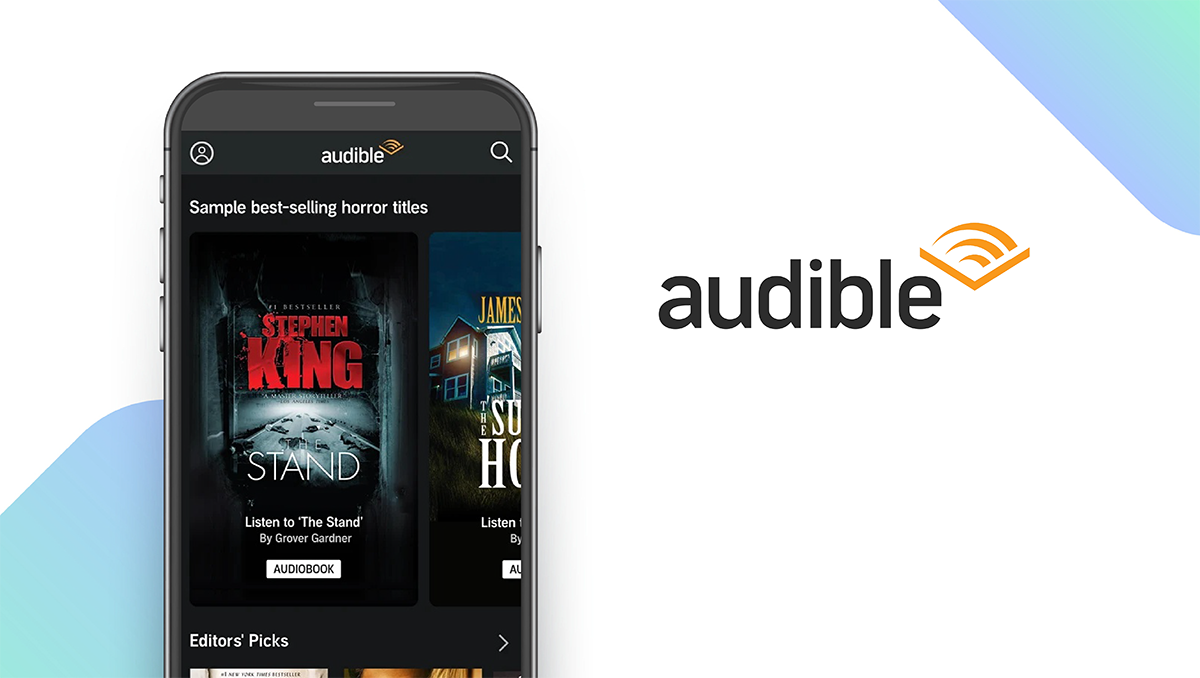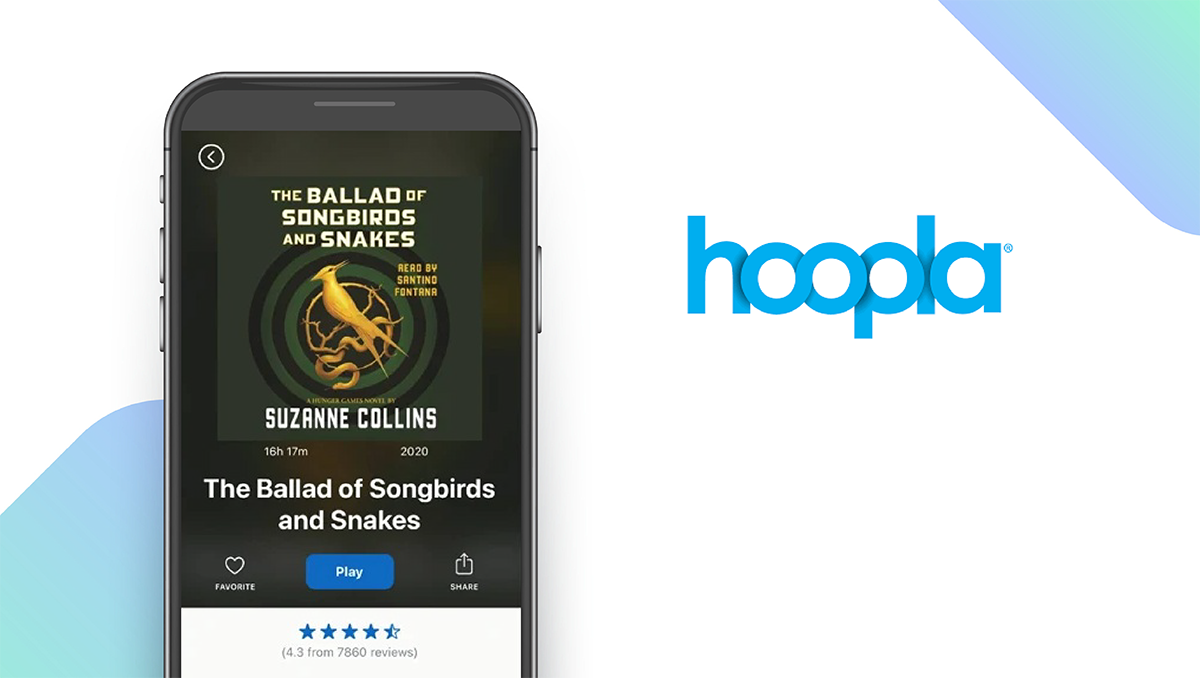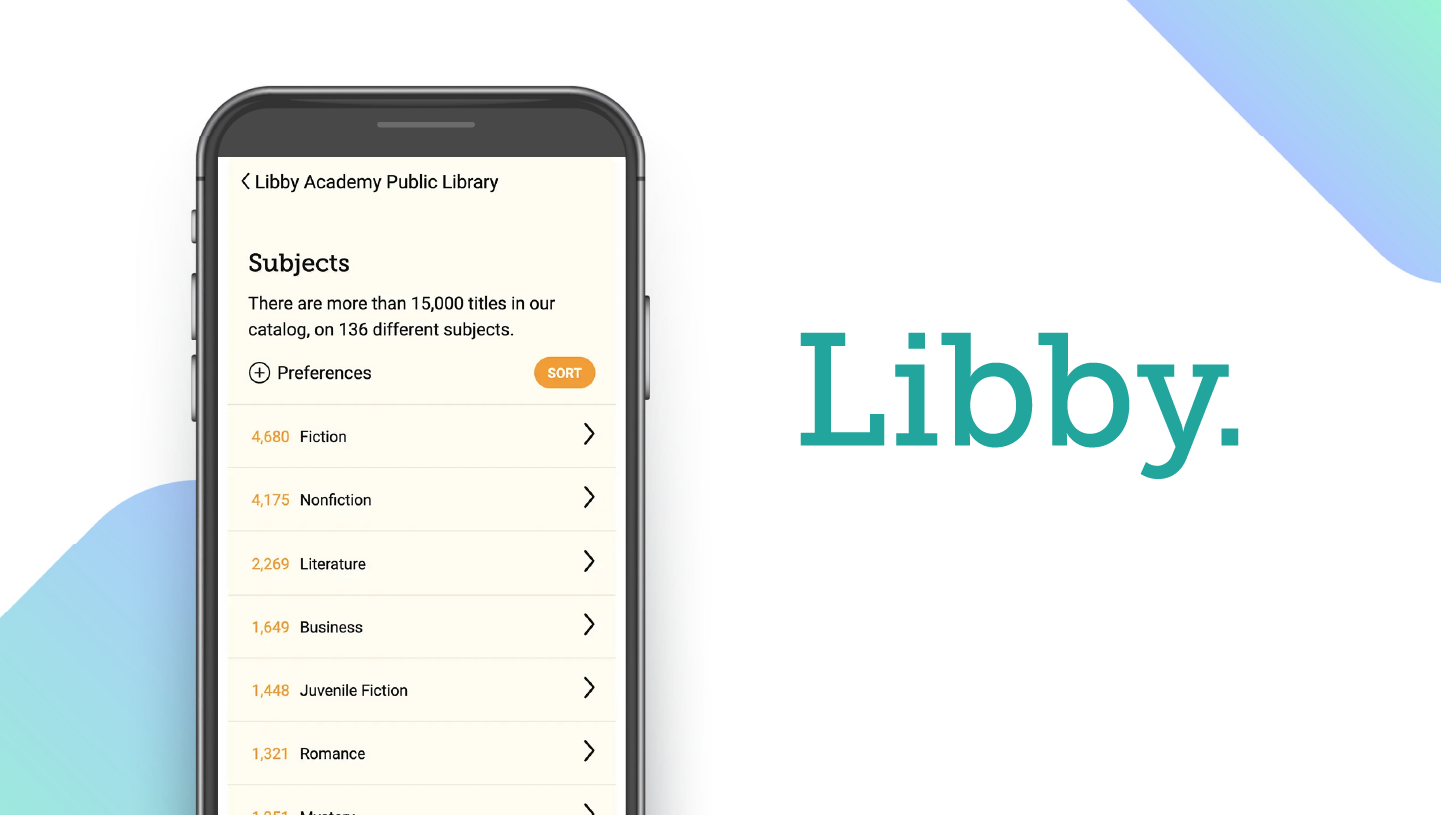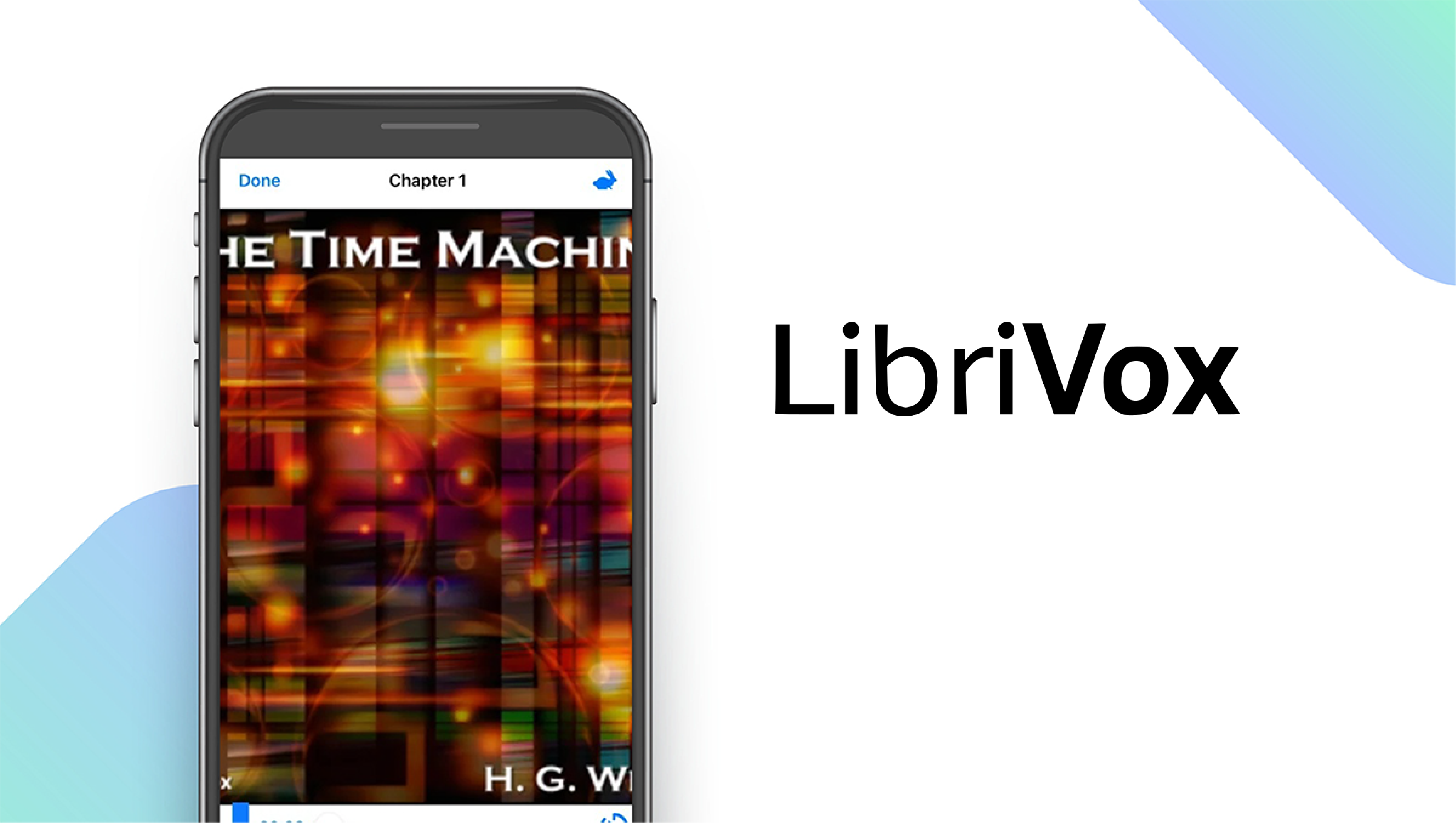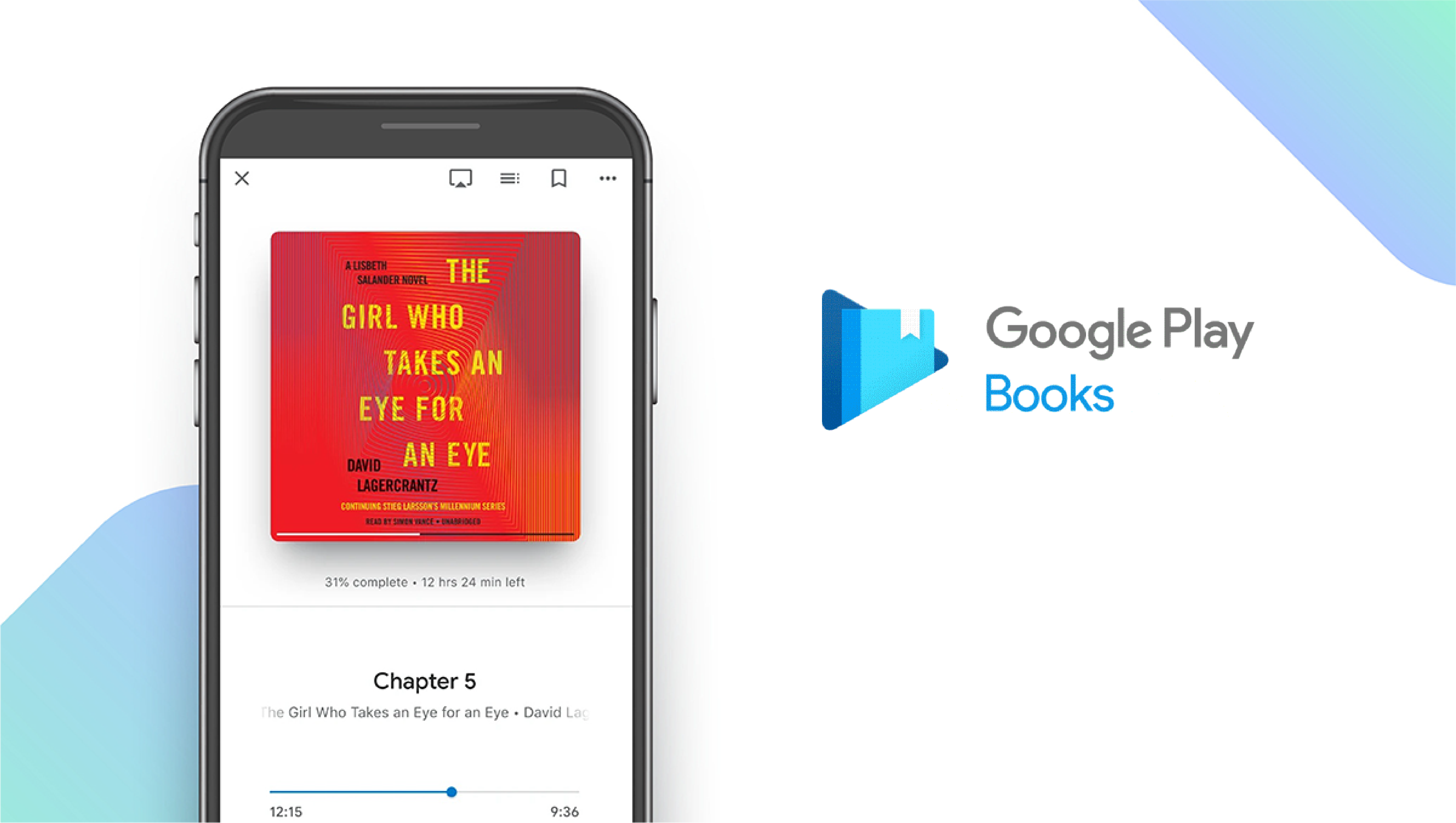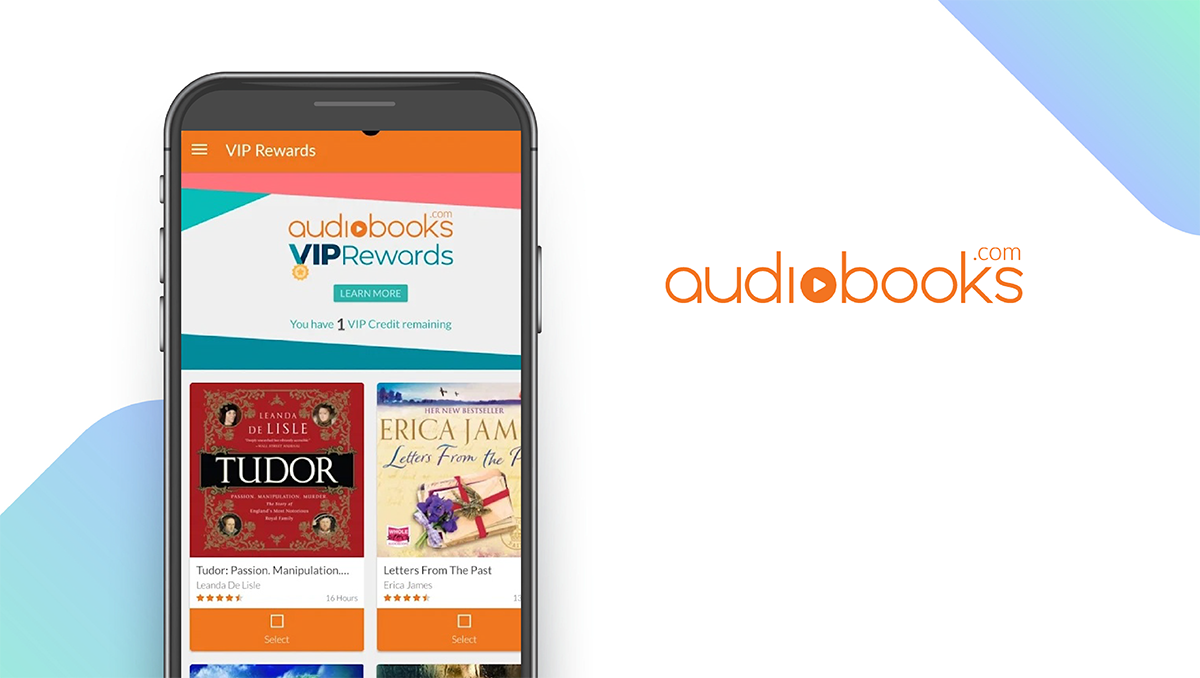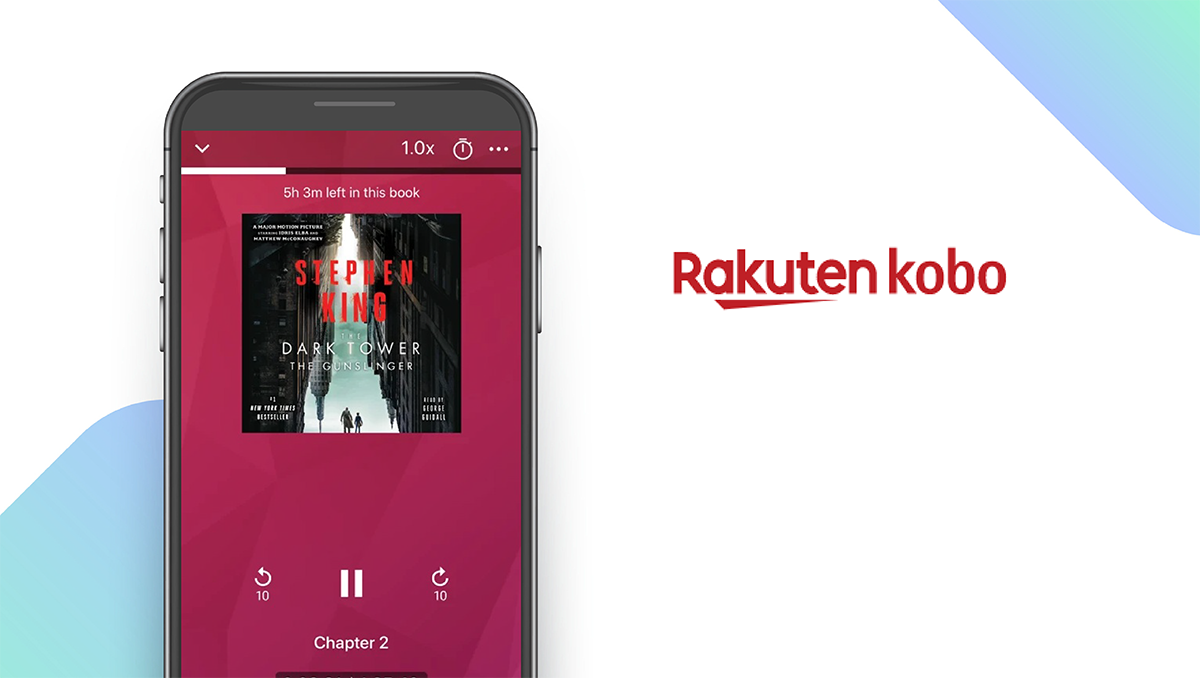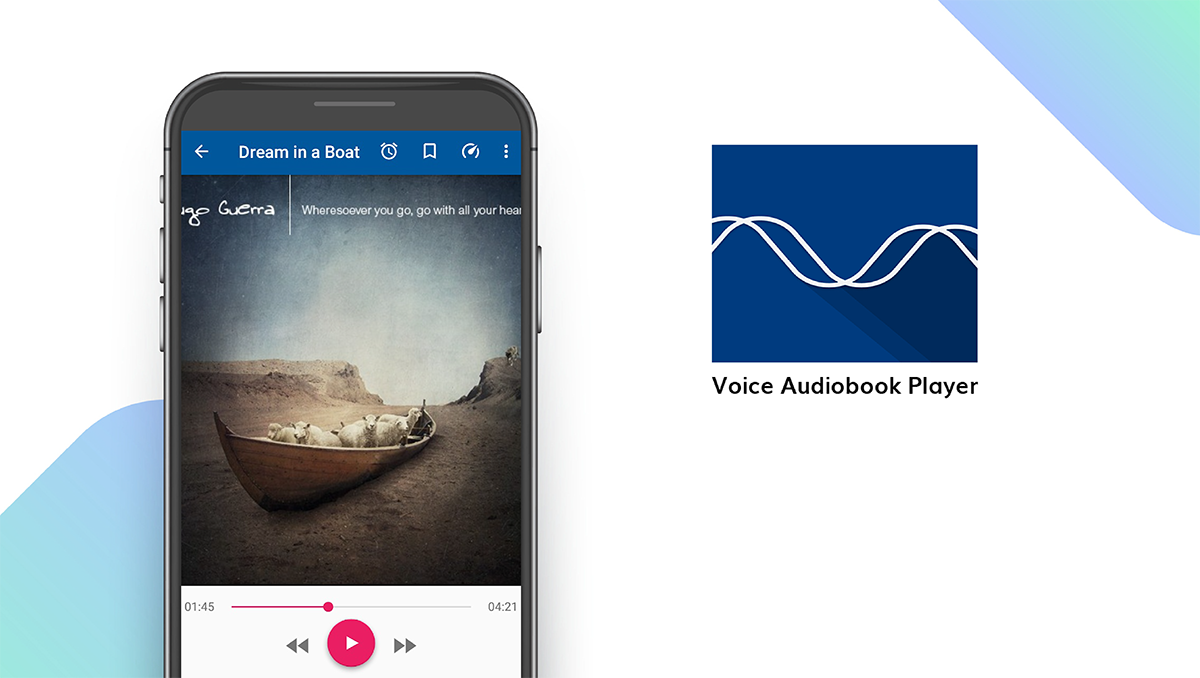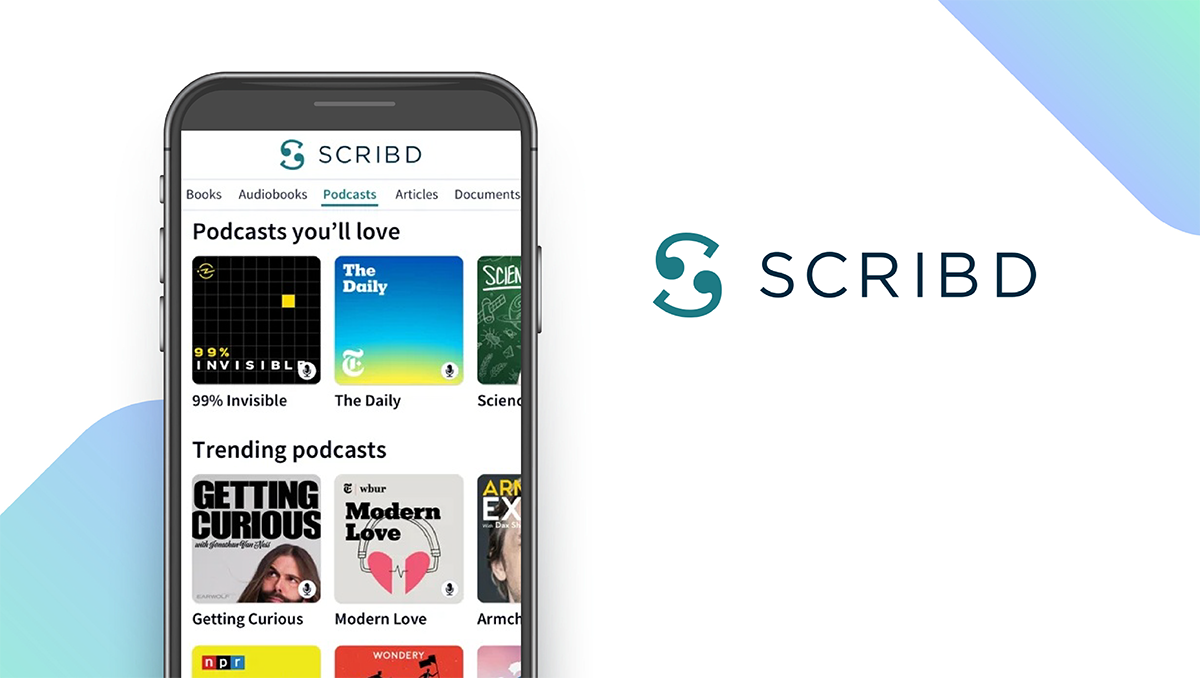The Best Audiobook Apps of 2025
Written by: BestApp.com App Testing Team - Updated: Feb 04, 2022

Of the countless audiobook apps available on iOS and Android, we recommend Audible for its large library of audiobooks, advanced playback controls, and other powerful features that contribute to an excellent user experience. But if Audible doesn’t offer the titles or features you’re looking for, we found eight other audiobook apps worth taking a look at. Here are the nine best audiobook apps to try.
Top 9 Audiobook Apps to Try
- Audible — Top Pick
- Hoopla Digital — Best Free Audiobook App
- Libby — Best for Borrowing Audiobooks
- LibriVox — Best for Classic Audiobooks
- Google Play Books — Best for Comic Books
- Audiobooks — Best for Podcast Lovers
- Kobo Books — Best Audible Alternative
- Voice Audiobook Player — Best for Uploading Audiobooks
- Scribd — Best for Unique Content
How We Chose the Best Audiobook Apps
To find the nine best audiobook apps, we focused on a few key features that make it easy for users to personalize their listening experience. The best audiobook apps should include reading speed controls, a selection of free titles, and CarPlay support, and they should let users download titles for offline listening. We also made sure to note which of these apps require subscriptions to access all of their features and titles.
Choose the audiobook app that’s right for you
Most of these apps offer the same basic features and titles, which makes choosing the right app for you a matter of personal preference and pricing. It’s also important to consider that some apps, like Scribd and Audiobooks, offer other content aside from audiobooks, which may interest some users. We recommend testing out several apps for yourself and reading user reviews to find the one that best suits your preferences.
Take advantage of free previews
For many users, their enjoyment of an audiobook depends largely on the narrator’s voice and narration style. Most audiobook apps let users listen to free previews before purchasing a title. Make sure to take advantage of this feature to avoid wasting money on audiobooks that you don’t end up listening to.
Our Audiobook App Reviews
Audible — Top Pick
Download: Android ★★★★★★★★★★ | iOS ★★★★★★★★★★
Audible’s great selection of free and paid titles and user-friendly playback features make it the best audiobook app for iOS and Android. Users who want to test out the service can get started with Audible’s Free Listens catalog, which includes a selection of free audiobooks, podcasts, meditations, and sleep sounds. Users can choose to purchase audiobooks individually or subscribe to receive monthly credits that they can use to purchase audiobooks. With a subscription, you also get access to a selection of audiobooks that you can listen to without spending any credits. Users can adjust reading speed, set bookmarks, set sleep timers, and use Audible’s widgets to jump right back into their last listen from their home screen. Audible also offers the unique Whispersync feature that allows you to switch seamlessly between audiobook and Kindle books.
Notable features:
- Free version available
- Subscription plans: Plus: $7.95/month; Premium Plus: $14.95/month; Premium Plus 2 Credits: $22.95/month; Premium Plus Annual 12 Credits: $149.50/year; Premium Plus Annual 24 Credits: $229.50/year
- Support available: Email, Help center, Phone number
| Audible Pros & Cons | |
|---|---|
| What we like | What we don’t like |
| Includes free catalog | Credits require expensive Premium Plus subscription |
| Subscribers earn monthly credits | |
| Advanced playback features | |
Hoopla Digital — Best Free Audiobook App
Download: Android ★★★★★★★★★★ | iOS ★★★★★★★★★★
Unlike most audiobook apps that act as virtual bookstores, Hoopla Digital connects you with your public library so that you can instantly borrow free digital books, audiobooks, movies, music, comics, and TV shows. Hoopla Digital features over 800,000 titles that users can borrow without worrying about late fees, and you can choose to either stream these titles or download them for offline listening. Your borrowed content syncs across devices, so you can pick up where you left off on any device. The new Hoople BingePass lets users stream an unlimited amount of popular content for up to seven days while only counting as one borrow.
Notable features:
- Free version available
- Subscription plans: None
- Support available: Contact form, Help
| Hoopla Digital Pros & Cons | |
|---|---|
| What we like | What we don’t like |
| Completely free to use | Limited nationwide availability |
| Borrow titles from local libraries | |
| Features movies, music, TV shows, and more | |
Libby — Best for Borrowing Audiobooks
Download: Android ★★★★★★★★★★ | iOS ★★★★★★★★★★
You can use this app to borrow ebooks, audiobooks, and magazines from your local library. Libby’s built-in audio player is particularly feature-rich, as it allows you to slow down or speed up audio, set a sleep timer, and add bookmarks, notes, and highlights. There are integrations available that make it easy to listen to audiobooks on Libby via Android Auto or Apple CarPlay as well.
Notable features:
- Free version available
- Subscription plans: None
- Support available: Help center
| Libby Pros & Cons | |
|---|---|
| What we like | What we don’t like |
| Borrow titles from your local library | Limited to your local library’s catalog |
| Feature-rich audio player | |
| Easy to listen to audiobooks while driving | |
LibriVox — Best for Classic Audiobooks
Download: Android ★★★★★★★★★★ | iOS ★★★★★★★★★★
LibriVox stands out from other audiobook apps on our list in that it is able to offer a large catalog of completely free audiobooks thanks to volunteers who record, edit, and distribute the books. LibriVox features over 50,000 public domain audiobooks, with new titles added frequently. Users can even volunteer themselves to read audiobooks and distribute them through the app. You can browse by title, author, or genre; view new recordings; or search by keyword. You can read book reviews and view related titles to discover new titles. LibriVox always remembers your position, and you can set customizable bookmarks and sleep timers, switch to darkmode, and adjust playback speed to personalize your listening experience.
Notable features:
- Free version available
- In-app purchases: $1.99 per item
- Support available: Email, FAQs
| LibriVox Pros & Cons | |
|---|---|
| What we like | What we don’t like |
| Free public domain books | Limited selection of audiobooks |
| Adjustable playback speed | Can’t purchase newer titles |
Google Play Books — Best for Comic Books
Download: Android ★★★★★★★★★★ | iOS ★★★★★★★★★★
Google Play Books is a free app available on iOS and Android that lets users browse and purchase audiobooks, books, and comic books. Google Play Books does not require a subscription for any of its features, making it a great option for users who don’t read regularly. You can navigate chapters with chapter titles, pick up where you left off on any device, listen in the car with CarPlay, and use Siri shortcuts to control playback. Google Play Books also offers unique features for comic book and manga readers, like Bubble Zoom, which lets you bring your comic book to life by tapping the page. You can also take notes that automatically save to your Google Drive, and you can download all of your content for offline listening.
Notable features:
- Free version available
- Subscription plans: None
- Support available: Contact form, Help center
| Google Play Books Pros & Cons | |
|---|---|
| What we like | What we don’t like |
| No monthly subscription required | Can’t purchase titles through iOS app |
| Take notes that sync with Google Drive | |
| Unique features for comic book readers | |
Audiobooks — Best for Podcast Lovers
Download: Android ★★★★★★★★★★ | iOS ★★★★★★★★★★
Audiobooks is a feature-rich audiobook app that gives users access to over 300,000 audiobook titles, including over 10,000 free audiobooks. You can browse bestselling audiobooks, download titles for offline listening, and use sleep timers for bedtime reading. Audiobooks gives podcast lovers access to over 100 million top podcast episodes. Audiobooks’ unique smart recommendations feature shows you a curated list of books based on your tastes and reading habits. If you want to get the most out of the monthly credits you get from your subscription, All You Can Listen Book Clubs lets you use your credits to read thousands of bestselling and classic audiobooks instead of limiting you to just one title.
Notable features:
- Free version available
- Subscription plans: Monthly: $14.95
- Support available: Email, FAQs
| Audiobooks Pros & Cons | |
|---|---|
| What we like | What we don’t like |
| Great selection of audiobooks and podcasts | Relatively expensive subscription costs |
| Smart audiobook recommendations | |
| All You Can Listen Book Clubs | |
Kobo Books — Best Audible Alternative
Download: Android ★★★★★★★★★★ | iOS ★★★★★★★★★★
Kobo Books by Rakuten is an excellent alternative to Audible and offers many of the same notable features, including CarPlay support and the ability to seamlessly switch between books and audiobooks. Kobo also offers several unique customization features to let you personalize your experience, including custom text size and styles, annotation features, Night Mode for easy nighttime reading, and support for several languages, including English, French, Spanish, Italian, German, Japanese, Chinese, and more. Kobo always remembers your place, and you can easily navigate chapters with a single touch. Kobo also lets you instantly post your favorite quotes, notes, and thoughts directly to social media platforms like Facebook, Instagram, and Twitter.
Notable features:
- Free version available
- Subscription plans: Kobo Plus: $9.99/month
- Support available: Help center
| Kobo Books Pros & Cons | |
|---|---|
| What we like | What we don’t like |
| Great customization features | Limited content outside of audiobooks |
| Large audiobook catalog | |
| CarPlay support | |
Voice Audiobook Player — Best for Uploading Audiobooks
Download: Android ★★★★★★★★★★
Voice Audiobook Player is a minimalist audiobook app designed for users that aren’t interested in the excessive menus and features that distract from the listening experience. Unlike any other apps on our list, Voice Audiobook Player lets users upload their audiobook folders so that they can listen to and manage their personal audiobook collections in the app. Voice is free and open-source, and the app offers tons of great features to enhance the listening experience, including bookmarks, adjustable playback speed, day and night themes, sleep timers, and Android Auto support to let users listen while driving. While the app is great for users who simply want to upload and listen to their personal audiobook collections, it doesn’t let users purchase new books directly through the app.
Notable features:
- Free version available
- Subscription plans: None
- Support available: Email
| Voice Audiobook Player Pros & Cons | |
|---|---|
| What we like | What we don’t like |
| Android Auto support | Not available on iOS |
| Adjustable playback speed | Can’t purchase books through the app |
| Upload and manage your audiobook collection | |
Scribd — Best for Unique Content
Download: Android ★★★★★★★★★★ | iOS ★★★★★★★★★★
Scribd is a popular and feature-rich audiobook and e-book app that offers a wide range of unique content that you won’t find on any other app on our list. For $9.99 per month, Scribd users get access to a vast digital library of bestselling and trending audiobooks spanning a wide range of genres. You can adjust the narration speed, set sleep timers, download audiobooks for offline listening, and with e-books, you can make annotations, add bookmarks, and customize text to suit your preferences. Scribd stands out thanks to its unique content offerings, including sheet music for a variety of genres, magazines, study guides, government reports, podcasts, medical reports, and more.
Notable features:
- Free version available
- Subscription plans: Monthly: $9.99
- Support available: Help center
| Scribd Pros & Cons | |
|---|---|
| What we like | What we don’t like |
| Unique content offerings | Limited audiobook selection compared to other apps |
| Adjustable narration speed | |
| Download titles for offline listening | |
Audiobook Apps: Features Summary Table
| Audiobook Apps Comparison Table | ||
|---|---|---|
| App | Subscription Fees or In-App Purchases | Features |
| Audible — Top Pick | Plus: $7.95/month Premium Plus: $14.95/month Premium Plus 2 Credits: $22.95/month Premium Plus Annual 12 Credits: $149.50/year Premium Plus Annual 24 Credits: $229.50/year |
✓ Reading Speed Controls ✓ Free Catalog ✓ CarPlay/Android Auto Support ✓ Offline Listening ✓ Subscription |
| Hoopla Digital — Best Free Audiobook App | None | ✓ Reading Speed Controls ✓ Free Catalog ✓ CarPlay/Android Auto Support ✓ Offline Listening X Subscription |
| Libby — Best for Borrowing Audiobooks | None | ✓ Reading Speed Controls ✓ Free Catalog ✓ CarPlay/Android Auto Support ✓ Offline Listening X Subscription |
| LibriVox — Best for Classic Audiobooks | $1.99 per item | ✓ Reading Speed Controls ✓ Free Catalog ✓ CarPlay/Android Auto Support ✓ Offline Listening ✓ Subscription |
| Google Play Books — Best for Comic Books | None | ✓ Reading Speed Controls ✓ Free Catalog ✓ CarPlay/Android Auto Support ✓ Offline Listening X Subscription |
| Audiobooks — Best for Podcast Lovers | Monthly: $14.95 | ✓ Reading Speed Controls ✓ Free Catalog ✓ CarPlay/Android Auto Support ✓ Offline Listening ✓ Subscription |
| Kobo Books — Best Audible Alternative | Kobo Plus: $9.99/month | ✓ Reading Speed Controls ✓ Free Catalog ✓ CarPlay/Android Auto Support ✓ Offline Listening ✓ Subscription |
| Voice Audiobook Player — Best for Uploading Audiobooks | None | ✓ Reading Speed Controls X Free Catalog ✓ CarPlay/Android Auto Support ✓ Offline Listening X Subscription |
| Scribd — Best for Unique Content | Monthly: $9.99 | ✓ Reading Speed Controls ✓ Free Catalog ✓ CarPlay/Android Auto Support ✓ Offline Listening ✓ Subscription |