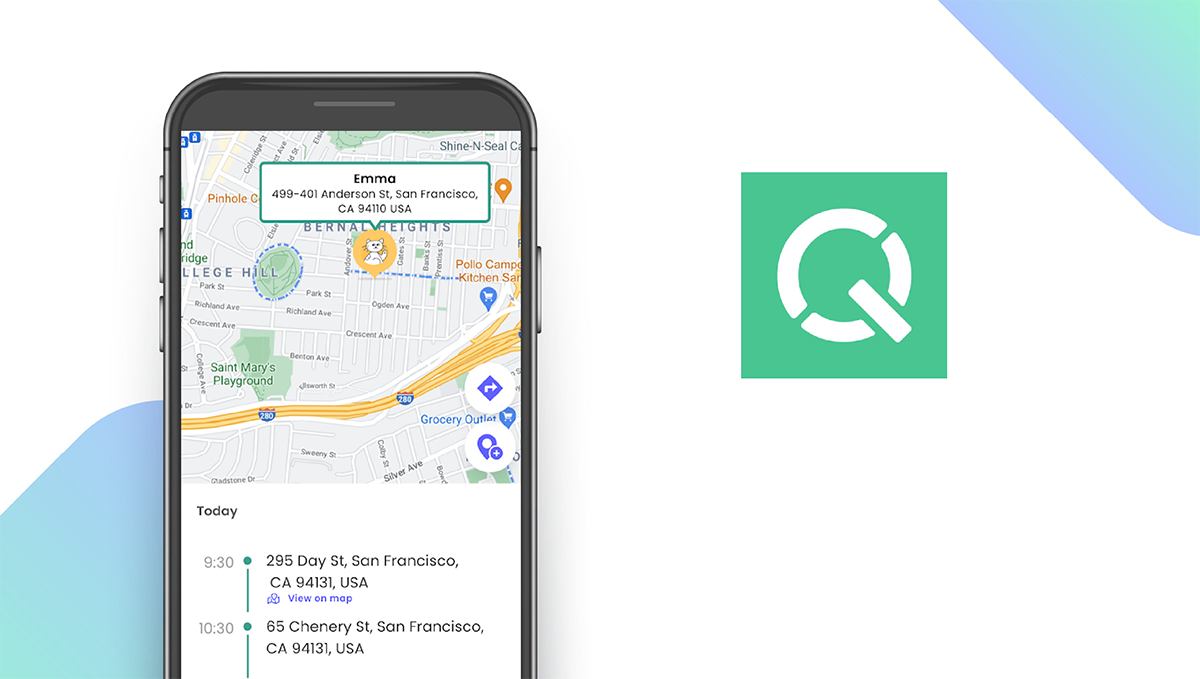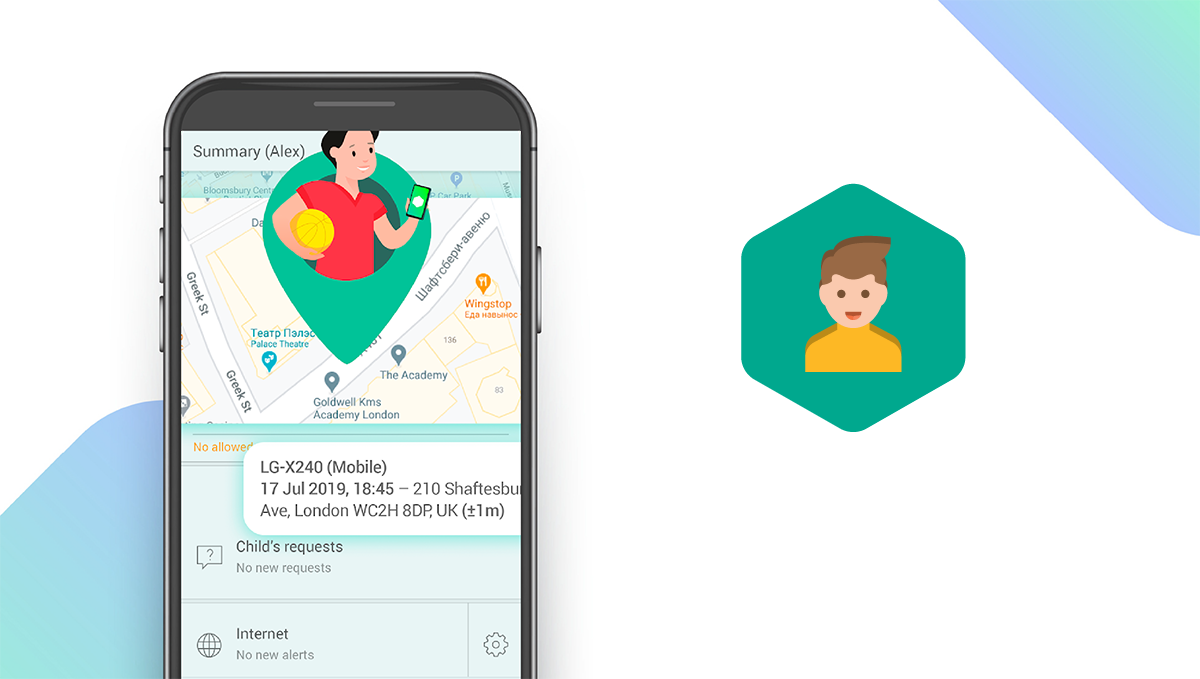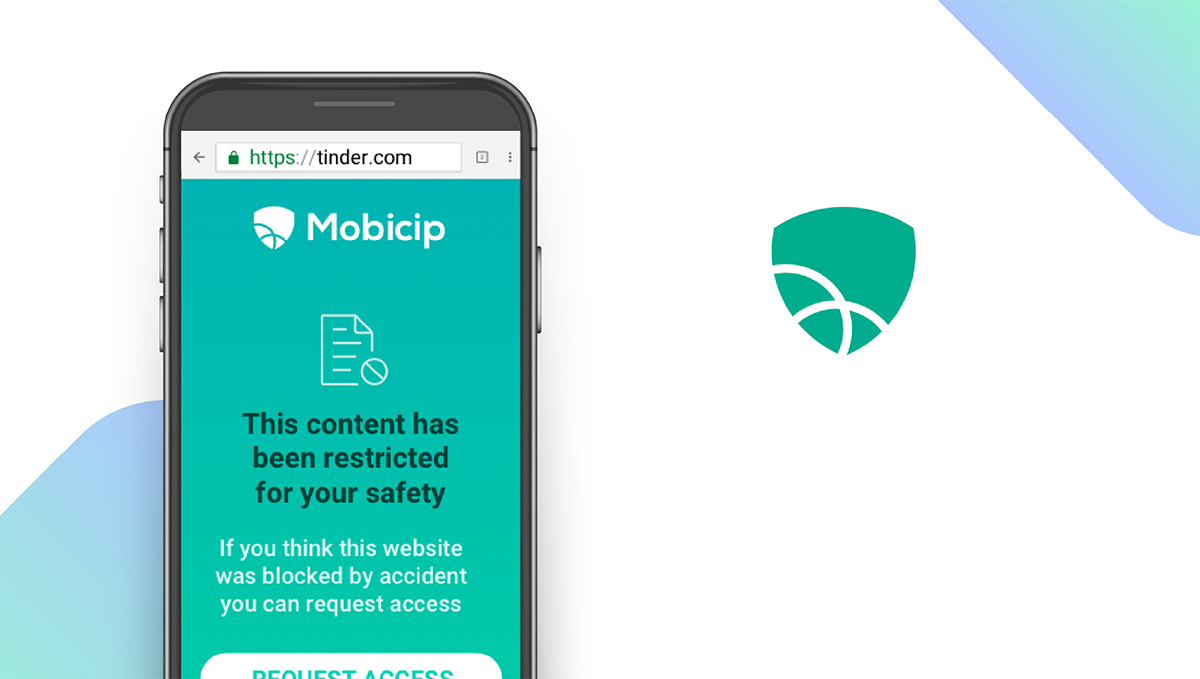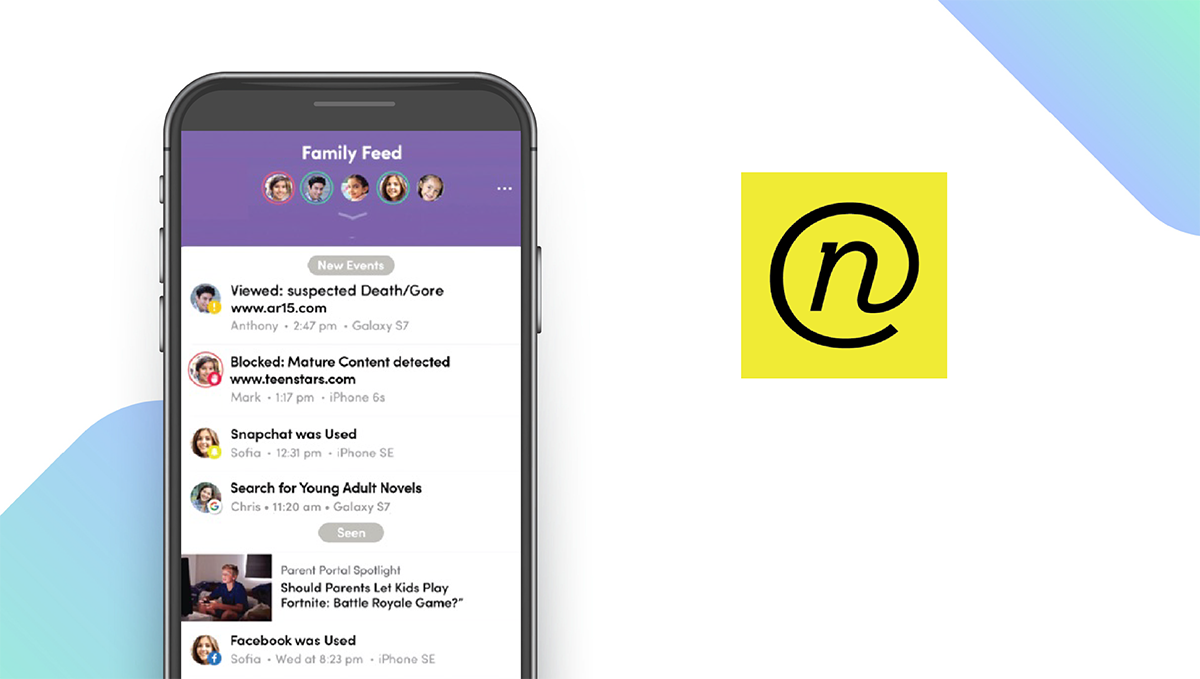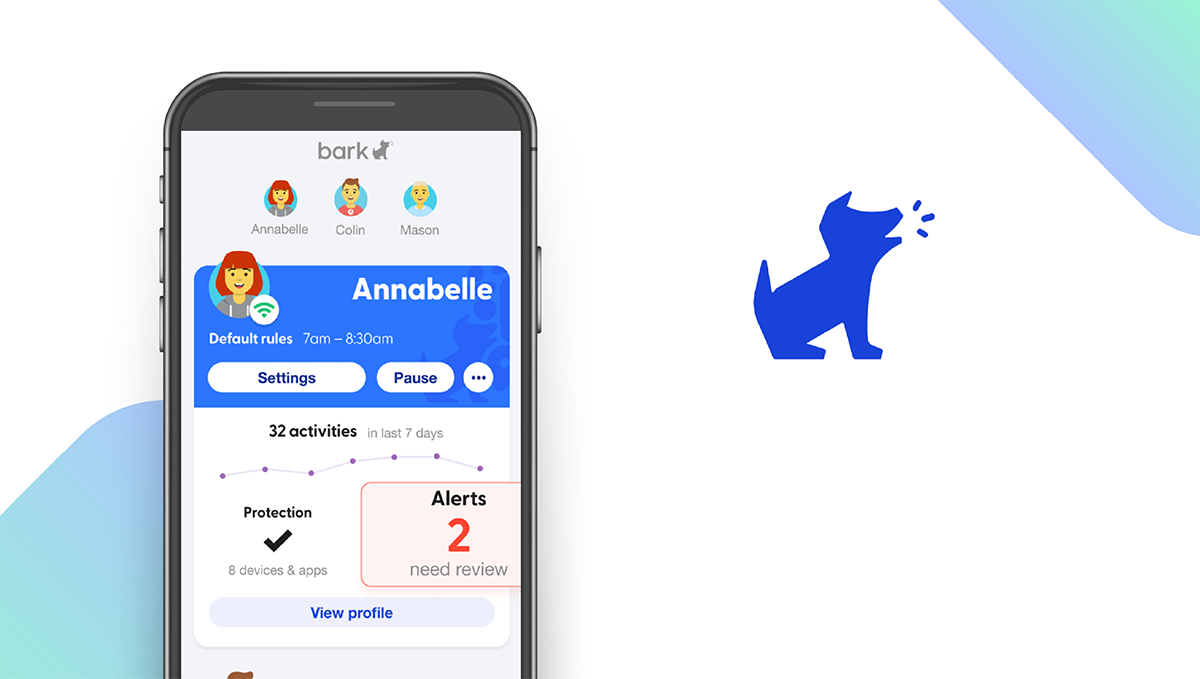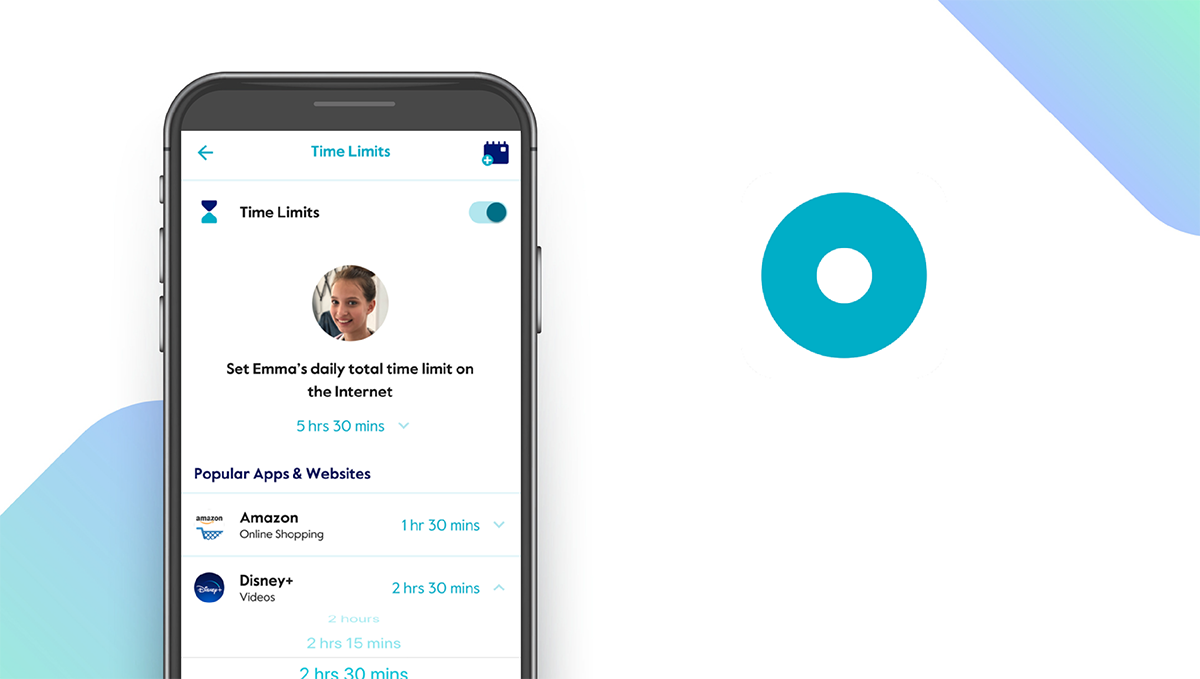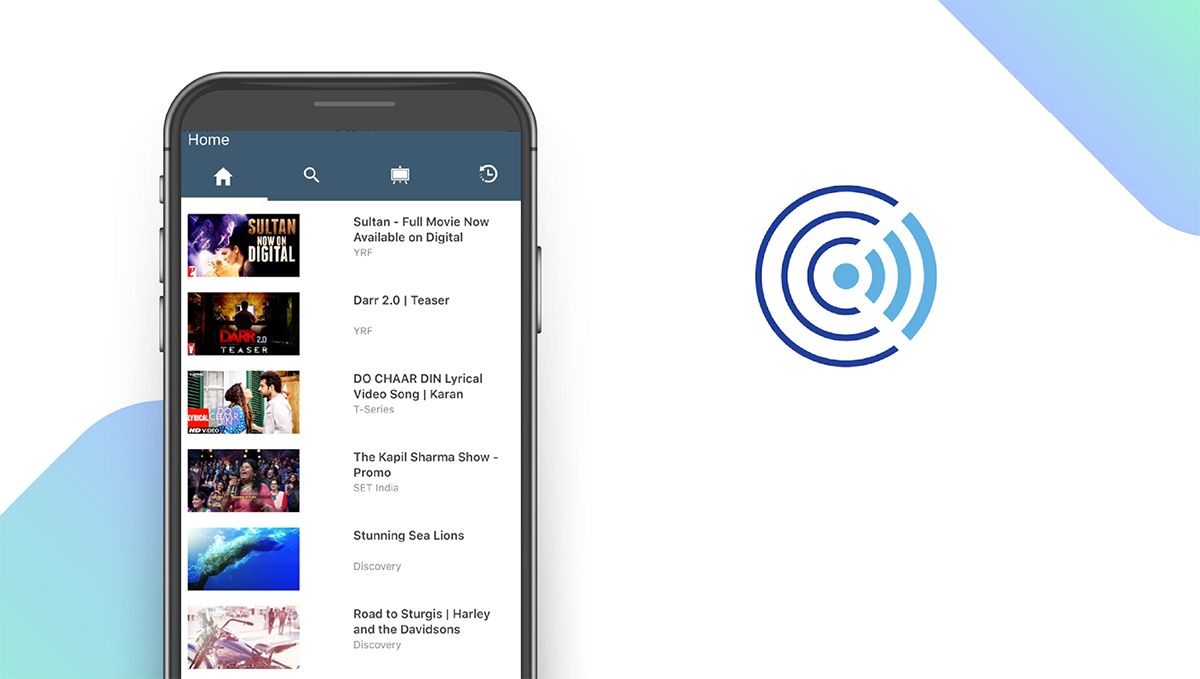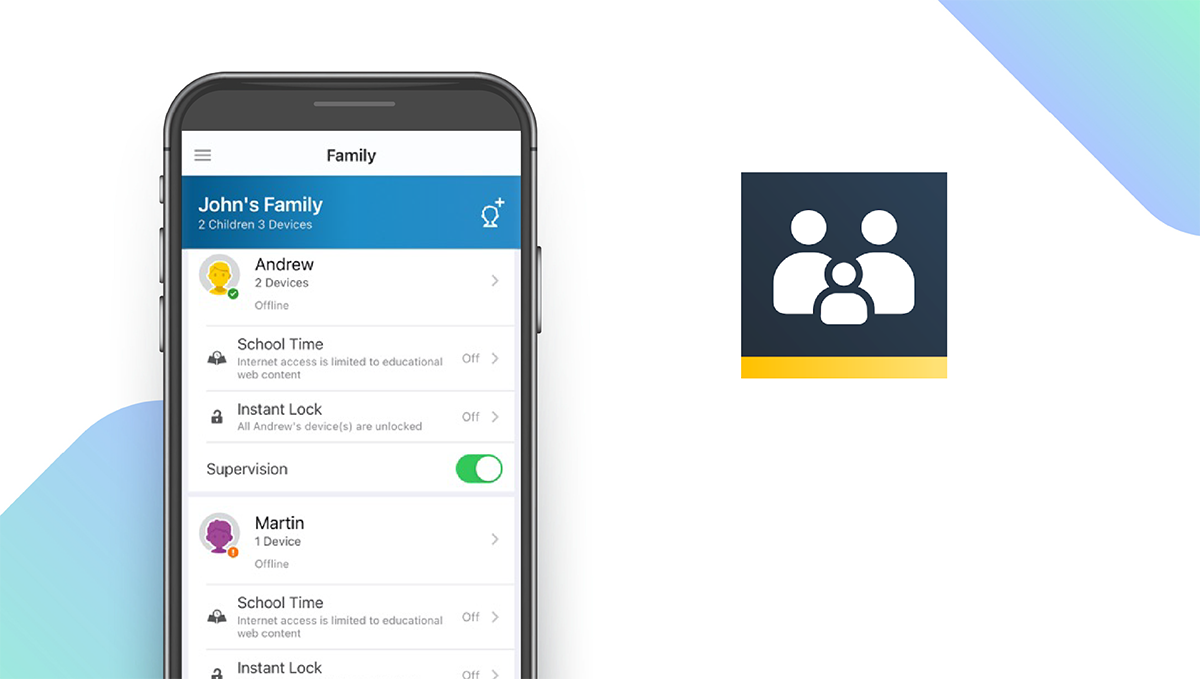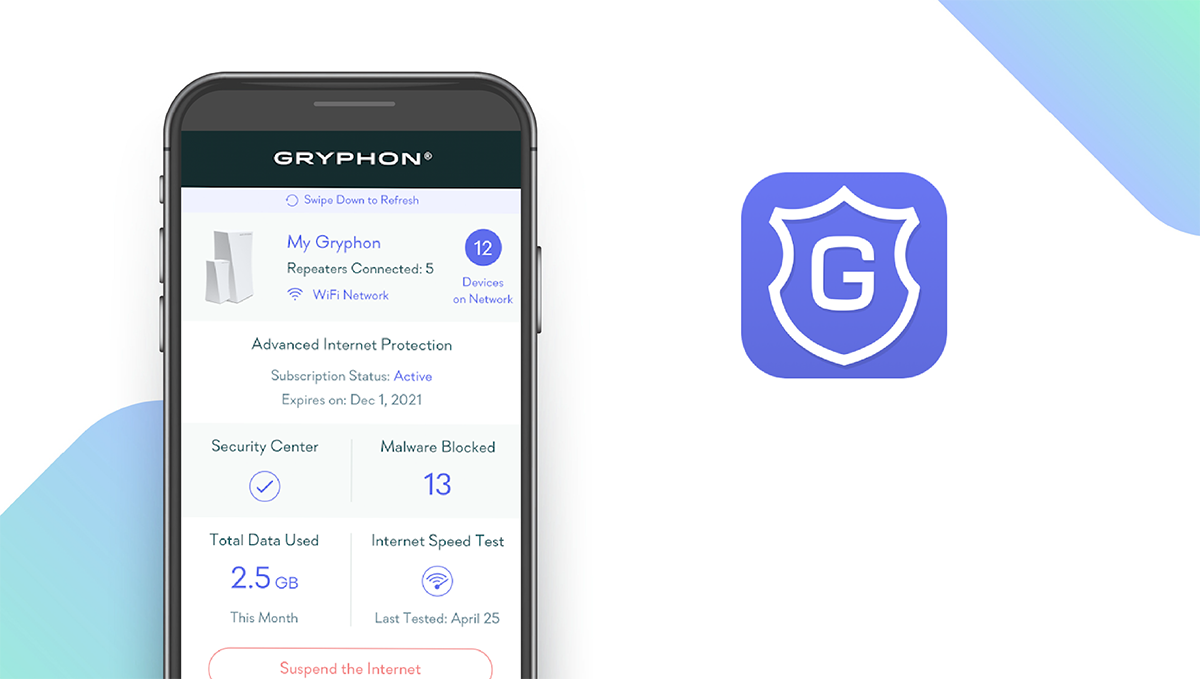The Best Tools to Keep Kids Safe Online of 2024
Written by: BestApp.com App Testing Team - Updated: Dec 22, 2021

When it comes to keeping kids safe online, Qustodio is our top pick. It offers parents all the tools needed to ensure their kids aren’t viewing inappropriate or harmful material online. But if Qustodio doesn’t have the features or parental controls you’re looking for, we’ve found several other options for you to try out. Here are the 10 best tools to keep kids safe online.
Top 10 Tools to Keep Kids Safe Online
- Qustodio — Top Pick
- Kaspersky Safe Kids — Best Free Version
- Mobicip — Best for Large Families
- Net Nanny — Best for Search Reports
- Bark — Best for Usage Monitoring
- Circle Parental Controls — Best for Positive Reinforcement
- Clean Router — Best for Frequent YouTube Users
- OurPact — Best for Location Tracking
- Norton Family Parental Control — Best for Monitoring Search History
- Gryphon Connect — Best for Malware Protection
How We Chose the Best Tools to Keep Kids Safe Online
To narrow down our selection of the best online safety tools, we looked for apps that offer the features parents need to control and monitor their children’s internet usage. This includes social media monitoring, location tracking, parental alerts, screen time management tools, and website and app blocking.
Choose the online safety app that’s right for you
Most of the apps on our list offer free versions to introduce users to their basic features and tools. We recommend testing out multiple parental control apps and reading user reviews to find the one that works best for you and your family.
Encourage healthy and responsible internet usage
Apps like those on this list help parents restrict access to inappropriate or otherwise harmful content online, but it’s nearly impossible to control your kids’ internet usage completely. As such, it’s important to talk to your kids about why they need to be careful online and why it’s important to limit their time online.
Our Online Safety App Reviews
Qustodio — Top Pick
Download: Android ★★★★★★★★★★ | iOS ★★★★★★★★★★
Qustodio is our pick for the best tool to keep kids safe online as it is feature-rich and offers affordable subscription plans to unlock its premium features. Parents can filter content by category or block specific apps and websites that they deem inappropriate. They can monitor device usage in real-time, view screen time reports, set screen time limits for each day of the week, and supervise their social media usage. Qustodio also features a location tracker so that parents can find their children at any time. By upgrading to Premium, starting at $54.95 per year, parents can access additional safety features like YouTube monitoring, advanced Facebook monitoring, and the app’s “find my device” tool. You can also access phone support through their Care Plus program, which is included with the Medium and Large plans and can be added for an additional fee to the Small plan.
Notable features:
- Free version available
- Subscription plans: Small Plan: $54.95/year; Medium Plan: $96.95/year; Large Plan: $137.95/year
- Support available: Email, FAQs, Help Center, Phone (Care Plus)
| Qustodio Pros & Cons | |
|---|---|
| What we like | What we don’t like |
| Content filtering | Free version only supports one device |
| App blocker | |
| Detailed usage reports | |
Kaspersky Safe Kids — Best Free Version
Download: Android ★★★★★★★★★★ | iOS ★★★★★★★★★★
Kaspersky Safe Kids gives parents access to several useful online safety tools for free for those that don’t want to add another subscription to the list. The free version of the app lets you filter inappropriate content, block results from inappropriate search requests, manage app usage, and manage screen time. These features make Kaspersky Safe Kids the most comprehensive free offering on our list. For an affordable $14.99 per year, parents can unlock a GPS child locator, screen time scheduling tools, and uniquely, a battery tracker so that you don’t lose touch with your kids.
Notable features:
- Free version available
- Subscription plans: Premium: $14.99/year
- Support available: Email, Online Help, Knowledge Base, Community
| Kaspersky Safe Kids Pros & Cons | |
|---|---|
| What we like | What we don’t like |
| Feature-packed free version | Location tracking locked behind subscription |
| Web and app usage management | |
| Content filtering | |
Mobicip — Best for Large Families
Download: Android ★★★★★★★★★★ | iOS ★★★★★★★★★★
Mobicip is the best choice on our list for larger families as it offers features for parents to control internet usage and customize settings for children of different ages. Unlike other apps on our list, Mobicip lets parents set up age-based web filters, so they can allow their older children to view content that may not be suitable for their younger kids. You can also enable strict safe search on all browsers, block apps, set daily screen time limits, and use the app’s built-in location tracker to stay on top of your children’s comings and goings. Parents can use the “Family Time” feature to lock all devices for a specific amount of time. If any of your kids try to uninstall the app, you will be notified immediately through the parent version of the app.
Notable features:
- Free version available
- Subscription plans: Lite: $2.99/month; Standard: $4.99/month; Premium: $7.99/month
- Support available: Email, Help Desk, Forum, Phone
| Mobicip Pros & Cons | |
|---|---|
| What we like | What we don’t like |
| Lock all devices on network at once | Premium version required for app limits |
| Age-specific filters | |
| Location tracking | |
Net Nanny — Best for Search Reports
Download: Android ★★★★★★★★★★ | iOS ★★★★★★★★★★
Net Nanny is a feature-rich parental control app ideal for parents that want to keep tabs on their kids’ activity in real-time. Net Nanny’s standout feature is its automatic real-time internet search reports. Parents can view the family feed to see alerts regarding their children’s searches, app installations, and usage. If the app suspects your child may be viewing something inappropriate, you’ll be notified immediately. You can also limit screen time, disable internet access, and view your kid’s location using the Family Map. If you want to monitor your kid’s device usage beyond their internet activity, you can view a list of the apps they use and restrict access to specific apps at any time.
Notable features:
- Free version available
- Subscription plans: Desktop: $39.99/year; 5 Devices Family Protection Pass: $54.99/year; 20 Devices Family Protection Pass: $89.99/year
- Support available: Email, Tech Support, Documentation
| Net Nanny Pros & Cons | |
|---|---|
| What we like | What we don’t like |
| Real-time search alerts | Does not support screen time scheduling |
| Family activity feed | |
| Location tracker | |
Bark — Best for Usage Monitoring
Download: Android ★★★★★★★★★★ | iOS ★★★★★★★★★★
Bark is the best app on our list for parents that want to monitor their kid’s device usage for cyberbullying, online predators, and other digital threats. Unlike any other app on our list, Bark screens your child’s texts, social media activity, emails, and app usage to search for anything that may suggest bullying, threats, profanity, and more. If the app detects a worrying message, it will immediately alert you. Bark does not report all of your kid’s activity — only potentially problematic activity, so your child can still maintain a certain level of privacy. Parents also use other control features like screen time scheduling and web filtering. Bark is only free for a seven-day trial period. After this trial, you’ll have to upgrade to Bark Premium or Bark Jr. to continue using the app.
Notable features:
- Free version not available
- Subscription plans: Bark Premium: $14/month; Bark Jr.: $5/month
- Support available: Email, Chat, FAQs, Help Center
| Bark Pros & Cons | |
|---|---|
| What we like | What we don’t like |
| Screens for bullying, threats, and profanity | No free plan |
| Includes a web filter | |
| Supports screen time scheduling | |
Circle Parental Controls — Best for Positive Reinforcement
Download: Android ★★★★★★★★★★ | iOS ★★★★★★★★★★
Circle Parental Controls is one of the best tools to keep kids safe online as it offers access to several key features that allow parents to control and monitor their children’s internet usage. Circle Parental Controls provides many of the features you would expect in a high-quality parental control app, including screen time scheduling, app and website blocking, and usage reports. The app’s most unique feature, though, is its rewards system. Parents can reward positive behavior by extending their screen time limit, setting a later bedtime, or disabling focus time. Circle Parental Controls does require a subscription to use, starting at $9.99 per month. And it’s worth noting that this provider also sells Circle Home Plus, a device that connects with your router to manage every device connected to your home network.
Notable features:
- Free version not available
- Subscription plans: Monthly: $9.99; Circle Home Plus: $129/year
- Support available: Email, Help Center, Chat, FAQs
| Circle Parental Controls Pros & Cons | |
|---|---|
| What we like | What we don’t like |
| Rewards system | No free plan |
| App and website blocking | |
| Location tracking available | |
Clean Router — Best for Frequent YouTube Users
Download: Android ★★★★★★★★★★ | iOS ★★★★★★★★★★
YouTube is home to billions of videos, many of which are not suitable for children. Clean Router | Clean YouTube is designed to create a child-friendly YouTube so that parents don’t have to worry about what their kids are watching. There is no setup required. Clean Router automatically filters out all inappropriate content to ensure your kids can’t watch anything harmful. The app works in tandem with the main Clean Router app, which offers additional features like screen time restrictions, and internet killswitch, internet usage reports, and more. Clean Router does not offer a free plan, and premium plans are available starting at $9.99 per month.
Notable features:
- Free version not available
- Subscription plans: Complete Home Protection: $9.99/month; Premium Home Protection: $14.99/month
- Support available: Email, Phone, FAQs, Chat
| Clean Router Pros & Cons | |
|---|---|
| What we like | What we don’t like |
| Filters inappropriate YouTube content | No parental alerts |
| Screen time management | No location tracker |
| Includes an internet killswitch | No free version |
OurPact — Best for Location Tracking
Download: Android ★★★★★★★★★★ | iOS ★★★★★★★★★★
OurPact is an excellent choice for parents that want more control over their kids’ internet and app usage. You can easily set screen time limits, restrict access to any app, and set rules for texting apps. OurPact even takes periodic screenshots of your child’s online activity for you to view. What sets this app apart from other options on our list is its advanced location tracking features. Parents can get alerts whenever their kids leave home, school, or any other location, and you can set up geofences so that you are alerted if your child leaves the safe zone. OurPact does offer a free version, though it is very limited as it only offers access to the screen time scheduling feature. To add more than one device and unlock all of the app’s features, you’ll need to subscribe, starting at $1.99 per month.
Notable features:
- Free version available
- Subscription plans: Premium: $6.99/month; Premium+: $9.99/month
- Support available: Email, Help Center/FAQs
| OurPact Pros & Cons | |
|---|---|
| What we like | What we don’t like |
| App and website blocking | Free version only supports one device |
| Advanced location tracking features | |
| Screen time scheduling | |
Norton Family Parental Control — Best for Monitoring Search History
Download: Android ★★★★★★★★★★ | iOS ★★★★★★★★★★
Norton Family Parental Control gives parents all the tools they need to prevent their children from viewing harmful content on the web. This includes web filters, screen time scheduling, and detailed weekly and monthly usage reports. Norton also offers a useful and unique search history monitoring feature, which allows parents to see what their kids are searching for at any time. Parents can also use the location tracking and geofence features to keep tabs on their children’s activity outside of their homes. Norton Family Parental Control does offer a 30-day free trial to give parents the chance to test out its features, but to continue using the app after the trial, parents will need to pay for the $49.99 annual subscription.
Notable features:
- Free version not available
- Subscription plans: Annual: $49.99
- Support available: Email, Forum
| Norton Family Parental Control Pros & Cons | |
|---|---|
| What we like | What we don’t like |
| Location tracking | No app blocking |
| Web filtering | No free plan |
| Search history monitoring | |
Gryphon Connect — Best for Malware Protection
Download: Android ★★★★★★★★★★ | iOS ★★★★★★★★★★
Gryphon Connect is a parental control and malware protection app combined into one useful tool. Gryphon includes key online safety features like content filtering, screen time management, and device management. It also offers more advanced features, like the ability to view your child’s browsing history even if they’ve already deleted it. Parents can set up separate profiles for each child and easily approve or deny requests to access certain content. Unlike the other apps on our list, Gryphon Connect also provides network-level malware and ransomware protection, which can come in handy if your kids happen upon any less-than-reputable websites. Subscriptions for the service start at $49 per year, and the app offers a 90-day free trial to get started.
Notable features:
- Free version
- Subscription plans: Gryphon HomeBound: $49/year; Advanced Internet Protection: $79/year
- Support available: Email, Phone, Chat, Video Tutorials
| Gryphon Connect Pros & Cons | |
|---|---|
| What we like | What we don’t like |
| Malware and ransomware protection | No parental alerts |
| Content filtering | No location tracking |
| Screen time management | |
Tools to Keep Kids Safe Online: Features Summary Table
| Tools to Keep Kids Safe Online Comparison Table | ||
|---|---|---|
| App | Subscription Fees or In-App Purchases | Features |
| Qustodio — Top Pick | Small Plan: $54.95/year Medium Plan: $96.95/year Large Plan: $137.95/year |
✓ Social Media Monitoring ✓ Blocks Inappropriate Materials ✓ Screen Time Management ✓ Parental Alerts ✓ Location Tracker |
| Kaspersky Safe Kids — Best Free Version | Premium: $14.99/year | ✓ Social Media Monitoring ✓ Blocks Inappropriate Materials ✓ Screen Time Management ✓ Parental Alerts ✓ Location Tracker |
| Mobicip — Best for Large Families | Lite: $2.99/month Standard: $4.99/month Premium: $7.99/month |
✓ Social Media Monitoring ✓ Blocks Inappropriate Materials ✓ Screen Time Management ✓ Parental Alerts ✓ Location Tracker |
| Net Nanny — Best for Search Reports | Desktop: $39.99/year 5 Devices Family Protection Pass: $54.99/year 20 Devices Family Protection Pass: $89.99/year |
✓ Social Media Monitoring ✓ Blocks Inappropriate Materials ✓ Screen Time Management ✓ Parental Alerts ✓ Location Tracker |
| Bark — Best for Usage Monitoring | Bark Premium: $14/month Bark Jr.: $5/month |
✓ Social Media Monitoring ✓ Blocks Inappropriate Materials ✓ Screen Time Management ✓ Parental Alerts ✓ Location Tracker |
| Circle Parental Controls — Best for Positive Reinforcement | Monthly: $9.99 Circle Home Plus: $129/year |
✓ Social Media Monitoring ✓ Blocks Inappropriate Materials ✓ Screen Time Management ✓ Parental Alerts ✓ Location Tracker |
| Clean Router — Best for Frequent YouTube Users | Complete Home Protection: $9.99/month Premium Home Protection: $14.99/month |
✓ Social Media Monitoring ✓ Blocks Inappropriate Materials ✓ Screen Time Management X Parental Alerts X Location Tracker |
| OurPact — Best for Location Tracking | Premium: $6.99/month Premium+: $9.99/month | ✓ Social Media Monitoring ✓ Blocks Inappropriate Materials ✓ Screen Time Management ✓ Parental Alerts ✓ Location Tracker |
| Norton Family Parental Control — Best for Monitoring Search History | Annual: $49.99 | ✓ Social Media Monitoring ✓ Blocks Inappropriate Materials ✓ Screen Time Management ✓ Parental Alerts ✓ Location Tracker |
| Gryphon Connect — Best for Malware Protection | Gryphon HomeBound: $49/year Advanced Internet Protection: $79/year |
✓ Social Media Monitoring ✓ Blocks Inappropriate Materials ✓ Screen Time Management X Parental Alerts X Location Tracker |