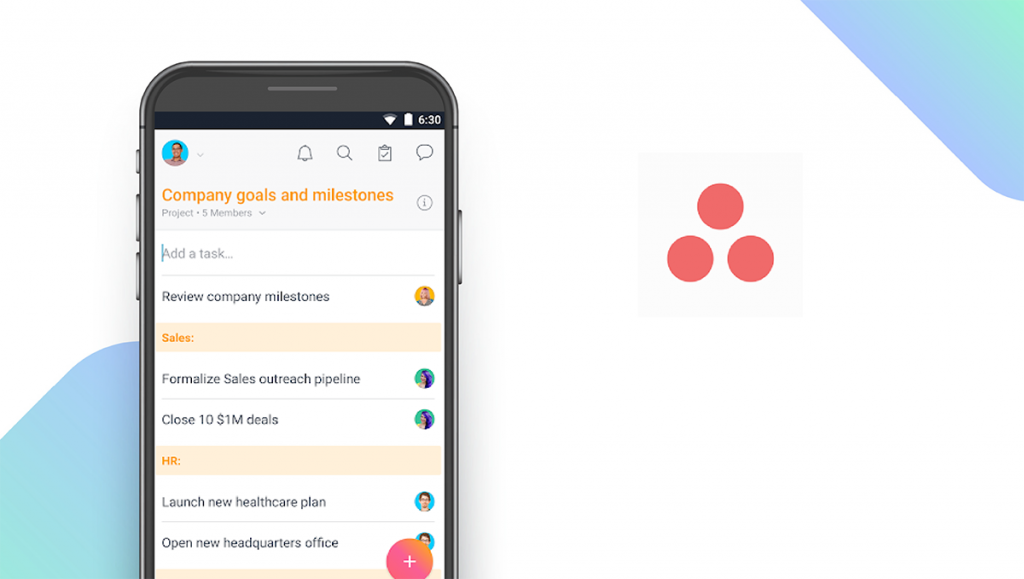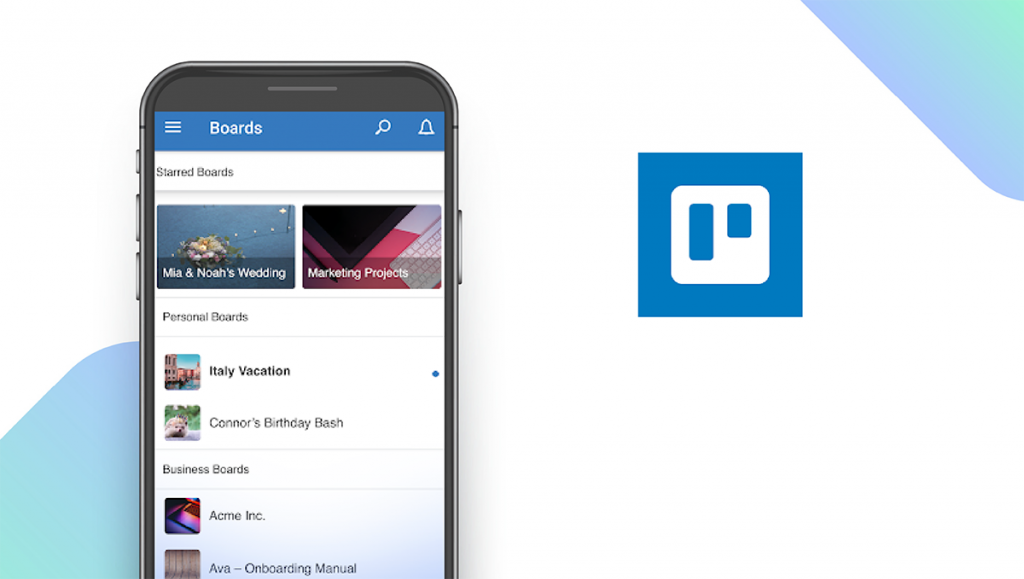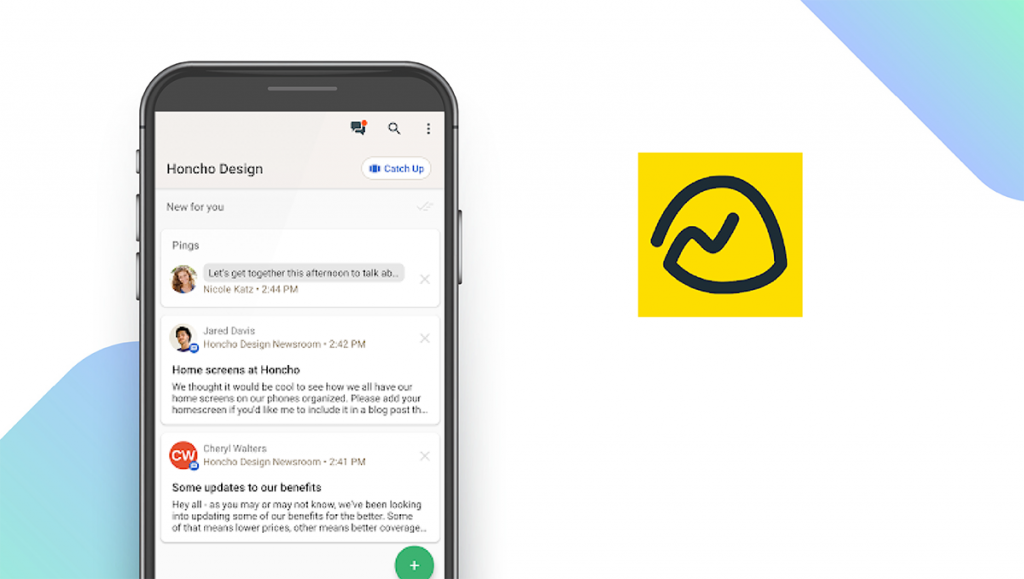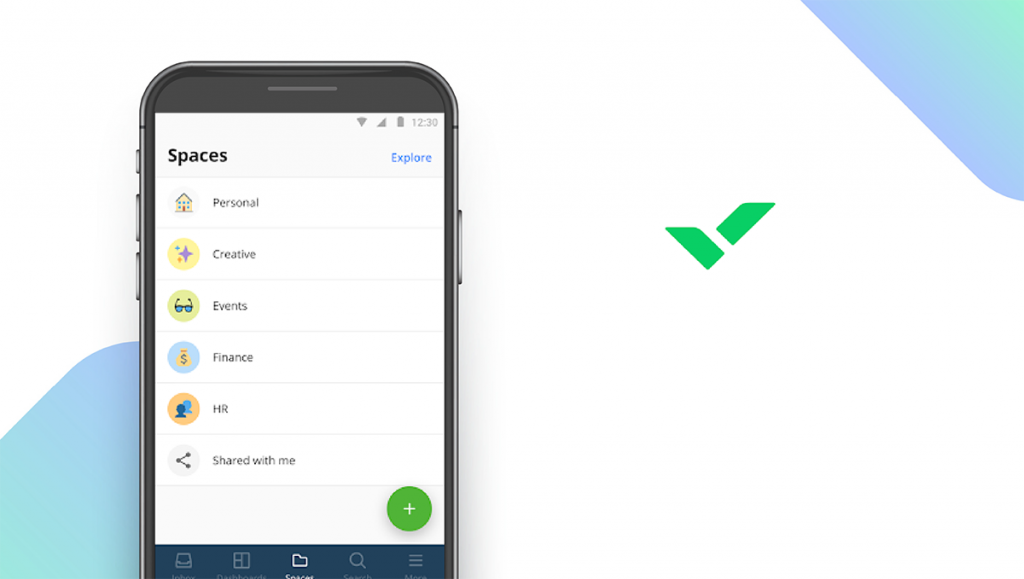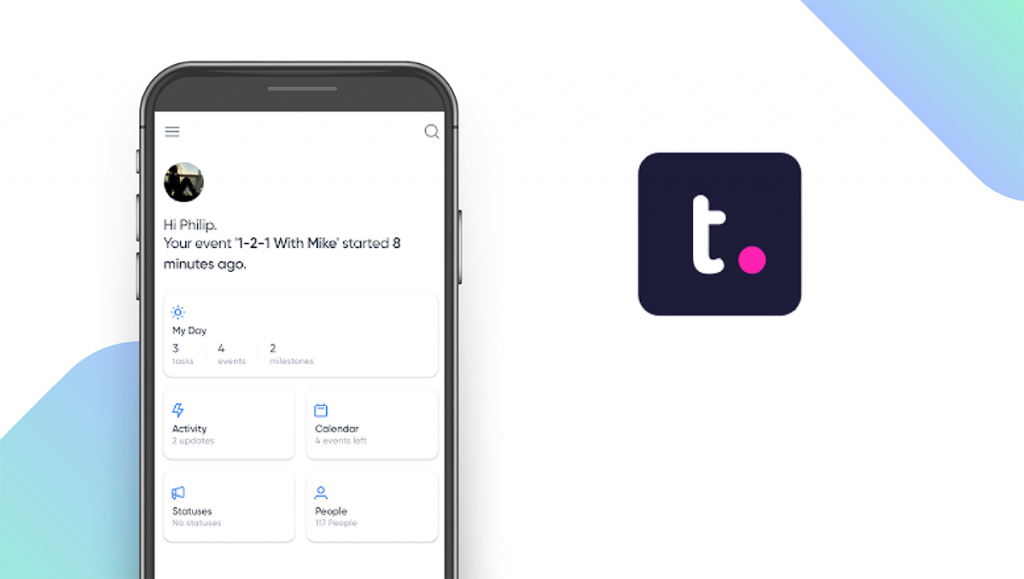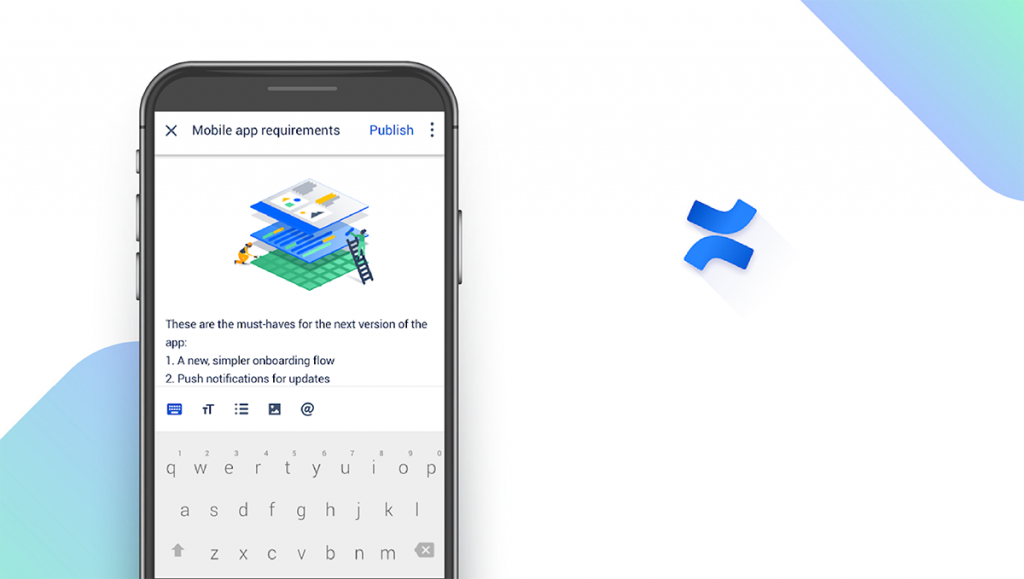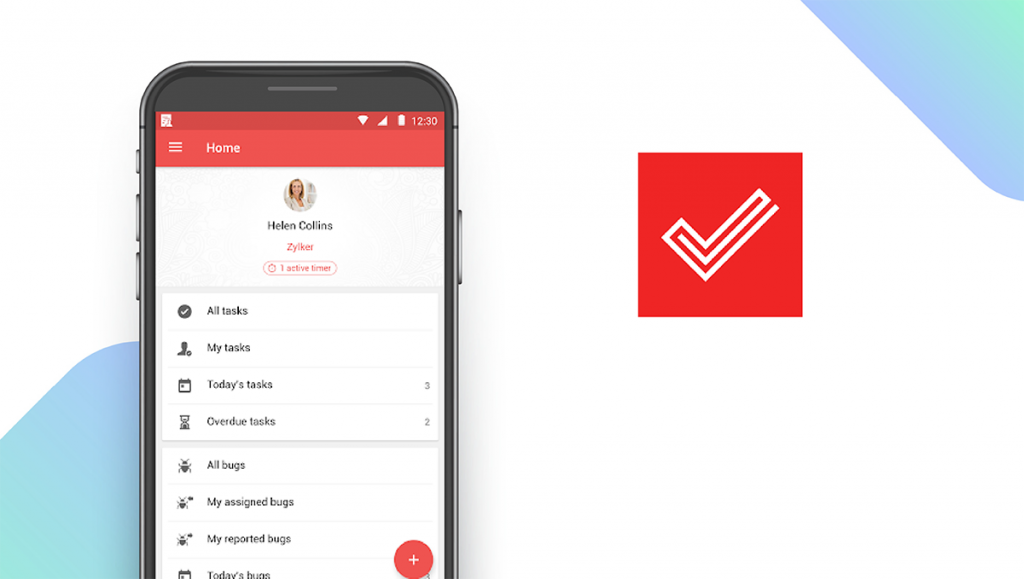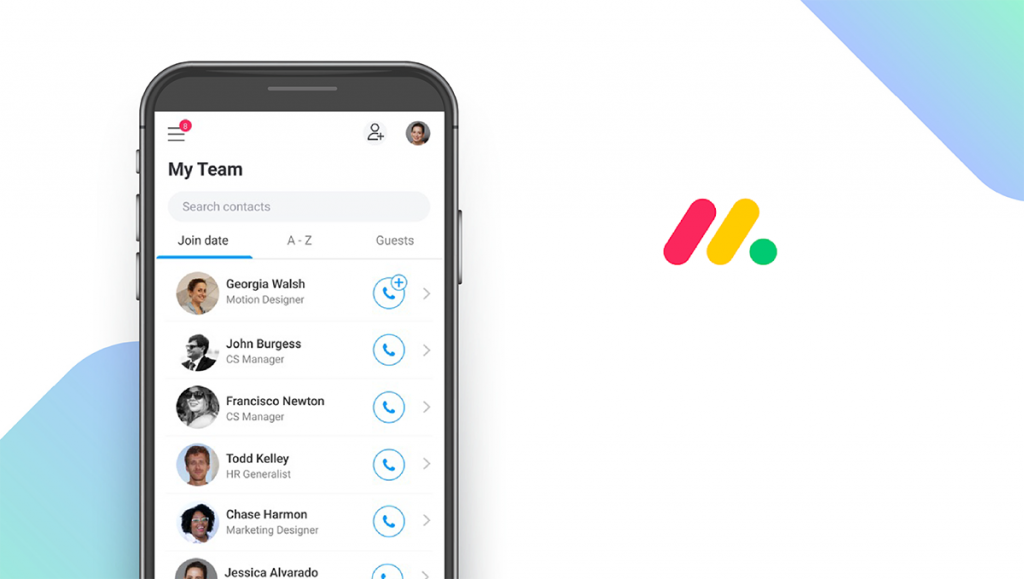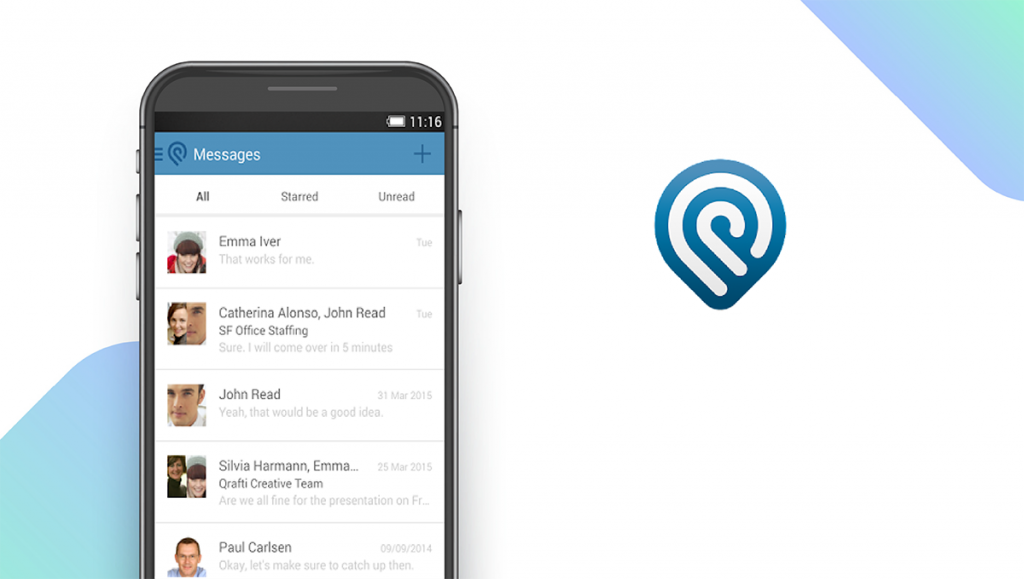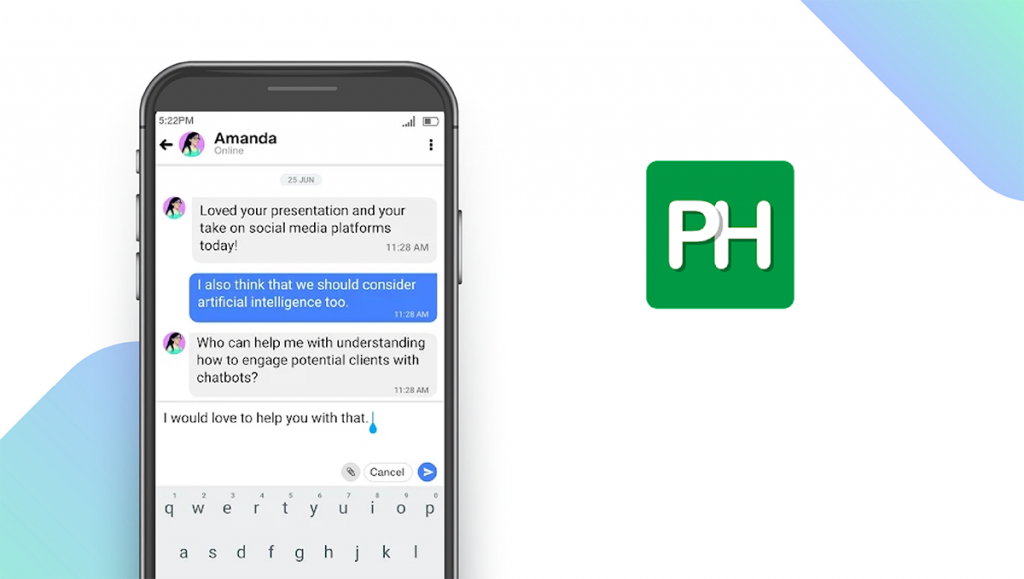The Best Project Management Apps of 2025
Written by: BestApp.com App Testing Team - Updated: Jul 31, 2021

To improve workplace efficiency and streamline daily tasks, Asana is our top pick for the best project management app. Most businesses and professionals will find Asana’s wide range of features, integrations, and competitive prices to be the perfect fit for their workflows. But if Asana isn’t the right choice for you, we found nine other great project management apps that are certainly worth checking out.
Top 10 Project Management Apps to Try
- Asana — Top Pick
- Trello — Best Free Version
- Basecamp — Best All-in-One Solution
- Wrike — Best for Marketing Teams
- Teamwork — Best for Remote Teams
- Confluence — Best for Collaboration
- Zoho Projects — Best Value
- Monday.com — Best Project Templates
- Podio — Most Customizable
- Proofhub — Best for Small Businesses
How We Chose the Best Project Management Apps
To select the best project management apps, we took a look at a few key features, including time tracking capabilities, budgeting functionality, instant messaging features, team calendars, and billing tools to ensure the apps on our list offer everything teams need to efficiently manage projects and tasks. We also valued apps with competitive prices, as well as those that integrate with other productivity apps to make it as easy as possible for you to fit these apps into your current workflow.
Choose the project management app that’s right for you
Depending on your team’s needs, preferences, and current productivity suite, you may prefer other project management apps over our top pick, Asana. When searching for the right platform, it’s important to consider which features are essential to your workflow. For example, if your team depends on apps like Slack for communication, it’s important to choose an app that integrates with Slack to add to your selection of productivity tools. Moreover, some apps, like Teamwork, are better for smaller teams with limited project management needs. Others, like Asana, accommodate larger teams with more complex needs.
Consider the cost per employee
When searching for project management apps, be mindful that most of them charge on a per user per month basis. While this may not be an issue for some businesses, teams that are looking to keep costs low may prefer options like Basecamp or Proofhub that charge flat monthly rates, regardless of the number of users.
Our Project Management App Reviews
Asana — Top Pick
Download: Android ★★★★★★★★★★ | iOS ★★★★★★★★★★
Asana is our top pick for the best project management app due to its extensive list of features, competitive pricing, generous free version, and flexibility. Users can create, organize, track, and assign projects to employees. Unlike other project management apps that restrict how you can manage tasks, Asana lets you manage your tasks via lists, calendars, timelines, or Kanban-style boards, which allow you to move tasks through various stages of completion. Users can add attachments, comments, and due dates. To cut down on routine procedures, you can automate simple tasks, such as moving a project to the “done” section as soon as it is marked complete. Small teams will find the free version sufficient as it offers unlimited tasks, projects, messages, activity logs, file storage, over 100 integrations, and allows up to 15 users.
Notable features:
- Free version available
- Subscription plans: Premium: $10.99/user/month; Business: $24.99/user//month; Enterprise: Contact Vendor
- Support available: Help Center, Guides, Forum
| Asana Pros & Cons | |
|---|---|
| What we like | What we don’t like |
| Generous free version | More expensive than some alternatives |
| Flexible project management views | |
| Unlimited file storage | |
Trello — Best Free Version
Download: Android ★★★★★★★★★★ | iOS ★★★★★★★★★★
Trello is a straightforward, card-based project management platform that offers a wide range of useful features. Trello offers the best free version of the apps on our list, granting users access to unlimited cards, members, up to 10 project boards, two-factor authentication (2FA), 50 automated command runs per month, and unlimited storage. Features include due date tracking, file sharing, to-do lists, task automation, and built-in notifications. Trello also offers a unique feature called ‘Power-Ups,’ which allow users to customize Trello to accommodate their needs. Power-Ups let you add features like video conferencing tools, Slack integrations, additional automation tools, and more.
Notable features:
- Free version available
- Subscription plans: Business Class: $10/user/month; Enterprise: Contact Vendor
- Support available: Help Center, Ask the Community
| Trello Pros & Cons | |
|---|---|
| What we like | What we don’t like |
| Power-Ups let users add additional features | No time tracking support |
| Free version offers generous features | |
| Task automation | |
Basecamp — Best All-in-One Solution
Download: Android ★★★★★★★★★★ | iOS ★★★★★★★★★★
Basecamp is a great all-in-one project management solution for businesses of all sizes. On top of the standard project management features offered by most platforms, like project boards, to-do lists, and attachment sharing, Basecamp offers team communication features that can replace apps like Slack. Each project has a ‘Campfire,’ which is a group chat for teams to discuss projects and tasks. It also offers cloud storage capabilities, which allow teams to forego additional apps like Dropbox or Google Drive. Unlike most other apps on our list, Basecamp offers flat-rate pricing, making it ideal for larger teams that want to keep costs low.
Notable features:
- Free version available
- Subscription plans: Basecamp Business: $99/month
- Support available: Email, Tickets, Help & Guides
| Basecamp Pros & Cons | |
|---|---|
| What we like | What we don’t like |
| Flat-rate pricing | Lack of customization options |
| Great team communication features | No reporting features |
| Cloud storage | |
Wrike — Best for Marketing Teams
Download: Android ★★★★★★★★★★ | iOS ★★★★★★★★★★
Wrike is a leading project management platform with a great selection of features and add-ons. Wrike is a particularly great option for marketing and creative teams as it offers specialized plans for businesses in these fields, as opposed to other apps that offer generalized solutions for all businesses. Wrike for Marketers includes features such as tailored templates for marketing and creative teams, extensions for Adobe Creative Cloud, and other specialized features. Wrike also offers a built-in time tracking tool, Gantt charts, a built-in reporting suite, and calendars, making it a great solution for all types of businesses, not just marketing professionals and creatives.
Notable features:
- Free version available
- Subscription plans: Professional: $9.80/user/month; Business: $24.80/user/month
- Support available: Help Center, Live Chat, Email & Phone Support
| Wrike Pros & Cons | |
|---|---|
| What we like | What we don’t like |
| Specialized plans for marketing teams | Expensive business plan |
| Adobe Creative Cloud compatibility | |
| Built-in time tracking | |
Teamwork — Best for Remote Teams
Download: Android ★★★★★★★★★★ | iOS ★★★★★★★★★★
Teamwork is a great solution for remote teams that need an efficient project management and online workspace solution. It offers all the features you would expect in a leading project management platform: task management, templates, boards, recurring tasks, and automation. Notably, Teamwork offers several unique features to accommodate remote teams. The ‘Workload’ feature lets you view individual team members’ current workload to assign tasks based on availability. The paid subscription plans also include integrated team chats to make remote communication easier and help teams stay on the same page. Teamwork also integrates with a variety of productivity tools and marketing platforms like HubSpot.
Notable features:
- Free version available
- Subscription plans: Deliver: $10/user/month; Grow: $18/user/month; Enterprise: Contact Vendor
- Support available: Live Chat, Email, Phone, Help Docs, Tickets
| Teamwork Pros & Cons | |
|---|---|
| What we like | What we don’t like |
| Integrated team chat | Limited free version |
| Great project templates | |
Confluence — Best for Collaboration
Download: Android ★★★★★★★★★★ | iOS ★★★★★★★★★★
Confluence is a project management and communication platform that facilitates efficient collaboration. Users can create ‘Pages’ to create, edit, and discuss work, and the ‘Spaces’ feature allows you to create areas that contain pages for teams and strategic projects. Confluence is made by Atlassian and integrates seamlessly with the company’s other productivity tools, like Jira and HipChat, making it an ideal choice for teams that already use these apps. It also connects to Google apps, which enhances its collaborative capabilities. Users can set permissions, post blogs and announcements, comment on pages, and use templates to create projects and reports.
Notable features:
- Free version available
- Subscription plans: Standard: $5/user/month; Premium: $10/user/month; Enterprise: Contact Vendor
- Support available: Live Support, Phone, FAQs, Documentation, Training, Community
| Confluence Pros & Cons | |
|---|---|
| What we like | What we don’t like |
| Supports Google apps | No built-in time tracking |
| Integrates with Jira and HipChat | |
Zoho Projects — Best Value
Download: Android ★★★★★★★★★★ | iOS ★★★★★★★★★★
Zoho Projects is a low-cost project management app with a wide range of features. Compared to other apps on our list, Zoho Projects’ Premium tier, starting at $5 per user per month, offers unmatched value. With this subscription plan, you get access to powerful features, including file attachments of up to 100GB, unlimited projects, 20 project templates, subtasks, Gantt charts, time tracking and budgeting tools, custom views, and more. It also includes a built-in chat feature, so teams don’t have to jump over to Slack to send messages. Zoho integrates seamlessly with Google apps and productivity apps like Dropbox. For teams looking for an affordable, comprehensive project management solution, Zoho is hard to beat.
Notable features:
- Free version available
- Subscription plans: Premium: $5/user/month; Enterprise: $10/user/month
- Support available: Live Chat, Email, Phone, Ticket, Forum, Training
| Zoho Projects Pros & Cons | |
|---|---|
| What we like | What we don’t like |
| Built-in time tracking | Limited free tier |
| Team chat features | |
| Great subscription value | |
Monday.com — Best Project Templates
Download: Android ★★★★★★★★★★ | iOS ★★★★★★★★★★
Monday.com is a popular project management platform that offers great flexibility, customization options, and workflow management features. Monday.com’s vast selection of project management templates lets users customize the platform to accommodate their needs. This includes templates for monthly team tasks, work calendars, process management, and Gantt boards. One of its standout features is its client portal, which allows users to share files, project news, and other important information with clients. Dashboards let users see real-time project data, streamline workflows through custom automations, and visualize projects with Gantt charts. You can also embed Zoom directly into Monday.com, making it easy for teams to improve communication via video conferencing.
Notable features:
- Free version available
- Subscription plans: Basic: $8/seat/month; Standard: $10/seat/month; Pro: $16/seat/month; Enterprise: Contact Vendor
- Support available: Help Center, Live Support, FAQ & Guides, Tickets, Email & Phone
| Monday.com Pros & Cons | |
|---|---|
| What we like | What we don’t like |
| Customizable templates | Free version is limited |
| Built-in time tracking | |
| Advanced reporting capabilities | |
Podio — Most Customizable
Download: Android ★★★★★★★★★★ | iOS ★★★★★★★★★★
Podio is the most customizable project management app on our list. What makes Podio stand out from similar apps is its selection of pre-made apps. These apps allow users to have complete control over the platform’s functionality. For example, its app marketplace includes tools for HR departments to manage onboarding, CRM tools, expense reporting features, custom relations management apps, and more. Users can even build custom apps to accommodate their specific needs using the Podio API. There are plenty of powerful built-in features, too, including time tracking, task management, file sharing, group chats, and reporting tools. Podio is an excellent option for teams that have specific needs not met by standard project management platforms.
Notable features:
- Free version available
- Subscription plans: Basic: $9/user/month; Plus: $14/user/month; Premium: $24/user/month
- Support available: Help Center, Live Chat, Phone, Tickets, Forum
| Podio Pros & Cons | |
|---|---|
| What we like | What we don’t like |
| Extensive customization options | Complicated to set up |
| Built-in time tracking | Limited free tier |
Proofhub — Best for Small Businesses
Download: Android ★★★★★★★★★★ | iOS ★★★★★★★★★★
Proofhub is a great all-in-one solution for small teams due to its powerful set of features and competitive pricing. Unlike most project management apps that charge per user, Proofhub charges a flat rate for subscriptions, starting at $45 per month for the Essential plan and $89 per month for the Ultimate Control plan. On top of essential project management tools like task management, calendars, Gantt charts, and file sharing, users get access to built-in group chat, time tracking, and discussion features. Proofhub also supports multiple languages for remote teams with international employees. The app supports a wide range of integrations, making it easy to add to your existing productivity suite.
Notable features:
- Free version not available
- Subscription plans: Essential: $45/month ; Ultimate Control: $89/month
- Support available: Help Center, Email, Live Support, Tickets
| Proofhub Pros & Cons | |
|---|---|
| What we like | What we don’t like |
| Affordable subscription plans | No free version |
| Built-in group chat support | No budgeting tools |
| Time tracking | |
Project Management Apps: Features Summary Table
| Project Management Apps Comparison Table | ||
|---|---|---|
| App | Subscription Fees | Features |
| Asana — Top Pick | Premium: $10.99/user/month Business: $24.99/user/month Enterprise: Contact Vendor |
✓ Time Tracking ✓ Budgeting ✓ Instant Messaging ✓ Team Calendar ✓ Billing/Invoicing |
| Trello — Best Free Version | Business Class: $10/user/month Enterprise: Contact Vendor |
X Time Tracking ✓ Budgeting ✓ Instant Messaging ✓ Team Calendar ✓ Billing/Invoicing |
| Basecamp — Best All-in-One Solution | Basecamp Business: $99/month | ✓ Time Tracking X Budgeting ✓ Instant Messaging ✓ Team Calendar X Billing/Invoicing |
| Wrike — Best for Marketing Teams | Professional: $9.80/user/month Business: $24.80/user/month |
✓ Time Tracking ✓ Budgeting ✓ Instant Messaging ✓ Team Calendar ✓ Billing/Invoicing |
| Teamwork — Best for Remote Teams | Pro: $10/user/month Premium: $18/user/month Enterprise: Contact Vendor |
✓ Time Tracking ✓ Budgeting ✓ Instant Messaging ✓ Team Calendar ✓ Billing/Invoicing |
| Confluence — Best for Collaboration | Standard: $5/user/month Premium: $10/user/month Enterprise: Contact Vendor |
X Time Tracking X Budgeting ✓ Instant Messaging ✓ Team Calendar ✓ Billing/Invoicing |
| Zoho Projects — Best Value | Premium: $5/user/month Enterprise: $10/user/month |
✓ Time Tracking ✓ Budgeting ✓ Instant Messaging ✓ Team Calendar ✓ Billing/Invoicing |
| Monday.com — Best Project Templates | Basic: $8/seat/month Standard: $10/seat/month Pro: $16/seat/month Enterprise: Contact Vendor |
✓ Time Tracking ✓ Budgeting ✓ Instant Messaging ✓ Team Calendar ✓ Billing/Invoicing |
| Podio — Most Customizable | Basic: $9/user/month Plus: $14/user/month Premium: $24/user/month |
✓ Time Tracking ✓ Budgeting ✓ Instant Messaging ✓ Team Calendar ✓ Billing/Invoicing |
| Proofhub — Best for Small Businesses | Essential: $45/month Ultimate Control: $89/month |
✓ Time Tracking X Budgeting ✓ Instant Messaging ✓ Team Calendar ✓ Billing/Invoicing |