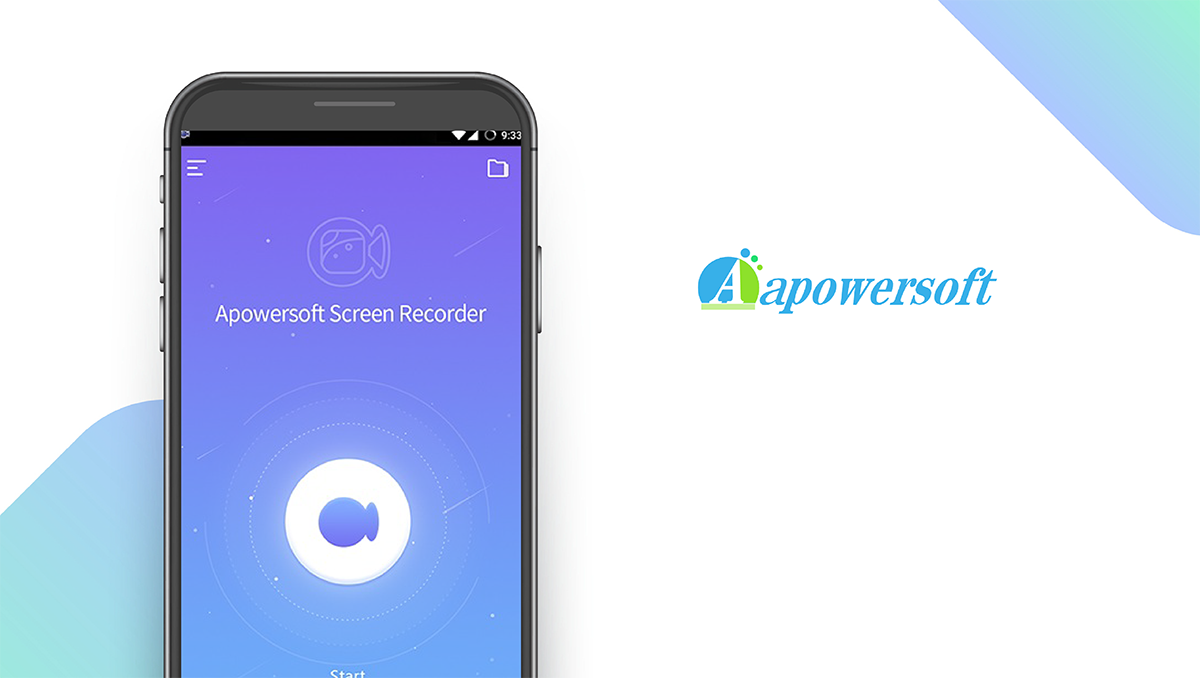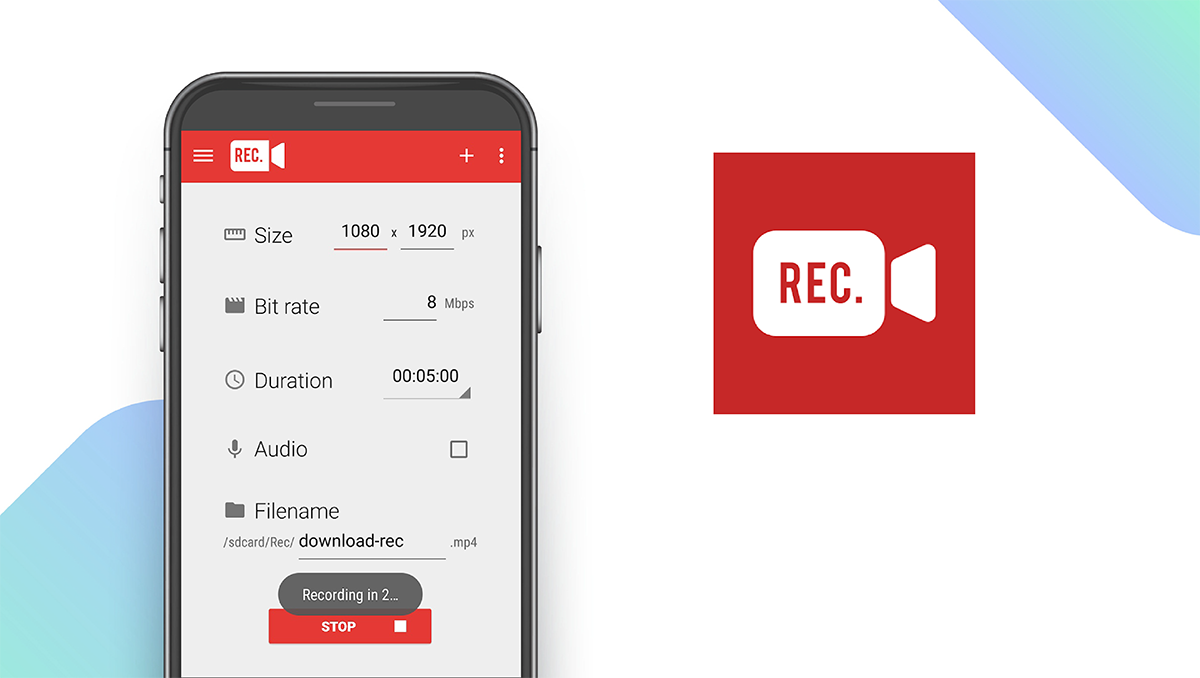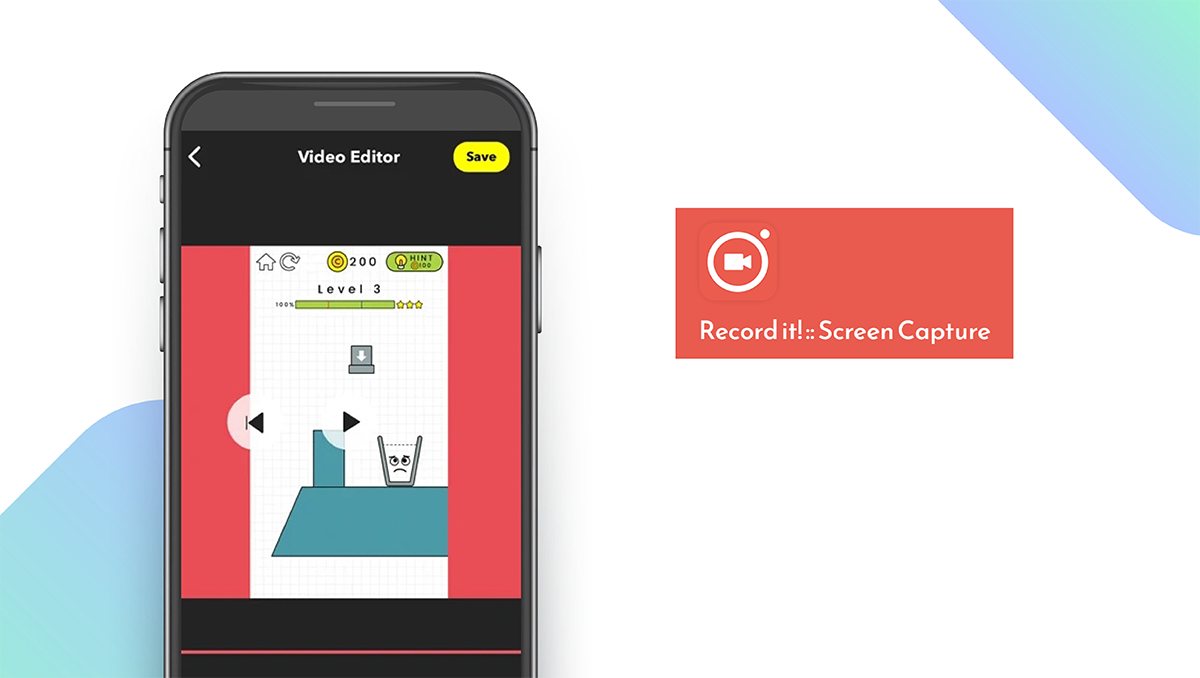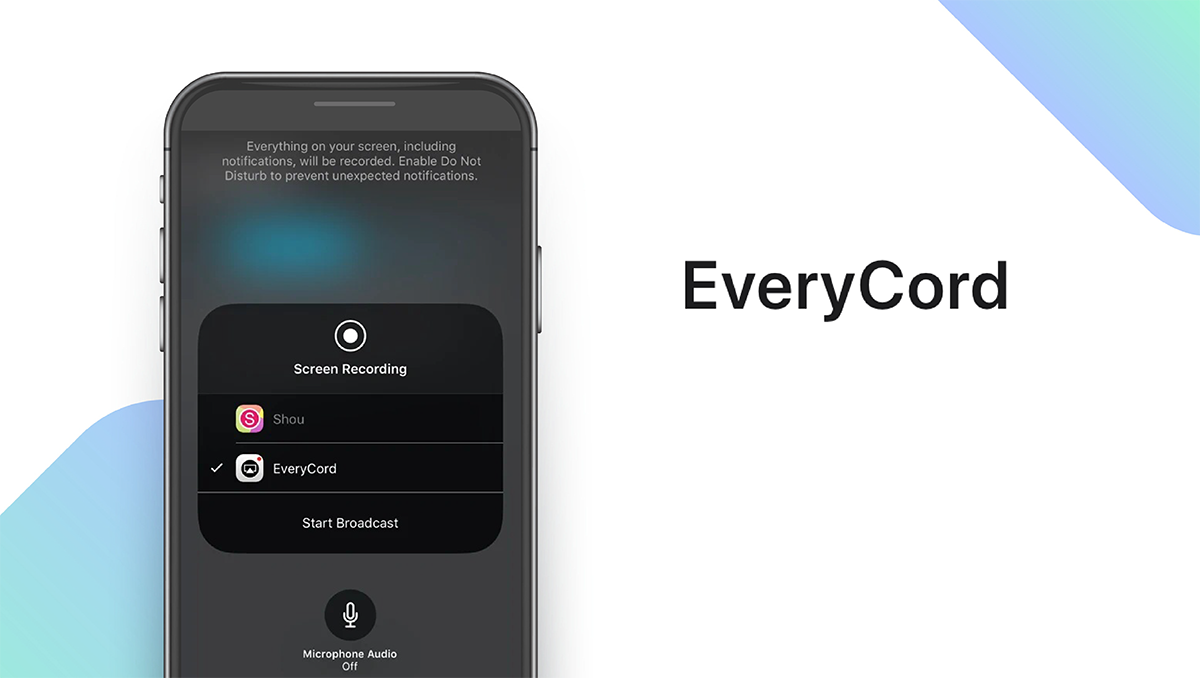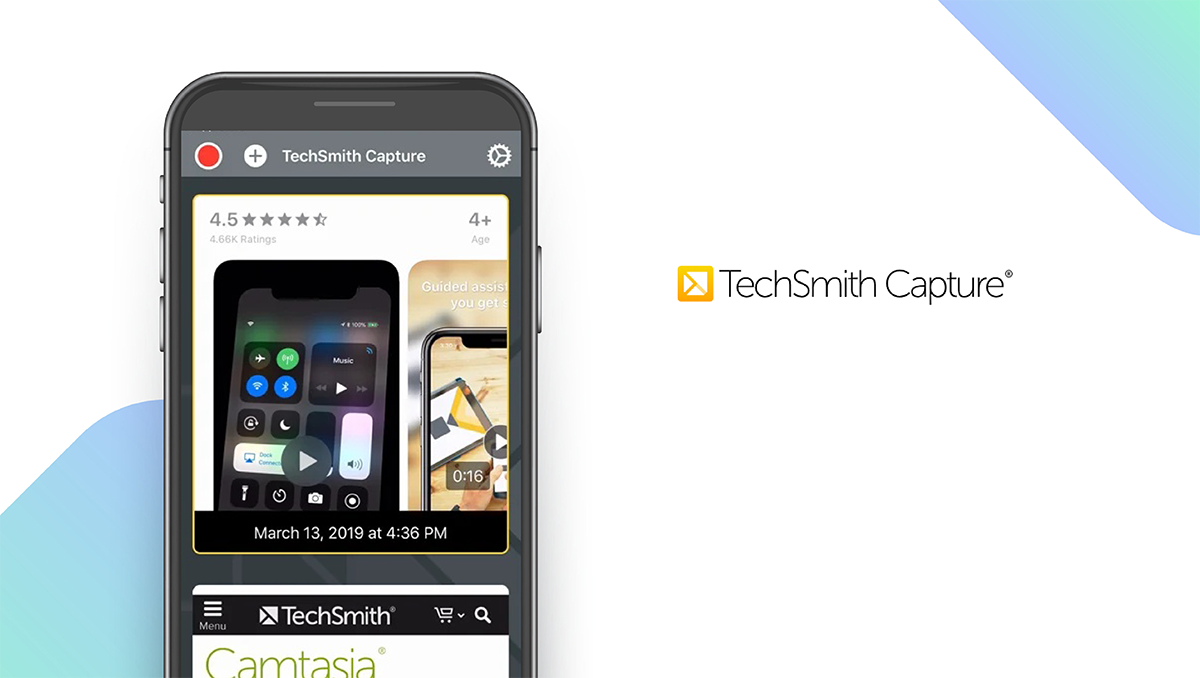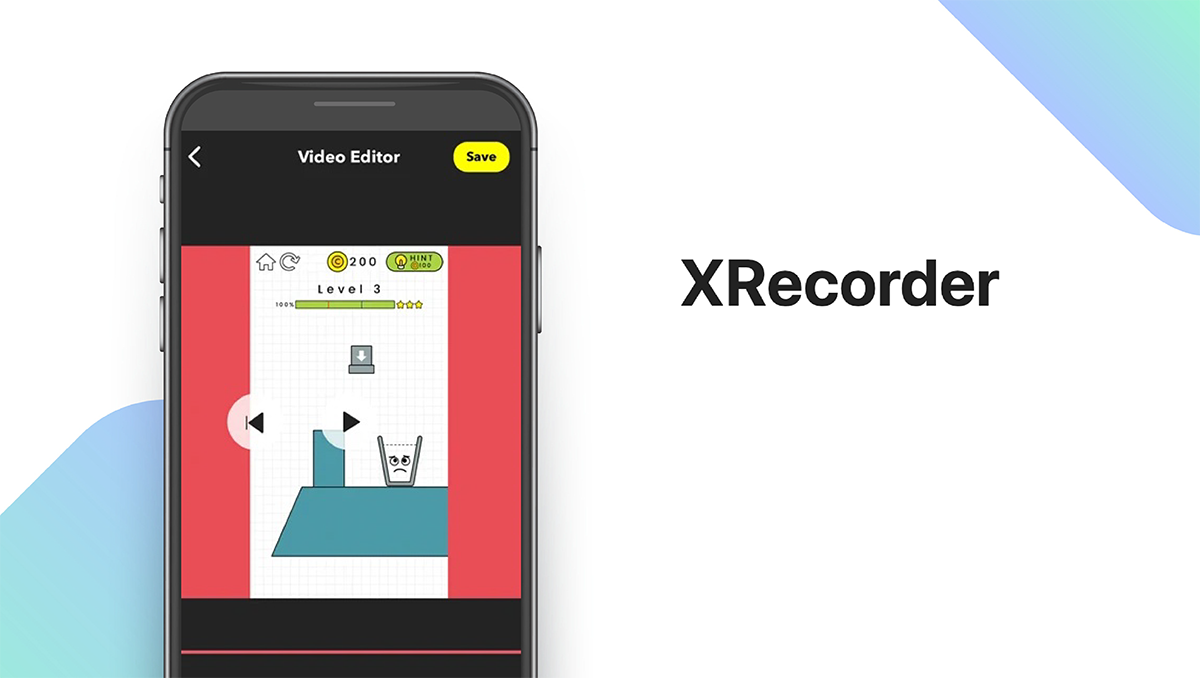The Best Screen Recorder Apps of 2025
Written by: BestApp.com App Testing Team - Updated: Mar 25, 2022

While there are many screen recorder apps available, we love Apowersoft. Our top pick is compatible with Android, Windows, and Mac, and includes screen recording plus livestream. It’s a full suite of apps, delivering everything you need for high-quality screen recording. If Apowersoft isn’t the best fit for you, we found seven other screen recorder apps with various features you can try.
Top 8 Screen Recorder Apps to Try
- Apowersoft — Top Pick
- Mobizen Screen Recorder — Best Free Trial Version
- Rec. (Screen Recorder) — Best for Simple Screen Recording
- Record It! — Best for Facecam Reactions
- EveryCord — Best for Smooth Footage
- TechSmith Capture — Best for Tutorials and Support
- XRecorder — Best for Unlimited Recording
- AZ Screen Recorder — Best for Android
How We Chose the Best Screen Recorder Apps
To choose the best screen recorder apps, we focused on critical features such as livestreaming, video editing, facecam recording, and video sharing.
Choose the screen recorder app that’s right for you
To make the selection process simpler, look for a screen recording app that fits your budget and fulfills your specific needs. For example, you may need a screen recorder specifically for taking live video of your gaming sessions. Many of the screen recorder apps on our list are free or offer free trials, so you can easily test their recording capabilities before committing to one.
Device compatibility matters
The best screen recorder app for you will be compatible with the device you plan to record with — either your computer or mobile device. There are apps available for various operating systems, including Windows, Mac, iOS, and Android. And although some apps are limited to one operating system, others are compatible with three or four. Consider your device and choose an app that fits.
Our Screen Recorder App Reviews
Apowersoft — Top Pick
Download: Android ★★★★★★★★★★
Apowersoft Unlimited is a full suite of digital products. It includes every tool you need for easy and fast screen recording, including livestreaming, video editing, facecam, and video sharing tools. Unlike other apps on this list, the Apowersoft Unlimited suite comes with additional useful tools such as a watermark remover, background eraser, file compressor, streaming audio recorder, and so much more. Apowersoft is the perfect app for anyone who uses screen recording tools regularly, such as teachers and gamers. While there isn’t a free version available, the cost is relatively low when compared to other app suites.
Notable features:
- Free trial available
- Subscription plans: Personal: $59.95/year; Business: $99.95/year
- Support available: Email, Live Chat, Phone, Help Center/FAQs, Ticket
| Apowersoft Pros & Cons | |
|---|---|
| What we like | What we don’t like |
| Various tools for any recording need | Free version not available |
| Available on Android, Mac, and Windows | |
| In-app purchases are free | |
Mobizen Screen Recorder — Best Free Trial Version
Download: Android ★★★★★★★★★★
Mobizen Screen Recorder delivers the best trial, offering 30 days completely free for you to test out its various screen recording tools. Inside Mobizen, which is compatible with Android and PC, you’ll find features unique to the app, including the ability to draw on your screen as you record and set your own recording quality. Mobizen is great for those who are familiar with screen recording but want to take their videos to the next level. Even with these additional features, Mobizen offers one of the least expensive subscription plans on this list, coming in at $4/month for Premium access.
Notable features:
- Free trial available
- Subscription plans: Premium: $4/month
- Support available: Email, Phone, Help Center/FAQs, Ticket
| Mobizen Screen Recorder Pros & Cons | |
|---|---|
| What we like | What we don’t like |
| Extra features including video quality settings | In-app purchases can be costly |
| Low subscription cost | |
| Screen capture takes a single click | |
Rec. (Screen Recorder) — Best for Simple Screen Recording
Download: Android ★★★★★★★★★★
If you have an Android device running Android 4.4 or higher, this app might be the perfect option for you. Rec. is a great tool for simple screen recording on the fly. Unlike other apps on this list, Rec. has a streamlined and intuitive user interface. Plus, it features simple controls such as the ability to shake your device to stop recording. Once you configure your screen recording settings the way you like, you can save those settings in Presets to use again. While you can download Rec. for free, the best experience requires Pro.
Notable features:
- Free version available
- Subscription plans: Pro: $2.49/one-time purchase
- Support available: Email
| Rec. (Screen Recorder) Pros & Cons | |
|---|---|
| What we like | What we don’t like |
| Simple controls | Root required for earlier versions of Android |
| One hour recording time | No live support available |
| Stop recording by shaking device | |
Record It! — Best for Facecam Reactions
Download: iOS ★★★★★★★★★★
Record It! offers incredible facecam features for reacting to your favorite YouTube videos, adding personality to screen recordings, and more. These facecam features set Record It! apart from other apps on this list. For example, you can personalize reactions by setting their shape, position, and size. Plus, you can add videos straight from your camera roll. In addition to facecam reactions, Record It! also features a video editor, video organizer, and simple recording options. For example, you can tap to start recording your entire screen. Better yet, the app is free to download for iOS and Mac.
Notable features:
- Free version available
- Subscription plans: Pro: $4.99/one-time purchase
- Support available: Email
| Record It! Pros & Cons | |
|---|---|
| What we like | What we don’t like |
| Robust built-in facecam features | No live support available |
| One-tap recording | No livestreaming |
| Simple video sharing options | |
EveryCord — Best for Smooth Footage
Download: iOS ★★★★★★★★★★
When quality video matters, EveryCord (previously known as iRec) is a clear winner. EveryCord records in full HD and 60fps for the smoothest video quality. Although a free version isn’t available, the app costs only $0.99 for iOS and $1.99 for Mac, making it one of the most inexpensive apps on our list. EveryCord also offers livestreaming directly to YouTube, Twitch, and many other services that support RTMP streaming. Currently, EveryCord does not offer video editing tools or facecam features. However, for basic screen recording, you can’t go wrong with this app.
Notable features:
- Free version not available
- Subscription plans: iOS: $0.99; Mac: $1.99
- Support available: Guides
| EveryCord Pros & Cons | |
|---|---|
| What we like | What we don’t like |
| Full HD and 60fps recording | No free version available |
| Livestreaming to YouTube and Twitch | No live support available |
| Easy start/stop buttons | No video editing tools |
TechSmith Capture — Best for Tutorials and Support
Download: iOS ★★★★★★★★★★
Are you new to screen recording? If so, you’ll receive loads of support via TechSmith Capture. Different from other apps on our list, TechSmith Capture offers in-depth tutorials about everything from capturing your screen to sharing your captures with others. Plus, TechSmith Capture offers a wide range of support options, including live chat. Although TechSmith Capture is one of the more expensive options on our list, it’s not short on features. You’ll have access to tools such as panoramic scrolling capture, video templates, and video clip trimming.
Notable features:
- Free trial available
- Subscription plans: Snagit Individual: $62.99/user; Snagit Business: $62.99/user; Snagit Education: $37.99/user; Snagit Government & Non-Profit: $53.99/user
- Support available: Email, Live Chat, Phone, Help Center, Ticket, Forum, Tutorials
| TechSmith Capture Pros & Cons | |
|---|---|
| What we like | What we don’t like |
| In-depth tutorials | More expensive than other tools |
| Live support | No livestreaming |
| App and software integrations | |
XRecorder — Best for Unlimited Recording
Download: Android★★★★★★★★★★
XRecorder is similar to other apps on our list as it offers livestreaming, video editing, facecam, and sharing tools. However, with this app you can record with no time limit. In addition, XRecorder enables you to take screenshots, record using YouTube and RTMP livestreaming, export to full HD, and so much more. Plus, you can record with zero watermarks and without a root. The app is free to download and use. However, for the best experience you’ll want to check out the Pro version.
Notable features:
- Free version available
- Subscription plans: 1 Month: $3.99; 1 Year: $16.99; Lifetime: $9.99
- Support available: Email, FAQs
| XRecorder Pros & Cons | |
|---|---|
| What we like | What we don’t like |
| No recording time limits | No live support |
| No watermarks | |
| Full HD video and streaming settings | |
AZ Screen Recorder — Best for Android
Download: Android ★★★★★★★★★★
AZ Screen Recorder is the best app on our list for Android devices. It’s made specifically for the Android platform, offering high-quality video footage in 1080p, 12Mbps, and 60fps. Other features include screen capture, GIF maker, Wi-Fi recording transfer, video editing, livestream, and more. AZ Screen Recorder allows you to record without a time limit, and no root is required. This app also comes with the “shake to stop” feature, allowing you to stop recording at any time by shaking your device. AZ Screen Recorder is free to download, but there are in-app purchases to enhance your experience.
Notable features:
- Free version available
- In-app purchases: $1.49 – $9.99
- Support available: Email
| AZ Screen Recorder Pros & Cons | |
|---|---|
| What we like | What we don’t like |
| No recording time limits | No live support |
| No root required | |
| Full HD recording | |
Screen Recorder Apps: Features Summary Table
| Screen Recorder Apps Comparison Table | ||
|---|---|---|
| App | Subscription Fees or In-App Purchases | Features |
| Apowersoft — Top Pick | Unlimited Personal: $59.95/year Unlimited Business: $99.95/year |
✓ Livestreaming ✓ Video Editing ✓ Facecam ✓ Sharing Tools |
| Mobizen Screen Recorder — Best Free Trial Version | Premium: $4/month | ✓ Livestreaming ✓ Video Editing ✓ Facecam ✓ Sharing Tools |
| Rec. (Screen Recorder) — Best for Simple Screen Recording | Pro: $2.49/one-time purchase | X Livestreaming ✓ Video Editing X Facecam ✓ Sharing Tools |
| Record It! — Best for Facecam Reactions | Pro: $4.99/one-time purchase | X Livestreaming ✓ Video Editing ✓ Facecam ✓ Sharing Tools |
| EveryCord — Best for Smooth Footage | iOS: $0.99 Mac: $1.99 | ✓ Livestreaming X Video Editing X Facecam ✓ Sharing Tools |
| TechSmith Capture — Best for Tutorials and Support | Individual: $62.99/user Business: $62.99/user Education: $37.99/user Government & Non-Profit: $53.99/user |
X Livestreaming X Video Editing ✓ Facecam ✓ Sharing Tools |
| XRecorder — Best for Unlimited Recording | 1 Month: $3.99 1 Year: $16.99 Lifetime: $9.99 |
✓ Livestreaming ✓ Video Editing ✓ Facecam ✓ Sharing Tools |
| AZ Screen Recorder — Best for Android | $1.49 – $9.99 per item | ✓ Livestreaming ✓ Video Editing ✓ Facecam ✓ Sharing Tools |