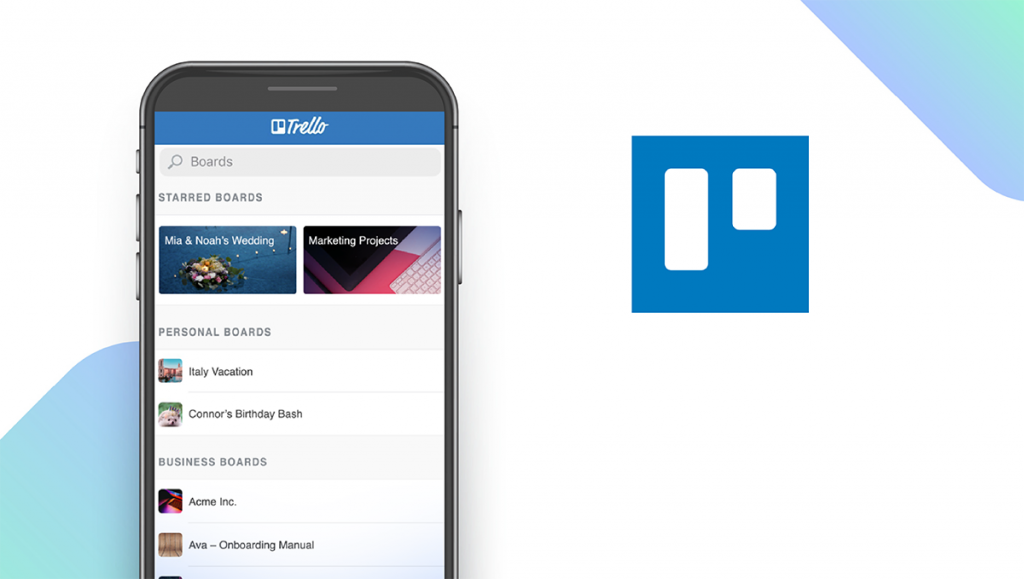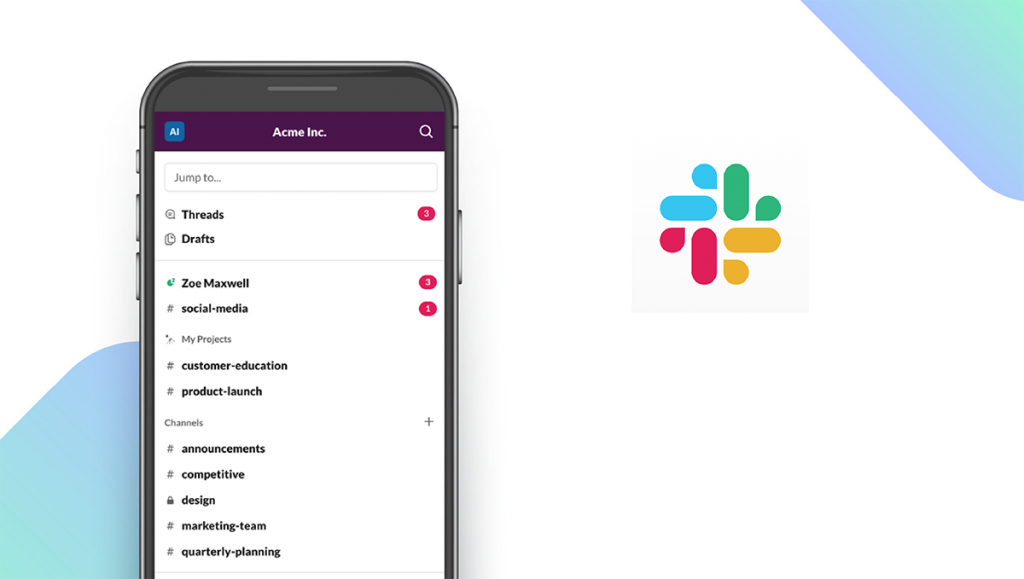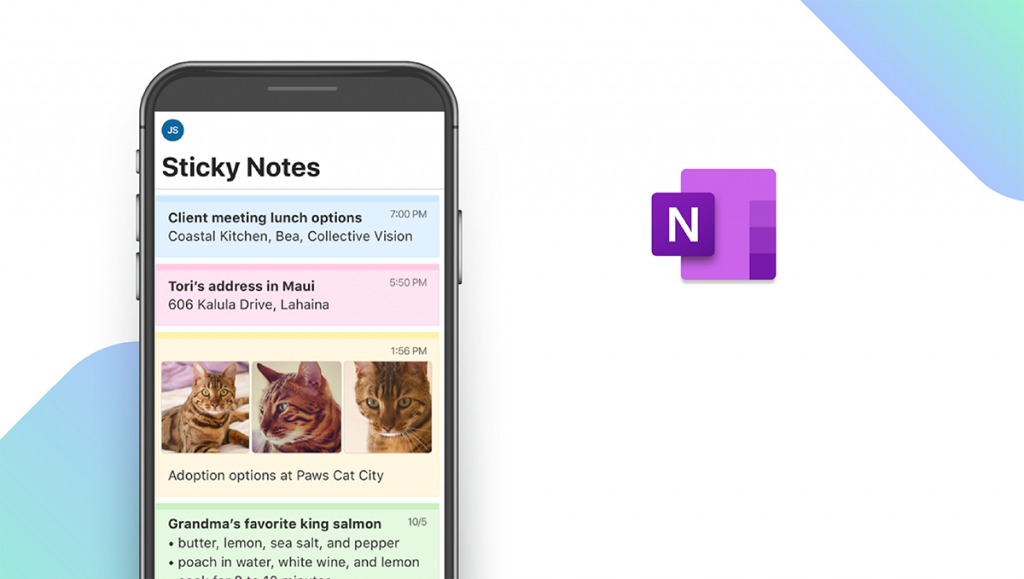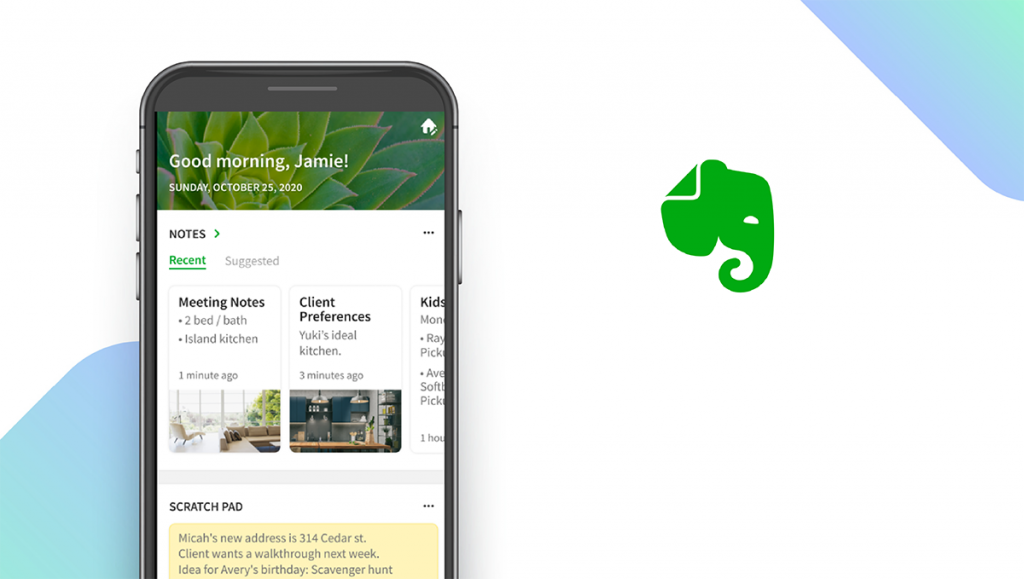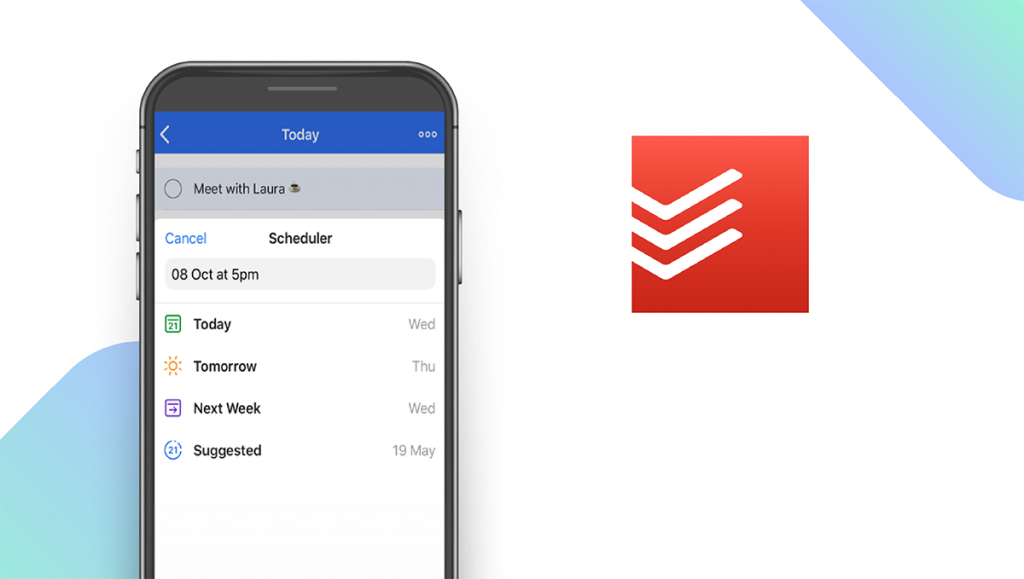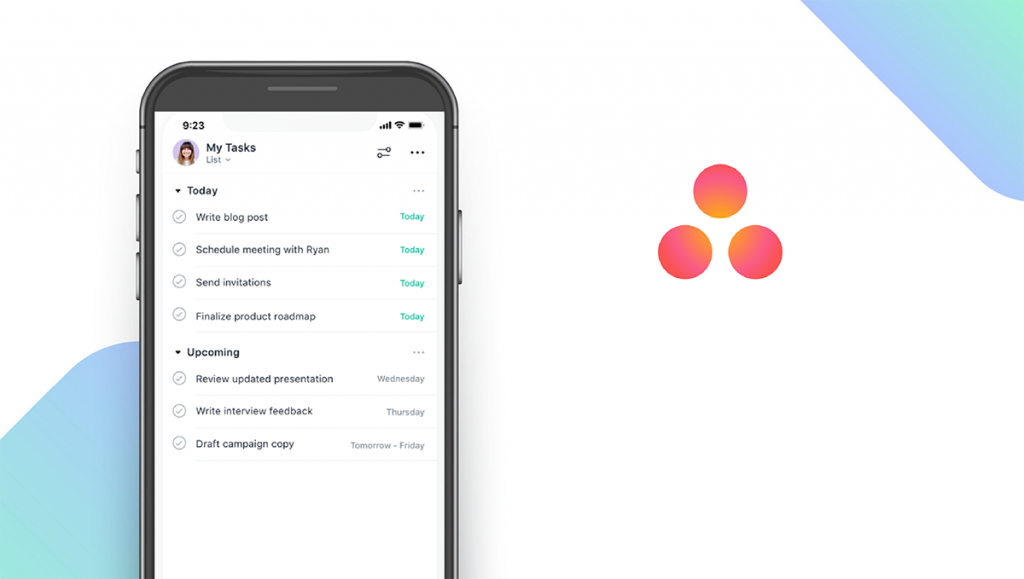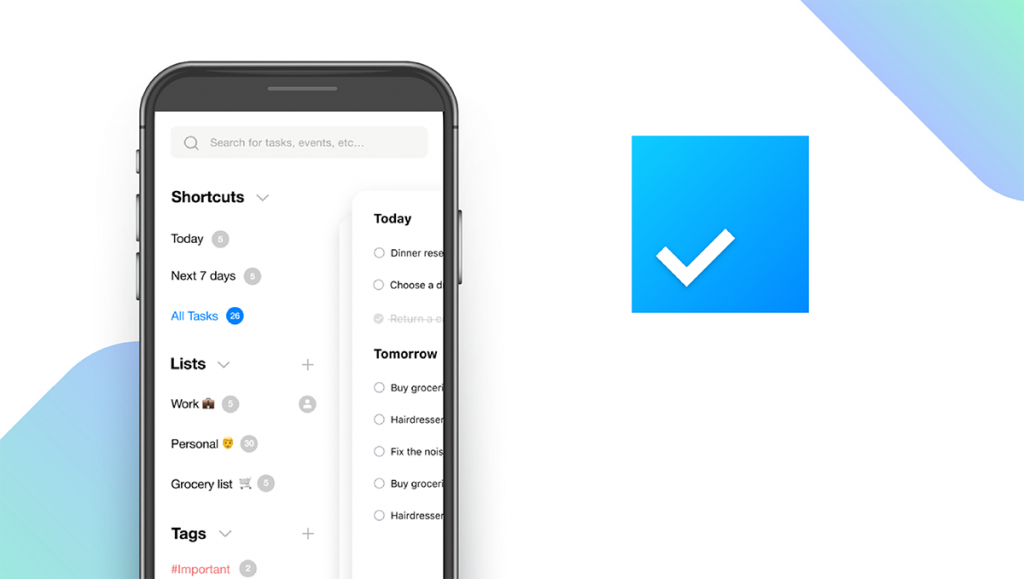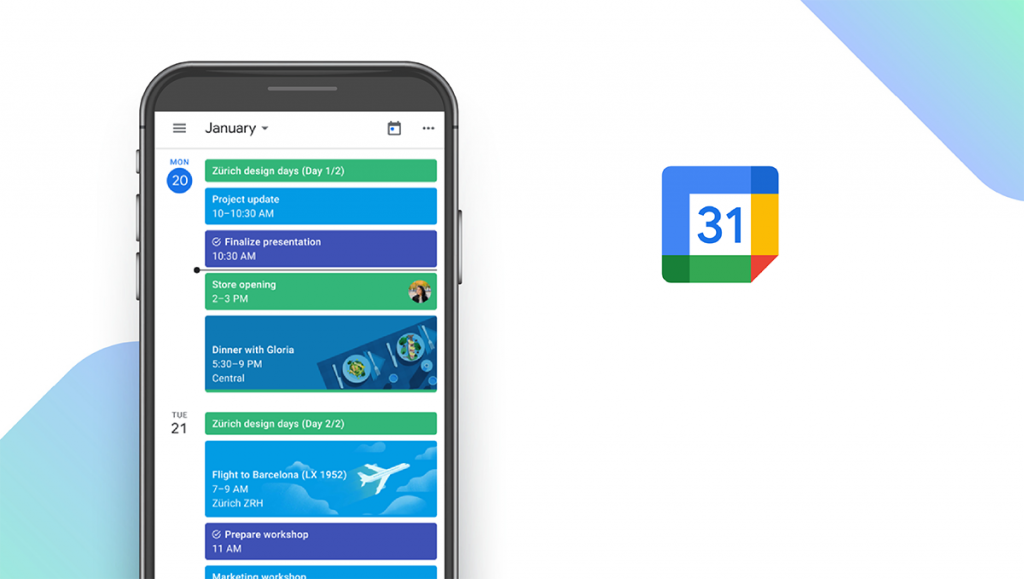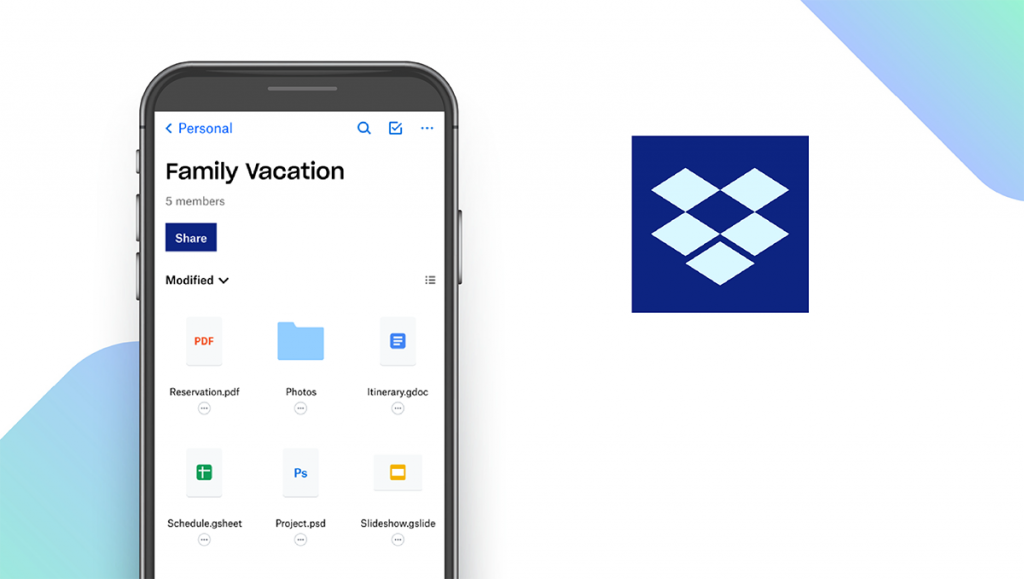The Best Productivity Apps of 2025
Written by: BestApp.com App Testing Team - Updated: Jun 03, 2021

Our top pick for the best productivity app is Trello because it has all the features you need to stay organized and on task, whether you're running solo or have a whole team of people trying to work together. If that one doesn't quite fit your needs, we also included nine other options for you to try.
Top 10 Productivity Apps to Try
- Trello — Top Pick
- Slack — Best for Messaging
- Microsoft OneNote — Best Free Trial
- Evernote — Best for Note-Taking
- Todoist — Best for List-Makers
- Asana — Best for Collaboration
- Toggl Track — Best for Time-Tracking
- Any.do — Best for Mobile Users
- Google Calendar — Best for Basic Users
- Dropbox — Best for Organizing Large Files
Our top pick for the best productivity app is Trello because it has all the features you need to stay organized and on task, whether you’re running solo or have a whole team of people trying to work together. If that one doesn’t quite fit your needs, we also included nine other options for you to try.
How We Chose the Best Productivity Apps
When we were evaluating productivity apps to see if they made the cut for this list, we looked at a few key features: smart notifications, calendar integrations, voice entry, and in-app messaging. Smart notifications are important for managing what you want the apps to let you know about immediately and what can wait until the next time you check in. Calendar integrations let you put your whole schedule in one place. Voice entry is great if you’re on the go or multitasking, and in-app messaging between coworkers and teams helps everyone stay connected even when working remotely.
Choose the productivity app that’s right for you
To choose the right productivity app for you, it’s important to know what you want to do with it and who you will be collaborating with. Using a productivity app for your own personal time and to-do list management requires very different features and tools than using a productivity app to help multiple business departments connect and collaborate.
Considering cost
When it’s time to hit that subscribe button, don’t just go for the cheapest offering. Sometimes, it’s worth paying a bit more for an app that truly meets your needs and helps you stay on task.
Our Productivity App Reviews
Trello — Top Pick
Download: Android ★★★★★★★★★★ | iOS ★★★★★★★★★★
Trello is our top pick for the best productivity app because it has all the central features you need — and more. The visual setup supports boards, lists, and cards, so you can always see what’s due now and what’s coming down the pipeline, and customizing and rearranging elements is easy. Trello lets you add labels to easily sort and find certain tasks, and the checklist makes it easy to visually see your progress. A plus for those who may be working remotely from their phones with intermittent service is that you can still add and mark off tasks without an internet connection, and everything will sync up the next time you’re connected.
- Free version available
- In-app purchases: Business: $10/user/month, Enterprise: Contact for quote
- Support available: Help center, ask the community
| Trello Pros & Cons | |
|---|---|
| What we like | What we don’t like |
| Visual layout | Limited boards on free version |
| Lots of categorization and customization options | |
| Works offline | |
Slack — Best for Messaging
Download: Android ★★★★★★★★★★ | iOS ★★★★★★★★★★
Slack excels in its in-app messaging features, but that’s not all it has to offer. It integrates with most of the big-name project management apps, including but not limited to Dropbox, Asana, Google Drive, and ZenDesk, and you can use special features in your private channel to create to-do lists, reminders, and tasks for your eyes only. When it comes to messaging, Slack lets you organize chats around groups and subgroups, and you can manage who gets access to each so you can keep everyone’s dashboards as clutter-free as possible.
- Free software, no in-app purchases available
- Support available: Help center, tickets
| Slack Pros & Cons | |
|---|---|
| What we like | What we don’t like |
| Easy communication with entire team | Limited project management tools |
| Tons of integrations | |
Microsoft OneNote — Best Free Trial
Download: Android ★★★★★★★★★★ | iOS ★★★★★★★★★★
Microsoft OneNote has been around for a while as part of the Microsoft Office Suite, but the digital three-ring binder gets an upgrade in the mobile app version. It lets you capture notes by taking pictures and screenshots, and you can draw and write on those notes to make them personal. You can also take written notes with the sticky notes feature, and it’s easy to categorize all your thoughts, inspirations, and ideas by sections and pages in your digital notebook. OneNote syncs across all devices, so you always have everything you need no matter where or what device you’re working from, and it integrates with other Microsoft Office apps.
- Free version available
- In-app purchases: $6.99 – $11.99 per year
- Support available: Email, self-help resources, virtual agent & billing support, community forum
| Microsoft OneNote Pros & Cons | |
|---|---|
| What we like | What we don’t like |
| Custom organization options | Not always practical for large teams |
Evernote — Best for Note-Taking
Download: Android ★★★★★★★★★★ | iOS ★★★★★★★★★★
If you’re looking for one place to store all your notes, ideas, and to-do lists, Evernote is a great option. You can take pictures, upload photos, or write in notes, and there are multiple page options, including checklists for easy task management. Evernote lets you create separate notebooks for work and personal items, and business users can share notebooks to the entire team so everyone has access to the same talking points. The basic version is limited, but the premium version includes up to 10 GB of new uploads each month and lets you connect an unlimited number of devices.
- Free version available
- In-app purchases: $1 – $99.99 per item
- Support available: Help & learning, discussion forum, email & chat support
| Evernote Pros & Cons | |
|---|---|
| What we like | What we don’t like |
| Easy note organization | Business product management functionality is limited |
| Lets you annotate PDFs | |
Todoist — Best for List-Makers
Download: Android ★★★★★★★★★★ | iOS ★★★★★★★★★★
Todoist is included on our list of productivity apps because of its digital to-do list and checklist features that make it easy to organize your tasks. You can add specific actions, events, and ideas to your lists and set due dates for each one to hold yourself accountable. Setting recurring items is easy, and the app provides overall trend information so you can see how productive you’ve been and identify patterns that may help you address problems. Integrations include Google Calendar, Slack, Gmail, and Alexa, among others, and Todoist syncs across devices.
- Free version available
- In-app purchases: $0.99 – $36 per item
- Support available: Help center, live chat
| Todoist Pros & Cons | |
|---|---|
| What we like | What we don’t like |
| Streamlined checklist-style layout | Some features require premium subscription |
| Easy syncing across devices | |
Asana — Best for Collaboration
Download: Android ★★★★★★★★★★ | iOS ★★★★★★★★★★
If you’re a business owner or project manager who needs to collaborate with multiple people and departments, Asana makes that easier. It lets you coordinate entire projects, assigning specific tasks to specific individuals, and provides at-a-glance snapshots of the team’s progress at any given time. You can set priority levels for every task so you know where to start when you log in in the morning, and there are checkpoint milestones to help make time management easier and reduce the risk of surprises at the last minute. Asana’s collaboration tools, including whiteboards, charts, and in-app messaging, make managing an in-house or remote workforce easy.
- Free software, no in-app purchases available
- Support available: Help center, guides, forum
| Asana Pros & Cons | |
|---|---|
| What we like | What we don’t like |
| Advanced project tracking | Limited features for personal (rather than business) use |
| Multiple collaboration options | |
Toggl Track — Best for Time Tracking
Download: Android ★★★★★★★★★★ | iOS ★★★★★★★★★★
If you think time-wasters or poor time management is the root of your productivity problems, Toggl Track helps you see exactly where you spend the most time. It’s a digital time-tracking app that lets you track personal or business activity. You can easily track multiple tasks in a day by creating activities for your timer and then hitting the Start button. You can toggle between tasks just by stopping tracking on one item and starting tracking on another. The app generates reports that let you see the total time spent on a task, which makes filling out timesheets or invoicing seamless, and it also shows you what percentage of your time you spent on each task so you can easily identify time sucks.
- Free version available
- In-app purchases: Starter: $9/user/month, Premium: $18/user/month, Enterprise: Contact for quote
- Support available: Email, knowledge base, FAQs
| Toggl Track Pros & Cons | |
|---|---|
| What we like | What we don’t like |
| Syncs with your calendar | No live customer support |
| Generates time reports | |
Any.do — Best for Mobile Users
Download: Android ★★★★★★★★★★ | iOS ★★★★★★★★★★
Any.do is a simple task app that’s great for those who like to hop between devices frequently. It works with everything from computer setups and smartphones to Amazon’s Alexa and smartwatches. Some of its key features include a planner-style interface, which lets you create multiple lists and organize tasks, location, and voice reminders, and Focus Mode, which helps you stay centered on work by eliminating outside distractions. Any.do also has some collaboration features. You can share lists and tasks with family members or colleagues and even assign tasks to certain people.
- Free version available
- In-app purchases: $0.99 – $83.88 per item
- Support available: Help center, FAQs, videos & tutorials, email
| Any.do Pros & Cons | |
|---|---|
| What we like | What we don’t like |
| Streamlines task organization | Not suitable for large project management |
| Allows for limited collaboration | |
Google Calendar — Best for Basic Users
Download: Android ★★★★★★★★★★ | iOS ★★★★★★★★★★
Google Calendar is a productivity app that’s focused on helping you keep all your tasks, meetings, and appointments organized. You can put your work and personal calendars in one place so you don’t have to worry about conflicts, and you can also look at your contacts’ calendars to help you find time to meet. You can join meetings directly from your calendar by clicking the link or using the dial-in number. There are also multiple customization options for your calendar so you can make it your own.
- Free software, no in-app purchases available
- Support available: Help center, help community
| Google Calendar Pros & Cons | |
|---|---|
| What we like | What we don’t like |
| Easily see contacts’ calendars | No voice entry |
| Syncs multiple calendars into one | No project management |
Dropbox — Best for Organizing Large Files
Download: Android ★★★★★★★★★★ | iOS ★★★★★★★★★★
Dropbox is an online file sharing system that makes it easy to collaborate with colleagues on projects and files. You can share specific files or give others access to entire folders, and you can categorize and organize your files however you want. Dropbox can be especially helpful for clearing your digital workspace by providing a single place for all files that can be accessed across devices, freeing up storage space, and making remote collaboration easier.
- Free version available
- In-app purchases: $9.99 – $11.99
- Support available: Help center, live chat, email & phone
| Google Calendar Pros & Cons | |
|---|---|
| What we like | What we don’t like |
| Up to 3 TB of space | No voice entry |
| Easy file sharing | |
Productivity Apps: Features Summary Table
| Productivity Apps Comparison Table | ||
|---|---|---|
| App | In-App Purchases | Features |
| Trello — Top Pick | Business: $10/user/month, Enterprise: Contact for quote | ✓ Smart Notifications ✓ Calendar Integrations ✓ Voice Entry ✓ Messaging |
| Slack — Best for Messaging | None available | ✓ Smart Notifications ✓ Calendar Integrations ✓ Voice Entry ✓ Messaging |
| Microsoft OneNote — Best Free Trial | $6.99 – $11.99 per year | ✓ Smart Notifications ✓ Calendar Integrations ✓ Voice Entry ✓ Messaging |
| Evernote — Best for Note-Taking | $1.00 – $99.99 per item | ✓ Smart Notifications ✓ Calendar Integrations ✓ Voice Entry ✓ Messaging |
| Todoist — Best for List-Makers | $0.99 – $36.00 per item | ✓ Smart Notifications ✓ Calendar Integrations ✓ Voice Entry ✓ Messaging |
| Asana — Best for Collaboration | None available | ✓ Smart Notifications ✓ Calendar Integrations ✓ Voice Entry ✓ Messaging |
| Toggl Track — Best for Time-Tracking | Starter: $9/user/month, Premium: $18/user/month, Enterprise: Contact for quote | ✓ Smart Notifications ✓ Calendar Integrations ✓ Voice Entry ✓ Messaging |
| Any.do — Best for Mobile Users | $0.99 – $83.88 per item | ✓ Smart Notifications ✓ Calendar Integrations ✓ Voice Entry ✓ Messaging |
| Google Calendar — Best for Basic Users | None available | ✓ Smart Notifications ✓ Calendar Integrations X Voice Entry ✓ Messaging |
| Dropbox — Best for Organizing Large Files | $9.99 – $11.99 per item | ✓ Smart Notifications ✓ Calendar Integrations X Voice Entry ✓ Messaging |