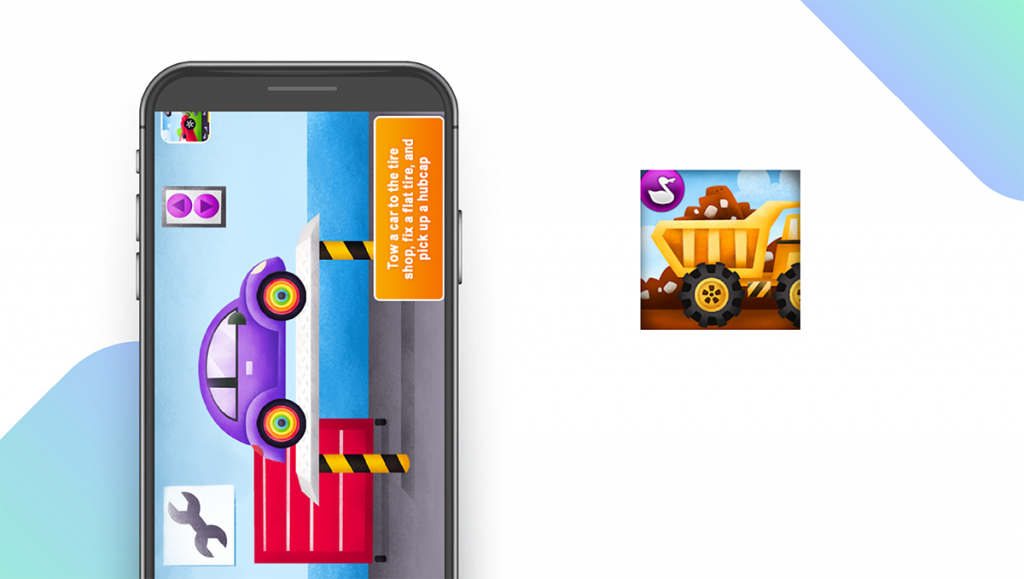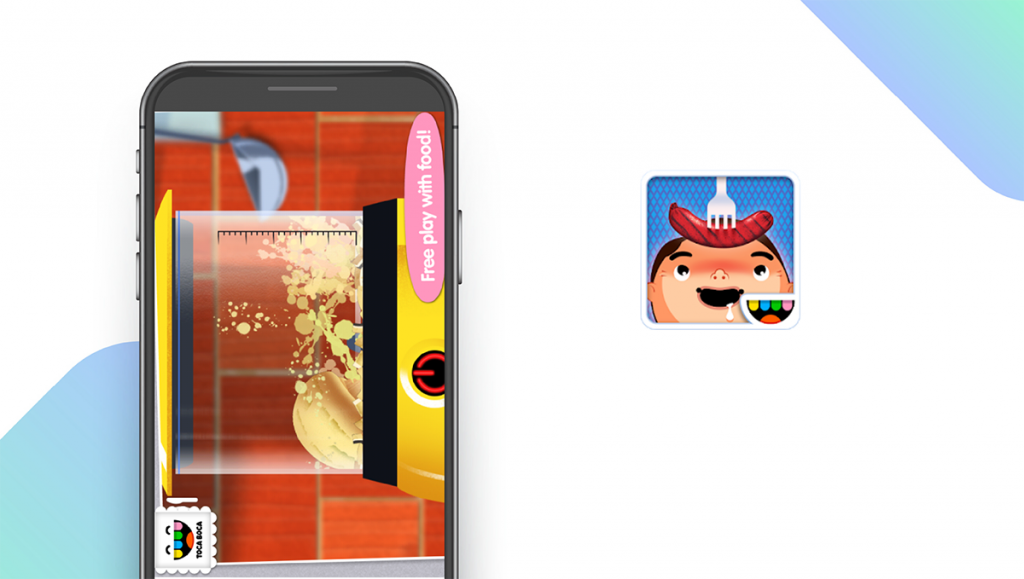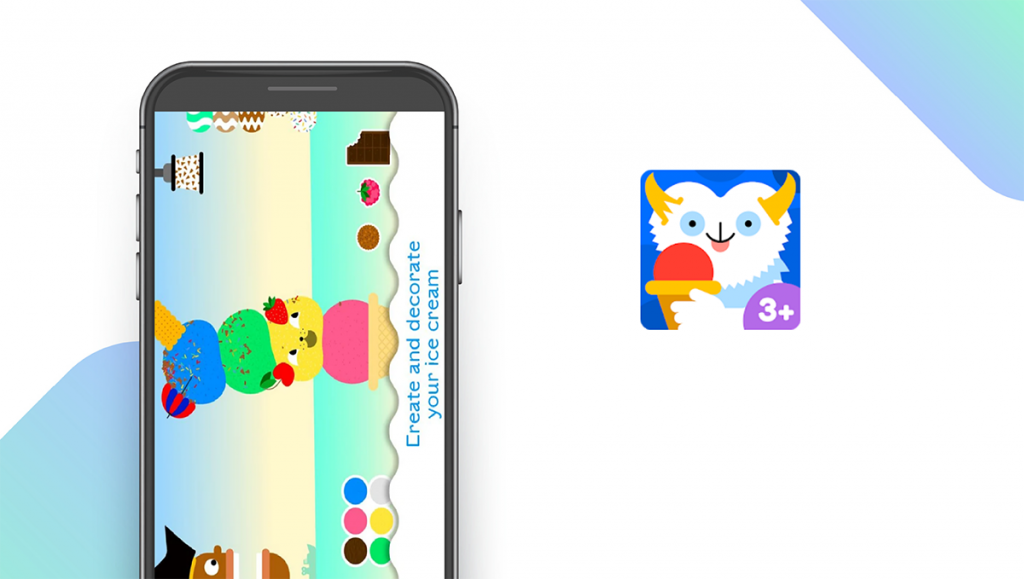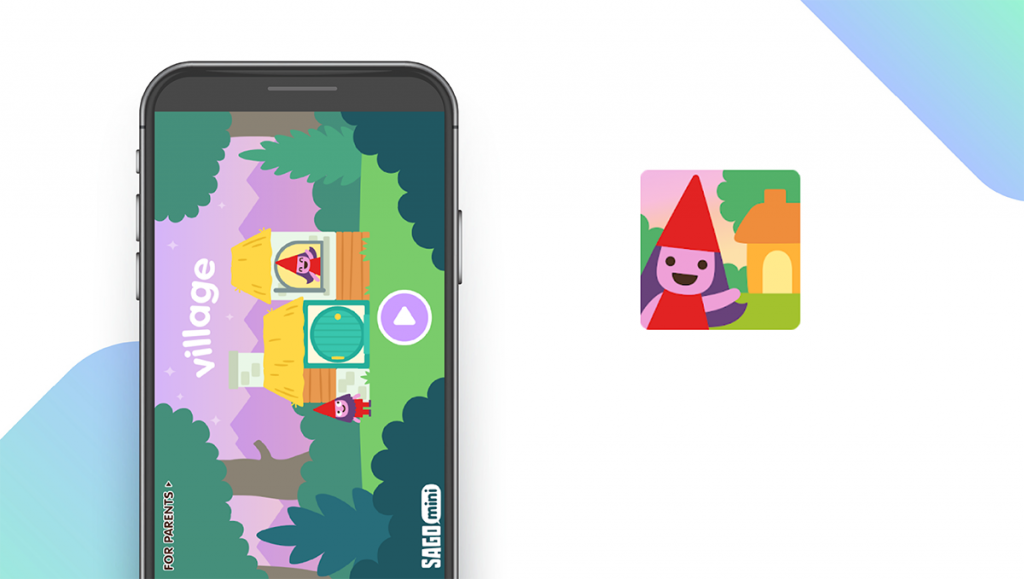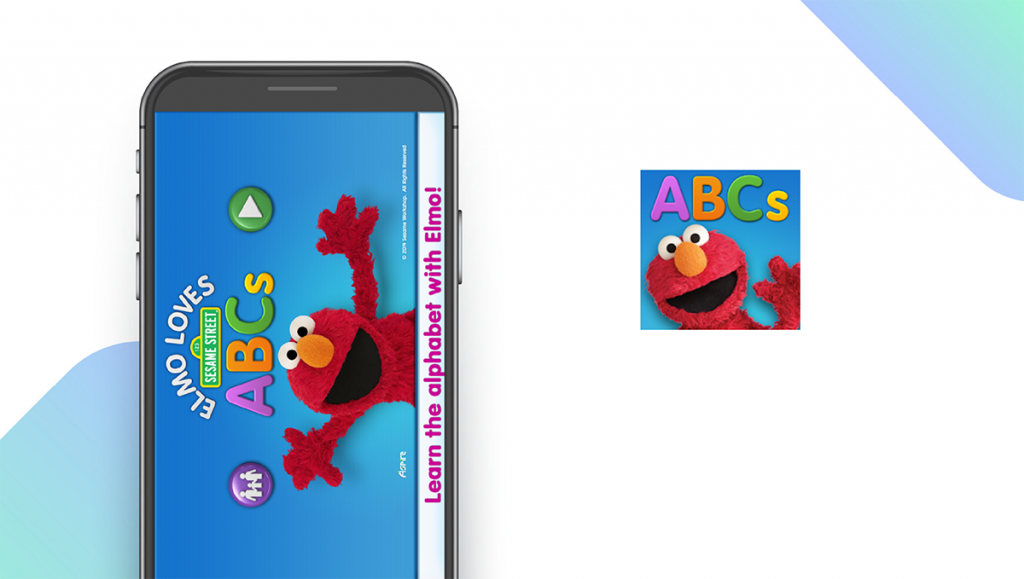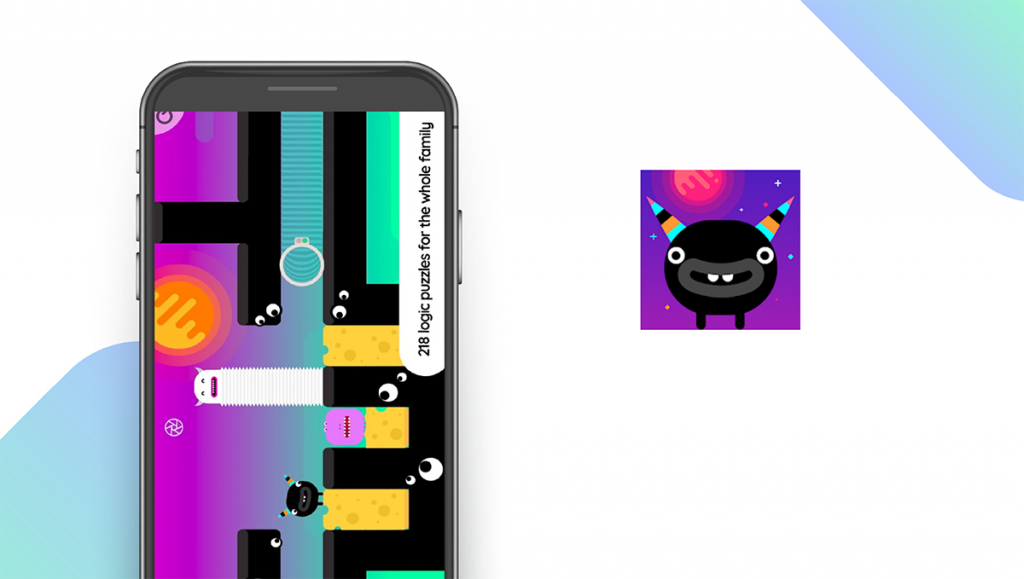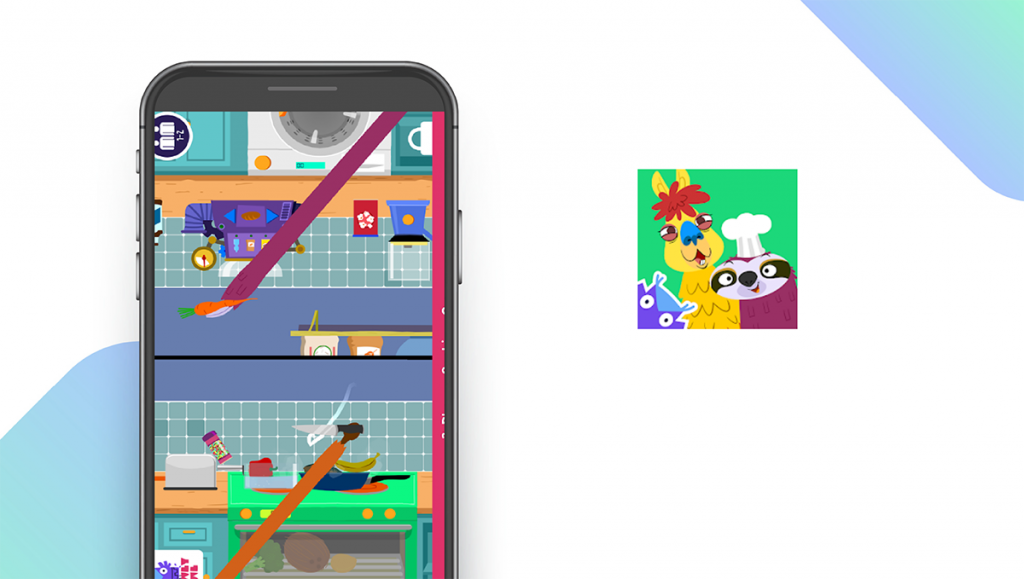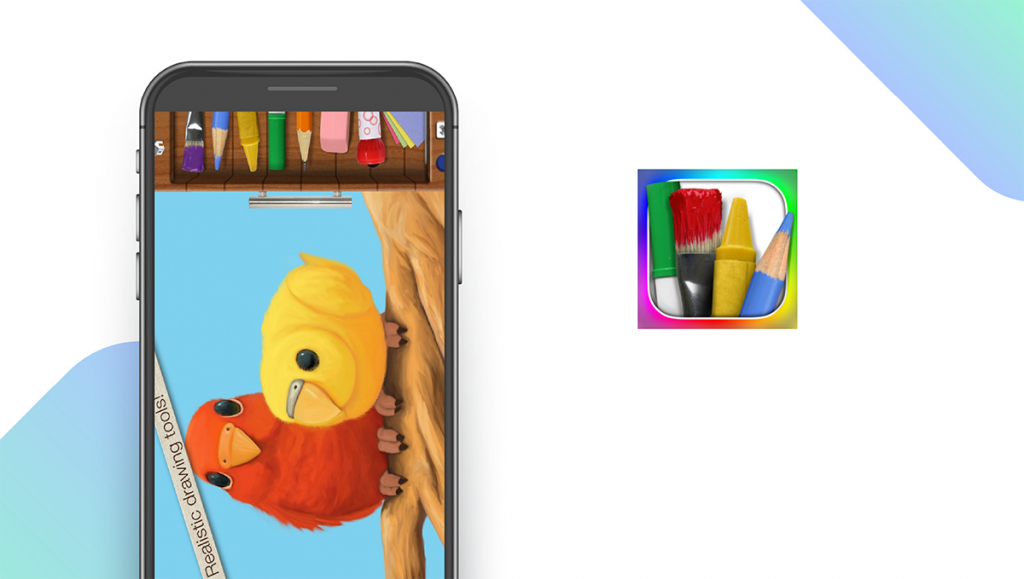The Best iPad Apps for Kids in 2025
Written by: BestApp.com App Testing Team - Updated: Jul 06, 2021

When reviewing the best iPad apps for kids, we chose PBS KIDS Video as our top pick due to its wide selection of free educational video content. With no in-app purchases, the app is completely free to use and provides access to countless episodes of PBS KIDS shows. But if you’re looking for something else, we found nine other iPad apps for kids that offer unique features and benefits for all ages.
Top 10 iPad Apps for Kids to Try
- PBS KIDS Video — Top Pick
- Trucks — Best Free Game
- Toca Kitchen — Best for Learning to Cook
- BUBL Ice Cream — Best for Toddlers
- Sago Mini Village — Best for Preschoolers
- Elmo Loves ABCs — Best for Learning Letters
- Thinkrolls Space — Best for Learning Problem Solving
- Sizzle & Stew — Best for Collaborative Play
- Cut the Rope 2 — Best for All Ages
- Drawing Pad — Best for Drawing
How We Chose the Best iPad Apps for Kids
To create our list, we chose apps that have certain key features like interactivity, sharing, video content, and reading-based content. We prioritized apps that include educational and family-friendly content for all ages.
Choose the iPad kids app that’s right for you
Choosing the best app for you depends on what features you value. Our list includes streaming services for kids, games, puzzles, and learning apps to give you a wide selection. While there are a few completely free apps on our list, the majority of them are paid apps with in-app purchases, so it’s important to consider which apps fit your budget. You should also be sure to read Google Play and App Store reviews to learn more about how these apps perform and which features users find beneficial.
Keep an eye on in-app purchases
It is important to be mindful of in-app purchases as your kids may unknowingly make purchases while using these apps. If you want to be proactive in preventing your children from making purchases without your permission, both Google and Apple offer guides on how to turn off or require authentication before making a purchase.
Our iPad Apps for Kids Reviews
PBS KIDS Video — Top Pick
Download: Android ★★★★★★★★★★ | iOS ★★★★★★★★★★
PBS KIDS Video is our top pick for the best iPad app for kids. As the only streaming app on our list, it provides hours upon hours of entertaining and educational content for children and families. The content library is updated weekly, providing access to new episodes of your kids’ favorite shows. With no price tag or in-app purchases, the app is completely free, making it more child-friendly than other apps that contain costly in-app purchases. Users can download episodes from a selection of shows for offline viewing. The app provides information for every show regarding the intended viewing age and learning goals, making it easy for parents to find programming suitable for children of any age.
Notable features:
- Free version available
- In-app purchases: None
- Support available: FAQs, Tickets
| PBS KIDS Video Pros & Cons | |
|---|---|
| What we like | What we don’t like |
| No in-app purchases | Limited customer support options |
| Video library is updated weekly | Only available in the United States |
| No subscription or account is required | |
Trucks — Best Free Game
Download: Android ★★★★★★★★★★ | iOS ★★★★★★★★★★
Trucks is an interactive, educational app designed for children interested in cars and trucks. The app is designed for ages two through six and includes engaging activities for children, including a carwash, driving a garbage truck, and driving a tow truck. The music includes instrumentals based on popular nursery rhymes to keep children engaged. Perhaps the best feature of this app is that, while most apps require an upfront cost or in-app purchases, it is completely free. The app is provided by Khan Academy, a nonprofit organization dedicated to providing free educational tools and content for people of all ages.
Notable features:
- Free version available
- In-app purchases: None
- Support available: Email, Tickets, FAQ
| Trucks Pros & Cons | |
|---|---|
| What we like | What we don’t like |
| App is completely free to use | Only five activities to choose from |
| Features a child-friendly soundtrack | |
Toca Kitchen — Best for Learning to Cook
Download: Android ★★★★★★★★★★ | iOS ★★★★★★★★★★
If your child is interested in cooking but is not ready to handle real tools and ingredients, Toca Kitchen is a great choice. The app lets kids cook and prepare food in an interactive environment. Users can choose ingredients and prepare them in any way they choose, allowing kids to exercise their creativity in an engaging and stimulating way. Unlike many of the apps on this list, there are no in-app purchases or third-party advertisements, and the simple, easy-to-use interface makes it even more kid-friendly. With no time limits or high scores, children can play the game however they want. At only $0.99, the app is very cheap and offers an accessible way for aspiring chefs to start learning kitchen skills at a young age.
Notable features:
- Free version not available
- One-time purchase: $0.99
- Support available: Email, FAQs, Tickets, Social Media
| Toca Kitchen Pros & Cons | |
|---|---|
| What we like | What we don’t like |
| No in-app purchases | No live chat or phone options for customer support |
| No third-party advertisements | |
BUBL Ice Cream — Best for Toddlers
BUBL Ice Cream is a great option for toddlers as it is designed for ages 1.5 and up and features a fun, interactive learning environment. By selecting different ice cream flavors and toppings, children can create different musical compositions while learning colors and how to say “ice cream” in 18 different languages. As the only app on our list that features music-making capabilities, this app is great for helping children interested in music exercise their creativity. The app features several different game worlds and musical styles, helping to keep users engaged over time. It only requires a one-time purchase of $2.99 and does not contain any in-app purchases.
Notable features:
- Free version not available
- One-time purchase: $2.99
- Support available: Email, Tickets, Help
| BUBL Ice Cream Pros & Cons | |
|---|---|
| What we like | What we don’t like |
| No in-app purchases | Not suitable for older children |
| Great interactive learning environment | |
Sago Mini Village — Best for Preschoolers
Download: Android ★★★★★★★★★★ | iOS ★★★★★★★★★★
Sago Mini Village is a Minecraft-inspired game designed with preschool-aged children in mind. Kids use colorful building blocks to create their own unique worlds. While other apps often require an active internet connection to play, Sago Mini Village does not, making it an ideal way to keep kids entertained while traveling. The app features hundreds of unique blocks, fun animations, and characters for users to interact with. The app does not include any in-app purchases or third-party advertising in favor of a one-time $3.99 purchase fee. This game serves as a great way for young children to develop their creativity.
Notable features:
- Free version not available
- One-time purchase: $3.99
- Support available: Email, FAQs, Help Center, Tickets
| Sago Mini Village Pros & Cons | |
|---|---|
| What we like | What we don’t like |
| No in-app purchases | Not focused on educational content |
| No third-party advertising | |
| Several options for support services | |
Elmo Loves ABCs — Best for Learning Letters
Download: Android ★★★★★★★★★★ | iOS ★★★★★★★★★★
If you’re looking for a way to help your child learn new letters and words, Elmo Loves ABCs is a great option. It is the only app on our list designed to help kids learn basic literacy skills and does so via a variety of in-app games, videos, and activities. Users will learn letter identification, sounds, and tracing to improve their oral and written language skills. Compared to other options on the list, this app is relatively costly at $4.99. However, if the cost isn’t an issue for you, Elmo Loves ABCs is one of the most accessible and entertaining ways for young children to learn letters.
Notable features:
- Free version not available
- One-time purchase: $4.99
- Support available: Email, Phone
| Elmo Loves ABCs Pros & Cons | |
|---|---|
| What we like | What we don’t like |
| Interactive learning environment | Limited customer support options |
| Includes video- and reading-based activities | |
Thinkrolls Space — Best for Learning Problem Solving
Download: Android ★★★★★★★★★★ | iOS ★★★★★★★★★★
Thinkrolls Space offers an accessible, entertaining way for children to develop logic and problem-solving skills through a collection of over 200 puzzles. The app offers several child-friendly advantages: it is COPPA-compliant, has penalty-free retries, does not have in-app purchases, advertisements, or timers, and includes puzzles of various difficulties to accommodate children of different ages. No internet connection is required, making it a great way to keep children entertained while on the go. For privacy-concerned users, Thinkrolls Space is one of the only apps on this list that promises to not collect, store, or share any personal or location data.
Notable features:
- Free version not available
- One-time purchase: $3.99
- Support available: FAQs, General Questions, Tickets
| Thinkrolls Space Pros & Cons | |
|---|---|
| What we like | What we don’t like |
| Does not collect personal data | Not suitable for children under five |
| No in-app purchases | |
Sizzle & Stew — Best for Collaborative Play
Download: iOS ★★★★★★★★★★
As the only app on our list to offer two-screen, collaborative play, Sizzle & Stew is a great option for families and parents who want to share screen time with their children. The game is based on experimenting with food in unique and fun ways. Users can prepare meals with a variety of ingredients, tools, and appliances. You can start a food fight, cook food in a washing machine, or take advantage of any of the game’s other countless options. There are no goals or objectives. Instead, the game offers sandbox-style gameplay that lets users do whatever they want.
Notable features:
- Free version not available
- One-time purchase: $2.99
- Support available: Email, Help Center
| Sizzle & Stew Pros & Cons | |
|---|---|
| What we like | What we don’t like |
| No in-app purchases | No support tickets |
| Two-player capability | |
| Available offline | |
Cut the Rope 2 — Best for All Ages
Download: Android ★★★★★★★★★★ | iOS ★★★★★★★★★★
The sequel to the incredibly popular game Cut the Rope, Cut the Rope 2 offers a fresh set of puzzles and new gameplay mechanics. The game’s puzzles are based on real-life physics and serve as a great opportunity for children and adults alike to exercise their logic and problem-solving skills. Parents should be mindful of the app’s expensive in-app purchases, some of which cost as much as $49.99. As such, it’s recommended that you disable in-app purchases or require a passcode to make purchases before handing this game over to your children. The app is free with in-app purchases on Android, but iOS users will have to pay $1.99 to download this game.
Notable features:
- Free version not available
- In-app purchases: $0.99 – $49.99
- Support available: Tickets
| Cut the Rope 2 Pros & Cons | |
|---|---|
| What we like | What we don’t like |
| More than 160 levels | Expensive in-app purchases |
| Suitable for all ages | iOS version costs extra |
Drawing Pad — Best for Drawing
Download: iOS ★★★★★★★★★★
As the only drawing app on our list, Drawing Pad is a great option for children interested in art, drawing, and coloring. The app costs $5.99 and gives users access to various coloring books, drawing tools, and a blank drawing pad. You can draw custom pictures, import photos to draw over, and export pictures to your device’s camera roll for easy sharing. While the blank drawing pad and drawing tools are included in the $5.99 purchase fee, users will have to pay extra for additional coloring books. The app is only available on iOS, so Android users searching for a child-friendly drawing app will have to look elsewhere.
Notable features:
- Free version not available
- In-app purchases: $0.99
- Support available: Email
| Drawing Pad Pros & Cons | |
|---|---|
| What we like | What we don’t like |
| Inexpensive in-app purchases | Only available on iOS |
| Great selection of drawing tools | Support only available via email |
iPad Apps for Kids: Features Summary Table
| iPad Apps for Kids Comparison Table | ||
|---|---|---|
| App | In-App Purchases | Features |
| PBS KIDS Video — Top Pick | None | ✓ Interactive X Reading Based ✓ Watching Based ✓ Sharing |
| Trucks — Best Free Game | None | ✓ Interactive X Reading Based ✓ Watching Based X Sharing |
| Toca Kitchen — Best for Learning to Cook | $0.99 one-time purchase | ✓ Interactive X Reading Based ✓ Watching Based X Sharing |
| BUBL Ice Cream — Best for Toddlers | $2.99 one-time purchase | ✓ Interactive X Reading Based ✓ Watching Based X Sharing |
| Sago Mini Village — Best for Preschoolers | $3.99 one-time purchase | ✓ Interactive X Reading Based ✓ Watching Based X Sharing |
| Elmo Loves ABCs — Best for Learning Letters | $4.99 one-time purchase | ✓ Interactive ✓ Reading Based ✓ Watching Based X Sharing |
| Thinkrolls Space — Best for Learning Problem Solving | $3.99 one-time purchase | ✓ Interactive X Reading Based ✓ Watching Based X Sharing |
| Sizzle & Stew — Best for Collaborative Play | $2.99 one-time purchase | ✓ Interactive X Reading Based ✓ Watching Based X Sharing |
| Cut the Rope 2 — Best for All Ages | $0.99 – $49.99 per item | ✓ Interactive X Reading Based ✓ Watching Based X Sharing |
| Drawing Pad — Best for Drawing | $0.99 per item | ✓ Interactive X Reading Based X Watching Based ✓ Sharing |