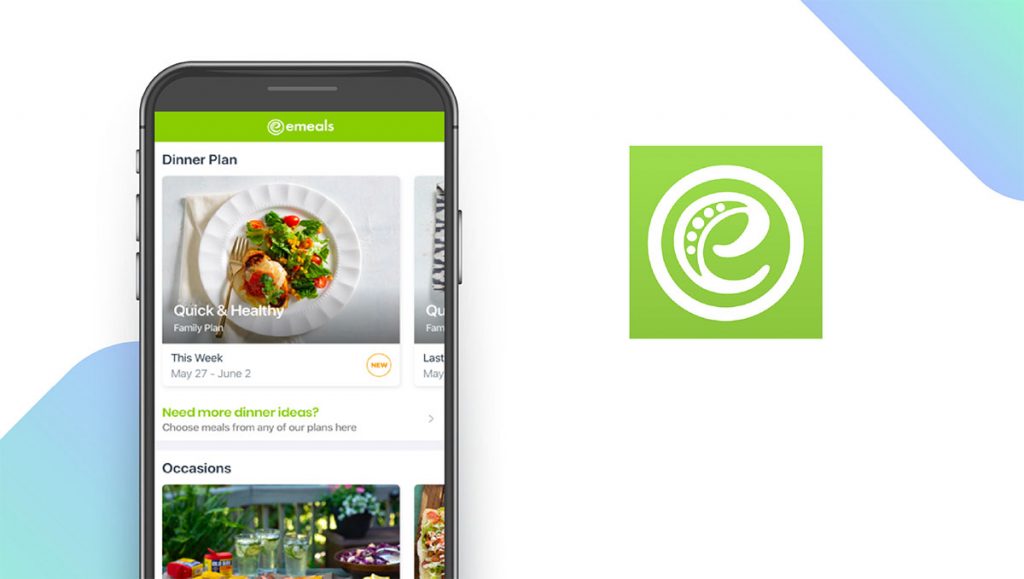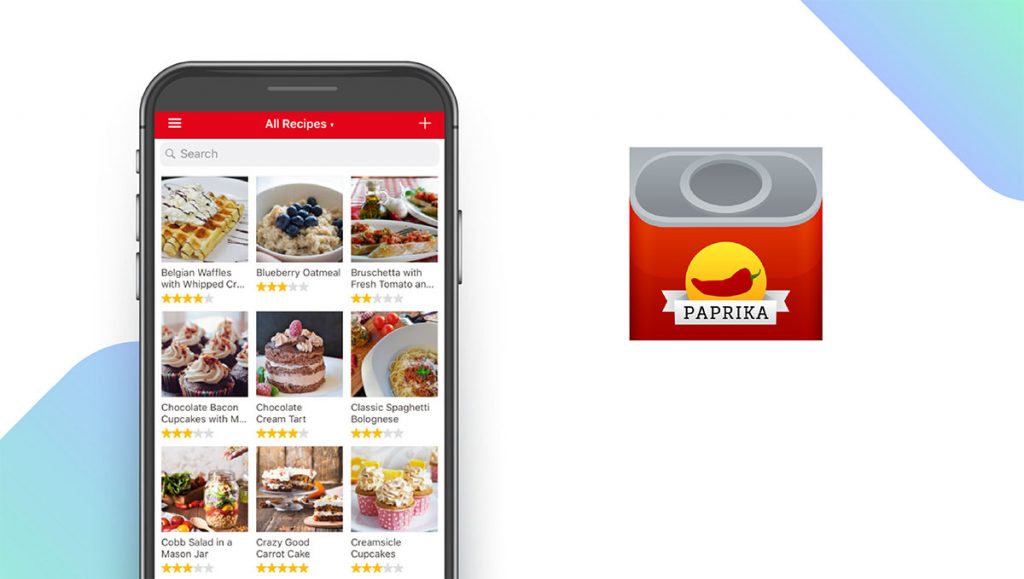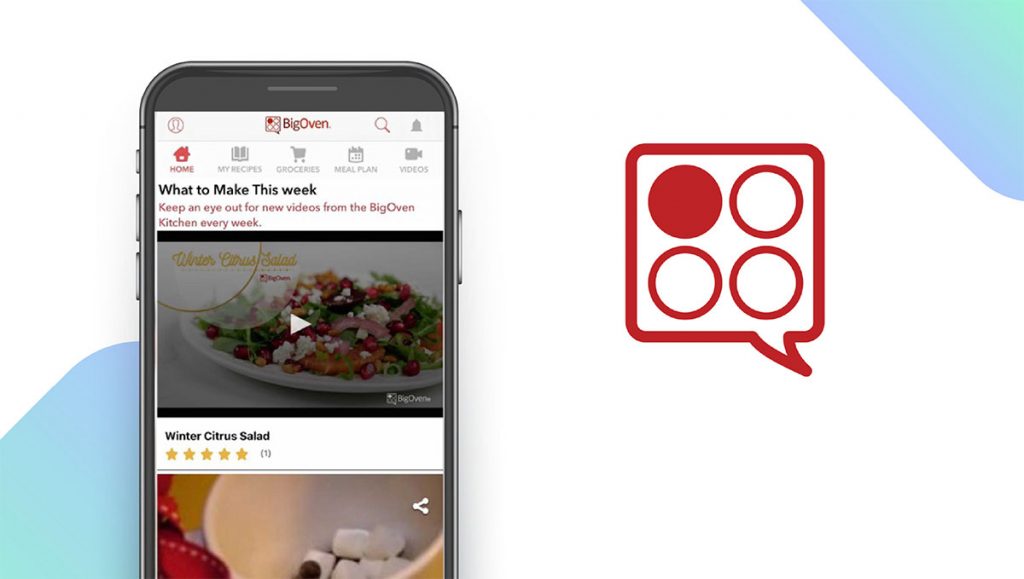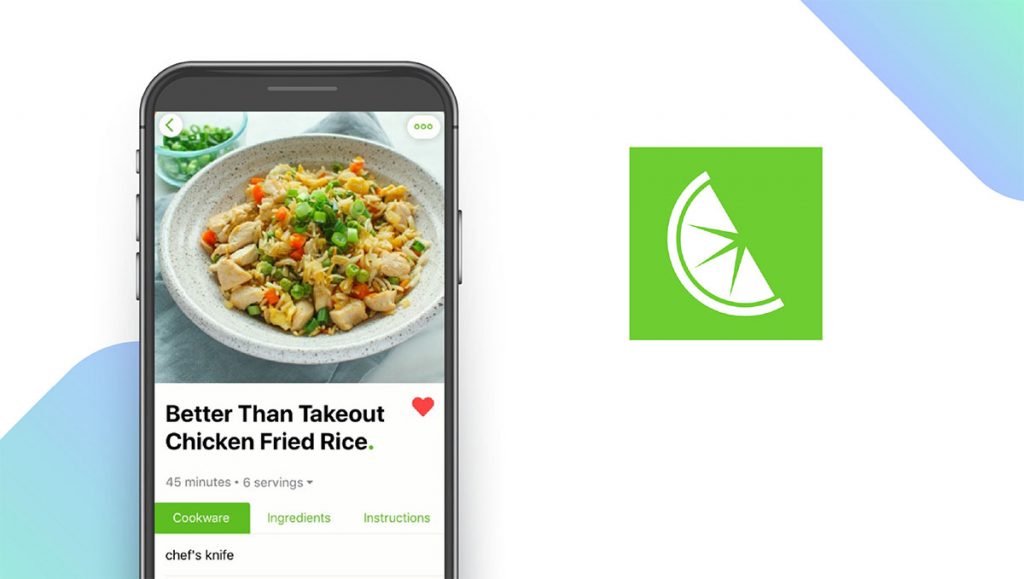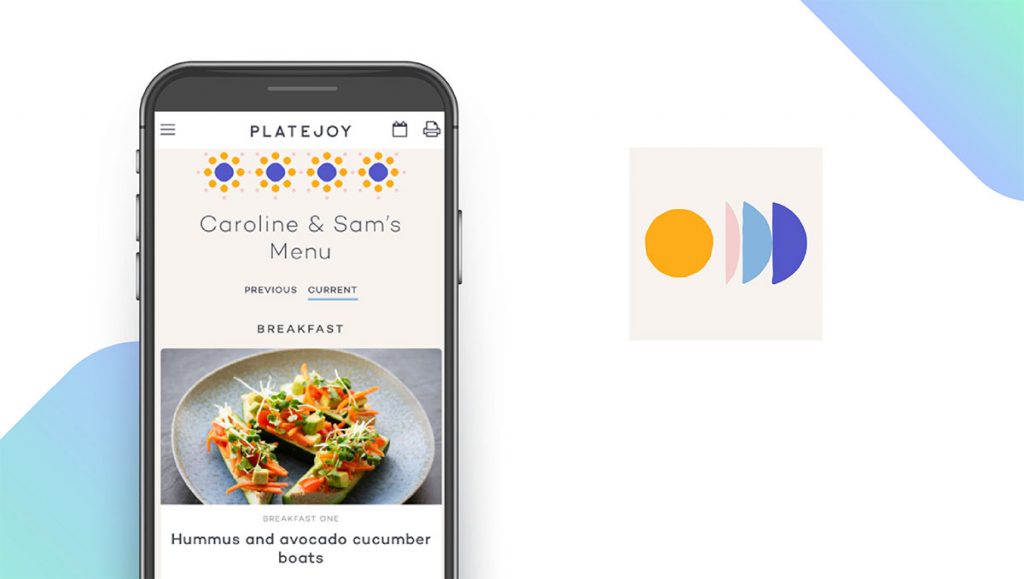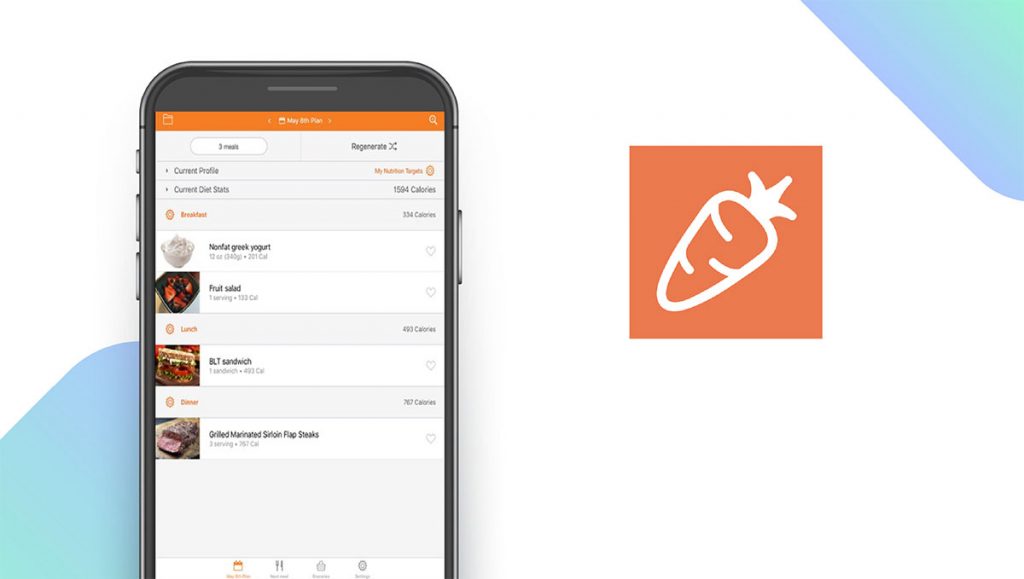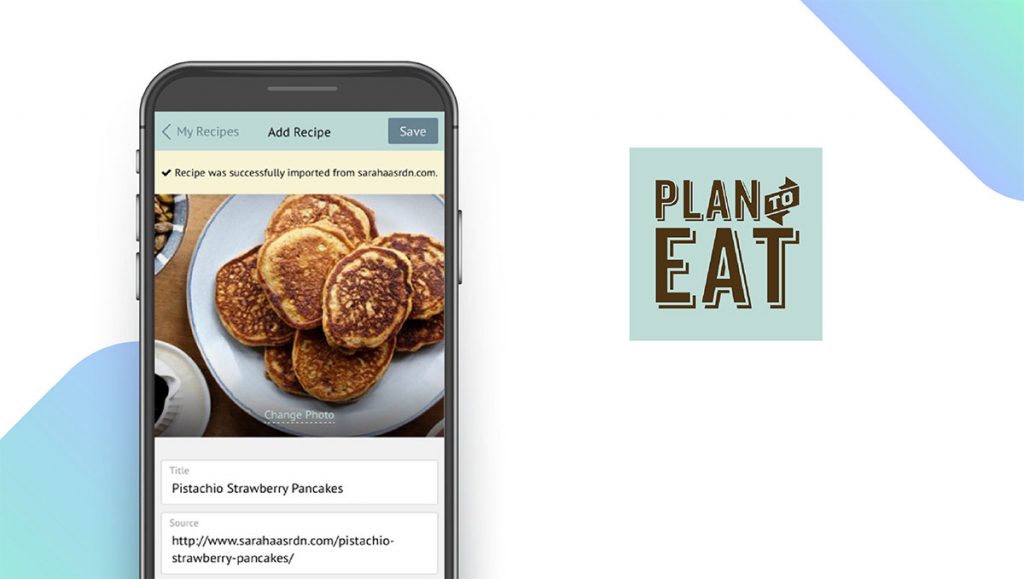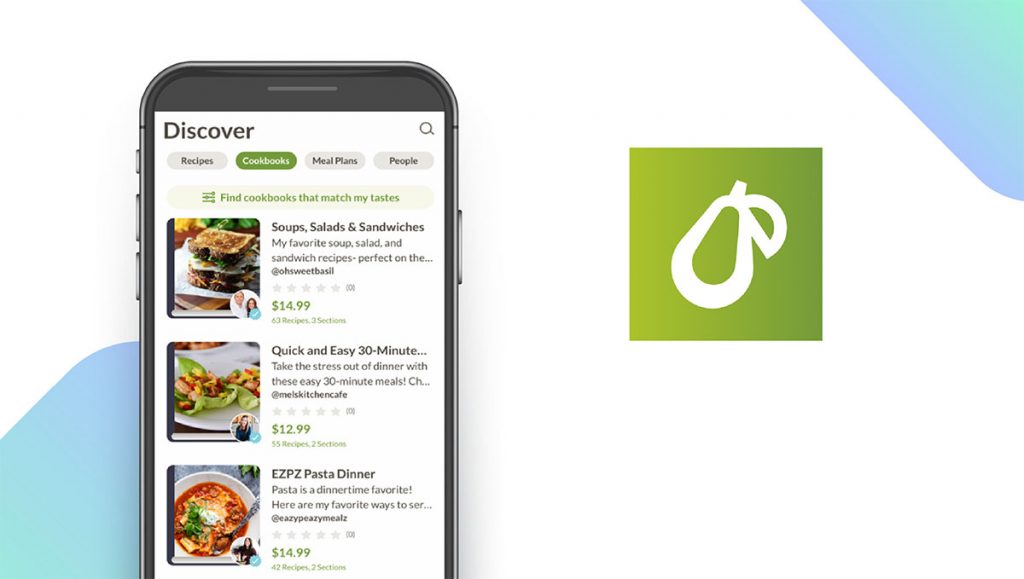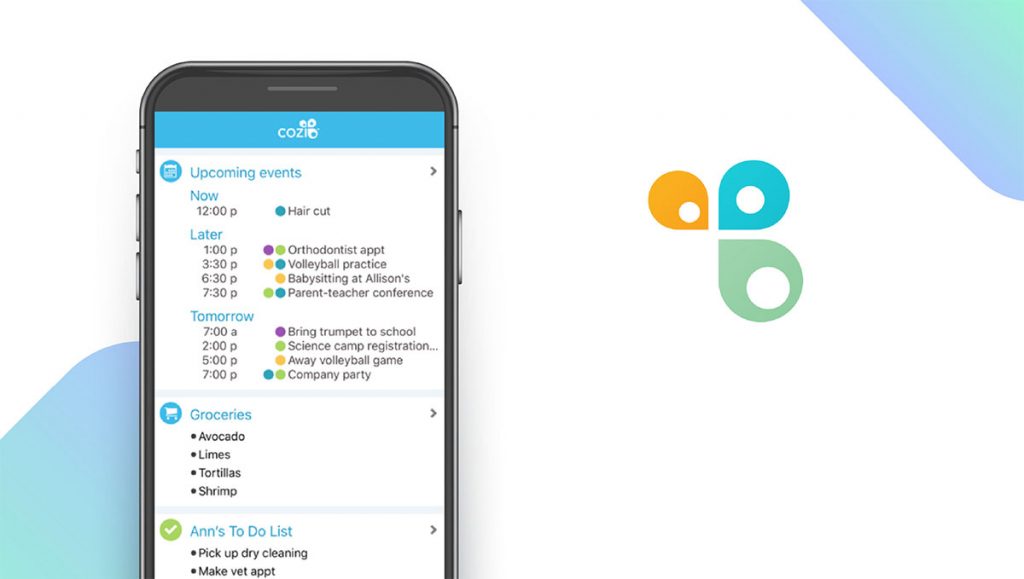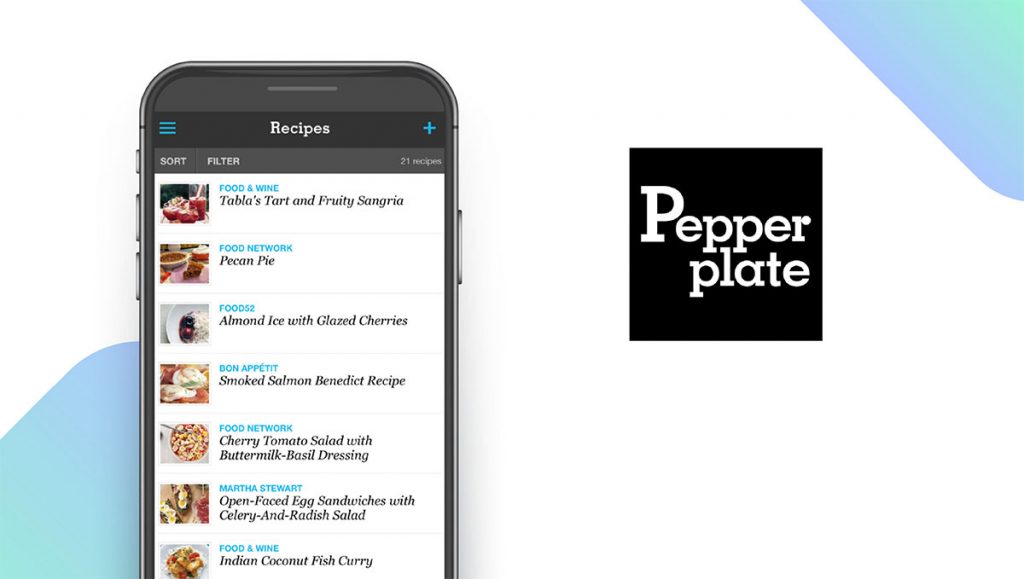The Best Meal Planning Apps of 2025
Written by: BestApp.com App Testing Team - Updated: Jun 01, 2021

When it comes to meal planning apps, we love eMeals for its multi-month subscriptions and add-on menus for special occasions. It's our top pick for home cooks. If eMeals doesn't meet your needs, we found nine other meal planning apps with a variety of features to help you plan healthy meals.
Top 10 Meal Planning Apps to Try
- eMeals — Top Pick
- Paprika — Best for Meal Plans
- BigOven — Best Free Version
- Mealime — Best for Beginner Cooks
- PlateJoy — Best for Grocery Delivery
- Eat This Much — Best for Weight Loss
- Plan to Eat — Best for Recipe Collection
- Prepear — Best for Recipe Customization
- Cozi Family Organizer — Best for Family Organization
- Pepperplate — Best for Party Planning
How We Chose the Best Meal Planning Apps
We chose meal planning apps with helpful features like customized meal plans, automated grocery lists, and the ability to upload recipes. When you’re ready to start meal planning, the first step is to find out how to choose the right app for your needs.
Choose the meal planning app that’s right for you
Before choosing an app, think about why you want to start meal planning. Do you want to save money by dining out less often? Are you looking for menus for a specific diet? Once you have your needs in mind, consider how much you’re willing to spend.
Understand how to count calories safely
Most meal planning apps include calorie counts and/or nutritional information. The right number of calories per day depends on your sex, age, weight, and many other factors. Harvard Medical School has a helpful resource for learning how to count calories without putting your health at risk.
Our Meal Planning App Reviews
eMeals — Top Pick
Download: Android ★★★★★★★★★★ | iOS ★★★★★★★★★★
With 15 meal plans available, eMeals is the top overall pick. Each plan was developed by dietitians to ensure it meets your nutritional needs, taking the guesswork out of meal planning. Every week, you’ll receive seven new recipes, eliminating the need to look through your cookbooks or search for recipes online. When you select a recipe, eMeals automatically adds the ingredients to your shopping list, saving you even more time. Your grocery list also connects to major retailers, including Walmart and Amazon Fresh, making it easy to place an order for pickup or delivery. If you prefer to shop on your own, eMeals will list ingredients by location to limit the amount of time it takes to find what you need.
Notable features:
- Free trial available
- Price: $29.99 – $99.99 per month
- Support available: Support articles, ticket form
| eMeals Pros & Cons | |
|---|---|
| What we like | What we don’t like |
| 15 meal plans | Breakfast and lunch recipes cost extra |
| Diet-specific plans available | |
Paprika — Best for Meal Plans
Download: Android ★★★★★★★★★★ | iOS ★★★★★★★★★★
Paprika’s seamless syncing, smart grocery lists, and interactive recipes make it a solid runner-up in the meal planning category. With seamless syncing, every new recipe you add to the app is available immediately across all devices, making it easy to plan meals from your smartphone, tablet, or computer. Paprika keeps track of ingredients as you add them to your list, adjusting quantities as you go along to make sure you get exactly the right amount of each item. The app also has a built-in meal planner, giving you the ability to plan meals a week or a month ahead of time and making it easier to enjoy home-cooked meals on your busiest days. The app even has a timer to use while you’re cooking.
Notable features:
- Free version available on Android, iOS edition costs $4.99
- Support available: Help center
| Paprika Pros & Cons | |
|---|---|
| What we like | What we don’t like |
| Imports recipes from the web | No free version available on iOS |
| Automatic syncing | |
| Built-in timer | |
BigOven — Best Free Version
Download: Android ★★★★★★★★★★ | iOS ★★★★★★★★★★
BigOven has more than one million recipes for home cooks of all skill levels. The app is especially helpful for beginners because it has videos to show you exactly how to prepare some of its most popular recipes. BigOven also includes photos of many finished recipes, eliminating the need to guess at whether your latest dish looks the way it should. As an added bonus, BigOven offers suggestions for using up leftovers and incorporating seasonal ingredients into your meals, helping you save money on your groceries. BigOven even incorporates a social component to help you get recipe ideas from family members and friends.
Notable features:
- Free version available
- In-app purchases: $1.99 – $59.99 per item
- Support available: Help center, feedback form, phone support
| BigOven Pros & Cons | |
|---|---|
| What we like | What we don’t like |
| Compatible with Apple Watch | Doesn’t work with early Android versions |
| Long trial period | |
| More than one million recipes | |
Mealime — Best for Beginner Cooks
Download: Android ★★★★★★★★★★ | iOS ★★★★★★★★★★
Mealime is great for beginners because it takes just minutes to plan a week’s worth of meals. The app has more than 200 personalization options, making it easier to customize meal plans according to your allergies, nutrition concerns, and personal preferences. For example, when you select an item from a list of 119 disliked ingredients, Mealime won’t show you recipes containing that item. Once you create a meal plan, Mealime also reduces the amount of time it takes to prepare each meal. The app offers step-by-step instructions, along with automatic grocery lists and detailed nutritional information, to help you spend less time planning meals, cooking, and doing your grocery shopping.
Notable features:
- Free version available
- In-app purchases: $2.99 – $49.99 per item
- Support available: FAQs, knowledge base search, contact form
| Mealime Pros & Cons | |
|---|---|
| What we like | What we don’t like |
| Recipes designed for minimal food waste | No free trial |
| More than 200 personalization options | |
| Optimized grocery lists | |
PlateJoy — Best for Grocery Delivery
Download: Android ★★★★★★★★★★ | iOS ★★★★★★★★★★
PlateJoy is ideal for users who want to plan their meals and then order ingredients directly from Amazon Fresh or Instacart for added convenience. When you download the app, you’ll enter as many as 50 data points to help PlateJoy determine which recipes are best suited to your needs, saving time and ensuring you’re satisfied with your meals. The app also allows you to set up a digital pantry; once the pantry is set up, PlateJoy tracks how much you’ve used and lets you know when it’s time to buy more, eliminating food waste and helping you control your grocery spending. PlateJoy can be customized to suit a wide range of preferences, from vegan and vegetarian to Mediterranean and dairy-free.
Notable features:
- Free trial available
- Price: $69 – $99.99 per month
- Support available: Help center, FAQs
| PlateJoy Pros & Cons | |
|---|---|
| What we like | What we don’t like |
| Digital pantry to track ingredients | No telephone support |
| Amazon Fresh and Instacart ordering | |
Eat This Much — Best for Weight Loss
Download: Android ★★★★★★★★★★ | iOS ★★★★★★★★★★
Eat This Much is ideal for users who want to lose weight by counting calories. Once the app is installed, you’ll be able to search for recipes based on the number of calories you want to eat across a certain number of meals. For example, if you follow a 2,000-calorie-per-day diet, you can enter 6,000 calories across nine meals to find meals that will help you stay within your limit over a three-day period. Eat This Much also searches based on your diet preferences, including the ketogenic diet, vegan meals, and Mediterranean-style options. Each recipe is fully customizable to help you maintain a healthy weight and avoid disliked ingredients.
Notable features:
- Free version available
- In-app purchases: $0.99 – $84.99 per item
- Support available: Online chat, email
| Eat This Much Pros & Cons | |
|---|---|
| What we like | What we don’t like |
| Allows users to set calorie targets | Requires iOS 11.0 or later |
| Designed to reduce food waste | |
| Grocery list updates automatically | |
Plan to Eat — Best for Recipe Collection
Download: Android ★★★★★★★★★★ | iOS ★★★★★★★★★★
Plan to Eat combines a meal planning calendar with grocery lists and other tools to make meal planning less of a chore. The app is especially helpful if you want to collect recipes from multiple sources, including cookbooks, recipe websites, and recipe cards. With Plan to Eat, you have complete control over your meals — simply open the calendar and place each recipe exactly where you want it. If your plans change, just swap out recipes to ensure you have a home-cooked meal even if you run out of an ingredient or have a last-minute schedule change. Plan to Eat creates grocery lists based on the recipes you select to save you even more time.
Notable features:
- Free trial available
- Price: $38.99 per year
- Support available: Help center, FAQs
| Plan to Eat Pros & Cons | |
|---|---|
| What we like | What we don’t like |
| Automatic grocery lists | No live support |
| Easy-to-read calendar | |
| Works with multiple recipe sources | |
Prepear — Best for Recipe Customization
Download: Android ★★★★★★★★★★ | iOS ★★★★★★★★★★
Prepear is based on the concept of connected cooking, which gives you access to your favorite recipes no matter where you are. With Prepear, it’s easy to select recipes and add them to your calendar, ensuring you always know what’s on the menu. The meal planner also makes it easy to move recipes around, giving you extra flexibility as you plan your meals around the rest of your busy life. When you create a meal plan, Prepear automatically creates a grocery list and gives you the option of ordering groceries from your favorite store. If you prefer to do your own shopping, Prepear makes it easy to check off each ingredient as you add it to your cart.
Notable features:
- Free version available
- In-app purchases: $0.99 – $119.99
- Support available: Help center
| Prepear Pros & Cons | |
|---|---|
| What we like | What we don’t like |
| Many recipe customization options | Highest per-item costs |
| Online grocery ordering available | |
Cozi Family Organizer — Best for Family Organization
Download: Android ★★★★★★★★★★ | iOS ★★★★★★★★★★
Cozi Family Organizer is an app designed to help busy families stay organized and on schedule. The app tracks activities, appointments, chores, and meals, making it easier for busy children and adults to keep up with their responsibilities. Cozi’s meal planner features end-to-end meal planning, which gives you the ability to search for recipes, add meals to your calendar, and create custom grocery lists. Cozi Recipe Box also stores your favorite recipes, ensuring you can access them from almost any connected device. If you’ve been stuck in a rut, Cozi Picks can even help you find new recipes for everyone from picky children to adults with special dietary needs.
Notable features:
- Free version available
- In-app purchases: $0.99 – $29.99
- Support available: FAQs, guides, contact form
| Cozi Family Organizer Pros & Cons | |
|---|---|
| What we like | What we don’t like |
| Combines meal planning with organizing tools | No nutrition/calorie info |
| Imports recipes from around the web | |
Pepperplate — Best for Party Planning
Download: Android ★★★★★★★★★★ | iOS ★★★★★★★★★★
Pepperplate helps with everyday meal planning, but it’s especially helpful for planning meals for holidays and other special events. Whether you’re having a dinner party or preparing Thanksgiving dinner, Pepperplate has multiple timers to help you keep track of each dish and prevent overcooking. The app imports recipes from popular websites, and you can also manually add recipes from your favorite cookbooks and recipe cards. Once you plan your meals for the week, you can easily share the calendar with family members so everyone knows what to expect. Pepperplate also has a cooking mode to prevent your device’s screen from dimming when you’re trying to consult a digital recipe.
Notable features:
- Price: $2.99 per month
- Support available: Help center, email
| Pepperplate Pros & Cons | |
|---|---|
| What we like | What we don’t like |
| Cooking mode to prevent screen dimming | Lack of phone support |
| Multiple cooking timers | |
| Unlimited categories for recipe organization | |
Meal Planning Apps: Features Summary Table
| Meal Planning Apps Comparison Table | ||
|---|---|---|
| App | In-App Purchases | Features |
| eMeals — Top Pick | $29.99 – $99.99 monthly subscription | ✓ Customized plans ✓ Automated grocery lists ✓ Upload recipes ✓ Nutrition/calorie info |
| Paprika — Best for Meal Plans | $2.99 – $4.99 per item (Android), $4.99 upfront cost (iOS) | ✓ Customized plans ✓ Automated grocery lists ✓ Upload recipes ✓ Nutrition/calorie info |
| BigOven — Best Free Version | $1.99 – $59.99 per item | ✓ Customized plans ✓ Automated grocery lists ✓ Upload recipes ✓ Nutrition/calorie info |
| Mealime — Best for Beginner Cooks | $2.99 – $49.99 per item | ✓ Customized plans ✓ Automated grocery lists ✓ Upload recipes ✓ Nutrition/calorie info |
| PlateJoy — Best for Grocery Delivery | $69 – $99.99 monthly subscription | ✓ Customized plans ✓ Automated grocery lists ✓ Upload recipes ✓ Nutrition/calorie info |
| Eat This Much — Best for Weight Loss | $0.99 – $84.99 per item | ✓ Customized plans ✓ Automated grocery lists ✓ Upload recipes ✓ Nutrition/calorie info |
| Plan to Eat — Best for Recipe Collection | $38.99 annual subscription | ✓ Customized plans ✓ Automated grocery lists ✓ Upload recipes ✓ Nutrition/calorie info |
| Prepear — Best for Recipe Customization | $0.99 – $119.99 per item | ✓ Customized plans ✓ Automated grocery lists ✓ Upload recipes ✓ Nutrition/calorie info |
| Cozi Family Organizer — Best for Family Organization | $0.99 – $29.99 per item | X No customized plans ✓ Automated grocery lists ✓ Upload recipes X No nutrition/calorie info |
| Pepperplate — Best for Party Planning | $2.99 monthly subscription | ✓ Customized plans ✓ Automated grocery lists ✓ Upload recipes X No nutrition/calorie info |