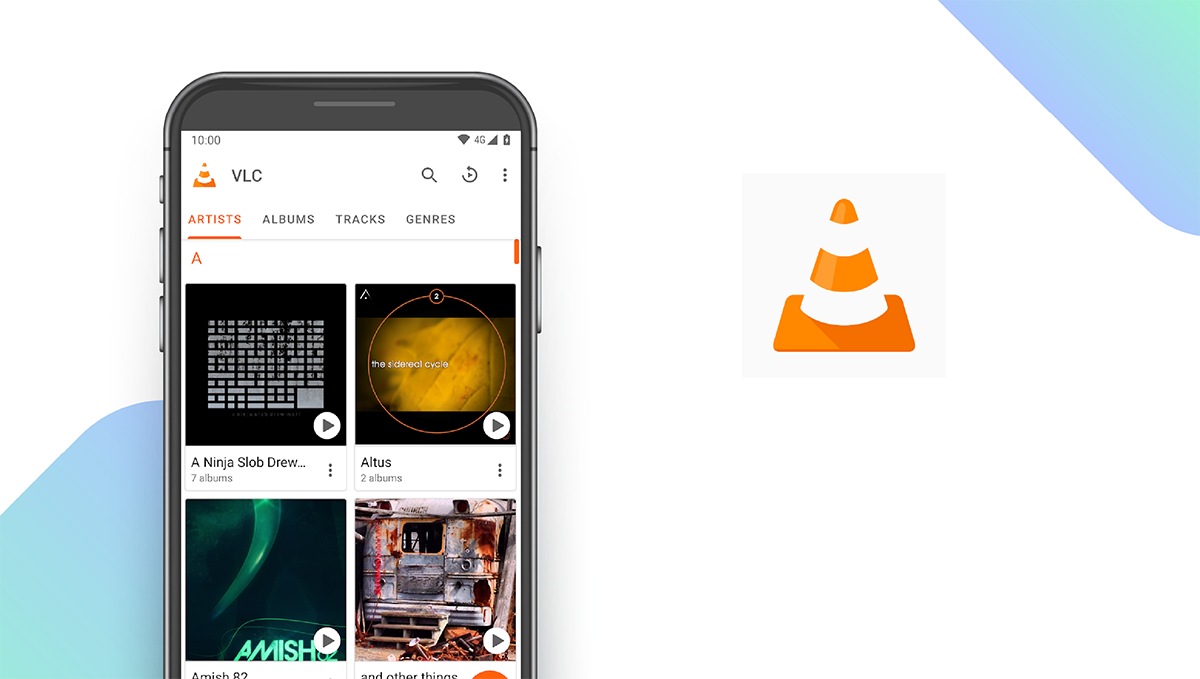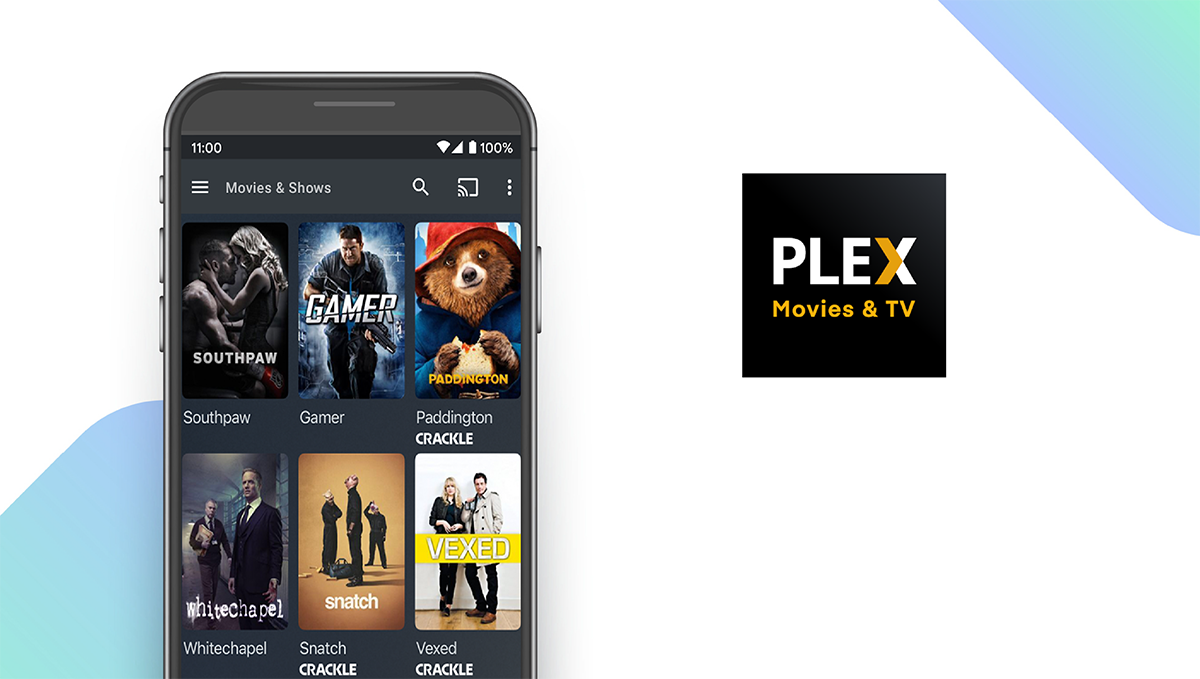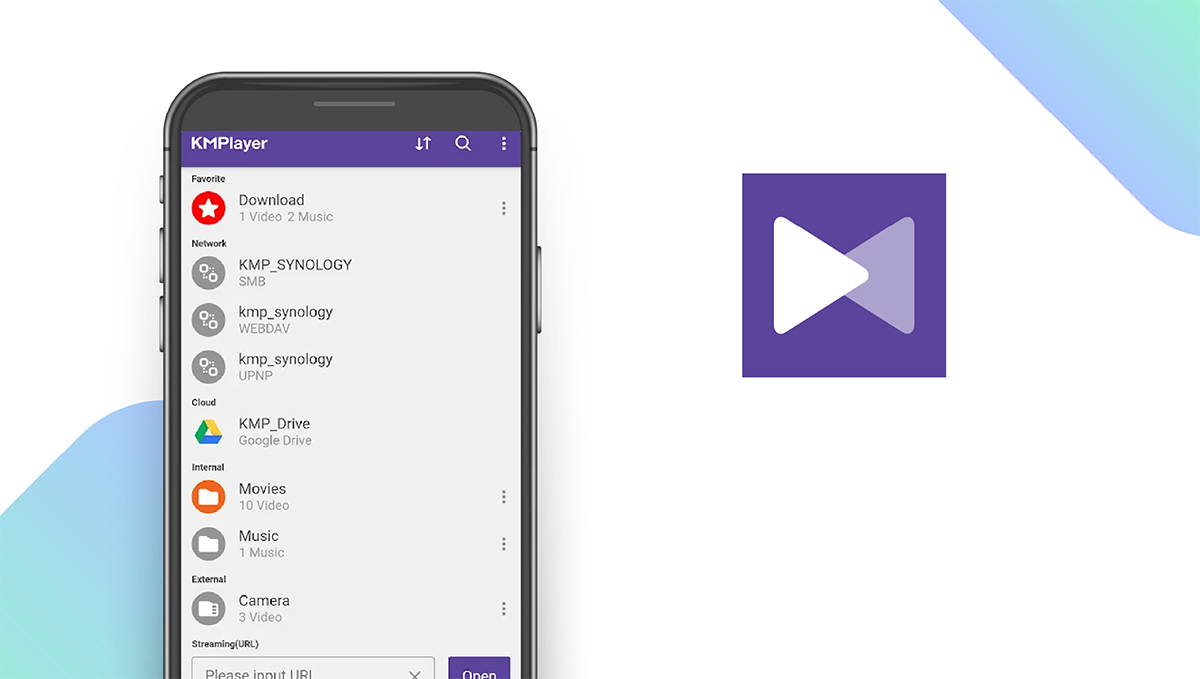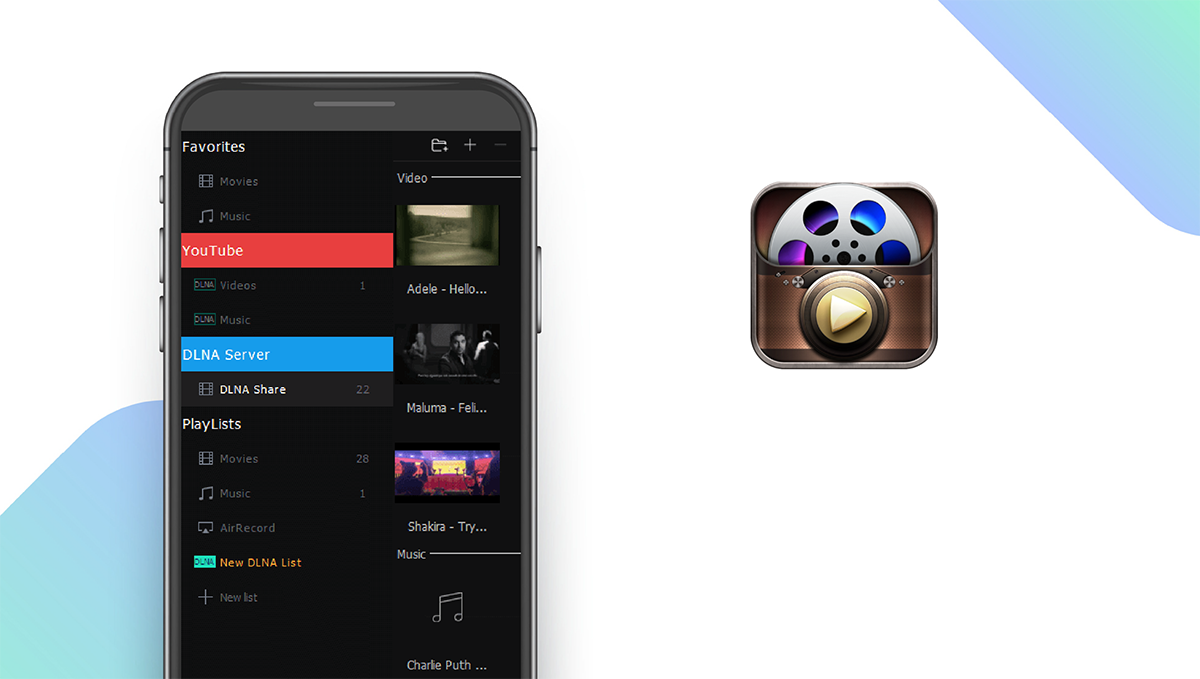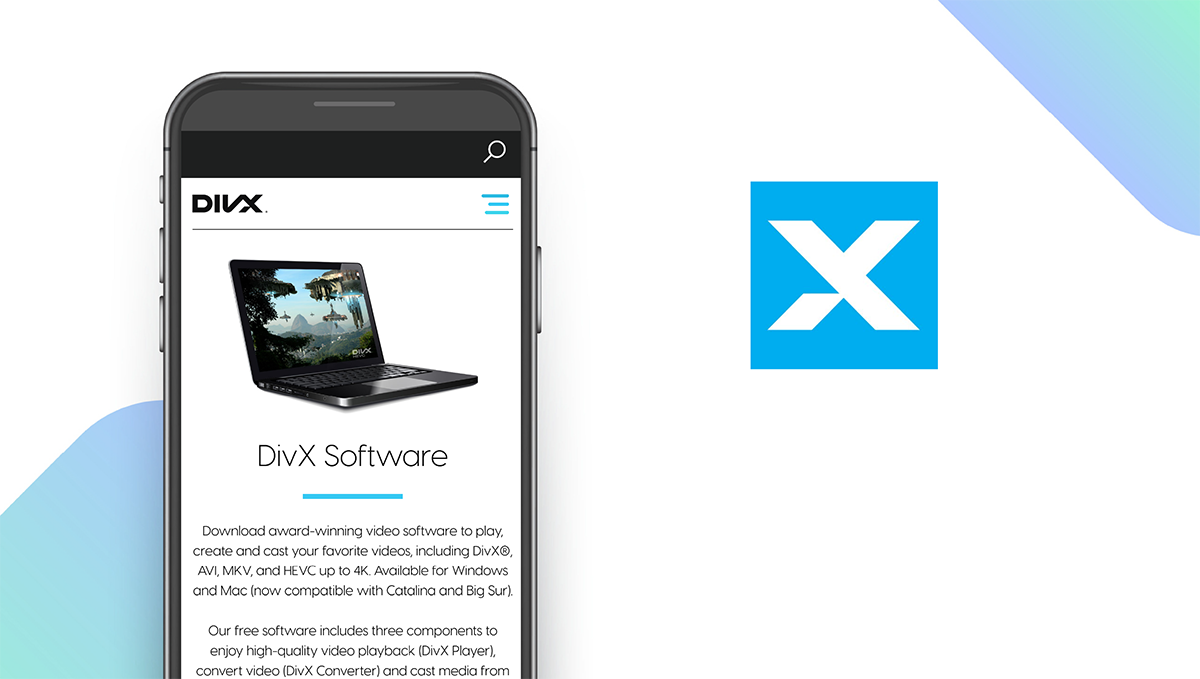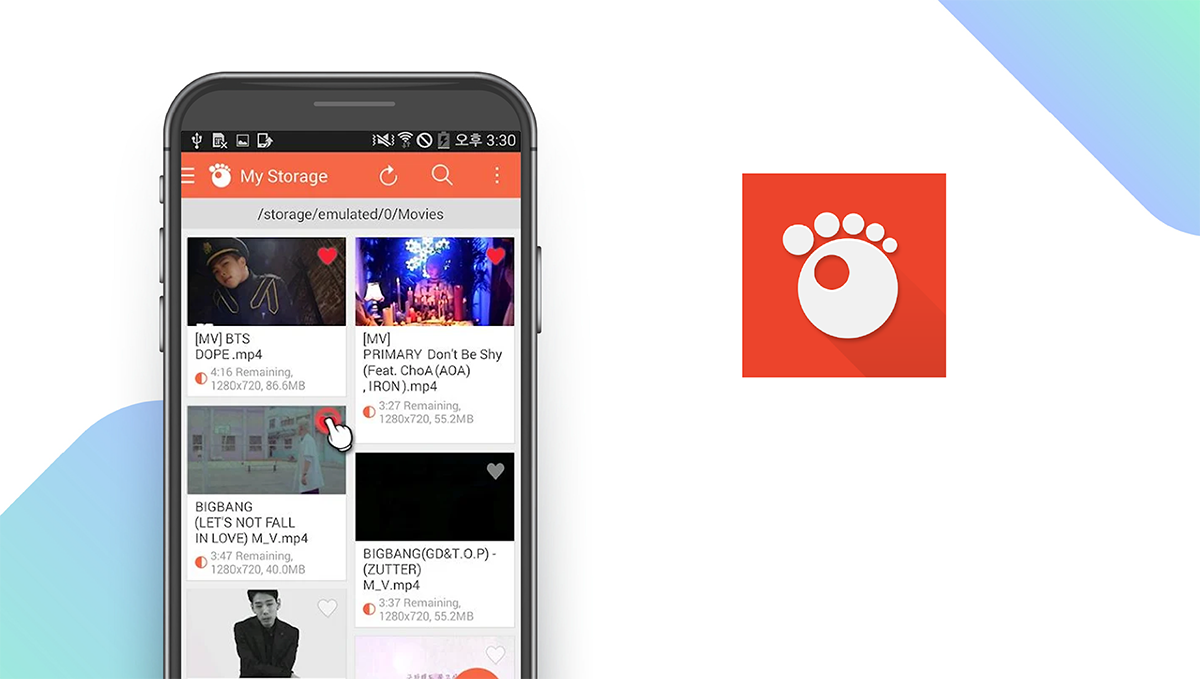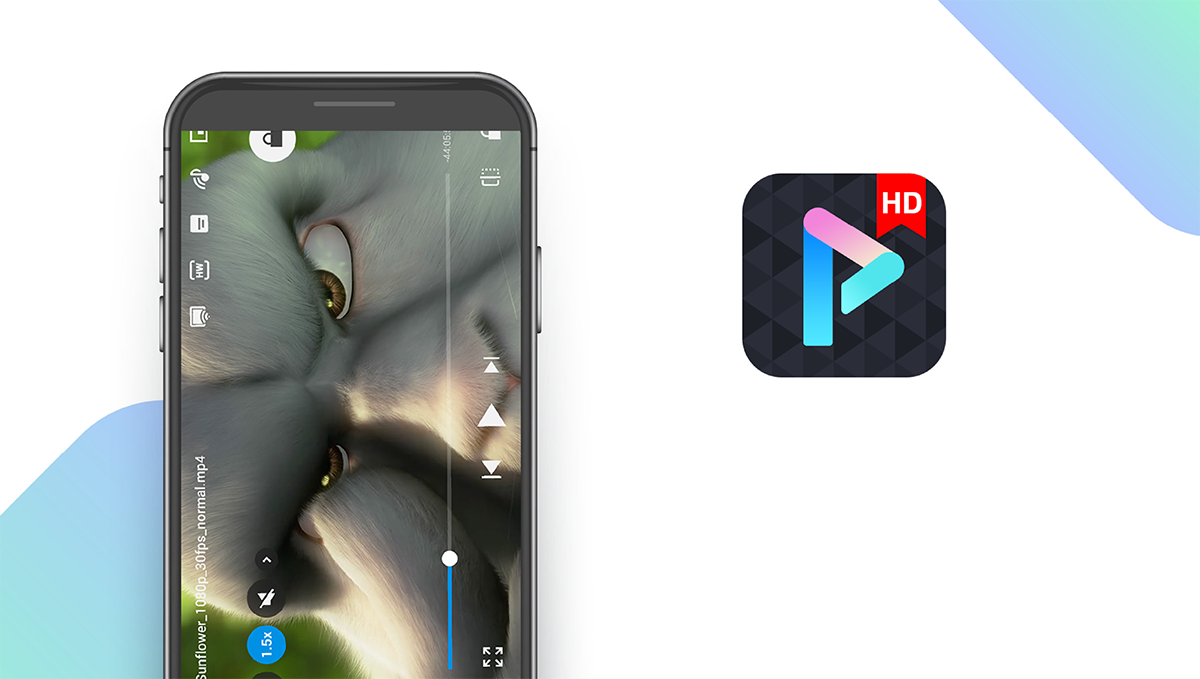The Best Video Players of 2025
Written by: BestApp.com App Testing Team - Updated: Dec 16, 2021

After researching and reviewing several popular video players, we chose VLC Media Player as our top pick, thanks to its ease of use and support for 360-degree videos, 8K resolution, and a wide range of file formats. But if VLC Media Player is missing some of the features you’re looking for, we compiled a list of 10 of the best video players available online. Check them out below to find the video player that best suits your needs.
Top 10 Video Players to Try
- VLC Media Player — Top Pick
- Plex — Best Free Version
- KMPlayer — Best for Cloud Storage
- PotPlayer — Best for Multiple File Formats
- 5KPlayer — Best for Downloading Videos
- Kodi — Most Customizable
- Media Player Classic – Home Cinema — Best Lightweight Video Player
- DivX — Best for Video Conversion
- GOM Player — Best for YouTube Videos
- FX Player — Best for Picture-in-Picture Viewing
How We Chose the Best Video Player Apps
To find the best video players available online, we looked for a selection of important features that contribute to high-quality video playback and streaming. These features include 8K resolution, 360-degree capabilities, plug-in support, screencasting capabilities, and support for multiple common file formats.
Choose the video player app that’s right for you
Each video player on our list below is available for free, making it easy to test out multiple video players to find the one that best suits your needs. Platforms like VLC Media Player and PotPlayer are great for high-quality video playback. Apps like Plex and Kodi are best suited for users that want to create a custom media hub for their videos, music, and photos. We recommend trying out multiple apps and reading user reviews to find the video player with the features you’re looking for.
Research plug-ins
Most of the video players on our list support a wide range of third-party plug-ins that can enhance your viewing experience. From adding subtitles to videos to sync video playback across multiple devices, plug-ins can add a wide range of features and capabilities to many of the video players below.
Our Video Player App Reviews
VLC Media Player — Top Pick
Download: Android ★★★★★★★★★★ | iOS ★★★★★★★★★★
VLC Media Player is our choice for the best overall video player and is one of the most popular video players available. This platform is versatile and supports 360-degree videos, 8K resolution, and compressed file formats. There are plenty of free plug-ins and extensions available on the platform’s official website, and the software features a wide range of tools and playback controls. VLC Media Player is one of the few video players available that supports synchronous subtitles. VLC is free to use and open source, and there are no ads in the mobile app. Users can also create custom playlists, play files from cloud platforms like Google Drive and Dropbox, and share files through WiFi.
Notable features:
- Free version available
- In-app purchases: $0.99 – $11.99 per item
- Support available: Email, Phone, Help Center, FAQs, and Forum
| VLC Media Player Pros & Cons | |
|---|---|
| What we like | What we don’t like |
| Supports a wide range of file formats | Many features require plug-ins |
| 360-degree and 8K support | |
| Cloud compatibility | |
Plex — Best Free Version
Download: Android ★★★★★★★★★★ | iOS ★★★★★★★★★★
Plex is one of the most versatile media players on our list and offers a free version with a generous feature set. Users can store their personal videos, music, photos, movies, and shows in their Plex media library for easy access and playback. Unlike other apps on our list, Plex also provides free live TV and on-demand movies and shows. Plex is available on third-party streaming devices like Roku, Amazon Fire TV, and Apple TV. By subscribing for $4.99 per month, users can access additional features like DVR recording, early access to new apps and features, and the option to skip intros for TV shows in your personal media library.
Notable features:
- Free version available
- Subscription plans: Plex Pass: $4.99 per month
- Support available: Email, FAQ, Support Articles, and Community Forum
| Plex Pros & Cons | |
|---|---|
| What we like | What we don’t like |
| Feature-rich free version | No 8K support |
| Free live TV and on-demand media | |
| Custom media library | |
KMPlayer — Best for Cloud Storage
Download: Android ★★★★★★★★★★ | iOS ★★★★★★★★★★
KMPlayer is a versatile video playback tool that supports 4K and 8K video quality. The software has pre-installed codecs, but users can install third-party codecs for additional file format support. KMPlayer also works as a music player, and users can easily save their favorite songs and videos to MyList for easy access. Unlike many similar apps, KMPlayer lets users stream content directly from Dropbox and Google Drive, so you don’t have to use hard drive space to upload your media. The app supports a wide range of popular file formats and subtitles, and the software features flexible playback controls to create a high-quality user experience.
Notable features:
- Free version available
- In-app purchases: $1.99 – $19.99 per item
- Support available: Chat, Email, Forum
| KMPlayer Pros & Cons | |
|---|---|
| What we like | What we don’t like |
| No ads | No 360-degree capabilities |
| Stream files from cloud storage platforms | |
| Flexible playback controls | |
PotPlayer — Best for Multiple File Formats
PotPlayer is a free video player that supports nearly all file formats. What makes PotPlayer stand out from other apps on our list is that, if you upload a file format that it doesn’t natively support, it will automatically download the codecs needed to play the media. The platform also supports 360-degree and 8K videos, and it includes built-in screen recording and video editing software. Users can use hotkeys to quickly access their most-used playback controls for a better viewing experience, and users can bookmark playback times to quickly access their favorite scenes. PotPlayer is only available on Windows, so Mac users will have to look elsewhere for their video playback needs.
Notable features:
- Free version available
- Subscription plans: None
- Support available: Email
| PotPlayer Pros & Cons | |
|---|---|
| What we like | What we don’t like |
| Completely free to use | No mobile app |
| Supports multiple file formats | Limited support options |
| In-app video editing software | Only available on Windows |
5KPlayer — Best for Downloading Videos
5KPlayer is a full-featured video playback platform that makes it easy for users to manage their video collections. You can upload your entire video collection to 5KPlayer to make it easy to organize your library. Unique to this platform, users can download or stream videos directly from popular platforms like YouTube, Vimeo, and Dailymotion. 5KPlayer supports 360-degree and 8K videos, and its built-in DLNA and AirPlay support mean users can stream music and videos directly to any compatible device. The platform even includes a built-in radio player that lets users listen to satellite radio stations. The app does not support plug-ins, so you won’t be able to add support for any features that may be missing.
Notable features:
- Free version available
- Subscription plans: None
- Support available: Email, Help Center, and FAQs
| 5KPlayer Pros & Cons | |
|---|---|
| What we like | What we don’t like |
| Completely free to use | No mobile app |
| Download videos from multiple sources | No plug-in support |
| DLNA and AirPlay support | |
Kodi — Most Customizable
Download: Android ★★★★★★★★★★
Kodi is a flexible video playback platform and media manager. What makes Kodi unique is its extreme customizability. Users can upload and organize their collections of music, TV shows, music, and photos, and you can even watch and record live TV directly through the app. Unlike other apps on our list, Kodi lets users play large library games using emulators. The app is completely open-source, free to use, and runs on most operating systems, including Windows, macOS, Android, Linux, and iOS, making it one of the most versatile options on our list. Users can choose from a large library of add-ons to add additional functionality, and the app includes unique features like a weather and radio app.
Notable features:
- Free version available
- Subscription plans: None
- Support available: Community Forum and Email
| Kodi Pros & Cons | |
|---|---|
| What we like | What we don’t like |
| Supports music, photos, and games | Not available on iOS |
| Very customizable | No 8K support |
Media Player Classic – Home Cinema — Best Lightweight Video Player
Compared to every other app on our list, Media Player Classic – Home Cinema is an incredibly lightweight video player that can run on nearly any Windows device, making it a great choice for those with low-end desktops. It supports a wide range of video formats as well as 360-degree and 8K videos. The software features customizable toolbars, making it easy for users to curate the interface to their personal preferences. Home Cinema also serves as a DVD player and supports video capture. The app is free to use and open source; however, it only works on Windows.
Notable features:
- Free version available
- Subscription plans: None
- Support available: FAQs
| Media Player Classic – Home Cinema Pros & Cons | |
|---|---|
| What we like | What we don’t like |
| Very lightweight | No mobile app |
| Customizable toolbars | No screencasting |
| Completely free to use | Only available on Windows |
DivX — Best for Video Conversion
DivX is a flexible video playback platform that allows users to watch their video libraries in high-quality up to 4K and supports many video formats, including AVI, DIVX, MKV, and MP4. One of the app’s standout features is its free video conversion tool that lets users convert video files for playback on other devices. Users can also convert their non-encrypted DVDs for digital storage. The DivX Media Server allows users to cast videos, music, and photos from their computers to compatible devices, including Chromecast, Apple TV, Xbox, Playstation, and Roku. DivX Pro is available for a one-time purchase of $19.99 and offers additional features like cloud storage compatibility and AC3 surround sound.
Notable features:
- Free version available
- In-app purchases: DivX Pro: $19.99
- Support available: Help Center. Community Forum, and Ticket
| DivX Pros & Cons | |
|---|---|
| What we like | What we don’t like |
| Free video conversion | No mobile app |
| Screencasting support | No 8K support |
| One-time payment for Pro | |
GOM Player — Best for YouTube Videos
Download: Android ★★★★★★★★★★ | iOS ★★★★★★★★★★
GOM Player is a free video player that supports 360-degree and 8K videos, and users can even use the software to stream YouTube videos on their desktops. The platform comes with an extensive library of codecs, but if you want to play a file that it doesn’t already support, you can search through its library of codecs to find the one you need to playback your clip. GOM supports synchronous subtitles, screencasting, and users can upload personal playlists using file formats like .pls and .asx. By upgrading to GOM Player Plus for a one-time purchase of $25, you can get rid of ads.
Notable features:
- Free version available
- In-app purchases: GOM Player Plus: $25
- Support available: FAQs, Email, and Ticket
| GOM Player Pros & Cons | |
|---|---|
| What we like | What we don’t like |
| Large codecs library | Contains ads |
| Stream video from YouTube | Comes bundled with other software |
| Supports screencasting | |
FX Player — Best for Picture-in-Picture Viewing
Download: Android ★★★★★★★★★★
FX Player is an all-in-one video player. Unlike other video players on our list, it supports picture-in-picture viewing. This means you can watch your videos, movies, and TV shows while using other apps. FX Player supports 8K videos, and it features a video converter and audio extraction tool that allows you to pull MP3s from videos. The app is compatible with Chromecast, meaning you can stream your videos, shows, movies, and music directly to your TV. Users can also download videos directly from the web, create a playlist, and watch music videos through the app.
Notable features:
- Free version available
- In-app purchases: $3.99 per item
- Support available: Email and Forum
| FX Player Pros & Cons | |
|---|---|
| What we like | What we don’t like |
| Picture-in-Picture support | Not available on iOS |
| 8K support | No 360-degree capabilities |
Video Player Apps: Features Summary Table
| Video Player Apps Comparison Table | ||
|---|---|---|
| App | Subscription Fees or In-App Purchases | Features |
| VLC Media Player — Top Pick | $0.99 – $11.99 per item | ✓ Plays Multiple Formats ✓ Plug-In Support ✓ 8K Resolution ✓ 360-Degree Capabilities ✓ Screencast |
| Plex — Best Free Version | Plex Pass: $4.99 per month | ✓ Plays Multiple Formats ✓ Plug-In Support X 8K Resolution ✓ 360-Degree Capabilities ✓ Screencast |
| KMPlayer — Best for Cloud Storage | $1.99 – $19.99 per item | ✓ Plays Multiple Formats ✓ Plug-In Support ✓ 8K Resolution X 360-Degree Capabilities ✓ Screencast |
| PotPlayer — Best for Multiple File Formats | None | ✓ Plays Multiple Formats ✓ Plug-In Support ✓ 8K Resolution ✓ 360-Degree Capabilities ✓ Screencast |
| 5KPlayer — Best for Downloading Videos | None | ✓ Plays Multiple Formats X Plug-In Support ✓ 8K Resolution ✓ 360-Degree Capabilities ✓ Screencast |
| Kodi — Most Customizable | None | ✓ Plays Multiple Formats ✓ Plug-In Support X 8K Resolution X 360-Degree Capabilities ✓ Screencast |
| Media Player Classic – Home Cinema — Best Lightweight Video Player | None | ✓ Plays Multiple Formats ✓ Plug-In Support ✓ 8K Resolution ✓ 360-Degree Capabilities X Screencast |
| DivX — Best for Video Conversion | DivX Pro: $19.99 | ✓ Plays Multiple Formats ✓ Plug-In Support X 8K Resolution X 360-Degree Capabilities ✓ Screencast |
| GOM Player — Best for YouTube Videos | GOM Player Plus: $25 | ✓ Plays Multiple Formats ✓ Plug-In Support ✓ 8K Resolution ✓ 360-Degree Capabilities ✓ Screencast |
| FX Player — Best for Picture-in-Picture Viewing | $3.99 per item | ✓ Plays Multiple Formats X Plug-In Support ✓ 8K Resolution X 360-Degree Capabilities X Screencast |