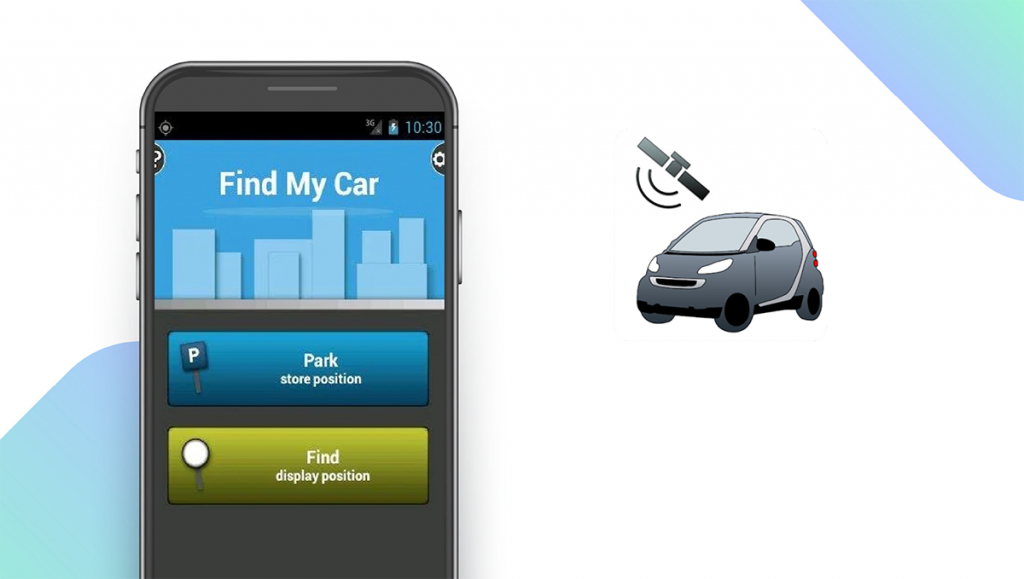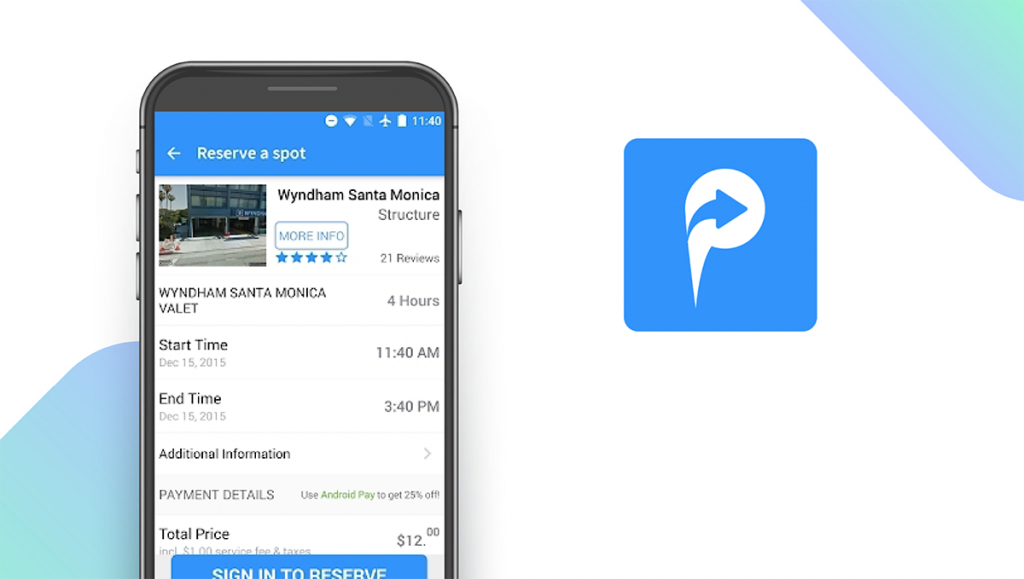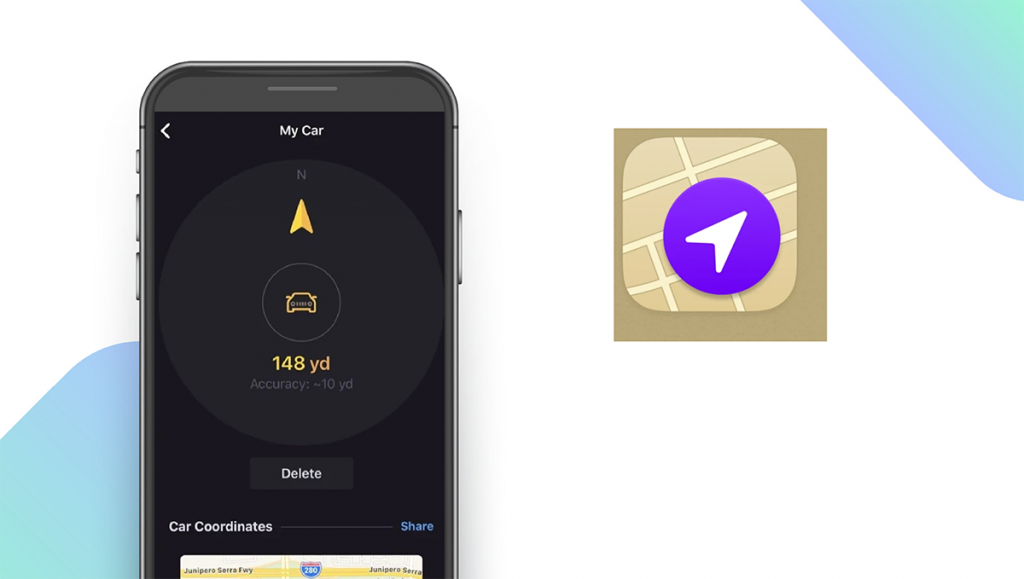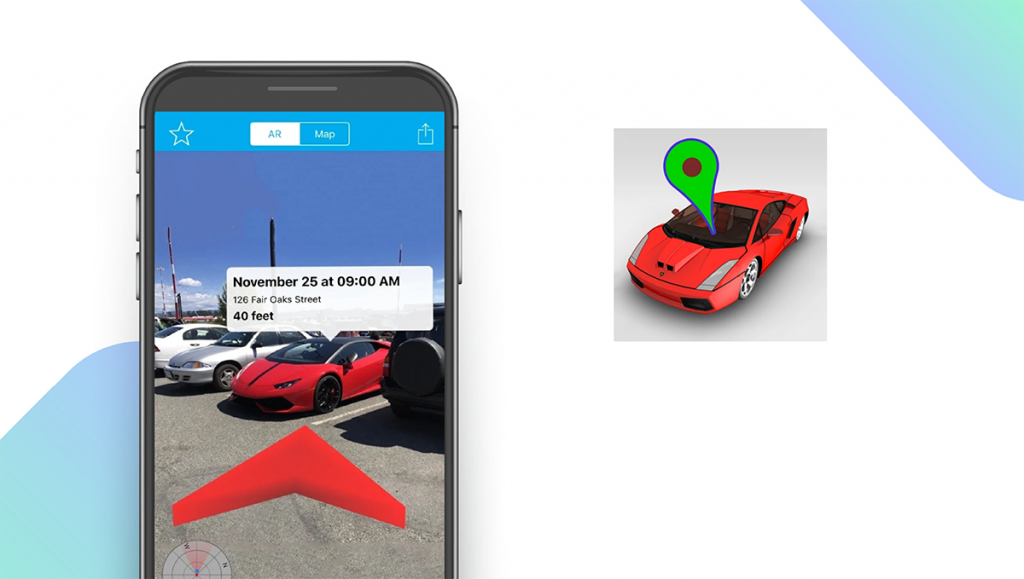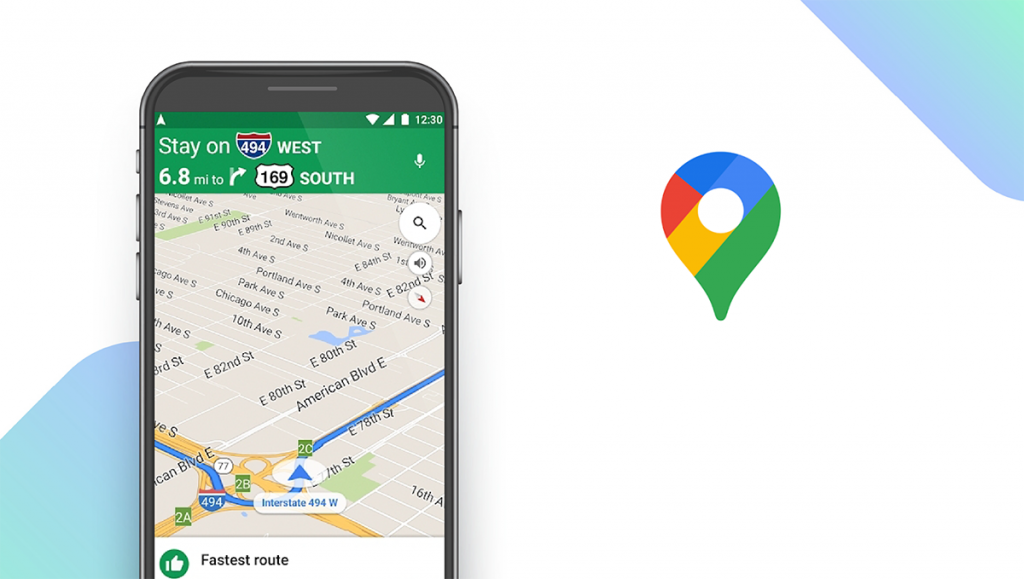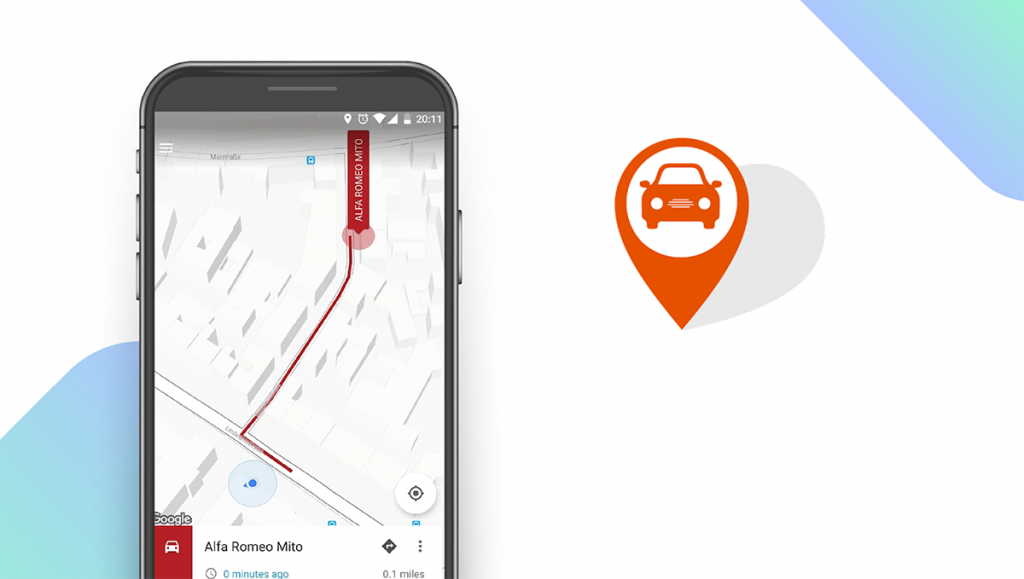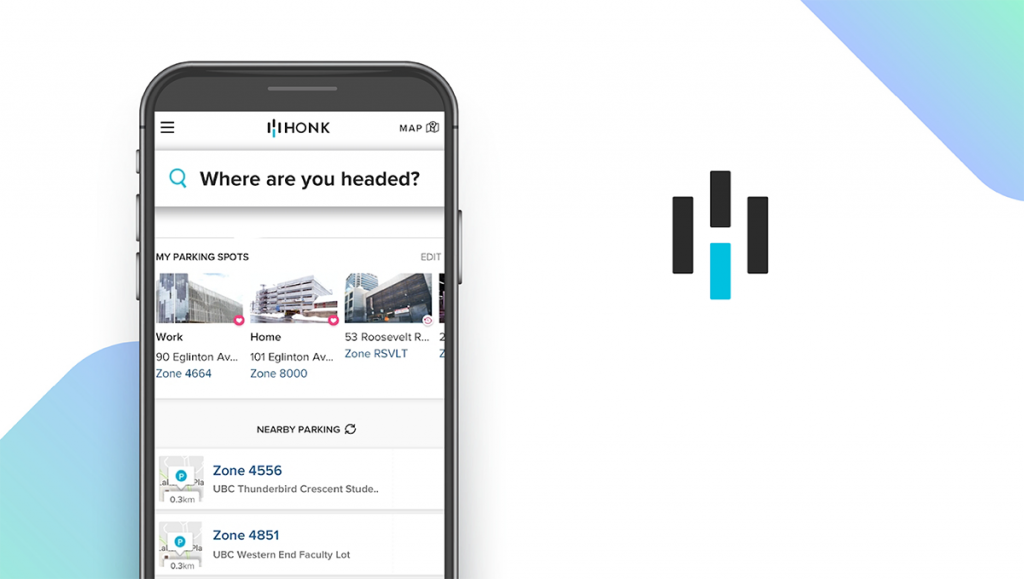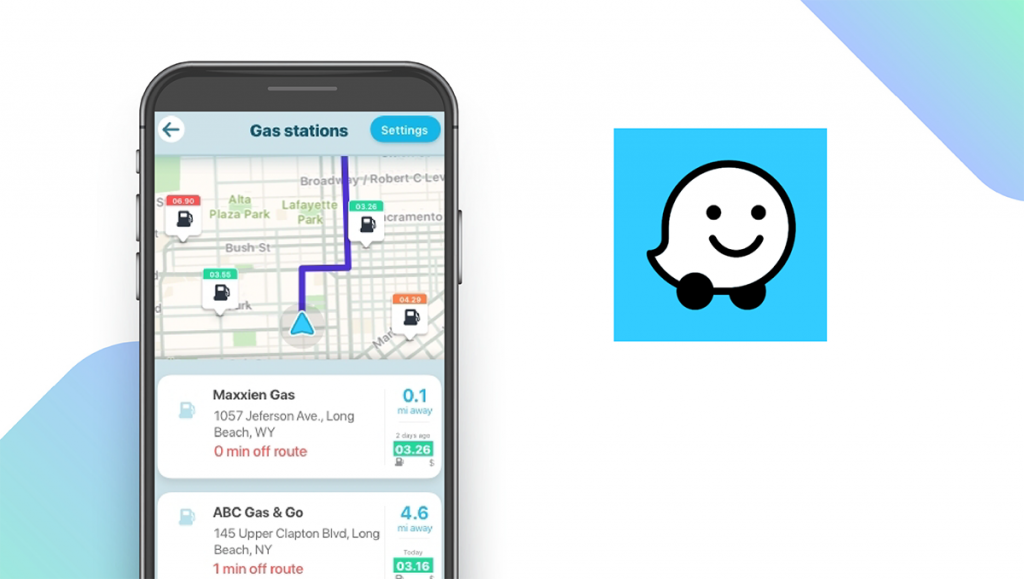The Best Car Locator Apps of 2025
Written by: BestApp.com App Testing Team - Updated: Nov 12, 2021

If you’re having trouble remembering where you parked your car, we recommend Find My Car because it has all of the key features you need in a car locator app. But if you want an app with a different focus or additional navigation features, you may want to choose one of the nine other apps on our list instead.
Top 10 Car Locator Apps to Try
- Find My Car — Top Pick
- ParkMe — Best Parking Spot Finder
- Parking Pin — Best Parking Spot Tracker
- Anchor Pointer — Best Digital Compass
- Find Your Car with AR — Most Precise
- Google Maps — Best Overall Map App
- Parkify — Best for Multiple Cars
- Honk — Best for Long-Term Parking
- Waze — Best Traffic Updates
- Apple Maps — Best for iPhones
How We Chose the Best Car Locator Apps
We looked for car locator apps that offer several key features, including a GPS locator, navigation support, and a parking finder. But not every app offers every feature, so you may need to try out more than one app to find the best one for you.
Choose the car locator app that’s right for you
The best car locator app for you depends on how often you need to track your car and how easily you can find your way on a map. Some apps allow you to drop a pin where you parked and find your own way back, while others give you step-by-step directions using augmented reality. You can also choose between standalone car locator apps, and multi-purpose map apps that also have car locator capabilities.
Check your privacy settings
In order for a car location app to work accurately, you’ll have to grant it some access to your location data. Be sure to only use a car locator app that you trust, and check your privacy settings to make sure you aren’t giving it more data than you need to.
Our Car Locator App Reviews
Find My Car — Top Pick
Download: Android ★★★★★★★★★★ | iOS ★★★★★★★★★★
Find My Car is our top pick because it focuses entirely on one feature: helping you remember where you parked your car. Other apps have additional features, such as driving directions or a parking spot finder, but this app is designed solely for helping you get back to your car. All you have to do is save your location with a GPS and take an optional picture to remind you where your vehicle is. You can also make a note of any landmarks in the area. When you’re ready to head back, Find My Car will provide step-by-step walking directions so you don’t get lost.
Notable features:
- Free; AR Mode: $0.99
- Support available: Email, Phone
| Find My Car Pros & Cons | |
|---|---|
| What we like | What we don’t like |
| Step-by-step directions | No driving directions |
| Augmented reality mode | No parking spot finder |
ParkMe — Best Parking Spot Finder
Download: Android ★★★★★★★★★★ | iOS ★★★★★★★★★★
ParkMe is designed to help you find a parking spot before you arrive at your destination. It has a database of parking lots and street parking in over 16,000 cities around the world. Not only can you look up daily and monthly rates ahead of time, but you can also set a timer so you don’t accidentally leave your car in the spot for longer than the time you paid for. ParkMe will also give you driving directions to your parking spot, making it easy to find your way without leaving the app. And of course, when you return to your car, ParkMe can show you exactly where you left it.
Notable features:
- Free
- Support available: Email
| ParkMe Pros & Cons | |
|---|---|
| What we like | What we don’t like |
| Real-time parking spot availability | Not available in all cities |
| Built-in parking timer | No emergency help feature |
Parking Pin — Best Parking Spot Tracker
Download: iOS ★★★★★★★★★★
Parking Pin keeps track of your parking spots automatically, using a combination of Location Services and your iPhone’s Motion sensors. This means you can save your spot even if you don’t have cell phone reception or WiFi. Parking Pin will help you find it later by providing a map, compass, and walking directions all built into the app. Other features include a parking spot timer that will notify you when your meter is about to expire, and a 30-day parking spot history so you can keep track of the most convenient spots. Unfortunately, Parking Pin isn’t available for Android users at the moment.
Notable features:
- $0.99
- Support available: Email, FAQs
| Parking Pin Pros & Cons | |
|---|---|
| What we like | What we don’t like |
| 30-day parking spot history | Not available on Android |
| Built-in parking spot timer | |
Anchor Pointer — Best Digital Compass
Download: iOS ★★★★★★★★★★
Anchor Pointer is the best digital compass on our list, because it isn’t just for helping you locate your parked car. It can also help you find your way while hiking, and even meet a friend if you can’t find each other in a crowded location. The built-in smart compass will show you your GPS coordinates, and how many yards you have to go before you reach your parked car. If you and your friend are using it to find each other, the compass will direct you to your friend’s location instead. Anchor Pointer costs $3.99 and is currently only available for iPhone users.
Notable features:
- $3.99
- Support available: Email, Twitter
| Anchor Pointer Pros & Cons | |
|---|---|
| What we like | What we don’t like |
| Built-in smart compass | Not available on Android |
| “Meet a friend” feature | |
Find Your Car with AR — Most Precise
Download: iOS ★★★★★★★★★★
Find Your Car with AR is our pick for the most precise car locator app, because it offers two different accuracy levels. The normal mode is suitable for most parking spots, while the high accuracy mode is designed for large parking lots or areas that are difficult to navigate. Additionally, there’s an augmented reality (AR) mode that will provide you with step-by-step directions by displaying an arrow in the direction you need to walk. Find Your Car with AR even works in offline mode when you don’t have access to WiFi. It’s only available for iOS devices, but you can use your Apple Watch to set your location without having to take out your phone.
Notable features:
- Free
- Support available: Email, Contact Form
| Find Your Car with AR Pros & Cons | |
|---|---|
| What we like | What we don’t like |
| Augmented reality mode | Not available on Android |
| Works with Apple Watch | |
| Offline access | |
Google Maps — Best Overall Map App
Download: Android ★★★★★★★★★★ | iOS ★★★★★★★★★★
Google Maps is our pick for the best overall map app because it can do dozens of things besides helping you find your car. For one, it can provide real-time traffic updates and give you directions to your destination in multiple modes, including walking, biking, and public transit. If you need to find a parking spot ahead of time, you can add a garage to your route, and if you want to share your location with a friend once you’ve arrived, you can do that too. You’ll need to set your Location Services to “Always on” if you want it to save your parking spots automatically, and you can only have one location saved at any given time.
Notable features:
- Free
- Support available: Help Center, Email, Community Help
| Google Maps Pros & Cons | |
|---|---|
| What we like | What we don’t like |
| Share your parking location | Can’t save multiple parking spots |
| Multiple transit modes | |
Parkify — Best for Multiple Cars
Download: Android ★★★★★★★★★★
Parkify is great if you have multiple cars and want to save more than one location at once. You can even sync the app to multiple devices, so it’s great for keeping track of a car that you share with family members or friends. Parkify uses Bluetooth to identify when you’ve parked. If you’re in a friend’s car and don’t have a Bluetooth connection, it can rely on motion detection instead. Parkify also lets you share your location, and uses either miles or kilometers to tell how far away you’ve parked. The app is currently only available for Android devices.
Notable features:
- In-app purchases: $0.99 – $5.99
- Support available: Email
| Parkify Pros & Cons | |
|---|---|
| What we like | What we don’t like |
| Saves multiple locations | Not available on iOS |
| Syncs to multiple devices | |
| Supports miles or kilometers | |
Honk — Best for Long-Term Parking
Download: Android ★★★★★★★★★★ | iOS ★★★★★★★★★★
Honk is less for finding your car on a daily basis, and more for reserving and paying for parking spots. It claims to have over 150,000 parking spots available, primarily in cities in the U.S. and Canada, and allows you to reserve and pay for parking directly from the app. You can also use Honk to find long-term parking if you need a dedicated spot on a monthly basis. Your account is linked to your licence plate in order to verify payments, and you can monitor your meter from the app and feed the meter remotely so you never have to worry about getting a ticket.
Notable features:
- Free
- Support available: Email, Contact Form
| Honk Pros & Cons | |
|---|---|
| What we like | What we don’t like |
| Contactless payments | Only works in some cities |
| Long-term parking options | |
Waze — Best Traffic Updates
Download: Android ★★★★★★★★★★ | iOS ★★★★★★★★★★
Waze is a crowdsourced navigation app that gives you real-time traffic updates so you can find the fastest way to and from your destination. Although the parking spot locator isn’t the primary feature, you can still use Waze to track your car’s location without having to rely on a different app. You can either drop a pin or tell Waze to automatically save your car’s location. It will give you an ETA to get back to your parking spot, but no step-by-step walking directions. This app is a good choice if you have multiple stops or want to look up the traffic before heading home.
Notable features:
- Free
- Support available: Email, Help Center, Community Forum
| Waze Pros & Cons | |
|---|---|
| What we like | What we don’t like |
| Real-time traffic updates | No walking directions |
| Automatically saves location | |
Apple Maps — Best for iPhones
Download: iOS ★★★★★★★★★★
Apple Maps is the best app for iPhone users who want their car location app to be integrated into their phone. You can simply head into the Settings on your iPhone, choose the Maps app, and turn on “Show Parked Location.” Next time you open up Apple Maps, you’ll see a “parked car” icon where you last parked your vehicle. You’ll need a Bluetooth or CarPlay connection for this feature to work properly, but once it’s set up, you can get walking directions to your car’s current location at any time. Unfortunately, this app isn’t available for Android devices.
Notable features:
- Free
- Support available: Email, Phone, Chat, Community Forum, Downloads, Manuals & Videos
| Apple Maps Pros & Cons | |
|---|---|
| What we like | What we don’t like |
| Integrated into phone | Not available on Android |
| Edit and save locations | Requires Bluetooth connection |
Car Locator Apps: Features Summary Table
| Car Locator Apps Comparison Table | ||
|---|---|---|
| App | Subscription Fees or In-App Purchases | Features |
| Find My Car — Top Pick | Free AR Mode: $0.99 | ✓ GPS Locator ✓ Navigation Support ✓ Find Available Parking ✓ Emergency Help |
| ParkMe — Best Parking Spot Finder | Free | ✓ GPS Locator ✓ Navigation Support ✓ Find Available Parking X Emergency Help |
| Parking Pin — Best Parking Spot Tracker | $0.99 | ✓ GPS Locator ✓ Navigation Support X Find Available Parking X Emergency Help |
| Anchor Pointer — Best Digital Compass | $3.99 | ✓ GPS Locator ✓ Navigation Support X Find Available Parking X Emergency Help |
| Find Your Car with AR — Most Precise | Free | ✓ GPS Locator ✓ Navigation Support ✓ Find Available Parking X Emergency Help |
| Google Maps — Best Overall Map App | Free | ✓ GPS Locator ✓ Navigation Support ✓ Find Available Parking ✓ Emergency Help |
| Parkify — Best for Multiple Cars | In-app purchases: $0.99 – $5.99 | ✓ GPS Locator X Navigation Support ✓ Find Available Parking X Emergency Help |
| Honk — Best for Long-Term Parking | Free | ✓ GPS Locator ✓ Navigation Support ✓ Find Available Parking X Emergency Help |
| Waze — Best Traffic Updates | Free | ✓ GPS Locator ✓ Navigation Support ✓ Find Available Parking ✓ Emergency Help |
| Apple Maps — Best for iPhones | Free | X GPS Locator ✓ Navigation Support ✓ Find Available Parking ✓ Emergency Help |