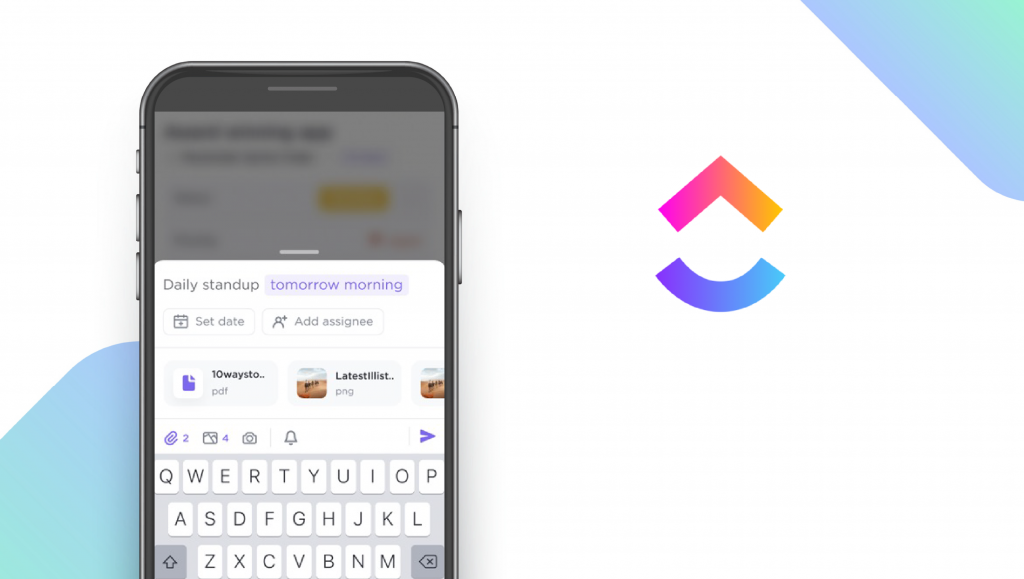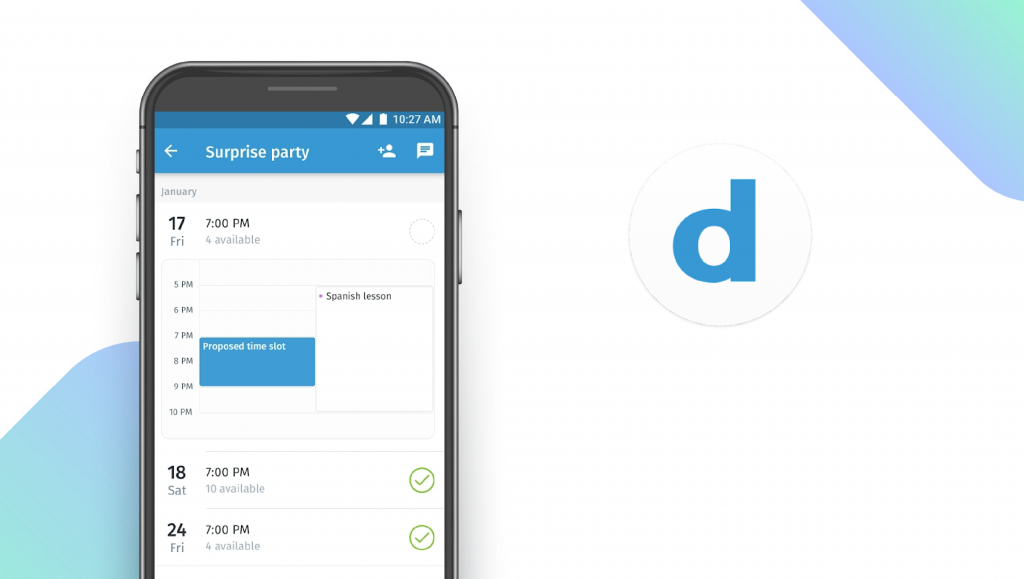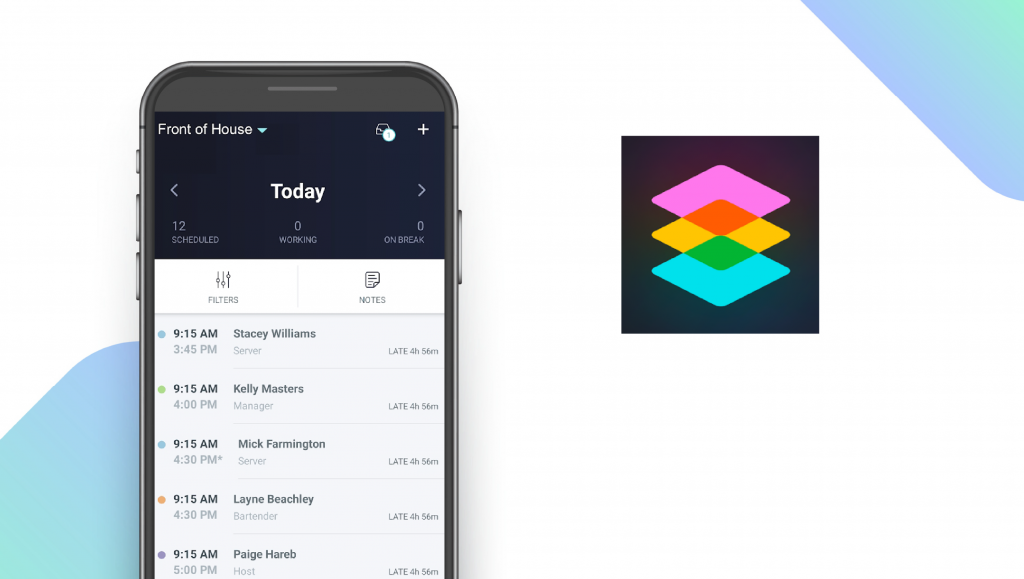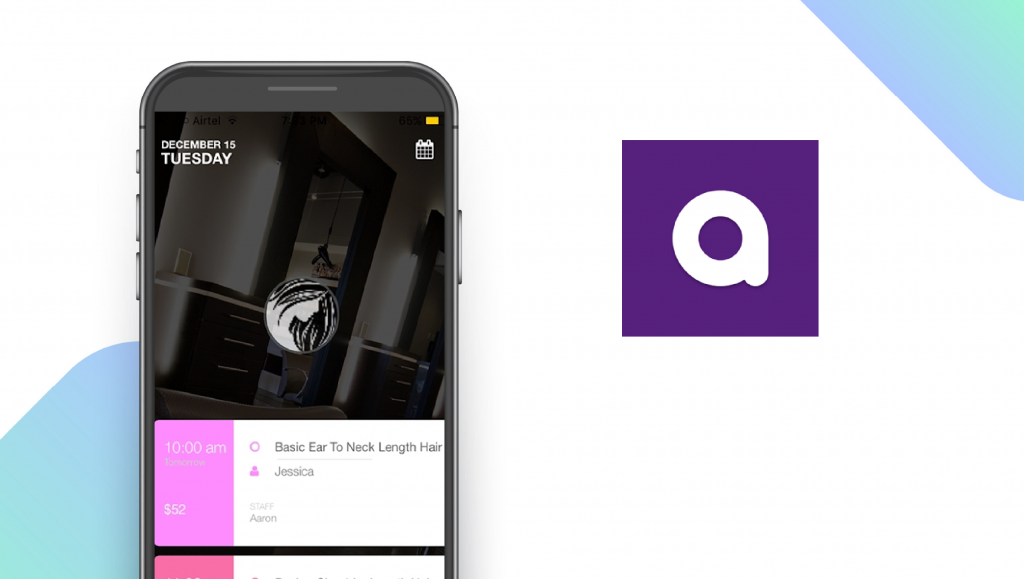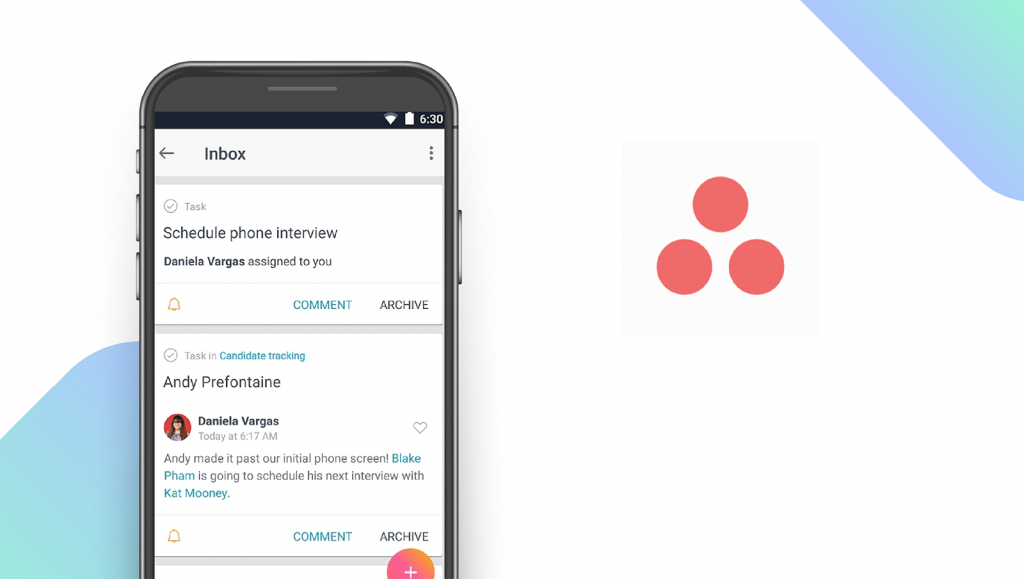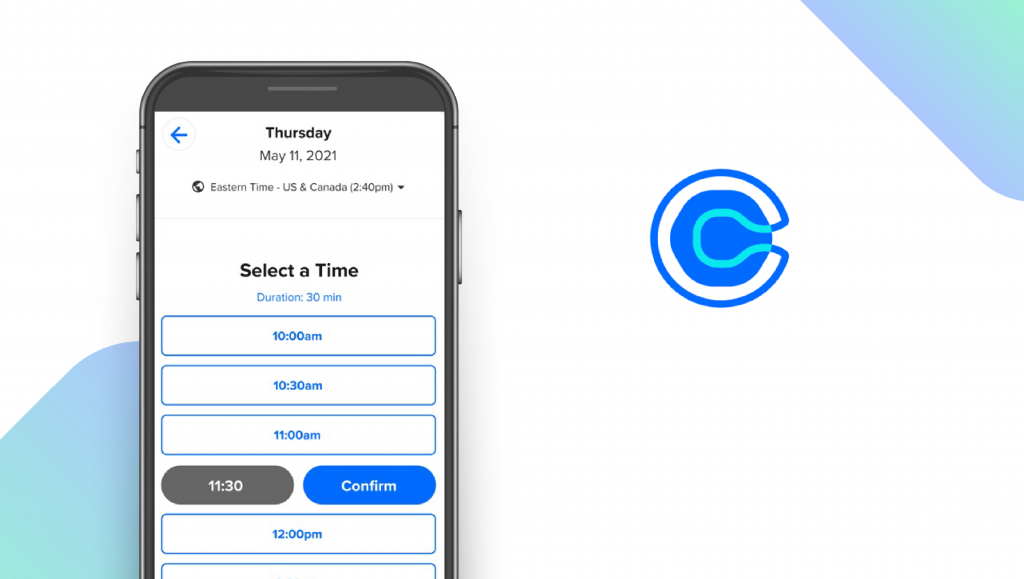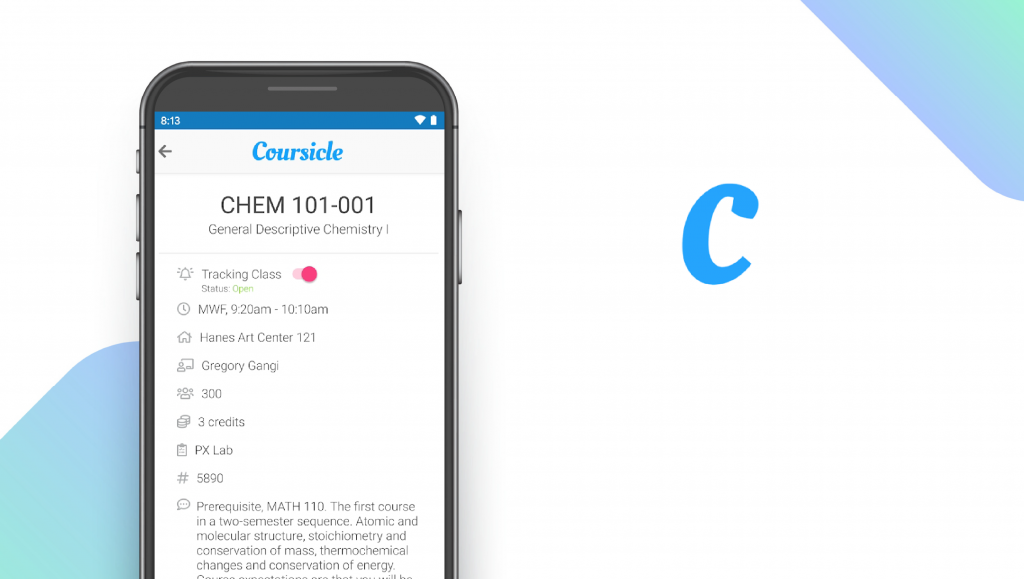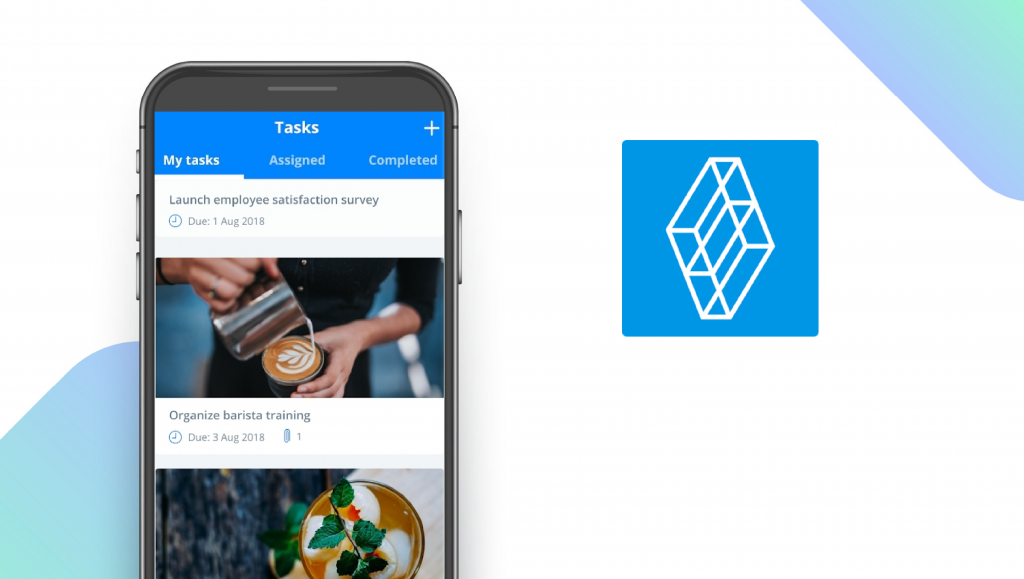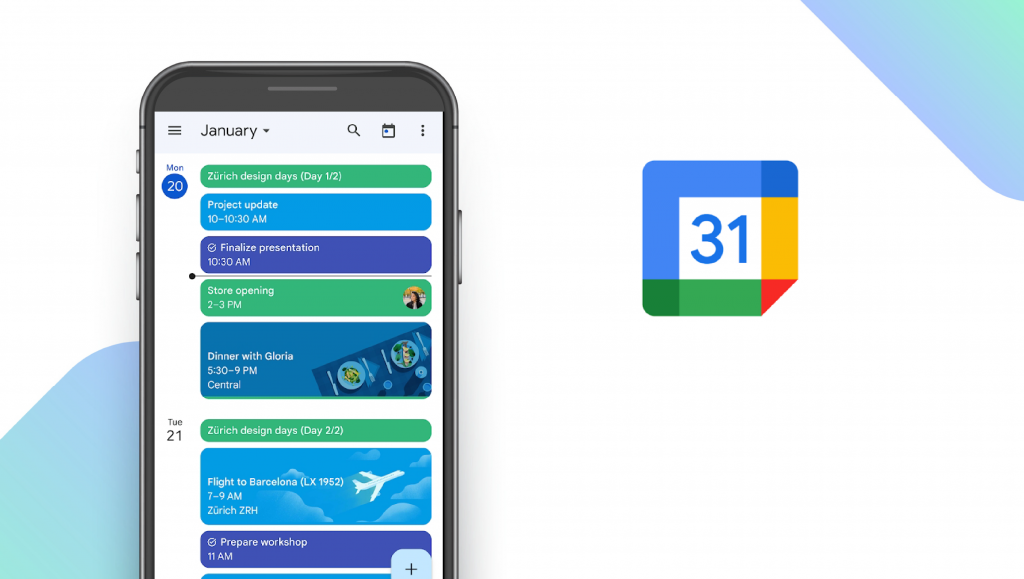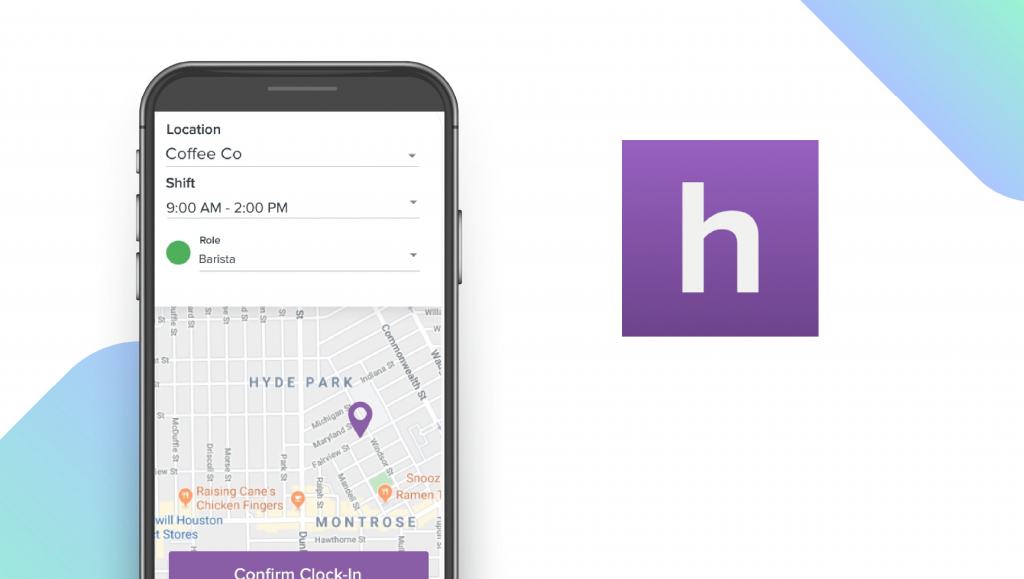The Best Online Schedule Makers of 2025
Written by: BestApp.com App Testing Team - Updated: Oct 29, 2021

When it comes to organizing personal and professional life, ClickUp is our choice for the best overall online schedule maker. It’s cost-effective, features custom integrations, offers several project management features, and makes it easy to collaborate with others. But if ClickUp doesn’t suit your needs, we found several other great scheduling tools to help you stay organized. Here are the 10 best online schedule makers available.
Top 10 Schedule Makers to Try
- ClickUp — Top Pick
- Doodle — Best Free Version
- OpenSimSim — Best for Hospitality
- Appointy — Best for Customer Scheduling
- Asana — Best for Project Management
- Calendly — Best for Unlimited Appointments
- Coursicle — Best for Student
- Sling — Best for Employee Scheduling
- Google Calendar — Best for Google Workspace Users
- Homebase — Best All-in-One App for Employers
How We Chose the Best Schedule Making Apps
We looked at five key features to help narrow down our list of the best online scheduling apps. The best scheduling apps offer custom integrations, team collaboration features, the ability to share your schedule with others, the option to export your schedule to other apps, and analytics. These features make it as easy as possible to maintain and share organized schedules and calendars.
Choose the schedule making app that’s right for you
Every scheduling app on our list offers a free version to get started with, making it easy to test out different schedulers and find the one that best suits your needs. Apps like ClickUp and Asana are generally better for teams that need to manage complex workflows, while apps like Doodle and Google Calendar are better suited for small businesses and individuals looking for a personal scheduling app.
Go beyond scheduling
The best scheduling apps do more than let you keep your calendar organized. Apps like ClickUp, Asana, Homebase, and others make it easy to manage workflows, communicate with team members, and share project files. When trying out apps for yourself, make sure to explore all of the available features to optimize your experience.
Our Online Schedule Maker Reviews
ClickUp — Top Pick
Download: Android ★★★★★★★★★★ | iOS ★★★★★★★★★★
ClickUp is our pick for the best online schedule maker thanks to its wide range of time management and project management features. On top of being able to create and share your calendar, ClickUp lets you create tasks, set and track goals, create projects, and uniquely, create documents and knowledge bases for your team to reference. ClickUp also supports 1,000+ integrations, including popular productivity tools like Slack and Google Drive. ClickUp’s free tier offers unlimited tasks and members, and for only $5 per member per month, you can upgrade to the Unlimited tier to unlock more features and integrations.
Notable features:
- Free version available
- Subscription plans: Unlimited: $5/member/month, billed annually
- Support available: Email, Chat, Live Support, Help/Resource Center, Ticket, FAQs, Community
| ClickUp Pros & Cons | |
|---|---|
| What we like | What we don’t like |
| Affordable pricing | No analytics |
| Full-featured free plan | |
| 1,000+ integrations | |
Doodle — Best Free Version
Download: Android ★★★★★★★★★★ | iOS ★★★★★★★★★★
Doodle is a full-featured scheduling app with a generous free plan. The app is particularly useful for scheduling events with others, as unlike in other apps, you can create an event and suggest times to other users for their approval. You can invite others to select their time preferences, and they don’t need to have the app themselves to participate. You can also use the app to create personal or employee schedules, chat with others, and share calendars. The free version offers access to all of these basic features, and users can upgrade to one of the premium plans to get rid of ads, unlock more integrations, and unlock other scheduling features.
Notable features:
- Free version available
- Subscription plans: Pro: $6.95/month, paid annually; Team: $8.95/user/month, paid annually; Enterprise: Custom
- Support available: Help Center, Email
| Doodle Pros & Cons | |
|---|---|
| What we like | What we don’t like |
| Great free version | Free version contains ads |
| Suggest event times for approval | Limited integrations |
OpenSimSim — Best for Hospitality
Download: Android ★★★★★★★★★★ | iOS ★★★★★★★★★★
OpenSimSim is the only schedule maker on our list that is designed specifically for businesses in the hospitality and retail industries. Users can create employee schedules in minutes, track hours, find available replacements, export timesheets to payroll software, maintain labor law compliance, view labor costs, and use private group messaging to communicate with team members. There are several integrations available, including Square, and the free version is great for small businesses as it supports one location with up to 10 workers. Upgrading to one of the paid plans allows users to add more locations and workers, take advantage of more advanced scheduling features, and create custom reports.
Notable features:
- Free version available
- Subscription plans: Basic: Free; Starter: $12.99 /month; Premium: $33.99 /month; Enterprise: Contact Vendor
- Support available: Live Chat, Email, Help Center
| OpenSimSim Pros & Cons | |
|---|---|
| What we like | What we don’t like |
| Employee scheduling | No personal scheduling features |
| Labor law compliance tools | |
| Payroll integration | |
Appointy — Best for Customer Scheduling
Download: Android ★★★★★★★★★★ | iOS ★★★★★★★★★★
Appointy is the best option on our list for businesses looking for a customer scheduling solution. The app makes it easy for customers to book appointments from anywhere and at any time. Appointy integrates with Facebook or your business website to add booking capabilities. You can control what time intervals are available and allow customers to schedule recurring appointments. One of the app’s most unique features is its marketing capabilities. Appointy includes marketing tools that allow business owners to launch email marketing campaigns, advertise promotions, and collect customer reviews. The free version lets you schedule up to 100 appointments, use Square payments, and add the app’s widget to your website. You can upgrade to a paid plan to add more appointments, sync your calendar, and unlock other great features.
Notable features:
- Free version available
- Subscription plans: Growth: $19.99/month, billed annually; Professional: $49.99/month, billed annually; Enterprise: $79.99/month, billed annually
- Support available: Email, Chat, Phone, Help Center, Ticket
| Appointy Pros & Cons | |
|---|---|
| What we like | What we don’t like |
| Easy customer scheduling | Costly subscription plans |
| Facebook business integration | |
| Marketing tools | |
Asana — Best for Project Management
Download: Android ★★★★★★★★★★ | iOS ★★★★★★★★★★
Asana is one of the most widely-used and full-featured project management tools available. You can use Asana to manage nearly every aspect of your business. Users can plan, track, and manage team projects, launch and track marketing campaigns, track time, share attachments, and collaborate with other team members. You can view tasks in a calendar view to keep track of assignments and deadlines, and unlike similar apps, users can get real-time status for individual tasks. The app also includes chat features to let you communicate with team members, vendors, and clients without leaving the platform. Pricing is very straightforward, starting at $10.99 per user, per month. The free version is very generous as well, offering access to unlimited tasks, projects, and messages.
Notable features:
- Free version available
- Subscription plans: Premium: $10.99/month, billed annually; Business: $24.99/month, billed annually; Enterprise: Contact Vendor
- Support available: Help Center, Email, Guides, Forum
| Asana Pros & Cons | |
|---|---|
| What we like | What we don’t like |
| Great project management features | Can’t assign multiple tasks to one user |
| Feature-rich free version | |
| Built-in chat capabilities | |
Calendly — Best for Unlimited Appointments
Download: Android ★★★★★★★★★★ | iOS ★★★★★★★★★★
Calendly is a feature-rich scheduling app designed for individuals, teams, and organizations. Calendly makes it easy to schedule appointments by letting users set rules for scheduling, share their available meeting times via a personalized link or by embedding times into an email, and receive email or text notifications when someone schedules an appointment. Unlike similar appointment scheduling apps, Calendly lets users schedule unlimited appointments for free, making it easy to manage busy schedules. By upgrading to Essentials for $8 per month, users can connect two calendars per user, add unlimited event types, and view scheduling metrics and reporting. Calendly also integrates seamlessly with productivity platforms like Google Drive, Office 365, Slack, Salesforce, Zoom, HubSpot, and Zapier.
Notable features:
- Free version available
- Subscription plans: Basic: Free; Essentials: $8/month; Professional: $12/month
- Support available: Email, Help Center, Community, Video Tutorials
| Calendly Pros & Cons | |
|---|---|
| What we like | What we don’t like |
| Unlimited appointments | No employee scheduling |
| Large selection of integrations | |
Coursicle — Best for Student
Download: Android ★★★★★★★★★★ | iOS ★★★★★★★★★★
While most apps on our list are designed for professional and business use, Coursicle is the only one to focus on providing scheduling solutions for students. Developed by a team of recent grads, Coursicle aims to make course registration and scheduling as seamless as possible. Students can use the app to plan their weekly class schedule by adding classes to their calendars. What makes this app really stand out is that it connects to various universities throughout the country to let you know when a class you’re interested in has an available seat. After getting the notification, you can head over to the school’s website to complete registration. You can also browse classes and find important information like instructor names, class times, and descriptions.
Notable features:
- Free version available
- Subscription plans: Premium:$4.99/semester
- Support available: Email
| Coursicle Pros & Cons | |
|---|---|
| What we like | What we don’t like |
| Custom class calendars | Limited support options |
| Connects with universities to find classes | |
| Course catalog | |
Sling — Best for Employee Scheduling
Download: Android ★★★★★★★★★★ | iOS ★★★★★★★★★★
Sling is the best choice on our list for employee scheduling. Employers can create schedules with unlimited employees, drag and drop shifts onto a calendar for easy scheduling, and create recurring shifts. What makes Sling stand out is its automated scheduling features that help managers calculate labor costs and avoid scheduling multiple people for the same shift. The app will notify you when you’ve accidentally overlapped shifts or double-scheduled an employee. Sling also features a time clock to track employee hours, a task management feature, and a team chat to make it easy to communicate with your employees. Sling is also incredibly cost-effective with Premium starting at only $2 per user, per month.
Notable features:
- Free version available
- Subscription plans: Premium: $2/month/user; Business: $4/month/user
- Support available: Email, Chat, Help Center
| Sling Pros & Cons | |
|---|---|
| What we like | What we don’t like |
| Affordable pricing | No personal scheduling features |
| Labor cost calculator | |
| Unlimited employee scheduling | |
Google Calendar — Best for Google Workspace Users
Download: Android ★★★★★★★★★★ | iOS ★★★★★★★★★★
Google Calendar is a great scheduling platform for those that are heavily invested in Google Workspace, which includes Google Drive, Docs, and Sheets. Google Calendars are easy to use, allowing users to schedule events, set reminders, add guests, and create Google Meet links for scheduled meetings. While Google Calendar is best suited for individuals, it can also be used for employee scheduling as calendars can easily be shared with other Google users. Gmail users can add events directly from emails to their calendar, and you can use Google Tasks to create to-do lists that you can view alongside your personal calendar. Uniquely, Google Calendar also integrates with Apple Health to help you track your workouts.
Notable features:
- Free version available
- Subscription plans: Google Apps: $5/month/user; Google Apps with unlimited storage and Vault: $10/month/user
- Support available: Email, Help Center, Community
| Google Calendar Pros & Cons | |
|---|---|
| What we like | What we don’t like |
| Integrates with Gmail and Google Meet | Not ideal for employee scheduling |
| Share calendars with other users | |
| Create to-do-lists | |
Homebase — Best All-in-One App for Employers
Download: Android ★★★★★★★★★★ | iOS ★★★★★★★★★★
Homebase is a scheduler, payroll service, communication app, and HR app rolled into one service. The app offers the most feature-rich team communication features out of any app on our list. You can send messages to individuals, groups, or your entire organization, and you can set automatic reminders for shifts, clock-outs, and schedule updates. Homebase offers schedule templates and auto-scheduling features to make employee scheduling as easy as possible, and its compliance features ensure that you aren’t violating any labor laws. Unlike any other app on our list, Homebase even features a full-featured payroll service, allowing employers to track hours, calculate labor costs, and pay employees directly through the app. It even automatically processes tax filings and issues 1099s and W-2s.
Notable features:
- Free version available
- Subscription plans: Essentials: $14/month/location; Plus: $35/month/location; All-in-One: $70/month/location
- Support available: Live Chat, Email, Phone, Ticket
| Homebase Pros & Cons | |
|---|---|
| What we like | What we don’t like |
| Auto-scheduling | Does not sync with employee calendars |
| Team communication features | |
| Payroll services | |
Schedule Making Apps: Features Summary Table
| Schedule Making Apps Comparison Table | ||
|---|---|---|
| App | Subscription Fees or In-App Purchases | Features |
| ClickUp — Top Pick | Unlimited: $5/member/month, billed annually | ✓ Customizable Integration ✓ Send Invites ✓ Export to Other Apps ✓ Team Collaboration X Analytics |
| Doodle — Best Free Version | Pro: $6.95/month, paid annually Team: $8.95/user/month, paid annually Enterprise: Custom |
✓ Customizable Integration ✓ Send Invites ✓ Export to Other Apps ✓ Team Collaboration ✓ Analytics |
| OpenSimSim — Best for Hospitality | Basic: Free Starter: $12.99 /month Premium: $33.99 /month Enterprise: Contact Vendor |
✓ Customizable Integration ✓ Send Invites ✓ Export to Other Apps ✓ Team Collaboration ✓ Analytics |
| Appointy — Best for Customer Scheduling | Growth: $19.99/month, billed annually Professional: $49.99/month, billed annually Enterprise: $79.99/month, billed annually |
✓ Customizable Integration ✓ Send Invites ✓ Export to Other Apps ✓ Team Collaboration ✓ Analytics |
| Asana — Best for Project Management | Premium: $10.99/month (billed annually) Business: $24.99/month (billed annually) Enterprise: Contact Vendor |
✓ Customizable Integration ✓ Send Invites ✓ Export to Other Apps ✓ Team Collaboration ✓ Analytics |
| Calendly — Best for Unlimited Appointments | Basic: Free Essentials: $8/month Professional: $12/month |
✓ Customizable Integration ✓ Send Invites ✓ Export to Other Apps ✓ Team Collaboration ✓ Analytics |
| Coursicle — Best for Student | Premium: $4.99/semester | X Customizable Integration X Send Invites ✓ Export to Other Apps X Team Collaboration X Analytics |
| Sling — Best for Employee Scheduling | Premium: $2/month/user Business: $4/month/user |
✓ Customizable Integration ✓ Send Invites ✓ Export to Other Apps ✓ Team Collaboration ✓ Analytics |
| Google Calendar — Best for Google Workspace Users | Google Apps: $5/month/user Google Apps with unlimited storage and Vault: $10/month/user |
✓ Customizable Integration ✓ Send Invites ✓ Export to Other Apps ✓ Team Collaboration ✓ Analytics |
| Homebase — Best All-in-One App for Employers | Essentials: $14/month/location Plus: $35/month/location All-in-One: $70/month/location |
✓ Customizable Integration ✓ Send Invites ✓ Export to Other Apps ✓ Team Collaboration X Analytics |