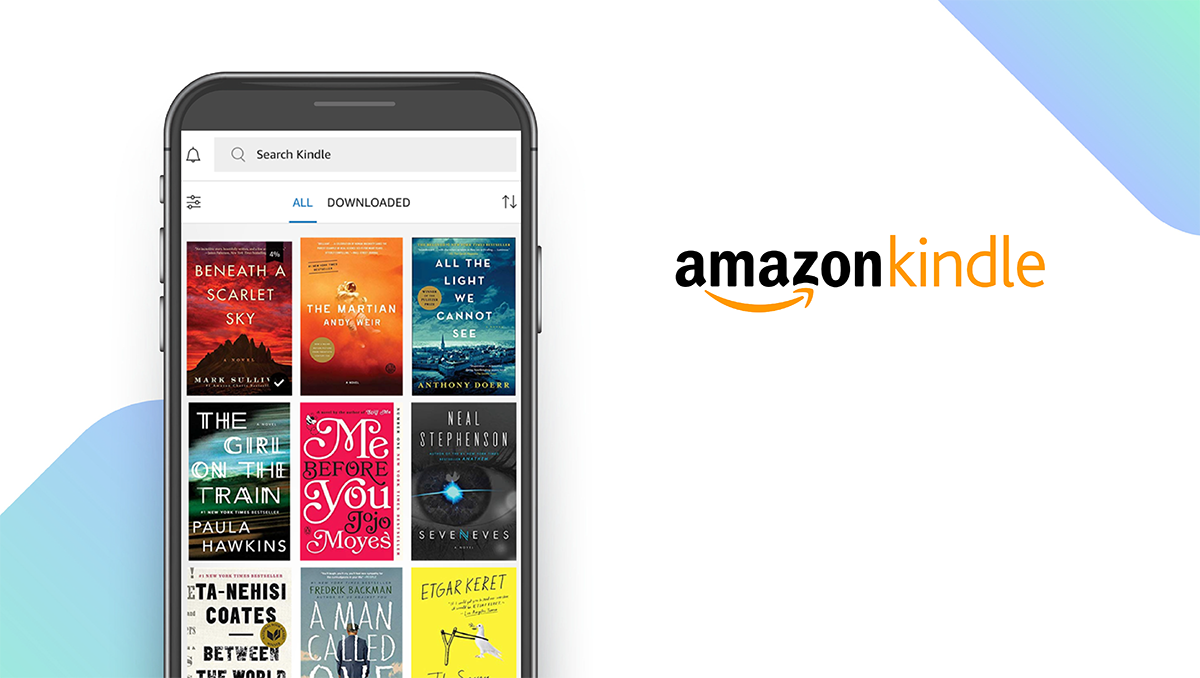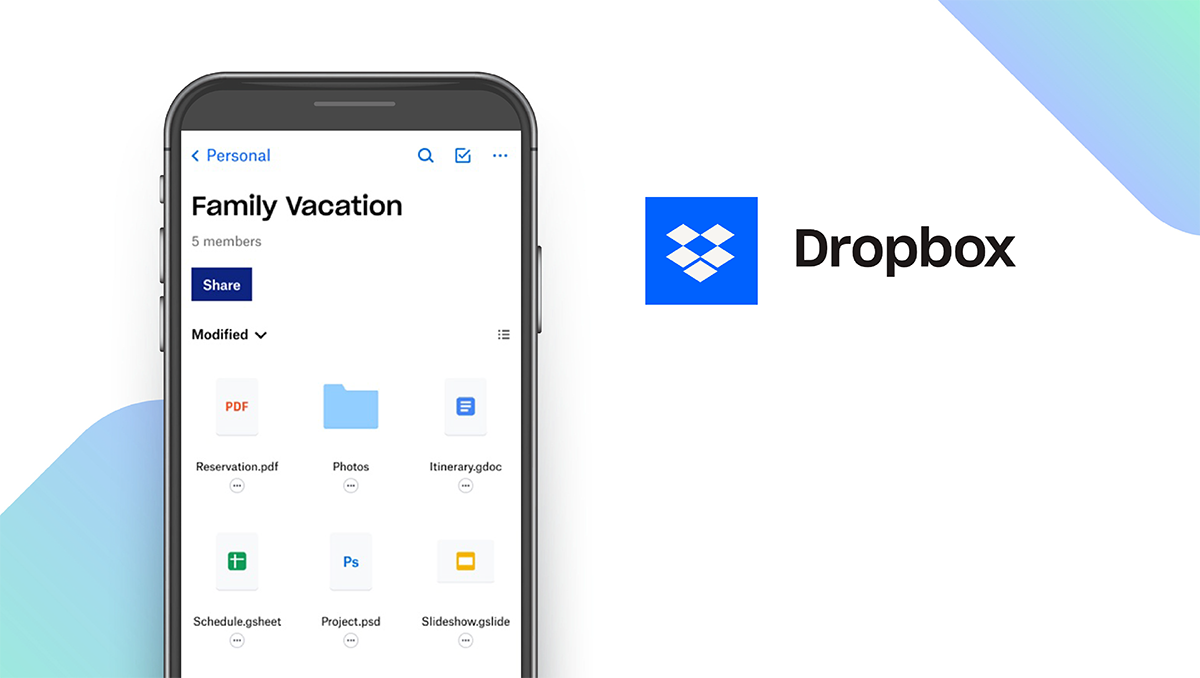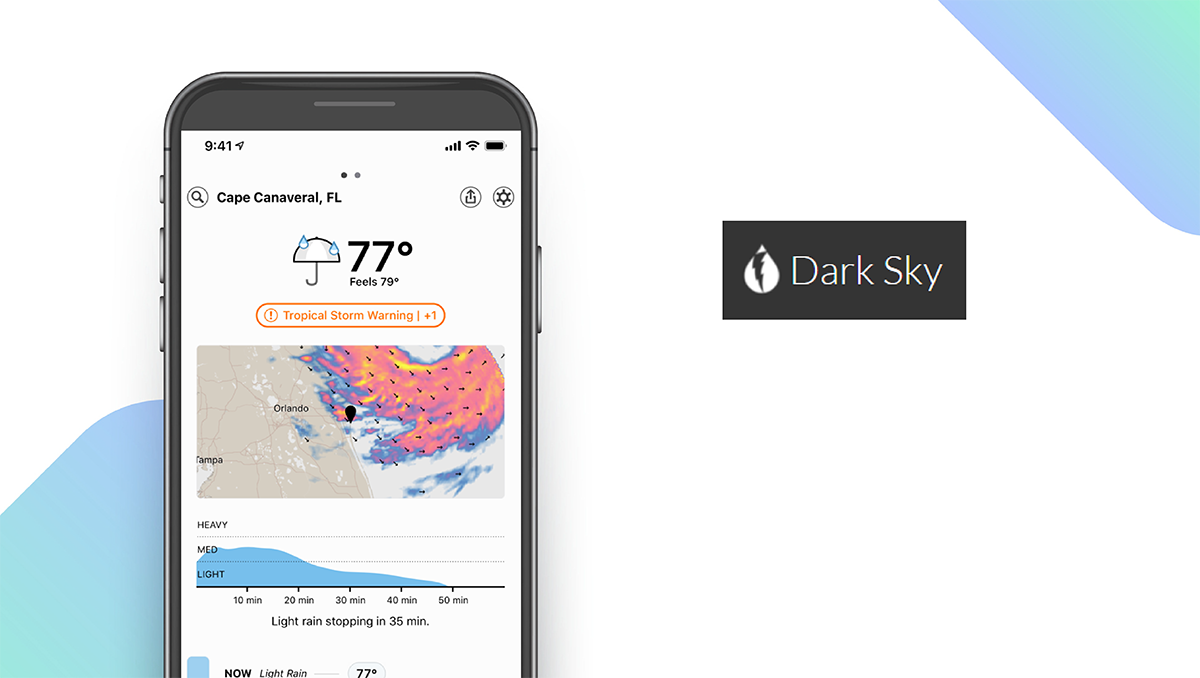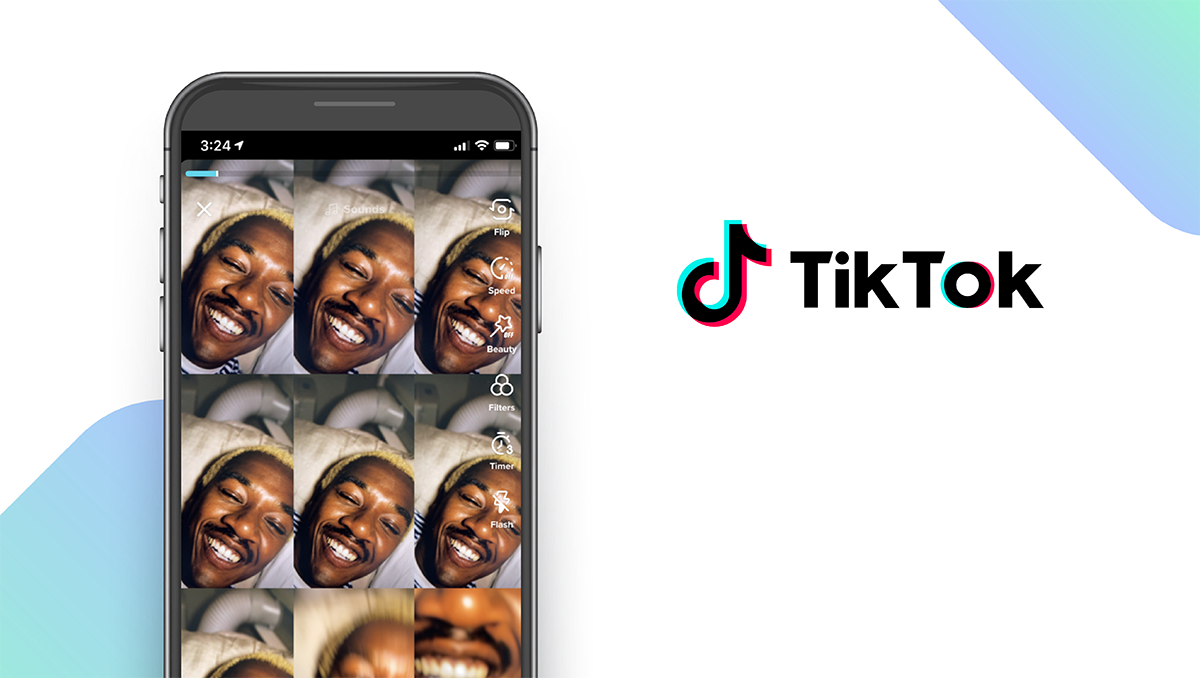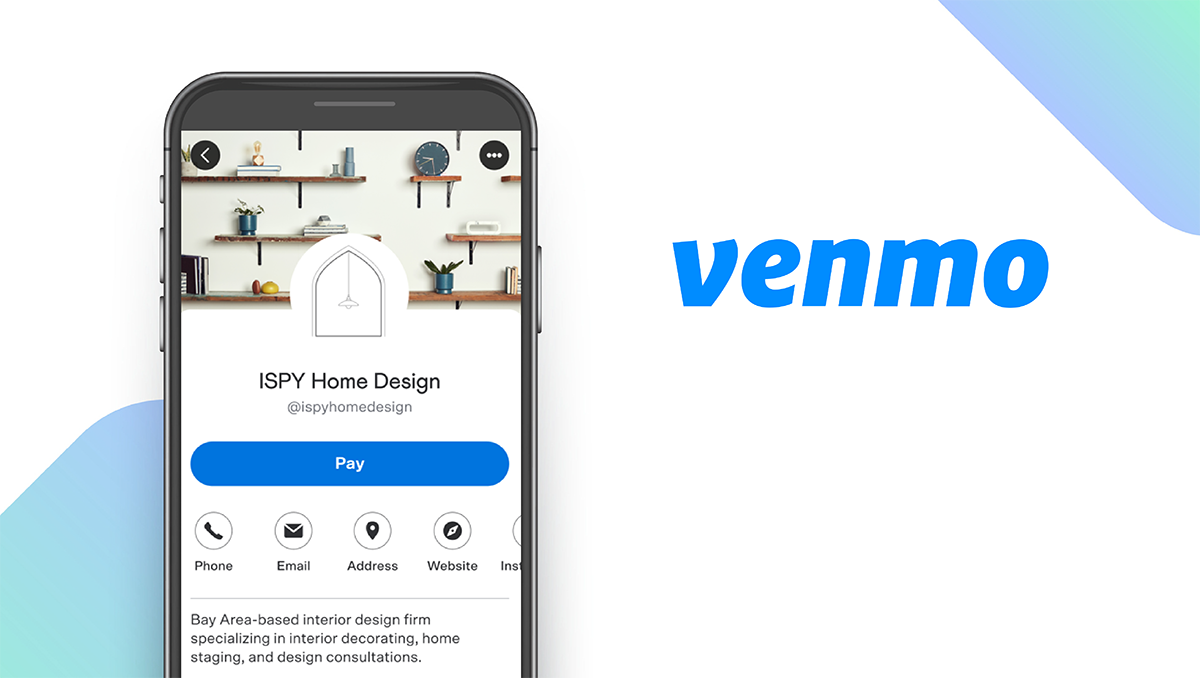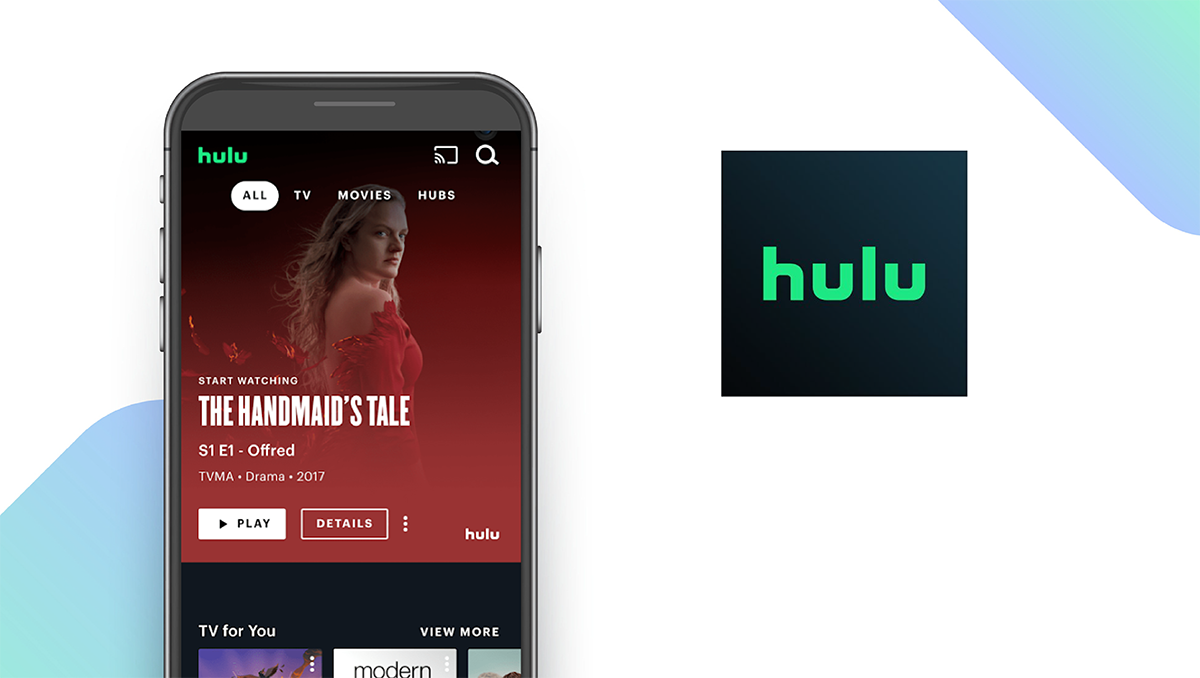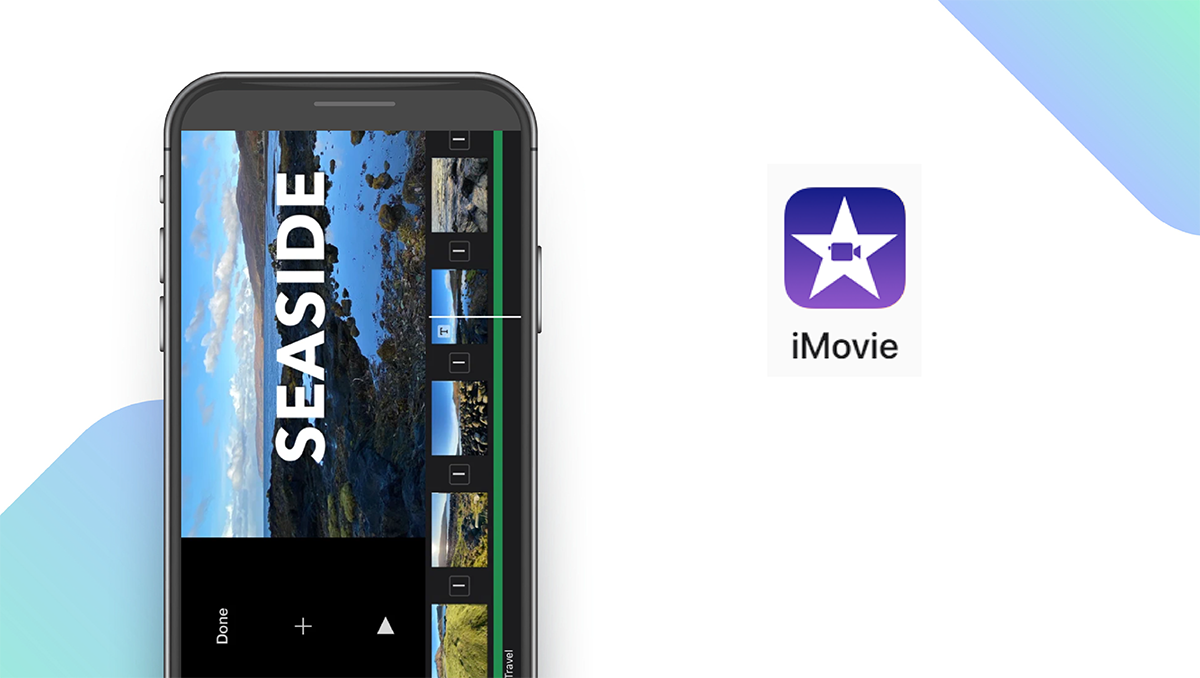The Best Apps for iPhone of 2025
Written by: BestApp.com App Testing Team - Updated: Jan 27, 2022

One of the biggest benefits of owning an iPhone is that it provides you with access to the Apple App Store, which offers hundreds of thousands of high-quality mobile applications. Below, we’ve reviewed 10 especially useful apps that all iPhone users should strongly consider downloading.
Top 10 iPhone Apps to Try
- Microsoft Outlook — Best Calendar App
- Kindle — Best Reading App
- Dropbox — Best Cloud Storage App
- Dark Sky Weather — Best Weather App
- TikTok — Best Social Media App
- Gmail — Best Email App
- Instagram — Best Photo App
- Venmo — Best Money Transfer App
- Hulu — Best Streaming App
- Apple iMovie — Best Video Editor
How We Chose the Best Apps for iPhone
To find the best apps for iPhone users, we looked for apps with useful features such as messaging, social sharing, and syncing across multiple devices. Since most of these apps focus on a specific task or objective, you may need to download more than one app to be able to do everything you want to do on your smartphone.
Choose the iPhone app that’s right for you
Trying out new apps is part of the fun of owning an iPhone, but subscription costs can add up if you don’t keep an eye on monthly fees and in-app purchases. Most of these apps offer a free version or a free trial, so you can try them out before paying for them. Other things to consider are convenience and compatibility — such as whether you need to sign up for an account and whether you can use the app on non-Apple devices.
Keep privacy and security in mind
Apple makes it easy to protect your data by including information on each app’s privacy practices when you download them. Always download apps from the official app store and turn off permissions, such as camera or location data, that you don’t need.
Our iPhone App Reviews
Microsoft Outlook — Best Calendar App
Download: Android ★★★★★★★★★★ | iOS ★★★★★★★★★★
Microsoft Outlook is our top pick for an Apple device because it’s more comprehensive than anything that comes pre-installed on your iPhone. If you want access to the entire Office Mobile suite, you’ll have to pay for a subscription, but the basic email app is entirely free. It integrates directly with your calendar and is compatible with Apple Watch and 3D Touch for added convenience. You can sync your contacts, share your calendar availability, and set up a “Focused Inbox” to cut down on the clutter.
Notable features:
- 30-Day Free Trial
- Microsoft 365 Personal: $6.99/month; Microsoft 365 Family: $9.99/month; One-time purchase: $249.99
- Support available: Help Center
| Microsoft Outlook Pros & Cons | |
|---|---|
| What we like | What we don’t like |
| Calendar integrations | Expensive subscription plans |
| Apple Watch compatible | |
Kindle — Best Reading App
Download: Android ★★★★★★★★★★ | iOS ★★★★★★★★★★
Although the Kindle e-reader is available as a standalone device, you can also read books on your iPhone using the Kindle app. You can either buy books individually or sign up for Kindle Unlimited to get access to an entire library of e-books for $9.99 per month. The app offers plenty of options that make for a great reading experience, such as customizable text to make the font easier to read and a built-in dictionary to look up unfamiliar words. The app will save your place across all your devices and even within the audiobook if you’re listening via Audible.
Notable features:
- 30-Day Free Trial
- Kindle Unlimited: $9.99/month
- Support available: Help Center
| Kindle Pros & Cons | |
|---|---|
| What we like | What we don’t like |
| Customizable text | Doesn’t read all formats |
| Built-in dictionary | |
Dropbox — Best Cloud Storage App
Download: Android ★★★★★★★★★★ | iOS ★★★★★★★★★★
Dropbox is our pick for storing files because it offers multiple subscription plans for individuals, families, and businesses. Dropbox will sync your files across all your devices so you can access them anywhere. If you don’t need much space, you can use Dropbox Basic for free, which comes with 2GB of storage. For $9.99 per month, you can get 2,000GB of storage, or sign up for the family plan for up to six users. In addition to a 256-bit AES encryption and a PIN-protected vault, you’ll get file recovery and version history for up to 30 days.
Notable features:
- 30-Day Free Trial
- Individuals: $9.99/month; Families: $16.99/month
- Support available: Help Center, Live Chat, Community Forum
| Dropbox Pros & Cons | |
|---|---|
| What we like | What we don’t like |
| Up to 2GB free | 2GB file transfer limit |
| 256-bit AES encryption | |
Dark Sky Weather — Best Weather App
Download: iOS ★★★★★★★★★★
Dark Sky is the best weather app for the iPhone because it’s built to work on all Apple devices, including your Apple Watch. You can use Dark Sky to glance at the weather before you go out, or do a deep dive into historical weather patterns using the Time Machine feature. Other tools include down-to-the-minute precipitation forecasts and radar animations. You’ll have to pay a one-time fee of $3.99 to unlock the app, but there’s no monthly subscription cost after that.
Notable features:
- 14-Day Free Trial
- In-app purchases: $3.99
- Support available: Help Center
| Dark Sky Weather Pros & Cons | |
|---|---|
| What we like | What we don’t like |
| “Time machine” feature | Not available on Android |
| Apple Watch integration | |
TikTok — Best Social Media App
Download: Android ★★★★★★★★★★ | iOS ★★★★★★★★★★
Social media platforms are changing so quickly these days that it can be hard to keep up. What makes TikTok so popular is that it has something for everyone — from music and sports clips to news and comedy. You can use it to follow updates by your favorite performers or create video content of your own. TikTok has a built-in video editor, free music and sound clips, and effects like filters and augmented reality to inspire your creativity. The app is free to use, but you can sign up for TikTok LIVE to get access to Q&As, concerts, and other livestream content.
Notable features:
- Free
- Support available: Help Center
| TikTok Pros & Cons | |
|---|---|
| What we like | What we don’t like |
| Customized video feed | TikTok LIVE costs extra |
| Free video editing tools | |
Gmail — Best Email App
Download: Android ★★★★★★★★★★ | iOS ★★★★★★★★★★
Gmail is another great app for the iPhone that’s available as a free version or as part of a paid subscription with unlimited storage space. Despite the name, this app isn’t just for Gmail users: You can connect multiple email accounts, including Yahoo and Hotmail accounts, and access all your emails in one place. Unlike Microsoft Outlook, this app doesn’t have a built-in calendar feature, but you can download the Google Calendar app to view your events. Other tools include Google Chat for messaging and Google Meet for video calls.
Notable features:
- Free
- Support available: Help Center
| Gmail Pros & Cons | |
|---|---|
| What we like | What we don’t like |
| Access multiple accounts | Separate calendar app |
| Storage upgrades available | |
Instagram — Best Photo App
Download: Android ★★★★★★★★★★ | iOS ★★★★★★★★★★
Instagram has seen a lot of changes over the years, but it’s still one of the best photo apps on the iPhone. You can use it to travel vicariously by following your favorite influencers around the world, or set your profile to private and only share it with close friends and family. In addition to built-in photo editing tools, you can also create Reels, Stories (disappearing posts only visible for 24 hours), or go live. One downside to Instagram is the number of in-app advertisements and sponsored posts, but you’ll find plenty of original content, from travel tips to recipes.
Notable features:
- Free
- Support available: Help Center
| Instagram Pros & Cons | |
|---|---|
| What we like | What we don’t like |
| Customizable privacy settings | In-app ads and sponsored posts |
| Built-in photo editor | |
Venmo — Best Money Transfer App
Download: Android ★★★★★★★★★★ | iOS ★★★★★★★★★★
In today’s world, being able to send money to friends and family on your smartphone is a must, and Venmo is at the top of the list when it comes to money transfer apps on the iPhone. Sure, it’s received some bad press for the way it displays transactions, but as long as you set your privacy settings correctly, you won’t have to worry about anyone snooping on your transfers. Sending money via bank transfer or debit card is free, while instant transfers and credit card payments incur a fee. Venmo is great for splitting the check or grocery bill, but it can also be used to accept payments for side gigs if you create a business profile.
Notable features:
- Free
- Support available: Help Center, Email
| Venmo Pros & Cons | |
|---|---|
| What we like | What we don’t like |
| Most transfers are free | Transactions public by default |
| Business profiles available | |
Hulu — Best Streaming App
Download: Android ★★★★★★★★★★ | iOS ★★★★★★★★★★
Hulu is a great streaming app for the iPhone because you can use it to watch new TV shows and movies and even replace your cable subscription altogether. Starting at $6.99 per month, Hulu is cheaper than competitors like Netflix while still offering a large library of content. You can create up to six user profiles and access your account on any of your devices. The main downside to Hulu is that the free version has ads, but you can remove these for a few extra dollars per month. Live TV and premium channels like HBO and SHOWTIME cost extra.
Notable features:
- 30-Day Free Trial
- Hulu: $6.99/month; Hulu (No Ads): $12.99/month; Hulu + Live TV: $69.99/month; Hulu (No Ads) + Live TV: $75.99/month
- Support available: Help Center, Customer Service Number
| Hulu Pros & Cons | |
|---|---|
| What we like | What we don’t like |
| Up to six profiles | Free version has ads |
| Premium packages available | |
Apple iMovie — Best Video Editor
Download: iOS ★★★★★★★★★★
Apple iMovie is the best standalone video editor for the iPhone that gives you professional-level editing tools in the convenience of an app. You can create movie trailers using one of 14 trailer templates, add title sequences, and choose from 80 available soundtracks or upload your own music. Video editing requires a lot of processing power, so you’ll need a recent version of the iPhone (7 and up) or iPad. You can also use the app to stream directly to your Apple TV or connect to a keyboard or trackpad for convenient editing shortcuts.
Notable features:
- Free
- Support available: Help Center, Community Discussions, Guides
| Apple iMovie Pros & Cons | |
|---|---|
| What we like | What we don’t like |
| Supports 4K video | Not available on Android |
| AirPlay to Apple TV | iPhone 7 or later |
Apps for iPhone: Features Summary Table
| Apps for iPhone Comparison Table | ||
|---|---|---|
| App | Subscription Fees or In-App Purchases | |
| Microsoft Outlook — Best Calendar App | Microsoft 365 Personal: $6.99/month Microsoft 365 Family: $9.99/month One-time purchase: $249.99 |
|
| Kindle — Best Reading App | Kindle Unlimited: $9.99/month | |
| Dropbox — Best Cloud Storage App | Individuals: $9.99/month Families: $16.99/month |
|
| Dark Sky Weather — Best Weather App | $3.99 | |
| TikTok — Best Social Media App | Free | |
| Gmail — Best Email App | Free | |
| Instagram — Best Photo App | Free | |
| Venmo — Best Money Transfer App | Free | |
| Hulu — Best Streaming App | Hulu: $6.99/month Hulu (No Ads): $12.99/month Hulu + Live TV: $69.99/month Hulu (No Ads) + Live TV: $75.99/month |
|
| Apple iMovie — Best Video Editor | Free | |