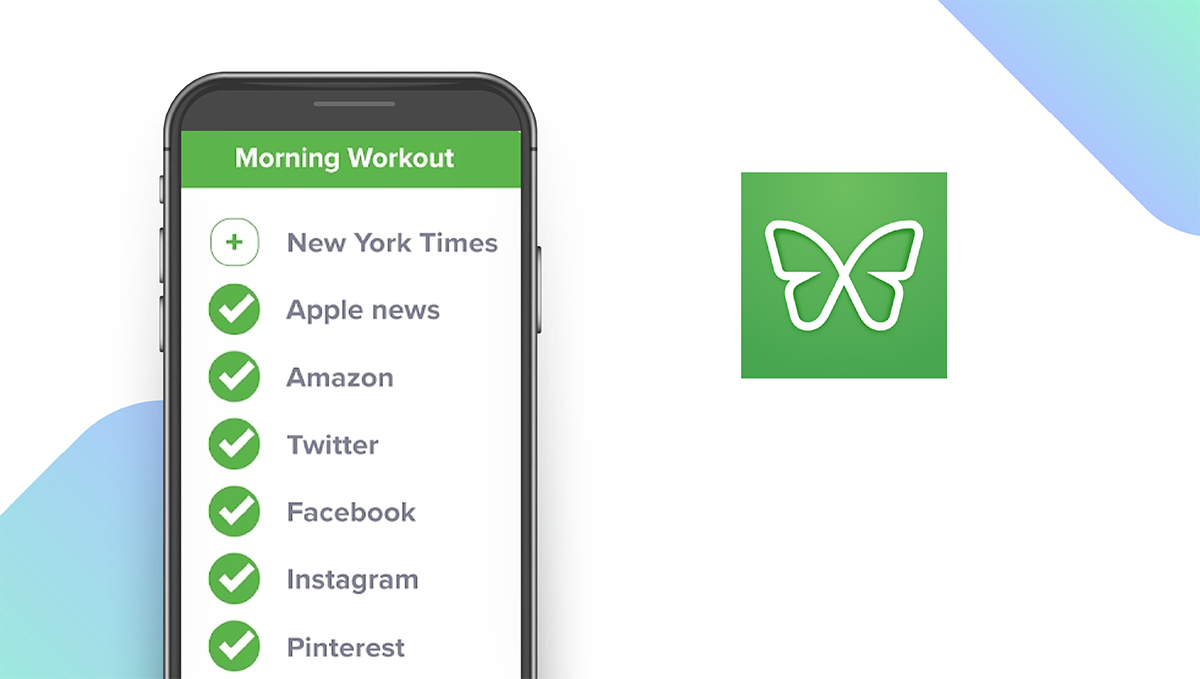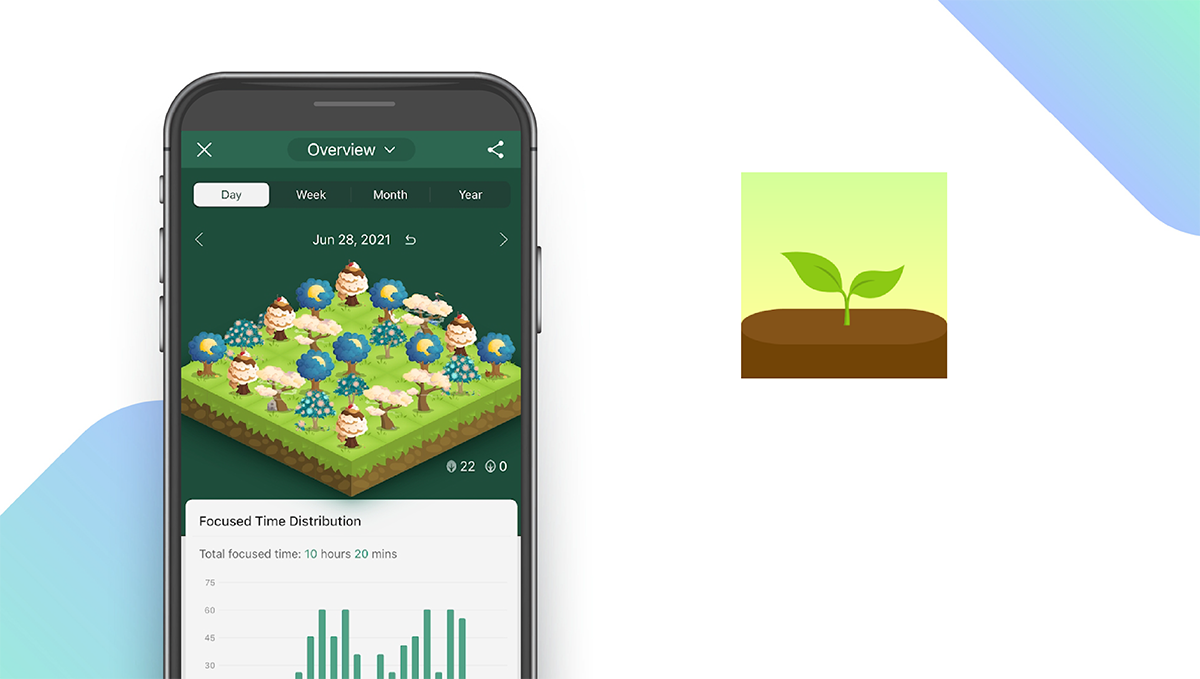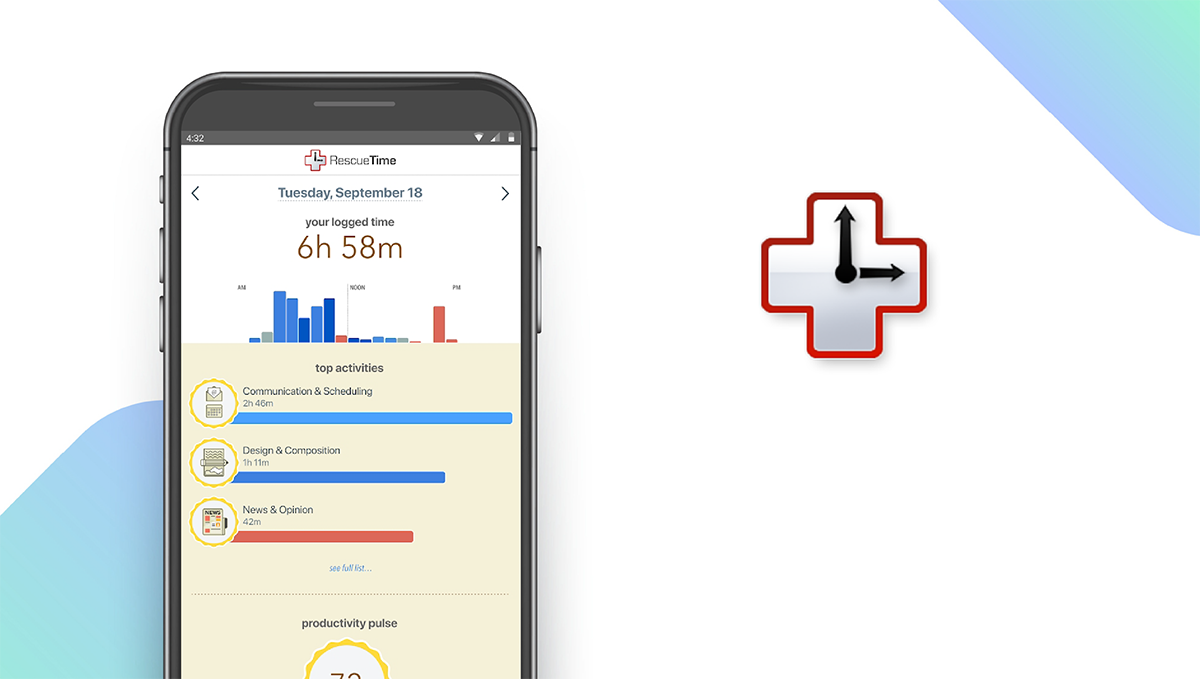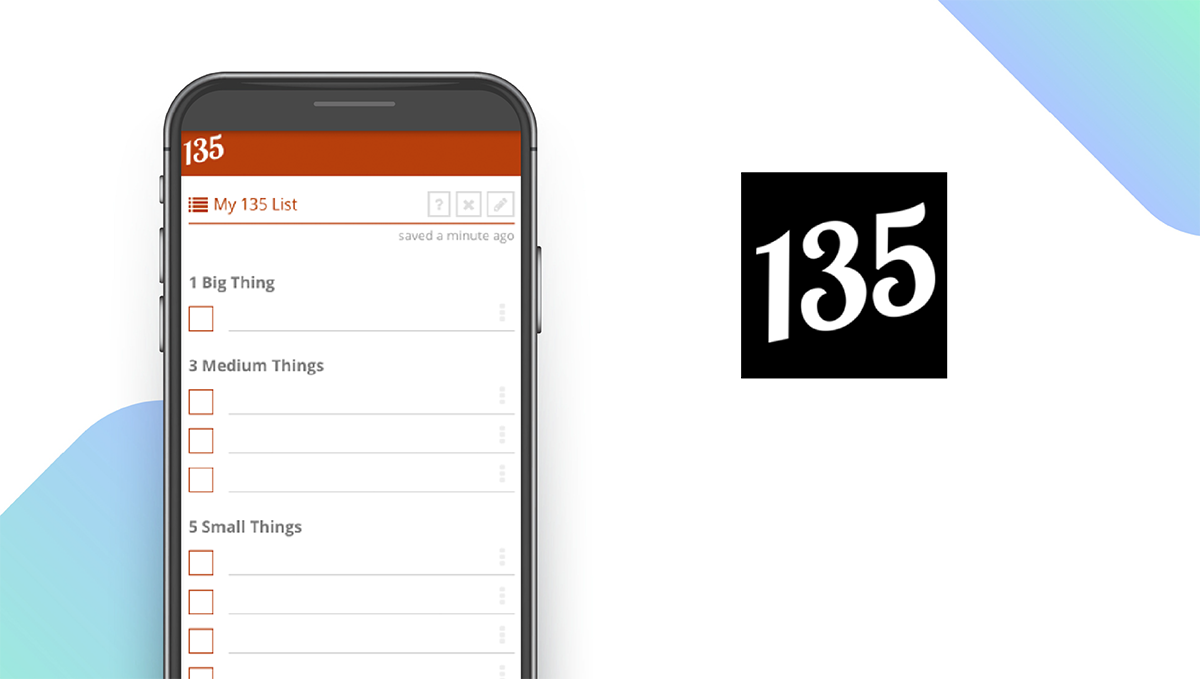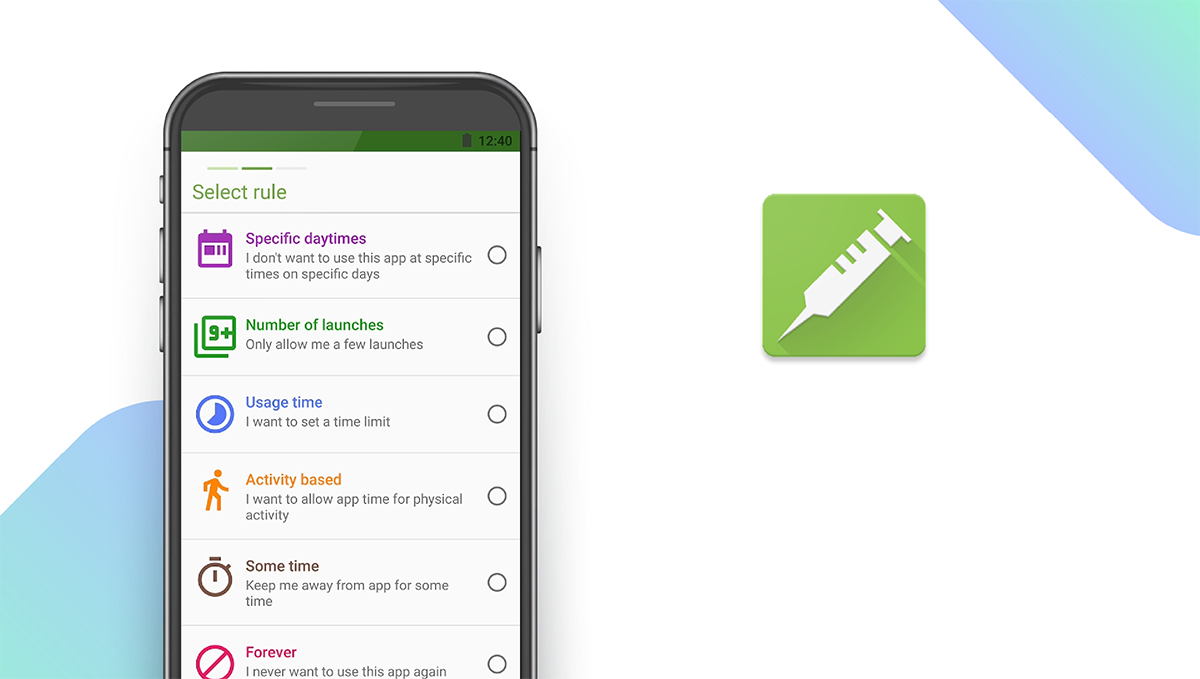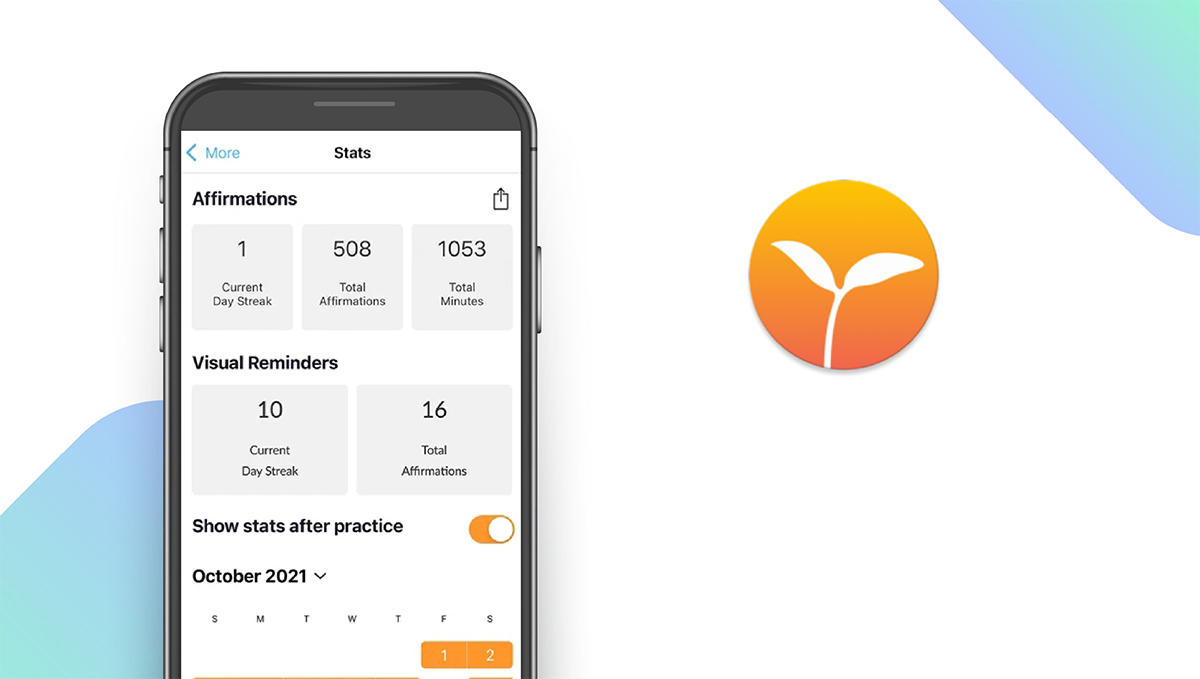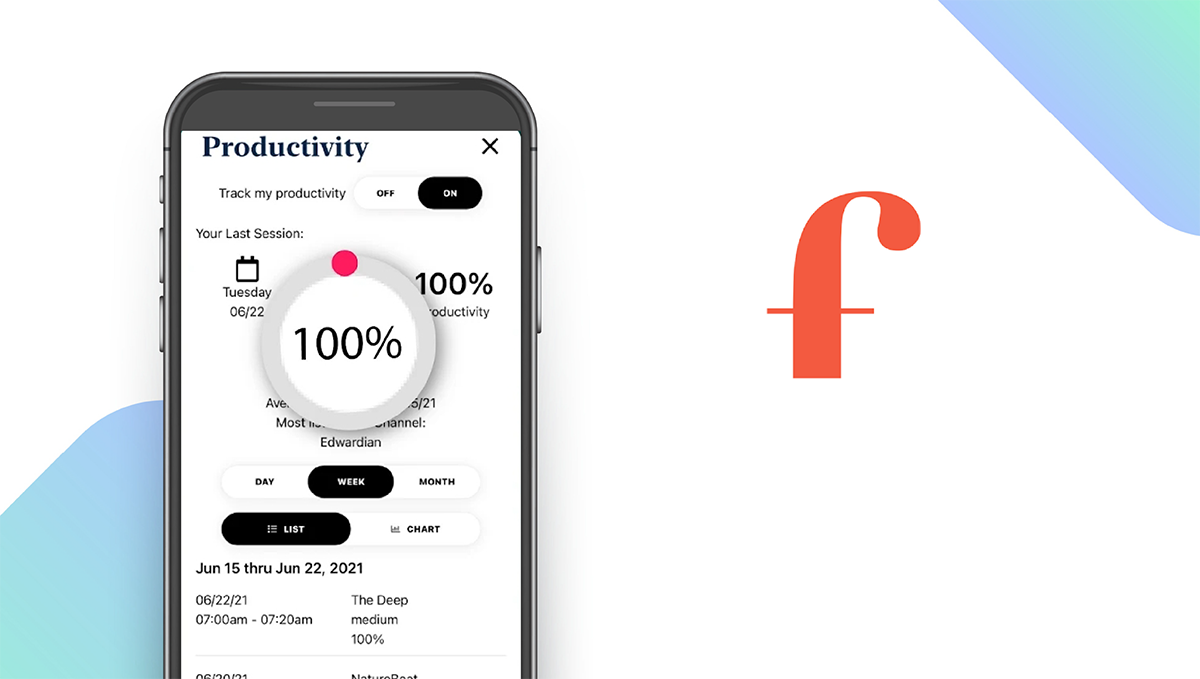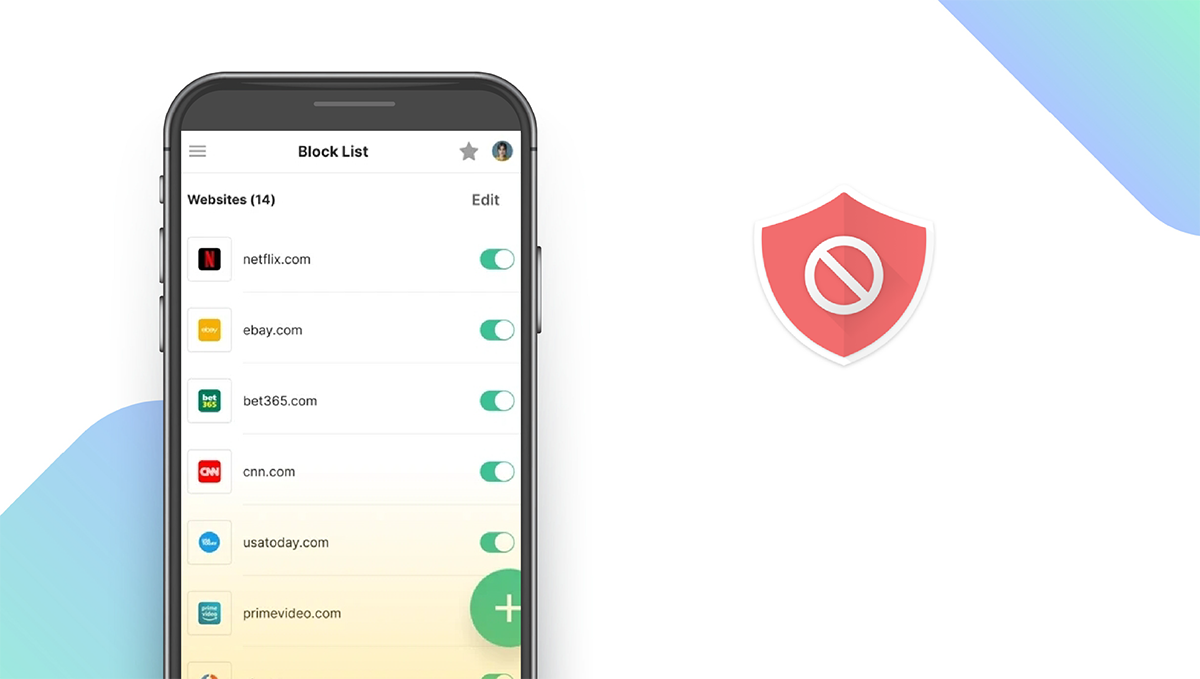The Best Anti-Procrastination Apps of 2025
Written by: BestApp.com App Testing Team - Updated: Dec 16, 2021

If you need help staying on task and avoiding distractions, Freedom is your best bet since it helps users minimize distractions by blocking apps and websites, scheduling work sessions, and more. But if Freedom doesn’t work for you, we found nine other great options to help you be more productive. Here are the best anti-procrastination apps available.
Top 10 Best Anti-Procrastination Apps to Try
- Freedom — Top Pick
- Momentum Dash — Best Free Version
- Forest — Best for Focus
- RescueTime — Best for Time Management
- 1-3-5 List — Best for Prioritizing Tasks
- AppDetox — Best for App Addicts
- ThinkUp — Best for Positive Affirmations
- StayFocused — Best for Usage Tracking
- Focus@Will — Best for Focus Music
- BlockSite — Best for Parents
How We Chose the Best Anti-Procrastination Apps
To find the best anti-procrastination apps, we prioritized those that offer useful tools like time trackers, scheduling features, reminders, the ability to block distractions, and community features. These features make it easier for users to stay motivated, block distractions, and remain focused on their work.
Choose the anti-procrastination app that’s right for you
Every app on our list offers a free version to help users get acquainted with basic features and functions. Since each app uses different methods to encourage focus and productivity, we recommend testing multiple apps and reading user reviews to find the one that works for you.
Focus on building positive habits
All the apps we selected for our list offer great features that help users avoid distractions and become more productive, but the apps can’t do the work for you. To maximize your time and stay focused on your work, it’s important to build positive habits you practice every day. Make sure to schedule time blocks for work and take scheduled breaks regularly to stay focused without burning yourself out.
Our Anti-Procrastination App Reviews
Freedom — Top Pick
Download: Android ★★★★★★★★★★ | iOS ★★★★★★★★★★
Freedom is our top pick thanks to its effective distraction-blocking features. For many people, their main distraction is their smartphone. Freedom helps you avoid this distraction by blocking apps and websites while you work. You can choose from preset blocklists or create your own custom blocklists to block the apps and sites that you spend most of your time on. The app also includes a button that lets users instantly block the internet when they need to sit down and work. Unlike other distraction-blocking apps, Freedom lets you sync your block sessions to your phone, tablet, and computer. Freedom offers a free trial to start, and users can upgrade to Premium for $6.99 per month to access all the app’s great features.
Notable features:
- Free version available
- Subscription plans: Premium: $6.99/month
- Support available: Email, Chat, Help Center
| Freedom Pros & Cons | |
|---|---|
| What we like | What we don’t like |
| Blocks apps and websites | No time tracker |
| Custom and preset blocklists | |
| Sync block settings across devices | |
Momentum Dash — Best Free Version
Momentum Dash is a unique productivity app designed for desktop. Momentum Dash lets you customize your New Tab page and transform it into a dashboard that encourages focus on productivity. You can change the background picture, add inspiring text, add a to-do list so you know what you need to focus on, set a daily focus, and add links or bookmarks to important pages. By upgrading to Plus for $2.50 per month, you can access additional features like integrations with other productivity apps (e.g., Asana, Todoist, Basecamp, etc.), more organizational tools, more pictures to choose from, and more customization options.
Notable features:
- Free version available
- Subscription plans: Plus: $2.50/month; Team: Plus: $3/user/month; Enterprise: Custom
- Support available: Help Center, Contact Form
| Momentum Dash Pros & Cons | |
|---|---|
| What we like | What we don’t like |
| Integrates with other productivity apps | No mobile app |
| Includes to-do lists | No time tracker |
Forest — Best for Focus
Download: Android ★★★★★★★★★★ | iOS ★★★★★★★★★★
Unlike any other app on our list, Forest incentivizes you to stay focused by planting trees that you watch grow as you work. As long as you keep the app open and don’t open any distracting apps or websites, your tree will continue to grow. If you leave the app, your tree will die. Over time, you can grow an entire forest as long as you stay focused and committed to avoiding distractions. Users can track their progress over time, plant trees with friends and family to encourage each other to be productive, and use coins to plant real trees.
Notable features:
- Free version available
- In-app purchases: $0.99 to $19.99 per item
- Support available: Email, FAQs/Help, Chat
| Forest Pros & Cons | |
|---|---|
| What we like | What we don’t like |
| Plant real trees and help the environment | No scheduling |
| Play with friends and family | |
| Insightful statistics | |
RescueTime — Best for Time Management
Download: Android ★★★★★★★★★★ | iOS ★★★★★★★★★★
RescueTime is the ultimate time-management app. This tool helps users take control of their time and be more productive with useful features like a mobile time tracker to see how much time you spend on your phone, alerts that remind you to get off your phone, and weekly usage reports that show you how you can improve your time-management. RescueTime syncs across all your devices, so you can track your time and view your statistics on your phone or computer. You can set daily goals and turn on reminders to help you reach your goals. For privacy-concerned users, RescueTime promises to store all data locally and never share.
Notable features:
- Free version available
- Subscription plans: Premium: $11.99/month
- Support available: Email, Help Center/FAQs
| RescueTime Pros & Cons | |
|---|---|
| What we like | What we don’t like |
| Set and track daily goals | Doesn’t block apps or websites |
| Built-in time tracker | No scheduling |
1-3-5 List — Best for Prioritizing Tasks
Notable features:
- Free version available
- Subscription plans: Premium: $2.50/month
- Support available: Email, Phone
| 1-3-5 List Pros & Cons | |
|---|---|
| What we like | What we don’t like |
| Customizable to-do lists | No mobile app |
| 1-3-5 method helps prioritize tasks | No scheduling |
| Available as a Google Chrome extension | No time tracker |
AppDetox — Best for App Addicts
Download: Android ★★★★★★★★★★
AppDetox is similar to Freedom in that it lets users block distracting apps so they stay focused on the task at hand. AppDetox stands out due to its customization features that you can’t find in similar distraction-blocking apps. For example, you can allow yourself to open an app 10 times per day, set time limits for apps, block apps forever, or block apps during certain times of the day. You can view your statistics to see how much time you spent on different apps and how many breaks you took throughout the day. Users can also set up notifications to tell them how much time left they have for certain apps. AppDetox is completely free to use with no in-app purchases or subscription plans.
Notable features:
- Free version available
- Subscription plans: None
- Support available: Email
| AppDetox Pros & Cons | |
|---|---|
| What we like | What we don’t like |
| Completely free to use | Not available on iOS |
| Blocks distracting apps | No scheduling |
| Insightful usage statistics | Limited support options |
ThinkUp — Best for Positive Affirmations
Download: Android ★★★★★★★★★★ | iOS ★★★★★★★★★★
While some people need to completely block out distractions to remain focused, others just need motivation to stay productive. ThinkUp is a motivating app that, unlike any of the other options on this list, provides positive affirmations that help you overcome challenges. You can record your affirmations in your own voice for self-encouragement, track your practice, browse affirmations recommended by experts, personalize your affirmations with music, and share affirmations with others. By setting up daily reminders, you can get notified when your daily affirmation is ready, and you can choose affirmations that target specific categories (e.g., motivation, self-esteem, depression, anxiety, etc.).
Notable features:
- Free version available
- Subscription plans: Premium: $7.99/month
- Support available: FAQs, Email, Contact Form
| ThinkUp Pros & Cons | |
|---|---|
| What we like | What we don’t like |
| 300+ positive affirmations | No time tracker |
| Lets users record affirmation in their own voices | No scheduling |
| Includes motivating music | |
StayFocused — Best for Usage Tracking
Download: Android ★★★★★★★★★★
StayFocused is a productivity tool that discourages procrastination by blocking apps, websites, and keywords, and providing in-depth insights regarding your app and phone usage. One of the app’s standout features is its “intelligent overview,” which gives you a quick look at your usage so far in the day, including the time spent on your phone and your total number of app launches. If you’re spending too much time on your phone, you can set usage limits and completely restrict access to distracting apps and websites. You can also block notifications, turn on Strict Mode to keep apps locked even if you try to change your settings, and set limits on screen time.
Notable features:
- Free version available
- Premium version: Starts at $7.49
- Support available: Email
| StayFocused Pros & Cons | |
|---|---|
| What we like | What we don’t like |
| Blocks apps and websites | Limited support options |
| In-depth usage statistics | |
Focus@Will — Best for Focus Music
Download: Android ★★★★★★★★★★ | iOS ★★★★★★★★★★
Focus@Will is the only option on our list dedicated to providing personalized music that helps users control their ADD, avoid distractions, and stay focused. The app works with professional musicians to create music specifically for productivity. They carefully remaster, re-edit, and re-produce each track to remove any and all distracting sounds. When you sign up, the app will ask you to complete an assessment so it can determine the specific type of music to encourage you to be as productive as possible. The app also includes other useful productivity tools, including a time tracker and productivity tracker. You can get started with a seven-day trial, but after, you’ll need to subscribe for $7.49 per month or $52.49 per year to continue.
Notable features:
- Free version available
- Subscription plans: Annual: $52.49/year
- Support available: Email
| Focus@Will Pros & Cons | |
|---|---|
| What we like | What we don’t like |
| Personalized focus music | Limited support options |
| Time tracker | No time tracker |
| Productivity tracker | |
BlockSite — Best for Parents
Download: Android ★★★★★★★★★★ | iOS
BlockSite is a simple yet effective app that helps users block out all distractions and improve productivity. Using the app is easy: select categories of websites to block in your browser (e.g., sports, news, games, etc.), or create custom blocklists by manually adding the websites you want to block. BlockSite uniquely lets users protect their block settings with a password, making it a great option for parents who want to restrict access to certain websites. The app encourages users to stay away from distractions via a reward system that awards stars as you continue to use the app.
Notable features:
- Free version available
- Subscription plans: Monthly: $5.49/month but billed annually
- Support available: Email, FAQs
| BlockSite Pros & Cons | |
|---|---|
| What we like | What we don’t like |
| Password protection | No time tracker |
| Blocks websites | No reminders |
Anti-Procrastination Apps: Features Summary Table
| Anti-Procrastination Apps Comparison Table | ||
|---|---|---|
| App | Subscription Fees or In-App Purchases | Features |
| Freedom — Top Pick | Premium: $6.99/month | ✓ Reminders ✓ Scheduling ✓ Time Tracking ✓ Distraction Minimization ✓ Community Sharing |
| Momentum Dash — Best Free Version | Plus: $2.50/month Team: Plus: $3/user/month Enterprise: Custom |
✓ Reminders ✓ Scheduling X Time Tracking X Distraction Minimization ✓ Community Sharing |
| Forest — Best for Focus | $0.99 to $19.99 per item | ✓ Reminders X Scheduling ✓ Time Tracking ✓ Distraction Minimization ✓ Community Sharing |
| RescueTime — Best for Time Management | Premium: $11.99/month | ✓ Reminders X Scheduling ✓ Time Tracking ✓ Distraction Minimization ✓ Community Sharing |
| 1-3-5 List — Best for Prioritizing Tasks | Premium: $2.50/month | X Reminders X Scheduling X Time Tracking X Distraction Minimization ✓ Community Sharing |
| AppDetox — Best for App Addicts | None | ✓ Reminders X Scheduling X Time Tracking ✓ Distraction Minimization ✓ Community Sharing |
| ThinkUp — Best for Positive Affirmations | Premium: $7.99/month | ✓ Reminders X Scheduling X Time Tracking X Distraction Minimization ✓ Community Sharing |
| StayFocused — Best for Usage Tracking | Premium: Starts at $7.49 | ✓ Reminders ✓ Scheduling ✓ Time Tracking ✓ Distraction Minimization ✓ Community Sharing |
| Focus@Will — Best for Focus Music | Annual: $52.49/year | X Reminders X Scheduling X Time Tracking ✓ Distraction Minimization ✓ Community Sharing |
| BlockSite — Best for Parents | Monthly: $5.49/month, billed annually | X Reminders ✓ Scheduling X Time Tracking ✓ Distraction Minimization ✓ Community Sharing |