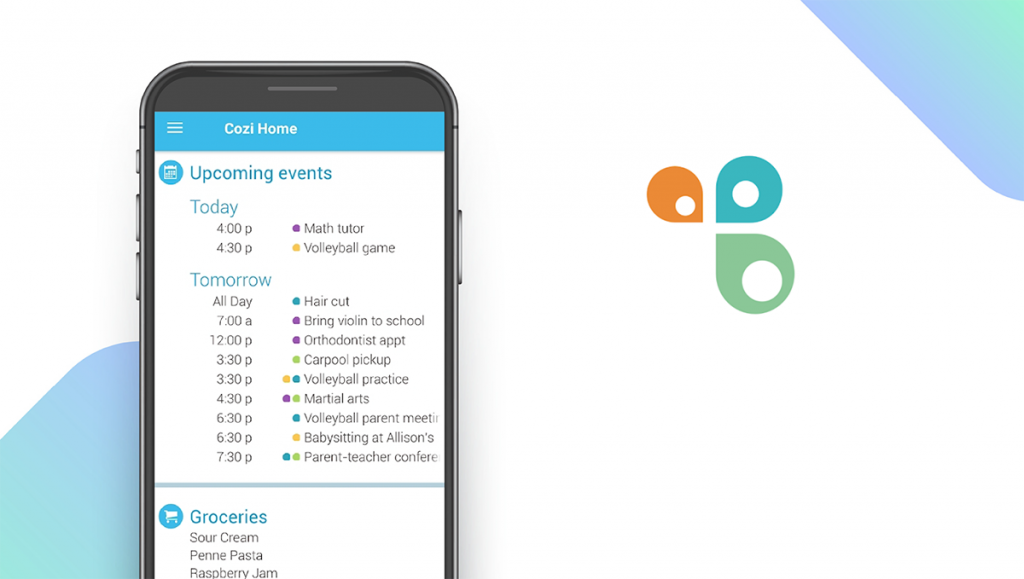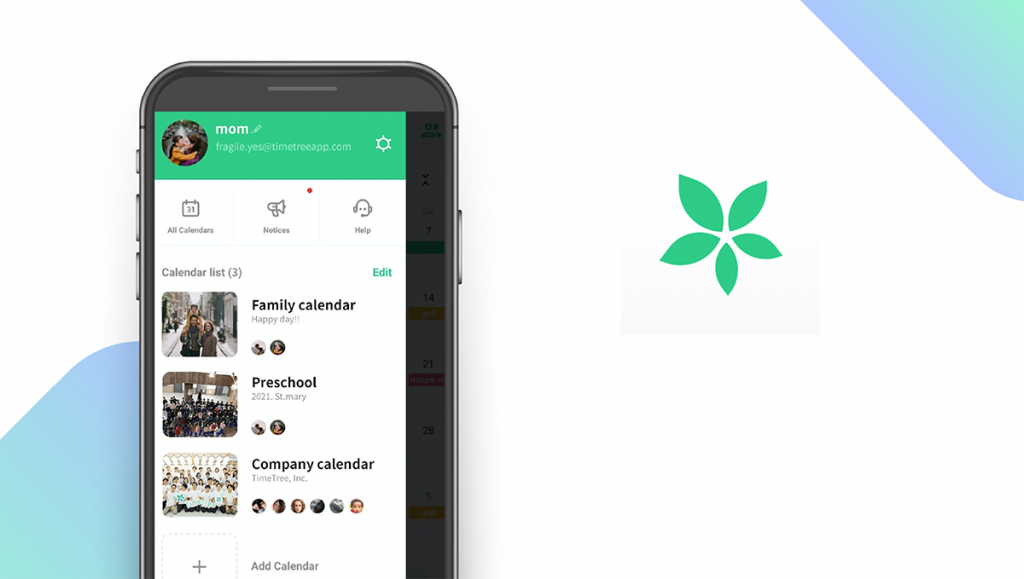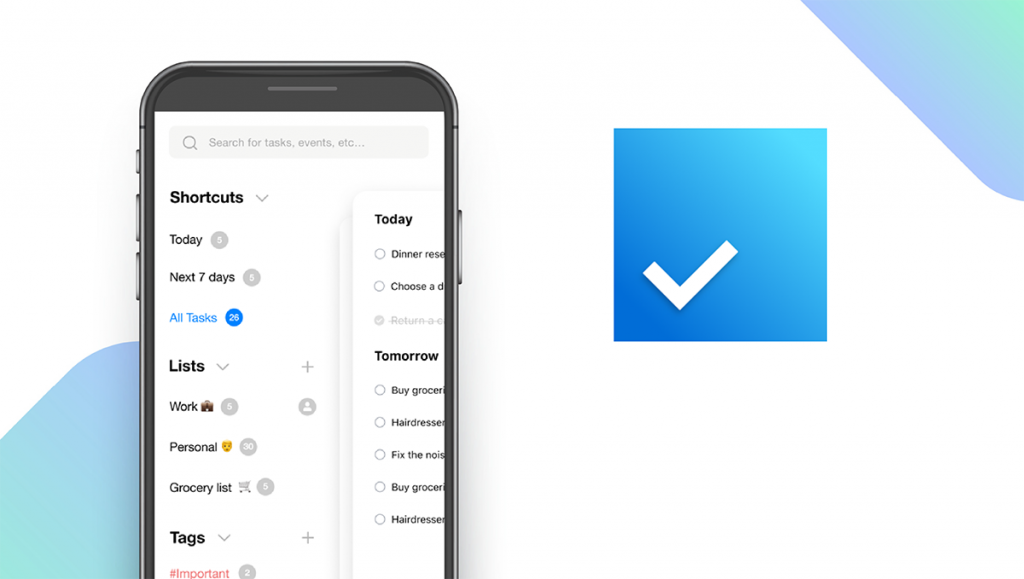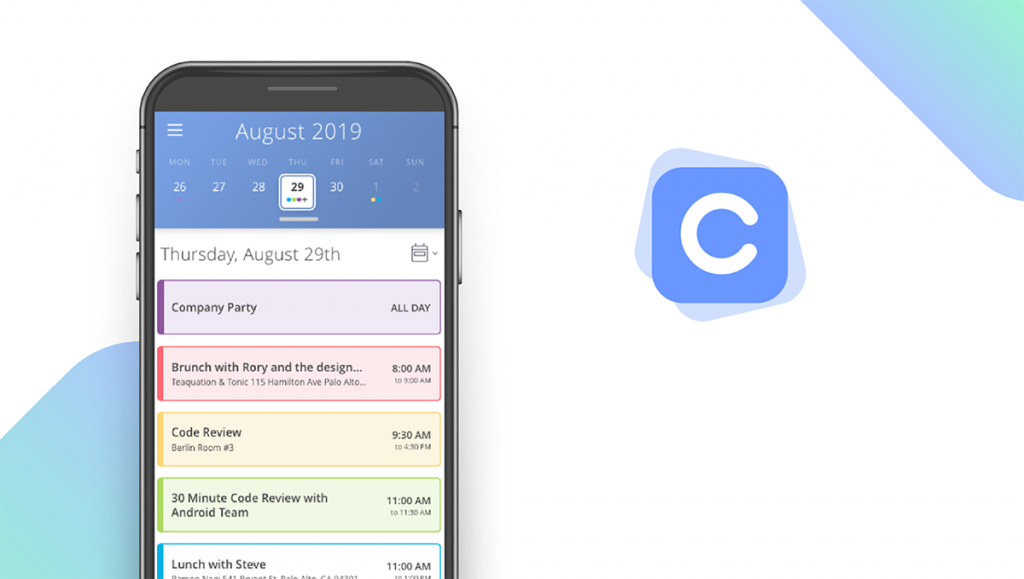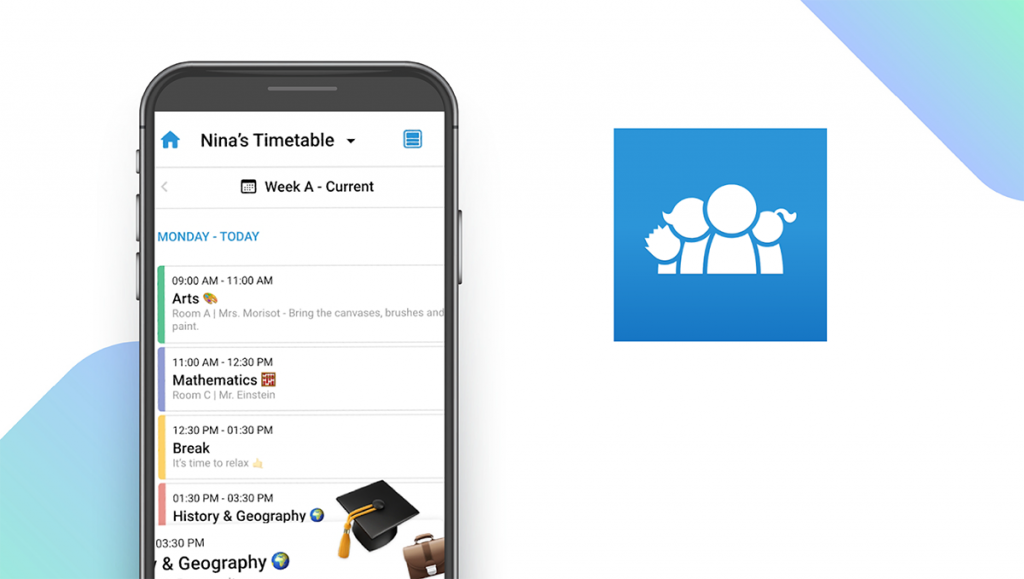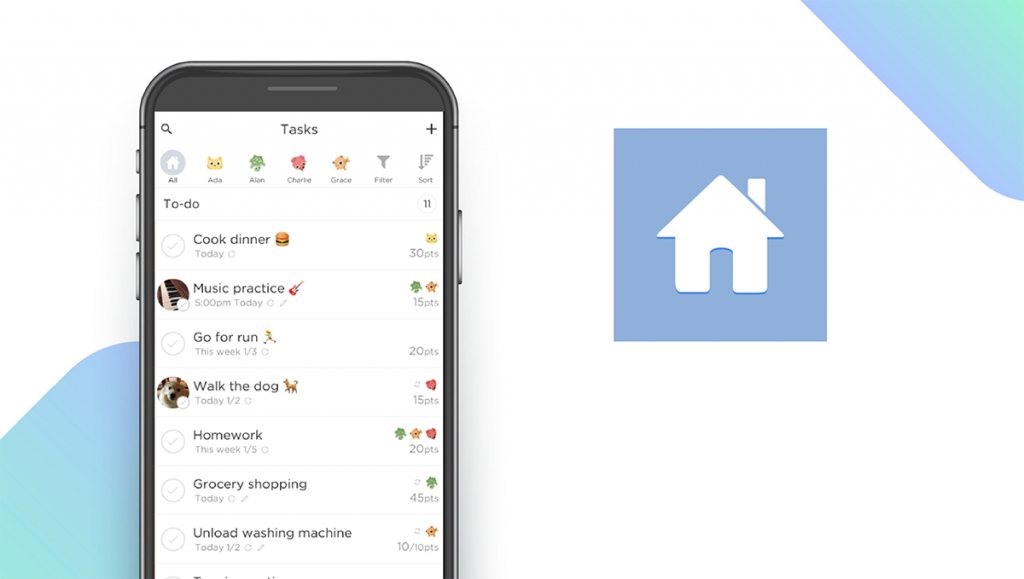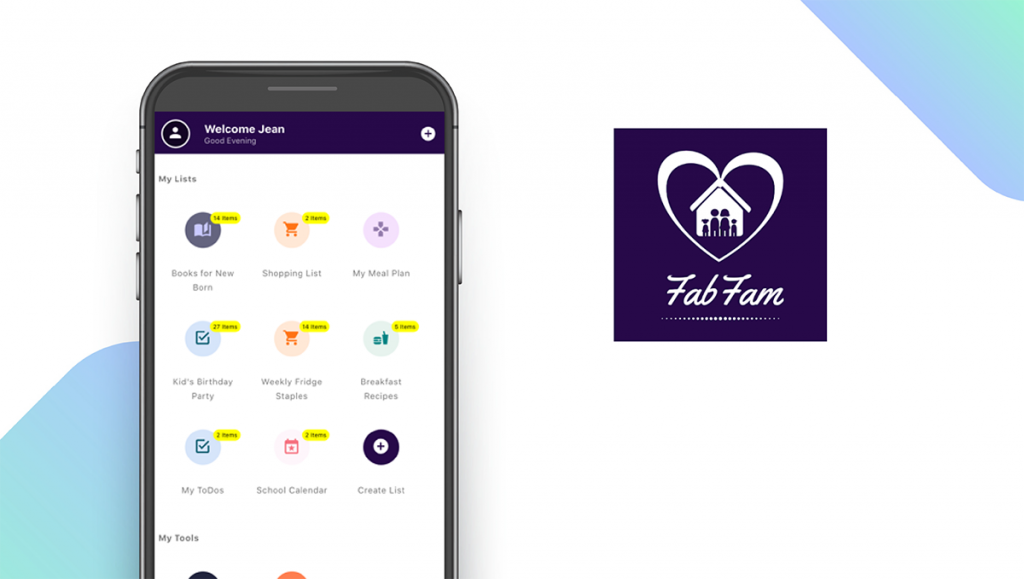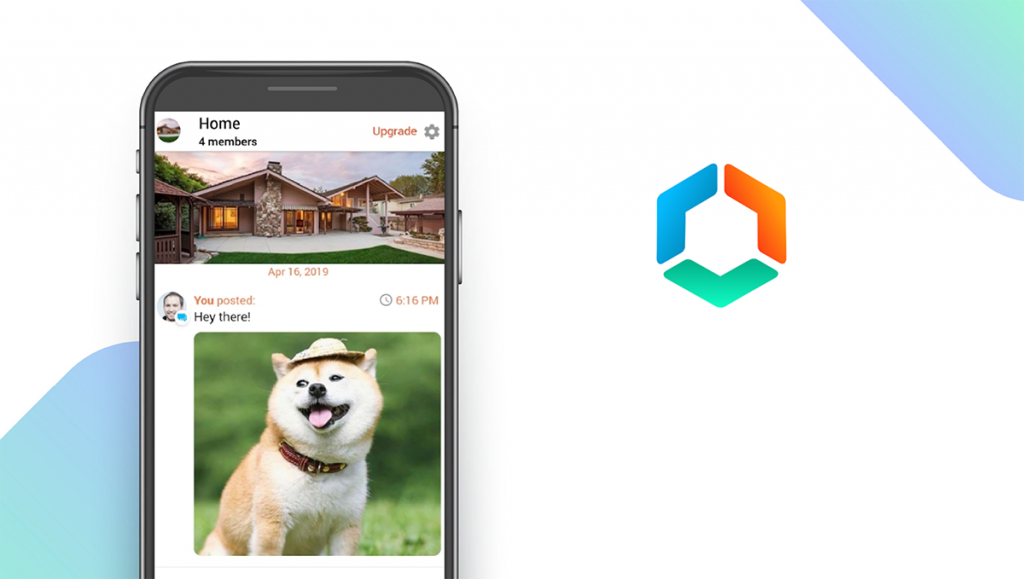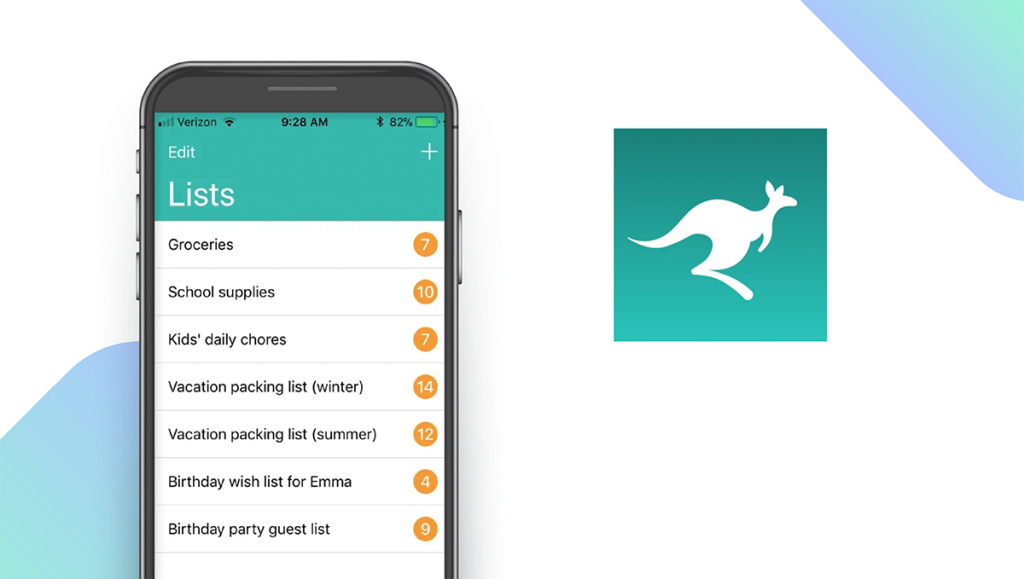The Best Family Organizer Apps of 2024
Written by: BestApp.com App Testing Team - Updated: Oct 01, 2021

When it comes to keeping your family organized, our favorite app is Cozi because it has all of the most important things you need at a reasonable monthly price. But since every family is different, we’ve included nine other apps that offer a variety of features.
Top 10 Family Organizer Apps to Try
- Cozi — Top Pick
- TimeTree — Best Free App
- Any.Do — Best Digital Assistant
- Calendar — Best for Work/Life Balance
- FamilyWall — Best Location-Based App
- OurHome — Best for Kids
- Picniic — Best for Large Families
- FabFam — Best for Grocery Shopping
- Hub — Best for Event Planning
- Calroo — Best for Errands
How We Chose the Best Family Organizer Apps
We looked for apps that offer several key features, such as in-app messaging, calendar syncing, and task management. Before deciding on a family organizer app, spend some time thinking about which features would be most helpful to you on a daily basis.
Choose the family organizer app that’s right for you
Some families have busy schedules and need a calendar app to keep track of soccer practice, work events, and family vacations. Other families are in search of an app to get the kids more involved in household chores or grocery shopping. Since there’s no family organizer app that is right for everyone, you may want to try out more than one before subscribing to the app that works best for your family.
Consider device compatibility
Most family organizer apps support multiple user accounts, so parents, kids, and even family friends or grandparents can share a calendar or to-do list. The more people who use the app, the more important it is to ensure that it’s compatible with multiple devices and can sync your calendar, shopping lists, and other information without any issues.
Our Family Organizer App Reviews
Cozi — Top Pick
Download: Android ★★★★★★★★★★ | iOS ★★★★★★★★★★
Cozi is our top pick because it has a wide range of features from a calendar to a to-do list. But where it really stands out is the ability to mix and match features, such as adding recipes to your shopping list or to the calendar. You can view each user’s calendar separately or as a single feed, and you can get notifications about upcoming events. Cozi is free, but you’ll need to subscribe to Cozi Gold in order to remove ads and get additional features. Fortunately, you can try it out for free for 14 days, and the monthly fee of $2.50 includes all of your family members.
Notable features:
- 14-Day Free Trial
- Cozi Gold: $2.50/month or $29.99/year
- Support available: FAQs, Email, Ticket
| Cozi Pros & Cons | |
|---|---|
| What we like | What we don’t like |
| Color-coded calendar | No in-app chat |
| Free trial available | Free version has ads |
| One fee for entire family | |
TimeTree — Best Free App
Download: Android ★★★★★★★★★★ | iOS ★★★★★★★★★★
TimeTree is the best free app on our list because it’s free on all devices. However, since there is no premium version, ads cannot be removed. TimeTree offers several useful features, including an in-app chat tool and the ability to add pictures to calendar events. Everything shows up on a centralized timeline, so you’ll never miss a birthday or forget about an important appointment. TimeTree isn’t just for families with kids, it’s also suitable for couples, groups of friends, and even colleagues planning after-work activities.
Notable features:
- Free
- Support available: Email, Help Center, Ticket
| TimeTree Pros & Cons | |
|---|---|
| What we like | What we don’t like |
| Free on all platforms | Contains in-app ads |
| Add pictures to events | |
Any.Do — Best Digital Assistant
Download: Android ★★★★★★★★★★ | iOS ★★★★★★★★★★
Any.Do is the best digital assistant for families because it uses natural language and artificial intelligence to streamline your to-do list. You can set one-time or recurring commitments using Siri or Alexa, and even create reminders that are activated in a specific location, such as at the grocery store. This app is great for busy parents who want to stay on top of everything, although its minimalist design may be less appealing to kids. Any.Do can be synced with wide range of devices, including smart watches, and even offers a WhatsApp integration.
Notable features:
- 14-Day Free Trial
- Premium: $5.99/month
- Support available: Help Center, Email, FAQs, Knowledge Base, Videos & Tutorials
| Any.Do Pros & Cons | |
|---|---|
| What we like | What we don’t like |
| Location-based reminders | No multi-user accounts |
| WhatsApp integration | Some features cost extra |
| Works with Siri and Alexa | |
Calendar — Best for Work/Life Balance
Download: Android ★★★★★★★★★★ | iOS ★★★★★★★★★★
Calendar is the best app for work/life balance on our list because it focuses entirely on efficient scheduling. The Basic plan is free, and allows you to connect an external calendar, such as Gmail or Outlook, with up to 5 individual members. Standard and Pro subscriptions are also available, although these primarily target workplaces and small teams. While you could use this app for planning a birthday party or family vacation, it’s best for busy professionals who want to carve more time out of their busy day to spend with their families. The AI-powered scheduling tools will ensure that your work appointments don’t eat into your family time.
Notable features:
- 14-Day Free Trial
- Basic: Free
Standard: $6/month/user, billed annually
Pro: $8/month/user, billed annually - Support available: Email, Help Center, Ticket
| Calendar Pros & Cons | |
|---|---|
| What we like | What we don’t like |
| Integrates with other calendar apps | Not specifically for families |
| Built-in scheduling software | |
FamilyWall — Best Location-Based App
Download: Android ★★★★★★★★★★ | iOS ★★★★★★★★★★
FamilyWall is the best location-based app for families because it allows you to see each other’s location in real-time. You can even get a notification when your kids arrive at home or at school, or when they leave a designated area. On top of that, you’ll also get a calendar, a shopping list tool, and a family dashboard that shows everything all in one place. A premium subscription starts at $4.99 per month and includes additional features such as a meal planner and recipe box. Other tools include private chat “circles” for your neighbors or extended family.
Notable features:
- 30-Day Free Trial
- Premium: $4.99/month
- Support available: Email, Knowledge Base, Help/FAQs, Ticket
| FamilyWall Pros & Cons | |
|---|---|
| What we like | What we don’t like |
| Geo-fencing tools | No task manager |
| Private group messaging | |
OurHome — Best for Kids
Download: Android ★★★★★★★★★★ | iOS ★★★★★★★★★★
OurHome is the best app on our list for kids because it offers a gamified interface designed to get them engaged in chores and other household tasks. You can create tasks, assign them to different people, and even include rewards to encourage your kids to complete them. They can earn points and choose an incentive, such as pocket money or screen time, when they reach their goals. You can also customize the settings on the app so that older children can add and edit tasks, for example, while younger children have a more limited set of permissions. Other useful features include a family calendar, shared grocery lists, and in-app chat.
Notable features:
- Free
- Support available: Email
| OurHome Pros & Cons | |
|---|---|
| What we like | What we don’t like |
| Gamified interface | No live customer support |
| Customizable settings | |
Picniic — Best for Large Families
Picniic is our choice for large families, because it provides a calendar, real-time location sharing, and a news feed all in one app. You can use it to schedule vacations or family reunions, or keep in touch with your extended family over long distances. There’s even an encrypted “info locker” you can use to store insurance details and medical records. Picniic can integrate with existing calendars, including TeamSnap, so you can keep track of your kids’ sporting events and never miss a game. Other tools include a shopping list and family photo albums. Some features are free, but most require you to upgrade to the Premium version for $15 per month.
Notable features:
- Premium: $15/month
- Support available: Email
| Picniic Pros & Cons | |
|---|---|
| What we like | What we don’t like |
| Real-time location sharing | No task manager |
| Encrypted “info locker” | High monthly cost |
FabFam — Best for Grocery Shopping
FabFam stands out as the best family organizer app for grocery shopping due to its helpful shopping list and meal plan management features. You can also set reminders for taking out the trash or returning books to the library. FabFam is free, so you don’t have to pay more to unlock premium features. It’s great for creating recipe, chore, and reading lists as well as syncing your calendar. This app is designed for families, but it can also be used by roommates or friends who share shopping duties.
Notable features:
- Free
- Support available: Chat, Email
| FabFam Pros & Cons | |
|---|---|
| What we like | What we don’t like |
| Free | No in-app messaging |
| Variety of list-making tools | |
Hub — Best for Event Planning
Hub is great for planning events and activities due to its shared calendar and to-do list, built-in messaging tools, and other organizational features. Everything is shown in a central news feed for easy viewing, and you can create multiple chat groups to share photos, messages, and other attachments. You can use Hub to plan dinners, birthdays, and other special events, since you can assign tasks in advance and share photos of the occasion later. One downside is that the free version limits you to 2 events and 5 tasks. You’ll have to upgrade to the Gold plan to get unlimited events and sharing capabilities.
Notable features:
- Gold: $4.99/month
- Support available: Help Center, Email
| Hub Pros & Cons | |
|---|---|
| What we like | What we don’t like |
| Calendar integrations | Limited features on free plan |
| Built-in chat features | |
Calroo — Best for Errands
Download: iOS ★★★★★★★★★★
Calroo offers many of the same features as the other apps on our list, including a color-coded calendar and a shared shopping list. But it’s most convenient when running errands. You can simply swipe on a task to transfer it to another family member, making it easy to hand off tasks when you’re on-the-go and don’t have time for a phone call or a text message. This app also has a built-in private messenger for sending notes and photos, and customizable settings so you can hide events that you want to keep secret, such as a surprise party.
Notable features:
- 30-Day Free Trial
- Pro: $1.99/month
- Support available: Email
| Calroo Pros & Cons | |
|---|---|
| What we like | What we don’t like |
| Color-coded calendar | Limited support available |
| Swipe to transfer tasks | |
Family Organizer Apps: Features Summary Table
| Family Organizer Apps Comparison Table | ||
|---|---|---|
| App | Subscription Fees or In-App Purchases | Features |
| Cozi — Top Pick | Cozi Gold: $2.50/month or $29.99/year | ✓ Multi-User X In-App Chat ✓ Analytics ✓ Calendar Sync ✓ Task Manager |
| TimeTree — Best Free App | Free | ✓ Multi-User ✓ In-App Chat ✓ Analytics ✓ Calendar Sync X Task Manager |
| Any.Do — Best Digital Assistant | Premium: $5.99/month | X Multi-User ✓ In-App Chat ✓ Analytics ✓ Calendar Sync ✓ Task Manager |
| Calendar — Best for Work/Life Balance | Basic: Free Standard: $6/month/user, billed annually Pro: $8/month/user, billed annually |
✓ Multi-User ✓ In-App Chat ✓ Analytics ✓ Calendar Sync X Task Manager |
| FamilyWall — Best Location-Based App | Premium: $4.99/month | ✓ Multi-User X In-App Chat ✓ Analytics ✓ Calendar Sync X Task Manager |
| OurHome — Best for Kids | Free | ✓ Multi-User ✓ In-App Chat ✓ Analytics ✓ Calendar Sync ✓ Task Manager |
| Picniic — Best for Large Families | Premium: $15/month | ✓ Multi-User ✓ In-App Chat ✓ Analytics ✓ Calendar Sync X Task Manager |
| FabFam — Best for Grocery Shopping | Free | ✓ Multi-User X In-App Chat ✓ Analytics ✓ Calendar Sync ✓ Task Manager |
| Hub — Best for Event Planning | Gold: $4.99/month | X Multi-User ✓ In-App Chat X Analytics ✓ Calendar Sync ✓ Task Manager |
| Calroo — Best for Errands | Pro: $1.99/month | ✓ Multi-User X In-App Chat ✓ Analytics ✓ Calendar Sync ✓ Task Manager |