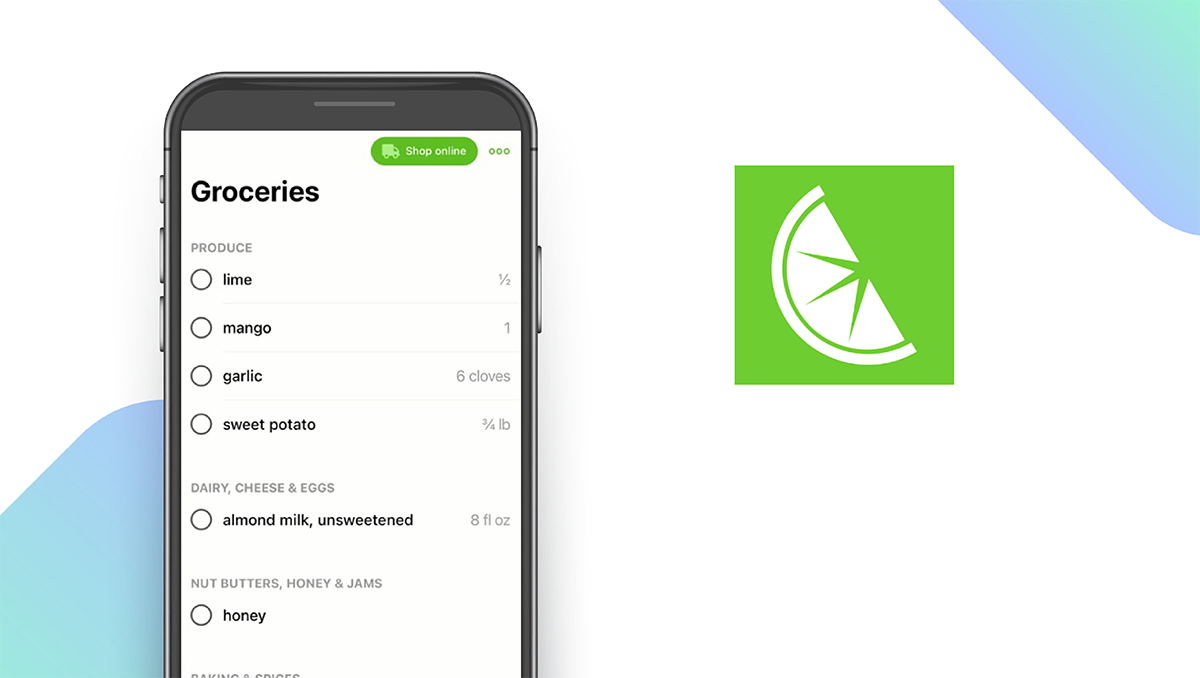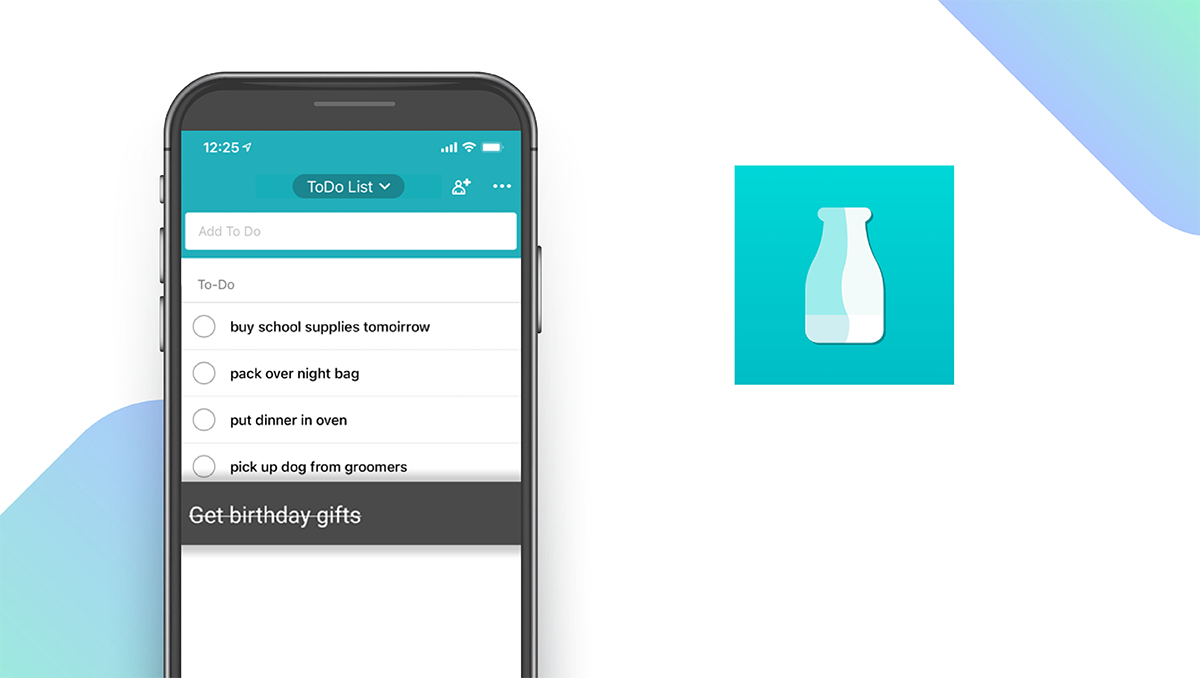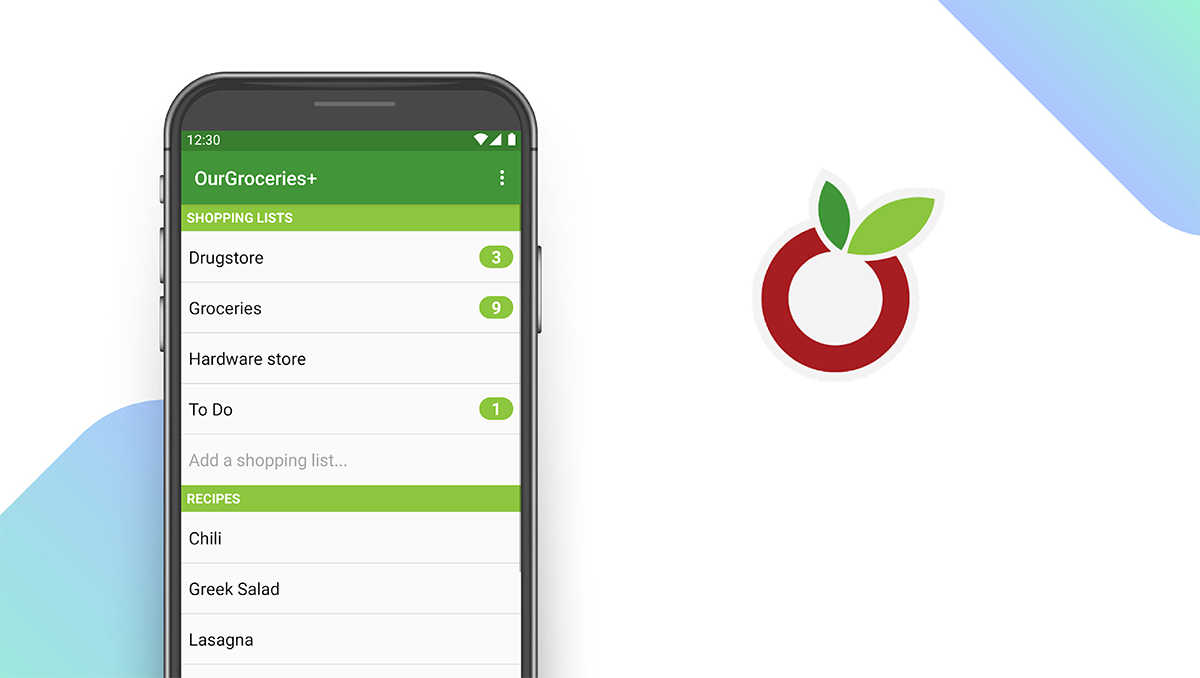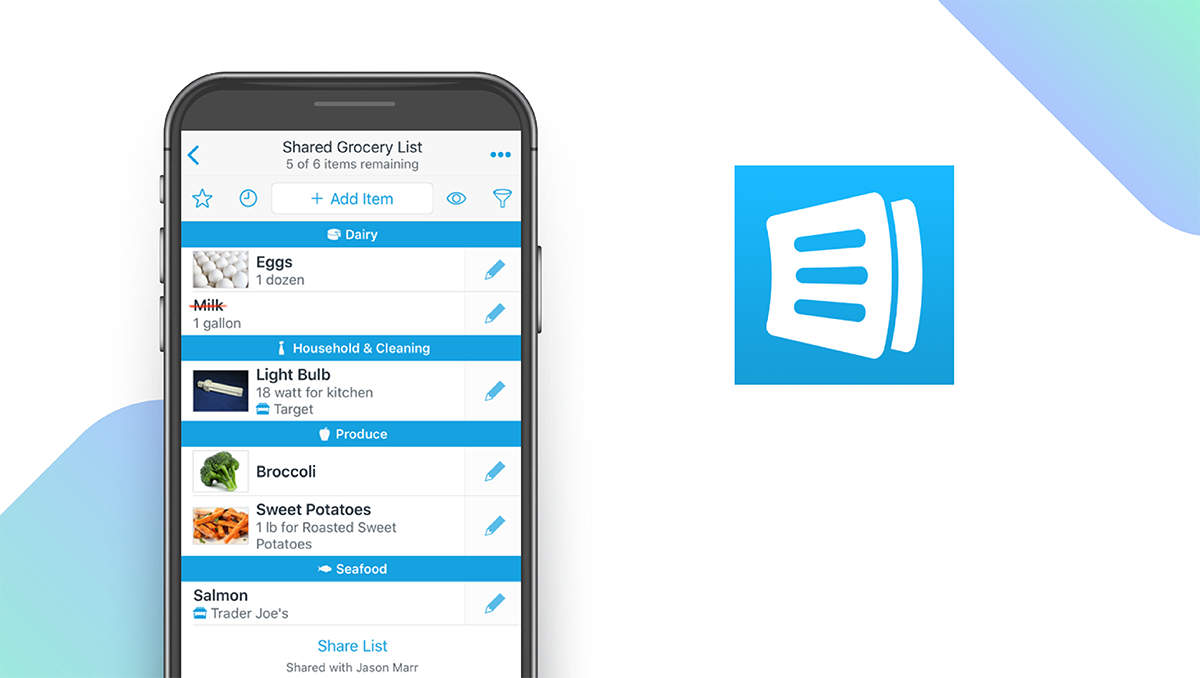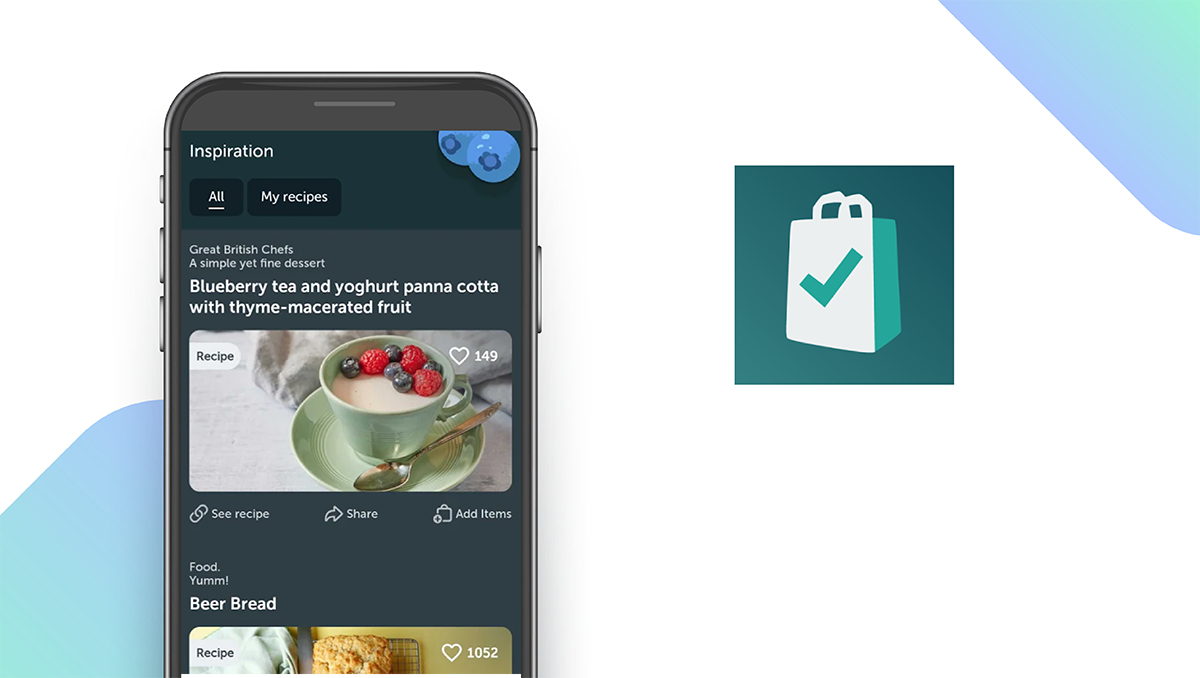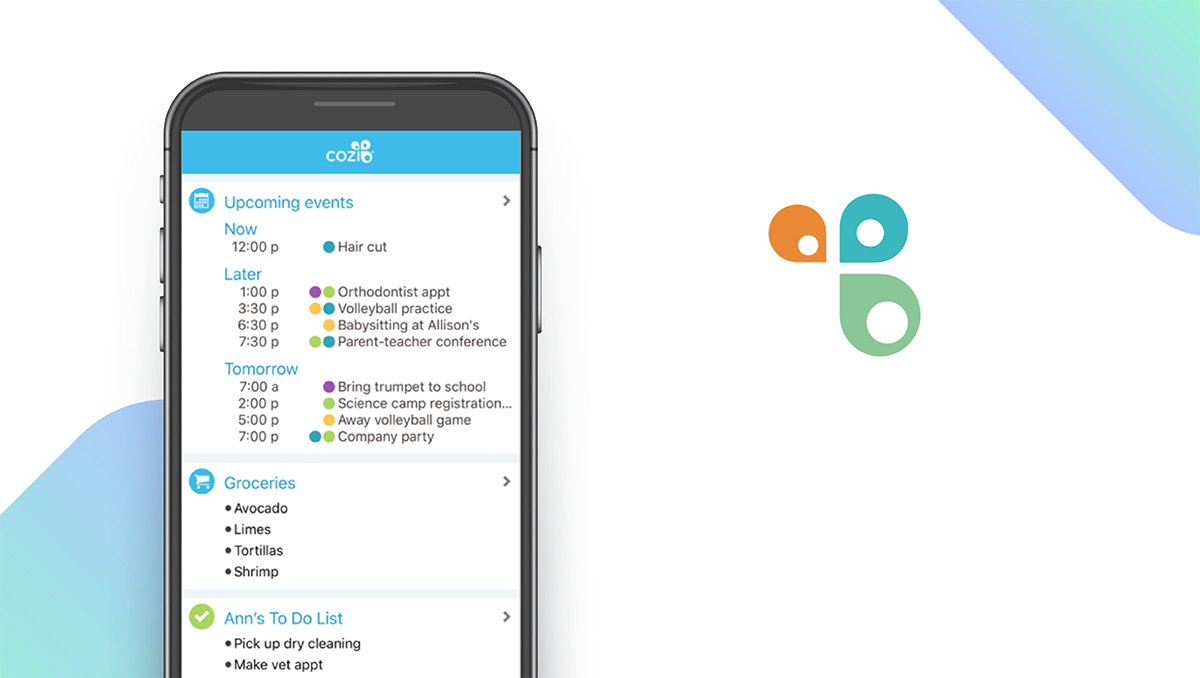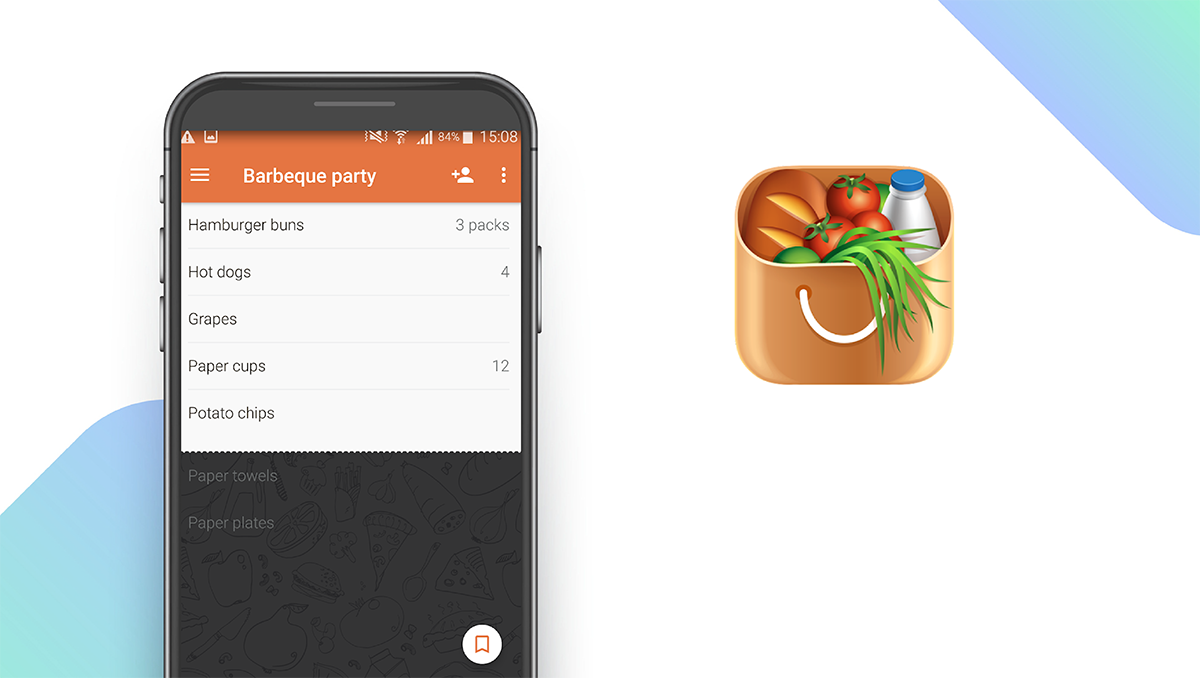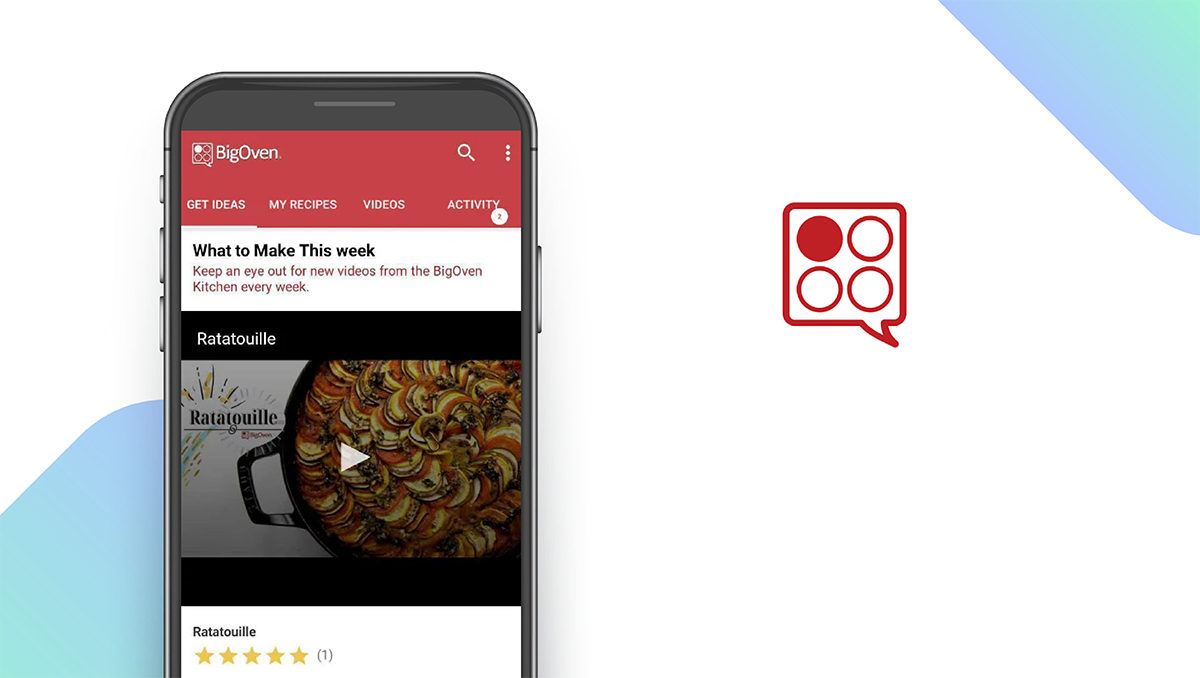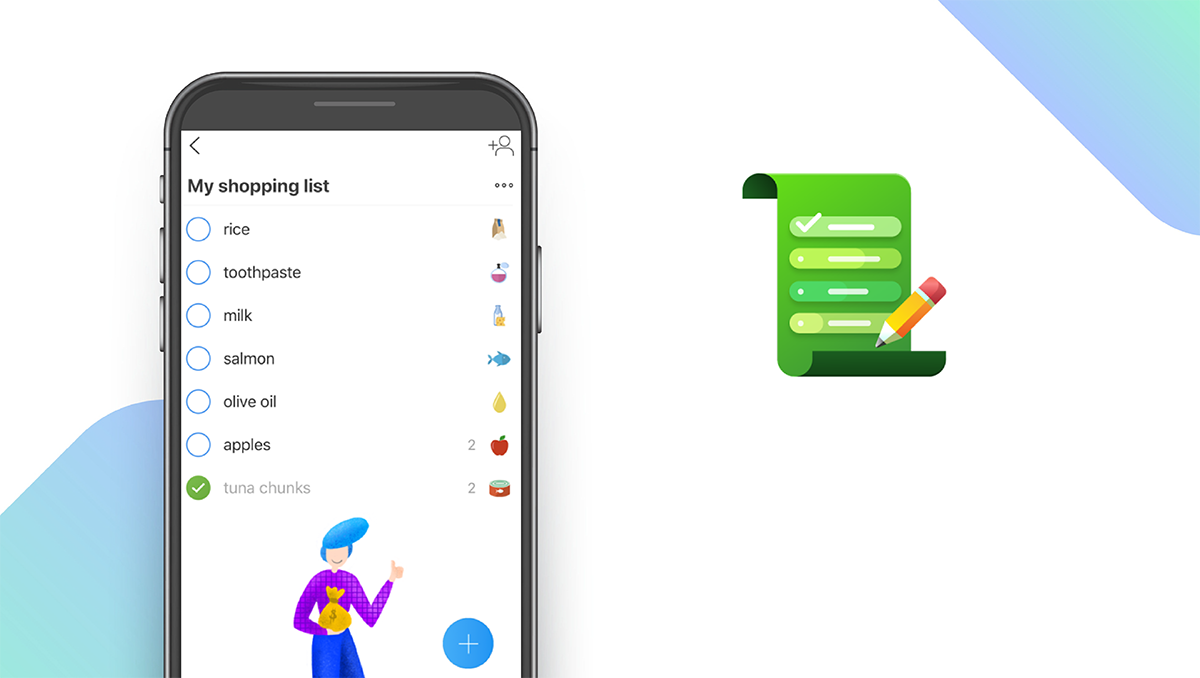The Best Grocery List Apps of 2024
Written by: BestApp.com App Testing Team - Updated: Jan 05, 2022

Mealime is our pick for the best grocery list app as it offers everything users need to plan meals, learn new recipes, and easily put together organized grocery lists. But if Mealime doesn’t have the features you’re looking for, we’ve found several other great apps to make planning your next shopping trip easier. Here are the top 10 best grocery list apps on iOS and Android.
Top 10 Grocery List Apps to Try
- Mealime — Top Pick
- Out of Milk — Best Free App
- Our Groceries — Best for Families
- AnyList — Best for Recipe Shopping
- Bring! — Best for Collaboration
- Cozi Family Organizer — Best for Family Planning
- Buy Me a Pie! — Best for Easy Shopping Lists
- Shopping List Ease — Best for Tracking Home Inventory
- BigOven — Best for Learning New Recipes
- Listonic — Best for List Organization
How We Chose the Best Grocery List Apps
We based our list of the 10 best grocery list apps on five key features that make it easy for users to plan their meals for the week and organize shopping lists. This includes voice input for hands-free shopping list creation, custom categories for better organization, nutritional info for grocery items, and sharing features. Each app should have a free version to make it more accessible.
Choose the grocery list app that’s right for you
Each app on our list offers a free plan that includes basic features that allow users to create shopping lists easily. We recommend testing multiple apps and reading user reviews to find the grocery list app that meets your wants and needs.
Take advantage of meal planning features
One of the best ways to save money while grocery shopping is to plan out your meals for the week to avoid buying extra ingredients that you don’t need. Many of the apps on our list, like Mealime, include features to help users find recipes and plan their meals, making it easier to reduce waste and save money.
Our Grocery List App Reviews
Mealime — Top Pick
Download: Android ★★★★★★★★★★ | iOS ★★★★★★★★★★
Mealime is our favorite grocery list app, thanks to its versatile feature set. Mealime stands out from other apps on our list because of its powerful meal planning features. Users can search for recipes, build meal plans, set diet preferences, and view nutrition info for every recipe. Once you create your meal plan, an organized grocery list is automatically created for you. Each ingredient includes helpful shopping tips, with viable substitutes if you can’t find the listed ingredient. The app also integrates with the Health app so that you can see all of your health information in one place, and you can order groceries directly through the app for delivery.
Notable features:
- Free version available
- Subscription plans: Meal Planner Pro: $5.99/month
- Support available: Email, FAQs, Knowledge Base Search, Contact Form
| Mealime Pros & Cons | |
|---|---|
| What we like | What we don’t like |
| Great meal planning features | Subscription required to view all recipes |
| Personalized recipes | |
| Automatic grocery lists | |
Out of Milk — Best Free App
Download: Android ★★★★★★★★★★ | iOS ★★★★★★★★★★
Out of Milk is the only app on our list that is completely free to use. There are no in-app purchases or subscriptions required to unlock all of the app’s features. Out of Milk allows users to create multiple shopping lists and organize items by category easily. The app retains a history of your shopping lists so that you can quickly re-add items to new lists. You can also scan items for easy entry, and if necessary, you can even share lists by text or email. The pantry list lets you track your current pantry inventory so that you know when you’re running low on certain items. Out of Milk also stands out as it offers a to-do list feature to help users maintain an organized schedule.
Notable features:
- Free version available
- Subscription plans: None
- Support available: Email, Help Center
| Out of Milk Pros & Cons | |
|---|---|
| What we like | What we don’t like |
| Completely free to use | No meal planning features |
| Supports item scanning | No nutritional info |
| Includes to-do lists | |
Our Groceries — Best for Families
Download: Android ★★★★★★★★★★ | iOS ★★★★★★★★★★
Our Groceries is a feature-rich grocery list app designed for families. Users can create shopping lists and share them with every person in their household. Each time a family member updates the list, the app will reflect the change. You can also browse meal ideas for meal planning, add all ingredients from a recipe to your list with a single tap, and organize items by category for an easier shopping trip. Other features include the ability to add items by scanning barcodes, adding photos to items, and more. By upgrading to the premium version, you’ll be able to hide the ads in this platform.
Notable features:
- Free version available
- Subscription plans: Monthly: $1
- Support available: Email, FAQs, User Guide
| Our Groceries Pros & Cons | |
|---|---|
| What we like | What we don’t like |
| Share lists with family members | No nutritional info |
| Browse recipes | |
AnyList — Best for Recipe Shopping
Download: Android ★★★★★★★★★★ | iOS ★★★★★★★★★★
AnyList is a great grocery list app that makes shopping for specific recipes as easy as possible. Users can create, store, and organize recipes in digital recipe books and easily add all ingredients from any recipe to your shopping list with one tap. Unlike other apps on our list, AnyList even lets users import recipes from popular websites and cooking blogs. You can organize recipes into categories, search for them by name or ingredient, and share recipe collections with others. Users can also create grocery lists, organize items by category, share lists with others, add notes, and re-add items from past shopping lists.
Notable features:
- Free version available
- Subscription plans: AnyList Complete: $9.99/year for individuals; $14.99/year families
- Support available: Help Center, Email, Web Form
| AnyList Pros & Cons | |
|---|---|
| What we like | What we don’t like |
| Import recipes from other websites | No nutritional info |
| Share recipe collections | |
| Adds recipe ingredients to shopping list | |
Bring! — Best for Collaboration
Download: Android ★★★★★★★★★★ | iOS ★★★★★★★★★★
While many of the apps on our list offer basic sharing features, out of all of them, Bring! offers the most powerful collaboration tools. You can create shopping lists, organize items by category, create lists for specific grocery stores, use the smart search tool for quick planning, and browse recipes for inspiration. Once you create a list, you can share it with other users by sending invitations via text, email, or social media. The list is automatically updated across each device whenever a user makes a change. Users can also create custom event templates for get-togethers and gatherings. Another great feature, Bring! lets you store your loyalty cards in the app so they’re never left at home when it’s time to head to the store.
Notable features:
- Free version available
- Subscription plans: Premium: $1.99/month
- Support available: Email, Help Center
| Bring! Pros & Cons | |
|---|---|
| What we like | What we don’t like |
| Great for collaboration | No nutritional info |
| Saves store loyalty cards | |
| Includes recipe ideas | |
Cozi Family Organizer — Best for Family Planning
Download: Android ★★★★★★★★★★ | iOS ★★★★★★★★★★
Cozi Family Organizer is a family planning app that offers a wide range of useful features. Families can create shared grocery lists, see items added by other family members in real-time, organize their favorite recipes, and plan meals. Cozi also offers unique family planning features not included in other apps on our list, such as a family calendar to keep track of everyone’s schedules, reminders for important events, and automated daily and weekly agendas. Cozi Gold is available for $2.50 per month and includes more themes, calendar change notifications, more reminders, and a birthday tracker so that you never miss a family member’s birthday.
Notable features:
- Free version available
- Subscription plans: Cozi Gold: $2.50/month or $29.99/year
- Support available: FAQs, Email, Ticket
| Cozi Family Organizer Pros & Cons | |
|---|---|
| What we like | What we don’t like |
| Meal planning features | No nutritional info |
| Family calendar | |
| Reminders | |
Buy Me a Pie! — Best for Easy Shopping Lists
Download: Android ★★★★★★★★★★ | iOS ★★★★★★★★★★
Buy Me a Pie! helps users save time and money by making it easy to create organized grocery lists before heading to the store. The app includes several unique features that make it easy to create lists. These include an extensive database of ingredients, smart suggestions, drag-and-drop list creation, and automatic syncing across devices. Buy Me a Pie! also features a self-learning dictionary that saves your ingredients so that you can quickly re-add them to lists in the future. For unlimited lists, unlimited sharing, priority support, and an ad-free experience, users can upgrade to Pro for $2.99 per month.
Notable features:
- Free version available
- Subscription plans: Pro: $2.99/month:
- Support available: Email, Phone, Knowledge base/FAQs, Ticket
| Buy Me a Pie! Pros & Cons | |
|---|---|
| What we like | What we don’t like |
| Self-learning ingredient dictionary | Free version does not include unlimited lists |
| Smart suggestions | No nutritional info |
| Supports list sharing | |
Shopping List Ease — Best for Tracking Home Inventory
Download: Android ★★★★★★★★★★ | iOS ★★★★★★★★★★
Shopping List Ease does precisely what the name suggests. It helps users easily create shopping lists to save time and money. You can create grocery lists, group ingredients into subcategories, sync your lists across multiple devices, add ingredients with the app’s built-in barcode scanner, and add notes to specify brands, quantities, and other information. The app’s most unique feature is its inventory tracking capabilities. You can create a list of the items you have in your kitchen and update their quantities as you use them to keep track of what you’re running low on. Shopping List Ease also notifies you if a family member purchases ingredients on your list so that you can cross them off.
Notable features:
- Free version available
- In-app purchases: $1.99 – $45.99/item
- Support available: Email, Knowledge Base Search/FAQs, Ticket
| Shopping List Ease Pros & Cons | |
|---|---|
| What we like | What we don’t like |
| Tracks home inventory | No nutritional info |
| Shopping list notifications | No meal planning features |
| Supports barcode scanning | |
BigOven — Best for Learning New Recipes
Download: Android ★★★★★★★★★★ | iOS ★★★★★★★★★★
BigOven is a feature-rich app that helps users learn new recipes, plan their meals, and create shared shopping lists. You can create shared grocery lists and sort items by department or recipe. You can also plan your meals for each day and add the ingredients for each recipe to your list. Users can also browse over one million recipes, including seasonal recipes, for inspiration. Unlike any other app on our list, recipes are accompanied by videos to walk you through the cooking process. BigOver also features unique social features. You can follow your friends and favorite food bloggers to view their favorite recipes and read recipe reviews.
Notable features:
- Free version available
- Subscription plans: Pro: $2.99/month or $24.99/year
- Support available: Email, Help Center, FAQs, Feedback Form, Phone Support
| BigOven Pros & Cons | |
|---|---|
| What we like | What we don’t like |
| Recipe videos | Nutritional info only included with Pro |
| Meal planning features | |
| Shared grocery lists | |
Listonic — Best for List Organization
Download: Android ★★★★★★★★★★ | iOS ★★★★★★★★★★
Listonic is the best grocery list app on our list for users that want more organization and list management features. When creating a new shopping list, the app always recommends recurring items first to save time, and the smart item prompter suggests items as you type based on your shopping history. Lists can be shared with multiple people to help plan events and get-togethers. Unlike other grocery list apps, Listonic also lets you add prices to the items on your shopping list, and the app automatically calculates your total. You can sort things by aisle, set item quantities, and create separate lists for different occasions.
Notable features:
- Free version available
- Subscription plans: Premium: $0.99/month
- Support available: Email, Help/FAQs
| Listonic Pros & Cons | |
|---|---|
| What we like | What we don’t like |
| Great organization features | No nutritional info |
| Supports list sharing | No recipe ideas |
| Calculates total cost for each list | |
Grocery List Apps: Features Summary Table
| Grocery List Apps Comparison Table | ||
|---|---|---|
| App | Subscription Fees or In-App Purchases | Features |
| Mealime — Top Pick | Meal Planner Pro: $5.99/month | ✓ Free ✓ Voice Input ✓ Custom Categories ✓ Social/Sharing ✓ Nutritional Info |
| Out of Milk — Best Free App | None | ✓ Free ✓ Voice Input ✓ Custom Categories ✓ Social/Sharing X Nutritional Info |
| Our Groceries — Best for Families | Monthly: $1 | ✓ Free ✓ Voice Input ✓ Custom Categories ✓ Social/Sharing X Nutritional Info |
| AnyList — Best for Recipe Shopping | AnyList Complete: $9.99/year for individuals $14.99/year families | ✓ Free ✓ Voice Input ✓ Custom Categories ✓ Social/Sharing X Nutritional Info |
| Bring! — Best for Collaboration | Premium: $1.99/month | ✓ Free ✓ Voice Input ✓ Custom Categories ✓ Social/Sharing X Nutritional Info |
| Cozi Family Organizer — Best for Family Planning | Cozi Gold: $2.50/month or $29.99/year | ✓ Free ✓ Voice Input ✓ Custom Categories ✓ Social/Sharing X Nutritional Info |
| Buy Me a Pie! — Best for Easy Shopping Lists | Pro: $2.99/month | ✓ Free ✓ Voice Input ✓ Custom Categories ✓ Social/Sharing X Nutritional Info |
| Shopping List Ease — Best for Tracking Home Inventory | $1.99 – $45.99 per item | ✓ Free X Voice Input ✓ Custom Categories ✓ Social/Sharing X Nutritional Info |
| BigOven — Best for Learning New Recipes | Pro: $2.99/month or $24.99/year | ✓ Free X Voice Input ✓ Custom Categories ✓ Social/Sharing ✓ Nutritional Info |
| Listonic — Best for List Organization | Premium: $0.99/month | ✓ Free ✓ Voice Input ✓ Custom Categories ✓ Social/Sharing X Nutritional Info |