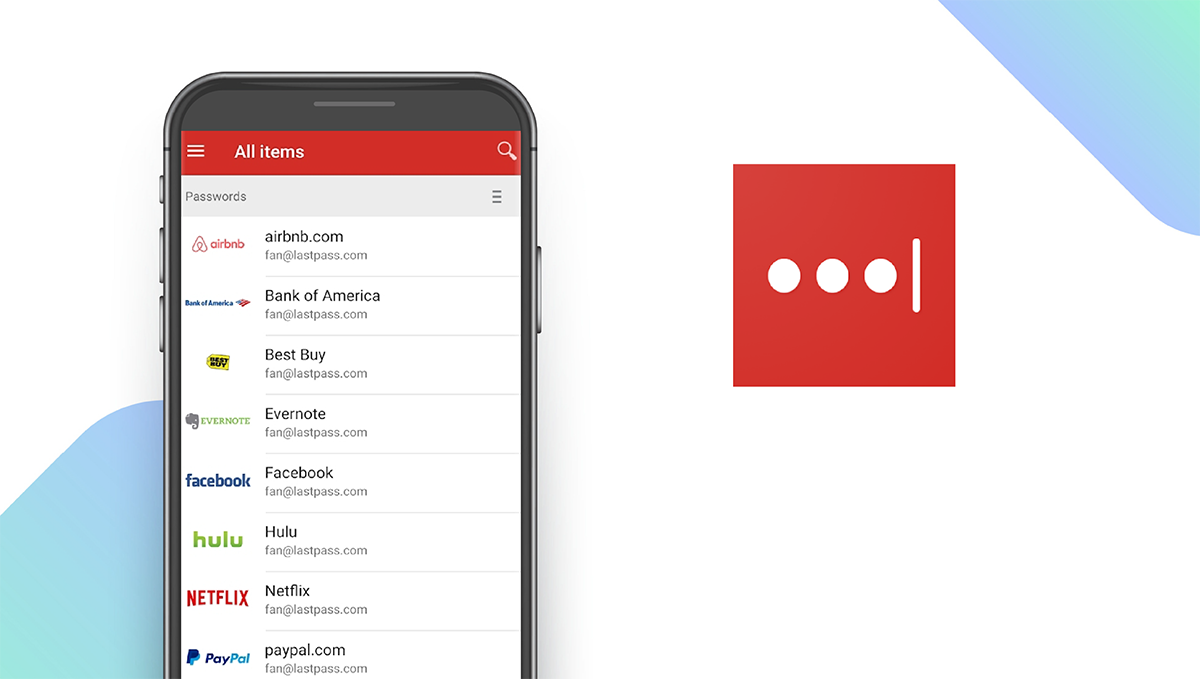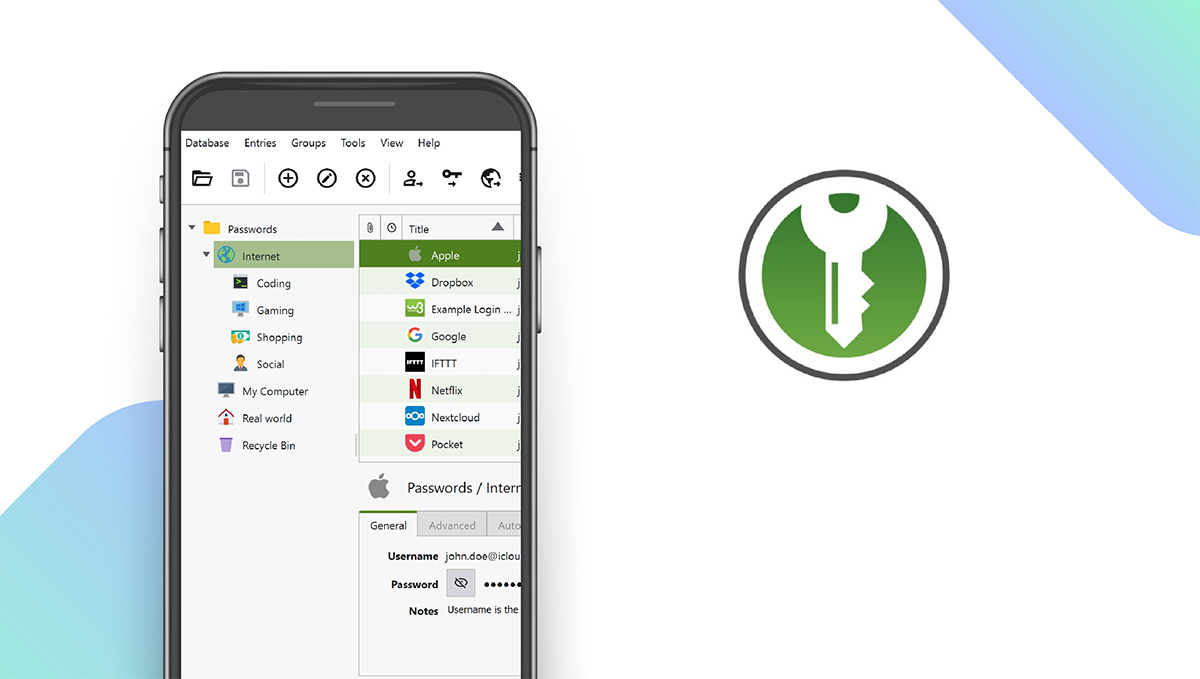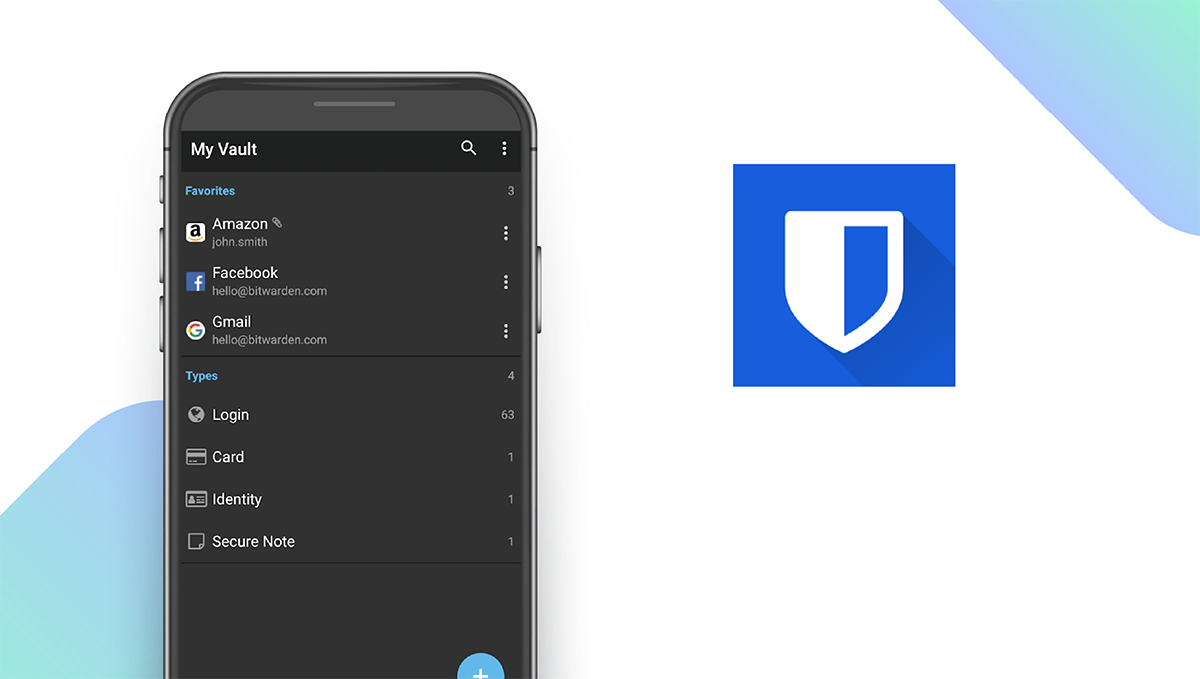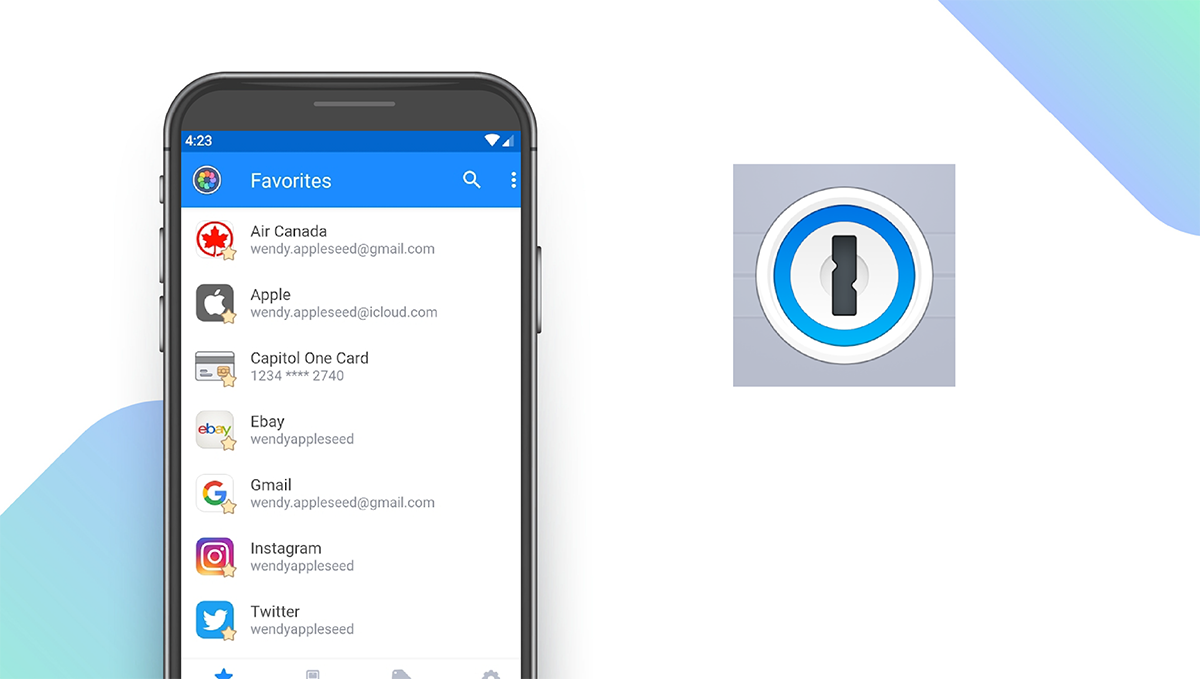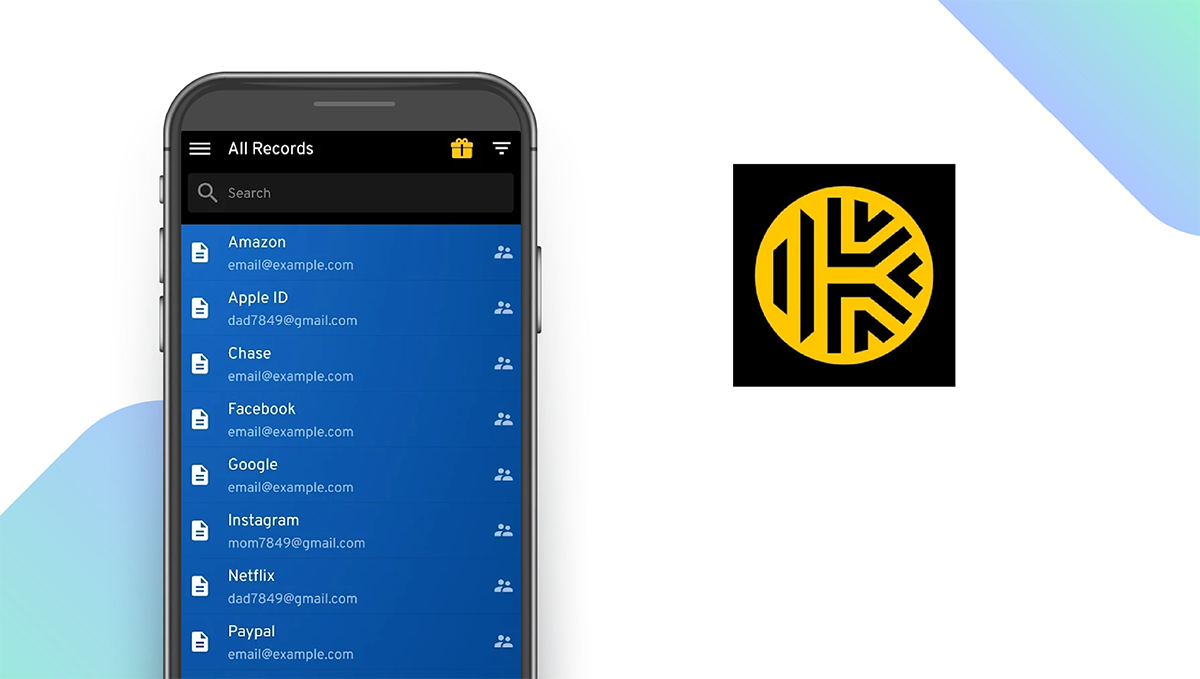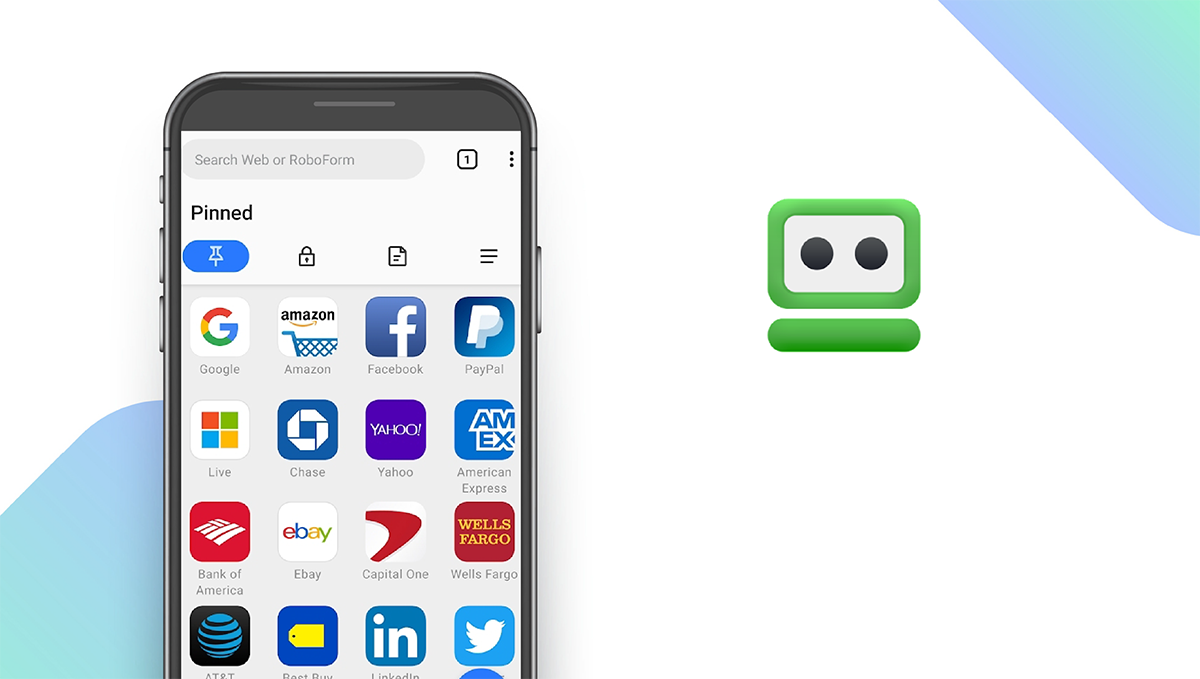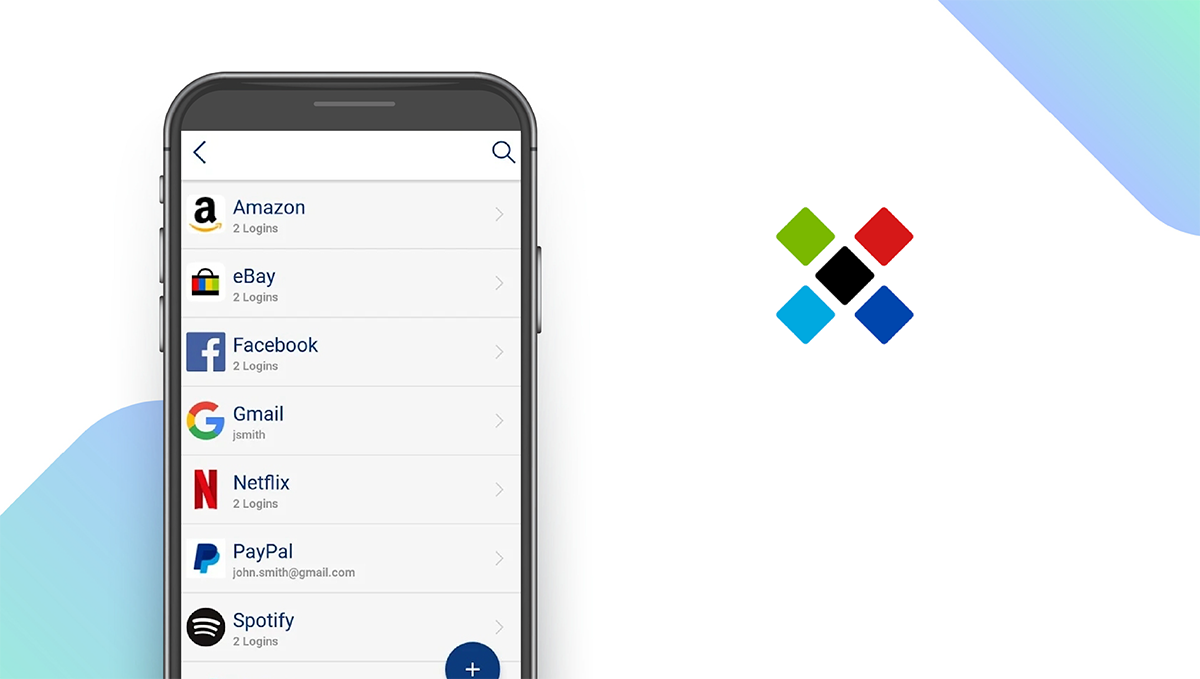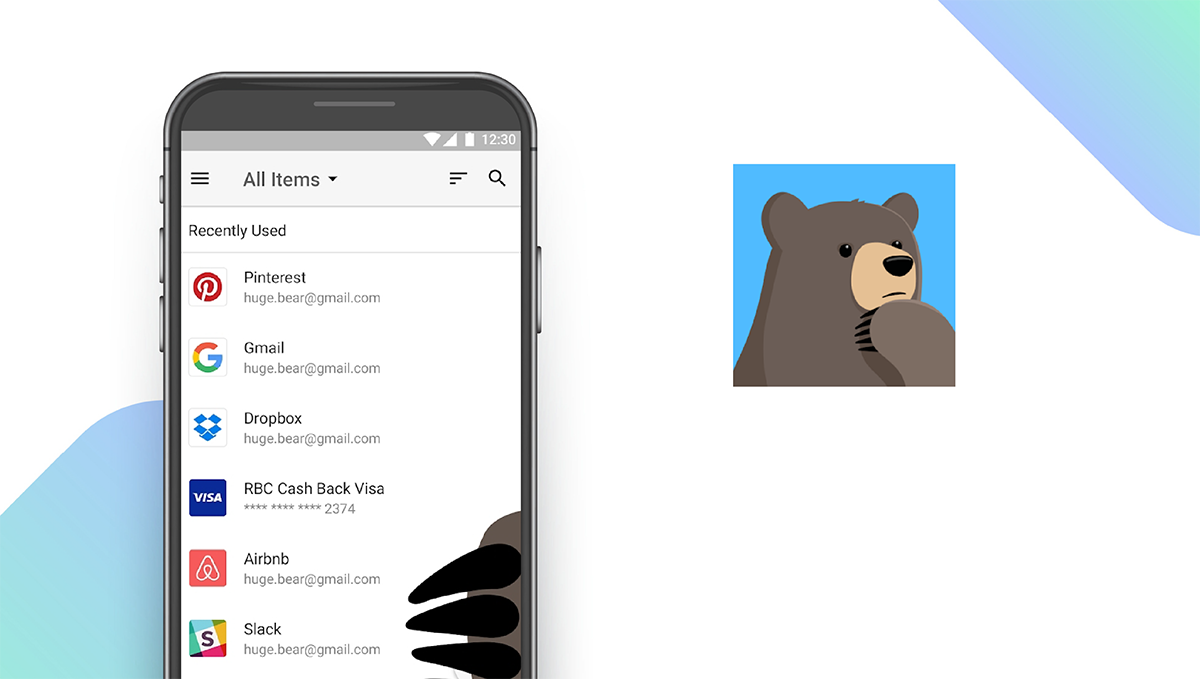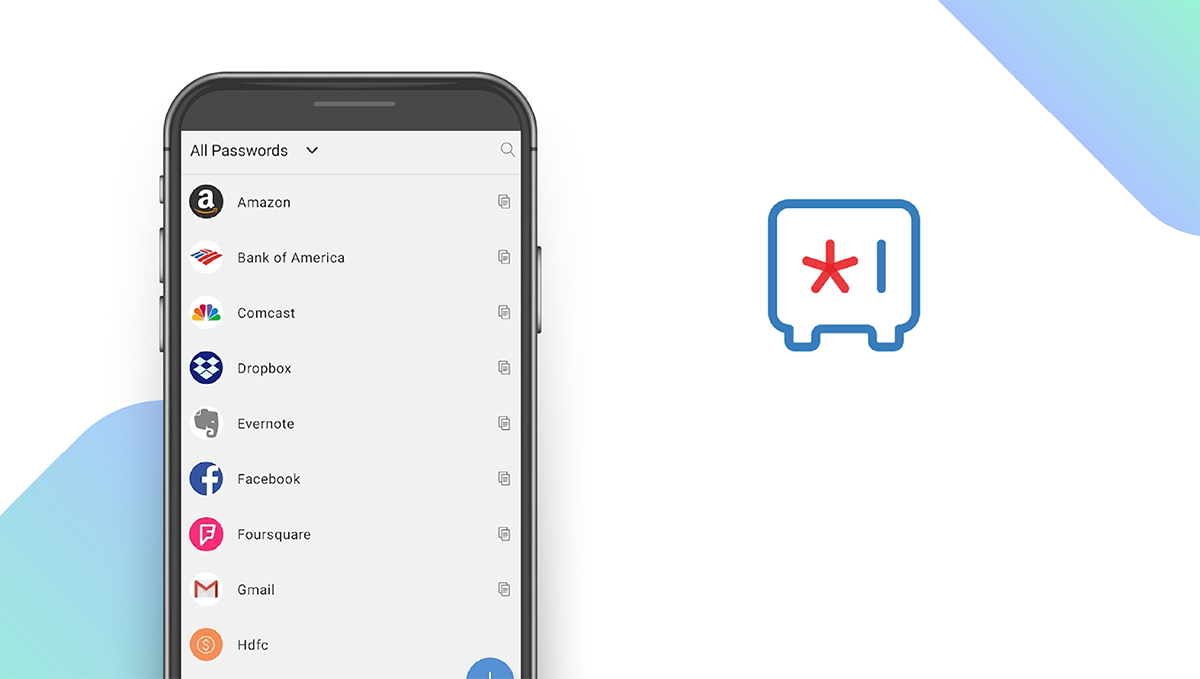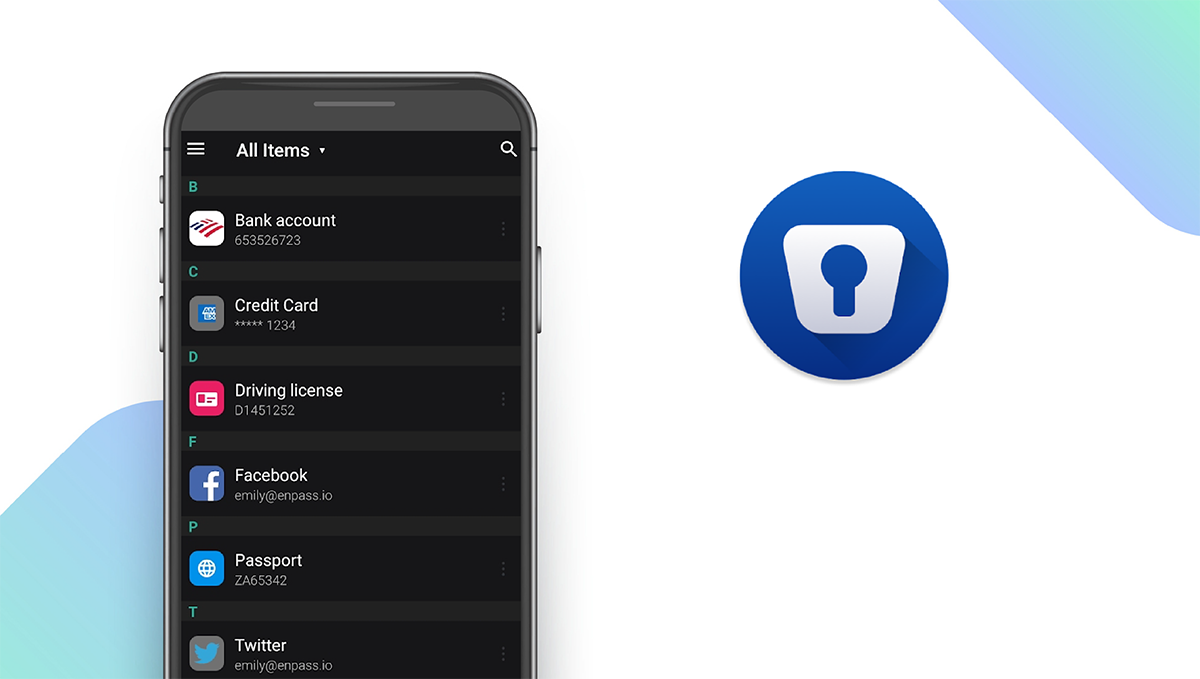The Best Password Manager Apps of 2024
Written by: BestApp.com App Testing Team - Updated: Dec 23, 2021

If you're looking for a password manager, LastPass is our top pick thanks to its wide range of useful privacy and security features including a reliable password manager, multi-factor authentication, secure password storage and organization, and more. But if LastPass doesn’t suit your preferences, we found several other great password managers worth your time. Here are the top 10 password manager apps available on iOS, Android, and desktop.
Top 10 Password Manager Apps to Try
- LastPass — Top Pick
- KeePassXC — Best Free App
- Bitwarden — Best Open-Source Password Manager
- 1Password — Best for Organization
- Keeper Security Password Manager — Best for Families
- RoboForm — Best for Form Filling
- Sticky Password — Best for Password Syncing
- RememBear — Best Vault Security
- Zoho Vault — Best for Password Sharing
- Enpass — Best for Security Audits
How We Chose the Best Password Manager Apps
To create our list of the top 10 password manager apps we made sure to include apps that allow you to autofill forms, import data from browsers, support two-factor authentication, and work on all devices and popular operating systems. These features make it as easy as possible for users to securely store, manage, and organize their passwords and sensitive information.
Choose the password manager app that’s right for you
Every app on our list offers either a free tier or a free trial to get started, making it easy to test out several apps to find the right one for your needs. Some apps, like Bitwarden, are better suited for individual use, while others, like Zoho Vault, are great for teams. We also recommend reading user reviews to learn more about how these apps work and what features they offer.
Don’t use duplicate passwords
Using duplicate passwords means that if an unauthorized user ever accesses your information for one account, all of your accounts are vulnerable. Most password managers on our list include password generators to help you quickly create secure and reliable passwords. Make sure to take advantage of this feature to enhance the security of all of your online accounts.
Our Password Manager App Reviews
LastPass — Top Pick
Download: Android ★★★★★★★★★★ | iOS ★★★★★★★★★★
LastPass is the best password manager app on iOS and Android. It offers the largest selection of privacy and security features, including a password generator, autofill capabilities for websites and apps, multi-factor authentication, device syncing, and more. One of the app’s standout features is its Security Challenge features, which performs a quick security audit of your account and tells you how strong your passwords are, which passwords you should change, and other helpful details. Unlike many other password managers, LastPass even offers a free tier, which supports one device and allows for unlimited passwords.
Notable features:
- Free version available
- Subscription plans: Premium: $3/month; Families: $4/month; Teams: $4/user/month; Business: $6/user/month
- Support available: Email, FAQs, Help Topics, Community
| LastPass Pros & Cons | |
|---|---|
| What we like | What we don’t like |
| Secure password storage and management | Free tier only supports one device |
| Performs account security audits | |
| Supports multi-factor authentication | |
KeePassXC — Best Free App
KeePassXC is a powerful password manager that stands out for two main reasons: it’s completely free to use and open-source, which allows independent third parties to perform regular security audits. KeePassXC works on Windows, macOS, and Linux and uses industry-standard 256-bit AES encryption. Your password library is always available offline, so you’ll always be able to access your private information. KeePassXC also lets you save information besides passwords and usernames, including URLs, private notes, and attachments. The main drawback is that KeePassXC is not available on iOS or Android, making it a poor option for users that need a mobile password management solution.
Notable features:
- Free
- Subscription plans: None
- Support available: Email, Documentation, and FAQ
| KeePassXC Pros & Cons | |
|---|---|
| What we like | What we don’t like |
| Secure password management | No mobile app |
| Works on all major desktop operating systems | No two-factor authentication |
| Always available offline | |
Bitwarden — Best Open-Source Password Manager
Download: Android ★★★★★★★★★★ | iOS ★★★★★★★★★★
Bitwarden is the best password manager app available for users that prefer an open-source platform for enhanced privacy and security. Bitwarden’s free version is packed with features many other password managers lock behind subscriptions, including unlimited device syncing, unlimited vault items, free cloud hosting, encrypted exports, and two-factor authentication. One of the app’s most unique features is Bitwarden Send, which allows you to quickly send encrypted information, like files, directly to anyone. Bitwarden Premium is only $10 per year and includes additional features, including U2F and YubiKey two-factor authentication support, 1 GB of encrypted file storage, and priority support.
Notable features:
- Free version available
- Subscription plans: Premium: Less than $1/month; Family Organization: $3.33/month; Teams Organization: $3/user/month; Enterprise Organization: $5/user/month
- Support available: Help Center, Forum, Email
| Bitwarden Pros & Cons | |
|---|---|
| What we like | What we don’t like |
| Affordable subscription plans | Premium only includes 1 GB of encrypted storage |
| Open-source software | |
| Feature-rich free plan | |
1Password — Best for Organization
Download: Android ★★★★★★★★★★ | iOS ★★★★★★★★★★
1Password is one of the best and most feature-packed password managers available. It has native apps for Windows, macOS, Linux, Android, and iOS, making it one of the most flexible password managers. The app offers more advanced organization options than most password manager apps. You can store passwords under more than a dozen categories, create multiple vaults, add tags and favorites, and use the app’s Spotlight feature to search for information easily. 1Password also offers autofill for apps and websites, secure vault sharing, two-factor authentication, and a password generator. There is no free plan available, but there is a 30-day free trial, and plans start at just $2.99 per month.
Notable features:
- Free version not available
- Subscription plans: 1Password: $2.99/month; 1Password Families: $4.99/month; Business: $7.99/user/month; Enterprise: Custom quote
- Support available: Email, Chat, Forum, Help Articles
| 1Password Pros & Cons | |
|---|---|
| What we like | What we don’t like |
| Advanced organization features | No free plan |
| Secure vault sharing | |
| Device syncing | |
Keeper Security Password Manager — Best for Families
Download: Android ★★★★★★★★★★ | iOS ★★★★★★★★★★
Keeper Security Password Manager offers all the features users need to securely store and manage their passwords and other sensitive information. You can sync your information across multiple platforms, store unlimited passwords in your encrypted vault, lock and protect files and photos, organize passwords into folders, and create personal and business accounts. Keeper Security is particularly good for families as it offers comprehensive family plans that outshine those offered by competitors. Family plans include five private vaults, 10 GB of secure file storage, family file sharing, emergency payments, and 24/7 support.
Notable features:
- Free version available
- Subscription plans: Keeper Unlimited: $2.91/month; Keeper Plus Bundle: $4.87/month; Keeper Family Password Manager: $6.24/month; Keeper Family Plus Bundle: $8.62/month; Keeper Business: $3.75/user/month; Keeper Enterprise: Custom quote
- Support available: Email, Help Center, Live Chat
| Keeper Security Password Manager Pros & Cons | |
|---|---|
| What we like | What we don’t like |
| Great family plans | Limited free version |
| Locks and protects important files | |
| Supports device syncing | |
RoboForm — Best for Form Filling
Download: Android ★★★★★★★★★★ | iOS ★★★★★★★★★★
The free version of RoboForm includes unlimited logins, strong encryption, emergency access, and other key password management features. By upgrading to the premium version, RoboForm Everywhere, you’ll be able to access additional features such as syncing, secure backup, sharing, and premium support. RoboForm Everywhere costs $23.88 per year for individuals and $47.75 per year for families (the version for families allows you to use up to five accounts). RoboForm also offers solutions for businesses, starting at $39.95 per user per year, which includes group vault sharing, employee accounts, and more.
Notable features:
- Free version available
- RoboForm Everywhere for Individuals: $23.88/year, RoboForm Everywhere for Families: $47.75/year, RoboForm for Business: $39.95/year/user
- Support available: Live Chat, Phone, Help Center, Email, User Manuals & Tutorials
| RoboForm Pros & Cons | |
|---|---|
| What we like | What we don’t like |
| Advanced form filling features | Two-factor authentication not in free version |
| Comprehensive business plans | |
| Password audits | |
Sticky Password — Best for Password Syncing
Download: Android ★★★★★★★★★★ | iOS ★★★★★★★★★★
Sticky Password is a password manager and form-filler that helps users securely store and organize login information, passwords, and other personal data. You can use the app to generate strong passwords, save your logins, store credit cards, and share passwords securely with others. While many other apps support device syncing, Sticky Password is one of few to offer no cloud local WiFi syncing as a more secure alternative to cloud syncing. Users can also choose to store a secure backup of their encrypted data in the cloud. Sticky Password’s free plan includes autofill, two-factor authentication, and unlimited password storage. For device syncing, priority support, and emergency access, users will have to upgrade to Premium for $29.99 per year.
Notable features:
- Free version available
- Subscription plans: Premium: $29.99/year; Teams: $29.99/year; Academic: $12.95/user/year
- Support available: Email, Help Center
| Sticky Password Pros & Cons | |
|---|---|
| What we like | What we don’t like |
| Secure local WiFi syncing | Device syncing only available in paid version |
| Two-factor authentication in free version | |
RememBear — Best Vault Security
Download: Android ★★★★★★★★★★ | iOS ★★★★★★★★★★
Made by the developers behind TunnelBear VPN, RememBear is an extremely capable password manager. You can use RememBear to create and store passwords, usernames, credit cards, notes, and other information. While not open-source, RememBear is independently audited by a third party to ensure it meets high security standards. The app is particularly notable for its strong vault security features, including a master password, two-factor authentication, TouchID and FaceID support, and auto-locking after a period of inactivity. The app does offer a limited free version with support for one device, but for multiple devices, syncing, and priority customer service, you’ll have to upgrade to Premium for $6 per month.
Notable features:
- Free version available
- Subscription plans: Premium: $6/month
- Support available: Email, Help Center
| RememBear Pros & Cons | |
|---|---|
| What we like | What we don’t like |
| Great vault security features | Limited free version |
| Two-factor authentication | |
| Autofills forms | |
Zoho Vault — Best for Password Sharing
Download: Android ★★★★★★★★★★ | iOS ★★★★★★★★★★
Whether for personal or business use, Zoho Vault is one of the best password managers on Android and iOS. Users can store passwords, notes, bank details, and any type of sensitive information. Like other apps, you can sync your data across devices, organize passwords into folders, and request security audits to test the strength of their vaults. For teams, Zoho offers more advanced password sharing features than any other app. When you create shared vaults, you can use one of four different privileges to give users varying levels of access. Plans are very affordable, starting at just $0.90 per user, per month, and include user provisioning, user roles, password expiration alerts, cloud backups, priority technical support, and integration with G Suite and Office 365.
Notable features:
- Free version available
- Subscription plans: Standard: $0.90/user/month; Professional: $4.50/user/month; Enterprise: $7.20/user/month
- Support available: Email, Help Center, Phone, Forum, Videos & Webinars
| Zoho Vault Pros & Cons | |
|---|---|
| What we like | What we don’t like |
| Advanced password sharing features | Sharing not available in free version |
| Integrations with G Suite and Office 365 | |
| Comprehensive security audits | |
Enpass — Best for Security Audits
Download: Android ★★★★★★★★★★ | iOS ★★★★★★★★★★
Enpass offers a wide range of features that make it easy to securely store and organize all of your passwords. Your passwords are always available offline, and Enpass uses the open-source SQLCIPHER Engine for encryption. You can sync your data across devices using a variety of methods, and the app offers 80+ templates to help you save your information in a well-organized manner. Enpass stands out due to its comprehensive security audits. Unlike other apps, Enpass security audits check your saved passwords to see which websites in your vault support two-factor authentication. It will also tell you which passwords have been breached, which ones have expired, and which ones are duplicates.
Notable features:
- Free version not available
- Subscription plans: Individual Plan: $2/month; Family Plan: $3/month; One-Time: $79.99
- Support available: Email, FAQs, Forum, User Guide
| Enpass Pros & Cons | |
|---|---|
| What we like | What we don’t like |
| Extensive security audits | No free plan |
| Autofills credit card details | |
| 80+ templates for organization | |
Password Manager Apps: Features Summary Table
| Password Manager Apps Comparison Table | ||
|---|---|---|
| App | Subscription Fees or In-App Purchases | Features |
| LastPass — Top Pick | Premium: $3/month Families: $4/month Teams: $4/user/month Business: $6/user/month |
✓ Autofill Data ✓ Import From Browser ✓ Works on All Devices ✓ Two-Factor Authentication |
| KeePassXC — Best Free App | None | ✓ Autofill Data ✓ Import From Browser ✓ Works on All Devices X Two-Factor Authentication |
| Bitwarden — Best-Open Source Password Manager | Premium: Less than $1/month Family Organization: $3.33/month Teams Organization: $3/user/month Enterprise Organization: $5/user/month |
✓ Autofill Data ✓ Import From Browser ✓ Works on All Devices ✓ Two-Factor Authentication |
| 1Password — Best for Organization | 1Password: $2.99/month 1Password Families: $4.99/month Business: $7.99/user/month Enterprise: Custom quote |
✓ Autofill Data ✓ Import From Browser ✓ Works on All Devices ✓ Two-Factor Authentication |
| Keeper Security Password Manager — Best for Families | Keeper Unlimited: $2.91/month Keeper Plus Bundle: $4.87/month Keeper Family Password Manager: $6.24/month Keeper Family Plus Bundle: $8.62/month Keeper Business: $3.75/user/month Keeper Enterprise: Custom quote |
✓ Autofill Data ✓ Import From Browser ✓ Works on All Devices ✓ Two-Factor Authentication |
| RoboForm — Best for Form Filling | RoboForm Everywhere for Individuals: $23.88/year RoboForm Everywhere for Families: $47.75/year RoboForm for Business: $39.95/year/user |
✓ Autofill Data ✓ Import From Browser ✓ Works on All Devices ✓ Two-Factor Authentication |
| Sticky Password — Best for Password Syncing | Premium: $29.99/year Teams: $29.99/year Academic: $12.95/user/year |
✓ Autofill Data ✓ Import From Browser ✓ Works on All Devices ✓ Two-Factor Authentication |
| RememBear — Best Vault Security | Premium: $6/month | ✓ Autofill Data ✓ Import From Browser ✓ Works on All Devices ✓ Two-Factor Authentication |
| Zoho Vault — Best for Password Sharing | Standard: $0.90/user/month Professional: $4.50/user/month Enterprise: $7.20/user/month |
✓ Autofill Data ✓ Import From Browser ✓ Works on All Devices ✓ Two-Factor Authentication |
| Enpass — Best for Security Audits | Individual Plan: $2/month Family Plan: $3/month One-Time: $79.99 |
✓ Autofill Data ✓ Import From Browser ✓ Works on All Devices ✓ Two-Factor Authentication |