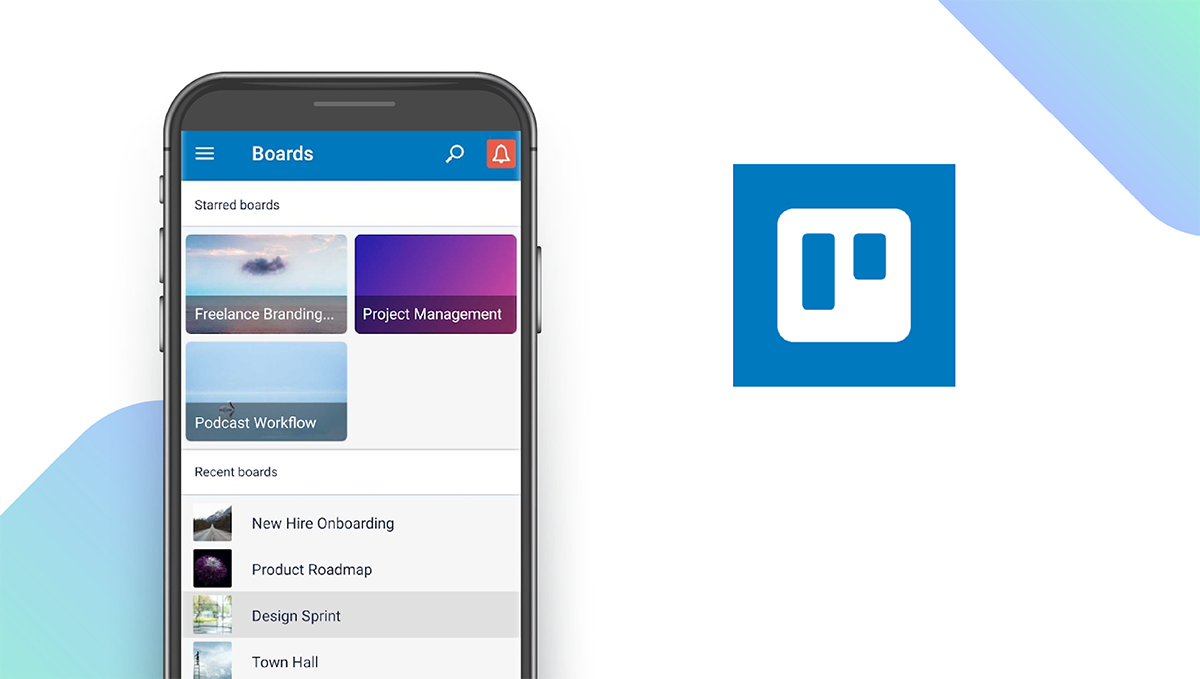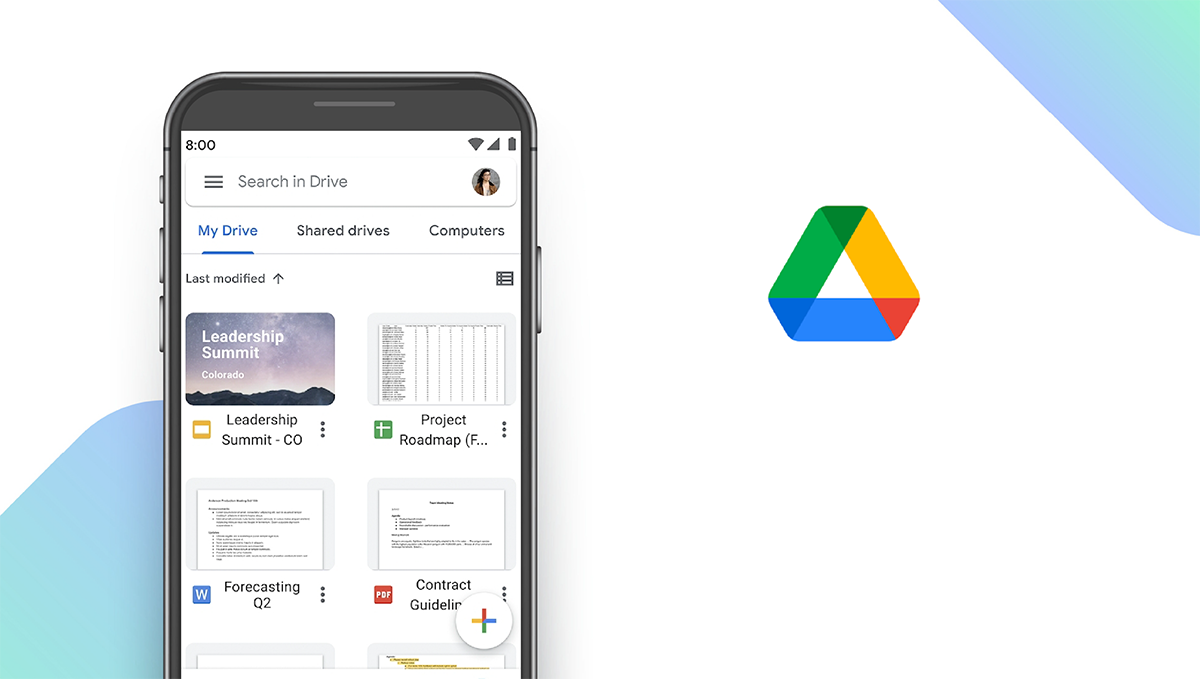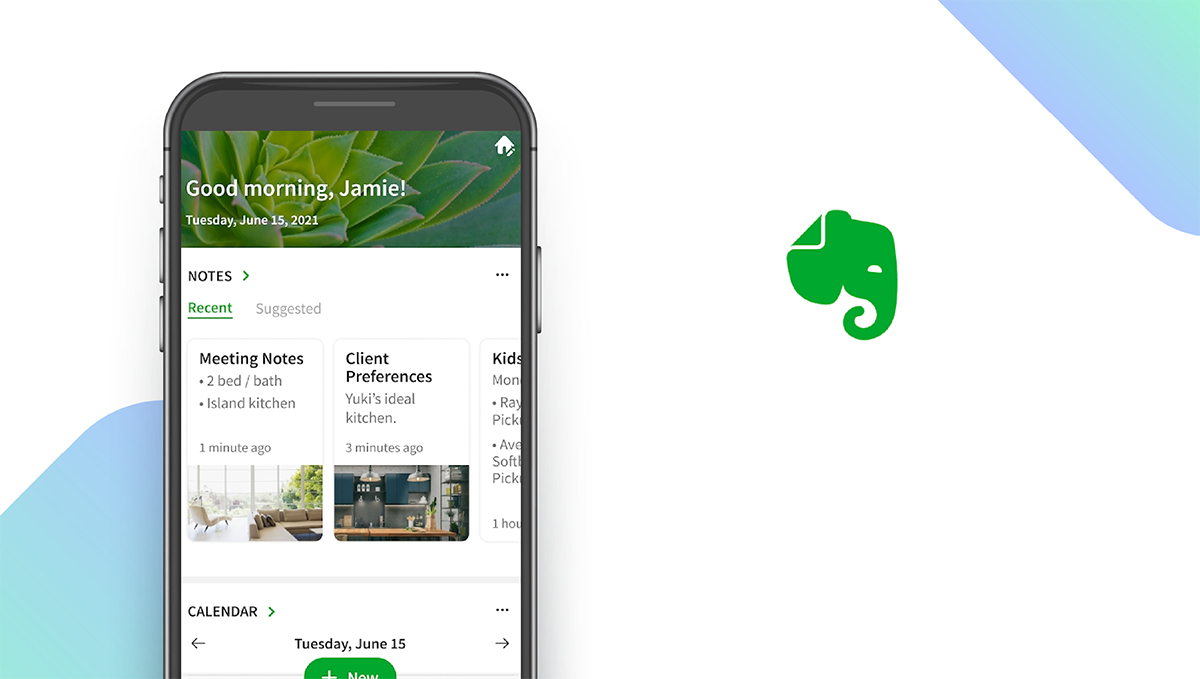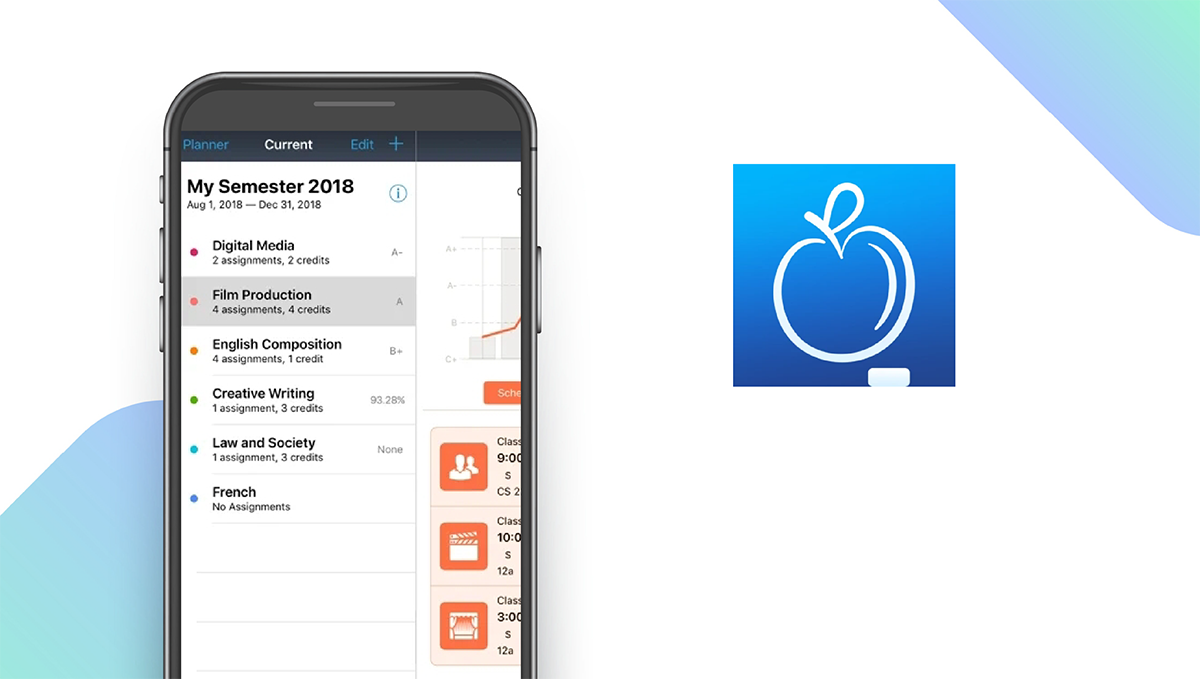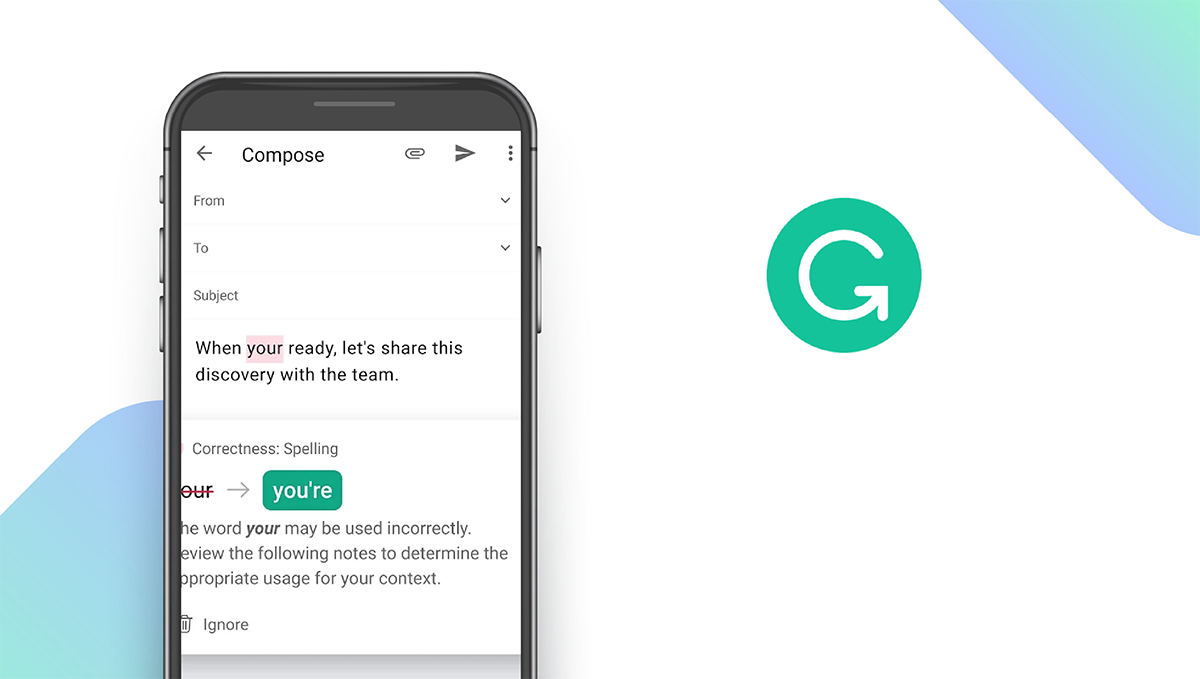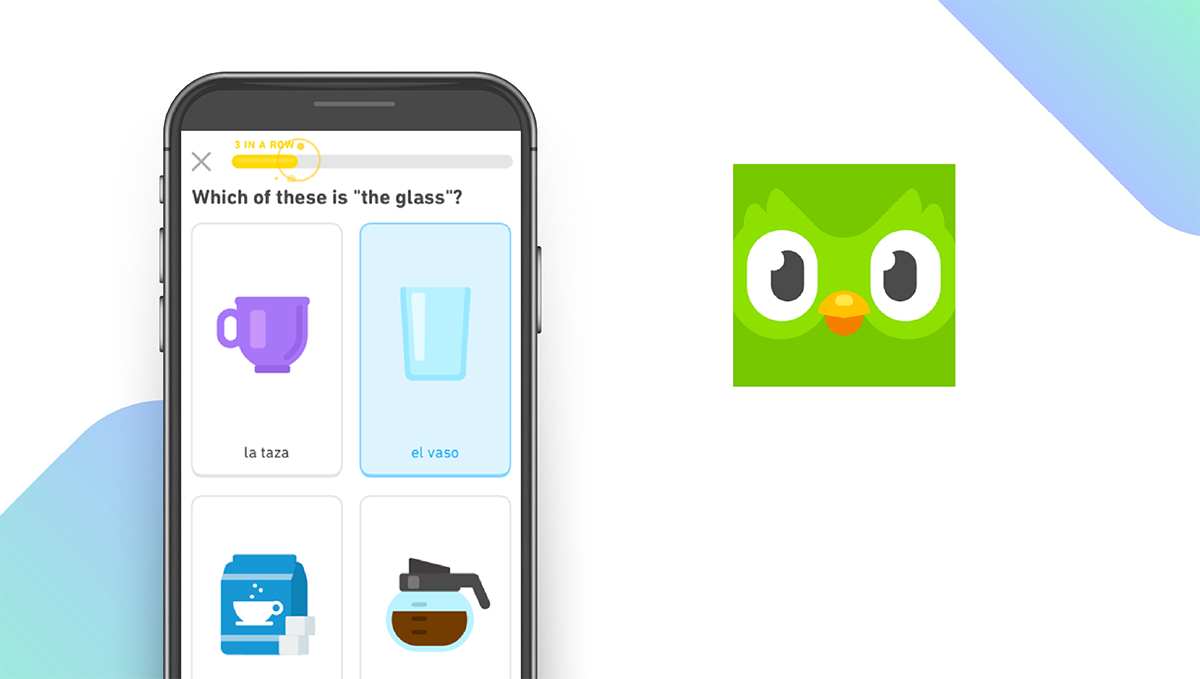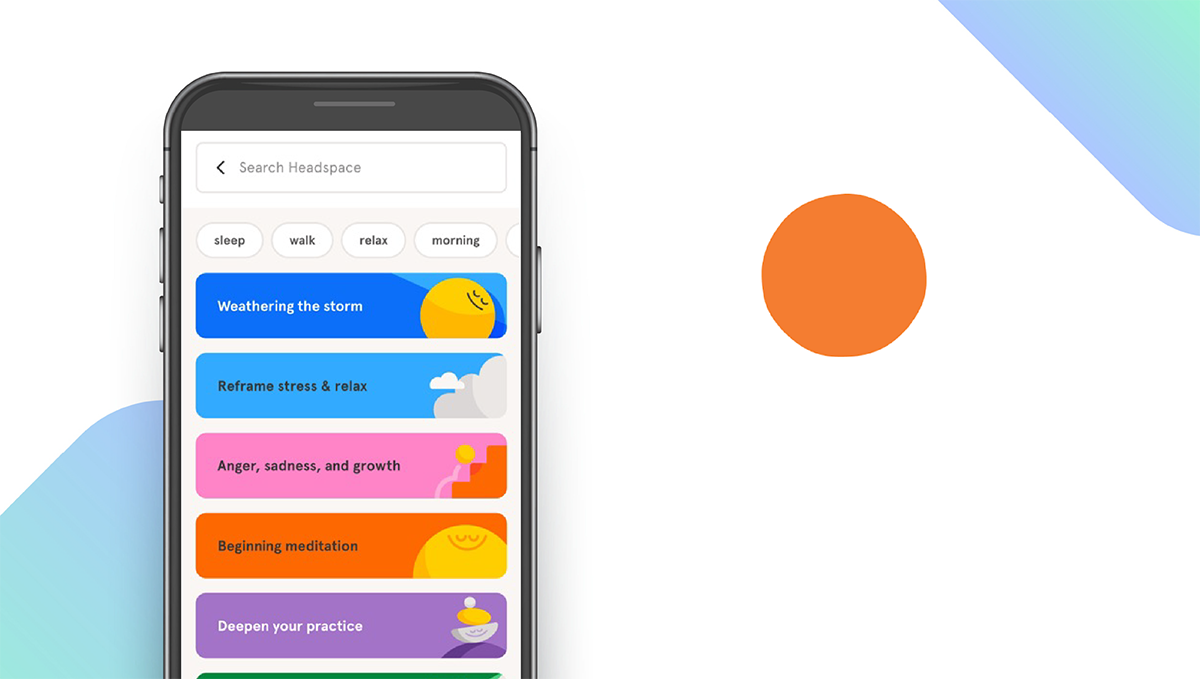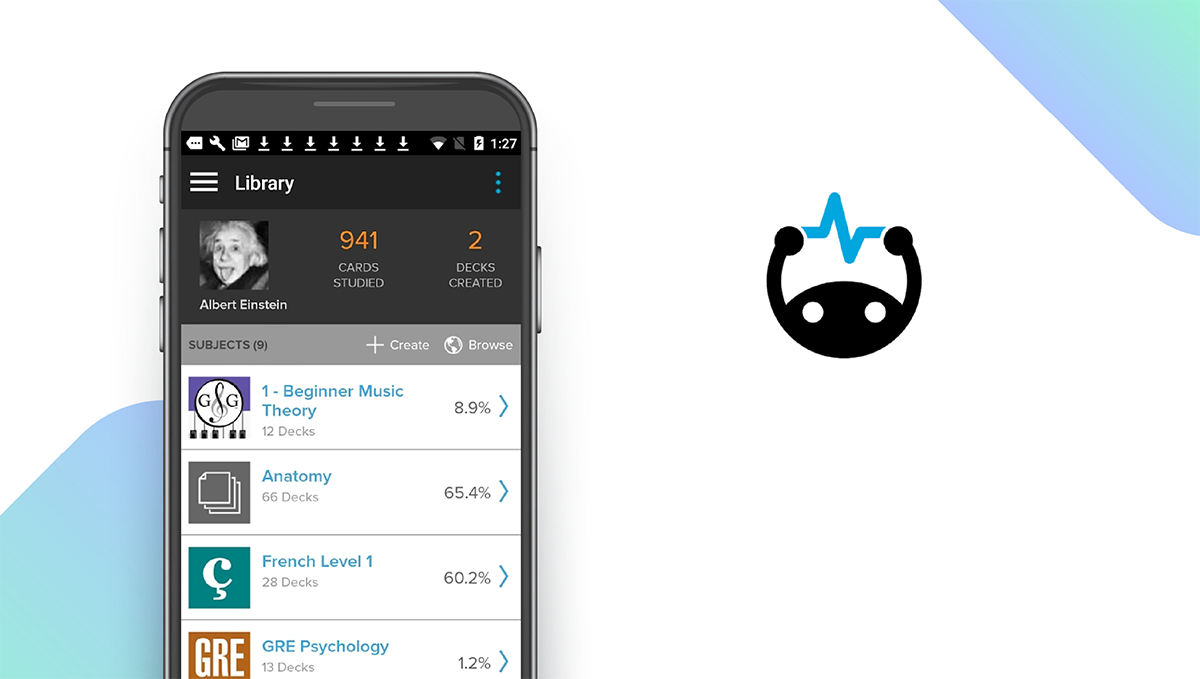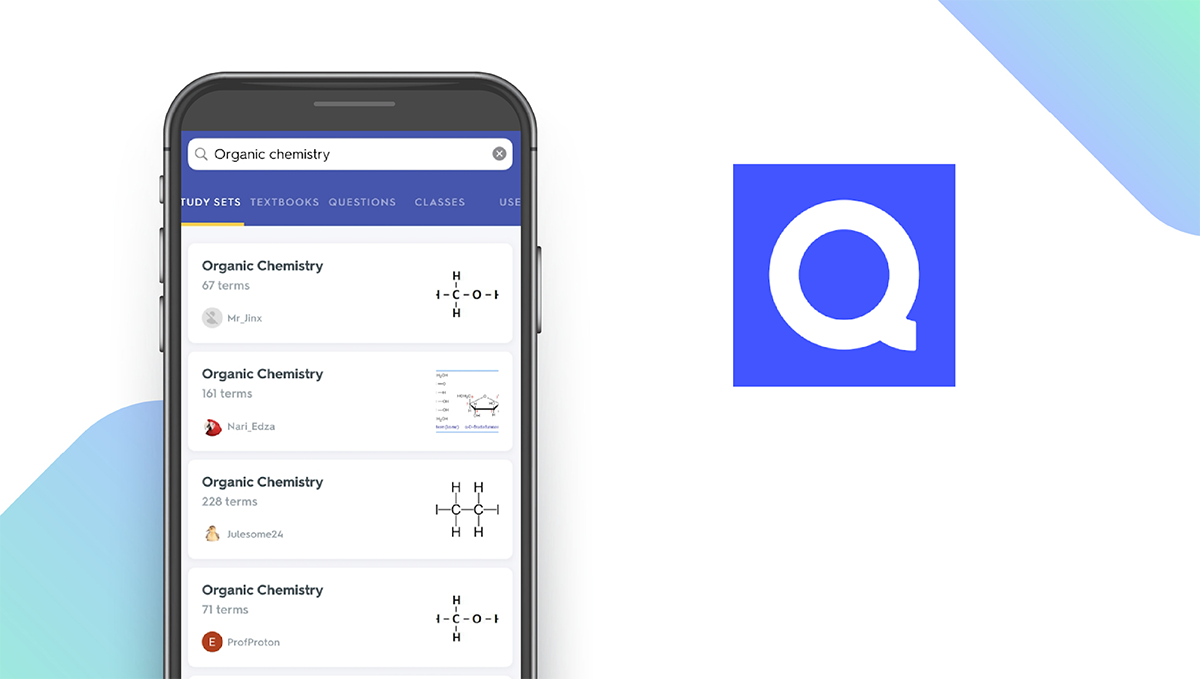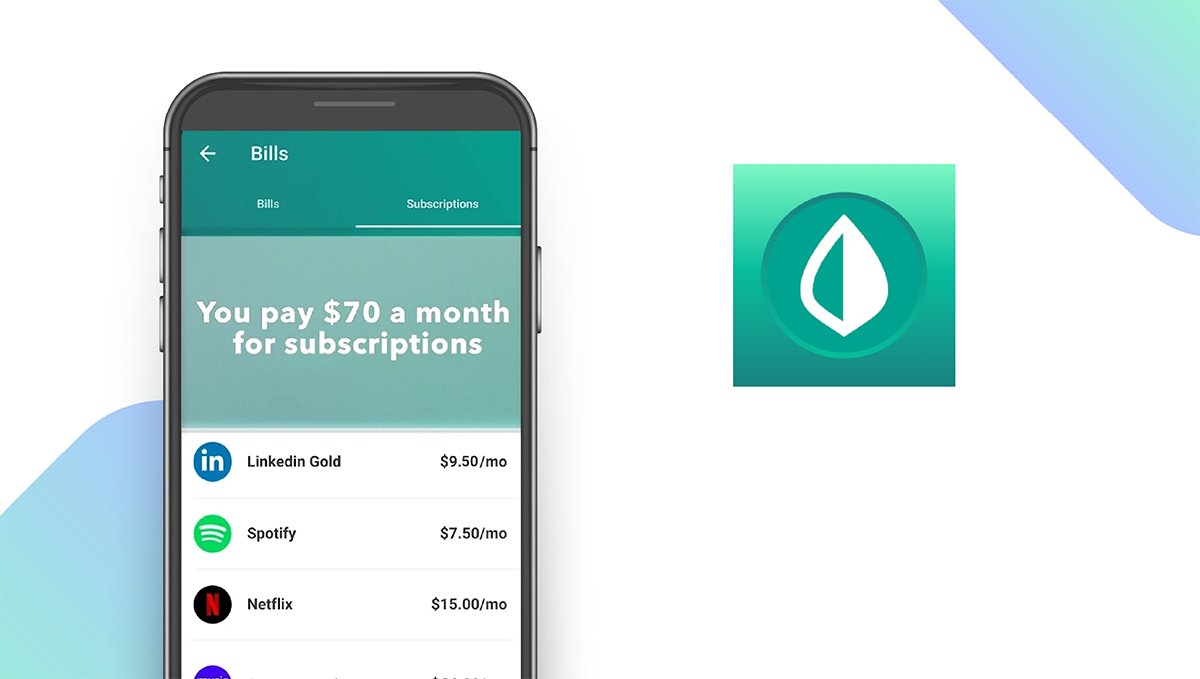The Best Apps for College Students of 2025
Written by: BestApp.com App Testing Team - Updated: Dec 23, 2021

College brings with it a whole new set of responsibilities, but the right mobile apps can help you manage everything from coursework to your budget. Our top app for college students is Trello because it assists you in keeping track of all your tasks in one place. But since you may need other tools too – flashcards, language lessons, or even storage space – we’ve included nine other apps to help you cover all the bases.
Top 10 Apps for College Students to Try
- Trello — Top Pick
- Google Drive — Best Free Cloud Storage
- Evernote — Best Note-taking App
- iStudiez Pro — Best Homework App
- Grammarly — Best Writing App
- Duolingo — Best Language App
- Headspace — Best Meditation App
- Brainscape — Best Study App
- Quizlet — Best Flashcard App
- Mint — Best Budgeting App
How We Chose the Best Apps for College Students
To put our list together, we looked for apps that help with specific tasks, such as spelling and grammar, note-taking, or concentration. Depending on your learning habits, you may need to choose more than one app to meet your needs.
Choose the college student app that’s right for you
Most of the apps on our list offer free trials or free versions, so you don’t have anything to lose by trying them out. But you might have to subscribe or upgrade to unlock all of the features or get extra storage space. Keep an eye out for fees, and be prepared to add and remove apps as your workload or course requirements change.
Find out if your college has an app
More and more colleges are developing their own apps for students, with everything from public transit directions to campus news and updates. For example, the UC San Diego app allows you to access your schedule and your student ID within the app. See if your college has one that you can use alongside these other apps.
Our Reviews of Apps for College Students
Trello — Top Pick
Download: Android ★★★★★★★★★★ | iOS ★★★★★★★★★★
Trello makes it easy to keep track of your coursework and other tasks, with a drag-and-drop interface that you can use in place of sticky notes. Trello was built for the workplace, so it has collaborative tools for group assignments, but it works just as well for individual projects. You can view tasks on your laptop, smartphone, or web, and use colors to group them by course or extracurricular activity. You can drag cards between sections like “To-Do,” “Doing,” and “Done” so you always know where you’re at in every stage of your project.
Notable features:
- Free version available
- Subscription plans: Standard: $5/user/month, Premium: $10/user/month, Enterprise: $17.50/user/month
- Support available: Help Center, Ask the Community
| Trello Pros & Cons | |
|---|---|
| What we like | What we don’t like |
| Free for individual users | Some tools cost extra |
| Drag-and-drop interface | Clunky for complex projects |
| Color-coded cards | |
Google Drive — Best Free Cloud Storage
Download: Android ★★★★★★★★★★ | iOS
Google Drive is a free app that allows you to access all your files – documents, spreadsheets, photos, and more – across all of your devices. It’s also great for collaboration because you can choose which documents to share with teachers or classmates and give them read-only or edit access. You’ll get 15 GB of storage space for free with a basic Gmail account, but if you need more, you can upgrade to 100 GB, 200 GB, or even 30 terabytes. This app works best with Google products, so it may be less useful if you prefer tools like Microsoft Word.
Notable features:
- 30-day free trial
- Subscription plans: 100 GB: $1.99/month; 200 GB: $2.99/month; 2 TB: $9.9/month; 10 TB: $49.99/month; 30 TB: $149.99/month
- Support available: Help Center, Community Help/Forum, Tickets
| Google Drive Pros & Cons | |
|---|---|
| What we like | What we don’t like |
| Integrates with Google Docs | Additional storage costs extra |
| Customizable sharing settings | Less compatible with MS Word |
Evernote — Best Note-taking App
Download: Android ★★★★★★★★★★ | iOS ★★★★★★★★★★
Evernote is a note-taking app that can help you go paperless by replacing handwritten notes with virtual notebooks. You can create new notes, record audio files, attach PDF documents, and more. You can even scan your old notes and course materials and easily digitize them. Evernote also lets you save websites for offline access and highlight or annotate them, and share selected notes with other users. The downside to Evernote is that you’ll have to upgrade to sync more than two devices or upload more than 60 MB per month.
Notable features:
- 14-day free trial
- Subscription plans: Premium: $7.99/month; Plus: $3.99/user/month; Business: $14.99/user/month
- Support available: Help & Learning, Discussion Forum, Email & Chat Support
| Evernote Pros & Cons | |
|---|---|
| What we like | What we don’t like |
| Record text and audio notes | Additional syncing costs extra |
| Attach images and PDFs | |
iStudiez Pro — Best Homework App
Download: iOS ★★★★★★★★★★
iStudiez Pro is one of the few apps for college students that allows you to organize everything in one place. You can keep track of your course schedule, sort your assignments by course and due date, and even view your grades and GPA without leaving the app. iStudiez Pro integrates with iOS Calendar and syncs to all of your devices, so you’ll have access to your coursework no matter where you are. You can even share your schedule with friends or family, so they’ll know when you’re free to hang out or study together.
Notable features:
- Subscription plan: Monthly: $1.99
- Support available: Chat, Email, Knowledge Base
| iStudiez Pro Pros & Cons | |
|---|---|
| What we like | What we don’t like |
| iOS calendar integrations | No free version |
| Track grades and GPA | No Android version |
Grammarly — Best Writing App
Download: Android ★★★★★★★★★★ | iOS ★★★★★★★★★★
If the built-in spell checker in your word processor isn’t enough, then Grammarly may be a useful app for you. While the Free version only includes spelling, grammar, and punctuation suggestions, the Premium version gives AI-powered suggestions on word choice and tone. Grammarly is available as an iOS and Android app and as a browser extension, helping you write with the appropriate level of formality on any device. It also comes with a plagiarism checker to ensure you haven’t accidentally borrowed someone else’s words.
Notable features:
- 7-day free trial
- Subscription plans: Premium: $12/month; Business: $12.50/member/month
- Support available: Help Center, Email, Live Support, Tickets
| Grammarly Pros & Cons | |
|---|---|
| What we like | What we don’t like |
| AI-powered writing suggestions | High monthly price |
| Plagiarism checker | |
Duolingo — Best Language App
Download: Android ★★★★★★★★★★ | iOS ★★★★★★★★★★
Grammarly can help improve your English skills, but Duolingo can help you learn almost any language on earth. Whether you want to supplement a language course or just communicate better with international students, Duolingo has got you covered with more than 30+ languages to choose from. You’ll start with a short placement quiz to understand your current level of fluency, then move through a series of gamified lessons and exercises. Duolingo is free, but you’ll need to get Duolingo Plus to remove ads and save lessons for offline access.
Notable features:
- 14-day free trial
- Subscription plan: Plus: $6.99/month
- Support available: Email, Help Center/FAQs, Forum, Ticket
| Duolingo Pros & Cons | |
|---|---|
| What we like | What we don’t like |
| 30+ languages available | Free version has ads |
| Personalized exercises | |
Headspace — Best Meditation App
Download: Android ★★★★★★★★★★ | iOS ★★★★★★★★★★
College life can be stressful, so you can’t go wrong with a mindfulness and meditation app like Headspace. Along with traditional guided meditations, you’ll find topical material on the things that keep you up at night, like “How to deal with FOMO” or “How to deal with news anxiety.” Headspace offers a free trial, but you’ll need to pay $12.99 per month to unlock all the features. That may be worth it if you’re having trouble sleeping or focusing, and want to learn meditation techniques, sleep hacks, and mindfulness exercises from a colorful app!
Notable features:
- 7-day free trial
- Subscription plan: Plus: $12.99/month
- Support available: Help Center/FAQs, Email, Chat, Tickets
| Headspace Pros & Cons | |
|---|---|
| What we like | What we don’t like |
| Engaging animations | Limited free trial |
| Guided meditations | High monthly cost |
Brainscape — Best Study App
Download: Android ★★★★★★★★★★ | iOS ★★★★★★★★★★
Brainscape is a study app with built-in flashcards for several popular study areas, including law, languages, and nursing. You can choose material from the Brainscape library, create your own content, or share content with your teachers or classmates. Brainscape syncs with all of your devices, helping you study regularly and track improvements over time. You can use most of Brainscape’s features for free, but you’ll need to upgrade to get access to unlimited flashcards, reset your study statistics, and bookmark flashcards to return to later.
Notable features:
- Subscription plan: Pro: $9.99/month
- Support available: Email, Help Center, Community
| Brainscape Pros & Cons | |
|---|---|
| What we like | What we don’t like |
| Built-in learning libraries | Free plan has daily limits |
| Customize and share content | |
Quizlet — Best Flashcard App
Download: Android ★★★★★★★★★★ | iOS ★★★★★★★★★★
Quizlet is a flashcard app that uses an AI Learning Assistant to customize your study session and switch between Learn mode, Write mode, and Match mode. You can view explanations of complex math problems, listen to pronunciations in 18 languages, and more. Quizlet makes it easy to find the right material by searching for your textbook’s ISBN in the database. You can also upload your notes to create your own flashcards, or upgrade to Quizlet Plus to unlock additional resources and offline material. Quizlet is also available for teachers, with in-class games and customizable study sets.
Notable features:
- 7-day free trial
- Subscription plan: Plus: $3.99/month
- Support available: Email, Help Center
| Quizlet Pros & Cons | |
|---|---|
| What we like | What we don’t like |
| Multiple study modes | Limited free trial |
| Search by ISBN | |
Mint — Best Budgeting App
Download: Android ★★★★★★★★★★ | iOS ★★★★★★★★★★
Mint is a personal finance app that can help you keep track of your spending habits in college and beyond. You can set a budget, track upcoming bills, and view your savings all in one place. Mint uses secure technology to link to your existing bank and credit card accounts, so you don’t have to download multiple apps to monitor your finances. Mint is free to use and doesn’t sell your data, but you may receive “selected partner offers” based on your user profile. Other features include a free credit report tool and premium financial coaching services.
Notable features:
- Free to use
- Support available: Email, Help Center, FAQs
| Mint Pros & Cons | |
|---|---|
| What we like | What we don’t like |
| Bill tracker | May collect user data |
| Free credit score | Coaching costs extra |
Apps for College Students: Features Summary Table
| Apps for College Students Comparison Table | ||
|---|---|---|
| App | Subscription Fees or In-App Purchases | Features |
| Trello — Top Pick | Standard: $5/user/month Premium: $10/user/month Enterprise: $17.50/user/month |
X Note-taking ✓ Planner X Spelling/Grammar Check X Focus/Concentration |
| Google Drive — Best Free Cloud Storage | 100 GB: $1.99/month 200 GB: $2.99/month 2 TB: $9.9/month 10 TB: $49.99/month 30 TB: $149.99/month |
X Note-taking X Planner ✓ Spelling/Grammar Check X Focus/Concentration |
| Evernote — Best Note-Taking App | Premium: $7.99/month Plus: $3.99/user/month Business: $14.99/user/month billed annually |
✓ Note-taking ✓ Planner X Spelling/Grammar Check X Focus/Concentration |
| iStudiez Pro — Best Homework App | Monthly: $1.99 | X Note-taking ✓ Planner X Spelling/Grammar Check X Focus/Concentration |
| Grammarly — Best Writing App | Premium: $12/month Business: $12.50/member/month |
X Note-taking X Planner ✓ Spelling/Grammar Check X Focus/Concentration |
| Duolingo — Best Language App | Plus: $6.99/month | X Note-taking X Planner ✓ Spelling/Grammar Check X Focus/Concentration |
| Headspace — Best Meditation App | Plus: $12.99/month | X Note-taking X Planner X Spelling/Grammar Check ✓ Focus/Concentration |
| Brainscape — Best Study App | Pro: $9.99/month | X Note-taking X Planner X Spelling/Grammar Check ✓ Focus/Concentration |
| Quizlet — Best Flashcard App | Plus: $3.99/month | X Note-taking X Planner X Spelling/Grammar Check ✓ Focus/Concentration |
| Mint — Best Budgeting App | Free | X Note-taking ✓ Planner X Spelling/Grammar Check X Focus/Concentration |