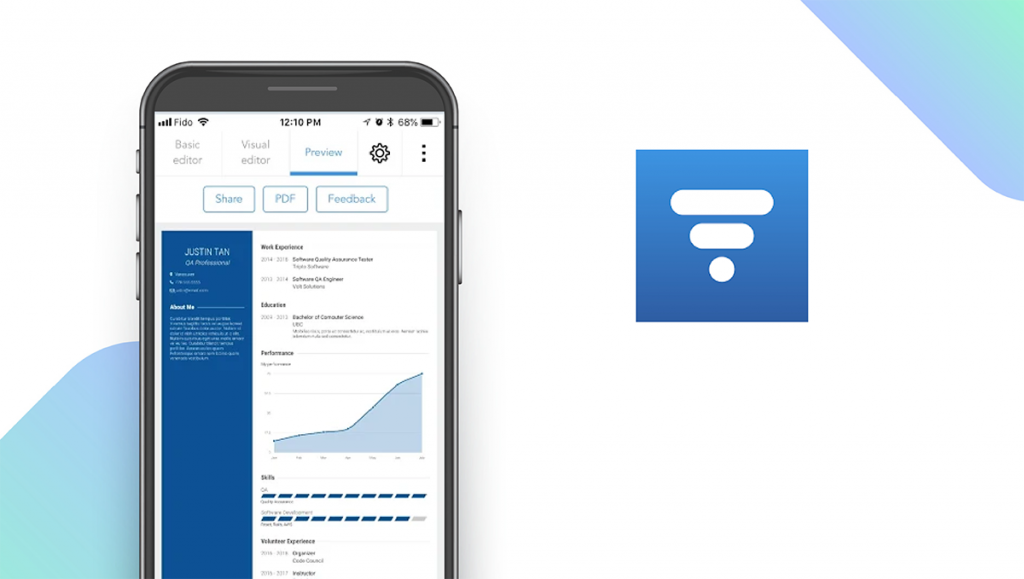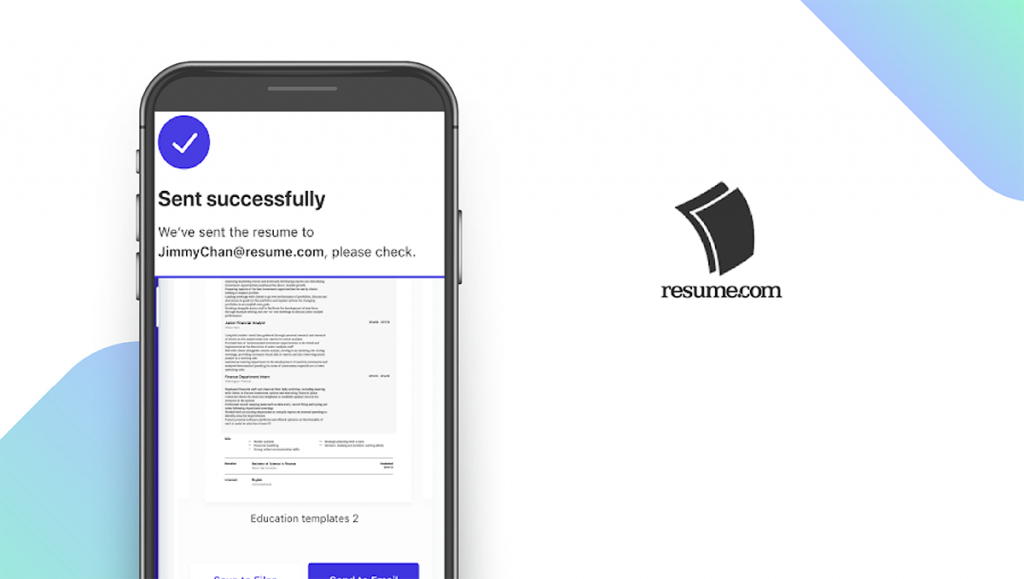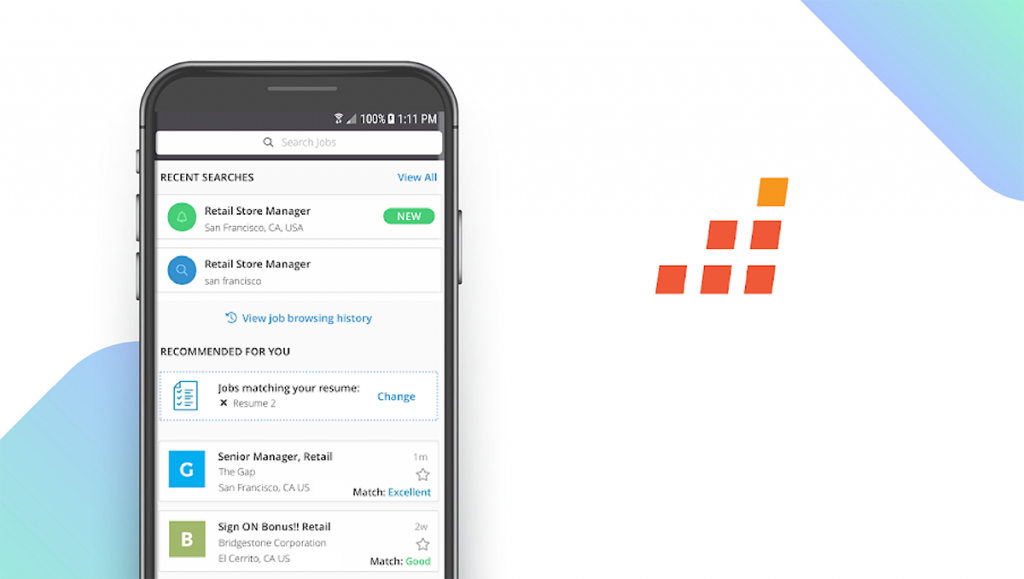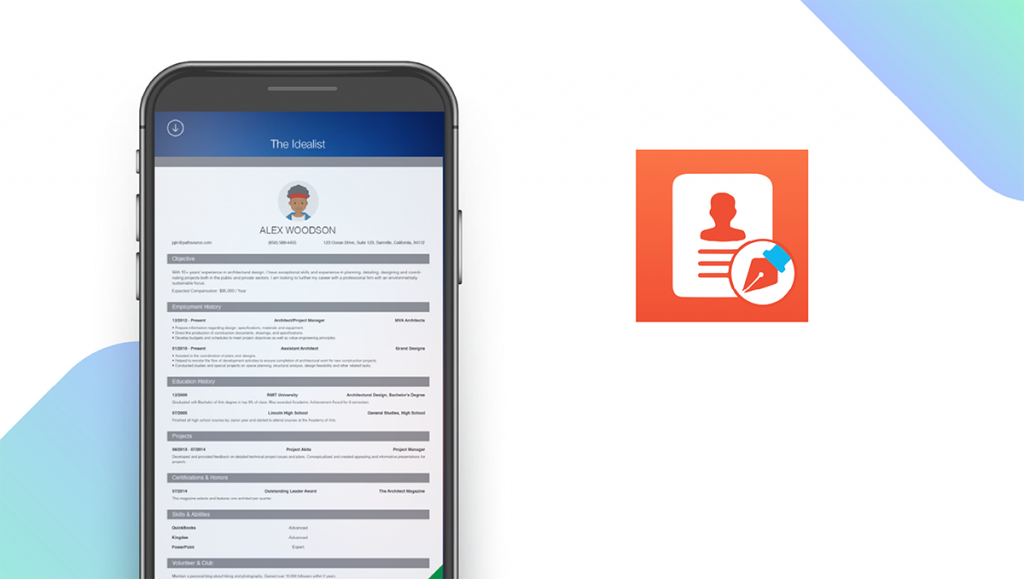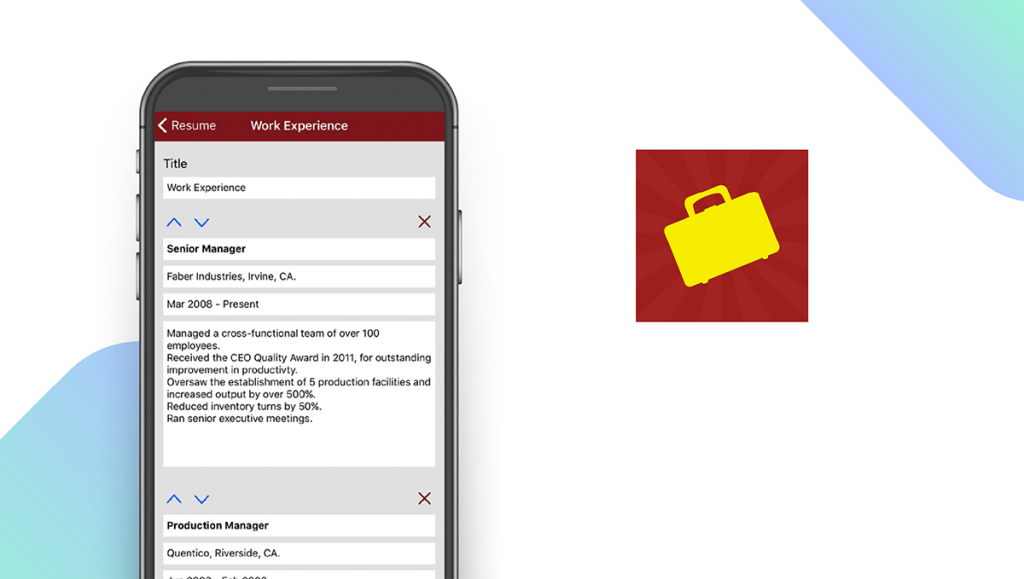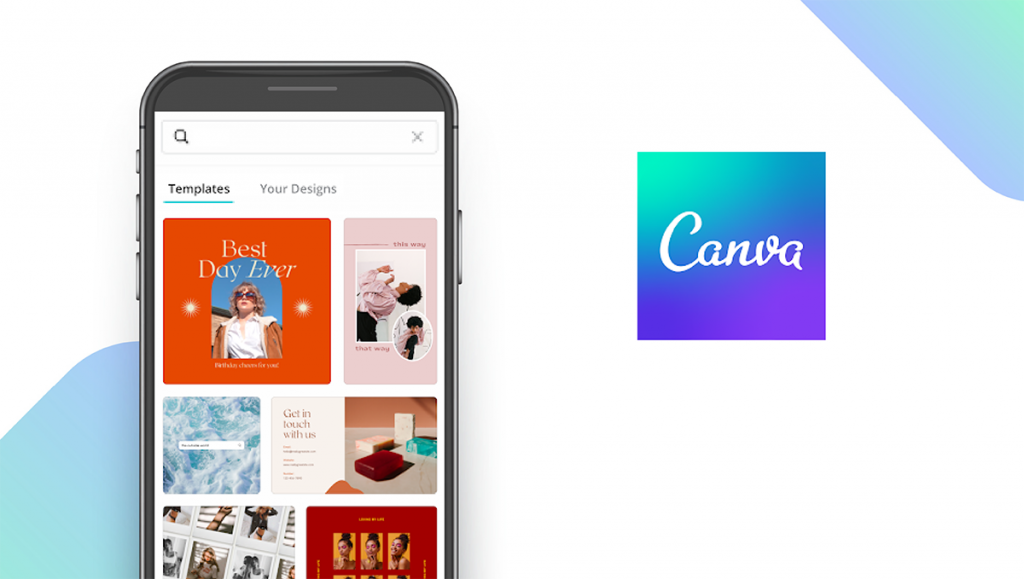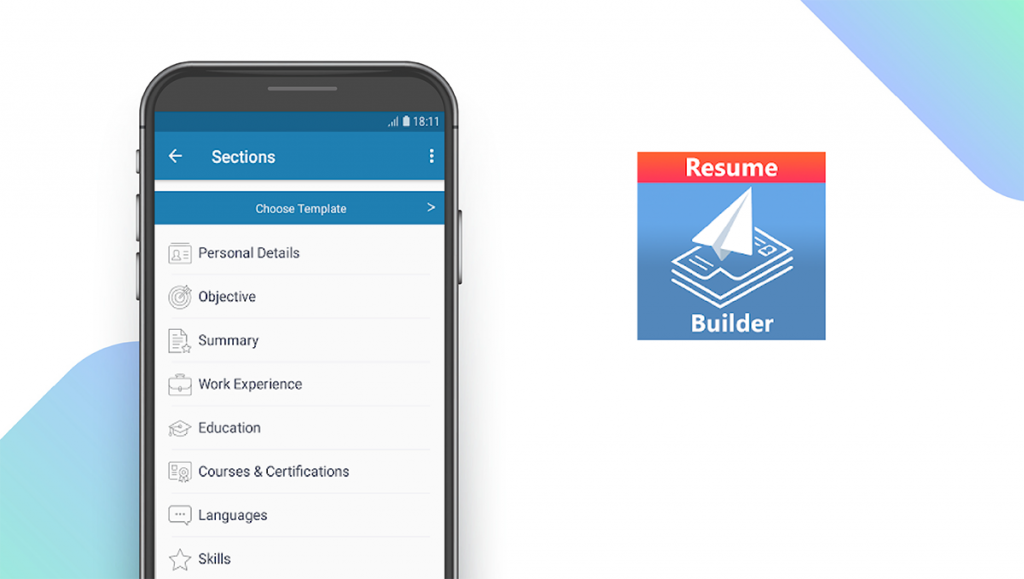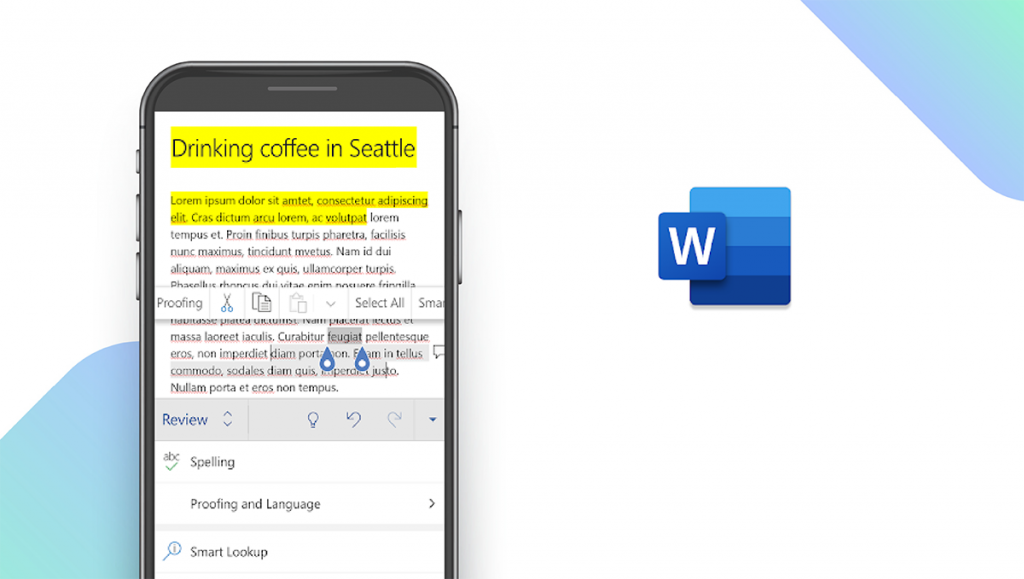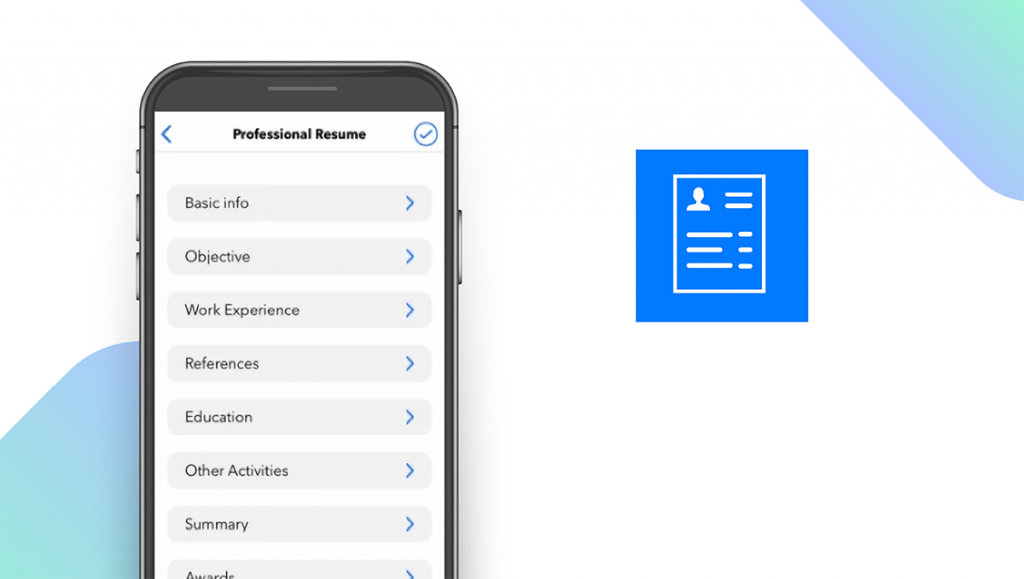The Best Resume Builder Apps in 2024
Written by: BestApp.com App Testing Team - Updated: Jul 13, 2021

VisualCV is our top pick for the best resume builder due to its great resume and CV templates, wide range of customization options, great resume samples, and personal professional website building features. But if VisualCV isn’t the right fit for you or you’re looking for a free alternative, we found nine other great resume builder apps for you to try.
Top 10 Resume Builder Apps to Try
- VisualCV — Top Pick
- Resume.com — Best Free Resume Builder
- LiveCareer — Best Hands-Off Resume Builder
- PathSource Resume — Best for Career Guidance
- Resume Star 2: Pro CV Designer — Best for iOS Users
- Canva — Best for Creative Professionals
- CV Engineer — Best Resume Advice
- Go2Job — Best for Mobile Job Applications
- Microsoft Word — Best for Microsoft 365 Users
- Resume Builder — Best for Simple Mobile Resumes
How We Chose the Best Resume Builder Apps
To find the best resume builder apps, we weighed several key factors, including privacy controls, the ability to easily share resumes, live assistance, customization options, and more. The apps on our list help users create professional, modern resumes in a matter of minutes while offering additional features like job search tools.
Choose the resume builder app that’s right for you
Choosing the best resume builder largely comes down to personal preference and cost considerations. Free resume builders often offer the basic tools and features you need to create a professional resume, while paid platforms offer more template variety, more customization options, job search tools, and other supplemental features.
Be mindful of Applicant Tracking Software (ATS)
Many employers utilize ATS to automatically scan digital resumes for work experience, skills, and other necessary applicant information. This software helps filter out unqualified applicants before forwarding resumes to hiring managers. While it may be tempting to use some of the unique, creative resume templates found on resume builders, they may not be formatted for ATS readability, which can cause your resume to be discarded before a human ever sees it. When searching for resume builders, look for ones that offer ATS-friendly templates.
Our Resume Builder App Reviews
VisualCV — Top Pick
Download: Android ★★★★★★★★★★ | iOS ★★★★★★★★★★
VisualCV earned our top pick as the best resume builder app for several reasons: it offers 20+ ATS-friendly resume templates, unlimited PDF downloads, online resume links for easy sharing, and resume performance analytics. One feature that makes VisualCV stand out from other options on this list is that Pro subscribers can build their own personal professional websites to showcase their resumes and digital portfolios. The app takes special care not to share your personal information with third parties, and it offers a 30-day money-back guarantee for subscribers. The main drawback is the limited free version, which only offers access to one basic template with VisualCV branding.
Notable features:
- Free version available
- Subscription plans: Pro: $20/month
- Support available: Knowledge Base, Live Chat, Email, Phone
| VisualCV Pros & Cons | |
|---|---|
| What we like | What we don’t like |
| Option to create a personal professional website | Free version is very limited |
| ATS-friendly resume templates | |
| Unlimited resumes and PDF downloads | |
Resume.com — Best Free Resume Builder
Download: Android ★★★★★★★★★★ | iOS ★★★★★★★★★★
Resume.com is the only completely free option on our list. There is no purchase price, no in-app purchases, and no subscription plans. Users can choose from 24 templates, edit resume samples, or upload an existing resume to edit. Templates are ATS-friendly, and users can see a real-time preview as they edit their resumes to make the process easier. The app also features a cover letter builder, and all resumes and cover letters can be downloaded as PDFs or other popular file formats. Resume.com does collect user data, and users can request their data to view everything the site has collected from them. There is also a ‘hibernate’ mode that prevents your data from being accessed. Users can use the website’s job search tool to find and apply to jobs directly from the app.
Notable features:
- Free version available
- Subscription plans: None
- Support available: Help Center, Live Chat
| Resume.com Pros & Cons | |
|---|---|
| What we like | What we don’t like |
| ATS-friendly templates | Collects personal user data |
| Completely free to use | |
| Job search tools | |
LiveCareer — Best Hands-Off Resume Builder
Download: Android ★★★★★★★★★★ | iOS ★★★★★★★★★★
LiveCareer’s resume builder is a great option for professionals that don’t consider themselves to be great writers and are looking for a hands-off resume building solution. LiveCareer walks you through the process step-by-step, and after answering questions regarding your background and experience, the app will suggest templates and pre-written, career-specific bullet points written by professional resume writers. Unlike other resume builders, LiveCareer will write a significant portion of your resume for you, making it easy for less-skilled writers to create a competitive resume. The app also features cover letter templates, a job search tool, and business letter tools. The app does not have a free version, but users can pay $1.95 for a 14-day trial, during which they can create and download custom resumes.
Notable features:
- Free version not available
- Subscription plans: $1.95 for 14-day trial; $7.95/month
- Support available: Email, Phone, Live Chat, FAQs
| LiveCareer Pros & Cons | |
|---|---|
| What we like | What we don’t like |
| Pre-written resume bullet points | No free version |
| Hands-off resume creation process | |
PathSource Resume — Best for Career Guidance
PathSource Resume, only available on iOS, is designed to help professionals build high-quality resumes in 10 minutes or less. You can choose from 20 templates, then the app will ask you several questions about your background to help you quickly craft your resume. Throughout this process, the app will offer advice and sample texts to help you write high-quality blurbs and bullet points. The app’s standout feature not offered by other apps is its resume analysis tool. After finishing your resume, the app analyzes it to determine potential job titles, offer salary expectations, explain education requirements for your field, and recommend education programs near you. The resume builder is free to use, and users can subscribe for $8 per month to access the platform’s complete job search tool.
Notable features:
- Free version available
- Subscription plans: Pro: $8/month
- Support available: Email, Chat Widget
| PathSource Resume Pros & Cons | |
|---|---|
| What we like | What we don’t like |
| Resume analysis | Only available on iOS |
| Free resume builder | |
Resume Star 2: Pro CV Designer — Best for iOS Users
Download: iOS ★★★★★★★★★★
Unlike other apps on our list, Resume Star 2 is designed specifically for iOS users and features iCloud compatibility to make it easier for iPhone users to save and share their PDF resumes. You simply have to fill in your professional information, and the app will create and format a PDF resume that you can email, post online, or print. Notably, this app operates on the honor system and does not ask you to pay for anything until you have landed an interview with your resume, at which point the app asks that you use the in-app purchase options to pay them what you think they deserve. The app does not collect personal information without your consent, making it a great choice for privacy-conscious users.
Notable features:
- Free version available
- In-app purchases: $5.99 – $24.99
- Support available: FAQs
| Resume Star 2: Pro CV Designer Pros & Cons | |
|---|---|
| What we like | What we don’t like |
| Pay only when you get an interview | Only available on iOS |
| Does not collect personal information without consent | Limited support options |
Canva — Best for Creative Professionals
Download: Android ★★★★★★★★★★ | iOS ★★★★★★★★★★
Unlike the other apps on this list, Canva isn’t just a resume builder — it’s an online platform that lets users create custom resumes, business cards, flyers, infographics, posters, and much more. It features countless free templates and customization tools which are ideal for professionals in creative industries that want to create resumes that stand out. The free plan includes access to over 250,000 templates for resumes and other documents, 5GB of cloud storage, free graphics, and collaborative features. The most important thing to keep in mind with Canva is that, due to the wide range of customization options, your resume may or may not be ATS-friendly, depending on how you format it. As such, it’s best used for resumes that will be printed out or emailed directly to employers.
Notable features:
- Free version available
- Subscription plans: Pro: $9.99/user/month, billed annually; $12.99/user/month, billed monthly
- Support available: Help Center, FAQs
| Canva Pros & Cons | |
|---|---|
| What we like | What we don’t like |
| Free version offers generous features | Templates are not all ATS-friendly |
| Users can create other business documents | No resume building advice |
| Ability to invite others to collaborate | |
CV Engineer — Best Resume Advice
Download: Android ★★★★★★★★★★ | iOS ★★★★★★★★★★
CV Engineer excels in offering resume advice for users to improve their CVs. A feature not found in other apps on this list, the ‘Scan my CV’ feature lets you upload your resume, and after a quick analysis, the app will recommend fixes for common mistakes and offer suggestions for improvements. The app also offers standard resume-building tools, including templates, a cover letter builder, and resume examples. When creating your resume, you can tap on each section for tips on what to write and what information to include. The app does collect personal information that it may share with Google Play Services, so it may not be an ideal choice for those that prioritize privacy. Users can download their resumes for free, and if satisfied, the app asks that users use in-app purchases to pay for the product.
Notable features:
- Free version available
- In-app purchases: $2.49 – $5.99
- Support available: Email
| CV Engineer Pros & Cons | |
|---|---|
| What we like | What we don’t like |
| Resume analysis and suggestions | Collects and shares user data |
| Resume writing tips | Support only available via email |
Go2Job — Best for Mobile Job Applications
Download: Android ★★★★★★★★★★ | iOS ★★★★★★★★★★
Go2Job is a free resume builder with in-app purchases that offers all of the necessary tools you need to create a professional resume. The free version includes access to three templates, and you can use the in-app purchases to unlock more. It also includes an ‘auto cover letter’ feature to help you easily create a high-quality cover letter that complements your resume. What makes this app stand out from others is the ability to email resumes directly from the app and apply to jobs through Indeed. You can put in your job title and location to find available positions in your area and use the app to send your resume directly to employers.
Notable features:
- Free version available
- In-app purchases: $1.99 – $4.99
- Support available: Email
| Go2Job Pros & Cons | |
|---|---|
| What we like | What we don’t like |
| Email resumes directly from the app | Only three free templates |
| Resume writing tips | Support only available via email |
Microsoft Word — Best for Microsoft 365 Users
Download: Android ★★★★★★★★★★ | iOS ★★★★★★★★★★
Microsoft Word is widely used for everything from writing school papers to cover letters to creative works, but it also offers a wide range of high-quality resume templates for professionals that already use Microsoft 365. The main advantage this option has over other resume builder apps is that you have access to all of Word’s powerful tools, including spellcheck, grammar recommendations, and advanced formatting tools. Microsoft Word’s feature set can take some getting used to for new users, but if you already use Word for work or school, you’ll likely benefit from the variety of customization options offered by the platform when creating your resume. One standout feature is the ‘Resume Assistant’ tool which lets you type in a job title and see examples of resumes, experience descriptions, and skills. This tool also reviews your resume to check for resume-specific style issues.
Notable features:
- Free version not available
- Subscription plans: Microsoft 365 Personal: $6.99/month; Microsoft 365 Family: $9.99/month
- Support available: Help Center, Email, Phone, Training, Tickets, Live Support, Forum
| Microsoft Word Pros & Cons | |
|---|---|
| What we like | What we don’t like |
| Resume assistant tool | No free version |
| Advanced resume editing tools | Does not walk you through building a resume |
Resume Builder — Best for Simple Mobile Resumes
Download: iOS ★★★★★★★★★★
Whereas other apps offer a wide range of templates and customization options, Resume Builder, available only on iOS, is a great option for professionals that want a simple, streamlined resume building service that is sure to be ATS-friendly. You simply fill in your information, pick from one of the free or paid templates, then let the app create and format your CV. You can then print your resume, email it directly to employers, or export it to a cloud storage platform like Dropbox or Google Drive. There are free templates available and you can upgrade to premium for $9.99 per month to unlock all of the app’s curated resume templates.
Notable features:
- Free version
- Subscription plans: Premium: $9.99/month
- Support available: Email, Contact Form
| Resume Builder Pros & Cons | |
|---|---|
| What we like | What we don’t like |
| ATS-friendly templates | Only available on iOS |
| Easy resume sharing | |
Resume Builder Apps: Features Summary Table
| Resume Builder Apps Comparison Table | ||
|---|---|---|
| App | Subscription Fees or In-App Purchases | Features |
| VisualCV — Top Pick | Pro: $20/month | ✓ Privacy Controls ✓ Preview ✓ Live Help ✓ Sharing |
| Resume.com — Best Free Resume Builder | None | X Privacy Controls ✓ Preview ✓ Live Help ✓ Sharing |
| LiveCareer — Best Hands-Off Resume Builder | $1.95 for 14-day trial $7.95/month | ✓ Privacy Controls X Preview ✓ Live Help ✓ Sharing |
| PathSource Resume — Best for Career Guidance | Pro: $8/month | X Privacy Controls ✓ Preview X Live Help ✓ Sharing |
| Resume Star 2: Pro CV Designer — Best for iOS Users | $5.99 – $24.99 per item | ✓ Privacy Controls ✓ Preview X Live Help ✓ Sharing |
| Canva — Best for Creative Professionals | Pro: $9.99/user/month, billed annually $12.99/user/month, billed monthly | ✓ Privacy Controls X Preview X Live Help ✓ Sharing |
| CV Engineer — Best Resume Advice | $2.49 – $5.99 per item | X Privacy Controls X Preview X Live Help ✓ Sharing |
| Go2Job — Best for Mobile Job Applications | $1.99 – $4.99 per item | X Privacy Controls X Preview X Live Help ✓ Sharing |
| Microsoft Word — Best for Microsoft Office Users | Microsoft 365 Personal: $6.99/month Microsoft 365 Family: $9.99/month | ✓ Privacy Controls ✓ Preview ✓ Live Help ✓ Sharing |
| Resume Builder — Best Free Templates | Premium: $9.99/month | X Privacy Controls ✓ Preview X Live Help ✓ Sharing |