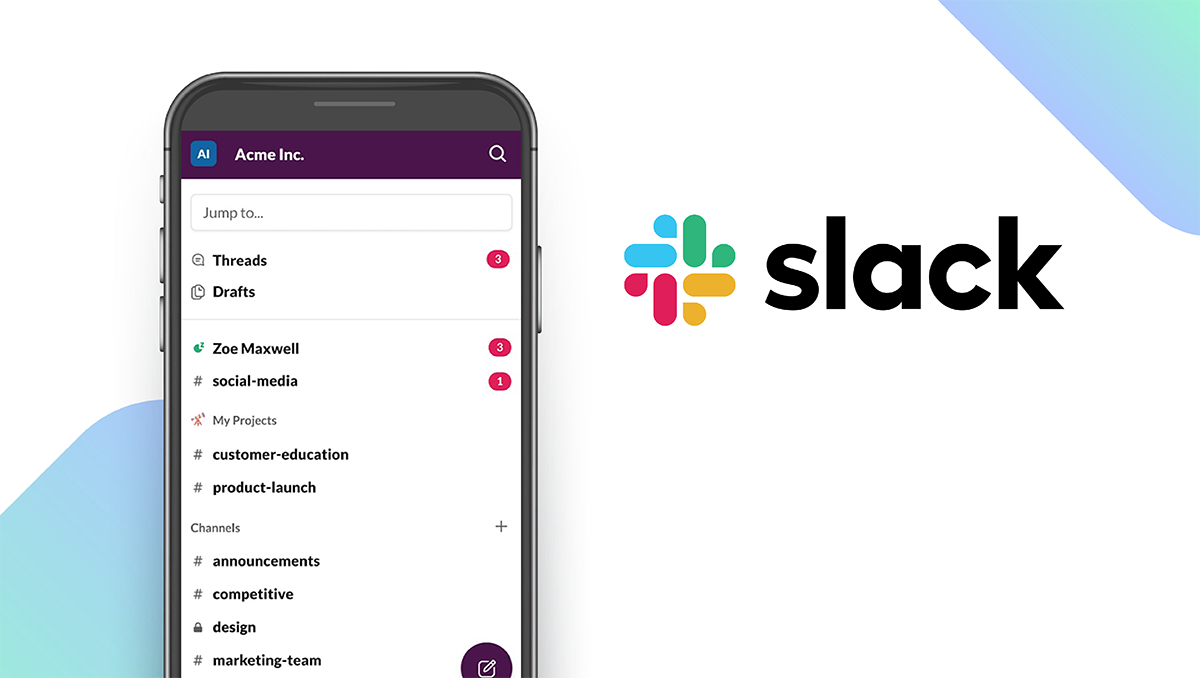The Best Video Conferencing Apps of 2026
Written by: BestApp.com App Testing Team - Updated: Mar 18, 2022

When it comes to video conferencing apps, our top pick is Google Meet because it’s free for most users and integrates well with email and calendar apps. But if you don’t have a Google account or you need more advanced tools for professional use, you may want to try out one of these nine other apps instead. Here are the top 10 video conferencing apps for iOS and Android.
Top 10 Video Conferencing Apps to Try
- Google Meet — Top Pick
- FaceTime — Best Free App
- GoToMeeting — Best for Webinars
- Zoom — Best for Video Recording
- Microsoft Teams — Best for Businesses
- Slack — Best Chat Integrations
- Cisco Webex Meetings — Best Video Quality
- Skype — Most Fun
- Join.me — Best Screen Sharing
- Zoho Meeting — Best Security Features
How We Chose the Best Video Conferencing Apps
We looked for video conferencing apps that offer several important features, like screen sharing, video recording, and meeting scheduling. But since your needs may vary, it’s a good idea to compare features (and pricing options) before you choose an app.
Choose the video conferencing app that’s right for you
Some video conferencing apps are free to use, especially if you’re only using them for one-on-one video calls. But if you’re using them for business meetings you may run into limitations, such as the number of people you can invite to a meeting. Consider upgrading to a paid subscription if you need to unlock more features.
Stay secure
Some apps give you the option to set a password so that only authorized users can enter your meeting. Others use encryption to keep your data safe from third parties. Check out these tips from the Federal Trade Commission to learn more.
Our Video Conferencing App Reviews
Google Meet — Top Pick
Download: Android ★★★★★★★★★★ | iOS ★★★★★★★★★★
Google Meet is essentially a more advanced version of Google Hangouts, one of the first video conferencing tools to go mainstream. Google Meet makes it easy for anyone to join a meeting from their browser, but you’ll need a Google account – such as a Gmail address – in order to use the platform. You can either launch a meeting right away or schedule it in advance. If you need more advanced features, like an appointment booking system, you can upgrade to a Google Workspace account for $7.99 a month for individuals. Paying users get unlimited group calls, call recording features, and more.
Notable features:
- Free version available
- Subscription plans: Google Workspace Individual: $7.99/month; Google Workspace Enterprise: Quote-based pricing
- Support available: Email, Help Center, Chat, Phone, FAQs, Help Community
| Google Meet Pros & Cons | |
|---|---|
| What we like | What we don’t like |
| Free for most users | Requires Google account |
| Built-in encryption | Max 250 participants |
| No app required | |
FaceTime — Best Free App
Download: iOS ★★★★★★★★★★
FaceTime is a free video conferencing app that’s available to all iOS users – although its lack of Android support may make it less practical for some types of calls. FaceTime is great for family chats, since it supports up to 32 users and displays everyone in a grid so it’s easy to see who’s on the call. It also uses “spatial audio” to adjust the sound based on who’s speaking, and you can use the SharePlay feature so everyone can listen to the same music or watch the same video at once. FaceTime works well on iPhones, iPads, and other iOS devices, and non-iOS users can access the call from their browser.
Notable features:
- Free version available
- Subscription plans: None
- Support available: Apple Support
| FaceTime Pros & Cons | |
|---|---|
| What we like | What we don’t like |
| Works on any Apple device | Not available on Android |
| Synced playback | Max 32 participants |
| Screen sharing | |
GoToMeeting — Best for Webinars
Download: Android ★★★★★★★★★★ | iOS ★★★★★★★★★★
GoToMeeting is an advanced video conferencing platform designed for business users, so you won’t find many free features here. If you’re looking for a professional webinar platform, though, then GoToMeeting is worth the subscription price. You’ll get all the tools you need to host a virtual conference, including both live and prerecorded events. Although standard meetings are capped at 250 attendees, you can invite up to 1,000 participants to webinars and up to 10,000 to webcasts. You can also accept payments using Stripe, making it easy to sell tickets to your event or sell access to the recording later.
Notable features:
- Free version available
- Subscription plans: Professional: $12/organizer/month; Business: $16/organizer/month; Enterprise: Quote-based pricing
- Support available: Email, Chat, Knowledge Base, FAQs, Live Training, Community Help
| GoToMeeting Pros & Cons | |
|---|---|
| What we like | What we don’t like |
| Supports prerecorded webinars | High cost |
| Advanced security features | Max 250 participants |
Zoom — Best for Video Recording
Download: Android ★★★★★★★★★★ | iOS ★★★★★★★★★★
Zoom has become one of the most widely used video conferencing apps, providing a reliable interface that works on multiple platforms. You can download the smartphone app or desktop client, or simply click a link to join a meeting in your browser. Zoom makes it easy for hosts to record video and audio or for participants to record the meeting onto their own computer. Free users are stuck with some limitations, including a maximum of 40 minutes per meeting and no more than 100 participants. Paid users get access to larger meetings, whiteboards, social media streaming options, and up to 1GB cloud recording space.
Notable features:
- Free version available
- Subscription plans: Pro: $14.99/host/month; Business: $19.99/host/month; Enterprise: $19.99/host/month
- Support available: Email, Phone, Live Chat, Help Center/FAQs, Learning Center, Product and Community Support
| Zoom Pros & Cons | |
|---|---|
| What we like | What we don’t like |
| Built-in recording tools | Limits on free meetings |
| Cross-platform support | |
Microsoft Teams — Best for Businesses
Download: Android ★★★★★★★★★★ | iOS ★★★★★★★★★★
If your business is already using Microsoft products, then relying on Microsoft Teams for video conferencing is an obvious solution. It provides a combination of video and chat features and integrates with Microsoft 365 for easy collaboration with other team members. You can access shared documents without leaving your meeting, helping you stay focused and keep everything in one place. Other tools include meeting recordings, live captions, and polling features. There is a free version, but you’ll be limited to 60-minute meetings and 100 participants. A paid plan will unlock longer meetings (up to 30 hours) with up to 300 participants.
Notable features:
- Free trial available
- Subscription plans: Personal: $6.99/month; Family: $9.99/month; Teams Essentials: $4/user/month; Business Basic: $6/user/month; Business Standard: $12.50/user/month
- Support available: Email, Help & Learning
| Microsoft Teams Pros & Cons | |
|---|---|
| What we like | What we don’t like |
| Integrates with Microsoft 365 | Best for PC users |
| Live captions and recording options | |
| 5GB cloud storage per user | |
Slack — Best Chat Integrations
Download: Android ★★★★★★★★★★ | iOS ★★★★★★★★★★
In some industries, Slack is as ubiquitous as Zoom, although it’s known for being more of a chat app than a video conferencing app. Still, Slack offers tools for video calls, so if you already use Slack for business you don’t have to subscribe to multiple services to get all the features you need. Free users can have one-on-one video calls, while small teams can meet with up to 15 members in a single channel. One of Slack’s selling points is its ability to integrate with other productivity apps, so you can use Slack alongside some of the other tools on this list.
Notable features:
- Free version available
- Subscription plans: Pro: $6.67/month; Business+: $12.50/month; Enterprise Grid: Quote-based pricing
- Support available: Email, Help Center, Forum
| Slack Pros & Cons | |
|---|---|
| What we like | What we don’t like |
| Integrates with other tools | Limited meeting functionality |
| Screen sharing | |
Cisco Webex Meetings — Best Video Quality
Download: Android ★★★★★★★★★★ | iOS ★★★★★★★★★★
Cisco Webex Meetings is best for businesses that want to invest in high-end video quality. Not only does Cisco provide comprehensive video conferencing software, but they can also provide the hardware you need to make your video calls look and sound great. Cisco Webex Meetings is a great choice for professionals in healthcare, finance, and other industries that rely on meetings with clients all over the world. You’ll get advanced features such as noise removal and gesture recognition, as well as the option to transcribe, caption, and highlight your meeting notes.
Notable features:
- Free version available
- Subscription plans: Starter: $13.50/host/month; Pro: $17.95/host/month; Business: $26.95/host/month
- Support available: Email, Help Center, Phone, Chat
| Cisco Webex Meetings Pros & Cons | |
|---|---|
| What we like | What we don’t like |
| HD video quality | Expensive pricing tiers |
| Gesture recognition | |
| Removes background noise | |
Skype — Most Fun
Download: Android ★★★★★★★★★★ | iOS ★★★★★★★★★★
Skype is now owned by Microsoft, so you’ll see some overlap with Microsoft Teams, but you can think of this as the more fun version. For one, you can use Marvel images in the background of your call or search for other fun backdrops using Bing. Other tools include digital environments that can transport participants to a tropical island or a basketball stadium. You can also add a second device to your call, such as your smartphone, simply by scanning a QR code. Skype also offers great options for translations, transcriptions, and live subtitles.
Notable features:
- Free version available
- Subscription plans: $8.39/month
- Support available: Email, Chat, Help, User Guides, FAQs, Forum, Customer Support
| Skype Pros & Cons | |
|---|---|
| What we like | What we don’t like |
| Fun background options | Limited business features |
| Digital environments | |
| Subtitles and translations | |
Join.me — Best Screen Sharing
Download: Android ★★★★★★★★★★ | iOS ★★★★★★★★★★
Join.me is part of the GoTo family, so you can expect it to have some of the same features as GoToMeeting but with a simpler interface. It’s great for client meetings or product demos when you need to share a screen. You can create a custom link so it’s easy for guests to join you and set a branded backdrop so they know they’re in the right place. You’ll get access to whiteboards, scheduling tools, and integrations with Slack and Trello. Join.me also offers local numbers in over 45 countries, so guests can easily dial in for high-quality VoIP audio.
Notable features:
- Free trial available
- Subscription plans: Lite: $10/user/month; Pro: $20/user/month; Business: $30/user/month
- Support available: Email, Phone, Knowledge Base
| Join.me Pros & Cons | |
|---|---|
| What we like | What we don’t like |
| Unlimited whiteboards | Max 10 participants |
| Screen sharing | |
| Slack and Trello integrations | |
Zoho Meeting — Best Security Features
Download: Android ★★★★★★★★★★ | iOS ★★★★★★★★★★
Zoho Meeting is part of a comprehensive productivity suite, making it an affordable alternative to Microsoft 365. Zoho offers standard features like screen sharing and video recording, as well as more advanced features like live webinar broadcasts and downloadable data reports. Where it really stands out is its security features: Zoho offers two-factor authentication, encryption, and a secure data center to keep your meetings safe. Plus, you can lock meetings, remove participants, and set controls on who has access to recording. Paid plans start at $3/host/month and are based on the number of people you want to invite to meetings.
Notable features:
- Free version available
- Subscription plans: Meeting: $3/host/month; Webinar: $16/organizer/month
- Support available: Email, Phone, Knowledge Base, FAQs, Forum
| Zoho Meeting Pros & Cons | |
|---|---|
| What we like | What we don’t like |
| Screen sharing and recording | Limited number of participants |
| Encrypted meetings | |
Video Conferencing Apps: Features Summary Table
| Apps Comparison Table | ||
|---|---|---|
| App | Subscription Fees or In-App Purchases | Features |
| Google Meet — Top Pick | Google Workspace Individual: $7.99/month Google Workspace Enterprise: Quote-based pricing |
✓ File Sharing ✓ Screen Sharing ✓ Video Recording ✓ Meeting Scheduling |
| FaceTime — Best Free App | Free | X File Sharing ✓ Screen Sharing ✓ Video Recording ✓ Meeting Scheduling |
| GoToMeeting — Best for Webinars | Professional: $12/organizer/month Business: $16/organizer/month GoToMeeting Enterprise: Quote-based pricing |
✓ File Sharing ✓ Screen Sharing ✓ Video Recording ✓ Meeting Scheduling |
| Zoom — Best for Video Recording | Pro: $14.99/host/month Business: $19.99/host/month Enterprise: $19.99/host/month |
✓ File Sharing ✓ Screen Sharing ✓ Video Recording ✓ Meeting Scheduling |
| Microsoft Teams — Best for Businesses | Personal: $6.99/month Family: $9.99/month Teams Essentials: $4/user/month Business Basic: $6/user/month Business Standard: $12.50/user/month |
✓ File Sharing ✓ Screen Sharing ✓ Video Recording ✓ Meeting Scheduling |
| Slack — Best Chat Integrations | Pro: $6.67/month Business+: $12.50/month Enterprise Grid: Quote-based pricing |
✓ File Sharing ✓ Screen Sharing ✓ Video Recording ✓ Meeting Scheduling |
| Cisco Webex Meetings — Best Video Quality | Starter: $13.50/host/month Pro: $17.95/host/month Business: $26.95/host/month |
✓ File Sharing ✓ Screen Sharing ✓ Video Recording ✓ Meeting Scheduling |
| Skype — Most Fun | $8.39/month | ✓ File Sharing ✓ Screen Sharing ✓ Video Recording ✓ Meeting Scheduling |
| Join.me — Best Screen Sharing | Lite: $10/user/month Pro: $20/user/month Business: $30/user/month |
✓ File Sharing ✓ Screen Sharing ✓ Video Recording ✓ Meeting Scheduling |
| Zoho Meeting — Best Security Features | Meeting: $3/host/month Webinar: $16/organizer/month |
✓ File Sharing ✓ Screen Sharing ✓ Video Recording ✓ Meeting Scheduling |